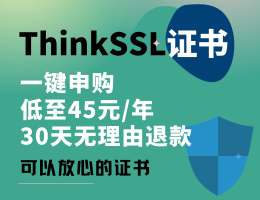# In This
访问一个网上的图片资源,我想你应该遇到过这样的情况:
常规情况下:[http://www.qiujuer.net/Statics/Image/Home/HeadPortrait.png](http://www.qiujuer.net/Statics/Image/Home/HeadPortrait.png)
当然还有这样:[http://www.qiujuer.net/Resource/75CDF243C30750D397A90E58D412B22E](http://www.qiujuer.net/Resource/75CDF243C30750D397A90E58D412B22E)


可以看到得到同样的一张图片却能采用不一样的地址,特别是在第二个地址中却没有文件的后缀。
这个奇葩了吧?有感觉到很奇怪的么?
##### 其实很简单
在**第一种情况**中是访问的当前图片存储在网站服务器中的地址。
换言之其在”cdn.duitang.com“网站的服务器中存储的地址应该是文件夹"uploads/item/201403/04”下的“20140304122431_XMCuj.jpeg”文件。
而输入第一张图片中的地址的时候,web服务器将会在其指定文件夹下去搜寻该文件,然后返回图片。
而**第二种情况**中你能说是在”www.qiujuer.net“网站的“Resource”文件夹下的”75CDF243C30750D397A90E58D412B22E“文件么?
有这样的可能,但是在这个情况下不是!
其工作原理是访问当前URL的时候触发的是“Resource”接口,然后传入了ID=”75CDF243C30750D397A90E58D412B22E“。
然后WebApi服务器根据该ID通过一定的方式去寻找图片资源,然后通过资源的方式返回图片;
而其图片究竟是存在哪里你并不知道,有可能是在当前网站目录下的某个文件夹,也可能是其他盘;总之是不固定的。
请问针对第二种情况你能使用爬虫软件去爬该图片么?如果可以;但是我给这个接口加上指定的用户权限呢?
说了这么多,我们来实现一下!
# CodeTime
首先打开VS-新建项目-web应用程序-名称“WebResource”-WebApi

进入项目-删除**ValuesController**
添加一个webapi控制器-**ResourceApiController**

在其中实现Get方法:
~~~
[RoutePrefix("Resource")]
public class ResourceApiController : ApiController
{
private static readonly long MEMORY_SIZE = 64 * 1024 * 1024;
private static readonly string ROOT_PATH = HttpContext.Current.Server.MapPath("~/App_Data/");
[HttpGet]
[Route("{Id}")]
public async Task<HttpResponseMessage> Get(string Id)
{
// 进入时判断当前请求中是否含有 ETag 标识,如果有就返回使用浏览器缓存
// Return 304
var tag = Request.Headers.IfNoneMatch.FirstOrDefault();
if (Request.Headers.IfModifiedSince.HasValue && tag != null && tag.Tag.Length > 0)
return new HttpResponseMessage(HttpStatusCode.NotModified);
// 进行模拟 App_Data/Image/{id}.png
// 打开找到文件
FileInfo info = new FileInfo(Path.Combine(ROOT_PATH, "Image", Id + ".png"));
if (!info.Exists)
return new HttpResponseMessage(HttpStatusCode.BadRequest);
FileStream file = null;
try
{
// 打开文件
file = new FileStream(info.FullName, FileMode.Open, FileAccess.Read, FileShare.Read);
HttpResponseMessage result = new HttpResponseMessage(HttpStatusCode.OK);
// 在浏览器中显示 inline
ContentDispositionHeaderValue disposition = new ContentDispositionHeaderValue("inline");
// 写入文件基本信息
disposition.FileName = file.Name;
disposition.Name = file.Name;
disposition.Size = file.Length;
// 判断是否大于64Md,如果大于就采用分段流返回,否则直接返回
if (file.Length < MEMORY_SIZE)
{
//Copy To Memory And Close.
byte[] bytes = new byte[file.Length];
await file.ReadAsync(bytes, 0, (int)file.Length);
file.Close();
MemoryStream ms = new MemoryStream(bytes);
result.Content = new ByteArrayContent(ms.ToArray());
}
else
{
result.Content = new StreamContent(file);
}
// 写入文件类型,这里是图片png
result.Content.Headers.ContentType = new MediaTypeHeaderValue("image/png");
result.Content.Headers.ContentDisposition = disposition;
// 设置缓存信息,该部分可以没有,该部分主要是用于与开始部分结合以便浏览器使用304缓存
// Set Cache
result.Content.Headers.Expires = new DateTimeOffset(DateTime.Now).AddHours(1);
// 这里应该写入文件的存储日期
result.Content.Headers.LastModified = new DateTimeOffset(DateTime.Now);
result.Headers.CacheControl = new CacheControlHeaderValue() { Public = true, MaxAge = TimeSpan.FromHours(1) };
// 设置Etag,这里就简单采用 Id
result.Headers.ETag = new EntityTagHeaderValue(string.Format("\"{0}\"", Id));
// 返回请求
return result;
}
catch
{
if (file != null)
{
file.Close();
}
}
return new HttpResponseMessage(HttpStatusCode.BadRequest);
}
}
~~~
基本上都进行了注释,如果有不了解的还请评论中写下。
# RunTime
### 准备工作
在运行前我们需要在“**App_Data**”下建立文件夹“**Image**”。然后拷贝两张图片“**001.png**”\"002.png"进去。
### 运行
点击运行-浏览器中输入URL:http://localhost:60586/Resource/001

把ID换成002再次输入:http://localhost:60586/Resource/002

OK,基本的功能我们实现了。
# END Time
### 为什么是“App_Data”文件夹?
在这里有必要说的是“App_Data”在.NET Web 中是受保护的对象。无法直接通过URL访问;不信?
来试试,输入URL:http://localhost:60586/App_Data/Image/002.png

所以说,一般数据库文件是可以放在该文件夹下的;当然现在你可以把图片放在下面,然后通过接口访问。
### 是否太简单了?
的确,在这里第一章只是一个开始;后面会逐渐的进行扩大化。
比如增加:上传、其他非图片文件、以及不是001,002等名称,而是运算一个Id出来、当然还有加上数据的管理等等。
### 代码
这次的代码打包了;但是CSDN死活传不上去,我去啊!不过好在也简单;就一个方法;下一章中一起打包吧。
### 下一章
下一章已经更新,资源文件也在下一章中;
[[WebApi] 捣鼓一个资源管理器--多文件上传](http://blog.csdn.net/qiujuer/article/details/41675299)