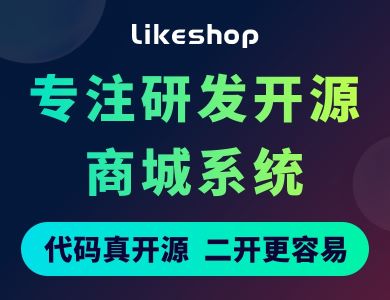下边的程序在端口8088上启动了一个网页服务器;`SimpleServer`会处理`/test1`url使它在浏览器输出`hello world`。`FormServer`会处理'/test2`url:如果url最初由浏览器请求,那么它就是一个`GET`请求,并且返回一个`form`常量,包含了简单的`input`表单,这个表单里有一个文本框和一个提交按钮。当在文本框输入一些东西并点击提交按钮的时候,会发起一个`POST`请求。`FormServer`中的代码用到了`switch`来区分两种情况。在`POST`情况下,使用`request.FormValue("inp")`通过文本框的`name`属性`inp`来获取内容,并写回浏览器页面。在控制台启动程序并在浏览器中打开url`http://localhost:8088/text2`来测试这个程序:
示例 15.10 [simple_webserver.go](https://github.com/Unknwon/the-way-to-go_ZH_CN/blob/master/eBook/examples/chapter_15/simple_webserver.go)
~~~
package main
import (
"io"
"net/http"
)
const form = `
<html><body>
<form action="#" method="post" name="bar">
<input type="text" name="in" />
<input type="submit" value="submit"/>
</form>
</body></html>
`
/* handle a simple get request */
func SimpleServer(w http.ResponseWriter, request *http.Request) {
io.WriteString(w, "<h1>hello, world</h1>")
}
func FormServer(w http.ResponseWriter, request *http.Request) {
w.Header().Set("Content-Type", "text/html")
switch request.Method {
case "GET":
/* display the form to the user */
io.WriteString(w, form)
case "POST":
/* handle the form data, note that ParseForm must
be called before we can extract form data */
//request.ParseForm();
//io.WriteString(w, request.Form["in"][0])
io.WriteString(w, request.FormValue("in"))
}
}
func main() {
http.HandleFunc("/test1", SimpleServer)
http.HandleFunc("/test2", FormServer)
if err := http.ListenAndServe(":8088", nil); err != nil {
panic(err)
}
}
~~~
注:当使用字符串常量表示html文本的时候,包含`<html><body></body></html>`对于让浏览器识别它收到了一个html非常重要。
更安全的做法是在处理器中使用`w.Header().Set("Content-Type", "text/html")`在写入返回之前将`header`的`content-type`设置为`text/html`
`content-type`会让浏览器认为它可以使用函数`http.DetectContentType([]byte(form))`来处理收到的数据
练习 15.6 [statistics.go]
编写一个网页程序,可以让用户输入一连串的数字,然后将它们打印出来,计算出这些数字的均值和中值,就像下边这张截图一样:
[](https://github.com/Unknwon/the-way-to-go_ZH_CN/blob/master/images/15.4_fig15.1.jpg?raw=true)
- 前言
- 第一部分:学习 Go 语言
- 第1章:Go 语言的起源,发展与普及
- 1.1 起源与发展
- 1.2 语言的主要特性与发展的环境和影响因素
- 第2章:安装与运行环境
- 2.1 平台与架构
- 2.2 Go 环境变量
- 2.3 在 Linux 上安装 Go
- 2.4 在 Mac OS X 上安装 Go
- 2.5 在 Windows 上安装 Go
- 2.6 安装目录清单
- 2.7 Go 运行时(runtime)
- 2.8 Go 解释器
- 第3章:编辑器、集成开发环境与其它工具
- 3.1 Go 开发环境的基本要求
- 3.2 编辑器和集成开发环境
- 3.3 调试器
- 3.4 构建并运行 Go 程序
- 3.5 格式化代码
- 3.6 生成代码文档
- 3.7 其它工具
- 3.8 Go 性能说明
- 3.9 与其它语言进行交互
- 第二部分:语言的核心结构与技术
- 第4章:基本结构和基本数据类型
- 4.1 文件名、关键字与标识符
- 4.2 Go 程序的基本结构和要素
- 4.3 常量
- 4.4 变量
- 4.5 基本类型和运算符
- 4.6 字符串
- 4.7 strings 和 strconv 包
- 4.8 时间和日期
- 4.9 指针
- 第5章:控制结构
- 5.1 if-else 结构
- 5.2 测试多返回值函数的错误
- 5.3 switch 结构
- 5.4 for 结构
- 5.5 Break 与 continue
- 5.6 标签与 goto
- 第6章:函数(function)
- 6.1 介绍
- 6.2 函数参数与返回值
- 6.3 传递变长参数
- 6.4 defer 和追踪
- 6.5 内置函数
- 6.6 递归函数
- 6.7 将函数作为参数
- 6.8 闭包
- 6.9 应用闭包:将函数作为返回值
- 6.10 使用闭包调试
- 6.11 计算函数执行时间
- 6.12 通过内存缓存来提升性能
- 第7章:数组与切片
- 7.1 声明和初始化
- 7.2 切片
- 7.3 For-range 结构
- 7.4 切片重组(reslice)
- 7.5 切片的复制与追加
- 7.6 字符串、数组和切片的应用
- 第8章:Map
- 8.1 声明、初始化和 make
- 8.2 测试键值对是否存在及删除元素
- 8.3 for-range 的配套用法
- 8.4 map 类型的切片
- 8.5 map 的排序
- 8.6 将 map 的键值对调
- 第9章:包(package)
- 9.1 标准库概述
- 9.2 regexp 包
- 9.3 锁和 sync 包
- 9.4 精密计算和 big 包
- 9.5 自定义包和可见性
- 9.6 为自定义包使用 godoc
- 9.7 使用 go install 安装自定义包
- 9.8 自定义包的目录结构、go install 和 go test
- 9.9 通过 Git 打包和安装
- 9.10 Go 的外部包和项目
- 9.11 在 Go 程序中使用外部库
- 第10章:结构(struct)与方法(method)
- 10.1 结构体定义
- 10.2 使用工厂方法创建结构体实例
- 10.3 使用自定义包中的结构体
- 10.4 带标签的结构体
- 10.5 匿名字段和内嵌结构体
- 10.6 方法
- 10.8 垃圾回收和 SetFinalizer
- 第11章:接口(interface)与反射(reflection)
- 11.1 接口是什么
- 11.2 接口嵌套接口
- 11.3 类型断言:如何检测和转换接口变量的类型
- 11.4 类型判断:type-switch
- 11.5 测试一个值是否实现了某个接口
- 11.6 使用方法集与接口
- 11.7 第一个例子:使用 Sorter 接口排序
- 11.8 第二个例子:读和写
- 11.9 空接口
- 11.10 反射包
- 第三部分:Go 高级编程
- 第12章 读写数据
- 12.1 读取用户的输入
- 12.2 文件读写
- 12.3 文件拷贝
- 12.4 从命令行读取参数
- 12.5 用buffer读取文件
- 12.6 用切片读写文件
- 12.7 用 defer 关闭文件
- 12.8 使用接口的实际例子:fmt.Fprintf
- 12.9 Json 数据格式
- 12.10 XML 数据格式
- 12.11 用 Gob 传输数据
- 12.12 Go 中的密码学
- 第13章 错误处理与测试
- 13.1 错误处理
- 13.2 运行时异常和 panic
- 13.3 从 panic 中恢复(Recover)
- 13.4 自定义包中的错误处理和 panicking
- 13.5 一种用闭包处理错误的模式
- 13.6 启动外部命令和程序
- 13.7 Go 中的单元测试和基准测试
- 13.8 测试的具体例子
- 13.9 用(测试数据)表驱动测试
- 13.10 性能调试:分析并优化 Go 程序
- 第14章:协程(goroutine)与通道(channel)
- 14.1 并发、并行和协程
- 14.2 使用通道进行协程间通信
- 14.3 协程同步:关闭通道-对阻塞的通道进行测试
- 14.4 使用 select 切换协程
- 14.5 通道,超时和计时器(Ticker)
- 14.6 协程和恢复(recover)
- 第15章:网络、模版与网页应用
- 15.1 tcp服务器
- 15.2 一个简单的web服务器
- 15.3 访问并读取页面数据
- 15.4 写一个简单的网页应用
- 第四部分:实际应用
- 第16章:常见的陷阱与错误
- 16.1 误用短声明导致变量覆盖
- 16.2 误用字符串
- 16.3 发生错误时使用defer关闭一个文件
- 16.5 不需要将一个指向切片的指针传递给函数
- 16.6 使用指针指向接口类型
- 16.7 使用值类型时误用指针
- 16.8 误用协程和通道
- 16.9 闭包和协程的使用
- 16.10 糟糕的错误处理
- 第17章:模式
- 17.1 关于逗号ok模式
- 第18章:出于性能考虑的实用代码片段
- 18.1 字符串
- 18.2 数组和切片
- 18.3 映射
- 18.4 结构体
- 18.5 接口
- 18.6 函数
- 18.7 文件
- 18.8 协程(goroutine)与通道(channel)
- 18.9 网络和网页应用
- 18.10 其他
- 18.11 出于性能考虑的最佳实践和建议
- 附录