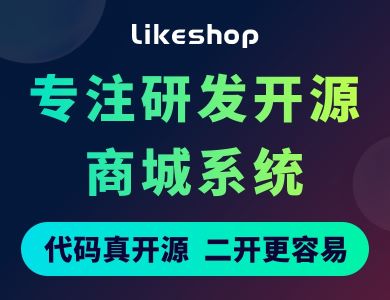# Router
[TOC=2,3]
The Slim Framework’s router is built on top of the [nikic/fastroute](https://github.com/nikic/FastRoute) component, and it is remarkably fast and stable.
## How to create routes
You can define application routes using proxy methods on the `\Slim\App` instance. The Slim Framework provides methods for the most popular HTTP methods.
### GET Route
You can add a route that handles only `GET` HTTP requests with the Slim application’s `get()`method. It accepts two arguments:
1. The route pattern (with optional named placeholders)
2. The route callback
~~~
$app = new \Slim\App();
$app->get('/books/{id}', function ($request, $response, $args) {
// Show book identified by $args['id']
});
~~~
### POST Route
You can add a route that handles only `POST` HTTP requests with the Slim application’s`post()` method. It accepts two arguments:
1. The route pattern (with optional named placeholders)
2. The route callback
~~~
$app = new \Slim\App();
$app->post('/books', function ($request, $response, $args) {
// Create new book
});
~~~
### PUT Route
You can add a route that handles only `PUT` HTTP requests with the Slim application’s `put()`method. It accepts two arguments:
1. The route pattern (with optional named placeholders)
2. The route callback
~~~
$app = new \Slim\App();
$app->put('/books/{id}', function ($request, $response, $args) {
// Update book identified by $args['id']
});
~~~
### DELETE Route
You can add a route that handles only `DELETE` HTTP requests with the Slim application’s`delete()` method. It accepts two arguments:
1. The route pattern (with optional named placeholders)
2. The route callback
~~~
$app = new \Slim\App();
$app->delete('/books/{id}', function ($request, $response, $args) {
// Delete book identified by $args['id']
});
~~~
### OPTIONS Route
You can add a route that handles only `OPTIONS` HTTP requests with the Slim application’s`options()` method. It accepts two arguments:
1. The route pattern (with optional named placeholders)
2. The route callback
~~~
$app = new \Slim\App();
$app->options('/books/{id}', function ($request, $response, $args) {
// Return response headers
});
~~~
### PATCH Route
You can add a route that handles only `PATCH` HTTP requests with the Slim application’s`patch()` method. It accepts two arguments:
1. The route pattern (with optional named placeholders)
2. The route callback
~~~
$app = new \Slim\App();
$app->patch('/books/{id}', function ($request, $response, $args) {
// Apply changes to book identified by $args['id']
});
~~~
### Custom Route
You can add a route that handles multiple HTTP request methods with the Slim application’s`map()` method. It accepts three arguments:
1. Array of HTTP methods
2. The route pattern (with optional named placeholders)
3. The route callback
~~~
$app = new \Slim\App();
$app->map(['GET', 'POST'], '/books', function ($request, $response, $args) {
// Create new book or list all books
});
~~~
## Route callbacks
Each routing method described above accepts a callback routine as its final argument. This argument can be any PHP callable, and by default it accepts three arguments.
Request
The first argument is a `Psr\Http\Message\ServerRequestInterface` object that represents the current HTTP request.
Response
The second argument is a `Psr\Http\Message\ResponseInterface` object that represents the current HTTP response.
Arguments
The third argument is an associative array that contains values for the current route’s named placeholders.
### Writing content to the response
There are two ways you can write content to the HTTP response. First, you can simply `echo()`content from the route callback. This content will be appended to the current HTTP response object. Second, you can return a `Psr\Http\Message\ResponseInterface` object.
### Closure binding
If you use a `Closure` instance as the route callback, the closure’s state is bound to the`\Slim\App` instance. This means you can access the `\Slim\App` object from inside the route callback with `$this`. Because the `\Slim\App` itself composes the DI container, you can quickly access any services registered with the DI container from inside the Closure callback like this:
~~~
$app = new \Slim\App();
$app->get('/hello/{name}', function ($request, $response, $args) {
// Use app HTTP cookie service
$this->cookies->set('name', [
'name' => $args['name'],
'expires' => '7 days'
]);
});
~~~
## Route strategies
The route callback signature is determined by a route strategy. By default, Slim expects route callbacks to accept the request, response, and an array of route placeholder arguments. This is called the RequestResponse strategy. However, you can change the expected route callback signature by simply using a different strategy. As an example, Slim provides an alternative strategy called RequestResponseArgs that accepts request and response, plus each route placeholder as a separate argument. Here is an example of using this alternative strategy; simply replace the `foundHandler` dependency provided by the default`\Slim\Container`:
~~~
$c = new \Slim\Container();
$c['foundHandler'] = function() {
return new \Slim\Handlers\Strategies\RequestResponseArgs();
};
$app = new \Slim\App($c);
$app->get('/hello/{name}', function ($request, $response, $name) {
return $response->write($name);
});
~~~
You can provide your own route strategy by implementing the`\Slim\Interfaces\InvocationStrategyInterface`.
## Route placeholders
Each routing method described above accepts a URL pattern that is matched against the current HTTP request URI. Route patterns may use named placeholders to dynamically match HTTP request URI segments.
### Format
A route pattern placeholder starts with a `{`, followed by the placeholder name, ending with a`}`. This is an example placeholder named `name`:
~~~
$app = new \Slim\App();
$app->get('/hello/{name}', function ($request, $response, $args) {
echo "Hello, " . $args['name'];
});
~~~
### Regular expression matching
By default the placeholders are written inside `{}` and can accept any values. However, placeholders can also require the HTTP request URI to match a particular regular expression. If the current HTTP request URI does not match a placeholder regular expression, the route is not invoked. This is an example placeholder named `id` that requires a digit.
~~~
$app = new \Slim\App();
$app->get('/users/{id:[0-9]+}', function ($request, $response, $args) {
// Find user identified by $args['id']
});
~~~
## Route names
Application route’s can be assigned a name. This is useful if you want to programmatically generate a URL to a specific route with the router’s `pathFor()` method. Each routing method described above returns a `\Slim\Route` object, and this object exposes a `setName()`method.
~~~
$app = new \Slim\App();
$app->get('/hello/{name}', function ($request, $response, $args) {
echo "Hello, " . $args['name'];
})->setName('hello');
~~~
You can generate a URL for this named route with the application router’s `pathFor()` method.
~~~
echo $app->router->pathFor('hello', [
'name' => 'Josh'
]);
// Outputs "/hello/Josh"
~~~
The router’s `pathFor()` method accepts two arguments:
1. The route name
2. Associative array of route pattern placeholders and replacement values
## Route groups
To help organize routes into logical groups, the `\Slim\App` also provides a `group()` method. Each group’s route pattern is prepended to the routes or groups contained within it, and any placeholder arguments in the group pattern are ultimately made available to the nested routes:
~~~
$app = new \Slim\App();
$app->group('/users/{id:[0-9]+}', function () {
$this->map(['GET', 'DELETE', 'PATCH', 'PUT'], '', function ($request, $response, $args) {
// Find, delete, patch or replace user identified by $args['id']
})->setName('user');
$this->get('/reset-password', function ($request, $response, $args) {
// Route for /users/{id:[0-9]+}/reset-password
// Reset the password for user identified by $args['id']
})->setName('user-password-reset');
});
~~~
Note inside the group closure, `$this` is used instead of `$app`. Slim binds the closure to the application instance for you, just like it is the case with route callbacks.
## Route middleware
You can also attach middleware to any route or route group. [Learn more](http://www.slimframework.com/docs/concepts/middleware.html).
- 概述
- Get Started
- Home
- Installation
- Upgrade Guide
- Web Servers
- Concepts
- PSR 7
- Middleware
- Dependency Container
- The Request
- The Response
- Routing
- Error Handling
- 500 Server Error
- 404 Not Found
- 405 Not Allowed
- Add Ons
- Templates
- HTTP Caching
- CSRF Protection
- Flash Messages
- Contributing
- Branching Strategy
- Guidelines