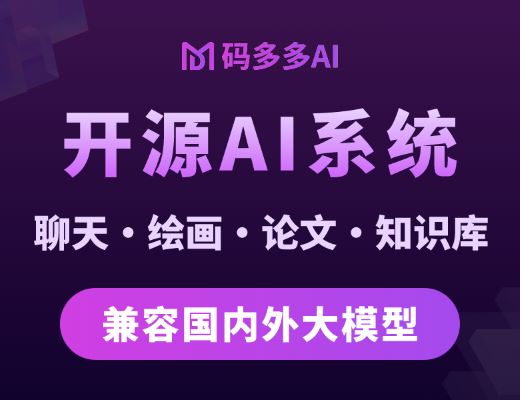#### 整个组件暴露在外的可以引用的对象如下
* 如果想用util里面的对象或者函数,需要在页面里面引用组件,用组件调用的方式引入
```
import iViewThemes from 'iview-layout-themes'
```
* 下面我们都认为已经引入组件
#### 一.为状态管理暴露出来的两个对象app,user
1 app:这个是状态管理的model包,主要存放系统相关的状态管理
2 user:这个是用户登录后,需要存放的全局的用户信息相关内容
这个两个内容都是引用在store里面的,代码如下:
~~~
import Vue from 'vue'
import Vuex from 'vuex'
import iViewTheme from 'iview-layout-themes'
import createPersistedState from 'vuex-persistedstate'
const app = iViewTheme.util.app
const user = iViewTheme.util.user
Vue.use(Vuex)
export default new Vuex.Store({
plugins: [createPersistedState({
storage: window.sessionStorage
})],
state: {
},
mutations: {
},
actions: {
},
modules: {
user,
app
}
})
~~~
#### 二.apiRequest为调用接口暴露出来的axios封装函数
在src下的api目录下,建立的接口js需要如下定义
~~~
import iViewTheme from 'iview-layout-themes'
const axios = iViewTheme.util.apiRequest
export const demo1 = (abc) => {
return axios.request({
url: '/Api/Api/tt',
data: { id: abc },
type: 'post',
php: true
})
}
~~~
#### 三.getToken获取登录token信息,主要是在路由守卫里面用到,部分代码如下
~~~
router.beforeEach((to, from, next) => {
if (to.name === config.homeName) {
// 清理面包屑导航数据
store.dispatch('setBreadCrumb', { list: [], name: 0 })
} else {
store.dispatch('setBreadCrumb', { list: store.state.app.menuListData, name: null, path: to.path })
}
const token = getToken()
if (!token && to.name !== LOGIN_PAGE_NAME) {
// 未登录且要跳转的页面不是登录页
next({
name: LOGIN_PAGE_NAME // 跳转到登录页
})
} else if (!token && to.name === LOGIN_PAGE_NAME) {
// 未登陆且要跳转的页面是登录页
next() // 跳转
} else if (token && to.name === LOGIN_PAGE_NAME) {
console.log(config.homeName, '2222')
// 已登录且要跳转的页面是登录页
next({
name: config.homeName // 跳转到homeName页
})
}
next()
})
~~~
- vue学习方向
- iview-admin项目说明
- 快速开始
- 开发工具
- 开始开发
- 接口的定义和调用
- 常用函数汇总
- 组件的定义
- iview开发规范说明
- 插件使用说明
- 时间插件
- 命名规范
- vue变量函数规则
- 接口嵌套使用说明
- 组件建立说明
- vue使用规范
- 数据检测特别说名
- iview-layout-themes
- util
- common
- xeUtils详细说明
- form表单自动生成
- theme1使用说明
- theme2使用说明
- hd-login登录组件说明
- wl-upload-files图片上传组件
- wl-upload-imgs
- wl-upload-oss-files
- wl-read-excel
- wl-dir-upload选择文件架
- system组件说明
- 机构管理wl-company-manager
- 用户管理
- wl-excel-import Excel数据导入
- 前台使用说明
- 后台使用说明
- Excel使用说明
- wl-vue2-editor
- 字符串截取方法
- redis常用说明
- 推荐redis使用规范