> 1-审核通过以后登录账号
> 仔细看序号,按教程操作

* * *
> 2-创建应用,看图,别选错了

* * *
> 3-填写应用信息

* * *
4-我这里只说安卓应用的申请,仔细看图
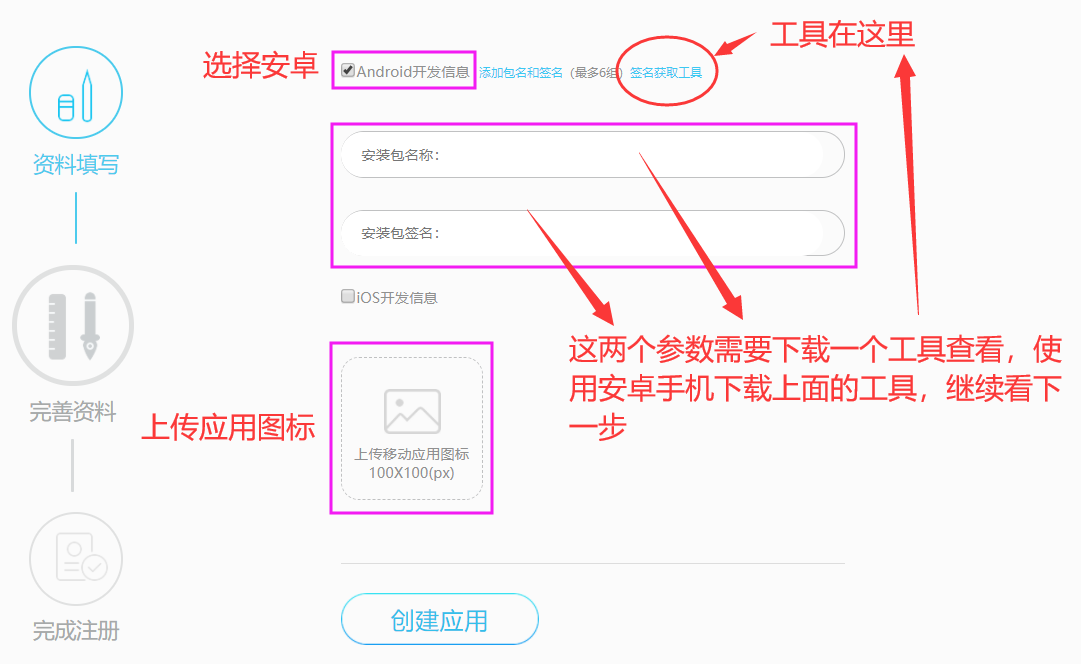
* * *
> 5-上面的工具可以点击下面的地址去下载安装,只能是安卓手机安装
> [https://www.lanzous.com/i7uq51e](https://www.lanzous.com/i7uq51e)
* * *
> 6-工具打开如图所示,找到自己的应用一键复制,微信发给自己,填写到上图的参数中

> 7-填写好参数以后,点创建应用,等待审核,审核通过可以查看APPID和KEY,如下图
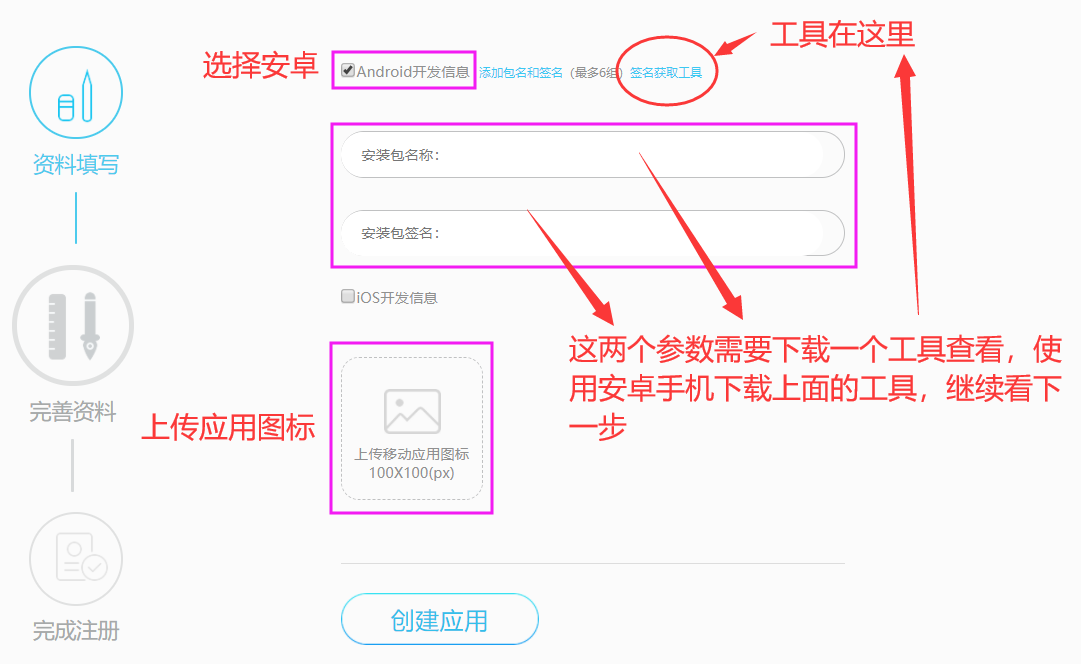
* * *

