## **How to setup a Stripe Account-Gicater**
**Payment System Integration for Gicater- How do I setup a Stripe Account?**
Nowadays, more and more people use online payment for itsconvenience. To support our customers, we use the online payment processor called Stripe. Let’s follow this guide to setup your Stripe account.
**Getting Started**
Go to [Stripe's website](https://dashboard.stripe.com/register) and create your account. Check your email to confirm your stripe account's creation. Then you can sign into your stripe account!
**Turn on Live Mode**
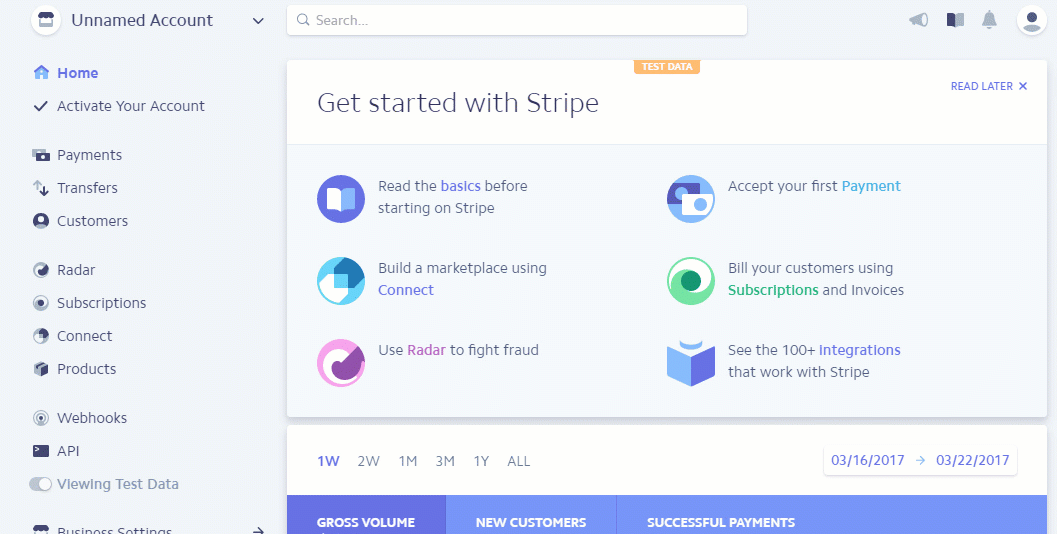
Stripe has 2 modes, Test and Live. In **Test Mode**, any credit card transactions you perform are fake. In **Live Mode**, transactions are real. By default, you start in a Test mode. Switch to **Live Mode** now by clicking on the toggle at the top left corner
At your first attempt to switch to **Live Mode**, you will be asked to **Activate** your account. You will now be presented with an application form. Your account will become active once you complete that form. You will need to provide some personal information for Stripe to verify who you are. For example, you will need your banking information so that Stripe can deposit the money into your bank account.
**Send us the API Keys**
Finally, you will need to send Gicater your **Stripe API Keys**.
You can find your API Keys under *Developers -> API Keys*
This will enable Gicater to charge your customers on your behalf through **Instant Deal**:
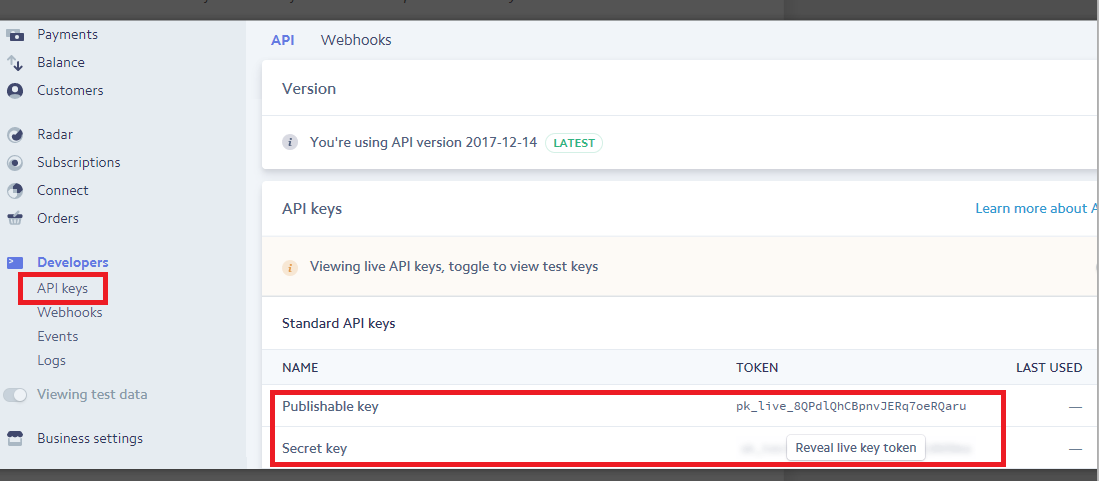
**1.In Stripe, look for API on the left menu.**
2.Click on 'Reveal Secret Key' to reveal the secret key token. Note, both tokens should say 'live' in the key (see picture for example). They will start with **pk_live** and **sk_live** respectively.
- 聚客搜索
- 【2020 OEM专题帮助】OEM 收银修改帮助
- 一 收银前台登录界面打印公司logo及名片等信息
- 二 前台软件图片替换
- 三 默认按钮功能自定义排序和按钮功能修改
- 四 各界面添加功能按钮(以自定义桌台为例)
- 五 打印模板修改及备份
- 六 自定义添加支持语言(需先在翻译网站上翻译)
- 【2020】如何开通移动支付专题
- 【点餐收银系统】如何开通移动支付
- 1.如何开通微信支付(支持国内钱方服务商)
- 【星星会员】如何开通移动支付
- 1、如何申请微信支付(中国大陆)
- 【手机线上点菜】如何开通移动支付
- 1.如何开通微信支付(中国大陆-钱方)
- 2.如何开通微信支付(中国DLB-多啦宝)
- 3.如何开通微信支付(财进宝)
- 4.如何开通微信支付(菲律宾-Fucent)
- 5.如何开通微信支付(新加坡-invigor)
- 6.如何开通微信支付(澳洲RP-RoyalPay)
- 7.如何开通微信支付(澳洲PL-PayLinx)
- 8.如何开通微信支付(加拿大SP-SnapPay)
- 9.如何开通银行卡支付(PayPal)
- 10.如何开通银行卡支付(NETS)
- 11.如何开通银行卡支付(Stripe-VISAMaster)
- 12.如何开通银行卡支付(澳洲PO-PoLiPay)
- 13.其他支付(马来西亚RM-rmpay)
- 14.其他支付(澳门UE-UEPAY)
- 15.其他支付(欧美MO-Mollie)
- 【电脑线上点菜】如何开台移动支付
- 2020线上产品演示二维码
- 1、餐饮演示二维码:手机线上点菜-外卖(英文)
- 2、餐饮演示二维码:手机线上点菜-堂食(英文)
- 3、餐饮演示版:电脑线上点菜(英文)
- 4、餐饮演示二维码:手机线上点菜-外卖(中文)
- 5、餐饮演示二维码:手机线上点菜-堂食(中文)
- 6、零售演示二维码:手机线上商城(英文)
- 2020新问题帮助
- 1.文档:在线会员当前开放接口.md
- 2.线上点菜如何设置Stripe支付方式
- 3.How to setup a Stripe Account-Gicater
- 4、如何在公众号使用新版线上点餐
- 5、餐饮收银快捷键说明
- 6、如何打印桌台动态二维码
- 7、针式打印机或A4打印机打印不全解决办法
- 8、送厨后菜品随机不打印需提供的资料
- 9、线上餐厅收款方式中英文对应显示
- 10、.NET framwork3.5安装不上解决办法
- 11.微信支付提示正在查询,请等待
- 12.修改调味品做法字体大小
- 13、如何转台
- 14、如何拼桌
- 15、如何在公众号内链接新版线上点餐
- 16、如何修复本地数据库
- 17.如何设置平板排序问题
- 18、如何添加星星云打印机
- 20.前台打开提示已经运行
- 21.小票应付金额Due没有显示
- 22、星星如何自定义域名
- 23、win10安装.net失败,提示缺少.net35的解决方案
- 24、商米手执设备安装星星后如何打印
- 25、小票的税率明细如何按子税率打印
- 26、如何设置让顾客支付信用卡手续费
- 27、线上点菜如何设置多个调味品组
- 28、如何设置桌台名称显示为单名
- 29、如何设置菜品多买多减促销方案
- 31、如何针对餐厅自定义翻译线上扫码点餐系统
- 32、收银抹零类型说明
- 33、如何创建餐单二维码
- 34、如何设置撞餐
- 2019新问题帮助
- 1.如何设置菜品外卖价格
- 2.收银如何处理电话订单
- 3.如何设置及打印第二货币
- 4.如何进行AA分单
- 5.电话外卖订单如何设置自动显示外送费
- 6.如何同步在线来电通会员到本地常客
- 7.如何修改前台报表字体
- 8.收银V19.6.15.80版本更新功能说明
- 9.怎样获取支付宝收款ID?
- 10.如何设置分辨率
- 11.如何自定义前台销售总结打印
- 12.收银V19.7.15.80版本更新说明
- 14.小费建议如何添加total
- 15.如何解决切换打印模板报错问题
- 16.如何升级收银
- 17.如何导入调味品
- 18.如何注册厨显和出品软件
- 19.如何添加收银系统没有的语言
- 20 打印模板英文字段含义
- 21.扫码点餐钱方商户号的微信授权步骤
- 22.如何查看扫码点餐订单状态和发送短信
- 20.如何设置及打印价格千位分隔符
- 21.如何设置代金券抵扣
- 23.如何自定义修改前台菜品价格的字体和大小
- 24.如何在APP上申请收钱吧的商户号
- 26.海外如何申请twilio短信账号和发短信
- 【维文】维文专题
- 1.如何修改维文翻译
- 2.如何更改维文字体
- 3.如何打印维文收银小票
- 4.如何添加维文报表翻译
- 2018新问题帮助
- 1.微信报表,远程报表,微信餐厅不能同步数据
- 2.菜单及菜品图片如何迁移到分店
- 3.手机,平板,微信下单支持与不支持功能总结
- 4.最新版收银传统点菜宝连接帮助
- 5.如何在预结单上添加微信支付二维码图片
- 6.收银V18.06.15.80版本更新功能说明
- 7、奶茶店正确打印设置
- 8、代理如何使用翻译网站翻译
- 10、如何修改打印小票上税款的翻译
- 11.收银V18.12.15.80版本更新说明
- 12.打印模板上如何增加第二货币的打印
- 13.快餐模式下如何新增保存按钮
- 14.如何修改菜品按钮字体、左侧账单字体、大小
- 15.如何设置宏99-PRINT_LANGUAGE,控制做法前缀打印语言
- 17.如何设置可选套餐
- 2017新问题帮助
- 1.副屏不显示
- 2.会员小票打印和收银小票打印,出在两个不同打印机
- 3.税率设置和使用
- 5.本地库存或本地会员打开报错
- 6.如何对接微信餐厅和公众号
- 7.自己申请的微信支付商户号设置
- 8.分机专题
- 8.1 如何安装分机
- 8.2 如何设置分机收银打印机
- 8.3 分机交接班,日结
- 8.4 桌台平面图设计
- 8.5 分机打印模板
- 8.6 分机配置顾显
- 8.7 分机配置双屏
- 9.如何设置套餐菜品加价
- 11.config.ini 文件说明
- 12.界面编辑器功能按钮说明
- 13.自定义桌面分楼层切换
- 15.如何给收银菜品添加图片
- 16.代申请的官方商户号应用
- 17.钱方支付商户号的应用
- 18.微信餐厅上只同步收银部分菜品
- 20.如何让客户在手机上查看微信报表
- 21.如何设置开台消费
- 22.对接微信公众号IP白名单设置
- 23.微信报表的开通和功能
- 24.收银V17.6.15.80版本更新说明
- 25 收银V17.9.15.80版本更新说明
- 26.【2017.06.15.80】版本的收银小票
- 58mm打印小票
- 58mm简体打印小票
- 58mm英文打印小票
- 58mm繁体打印小票
- 80mm打印小票
- 80mm繁体打印小票
- 80mm英文打印小票
- 80mm简体打印小票
- 九月份更新小票
- 27.餐厅ID恢复工具的使用帮助
- 28.微信点菜和手机网页点菜的区别
- 29.微信推送消息使用说明
- 30.划菜单打印设置及使用
- 31.骑手管理的使用
- 设置
- 使用
- 32.界面编辑器(桌台更新)
- 33.来电通(外卖送餐)的使用
- 34.税率显示问题
- 35.如何修改账单
- 36.本地会员支持外卖信息保存客户资料
- 37.如何连接传统点菜宝
- 38.税率设置(新版V17.9.15.80)
- 39.如何给结账小票添加logo
- 40.打印小票显示不全帮助
- 41.新版自定义桌台设置
- 【图】触摸屏连接图
- 【图】点菜宝连接图
- 【图】微信点菜
- 【下载】佳博热敏80
- 【下载】佳博热敏58
- 【下载】佳博针式76
- 【下载】佳博条码打印机
- 【下载】佳博打印机网口修改工具
- 【下载】聚客收银软件16.03
- 【下载】高级会员软件1509
- 【下载】英文会员软件1509
- 【下载】聚客会员软件1509
- 【文件】代理申请
- 【视频】旧视频教程(土豆优酷)
- 【视频】聚客餐饮软件
- 【视频】聚客会员软件
- 【视频】聚客库存软件
- 【视频】平板点餐
- 【视频】手机点菜宝
- 【升级】升级注意事项
- 【升级】聚客会员软件1509
- 【升级】高级会员软件1509
- 【升级】餐饮软件1603
- 【升级】聚客餐饮升级
- 【错误编号】20001
- 【错误编号】20002
- 【错误编号】20003
- 【错误编号】20004
- 【错误编号】20005
- 【错误编号】20006
- 【错误编号】20007
- 【错误编号】30001
- 【错误编号】30002
- 【错误编号】10001
- 【错误编号】10002
- 【错误编号】10003
- 【错误编号】10004
- 【错误编号】10005
- 【错误编号】10006
- 【错误编号】10007
- 【错误编号】10008
- 【错误编号】10009
- 【错误编号】10010
- 【错误编号】10011
- 【错误编号】10012
- 【错误编号】10013
- 【错误编号】10014
- 【错误编号】10016
- 【错误编号】10017
- 【错误编号】10018
- 【错误编号】10019
- 【错误编号】10020
- 【错误编号】10021
- 【错误编号】10022
- 【错误编号】10023
- 【错误编号】30003
- 【错误编号】30004
- 【错误编号】30005
- 【错误编号】30006
- 【错误编号】30007
- 【错误编号】30008
- 【错误编号】10024
- 【错误编号】10025
- 【友商】禾绿寿司结账小票
- 【友商】麦当劳小票
- 【友商】三餐美食
- 【友商】二维火
- 【友商】客如云
- 【友商】订么
- 【友商】思迅
- 【友商】餐行健
- 【友商】bindo
- 【友商】哗啦啦
- 【口碑门店ID和口碑授权码】
- 【微信餐厅如何创建分店】
- 【自助结账系统如何更换封面】
- 【收银添加logo】如何添加公司logo和名称
- 【微信消息模板】如何添加微信餐厅消息模板
- 【升级】英文会员升级1509
- 新版默认菜单&打印模板
- 一、80mm英文打印模板
- 二、80mm中文新打印模板
- 三、58mm英文新打印模板
- 四、58mm中文新打印模板
- 【微信点菜页面帮助】
- 【财进宝】文档帮助
- 【财进宝】软件下载安装
- 【财进宝】财进宝如何登录
- 【财进宝】如何设置订单收款码
- 【财进宝】如何充值收款码
- 【财进宝】如何处理异常点菜订单?
- 【财进宝】如何处理异常充值订单?
- 【财进宝】账户如何进行充值
- 【财进宝】如何进行会员开卡
- 【财进宝】如何进行会员充值
- 【财进宝】如何进行会员消费
- 【财进宝】如何查看数据报表
- 【财进宝】子账号如何管理
- 【财进宝】如何设置手机号码
- 【星星会员】文档帮助
- 【星星会员】如何注册及购买(订阅)星星会员
- 【星星会员】代理商如何定制星星会员
- 【星星会员】如何下载及安装
- 【星星会员】代理商如何注册(订阅)星星
- 【星星会员】如何设置营业状态
- 【星星会员】如何进行团购管理
- 【星星会员】如何设置同城配送
- 【星星会员】如何设置转账收款
- 【星星会员】如何设置微信支付收款
- 【星星会员】如何设置信用卡收款
- 【星星会员】如何设置其他收款方式
- 【星星会员】如何设置外地配送
- 【星星会员】如何进行优惠券管理
- 【星星会员】如何添加云打印机
- 【星星会员】商家如何给客户兑换优惠券
- 【电脑线上点菜】文档帮助
- 【电脑线上点菜】餐厅如何通过电脑线上点菜接单
- 【微信商家小程序-四海邻居】文档帮助
- 【四海邻居】微信如何搜索「四海邻居」
- 【四海邻居】扫码快速查看「四海邻居」
- 【四海邻居】如何创建商家主页
- 【四海邻居】如何关联收银
- 【四海邻居】如何设置优惠券
- 【四海邻居】顾客如何领取优惠券
- 【四海邻居】线上如何使用优惠券
- 【四海邻居】线下如何使用优惠券
- 2022新问题帮助
- 1、收银前台排序优先级说明
- 2、茶餐厅套餐模式打印设置
- 3、零售打印称重标签使用说明
- 4、零售收银端如何设置商品图片
- 5、收银如何对接UberEats外卖平台
- 6、收银如何对接Deliverect外卖平台
- 7、零售系统如何导入商品更新数据
- 8、收银各结账类型对应刷卡机型号说明
- 9、收银如何使用八达通APOS支付
- 10、收银如何使用SmartPay支付
- 11、收银如何使用CashDro支付
- 12、22.6版本收银,KDS,KIOSK系统如何使用新会员
- 13、2022美式线上点菜如何使用新会员功能
- 14、代理商注册在线点餐如何选择会员登录账号类型
- 15.如何获得财进宝账号和密码
- 16、旧版收银财务号重复问题如何升级解决
- 17、双色打印使用说明
- 18、收银已支持的电子秤品牌
- 2021新问题帮助
- 1.如何设置餐厅经纬度
- 2.如何设置餐厅经纬度(中文版)
- 3.注册方式说明
- 4.结账单如何打印发票备注
- 5.结账单如何打印支付备注
- 6.如何给软件设置广告语
- 7.货币面额比较大的国家,如何定制软件
- 8.如何设置支付界面的面额
- 9.收银系统如何使用挂账
- 10.如何打印标签
- 11.关于库存成本卡,销售价关系
- 12.销售总结产生溢收的几种情况
- 13.如何使用商家云工具(测试服)
- 14.如何使用商家云工具
- 15.如何使用财进宝查看报表(2021)
- 16.收银PAX使用说明
- 17.如何给商家云账号充值
- 18.餐饮升级后如何使用商家云
- 20.商家如何自定义官网域名
- 21.商家如何自定义收银的google map key
- 22.商家如何加入消费者app-GSTR
- 23.收银注册会员卡后会员如何登录GSTR
- 24.收银及会员系统如何创建GSTR账号
- 25.收银如何使用WorldPay支付
- 26.如何打印日本领收书
- 27.会员系统短信通道功能介绍
- 28.如何打印桌台静态二维码
- 29.线上点菜如何打印外卖小票
- 30.菜品排序专题
- 1、收银前台菜品排序
- 2、平板菜品排序
- 3、线上点餐菜品排序
- 31.收钱吧微信认证流程
- 1、商户后台操作
- 2、客户操作
- 32.收银如何使用GlobalPay支付
- 33.如何设置马来西来RMPay支付
- 34.收银软件运行卡如何解决
- 35.线上点菜已支付外卖单如何打印外卖单小票
- 36.自助餐专题
- 1.价格方案
- 2.多菜单切换
- 3.限时限量
- 36.代理商如何注册及续费
- 37.商家如何注册和续费
- 38.如何编辑及发送短信邮件营销通知
- 1.自定义短信通知内容(消费者)
- 2.启用和发送短信通知(消费者)
- 3.自定义邮件通知内容(消费者)
- 4.启用和发送邮件通知(消费者)
- 5.自定义邮件通知内容(商家)
- 6.启用和发送邮件通知(商家)
- 7.自定义COMPOP商家推送消息
- 8.启用COMPOP商家推送消息
- 39.如何编辑日本领收书模板
- 【餐饮】文档帮助
- 【餐饮】高级餐饮软件-使用入门
- 【餐饮】Pudding POS Management Software-V21.6
- 【餐饮】英文文档-基本&高级功能-Gitbook
- 【餐饮】普通菜品和套餐
- 【餐饮】快餐模式
- 【餐饮】餐饮软件全屏显示
- 【餐饮】界面设计工具添加拼桌
- 【餐饮】服务费
- 【餐饮】折扣
- 【餐饮】最低消费
- 【餐饮】自定义桌台界面
- 【餐饮】开台消费
- 【餐饮】宏设置
- 【餐饮】菜单、调味品导入
- 【餐饮】称重菜
- 【餐饮】故障检测工具
- 【餐饮】西餐按类起菜
- 【餐饮】同步菜品到微信
- 【餐饮】清空菜品
- 【餐饮】重装系统
- 【餐饮】查看本机IP
- 【餐饮】设置固定IP
- 【餐饮】双屏显示
- 【餐饮】税率设置
- 【餐饮】员工管理
- 【餐饮】桌台管理
- 【餐饮】多台电脑同时点菜
- 【餐饮】首次使用如何设置打印机
- 【餐饮】打印送厨单
- 【餐饮】打印结账单
- 【餐饮】下载(补充)
- 【餐饮】安装和注册
- 【餐饮】交接班和日结
- 【餐饮】转台
- 【餐饮】单品转台(补充)
- 【餐饮】合台
- 【餐饮】查看餐厅ID
- 【餐饮】重置密码
- 【餐饮】支付方式
- 【餐饮】备份还原
- 【餐饮】茶位费、餐具费(补充)
- 【餐饮】安装常见问题
- 【餐饮】未配置此IP
- 【餐饮】注册软件
- 【餐饮】全屏显示
- 【餐饮】批量编辑菜品
- 【餐饮】调味品
- 【餐饮】修改菜品字体大小
- 【餐饮】大类显示菜品(补充)
- 【餐饮】查看日志(补充)
- 【餐饮】打印机设置向导(补充)
- 【餐饮】设置菜品价格方案
- 【餐饮】新增/删除 代金券
- 【餐饮】设置代金券组
- 【餐饮】设置代金券支付
- 【餐饮】营业时间 (早班/午班/晚班)
- 【餐饮】营业时间组
- 【餐饮】营业地点组
- 【餐饮】预定管理(补充)
- 【餐饮】厨房单和划菜单同时打印
- 【餐饮】英国版小费设置帮助
- 【餐饮】美国版小费设置帮助
- 【餐饮】员工权限和交接班
- 【餐饮】清空营业数据
- 【餐饮】菜单导入
- 【餐饮】添加菜品
- 【餐饮】如何设置餐厅名称、地址和电话
- 【餐饮】如何新增员工账号,删除及修改员工登录密码
- 【餐饮】提示“无法连接到服务器,请检查网络”的解决办法
- 【餐饮】如何设置固定套餐
- 【餐饮】关联台
- 【餐饮】外卖送餐
- 【餐饮】送厨单打印2份
- 【餐饮】复制账单
- 【餐饮】销售总结
- 【餐饮】房间模式反结账-退菜
- 【餐饮】房间模式反结账-打折
- 【餐饮】房间模式反结账-桌子被占用
- 【餐饮】快餐模式反结账
- 【餐饮】Paypal使用说明
- 【餐饮】如何设置打印手动分隔两个小类菜品
- 【餐饮】估清菜品
- 【餐饮】如何进行优惠券设置,发放及核销
- 1、如何设置优惠券
- 2、如何领取及使用优惠券
- 3、收银如何进行优惠券核销
- 【餐饮】如何设置服务员提成
- 【餐饮】如何设置营销员提成
- 【餐饮】首次使用如何设置店铺信息
- 【餐饮】如何设置云打印机
- 【餐饮】如何设置第二套菜单
- 【餐饮】如何在点菜时选择服务员
- 【餐饮】如何设置一键免税
- 【餐饮】如何设置副屏广告图片
- 【餐饮】WindCave使用说明
- 【餐饮】催菜
- 【零售】文档帮助
- 【零售】零售系统—使用入门
- 【零售】Pudding POS For Retail Software
- 【零售】英文文档-基本&高级功能-Gitbook
- 【零售】清空系统自带的商品数据
- 【零售】导出商品模板
- 【零售】编辑商品数据模板
- 【零售】导入商品数据模板
- 【零售】后台添加普通商品
- 【零售】添加多规格商品
- 【零售】添加串码商品
- 【零售】后台添加多单位商品
- 【零售】前台添加多单位商品
- 【零售】打印收银小票
- 【零售】打印商品条形码
- 【零售】打印商品单据
- 【零售】添加员工等级权限
- 【零售】添加员工账号
- 【零售】收银前台下单商品
- 【零售】普通商品出入库
- 【零售】多规格商品出入库
- 【零售】设置商品买1送1促销活动
- 【零售】设置单品折扣促销活动
- 【零售】交接班和日结
- 【零售】备份数据及还原
- 【零售】多单位商品出入库
- 【零售】商品收取服务费
- 【零售】设置商品折扣
- 【零售】使用代金券
- 【零售】库存管理
- 【零售】如何自定义A4打印模板
- 【零售】如何在模板上添加第二货币打印
- 【零售】如何按类型查询商品的出入库
- 【零售】线上商城设置
- 【零售】宏设置
- 【零售】如何进行采购入库
- 【零售】如何进行库存增量导入
- 【零售】新版收银如何导入商品模板
- 【零售】如何对接条码秤下单
- 【零售】如何自定义条码秤设置
- 【零售】新增客户
- 【零售】如何打印A4单据
- 【零售】如何设置及查看库存预警
- 【零售】如何进行商品退货
- 【零售】零售系统如何设置对接大华串口电子秤
- 【零售】如何下发数据到条码秤
- 【零售】如何连接盘点APP
- 【线上点菜】文档帮助
- 【线上点菜】线上点菜系统使用说明
- 【线上点菜】试用线上点菜系统
- 【线上点菜】 如何注册线上点菜系统
- 【线上点菜】 如何设置餐厅地址和国家区号
- 【线上点菜】如何设置配送费
- 【线上点菜】如何设置餐厅图片
- 【线上点菜】如何设置营业时间
- 【线上点菜】如何设置餐厅其它信息
- 【线上点菜】如何添加菜品图片
- 【线上点菜】如何设置菜品的餐盒费
- 【线上点菜】如何设置菜品的其它属性
- 【线上点菜】如何下载线上点菜二维码
- 【线上点菜】如何等取下单
- 【线上点菜】如何桌台下单
- 【线上点菜】如何外卖下单
- 【线上点菜】如何自取下单
- 【线上点菜】如何设置支付方式
- 【线上点菜】如何设置餐厅的其它参数
- 【线上点菜】如何使用手机进行扫码
- 【线上点菜】如何设置线上点菜支持海外短信
- 【线上点菜】线上点菜开通后无法使用的问题汇总
- 【线上点菜】旧版微信点餐和新版线上点菜的区别
- 【线上点菜】如何设置和使用PayPal
- 【线上点菜】自助餐菜单及短信验证码开关功能说明
- 【线上点菜】如何设置来取(自取)折扣提醒
- 【线上点菜】如何设置免配送费
- 【线上点菜】如何设置显示默认语言
- 【线上点菜】如何设置预定功能(线上商城)
- 【线上点菜】如何修改线上商城翻译
- 【线上点菜】V21.9及以上收银如何修改线上商城内容
- 【线上点菜】如何使用美式风格点菜模式
- 【KIOSK自助点菜】文档帮助
- 【KIOSK】文档帮助
- 【KIOSK】安装并试用kiosk
- 【KIOSK】连接服务器及注册
- 【KIOSK】支付方式设置
- 【KIOSK】自助点餐机设置
- 【KIOSK】菜品调味品组设置
- 【KIOSK】如何设置收银打印机
- 【KIOSK】点单下单
- 【KIOSK】收银处理订单
- 【KIOSK】如何设置分机菜品图片
- 【KISOK】如何自定义icon图片
- 【KIOSK】如何设置自助机点单员工
- 【KIOSK】如何隐藏自助机的菜品
- 【KIOSK】如何自定义预结单和结账单模板
- 【KIOSK】如何设置分机小类菜品图片
- 【库存】文档帮助
- 【库存】高级库存软件-使用帮助
- 【库存】物品和单位设置
- 【库存】备份还原
- 【库存】自动出库
- 【库存】修改账户密码
- 【库存】清空测试数据
- 【库存】员工设置
- 【库存】修改密码
- 【库存】本地版、在线版
- 【库存】安装和注册
- 【库存】盘盈入库
- 【库存】采购入库
- 【库存】采购退货
- 【库存】盘亏出库
- 【库存】销售出库
- 【库存】领用出库
- 【库存】配置客户
- 【库存】配置供货商
- 【库存】如何自动出库
- 【库存】仓库盘点
- 【库存】部门直拨
- 【库存】库位调拨
- 【库存】菜品利润分析
- 【库存】原材料使用分析
- 【库存】原材料与菜品对应关系
- 【库存】供货商供货查询
- 【库存】部门领料查询
- 【库存】查找未结单据
- 【库存】替换现有文件出错
- 【库存】绑定库存和收银
- 【库存】常见问题
- 1.试用后如何删除物品,清空库存?
- 2.收银新增菜品后,如何同步到库存?
- 3.多规格菜品同步到库存如何配置?
- 4.物品价格设置解析
- 5.如何删除有过入库出库的物品?
- 6.为什么收银销售后,物品没有自动出库?
- 7.如何设置物品数量上下线警告及查看
- 库存-使用入门
- 【库存】各价格字段含义
- 【平板】文档帮助
- 2019版新平板专题
- 1.升级收银后如何使用新平板
- 2.如何自定义平板语言
- 【平板】平板点餐-使用入门
- 【平板】查看服务器IP
- 【平板】菜品图片库
- 【平板】部分菜品图片不能同步
- 【平板】换平板
- 【平板】查看平板IP
- 【平板】设置封面和背景
- 【平板】电子菜谱,仅供展示
- 【平板】连接电脑
- 【平板】菜单设计
- 【平板】安装和注册
- 【平板】如何设置平板分时段显示菜品
- 【平板】如何设置下单时不需要员工ID
- 【平板】如何设置下单时不需要输入客人数
- 【平板】如何设置先开台后点餐
- 【平板】如何设置平板的自定义菜单
- 【平板】平板如何用自助餐模式下单
- 【平板】.如何设置平板呼叫服务
- 【手机】文档帮助
- 【手机】手机点菜宝-使用入门
- 【手机】安装和注册
- 【手机】连接电脑
- 【手机】演示
- 【手机】划菜单
- 【手机】连不上电脑
- 【手机】显示乱码
- 【美业】文档帮助
- 【美业】美业系统使用入门
- 【美业】添加员工技能
- 【美业】添加技能等级
- 【美业】添加操作权限
- 【美业】添加技师
- 【美业】录入产品
- 【美业】录入服务
- 【美业】下单产品
- 【美业】下单服务
- 【美业】查看销售提成报表
- 【美业】查看技师劳动提成报表
- 【美业】设置员工休假
- 【美业】收取服务费
- 【美业】设置折扣
- 【美业】设置税率
- 【美业】使用代金券
- 【美业】新增预约
- 【美业】修改预约
- 【美业】删除预约
- 【美业】到店点单
- 【美业】备份数据及还原
- 【会员】文档帮助
- 【会员】高级会员软件-使用入门
- 【会员】安装
- 【会员】注册
- 【会员】卡规则
- 1、设置折扣规则
- 2、设置积分规则
- 3、设置充值规则
- 【会员】计次卡使用
- 1、计次卡设置
- 2、计次卡开卡
- 3、计次卡充值
- 4、计次卡消费
- 【会员】修改积分余额
- 【会员】修改会员密码
- 【会员】只做打折卡、积分卡
- 【会员】绑定会员和收银
- 【会员】修改会员信息
- 【会员】开卡、换卡、挂失、退卡
- 【会员】消费
- 【会员】增值服务
- 1、添加内置商品分类
- 2、添加内置商品
- 3、消费物品
- 【会员】公司资料设置
- 【会员】消费充值汇总
- 【会员】消费充值详细
- 【会员】储值卡使用流水
- 【会员】修改密码
- 【会员】本地版、在线版
- 【会员】出入现金统计
- 【会员】员工业绩统计
- 【会员】会员资料查询
- 【会员】会员到期查询
- 【会员】会员流失查询
- 【会员】储值卡排行统计
- 【会员】储值卡综合分析
- 【会员】权限设置
- 【会员】卡自动升级
- 【会员】挂账
- 【会员】M1卡、IC卡
- 【会员】设置分店
- 【会员】群发短信
- 【会员】短信模板
- 【会员】小票打印机
- 【会员】从点餐收银端开卡,开卡失败
- 【会员】单次打印多张小票
- 【会员】会员生日提醒
- 【会员】下载
- 【会员】备份还原
- 【厨显】文档帮助
- 4、厨房显示系统(快餐版)—使用入门
- 4.1、如何自定义厨显页面字体
- 4.2、如何修改厨显翻译
- 3、厨房显示系统(桌台版)—使用入门
- 【连锁零售】文档帮助
- 【连锁零售】如何注册及登录连锁零售
- 【连锁零售】如何添加分类及商品
- 【连锁零售】如何批量设置商品及设置分店
- 【连锁零售】如何进行商品采购
- 【连锁零售】如何进行商品入库及出库
- 【连锁零售】如何设置支付方式
- 【连锁零售】如何设置税率
- 【连锁零售】如何设置折扣
- 【连锁零售】如何设置服务费
- 【连锁零售】如何设置自定义报表主类别和子类别
- 【连锁零售】如何设置代金券支付
- 【连锁零售】如何设置POS终端
- 【连锁零售】如何设置打印机
- 【连锁零售】如何设置顾显
- 【连锁零售】如何设置员工权限等级
- 【连锁零售】如何添加员工
- 【连锁零售】如何添加云端员工账号及登录
- 【连锁零售】如何查看总分店报表
- 【连锁零售】如何设置促销活动
- 【连锁零售】如何设置货架
- 【连锁零售】如何设置店铺基础信息
- 【连锁零售】如何进行分店商品盘点
- 【代理商系统(2021)】
- 1、代理商系统如何注册
- 2、商家主页更多功能介绍
- 3、【代理商注册系统】如何注册厨显和出品软件
- 4、【代理商注册系统】如何注册手机平板
- 5、【代理商注册系统】如何注册在线产品
- 6、【代理商注册系统】连锁用户
- 7、【代理商注册系统】如何注册收银类产品
- 8、【代理商注册系统】如何注册手机收银
- 9、【代理商注册系统】如何注册线上产品套餐
- 10、【代理商注册系统】如何注册自助点餐机KIOSK
- 9、代理商如何自定义收银安装包(文字帮助)
- 10、代理商如何自定义收银安装包(视频帮助)
- 11、代理商系统如何给商家发送消息通知
- 12、各产品自定义翻译专题
- 1.收银自定义语言
- 2.平板自定义语言
- 3.在线点菜自定义语言
- 4.厨显自定义语言
- 5.kiosk自助结账自定义语言
- 13、如何新增收银系统没有的语言
- 14、【代理商注册系统】如何注册连锁零售系统
- 聚客视频帮助
- Bilibili (国内客户)
- 【消费者APP-GSTR】视频帮助
- 【GSTR】如何下载GSTR及安装
- 【GSTR】如何注册GSTR账号
- 【GSTR】如何注册商家会员
- 【GSTR】如何进入商家线上商城
- 【星星会员】视频帮助
- 【星星会员】如何创建店铺
- 【星星会员】如何上架商品
- 【星星会员】如何装修店铺
- 【星星会员】如何设置收款
- 【星星会员】如何推广店铺
- 【星星会员】如何启用多货币
- 【星星会员】如何设置优惠券
- 【星星会员】如何拍照积分
- 【星星会员】如何处理订单
- 【星星会员】如何成为合伙人
- 【餐饮】国内视频帮助
- 【餐饮】如何添加菜品
- 【餐饮】如何添加桌台
- 【餐饮】如何交接班和日结
- 【餐饮】如何添加员工
- 【餐饮】如何切换快餐模式
- 【餐饮】如何设置套餐
- 【餐饮】如何给菜品打折
- 【餐饮】如何设置多规格菜品
- 【餐饮】如何收取服务费
- 【餐饮】如何给菜品添加调味品
- 【餐饮】如何备份及还原数据
- 【餐饮】安装网口打印机驱动
- 【餐饮】如何设置收银全屏显示
- 【餐饮】如何打印2张收银小票
- 【餐饮】如何打印一菜一单
- 【餐饮】如何批量录入菜品
- 【餐饮】如何打印菜品第二名称
- 【餐饮】如何在打印小票上添加logo
- 【餐饮】如何清空测试数据
- 【餐饮】如何修改送厨单菜品字体大小
- 【餐饮】如何设置自定义桌台
- 【餐饮】如何修改打印模板
- 【餐饮】如何修改前台背景图片
- 【餐饮】如何更改前台按钮的字体及文字
- 【餐饮】如何拷贝主机文件到分机
- 【餐饮】如何设置最低消费
- 【餐饮】如何设置开台消费
- 【餐饮】如何设置首选税率
- 【餐饮】如何设置税率
- 【餐饮】如何使用代金券
- 【餐饮】如何安装分机收银
- 【餐饮】如何设置热销菜品分类
- 【餐饮】代理商如何自定义收银安装包
- 【餐饮】如何注册点餐收银和手机平板
- 【餐饮】手机平板如何连接餐饮软件
- 【线上点菜】国内视频帮助
- 【线上点菜】如何使用线上点菜
- 【线上点菜】如何设置线上点菜后台
- 【线上点菜】如何设置自助下单安全码
- 【零售】国内帮助视频
- 【零售】如何添加员工
- 【零售】如何添加普通商品
- 【零售】如何添加多规格商品
- 【零售】如何添加串码商品
- 【零售】如何交接班和日结
- 【零售】如何备份及还原数据
- 【零售】如何录入多单位商品
- 【零售】多单位商品如何出入库
- 【零售】如何收取服务费
- 【零售】如何设置商品打折
- 【零售】如何批量录入商品
- 【零售】如何使用代金券
- 【零售】如何设置促销活动
- 【美业】国内视频帮助
- 【美业】如何添加技师
- 【美业】如何安排员工休假
- 【美业】如何计算销售员提成
- 【美业】如何计算技师劳动提成
- 【美业】如何进行轮钟服务
- 【美业】如何进行点钟服务
- 【美业】如何录入预约信息
- 【美业】如何交接班和日结
- 【美业】如何备份及还原数据
- 【美业】如何收取服务费
- 【美业】如何设置折扣
- 【美业】如何使用代金券
- 【美业】如何设置税率
- 【旧-财进宝】国内视频帮助
- 【财进宝】如何使用财进宝APP收款
- 【财进宝】财进宝的安装和设置环境
- 【财进宝】如何设置和上传充值收款码
- 【财进宝】如何使用充值收款码
- 【财进宝】如何设置和上传订单收款码
- 【财进宝】如何处理异常点菜订单
- 【财进宝】如何处理异常充值订单
- 【财进宝】如何管理子账号
- 【代理商系统】国内视频帮助
- 1.如何设置自定义桌台
- 2.如何修改打印模板
- 3.如何修改前台背景图片
- 4.如何更改前台按钮的字体及文字
- 5.如何拷贝主机文件到分机
- 6.代理商如何自定义收银安装包
- 【美式-线上点菜】国内视频帮助
- 【美式-线上点菜】如何查看及下载点菜二维码
- 【美式-线上点菜】如何设置线上点菜营业时间
- 【美式-线上点菜】如何设置线上点菜自助餐模式
- 【美式-线上点菜】如何设置线上点菜支付方式
- 【美式-线上点菜】如何扫桌台码下单
- 【美式-线上点菜】如何扫外卖二维码下单
- 【美式-线上点菜】如何下自取单
- 【美式-线上点菜】如何设置配送费
- 【美式-线上点菜】如何设置外卖起送价
- 【美式-线上点菜】如何设置餐厅地址(定位)
- 【美式-线上点菜】如何设置餐厅基本信息(餐厅名称/公告/电话)
- 【美式-线上点菜】如何设置菜品图片
- 【美式-线上点菜】如何设置菜品餐盒费
- 【美式-线上点菜】如何设置菜品其他属性
- 【美式-线上点菜】如何设置接单方式
- 【美式-线上点菜】如何自定义线上点菜翻译
- 【新-财进宝】视频帮助
- 【新-财进宝】如何查看财进宝登录账号及登录
- 【新-财进宝】如何新增会员
- 【新-财进宝】如何设置返现比例
- 【新-财进宝】如何给会员充值
- 【新-财进宝】如何查看会员消费记录和余额
- 【新-财进宝】如何自定义设置财进宝翻译
- 【KIOSK】视频帮助
- 【KIOSK】如何在kiosk设置会员短信提醒
- YouTube (国外客户)
- 【餐饮】国外视频帮助
- 【餐饮】英文视频-我是新手-YouTube
- 【餐饮】如何安装网口打印机驱动
- 【餐饮】如何添加桌台-YouTube
- 【餐饮】如何添加员工-Youtube
- 【餐饮】如何交接班和日结-YouTube
- 【餐饮】如何切换快餐模式-YouTube
- 【餐饮】如何设置套餐-YouTube
- 【餐饮】如何给菜品打折-YouTube
- 【餐饮】如何设置多规格菜品-YouTube
- 【餐饮】如何收取服务费-YouTube
- 【餐饮】如何给菜品添加调味品-YouTube
- 【餐饮】如何备份及还原数据-YouTube
- 【餐饮】如何设置收银全屏显示-YouTube
- 【餐饮】如何打印2张收银小票-YouTube
- 【餐饮】如何批量录入菜品-YouTube
- 【餐饮】如何打印一菜一单-YouTube
- 【餐饮】如何打印菜品第二名称-YouTube
- 【餐饮】如何在打印小票上添加logo-YouTube
- 【餐饮】如何清空测试数据-YouTube
- 【餐饮】如何修改送厨单菜品字体大小-YouTube
- 【餐饮】如何设置自定义桌台-YouTube
- 【餐饮】如何修改打印模板-YouTube
- 【餐饮】如何修改前台背景图片-YouTube
- 【餐饮】如何更改前台按钮的字体及文字-YouTube
- 【餐饮】如何拷贝主机文件到分机-YouTube
- 【餐饮】代理商如何自定义收银安装包-YouTube
- 【线上点菜】国外视频帮助
- 【线上点菜】如何使用线上点菜-YouTube
- 【线上点菜】如何设置线上点菜后台-YouTube
- 【零售】国外视频帮助
- 【零售】英文视频帮助-我是新手
- 【零售】如何录入普通商品-YouTube
- 【零售】如何添加多规格商品-YouTube
- 【零售】如何添加串码商品-YouTube
- 【零售】如何添加员工-YouTube
- 【零售】如何交接班和日结-YouTube
- 【零售】如何备份及还原数据-YouTube
- 【美业】国外视频帮助
- 【美业】如何添加技师-YouTube
- 【美业】如何安排员工休假-YouTube
- 【美业】如何计算销售员提成-YouTube
- 【美业】如何计算技师提成-YouTube
- 【美业】如何进行点钟服务-YouTube
- 【美业】如何录入预约信息-YouTube
- 【美业】如何交接班和日结-YouTube
- 【美业】如何备份及还原数据-YouTube
- 【电脑线上点菜】如何开通电脑线上点菜
- 【代理商系统】国外视频帮助
- 1.如何设置自定义桌台-youtube
- 2.如何修改打印模板-youtube
- 3.如何修改前台背景图片-youtube
- 4.如何修改前台按钮的字体及文字-youtube
- 5.如何拷贝主机文件到分机-youtube
- 6.代理商如何自定义收银安装包-youtube
- 7.代理商系统如何注册经典版餐饮软件
- 8.如何注册订阅版软件
- 【餐饮】英文视频
- 【餐饮】How to add condiments on the dishes
- 【餐饮】How to add discount for dishes
- 【餐饮】How to print one dish for one order
- 【餐饮】How to add employees
- 【餐饮】how to add edit delete service charge
- 【餐饮】How to clear the default dishes
- 【餐饮】How to do Shift and End of Day Report
- 【餐饮】How to set a package
- 【餐饮】how to set up multiple specification dishes
- 【餐饮】How to switch into quick service mode
- 【餐饮】How to add tables
- 【餐饮】How to back up and restore data
- 【餐饮】How to import batch dishes as menu
- 【餐饮】How to print cashier receipts twice
- 【餐饮】How to set the cash register in full screen disp
- 【零售】英文视频
- 【零售】How to add discount to a product
- 【零售】How to add employee and log on
- 【零售】How to add multiple products
- 【零售】How to add multi-unit products
- 【零售】How to add products
- 【零售】How to add promotional activities
- 【零售】How to add voucher
- 【零售】How to back up and import files
- 【零售】How to clear default product data
- 【零售】How to do export goods
- 【零售】How to store in goods
- 【零售】Shift and end of day settlement
- 【在线点菜】英文视频(中式)
- 【在线点菜】How to view the ordering QR code & website and place an order
- 【在线点菜】How to set up store address
- 【在线点菜】How to set food photos
- 【在线点菜】How to set up the basic information of online restaurants
- 【在线点菜】How to set up delivery fee
- 【在线点菜】How to set the category of online restaurant dishes
- 【在线点菜】How to set box fee of the dishes
- 【在线点菜】How to set up the payment method
- 【在线点菜】How to change the ordering style
- 【在线点菜】How to set offline payment for free meals
- 【在线点菜】英文视频(美式)
- 【在线点菜】[EN]How to view the ordering QR code & website and place an order
- 【在线点菜】[EN]How to set up store address
- 【在线点菜】[EN]How to set food photos
- 【在线点菜】[EN]How to set up the basic information of online restaurants
- 【在线点菜】[EN]How to set up delivery fee
- 【在线点菜】[EN]How to set the category of online restaurant dishes
- 【在线点菜】[EN]How to set box fee of the dishes
- 【代理系统】英文视频
- 【代理系统】How to register classic software
- 【代理系统】How to register subscription software
- 【代理系统】How to obtain product updates
- 【代理系统】How to feedback product problems
- 【代理系统】How to add an employee account
- 2016客户问题搜索
- 【收银问题】
- 点了送厨,厨房打印机没有反应?
- 后台,报表,打不开,报错
- 退菜的时候可让收银打印机打一张退菜的单子吗
- 反结账后不能打折?
- 如经营麻辣烫烧烤,商品消费的时候不能输入小数点,只能输入整数,怎么设置呢?因为基本上不可能整数的?
- 软件可以正常开卡、充值, 但是结账时出现‘http 404’,找不到会员,无法用会员结账?
- 结账单中带价格的调味品打印2次,怎么修改成只打印1次?
- 电脑在收银,连接两台打印机,收银台一台厨房一台,怎么才能设置给厨房菜单的时候选择厨房的打印机,收银的时候选择收银台的打印机?
- 分机提示无法连接服务器,请检查网络
- 下单正常,但经理功能中的销售总结显示时间不对,所以导致当天销售数据不显示。是为什么呢?
- 安装分机后,用分机下单,只出送厨单,没有出结账单,是怎么回事?
- 下单正常,但经理功能中的销售总结显示时间不对,所以导致当天销售数据不显示。是为什么呢?
- 我们的收银支持连接刷卡器或读卡器 然后员工指纹或刷卡登录前台吗?
- 账单单号,今天营业结束了,明天想单号又从1000开始,可以吗?
- 打出来的单号是01014,可是我账单编号是设置1000---9999的。报表里面显示的账单编号也是1000,小票上多个0?
- 58打印机,账单合计过100就出现错误显示,是什么原因呢?
- 收银自从安装过云同步版收银,之后卸载重新安装,都是已经注册过的,想让收银为未注册状态,有什么方法吗?
- 客户安装收银软件后,每次开机都会提示
- 启动远程报表服务,按钮没有反应,是什么原因呢
- 后台,报错,系统找不到指定文件
- 客户第二屏幕不显示销售产品信息
- 微信支付,报错,Connect error 12031
- 安装了收银,但是打开功能字体显示不全
- 用999登录,登录上去打开交接班显示空白
- 平板同步时提示这个错误是什么原因
- 点某个菜品的时候 点一下可能会出来4份 有时候还可能系统自动下了其他菜品。这种可能是什么情况呢
- 桌台模式?请问可以这样设置吗?点菜后,点送厨就厨房出单;如果点结账,厨房不出单直接进入结账流程。这里如果设置不自动送厨,是只对快餐模式有效,还是桌台模式也生效
- 可以在打印出来的预结单上加入图片(比如二维码收款)吗
- 如何设置,才能同时让前台和后厨同时打印小票
- 后台权限设置这里,只能设置10%,数据好像有问题!
- 什么服务都可以启动微信点餐的服务启动不了,启动后一会回自动关闭,这个是什么原因呢(更换了硬盘)
- 快餐模式,怎么能以单号和已经账单快速对账。已经单那里只有流水号
- 打开后台进不去直接报错
- 客户的IC卡读卡失败是什么原因?
- 代理版,logo在哪里修改
- 微信支付 参数失败 params error
- 微信点餐收银不出单一般是是原因呢?
- 扫码支付出现mchcode非法是什么原因呢?
- 请问怎么设置每台电脑的单据格式都一样,现在好像要逐一去设置的
- 折扣设置提示
- 本地会员可以开卡充值,消费不了
- 升级后远程服务开不了
- 微信支付,错误12007
- 会员开卡出现出现了这个提示脚本错误,这个情况是什么情况?
- 桌台模式,线下支付不打单
- 快餐模式的微信点餐,怎么能在打出的结账单里体现哪个是线下支付,哪个是微信支付?
- 收银时,无法用大键盘输入小数点。用鼠标可以点屏幕上的小数点来输入,也可用小键盘输入小数点,在快速结账时候,用键盘输入有问题。
- 【微信点餐】
- 读不了IC卡
- 桌台扫码微信会员支付后打印机出送厨单,线下支付不打单吗?
- 微信点餐 微信公众号 微信餐厅 添加分店
- 微信点餐 自定义跳转 新增 获取不到信息 接受文本
- 微信点餐 充值规则 会员充值
- 微信点餐 扫描二维码 scope参数错误 scope权限 出错
- 微信公众号 微信会员 充值 微信支付
- 指定打印机 出票 微信扫码支付 增值服务 微信点餐
- 微信点餐 下单 微信支付 自动成为会员
- 在帮客户更改微信点餐的设置,客户也在那边打开。出现提示微信功能模块已关闭的提示
- 11.WX011
- 12.WX012
- 13.WX013
- 14.WX014
- 15.WX015
- 16.WX016
- 17.WX017
- 18.WX018
- 19.WX019
- 20.WX020
- 21.WX021
- 22.WX022
- 23.WX023
- 24.WX024
- 25.WX025
- 26.WX026
- 27.WX027
- 28.WX028
- 29.WX029
- 30.WX030
- 31.WX031
- 32.WX032
- 33.WX033
- 34.WX034
- 35.WX035
- 36.WX036
- 37.WX037
- 申请微信和支付宝支付
- 如何在堂食中,使用扫码点菜?
- 如何在外卖中,使用在线订餐?
- 为什么发放卡券之后,客户没有收到卡券领取通知
- 【在线本地会员】
- 英文版收银 会员 开卡小票 中文 打印
- 本地会员的查询统计--充值消费总计的查询出现错误提示
- 会员卡 取消结账 反结账 返还
- 会员系统 卡操作 卡规则 空白
- 会员充值小票 开卡小票 不打印
- 会员系统 积分抵值现金 消费
- 本地会员 注册码 错误号2
- 会员系统 开卡 挂账金额 押金
- 本地会员 备份会员数据 进不去会员网页
- 在线会员 中文版 英文版 下拉菜单
- 安装本地会员 自动关闭
- 会员卡 充值规则
- 删除member文件 python服务
- 本地会员 Internal Server Error 报错
- HTTP 400 会员卡消费
- 会员系统 空白IC卡 写卡 刷卡无反应
- 在线会员 开通微信会员 微信功能模块关闭
- 充值开卡 会员已到期 可消费
- 累计积分 可用积分
- 积分规则 双倍积分 消费 储值卡
- 删除会员卡 会员系统 会员消费数据
- 交班表 修改会员余额 充值金额
- 主机 分机 餐厅ID非法 会员开卡 会员充值
- 端口冲突 本地会员 PID:4016
- 安装本地会员 错误
- 会员开卡 押金
- 银行设置是0.95折 但是消费的时候都是打0.9折 可能是什么原因呢?
- IC卡卡号能不能使用字母加数字的组合?
- 会员系统 折扣规则 抹零 会员卡支付
- 会员卡之间转账 会员系统
- 会员系统 积分规则 消费次数
- 【在线本地库存】
- 本地库存,收银日结之后出现的这个报表是显示销售额?这个是库存的截图
- 安装本地库存 重试 忽略 中止
- 出库价格0 库存 销售出库 自动出库
- 数量下线警告 在线库存 及时库存 物品
- 反结账 在线库存 库存数量
- 商品扫码 标签 入库 库存
- 在线库存,客户想要恢复出厂设置,把所有数据都清除掉,应该怎么操作?怎么把物品全部清空
- 库存原材料目前最多能配置5个,可以增加吗?
- 在线库存打开报错
- 在线库存 Excel导入物品 报错
- 在线库存 物品编码 上传EXCEL表格 barcode
- 在线库存的保证期设置为7天,怎么设置了之后不生效呢?
- 安装本地库存 自动关闭
- 本地库存注册后,填入注册码注册失败
- 为什么导入不了收银的菜品
- 本地库存有一个日期不能提交单据,(比如26号)不能提交销售单据,点击1月26号的入库单据,没有反应;该怎么处理
- 删除单据行 库存
- 回收站菜品 在线库存 自动扣减库存 物品为不使用
- 会员开卡 自动出现卡号
- 【报表】
- 后台菜品换新菜品,请问旧菜品不用了能册除吗?对后台报表有影响吗?
- 销售总结和报表对不上?
- 营业情况统计和每日营业收银统计2个数据调出来总额对不上。比如营业情况统计里面菜品销售 50000元;每日营业收入统计,只有42000元,也就是说这个金额少了对不上,请问是什么问题?
- 销售了534,为什么下面period sales中lunch和dinner好像已经超过了吧?是不是出错了?还有ttl sales是不是销售总额
- 本地报表不能打开?
- 在报表中哪里可查询到取出存入现金?
- 旧版的远程报表客户登录http://115.28.22.231:88/,http://www.gicater.com:88服务商说已经挂了。这个旧版是什么时候的旧版?www.gicater.me/web这个还是可以使用的 也是旧版的
- 远程报表的菜品销量菜品有些显示有些不显示原因?
- 旧版的报表续费
- 注册远程报表之后报500错误,收银用云后台版本
- 对方有几家连锁店,有的店已经续费了但是没有显示续费
- 报表管理这里打不开?
- 客户旧版的远程报表没有数据(升级过收银)
- 本地报表点击‘导出excel’出错?
- 远程报表打不开,报错502
- 客户的远程报表数据会出现重复数据,是什么原因造成的?有什么解决方法吗?
- 帮忙查看客户的远程报表过期了没有?怎么没有数据
- 营业明细钱算少了
- 【手机平板点菜宝】
- 平板点菜(Jmenu 电子菜谱)支持和不支持功能
- 平板点菜上传图片只能用jpeg格式对吗?
- 我们官网上下载的平板点餐软件(安卓)好像有点问题,就是在登录界面切换语言的时候后闪退
- 平板可以同步菜单不能点餐是什么原因?苹果可以点餐,安卓的平板可以同步菜单不能点餐。点不动菜品
- 有一个客户的平板点单图片是229张 现在点分类动不了 图片是放多少张合适?
- 怎么看平板的版本
- 平板和电脑连接的都是一个路由器,能ping通,但是平板检测不到IP地址是什么原因,防火墙已经关闭了
- 想问下自助结账的封面能不能修改?如果能的话,该怎么修改? 这个页面也改不了吗?所有安装了我们自助结账的平板点餐时都会出现这张图片吗?
- 手机点菜宝支持哪种牌子的
- 手机点菜支持服务费和会员折扣、税率吗?
- 聚客手机点菜支持和不支持功能
- 用最高权限999登录,但是点菜宝不能换台
- 遇到手机点菜宝点餐送厨后,在已点单中显示空白;收银接到的订单显示送厨,但是没有菜品的问题
- 点菜宝的操作流程在哪里看
- 【硬件】使用帮助
- 【电脑】配置双屏
- 【电脑】IP
- 【电脑】如何ping两台设备是否联通
- 【读卡器】IC卡读卡器
- 【读卡器】磁卡读卡器
- 【新增会员】-IC卡支持
- 【打印机】打印测试页
- 【打印机】打印自检页
- 【打印机】驱动安装-网口打印机-佳博80
- 【打印机】驱动安装-USB口打印机-佳博76
- 【打印机】标签打印机
- 【打印机】打印预结单
- 【打印机】打印划菜单
- 【打印机】设置餐厅信息
- 【打印机】双语菜名
- 【打印机】会员、库存
- 【打印机】打印模板
- 【打印机】小票末尾添加空行
- 【打印机】查看并修改网口打印机IP地址
- 【打印机】无线打印机
- 【打印机】驱动无法安装
- 【打印机】WIFI打印机配置
- 【打印机】如何设置打印机蜂鸣器不蜂鸣
- 【打印机】如何设置打印预结单不弹出钱箱
- 【打印机】调试打印模板
- 【打印机】如何安装打印机
- 【打印机】如何设置收银和厨房打印机
- 【打印机】如何设置打印机分档口出单
- 【打印机】如何备份打印模板
- 【顾显】顾显客显
- 【钱箱】钱箱
- 【来电通-旧版】配置来电显示
- 【电子秤】电子秤使用帮助
- 【视频监控】如何安装视频监控
- 【传统点菜宝】
- 【传统点菜宝】聚客点菜宝
- 【手机收银】视频帮助
- 【手机收银】视频帮助(国内bilibili)
- 【手机收银】如何使用手机收银下单(新手帮助)
- 【手机收银】如何设置折扣和服务费
- 【手机收银】如何设置会员价
- 【手机收银】如何设置邮箱订单通知
- 【手机收银】如何设置打印机
- 【手机收银】如何设置餐厅地址
- 【手机收银】如何处理线上订单
- 【手机收银】如何设置税率
- 【手机收银】如何添加员工
- 【手机收银】如何设置菜品外卖价
- 【手机收银】视频帮助(国外YOUTUBE)
- 【手机收银】如何使用手机收银
- 【手机收银】如何设置会员价1
- 【手机收银】如何处理线下订单1
- 【手机收银】如何设置菜品外卖价1
- 【手机收银】如何添加员工1
- 【手机收银】如何设置餐厅地址1
- 【手机收银】如何设置税率1
- 【手机收银】如何设置打印机1
- 【手机收银】如何设置折扣和服务费1
- 【手机收银】如何设置邮箱订单通知1
- 【2022新财进宝】文档帮助
- 【新财进宝】2022财进宝-CompopManager使用帮助
- 【新财进宝】注册,下载及登录财进宝
- 【新财进宝】新增会员
- 【新财进宝】设置会员返现及查看返现流水
- 【新财进宝】如何查看会员消费记录
- 【新财进宝】设置线上点菜支付方式
- 【新财进宝】电商设置
- 【新财进宝】店铺定位
- 【新财进宝】自定义线上点菜和财进宝语言
- 【新财进宝】如何新增登录账号
- 【新财进宝】如何修改邮箱账号密码
- 【新财进宝】如何设置1个账号绑定多店铺
- 【新财进宝】如何下载点菜二维码
- 【新财进宝】如何设置自助餐模式
