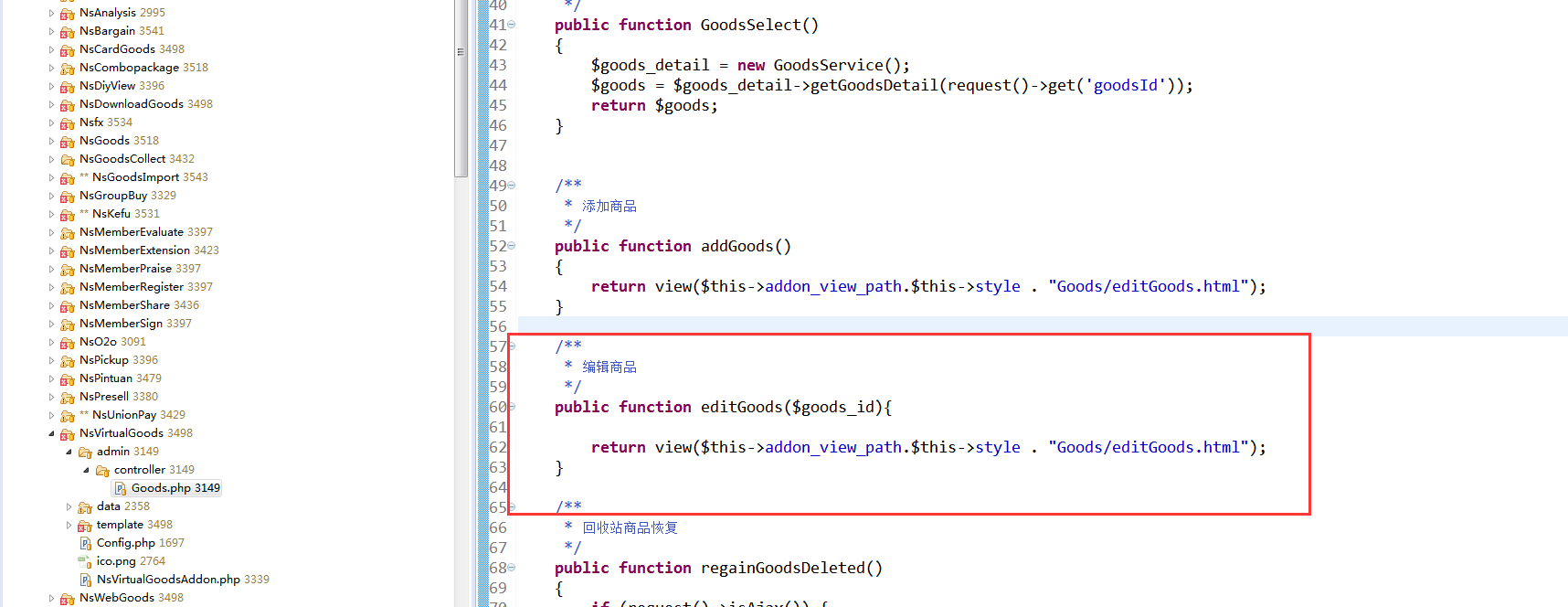# Niushop开源商城通过插件开发商品
---
**下面以虚拟商品开发流程说明**
* **新建商品插件NsVirtualGoods**
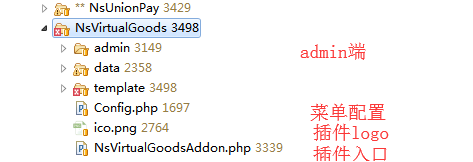
* **config菜单配置**
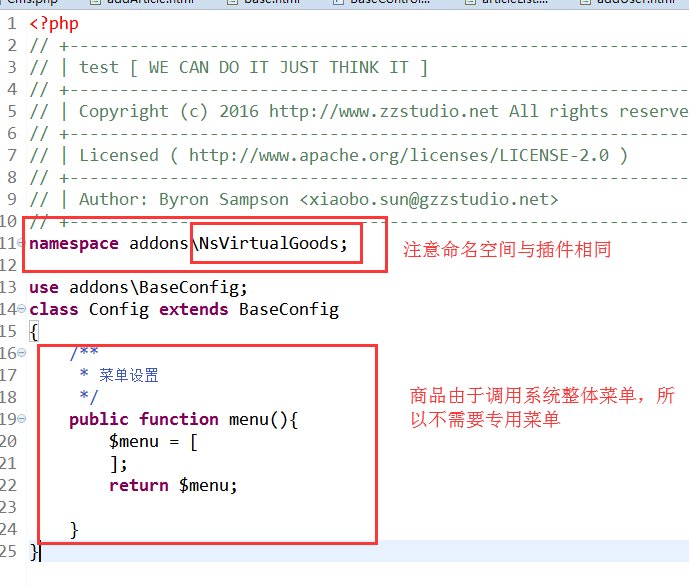
* **设计ico.png,不同商品插件需要专门设计logo样式,商品logo在调用以及插件查看显示**

* **入口文件设计**
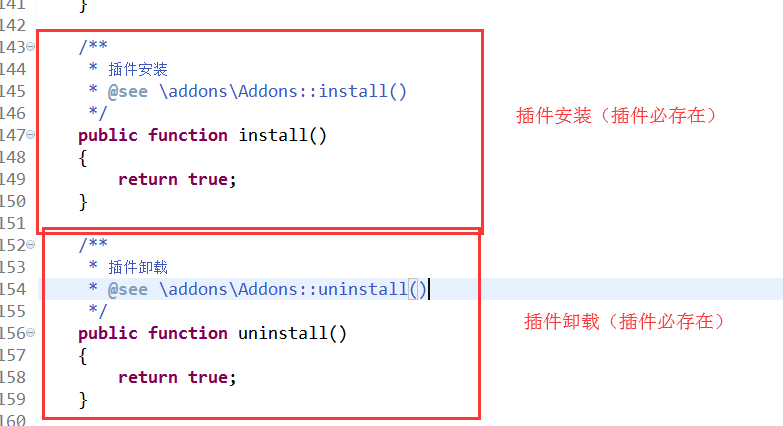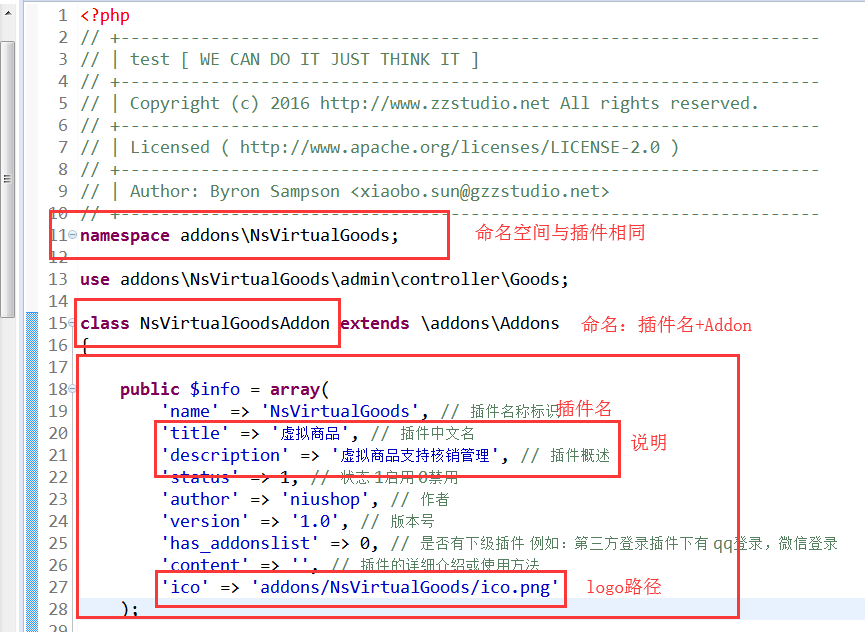
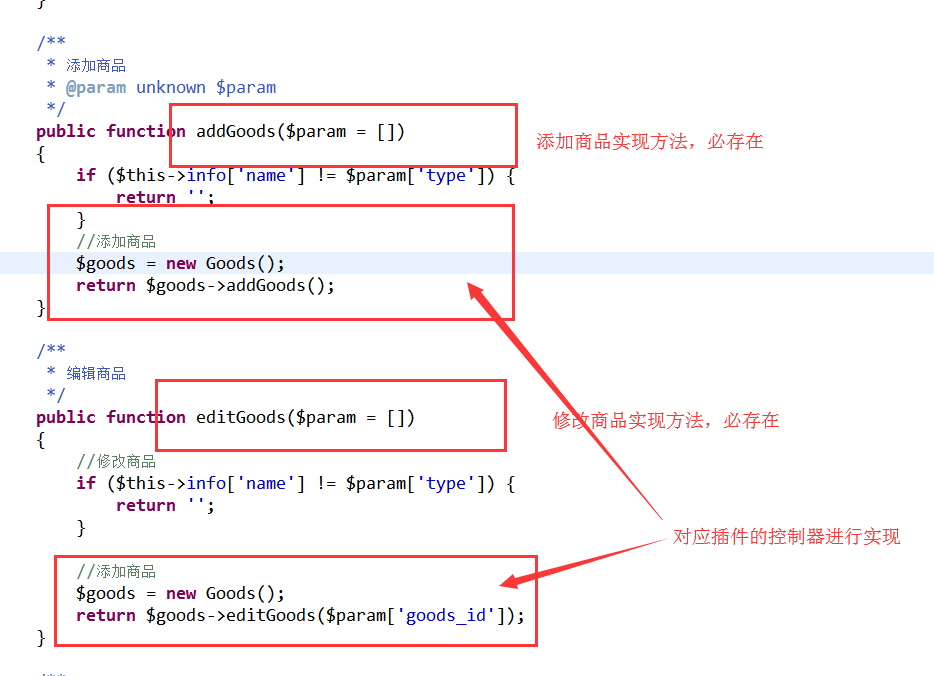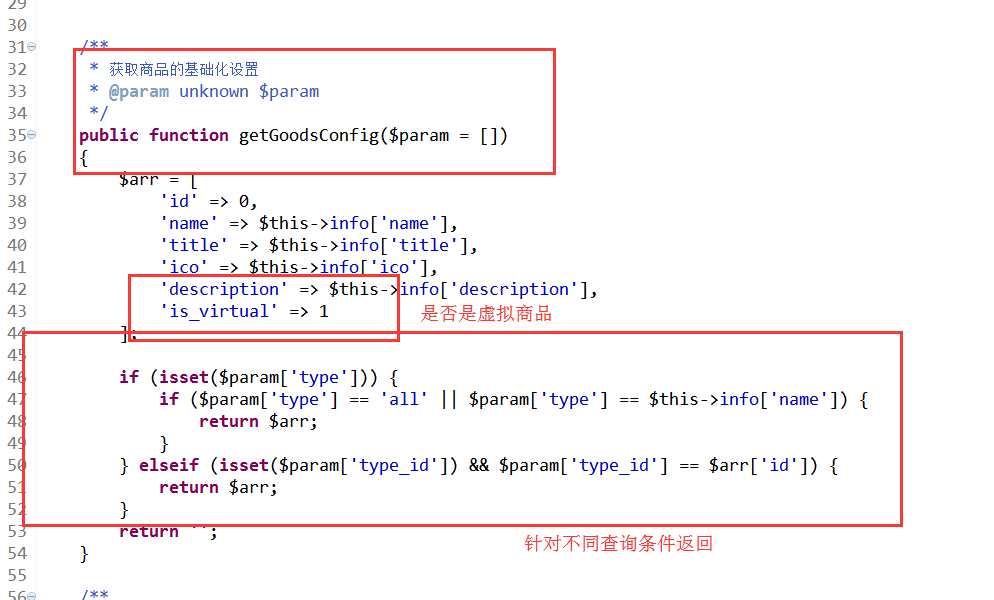
可实现方法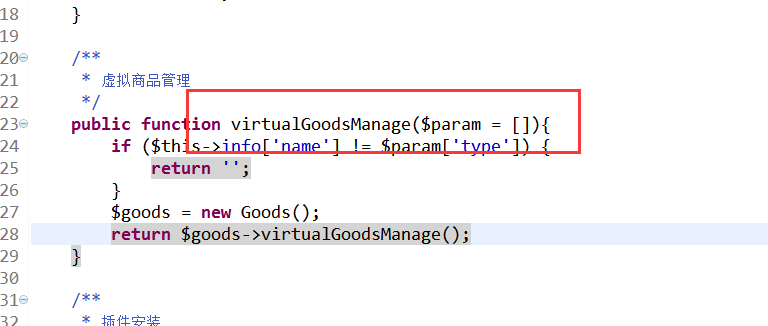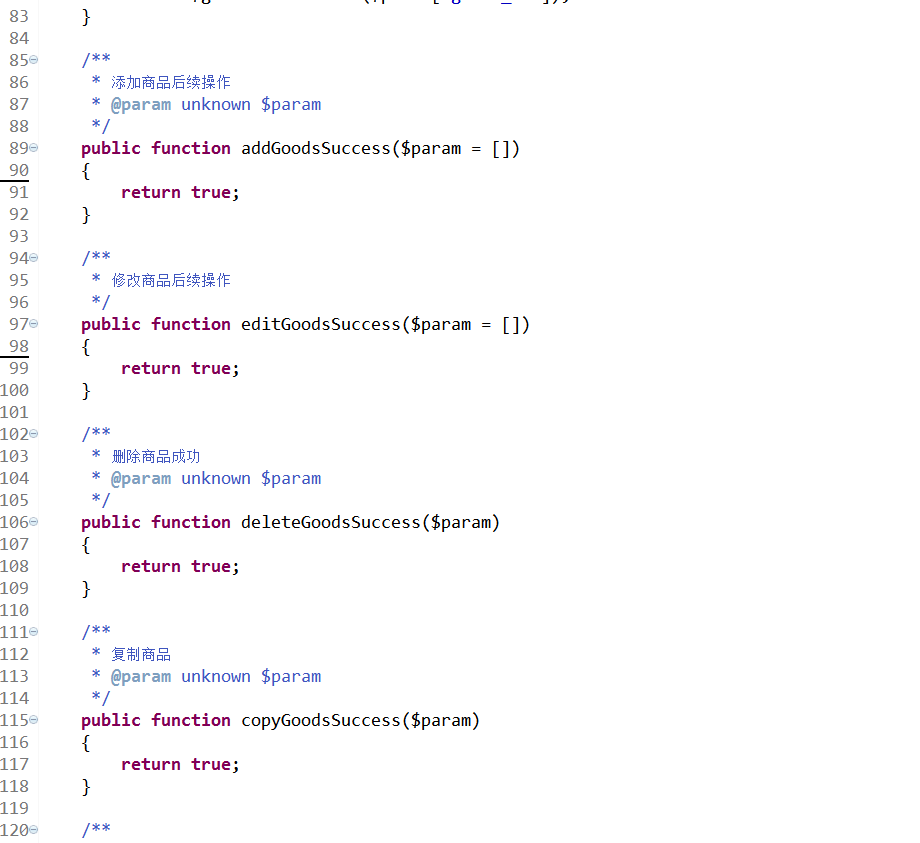
注意虚拟商品需要实现虚拟商品管理单页
* **实现商品添加**
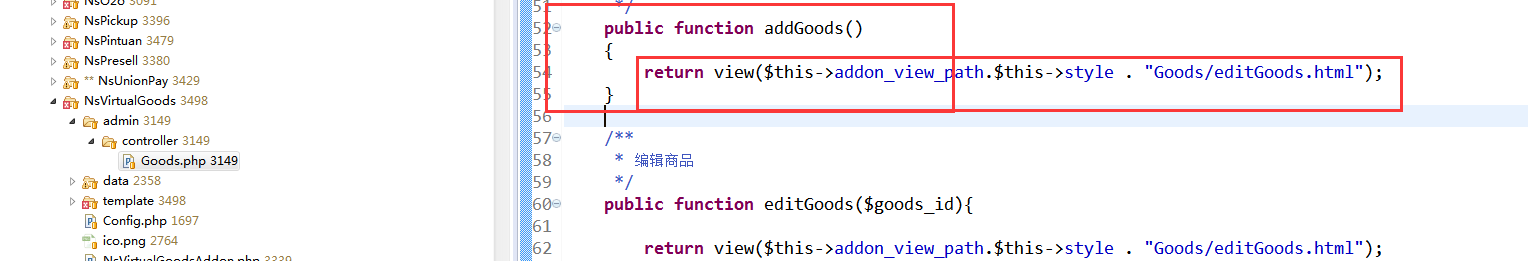
* **实现商品编辑**