1,登录网址wx.dinggeshop.com输入账号密码
2,添加平台,手动添加公众号
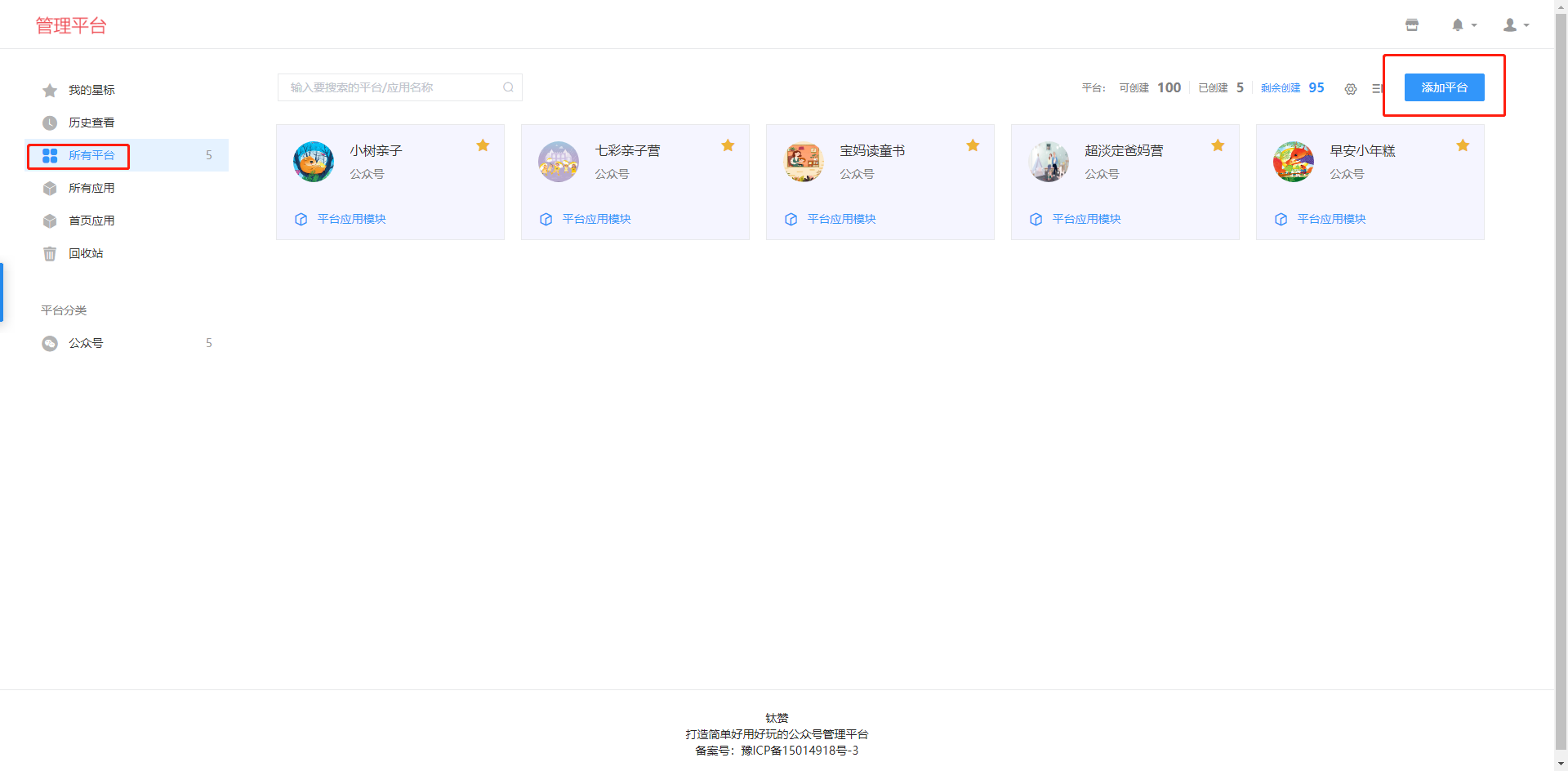
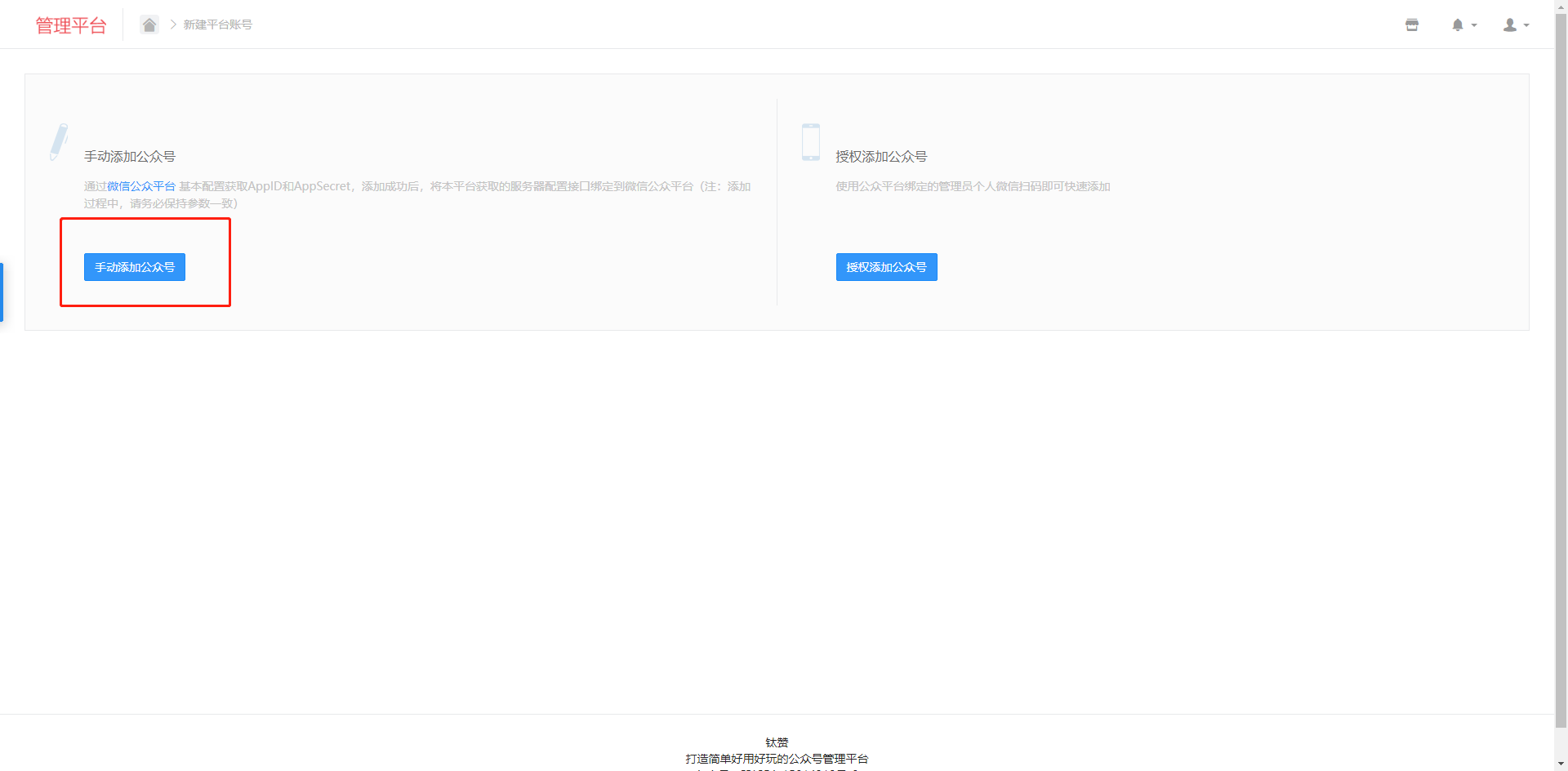
填写相关内容
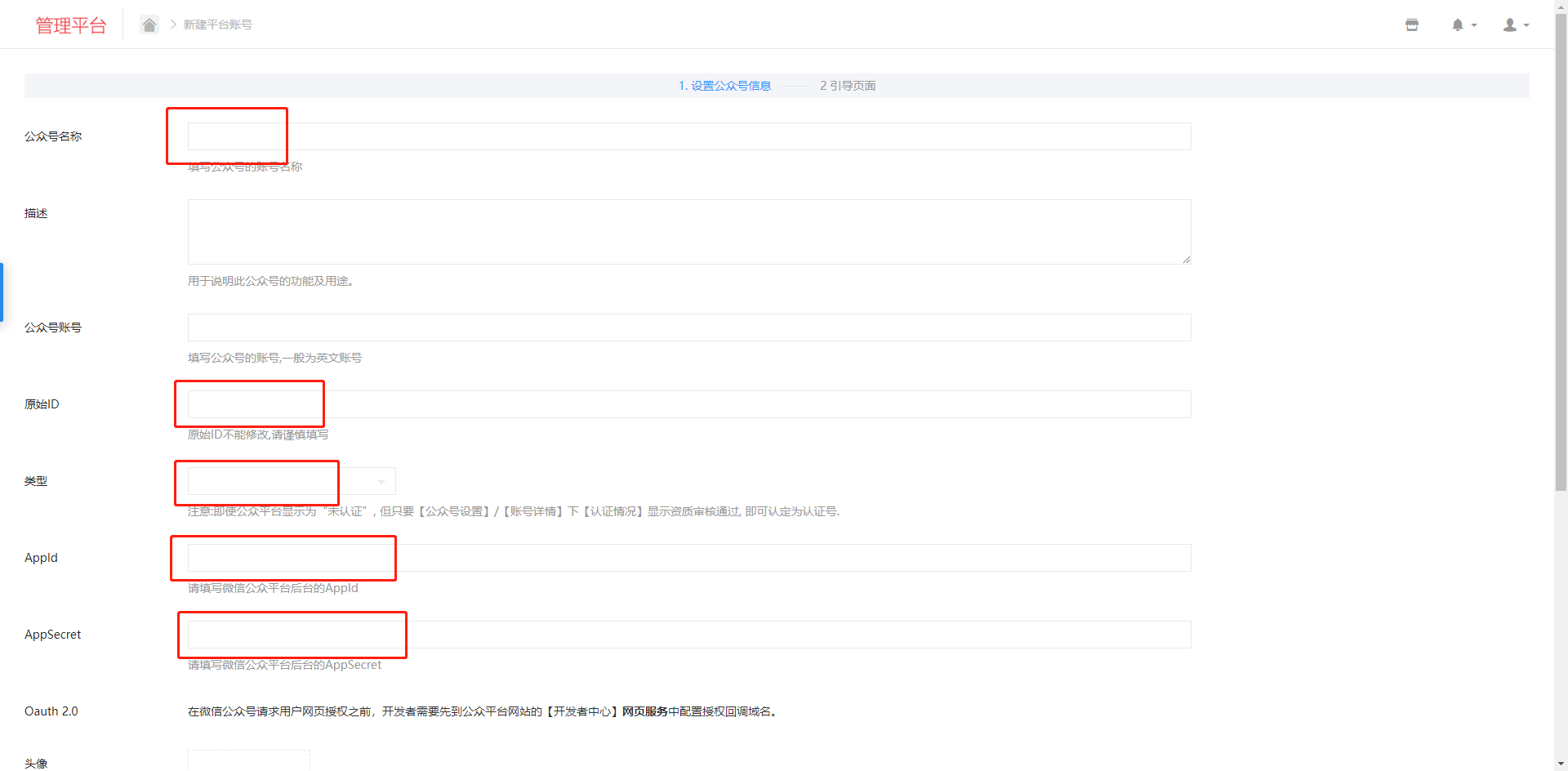
公众号后台的配置:
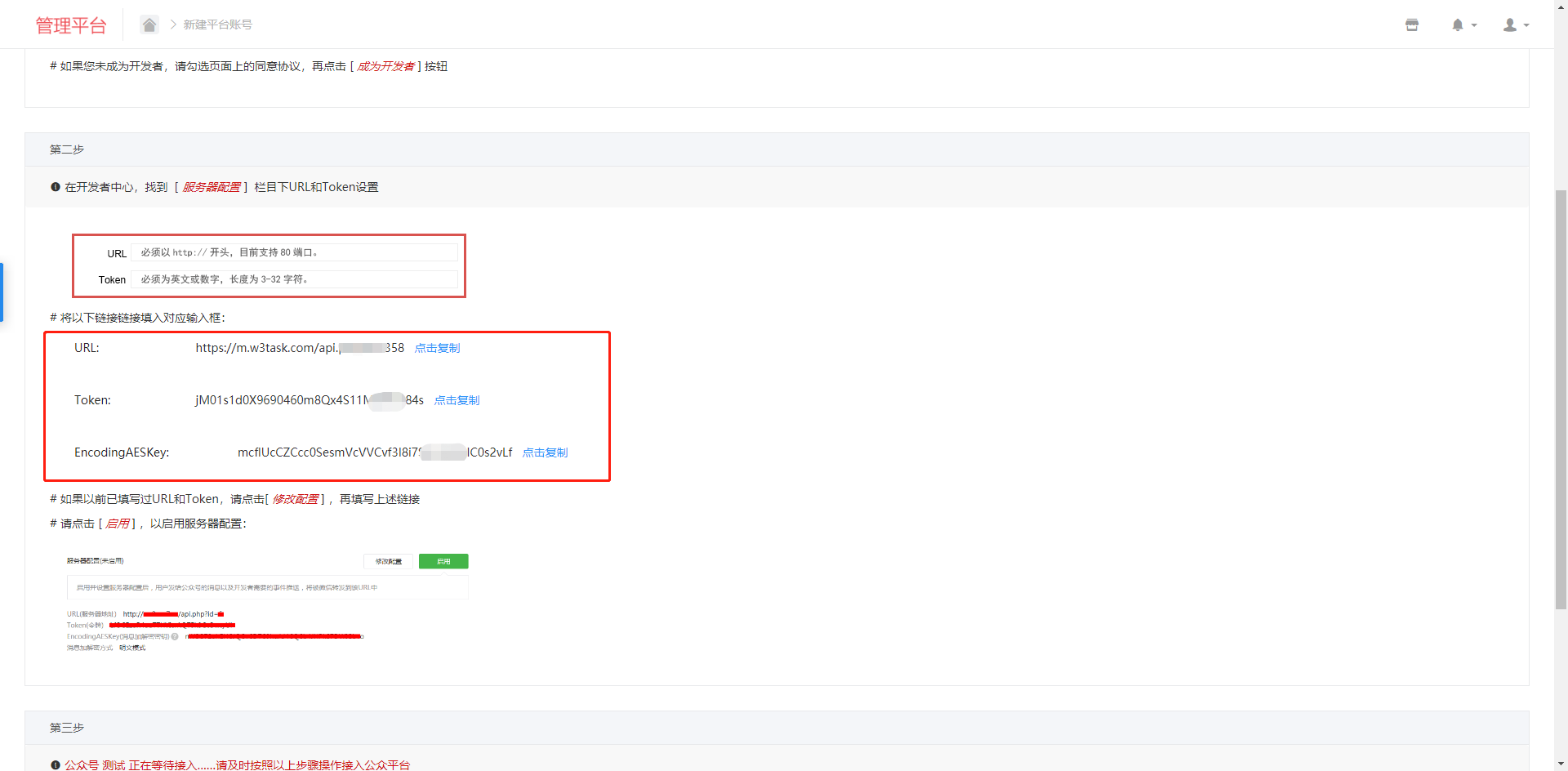
将上图红框内的内容填写到公众号后台相应位置

记得点击启用,服务器配置需要是已启用状态,
公众号设置,功能设置,记得添加相应的域名
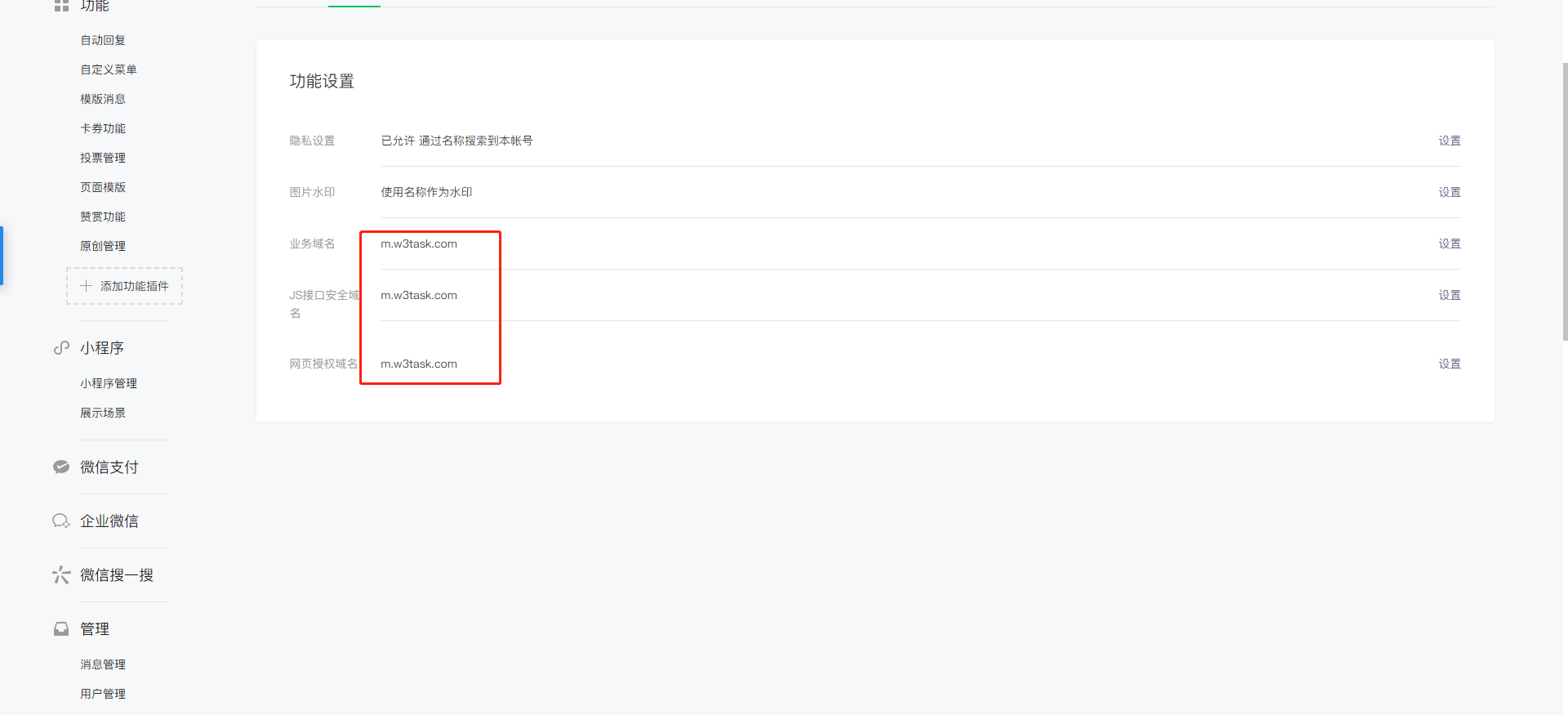
**注意:**记得添加ip白名单**212.129.144.50**
**这一步不会操作的可以联系客服辅助接入**
