**注:计划任务需技术在服务器进行处理,后台添加才有用的,若添加计划任务没有反应请联系售后让技术进行处理。**
1.计划任务的添加
登录shop_admin后台,打开--设置--计划任务--添加
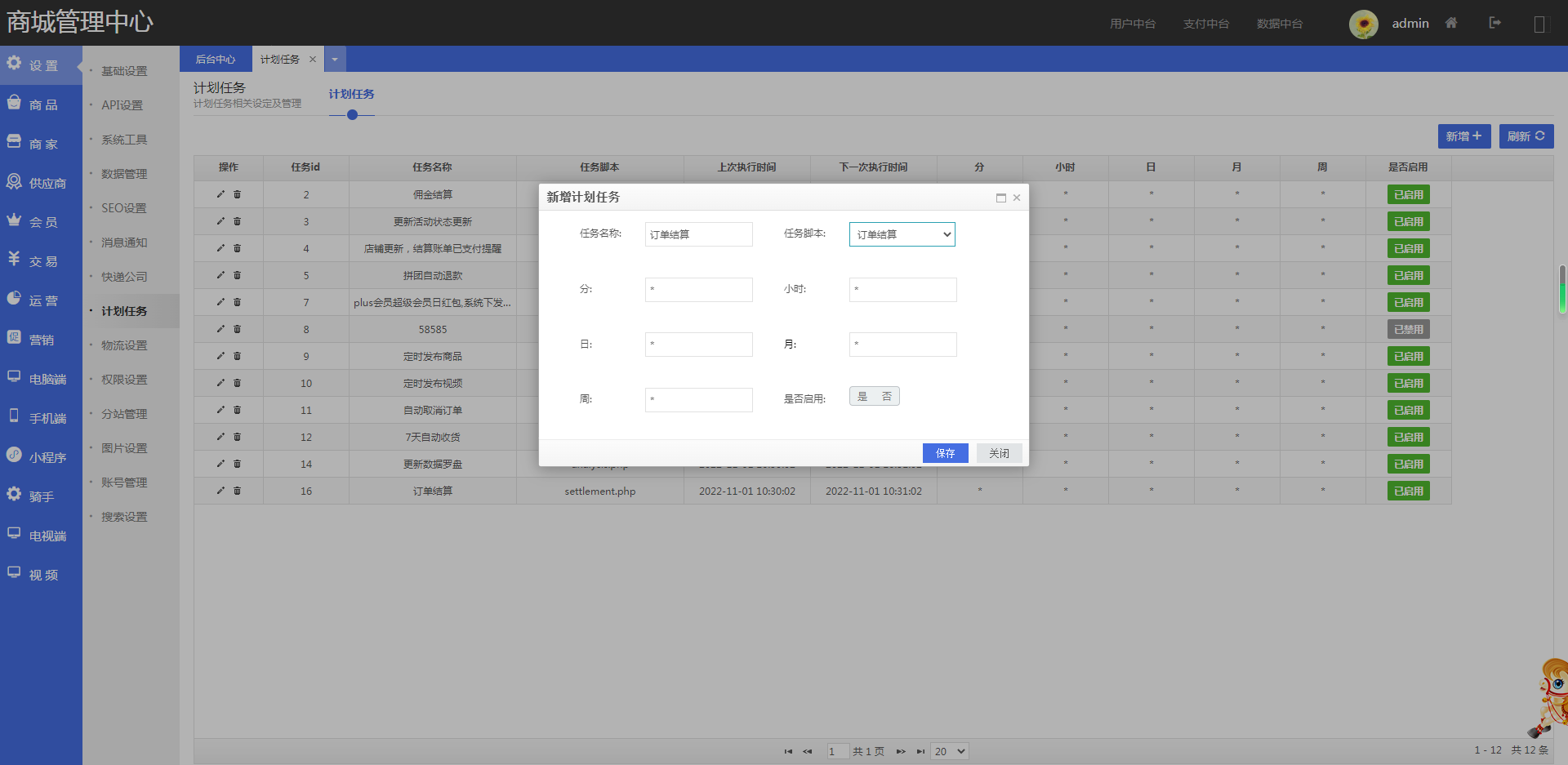
2.参数说明
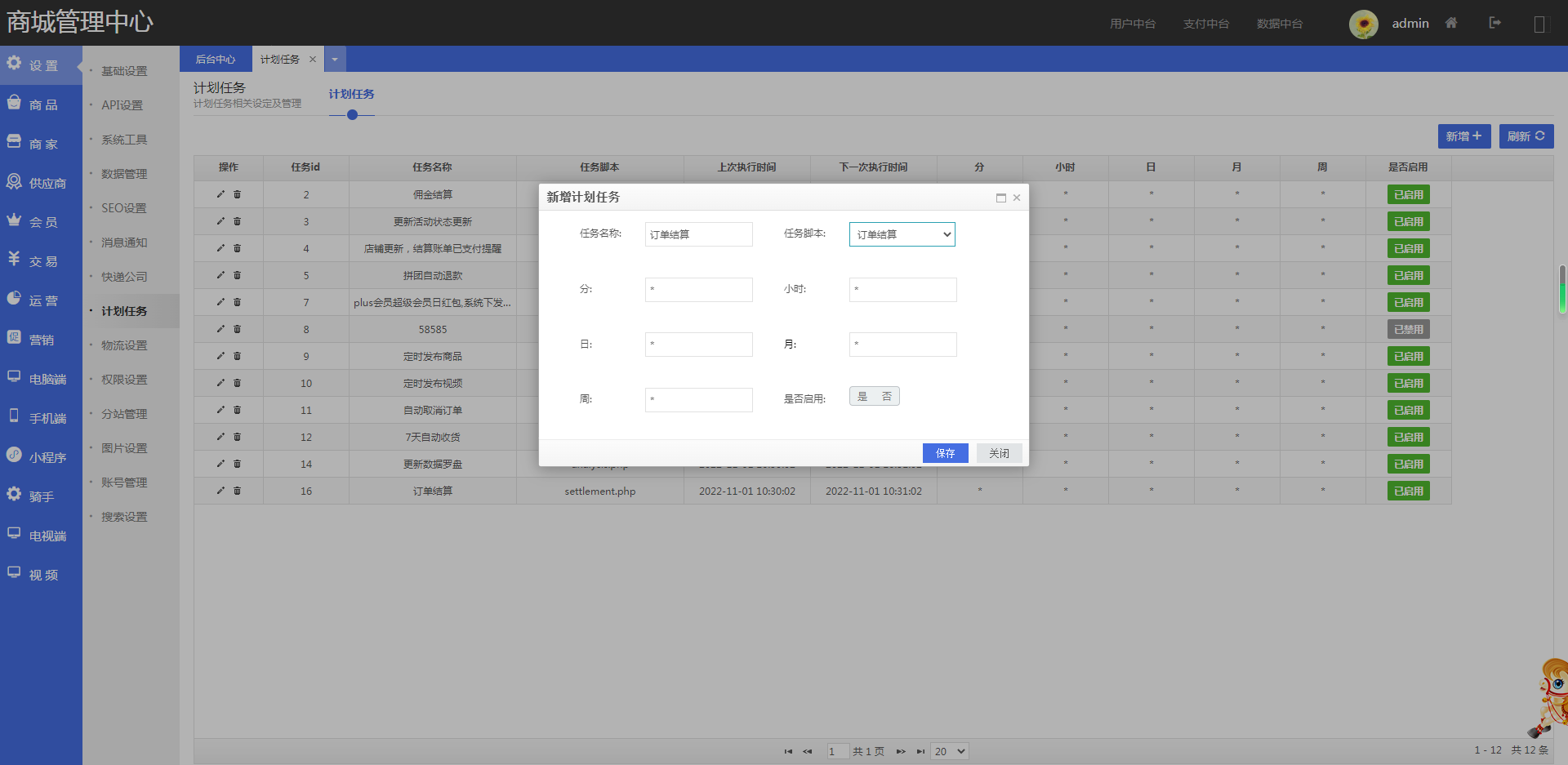
任务名称: 该计划任务的名称,可自定义
任务脚本: 选择要执行的脚本
是否启用: 当符合执行频率的条件时,是否执行该脚本。
分、小时、日、月、周: 执行频率。
分(0-59)
小时(0-23)
日(1-31)
月(1-12)
周(0-6) ,0代表星期天
※表示 ‘每’,如每分,每小时,每天,每月,每周几。
用法示例:

3.脚本说明
<table border="1">
<tr>
<th style="text-align:center">脚本</th>
<th style="text-align:center">说明</th>
</tr>
<tr>
<td>cancelOrder.php</td>
<td>超过付款时间,自动取消订单</td>
</tr>
<tr>
<td>confirmOrder.php</td>
<td>超过确认收货时间,自动确认收货</td>
</tr>
<tr>
<td>directsellerOrder.php</td>
<td>佣金结算</td>
</tr>
<tr>
<td>promotion.php</td>
<td>更新活动状态更新,包括:<br/>
1、更新团购活动状态<br/>
2、更新加价购活动状态<br/>
3、更新限时折扣活动状态<br/>
4、更新满送活动状态<br/>
5、更新代金券模板状态<br/>
6、更新代金券状态<br/>
</td>
</tr>
<tr>
<td>publishGoods.php</td>
<td>定时发布商品</td>
</tr>
<tr>
<td>return.php</td>
<td>退货、退款提醒</td>
</tr>
<tr>
<td>settlement.php</td>
<td>订单结算</td>
</tr>
<tr>
<td>shopRenewal.php</td>
<td>店铺更新,结算账单已支付提醒</td>
</tr>
<tr>
<td>stockWarning.php</td>
<td>商品库存预警</td>
</tr>
<tr>
<td>test.php</td>
<td>计划任务测试脚本</td>
</tr>
<tr>
<td>voucherDue.php</td>
<td>代金券即将到期通知</td>
</tr>
<tr>
<td>withdrawGoods.php</td>
<td>超过有效期的虚拟商品自动下架</td>
</tr>
<tr>
<td>delCache.php</td>
<td>定时清理shop和wap缓存</td>
</tr>
<tr>
<td>refundPintuan.php</td>
<td>拼团自动退款</td>
</tr>
</table>
4.服务器上设置计划任务
(1).登录服务器:运行命令 crontab –e
(2).添加命令:
1-59/1 * * * * /usr/bin/php -f /shop/task/init.php
1-59/1 * * * * curl shop网站/shop/task/init.php(也可添加这个命令)
含义:每分钟执行一次php脚本init.php,具体路径需根据实际情况修改。
(3).保存退出,重启crontab
5.计划任务的编辑
在列表中的操作项,点击编辑,即可修改对应计划任务的设置
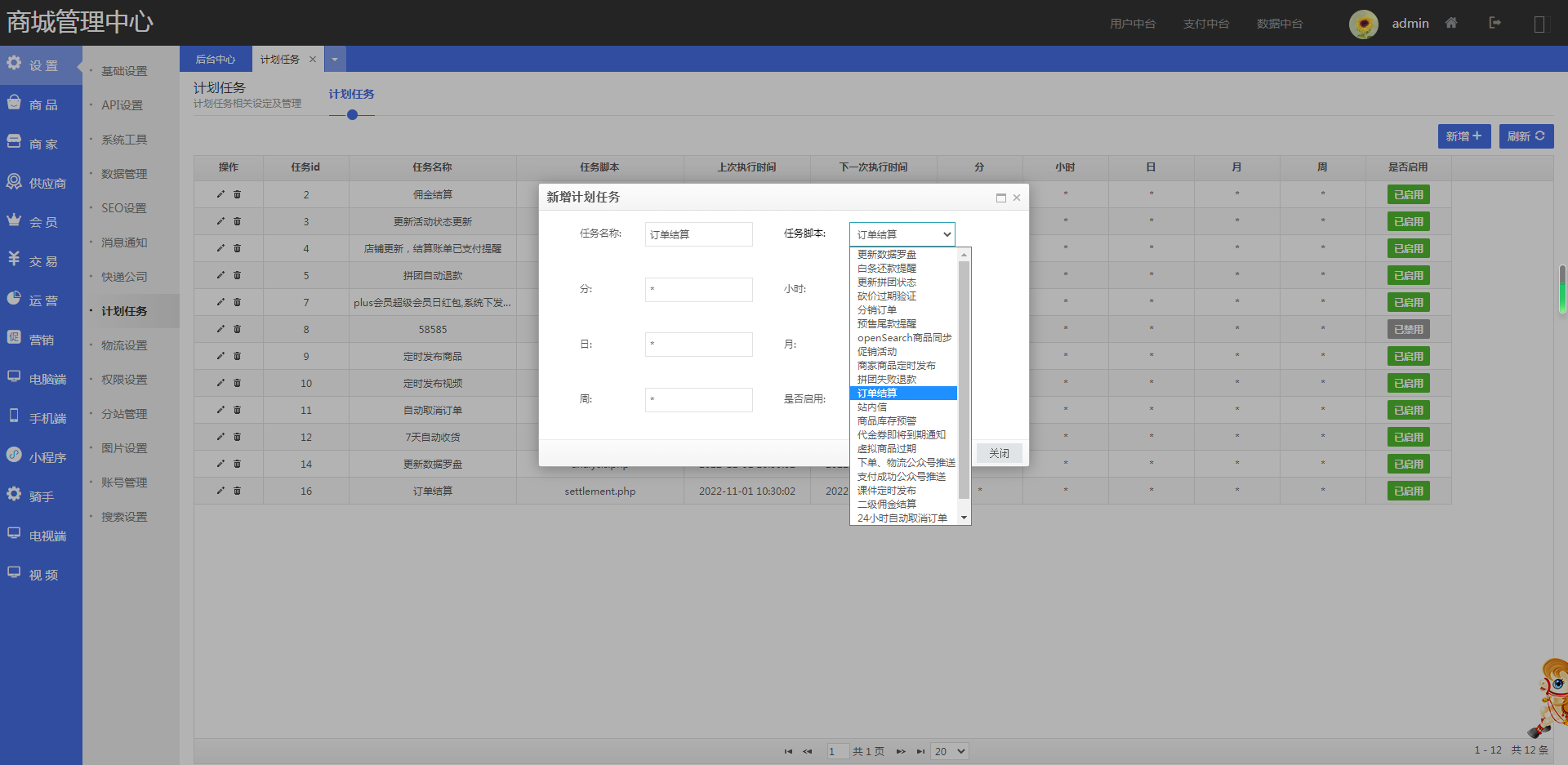
6.计划任务的删除
在列表中的操作项,点击编辑,即可删除对应计划任务

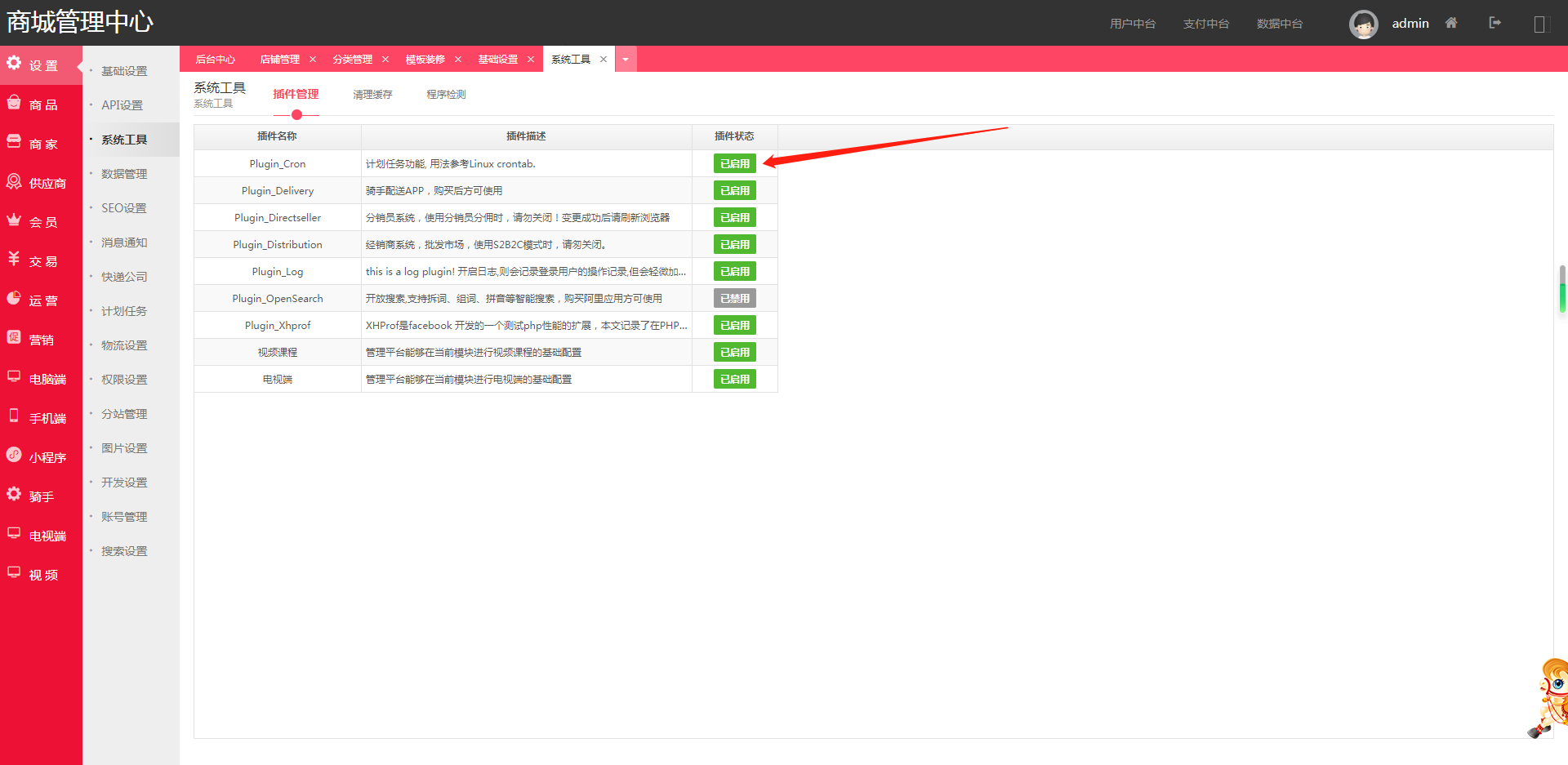(注:若关闭该插件,之前开启的计划任务将作废,需清理缓存重新添加)
- 软件介绍
- 商城系统介绍
- 系统名词解释
- 商城安装
- 商城安装操作指南
- 功能列表
- 买家中心
- 商家中心
- 商城平台管理后台
- Drp(供销中心)
- Drp(三级分销)
- 会员中心
- 会员注册流程
- 购物流程
- 在线支付购物流程
- 货到付款购物流程
- 线下付款
- 商家中心
- 申请店铺流程
- 商品发布流程
- 商家发货流程
- 商家二级域名
- 供应商入驻
- 商品
- 商品导入
- 出售中的商品
- 仓库中的商品
- 经销商品
- PLUS会员商品
- 订单
- 已售订单管理
- 虚拟兑码订单
- 门店自提订单
- 发货
- 评价管理
- 物流工具
- 售卖区域
- 店铺
- 品牌申请
- 店铺信息
- 消费者保障协议
- 门店账户
- 申请经销商流程
- 入驻店铺到期
- 售后
- 咨询管理
- 投诉管理
- 报表
- 实物结算
- 虚拟结算
- 客服
- 客服设置
- 系统消息
- 账号
- 公众号
- 店铺概况
- 首页设置
- 首页模版设置
- Seo如何设置
- 首页楼层板块设置
- wap端首页设置
- 城市分站
- 城市分站说明
- 计划任务
- 计划任务说明
- 结算操作
- 结算操作说明
- 实名认证
- 如何实名认证
- 修改密码
- 如何修改密码
- 如何找回密码
- 平台如何修改会员密码
- 退款退货
- 退款退货流程
- 积分商城
- 如何发布积分商品
- 如何发布代金券
- 互联登录
- 如何设置微信互联
- 如何设置QQ互联
- 支付方式
- 如何设置支付宝支付
- 如何设置微信支付
- 如何设置APP微信支付
- 权限设置
- 如何设置管理员权限
- 店铺消息
- 店铺消息如何设置
- 手机模板
- 如何设置手机端
- 如何打包商城App
- 规格设置
- 规格如何设置
- 短信设置
- 短信如何设置
- 邮箱设置
- 邮箱如何设置
- 快递设置
- 快递鸟如何设置
- 商品推荐
- 如何设置商品推荐
- 供应商分销商说明
- 供应商申请流程
- 分销商申请流程
- 前期准备
- 前期需要准备的资料
- 云版如何备案
- 阿里云如何备案
- 阿里云服务器购买流程
- 百度云如何备案
- 商家中心App
- 店铺管理
- 订单管理
- 资产管理
- 数据管理
- 消息管理
- 商家信息管理
- 购物车
- 批发市场
- 白条设置
- 白条流程图
- 白条申请
- 白条还款
- 白条提醒
- 店铺绑定公众号
- 商品推广海报
- 专题栏目
- 平台初始化
- 基础设置
- 商品设置
- 店铺设置
- 会员管理
- 运营设置
- 电脑端设置
- 移动端分类图片设置
- 小程序直播设置
- 骑手配置设置
- uniapp后台模块装修
- 促销活动
- 营销规则说明
- 预售
- 团购
- 加价购
- 限时折扣
- 满即送
- 代金券
- 拼团
- 砍价
- 积分抽奖
- 门店自提
- 商家平台管理
- 视频
- 阿里云配置
- 视频平台配置
- 购物卡
