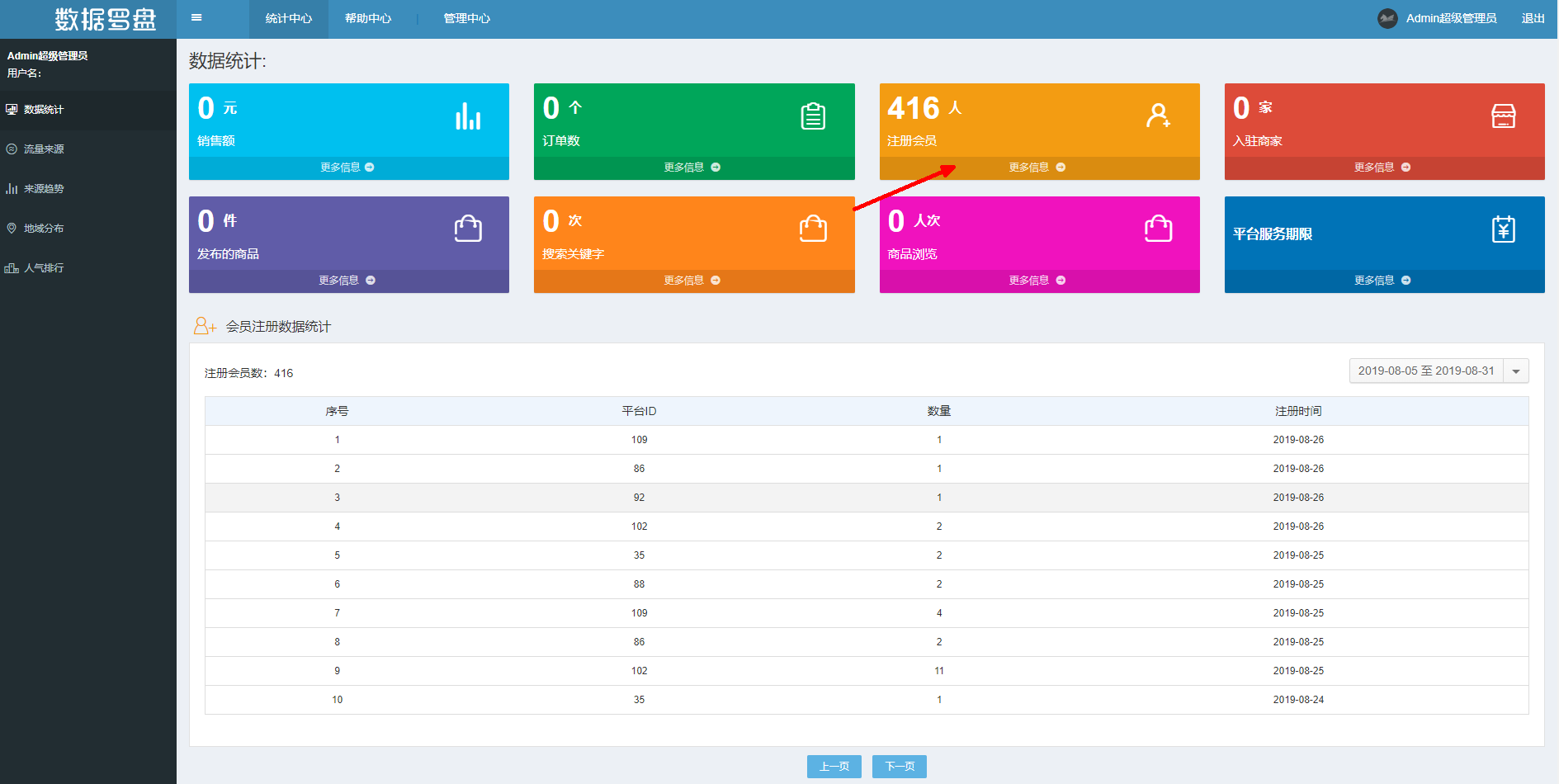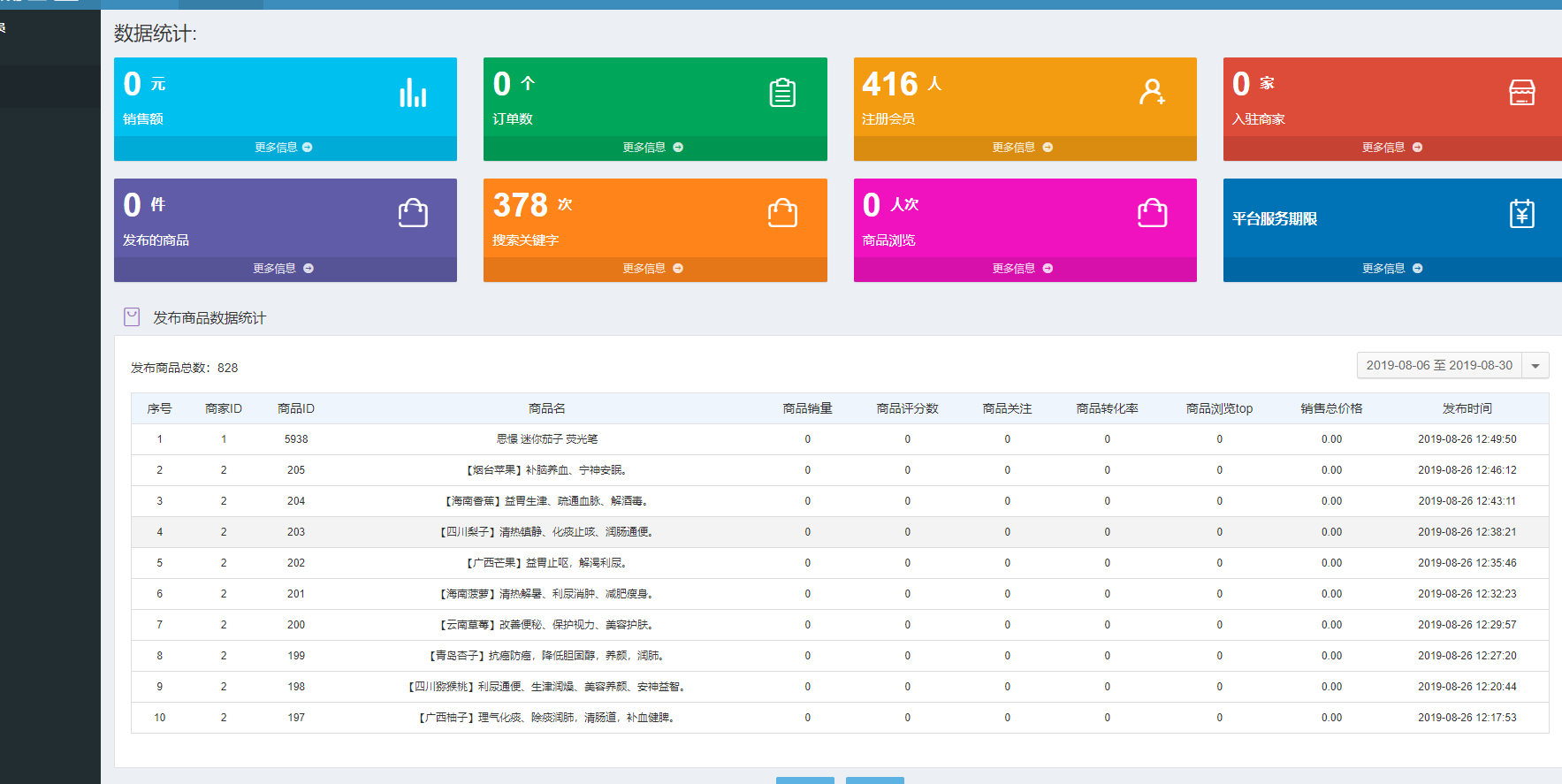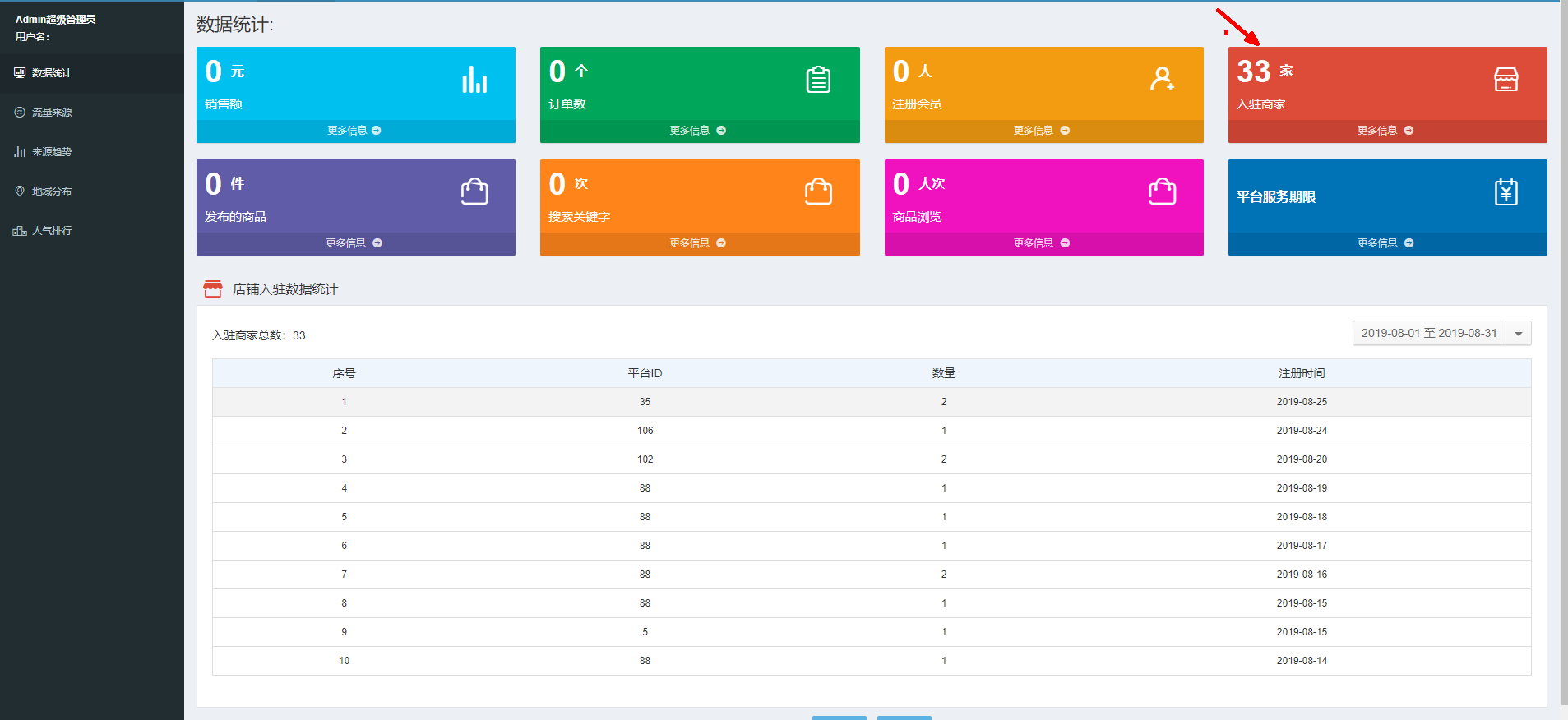1.点击你需要的数据模块选择时间段,分页展示对应数据
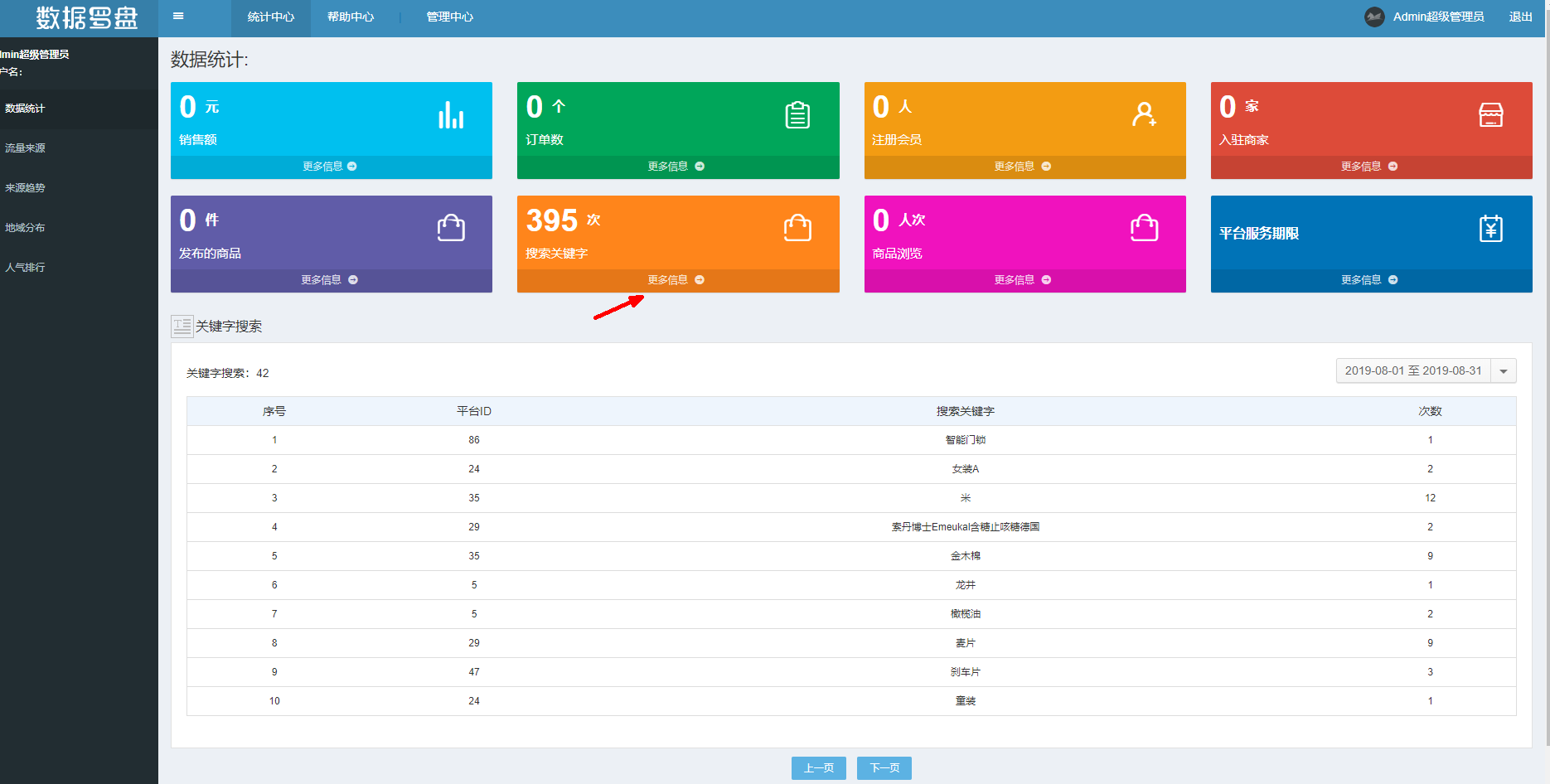
2.对应部分显示对应时间段内的数目总和。