图片设置
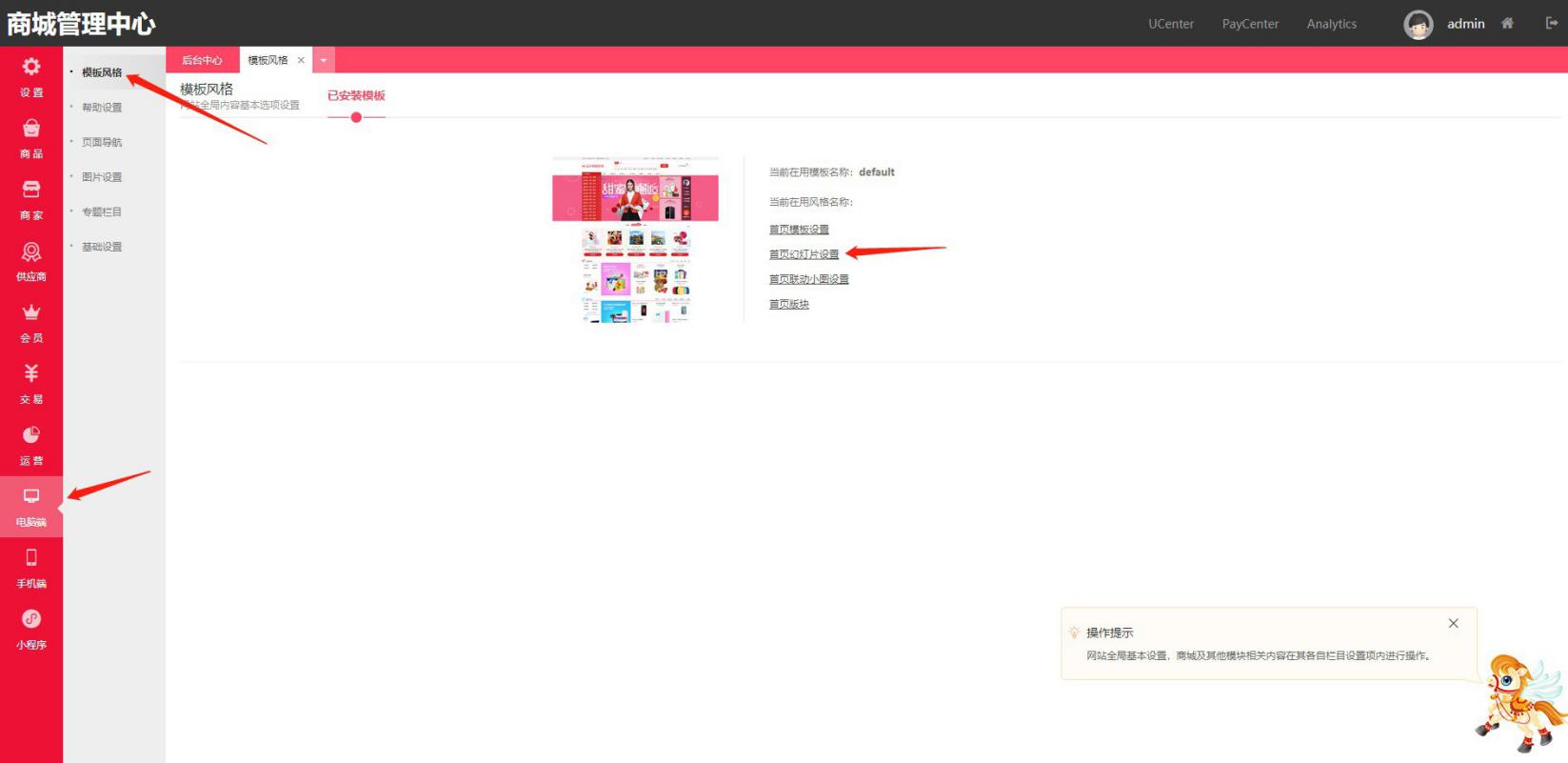首页幻灯片设置(注:最多添加五张幻灯片)
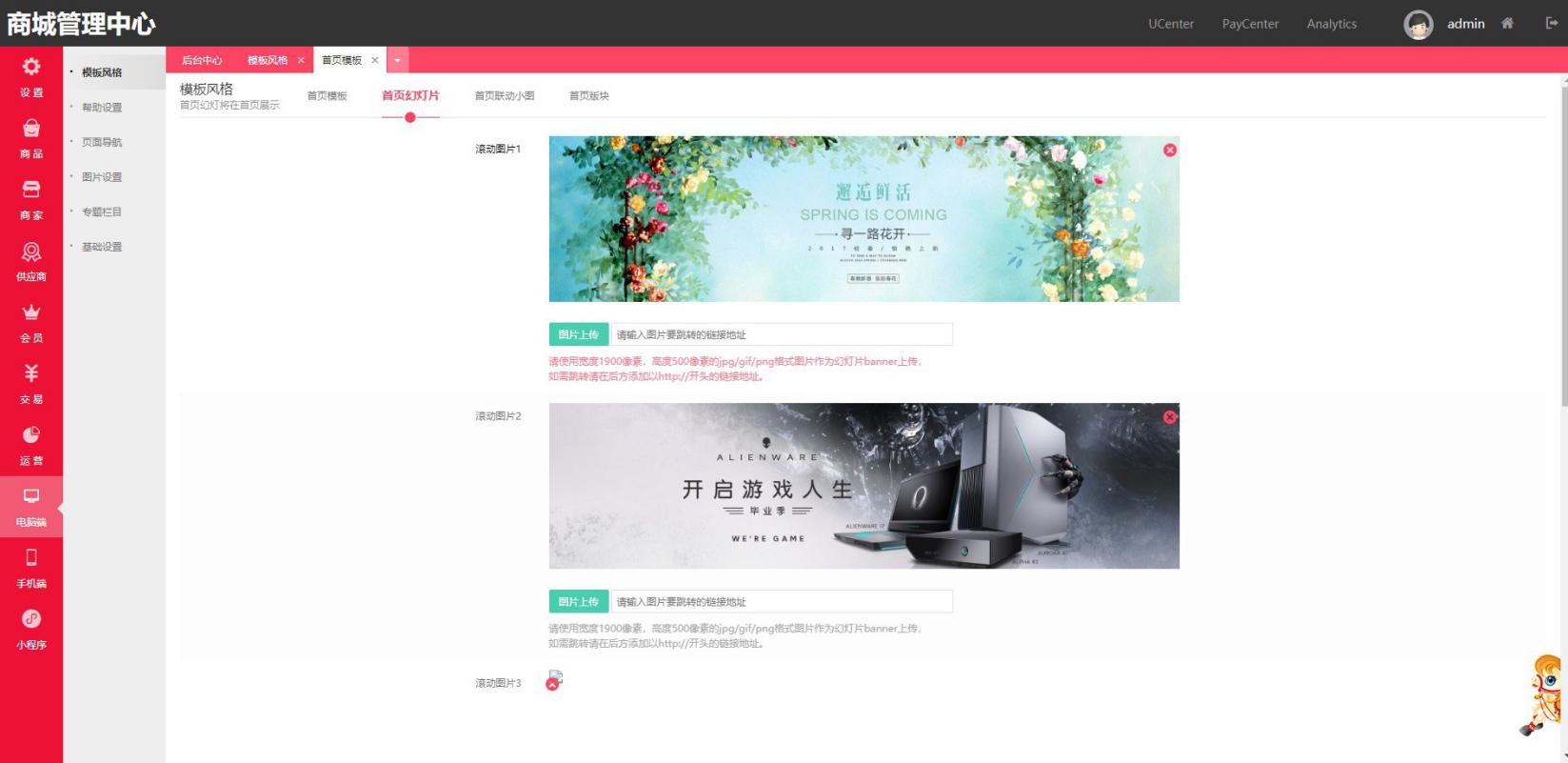
添加完后往下滑点一下提交 然后清理一下缓存
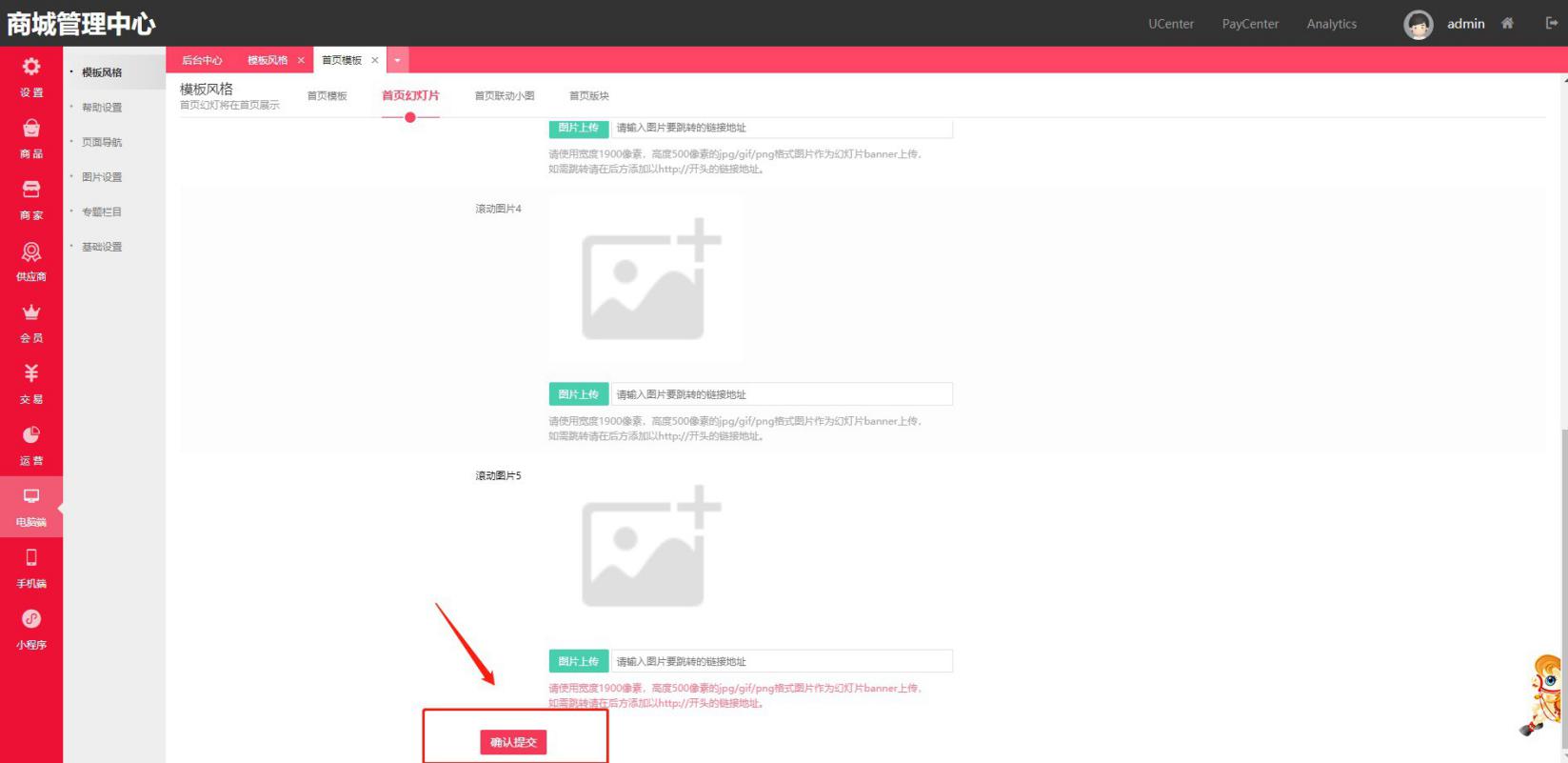
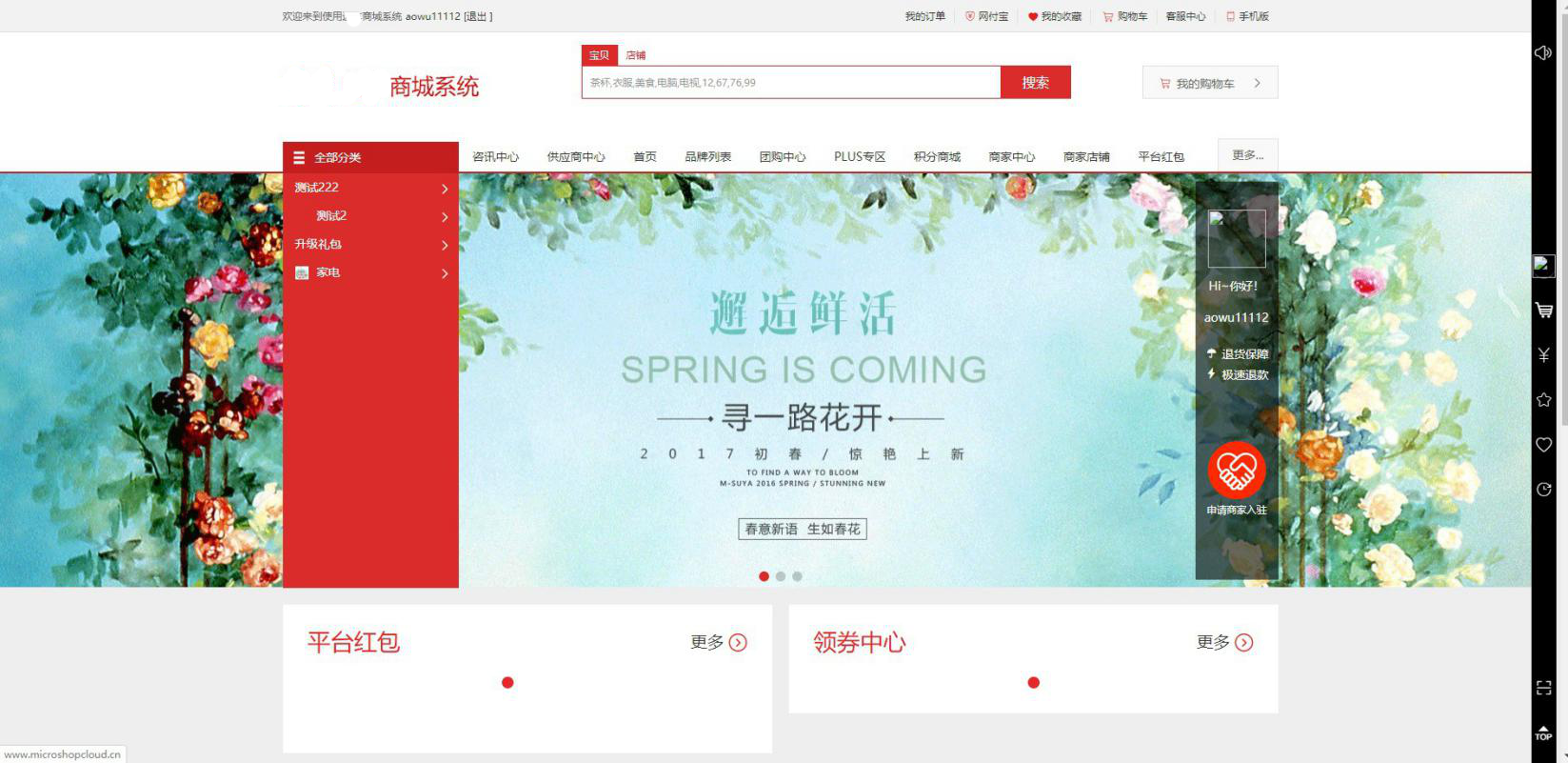
首页联动小图设置
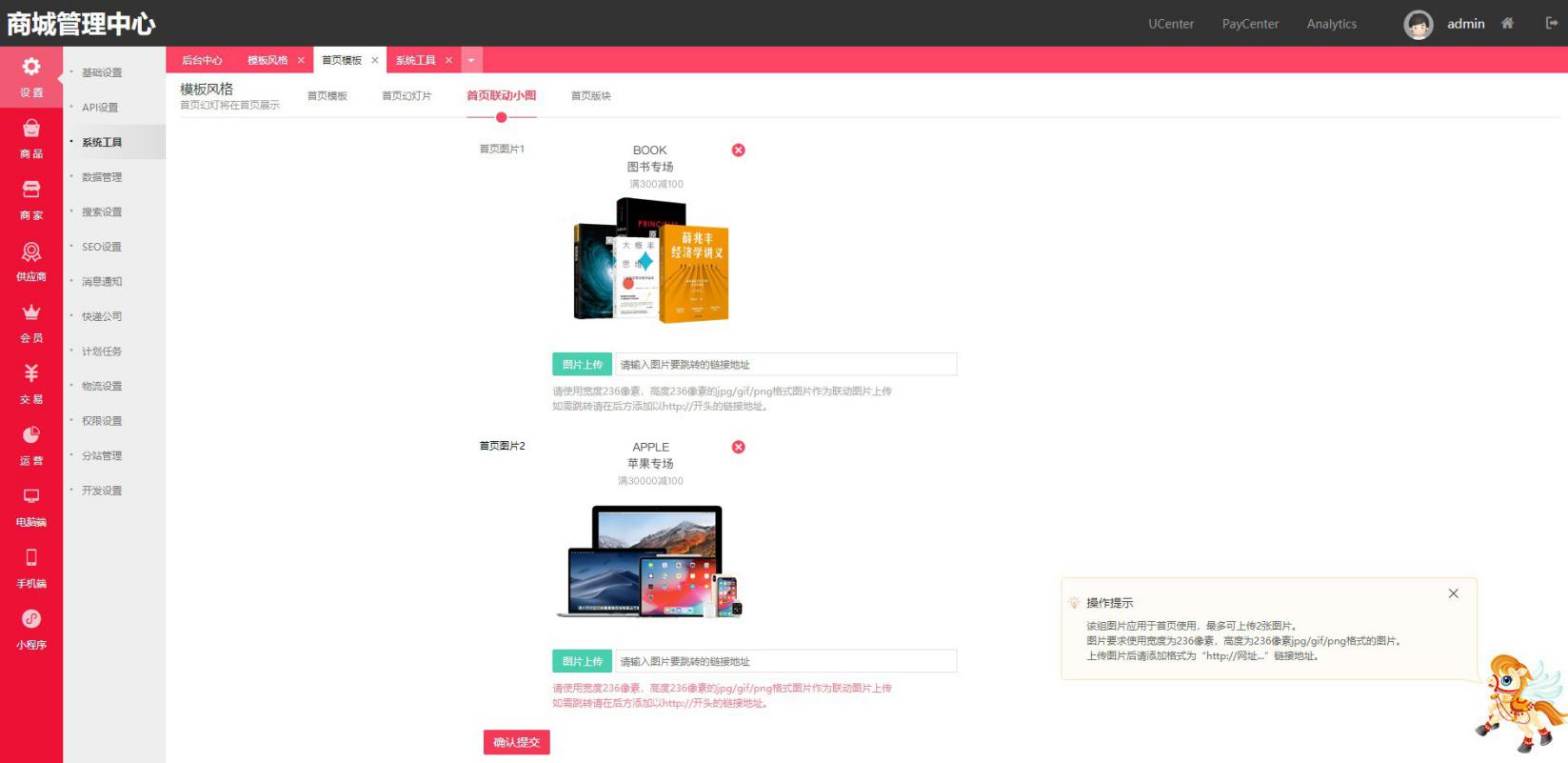
点击提交然后清理一下缓存
首页网站LOGO图设置
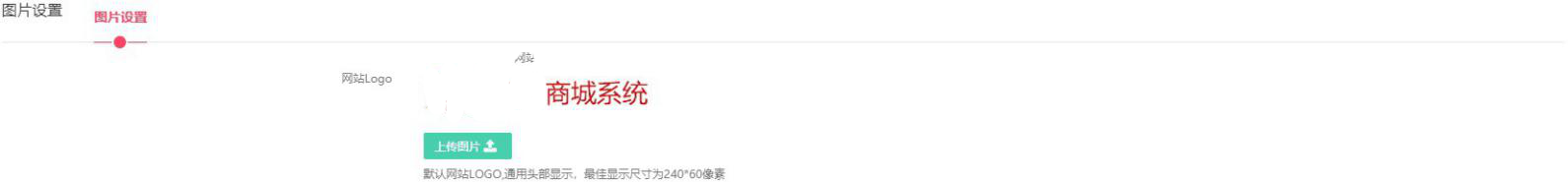

会员中心LOGO设置
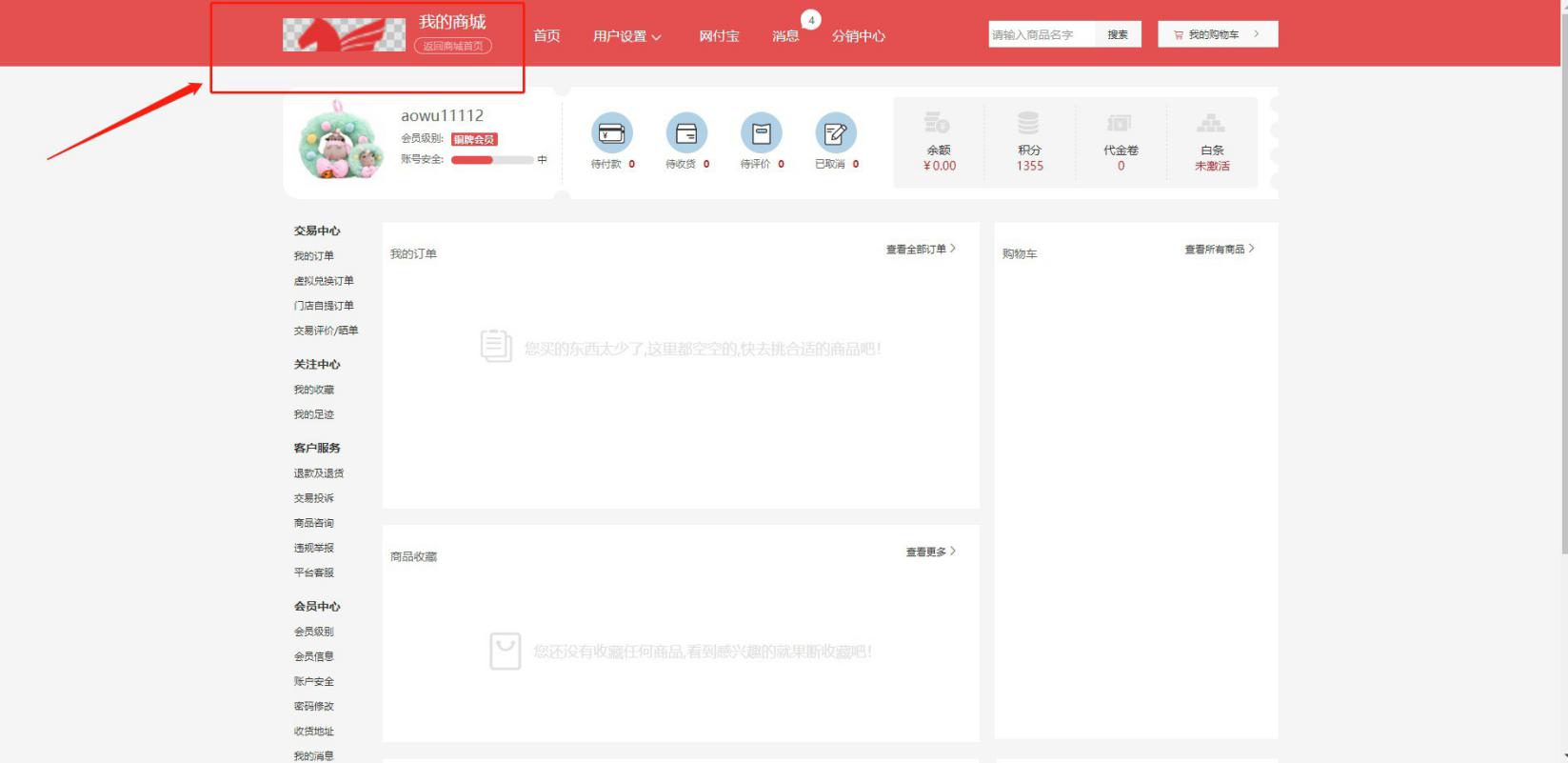
楼层商品设置
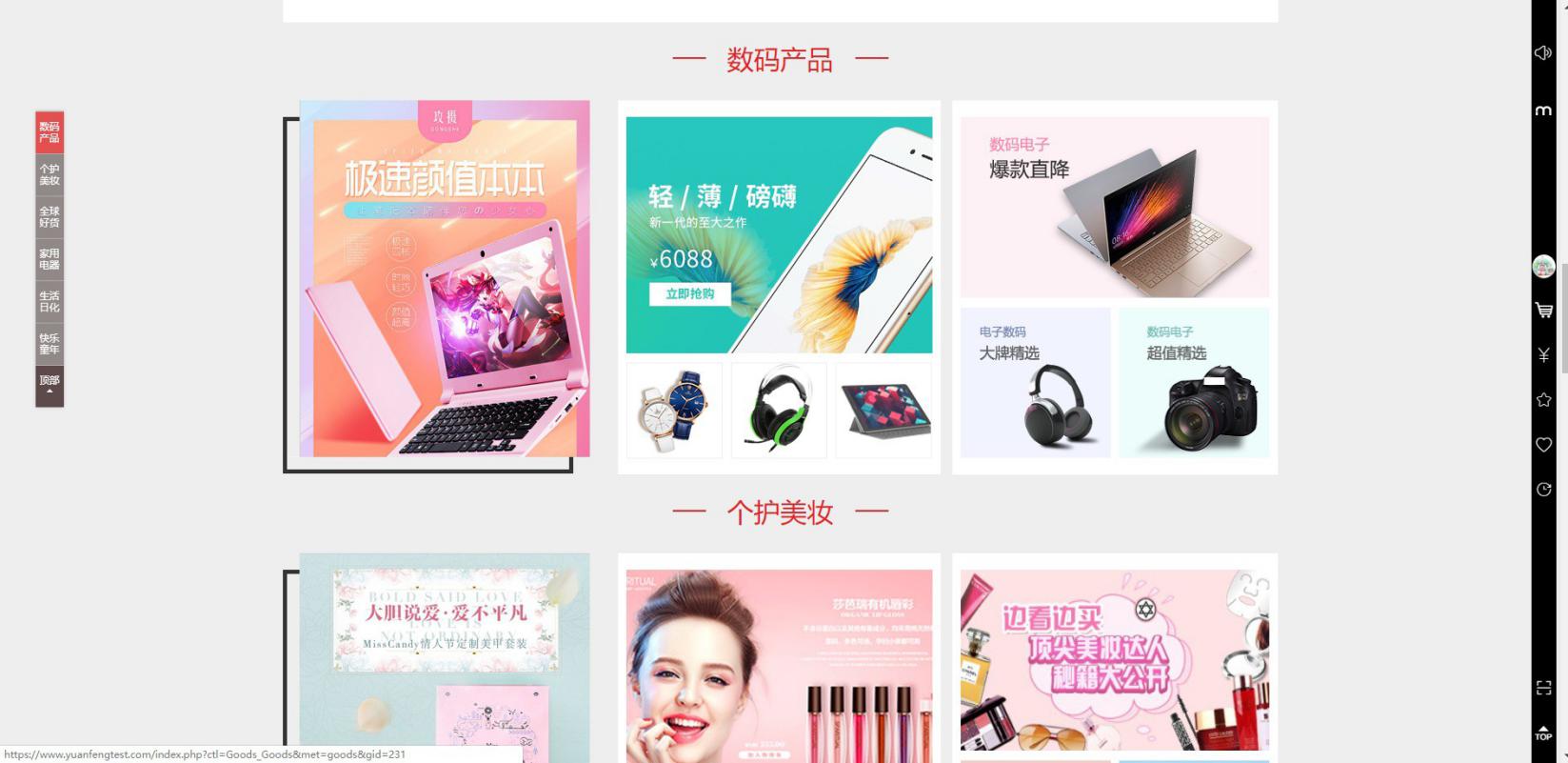
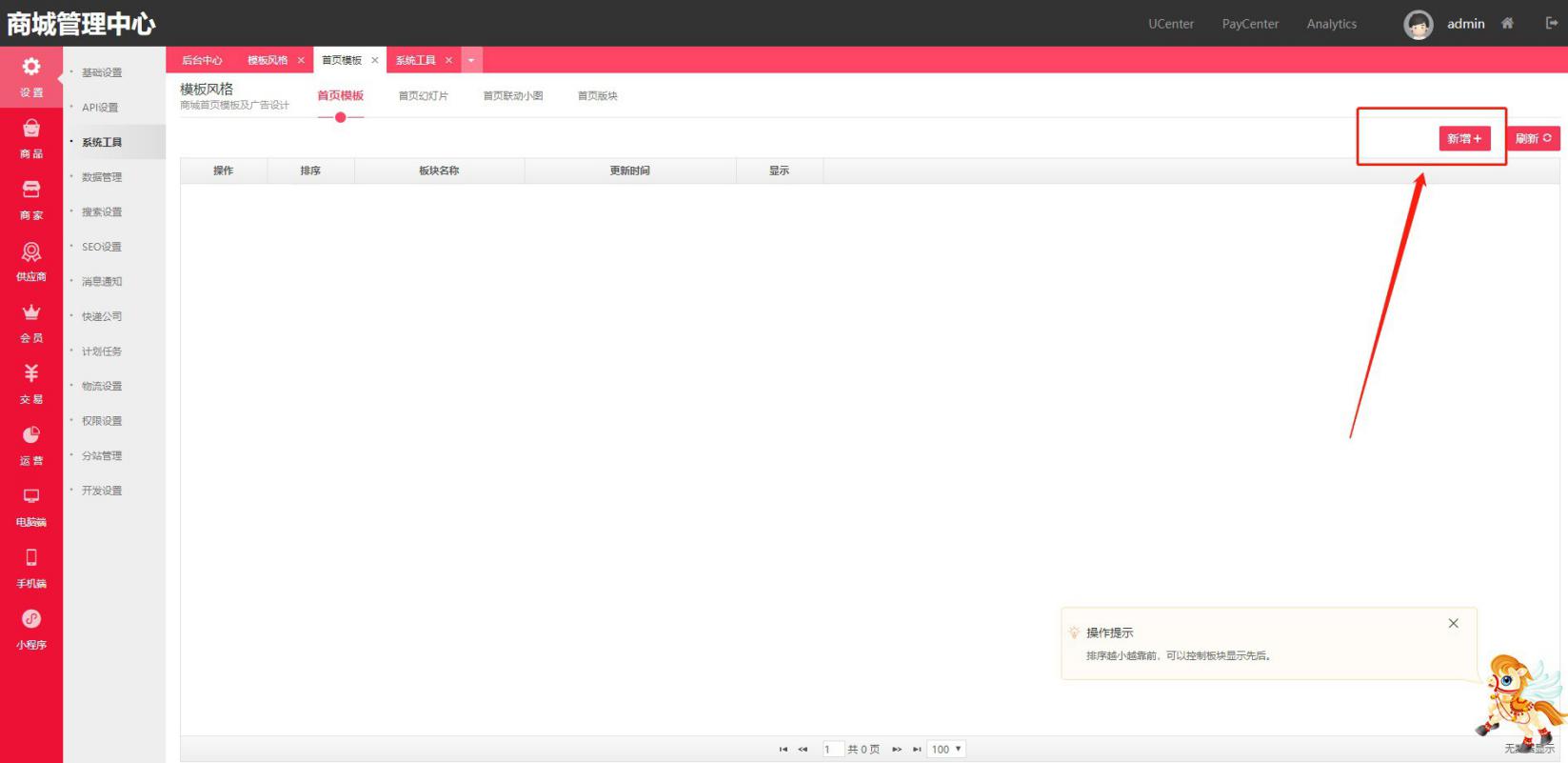
选择模板 填入楼层名称
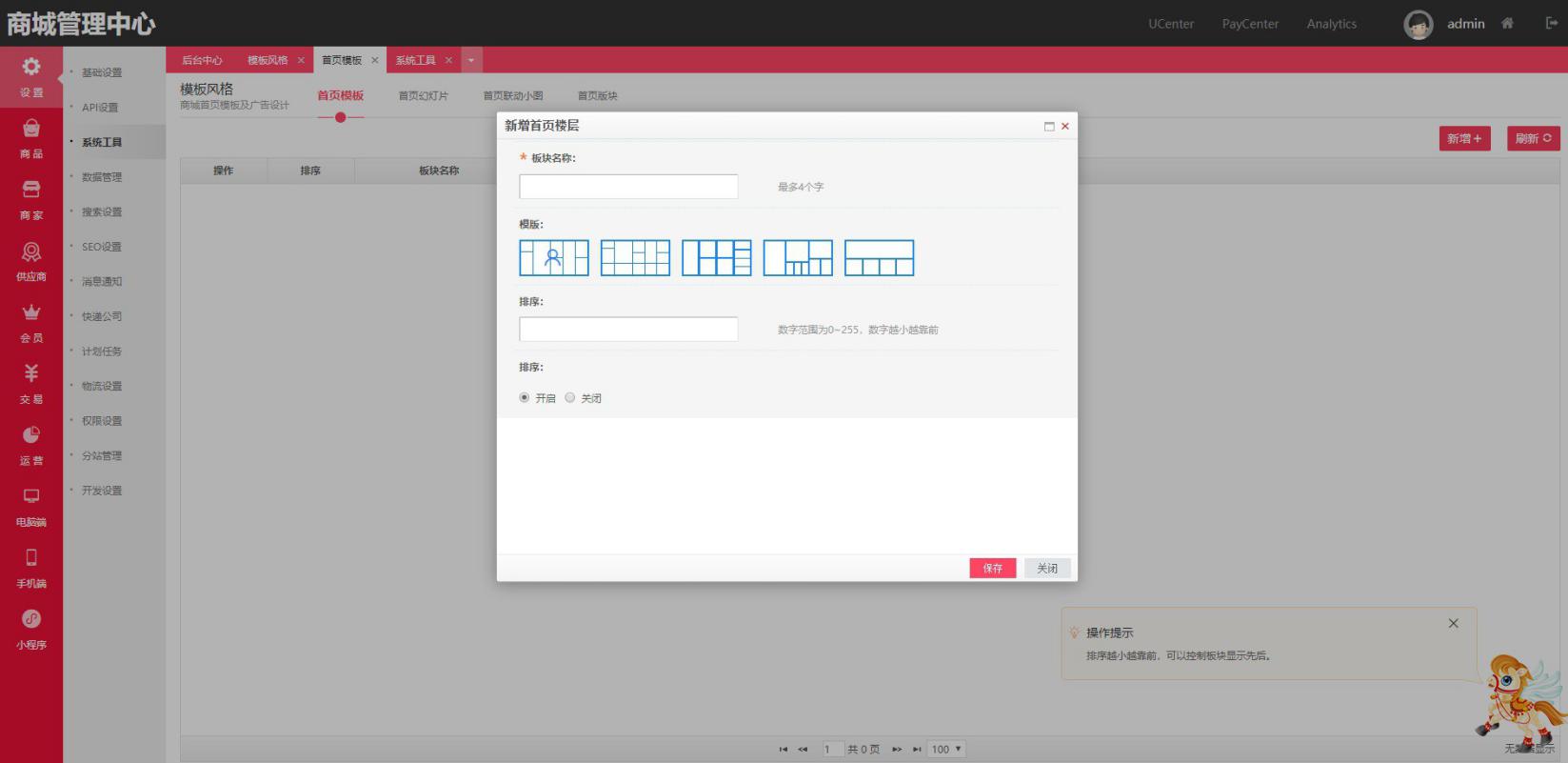
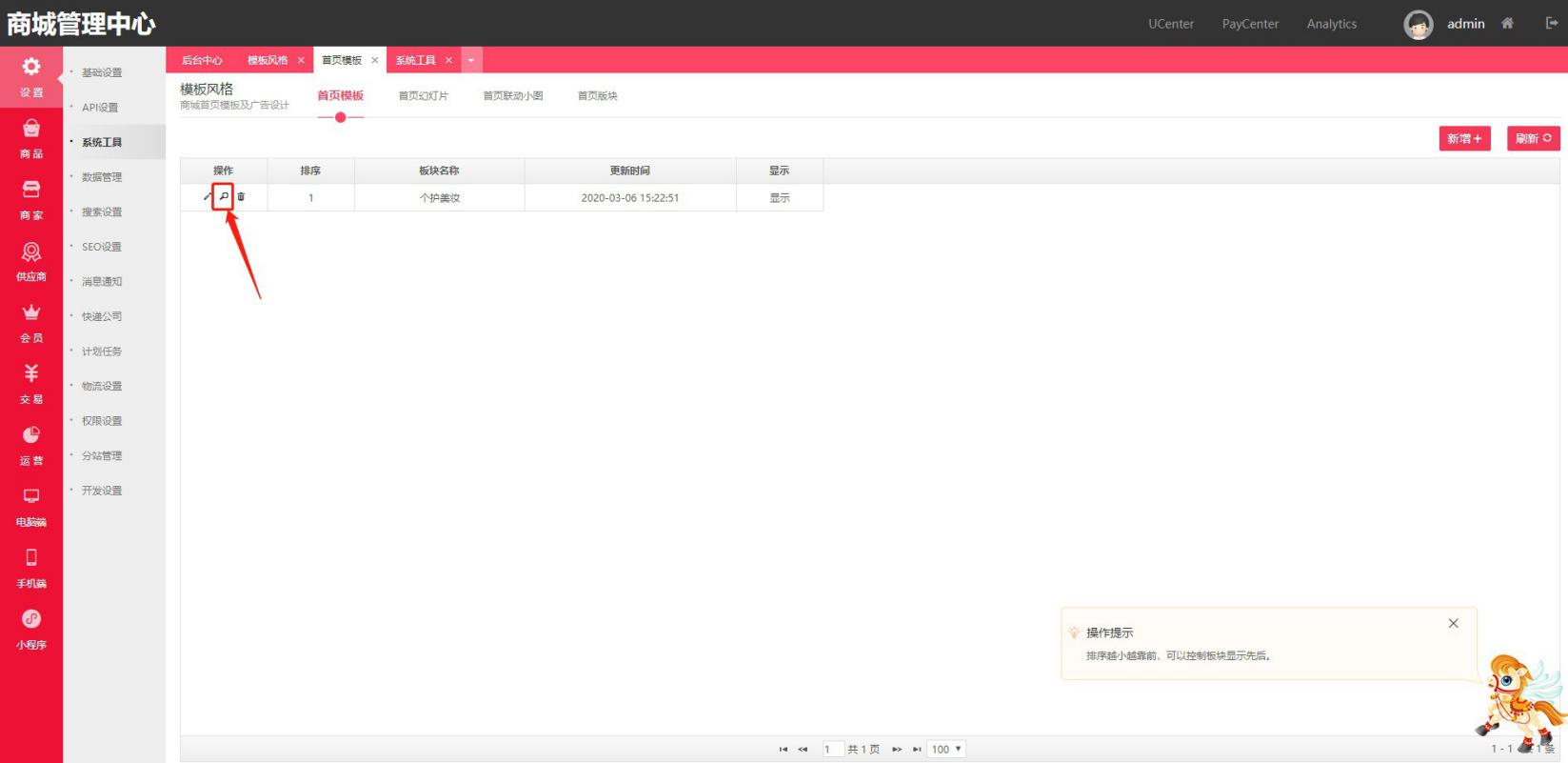添加完模板后点击放大镜编辑楼层
点击模块编辑
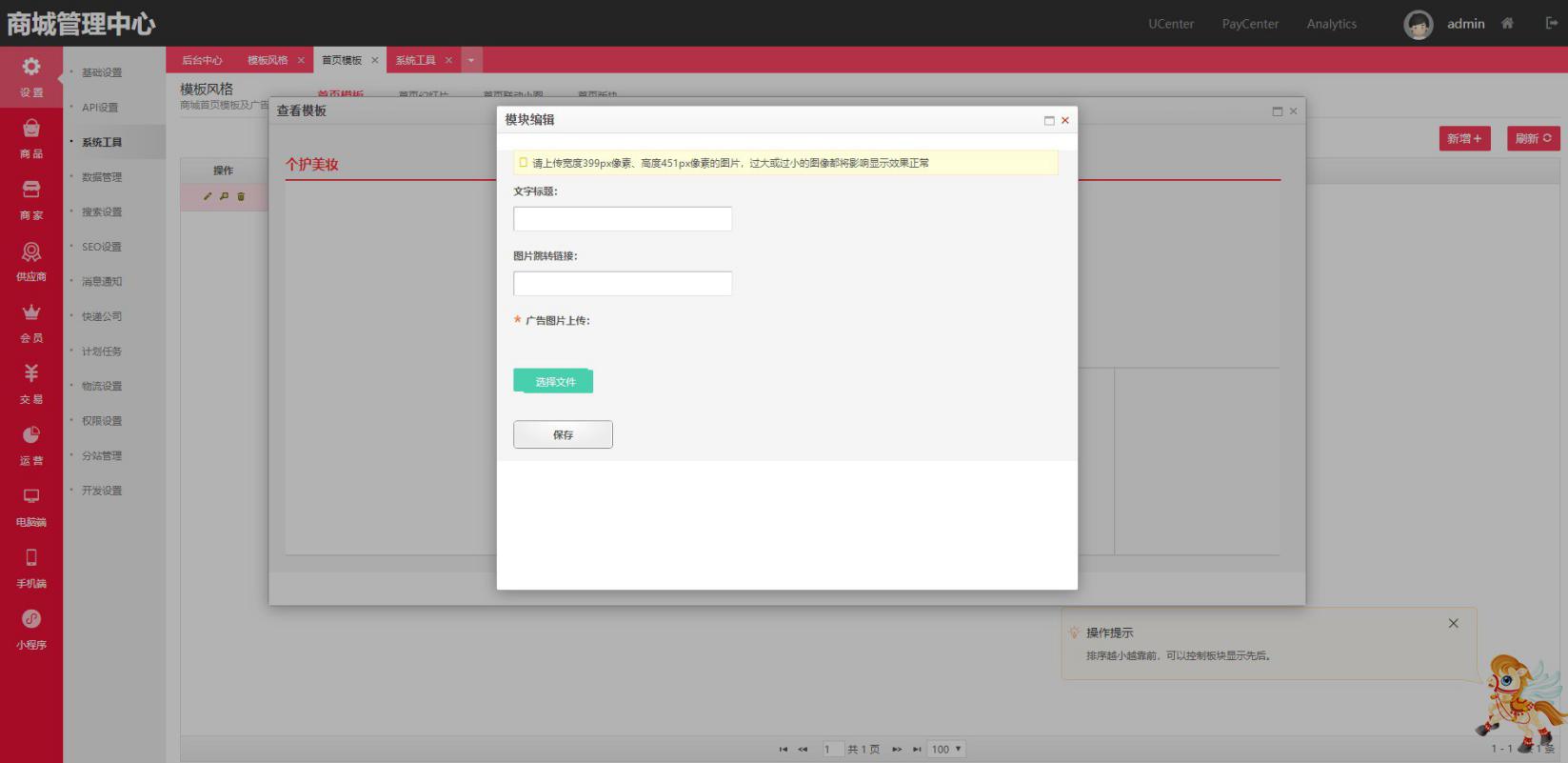
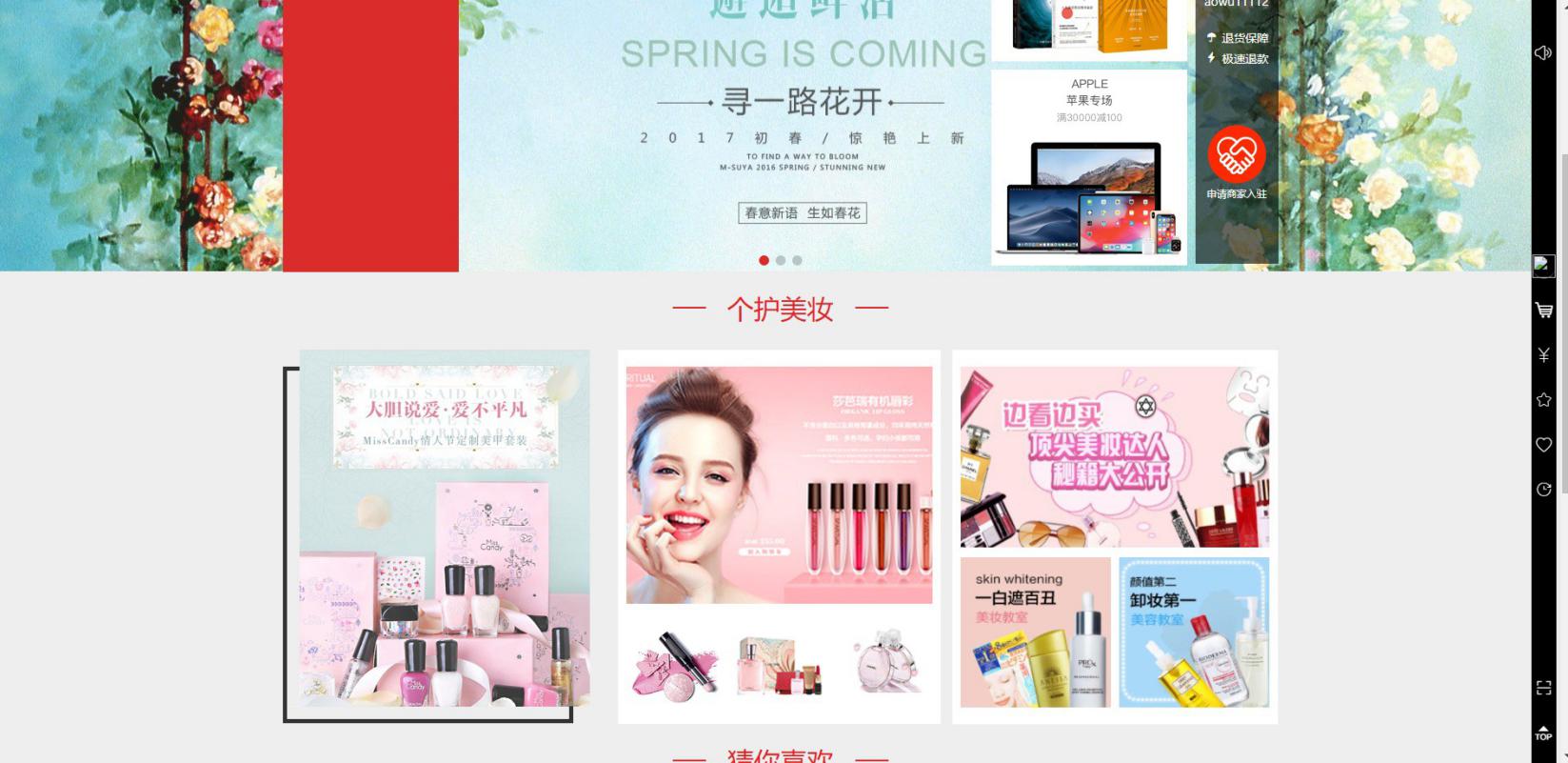编辑完成后 清理一下缓存
底部帮助设置
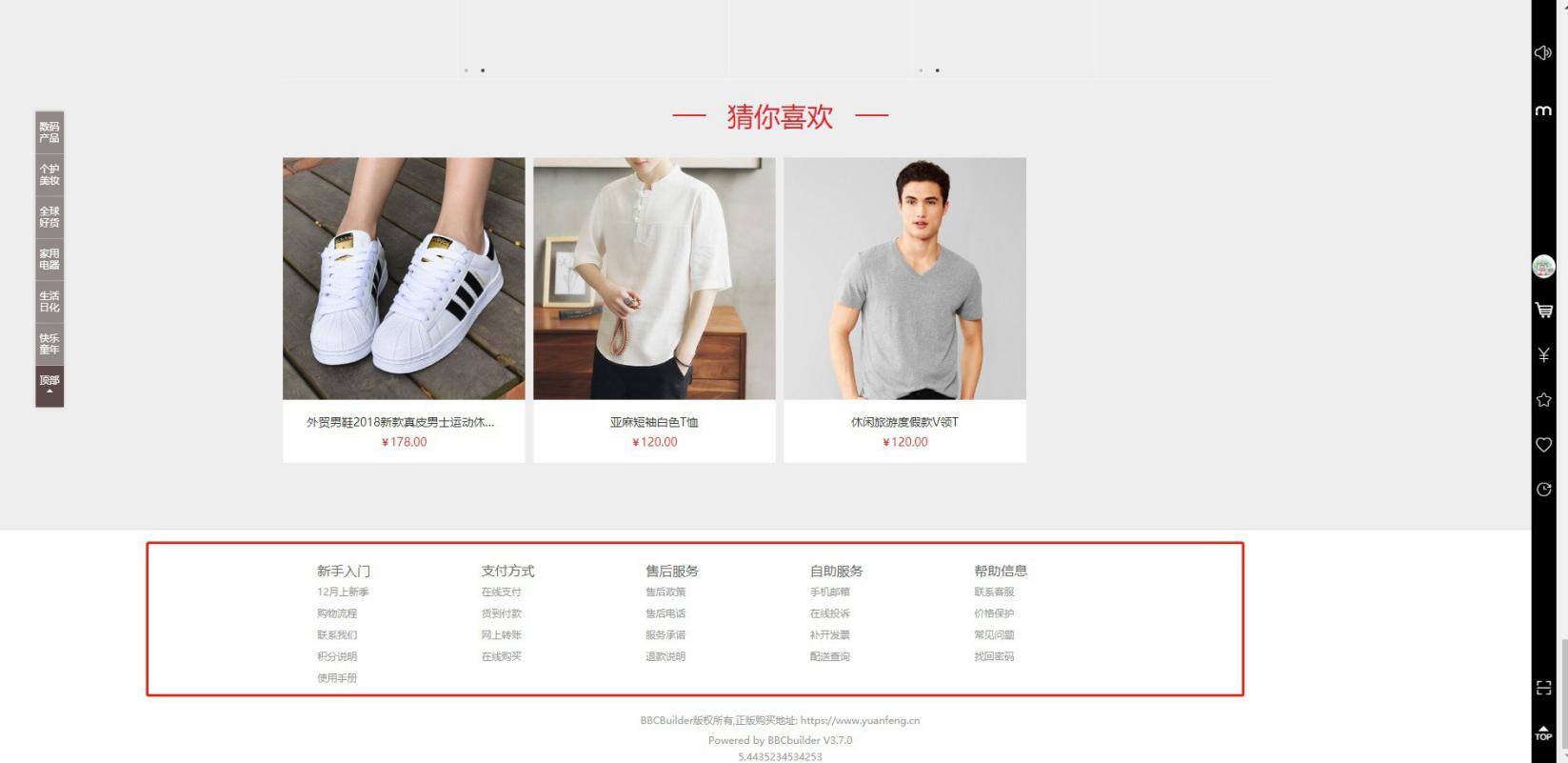
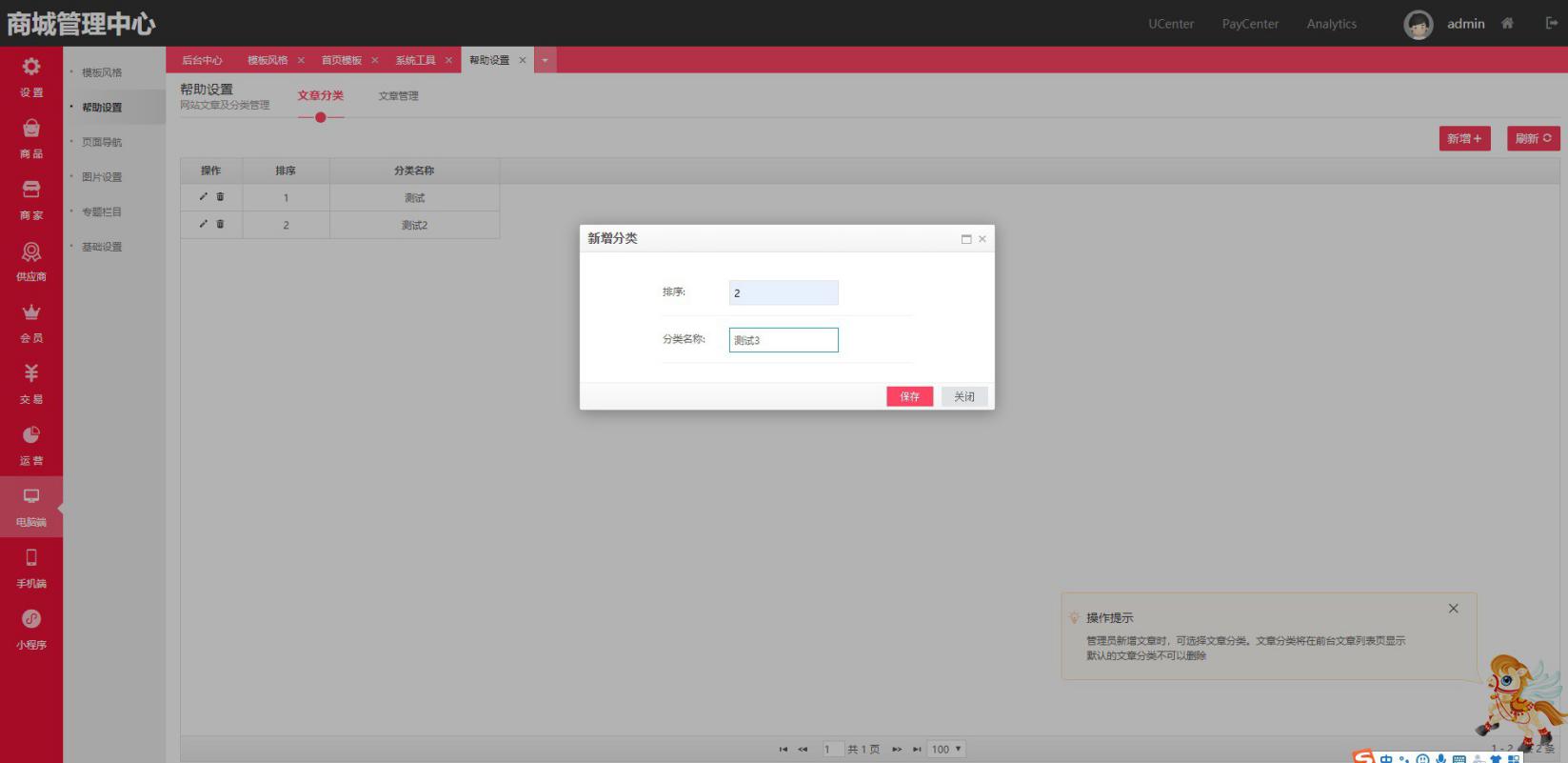在商城系统管理中心--电脑端--帮助设置--新增文章分类--然后点击旁边的文章管理--新增
(注:发布文章是注意是否启用)
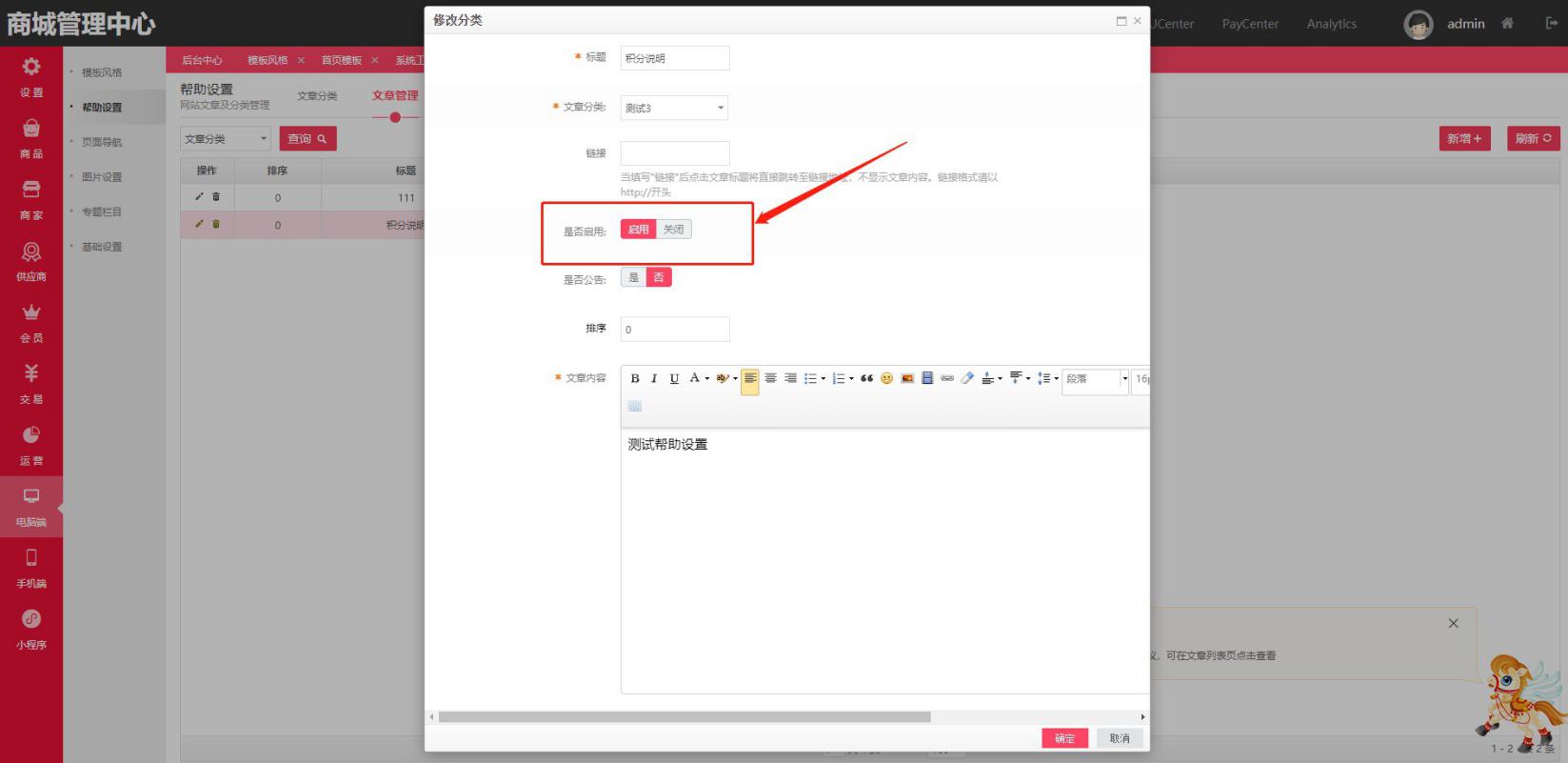
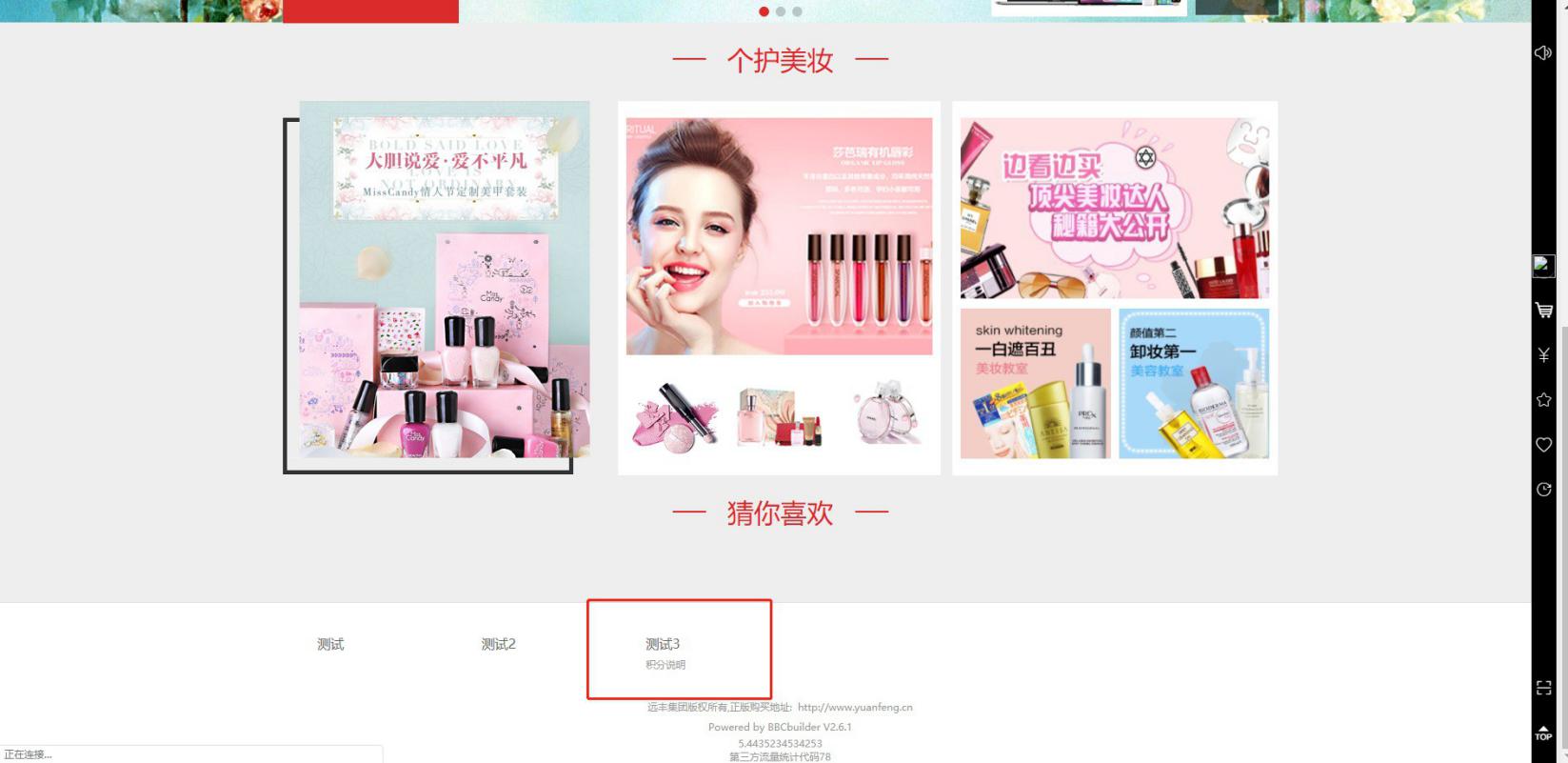
底部版权信息设置
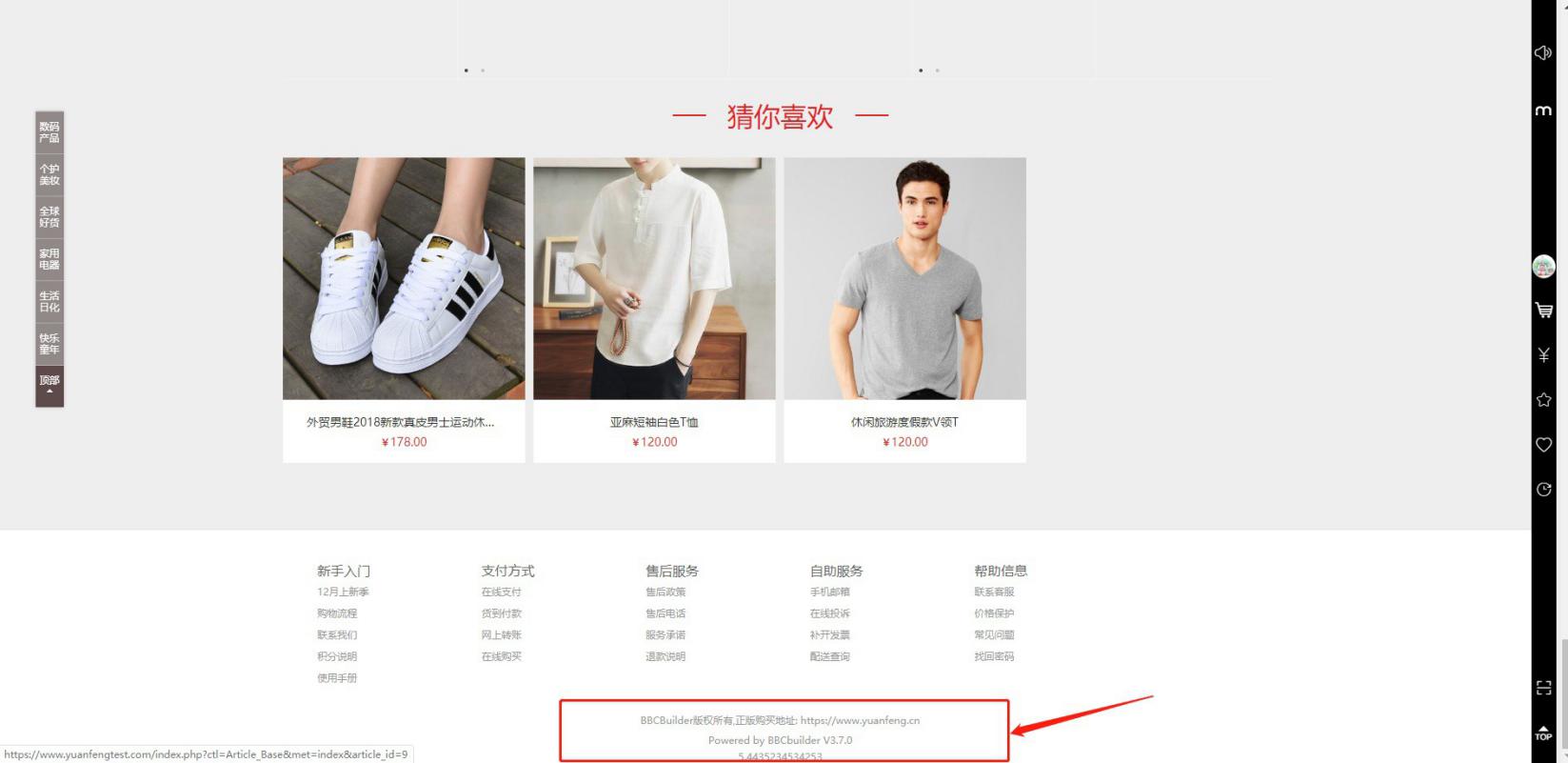
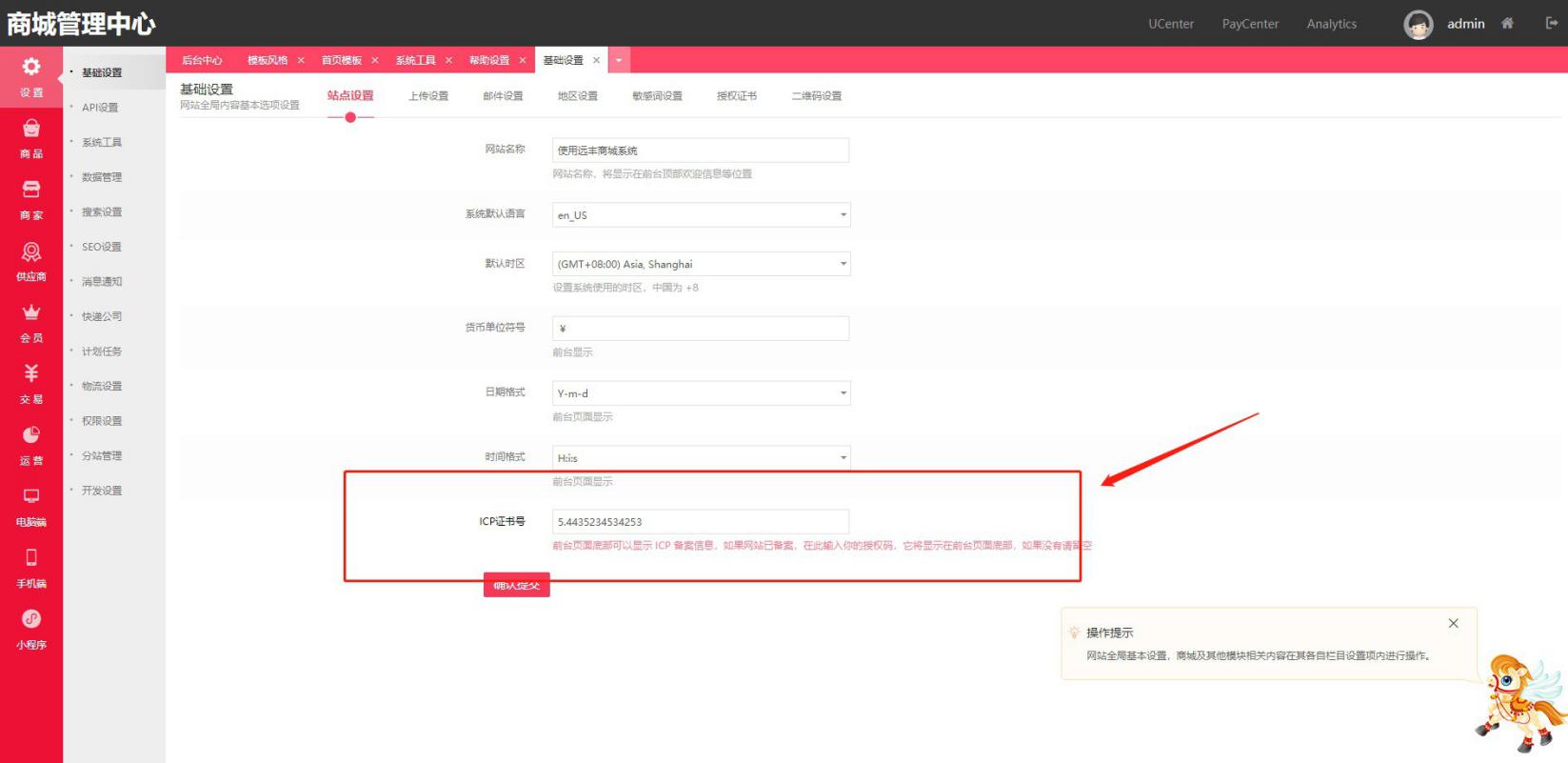备案号设置
版权信息设置
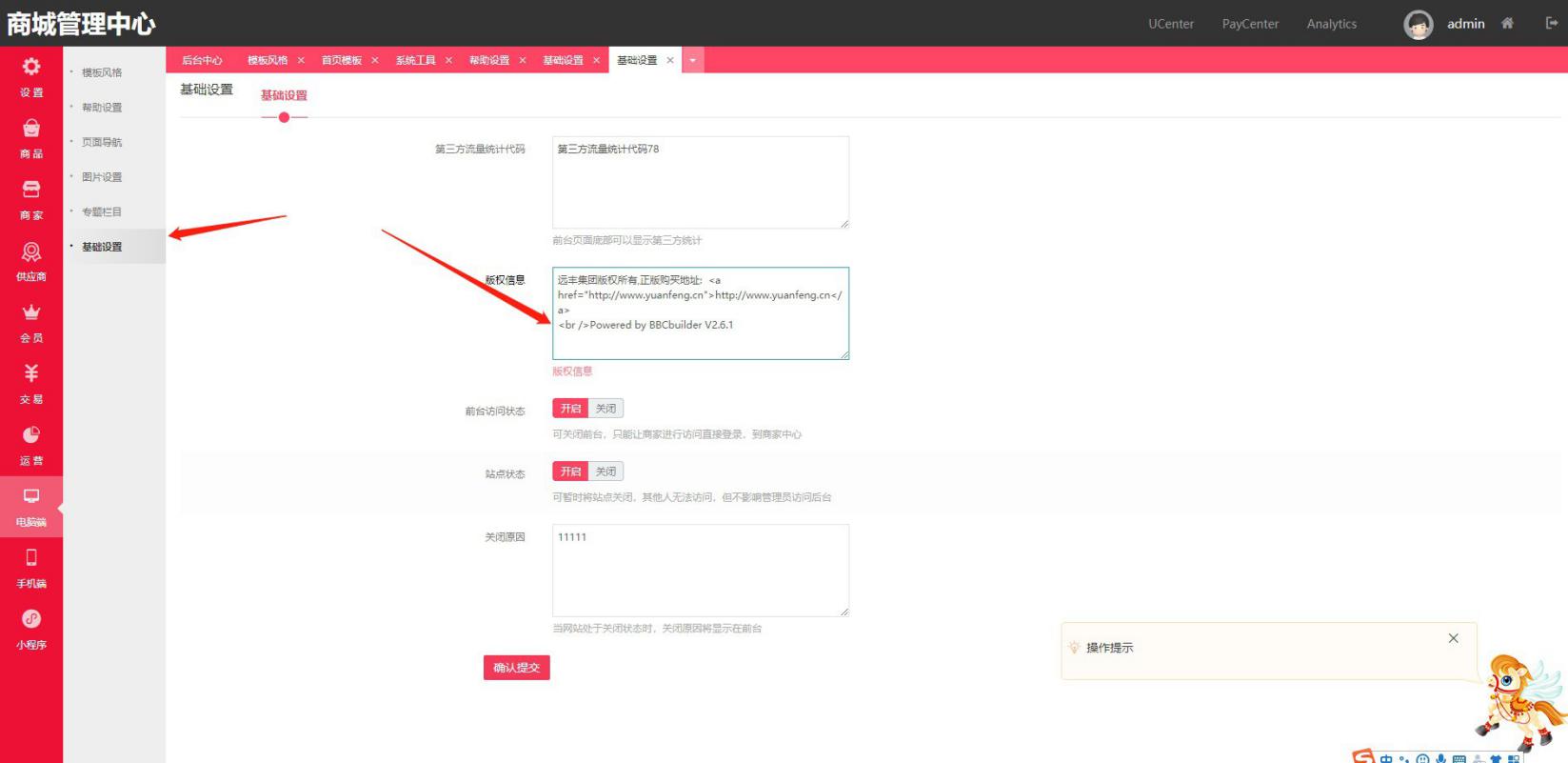
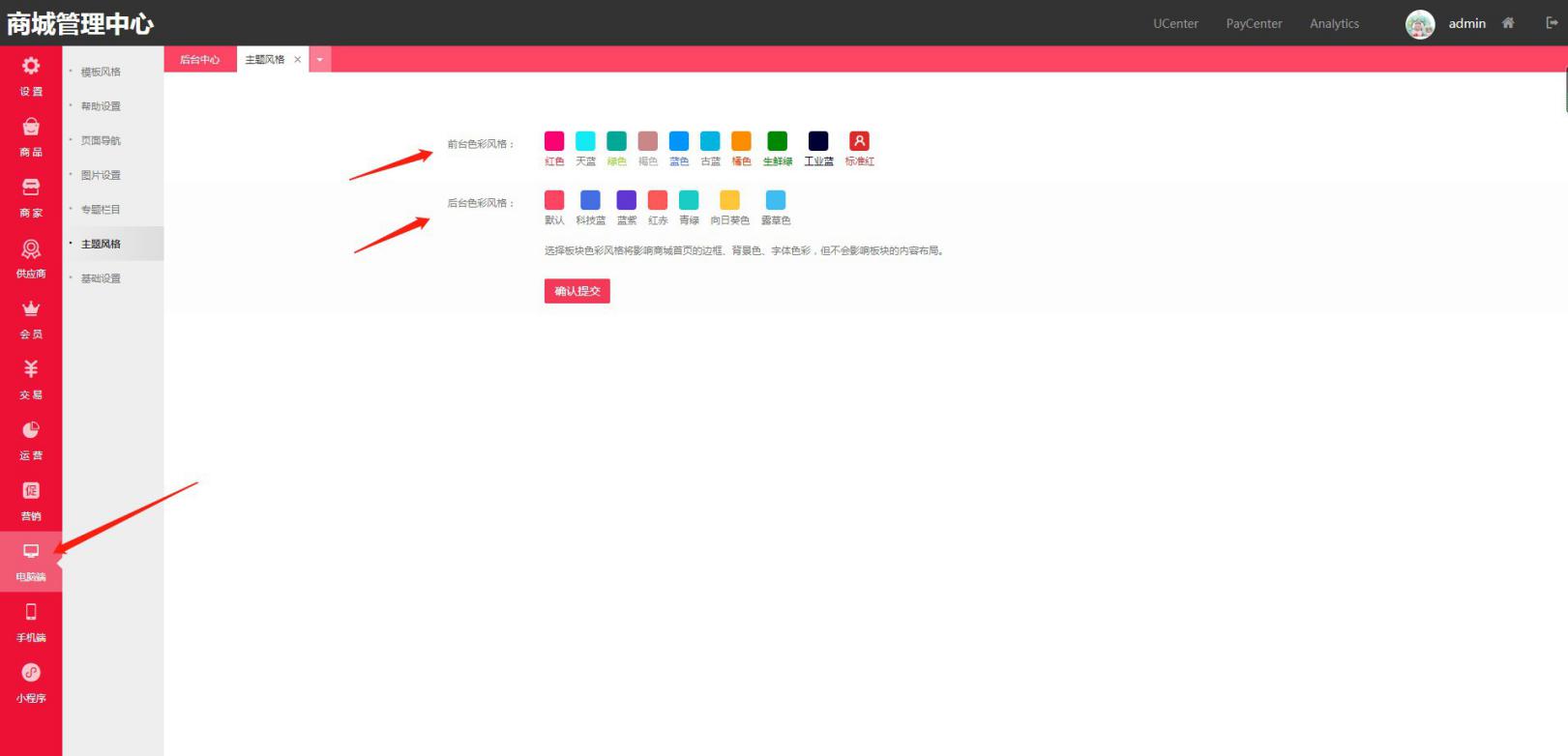主题风格设置,可根据前后台的颜色风格自行搭配
