# 在小程序中使用微信客服
<br>
[<h2>微信客服官方API文档入口</h2>](https://open.work.weixin.qq.com/kf/doc/92512/93143/93304)
<br>
<br>
1、获取微信客服地址。登录芝麻客服后台,选择对应的微信客服企业,选择渠道设置。点击渠道链接的复制即可。

2、在小程序中调用官方API([API地址](https://developers.weixin.qq.com/miniprogram/dev/api/open-api/service-chat/wx.openCustomerServiceChat.html)),打开微信客服。示例如下:
~~~
wx.openCustomerServiceChat({
extInfo: {url: 'https://work.weixin.qq.com/kfid/kfc3e76250fea3df696?encScene=ENC9GcAL6Rv9o1ttdmK99HPNQP3RJMufX6aXFukCnceDVX1'},
corpId: 'ww6a828cef76872a2d',
success(res) {}
} )
~~~
其中,url为1中获取的渠道链接,corpID为微信客服后台获取的企业id:

3、用户点击按钮,即可跳转到微信客服界面咨询客服了。
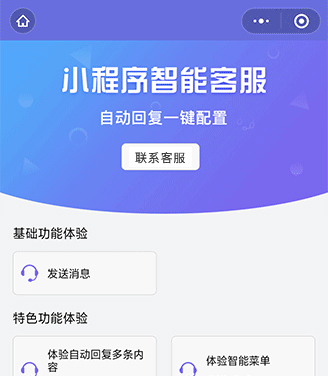
<br>
<br>
## 微信客服第三方服务商 - 芝麻客服接入指南
<br>
1. 登陆 [芝麻客服官网](https://xiaokefu.com.cn/index/wechatkefu),点击 [一键接入微信客服组件](https://xiaokefu.com.cn/app/selectionWechatKf)。
</h>

</h>
</h>
2. 点击 下一步 ,然后企业微信管理员扫码即可。
</h>

</h>
</h>
- 微信客服 - 开发指引
- 微信客服 - 客服账号管理
- 微信客服 - 添加客服账号
- 微信客服 - 删除客服账号
- 微信客服 - 修改客服账号
- 微信客服 - 获取客服帐号列表
- 微信客服 - 获取客服帐号链接
- 微信客服 - 客服消息收发
- 微信客服 - 接收消息和事件
- 微信客服 - 发送消息
- 微信客服 - 客户基本信息获取
- 微信客服 - 客服接入
- 微信客服 - 客服接入概述
- 微信客服 - 视频号中接入微信客服
- 微信客服 - 微信内网页接入微信客服
- 微信客服 - 公众号中接入微信客服
- 微信客服 - 小程序中接入微信客服
- 微信客服 - 搜一搜品牌官方区接入微信客服
- 微信客服 - 微信支付凭证中接入微信客服
- 微信客服 - App跳转微信客服
- 微信客服 - 微信小程序打开微信客服
- 微信客服 - 素材管理
- 微信客服 - 帮助其他企业管理客服
- 微信客服 - 全局错误码
