点击【基础配置】-【支付配置】找到支付宝配置
**支付宝应用id:**
点击打开连接[https://open.alipay.com](https://open.alipay.com/),点击【控制台】,第三方应用的id就是,如下图所示:复制到后台

#

#

#
**商家token:**
点击第三方应用,点击进入,找到【商家授权】,复制token发给用户客户粘贴,或者后台粘贴到商家管理支付设置里

~
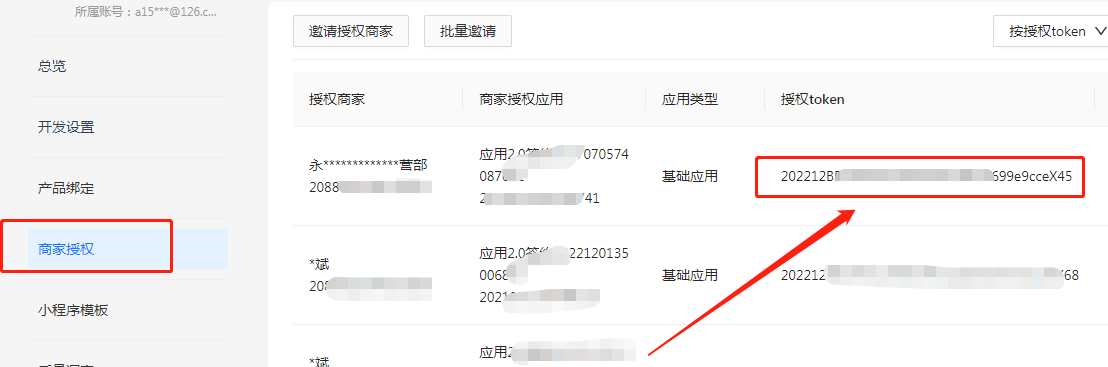
#
后台粘贴:
点击【店铺管理】-【店铺列表】-【支付配置】或【预充值代理管理】-【店铺列表】-【支付配置】粘贴进来

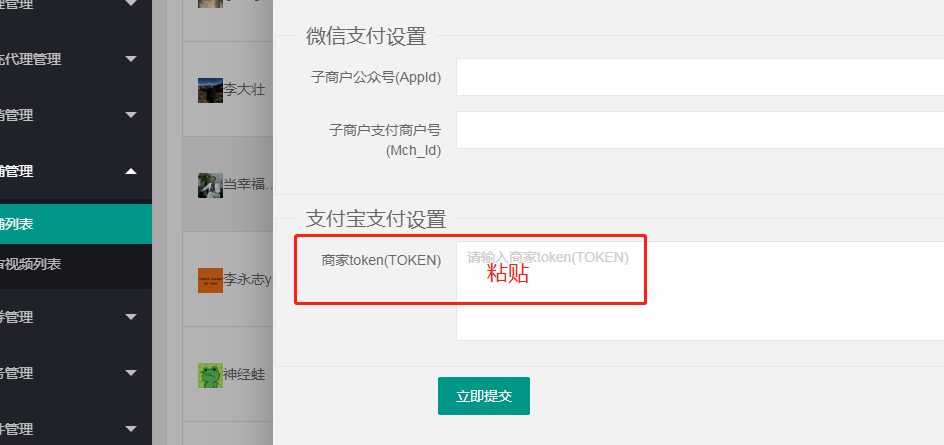
#
手机端粘贴:
点击【我的】-【d音黑科技玩法】-【支付配置】点击粘贴进去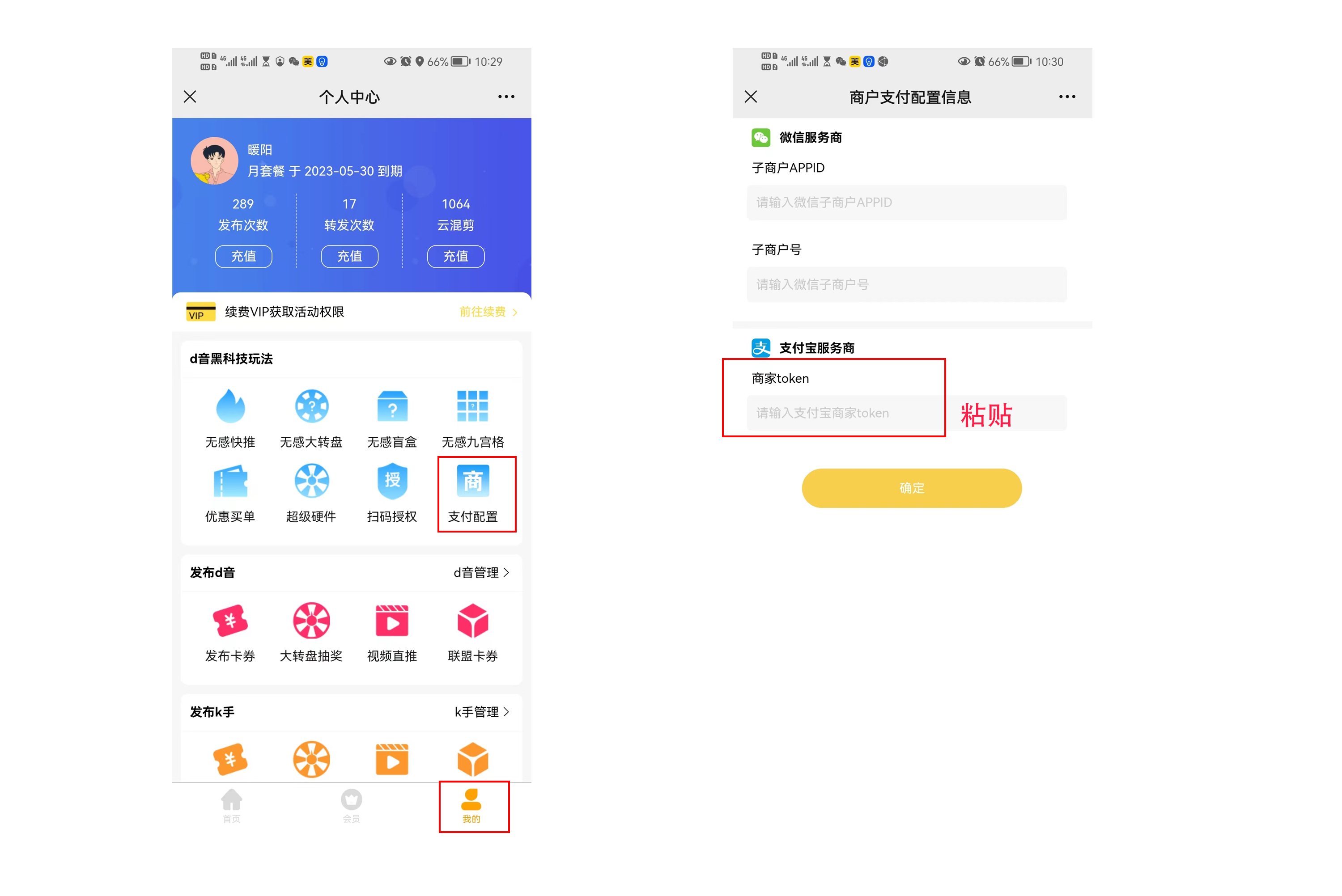
#
**支付宝公钥:**
点击【开发设置】,点击查看。下载公钥打开,或者直接复制公钥,粘贴到后台
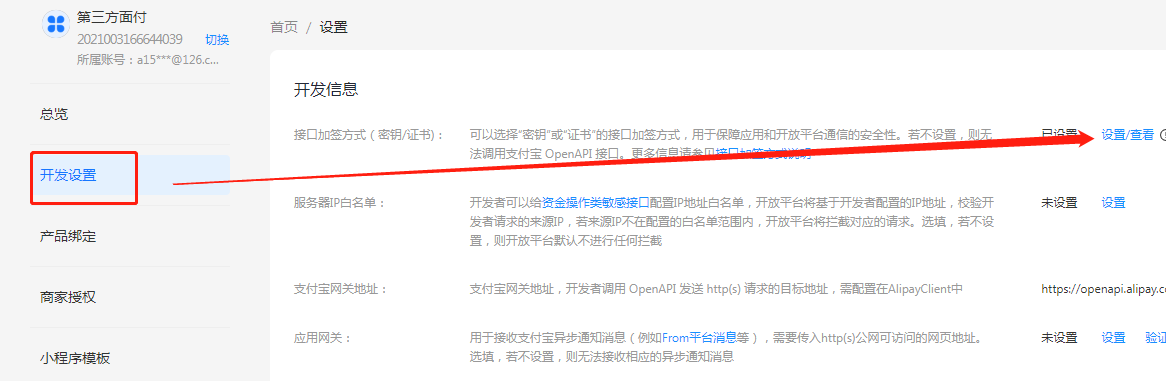
~
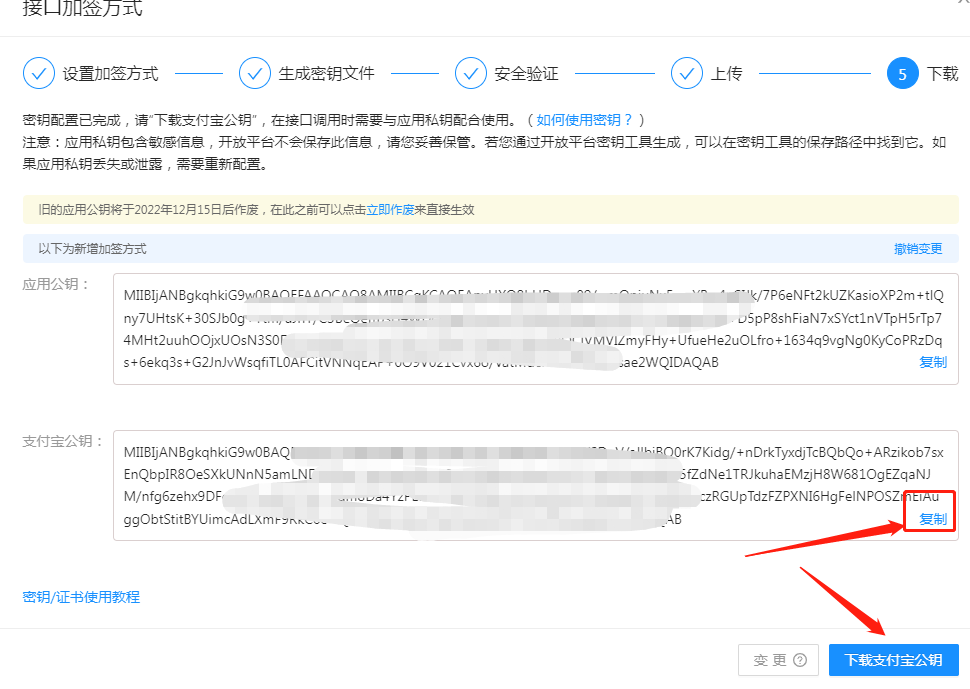
#
支付宝秘钥:是之前生成的,保存下来的,粘贴到后台
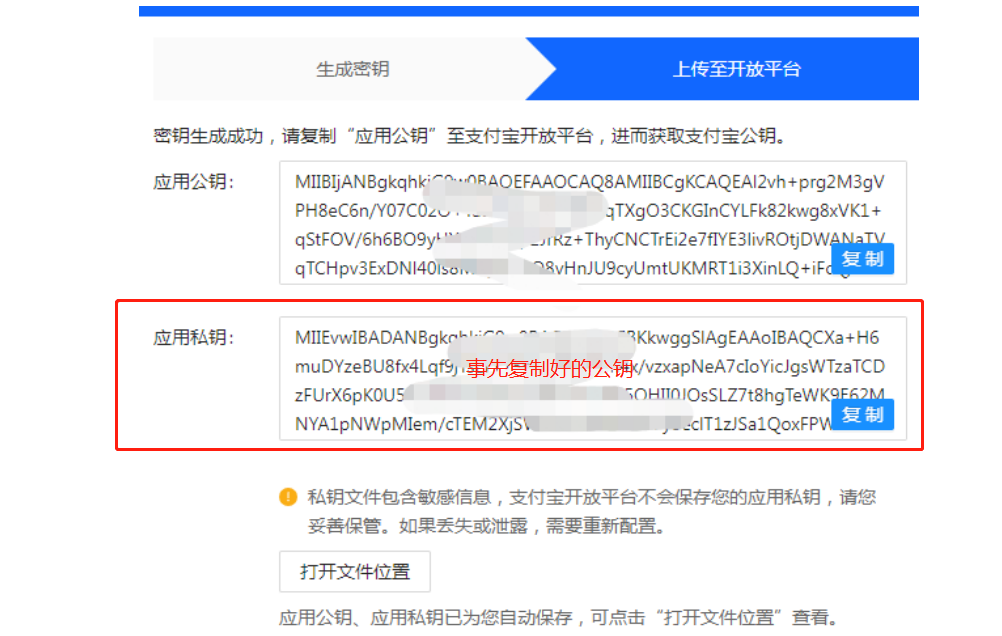
#
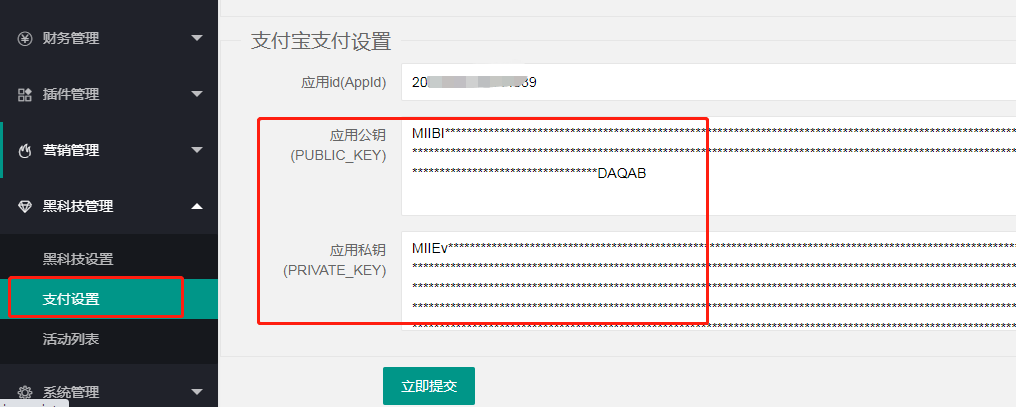
- 空白目录
- 系统环境要求
- 后台安装
- 公众号绑定
- 腾讯地图key申请
- 百度地图key申请
- 炮灰域名添加
- 商家端登录地址获取
- 阿里云云存储设置
- 店员添加和登录端地址获取
- 定时任务
- D音开放平台申请
- 后台D音appid和秘钥设置
- KS开放平台申请
- KSappid和秘钥设置
- 支付设置
- 微信支付
- 微信支付子商户
- 问题指南
- 微信昵称带表情首页打开报错
- redis发布卡券或大转盘点击转发无响应
- 授权appid页面无法保存
- 首次点击更新报错
- 阿里云OSS跨域设置
- KS扫码授权问题
- D音扫码授权后提示参数错误
- 黑科技中转相关设置
- 申请开户相关信息
- 黑科技账号设置
- 开启关闭延时转发
- 代理ip的使用
- 加代理ip的作用
- 如何生成代理ip链接
- 支付相关配置
- 支付说明
- 微信支付服务商配置
- 微信特约商户支付设置
- 支付宝支付设置
- 支付宝支付申请相关设置1
- 支付宝支付配置2
- 支付宝秘钥证书申请步骤
- 如何添加活动
- 添加活动说明
- 无感快推
- 无感大转盘
- 无感盲盒
- 无感九宫格
- 优惠买单
- 超级硬件
- 代理如何给商家发布活动
- 代理如何给商家设置代理api
- 如何转发活动
- 扫码授权
- 玩法介绍视频素材
- 云混剪设置说明
- 云混剪说明
- 云混剪基本配置
- 背景音乐设置
- 云混剪如何上传视频
- 手机端上传
- 后台上传
- 询盘功能说明
- 询盘开户/充值
- 商家购买套餐设置
- 充值说明
- 如何询盘(手机端操作)
- 如何查看潜在客户信息
- 关键词分析
- 视频分析
- 如何获取视频链接
- 添加视频分析内容
- 主页分析
- 添加主页分析内容
- 如何获取博主主页链接
- 扣费明细
- 各种商家套餐设置
- 商家套餐
- 发布活动套餐
- 转发活动套餐
- 区域代理相关功能
- 区域代理分润设置
- 区域代理pc端登录
- 区域代理分红计算
- 商家相关配置
- 商家入驻
- 商家入驻基本流程
- h5普通商家入驻基本流程
- 黑科技普通商家入驻基本流程
- h5预充值代理商户入驻流程
- 黑科技预充值代理商户入驻流程
- 视频上传
- 云混剪视频上传
- 视频审核问题
- 自定义信息相关配置
- 如何获取D音userid
- 跳转微信小程序配置
- 跳转D音小程序配置
- 如何挂载poi地址(商家简称)
- 系统设置相关功能
- 平台openid设置
- 模板消息设置
