## 1.安装宝塔环境
> nginx
> mysql8
> php7.3
> 安装之后修改禁用函数 配置文件315行修改为
```
disable_functions = passthru,exec,system,chroot,chgrp,chown,shell_exec,pcntl_exec,ini_alter,ini_restore,dl,openlog,syslog,readlink,popepassthru,pcntl_fork,pcntl_waitpid,pcntl_wait,pcntl_wifexited,pcntl_wifstopped,pcntl_wifsignaled,pcntl_wifcontinued,pcntl_wexitstatus,pcntl_wtermsig,pcntl_wstopsig,pcntl_signal_dispatch,pcntl_get_last_error,pcntl_strerror,pcntl_sigprocmask,pcntl_sigwaitinfo,pcntl_sigtimedwait,pcntl_exec,pcntl_getpriority,pcntl_setpriority,imap_open,apache_setenv
```

> 安装php的redis扩展和fileinfo扩展
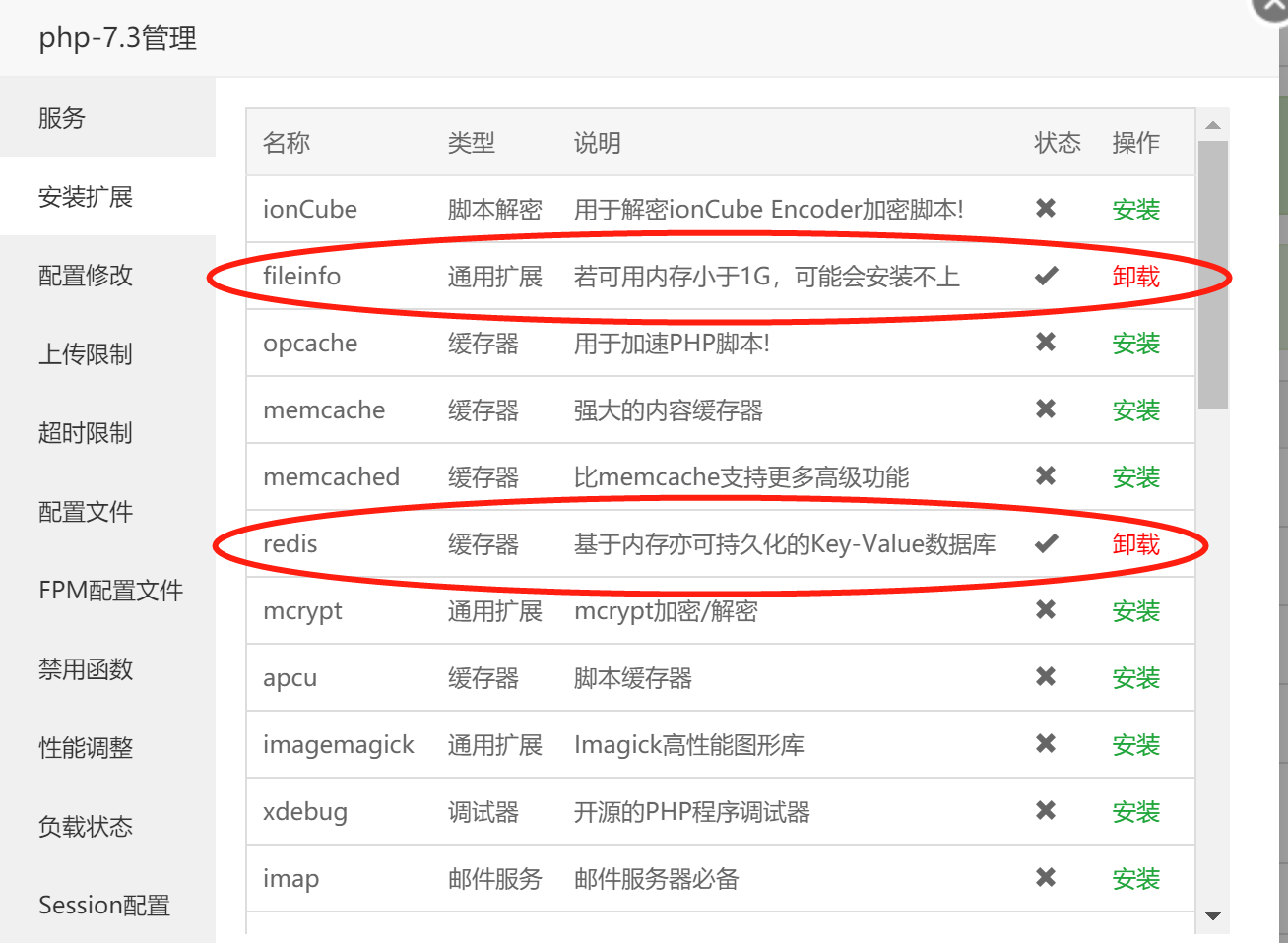
> redis 安装还之后 设置redis密码
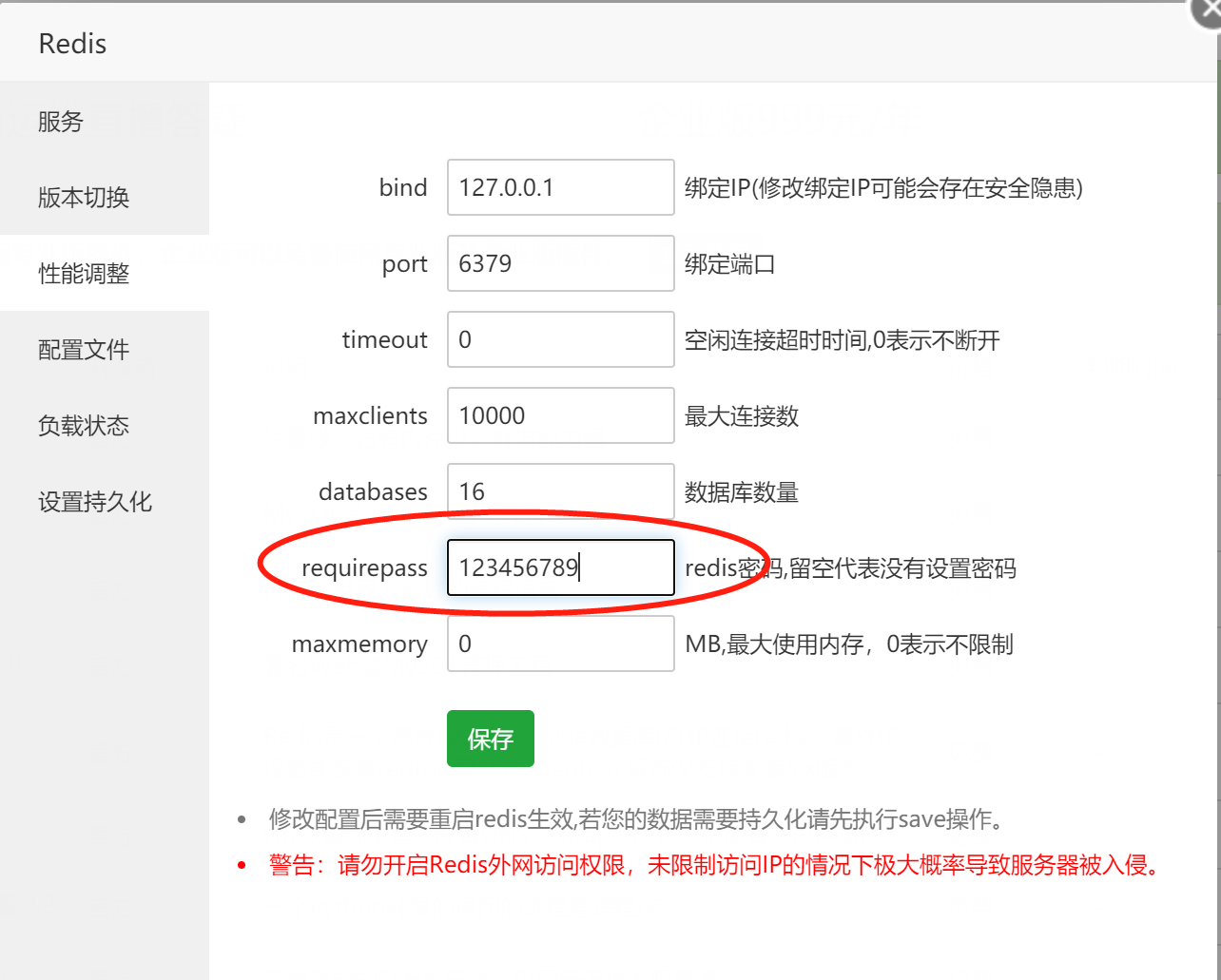
> Supervisor管理器 2.2
## 2.添加网站 记住根目录路径哦

## 3.添加数据库 并导入数据
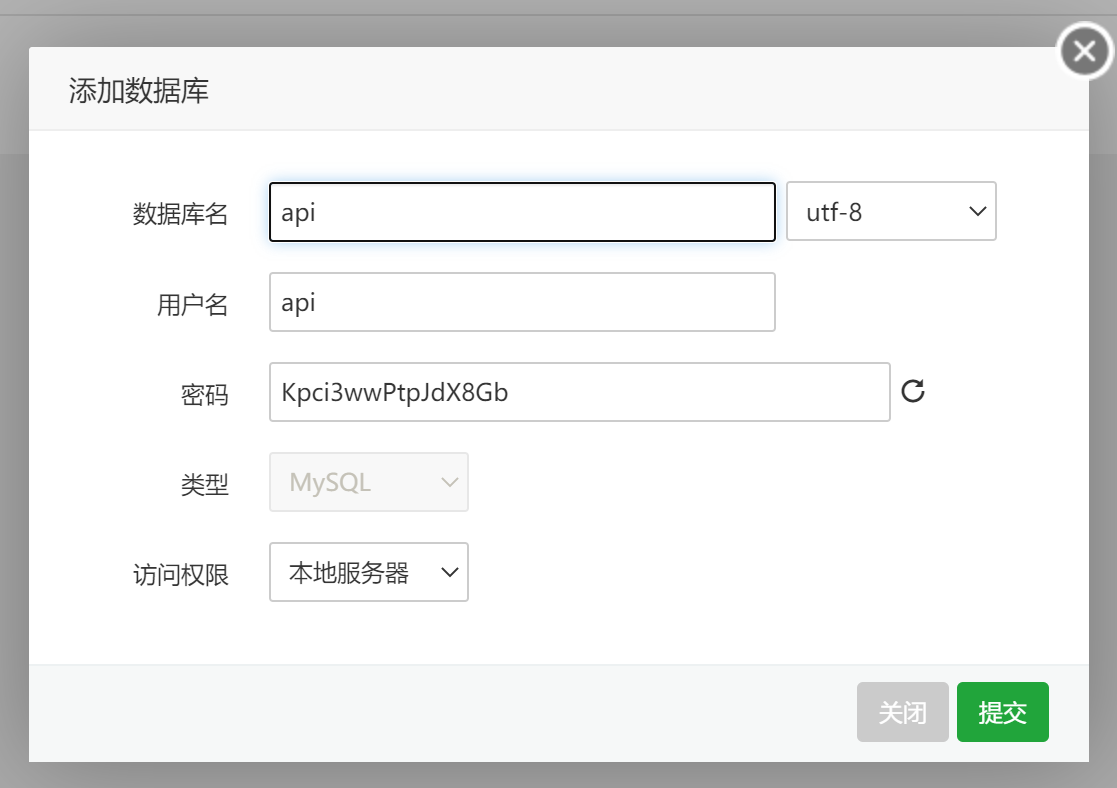
## 4.配置api的.env配置文件
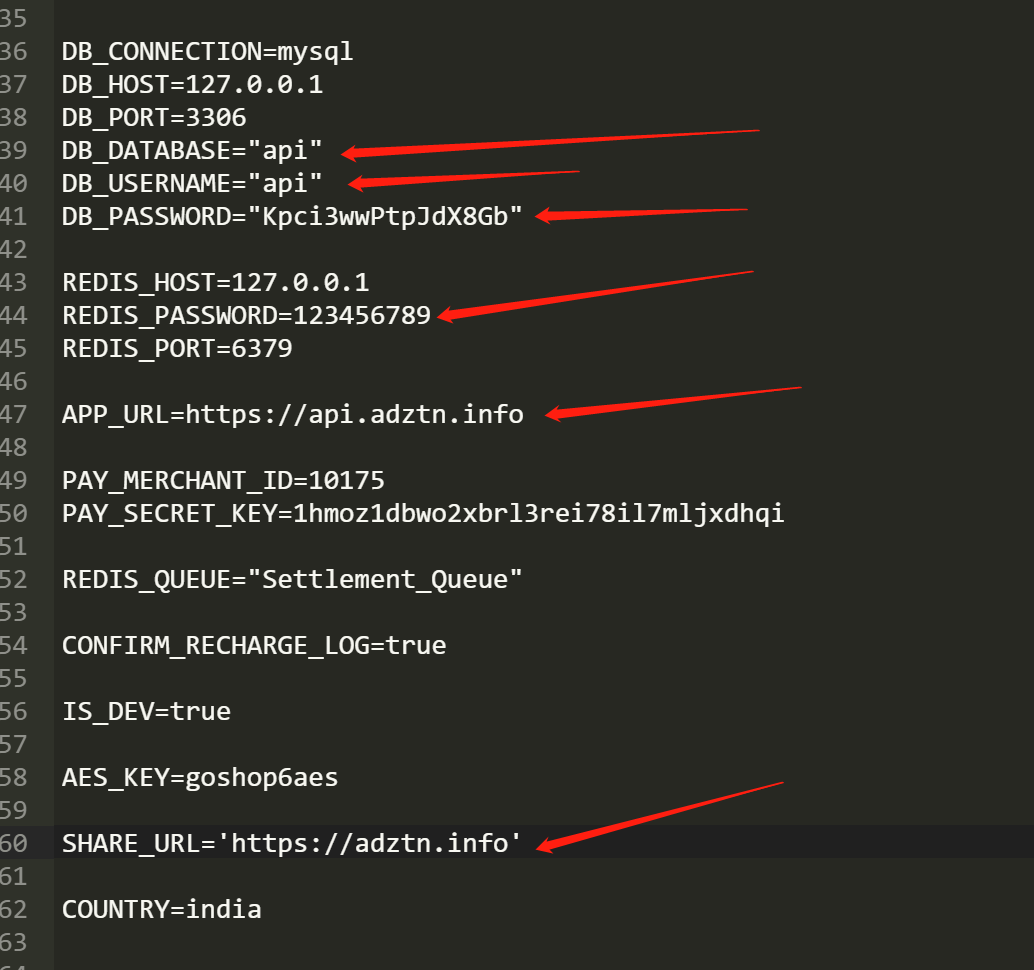
## 5.设置api网站运行目录
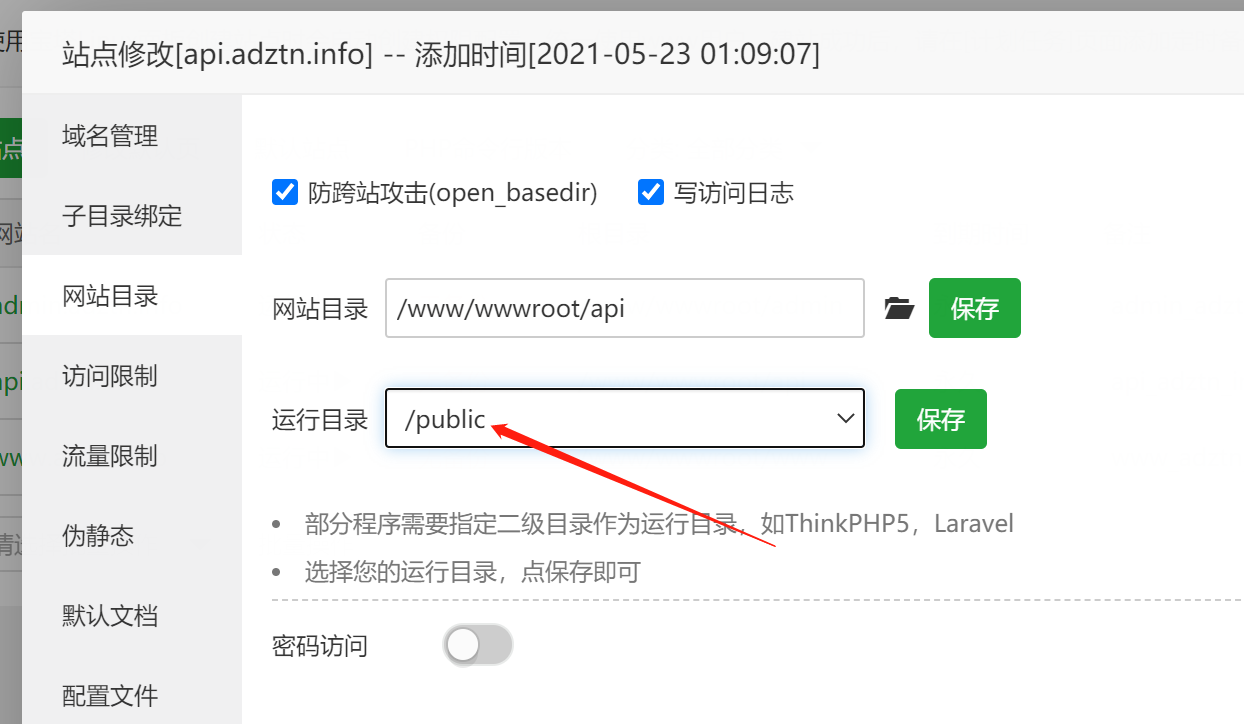
## 6.设置伪静态
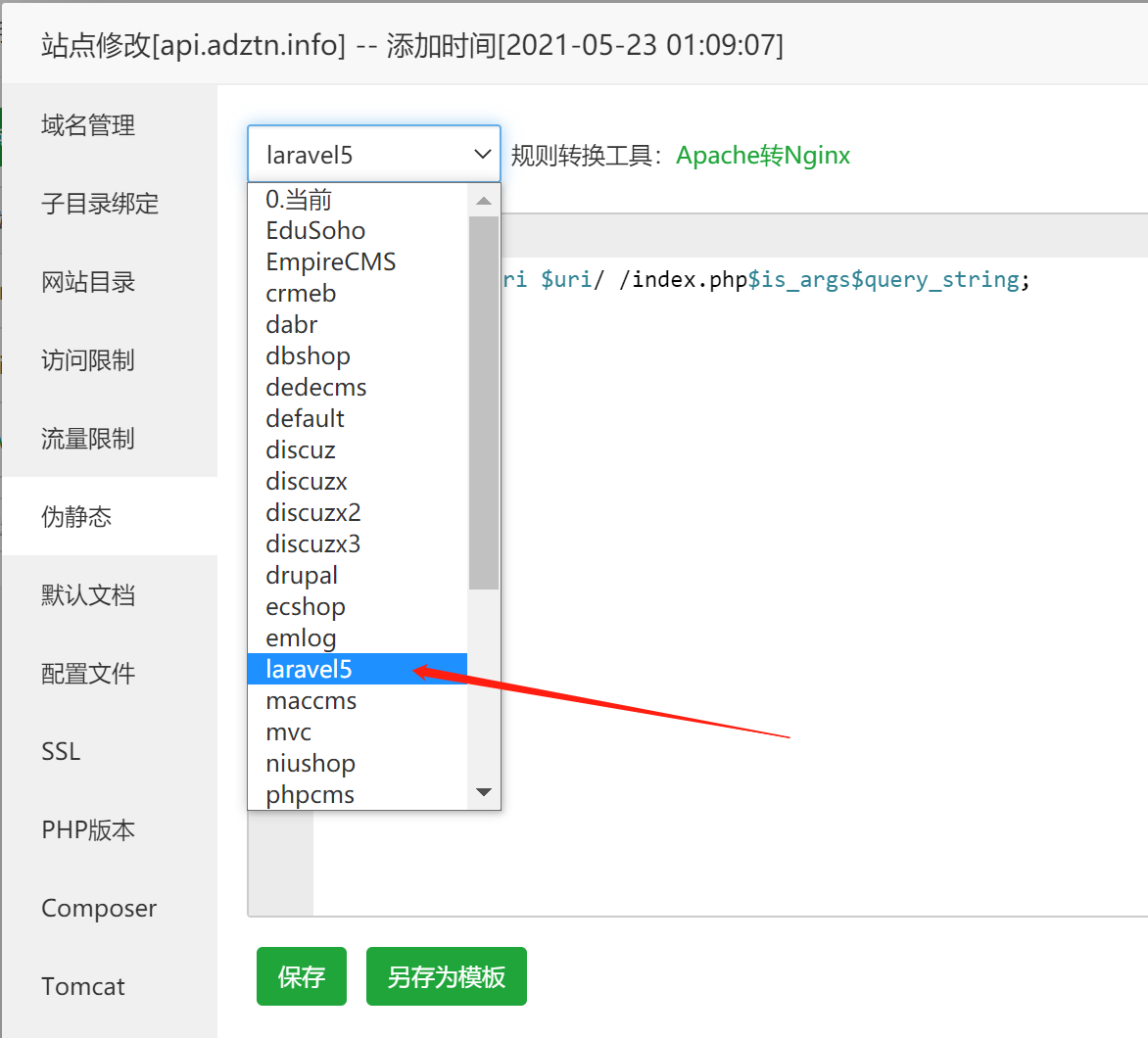
## 7.设置好三个网站的ssl证书
## 8.配置supervisor
> 运行目录:/www/wwwroot/api/
> 启动命令:/www/server/php/73/bin /www/wwwroot/api/artisan horizon
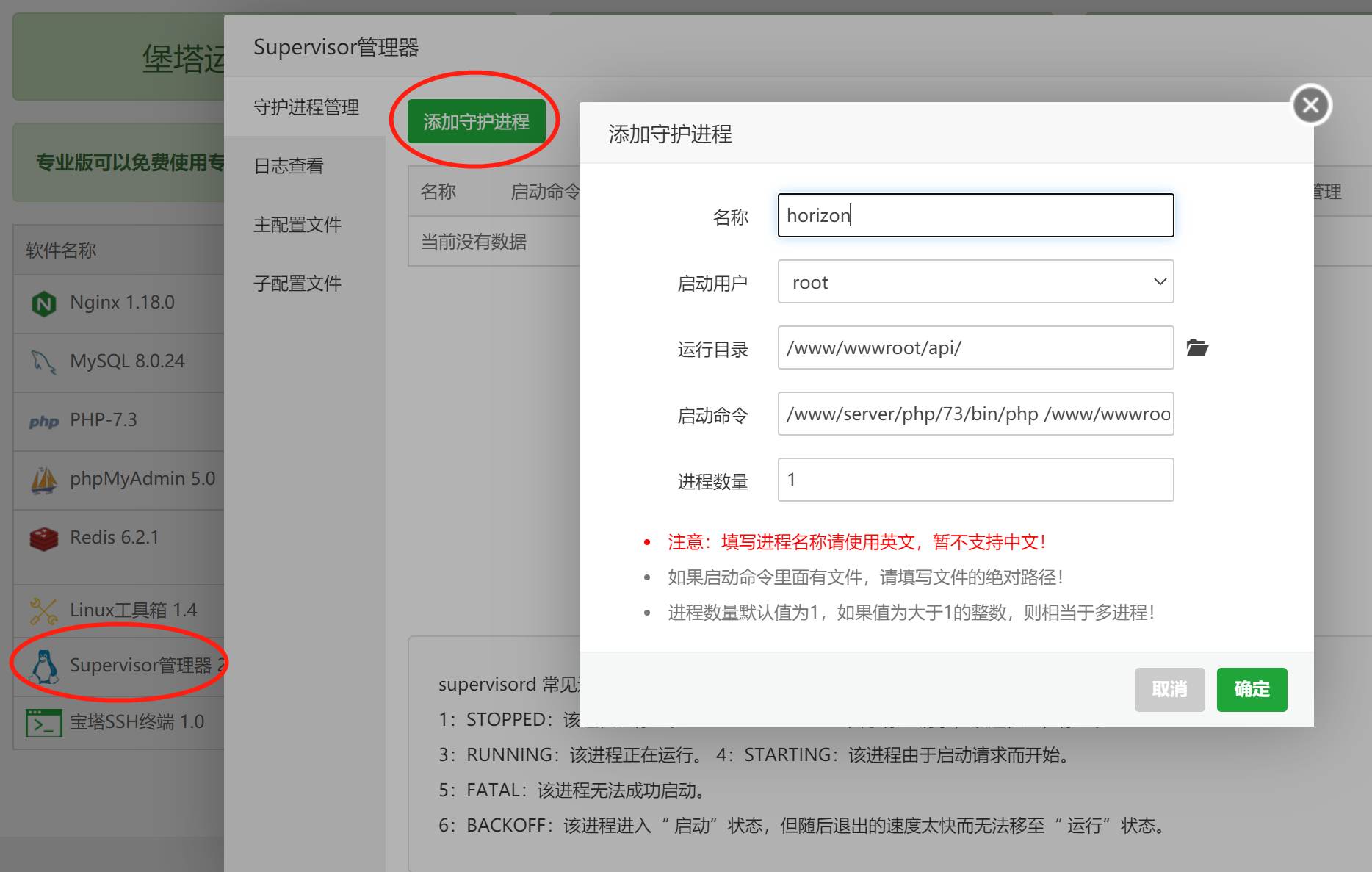
>显示成这样就算正常了

## 9.添加定时器
```
crontab -e
```
> 按键盘a, 然后粘贴以下代码
```
* * * * * cd /www/wwwroot/api && /www/server/php/73/bin/php artisan schedule:run >> /login.log 2>&1
*/1 * * * * sh /www/wwwroot/api/laravel.sh
```
> 按键盘esc 输入:wq 回车 就会保存了 这样就会自动开奖了
