## 超声波距离传感器

>注意:上图中面包板和超声波距离传感器可以不用杜邦线连接:直接把超声波传感器插入面包板,这里不过是为了演示更加清晰所以用了杜邦线。
用`DistanceSensor`类检测距离超声波距离传感器最近的物体:
~~~
from gpiozero import DistanceSensor
from time import sleep
sensor = DistanceSensor(23, 24)
while True:
print('Distance to nearest object is', sensor.distance, 'm')
sleep(1)
~~~

>距离传感器有2个引脚: 一个是 **trigger** (marked
TRIG on the sensor) ,一个是**echo**(marked ECHO on the sensor).
ECHO引脚需要加一个分压电阻防止ECHO引脚5v电压损害树莓派. 按照下面说明连接距离传感器:
1.传感器GND引脚连接树莓派接地引脚
2.TRIG引脚连接到一个GPIO引脚。
3.ECHO引脚末端连接330Ω电阻。
4.GND引脚末端连接470Ω电阻。
5. 把电阻未连接的一端连接到其他GPIO引脚,这种形式需要分压器。
6.最后把创阿奇的VCC引脚接到树莓派5v引脚。
Alternatively, the 3V3 tolerant HC-SR04P sensor (which does not require a
voltage divider) will work with this class.
为了让代码更具有可读性,还可以指定echo和trigger引脚分别连接到哪个引脚,如下图:
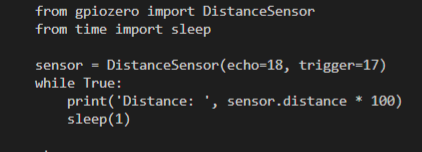
```
from gpiozero import DistanceSensor
from time import sleep
sensor = DistanceSensor(echo\=18, trigger\=17)
while True:
print('Distance: ', sensor.distance \* 100)
sleep(1)
```
当超声波距离传感器探测到的距离小于特定值的时候,执行特定的函数。
~~~
from gpiozero import DistanceSensor, LED
from signal import pause
sensor = DistanceSensor(23, 24, max_distance=1, threshold_distance=0.2)
led = LED(16)
sensor.when_in_range = led.on
sensor.when_out_of_range = led.off
pause()
~~~
- 简介
- 更新树莓派源
- GPIO Zero基础案例
- 导入GPIO Zero库
- 引脚编码
- 树莓派代码编辑器
- LED
- 电磁继电器
- 呼吸灯
- LED条形图
- led条
- 交通灯
- 按钮
- 按钮控制LED灯
- 用按钮控制摄像头
- 舵机
- 关机按钮
- 按钮拍照
- 反应速度游戏
- 音乐盒子
- 单个按钮控制多个元件
- 全彩灯
- 人体红外传感器
- 亮度传感器
- 距离传感器
- 马达控制
- 机器人
- 按钮控制机器人
- 键盘控制机器人
- 红外感应机器人
- 电位器
- 用数模转换器测量温度
- 通过3个电位器控制全彩灯
- 时控加热灯
- 联网状态指示
- CPU温度条形图
- 更多
- OLED屏幕
- GPIO Zero基础案例2
- 古德微树莓派案例
- ws2812灯带python案例
- ads1115
- 高级秘籍
- 4 配置远程GPIO
- 5 远程GPIO案例
- 5.1 LED和按钮
- 6 树莓派Zero OTG USB数据线
- 7.数据源和值
- 微信发送疫情
- 8. 命令行工具
- 9. 常见问题
- 10. 从RPi.GPIO库迁移到GPIO Zero
- 公众号文章
- Python绘制疫情图表
- 百度人工智能案例
- vscode配置树莓派远程开发环境
- Jupyter Notebook相关
- 树莓派拍摄定格动画
- oled
- 创客与音乐
- 如何入门Python
- 交通标志