点击区域管理,添加区域,添加好之后会在后台区域列表和前端预约服务中显示
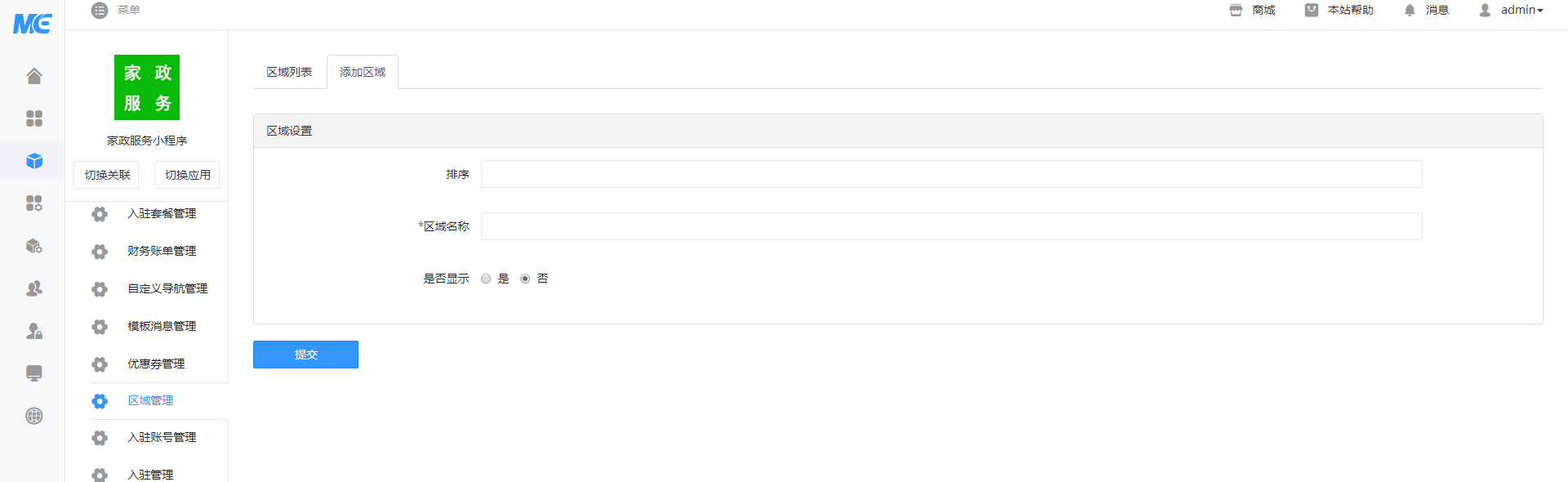

## **前端显示**


