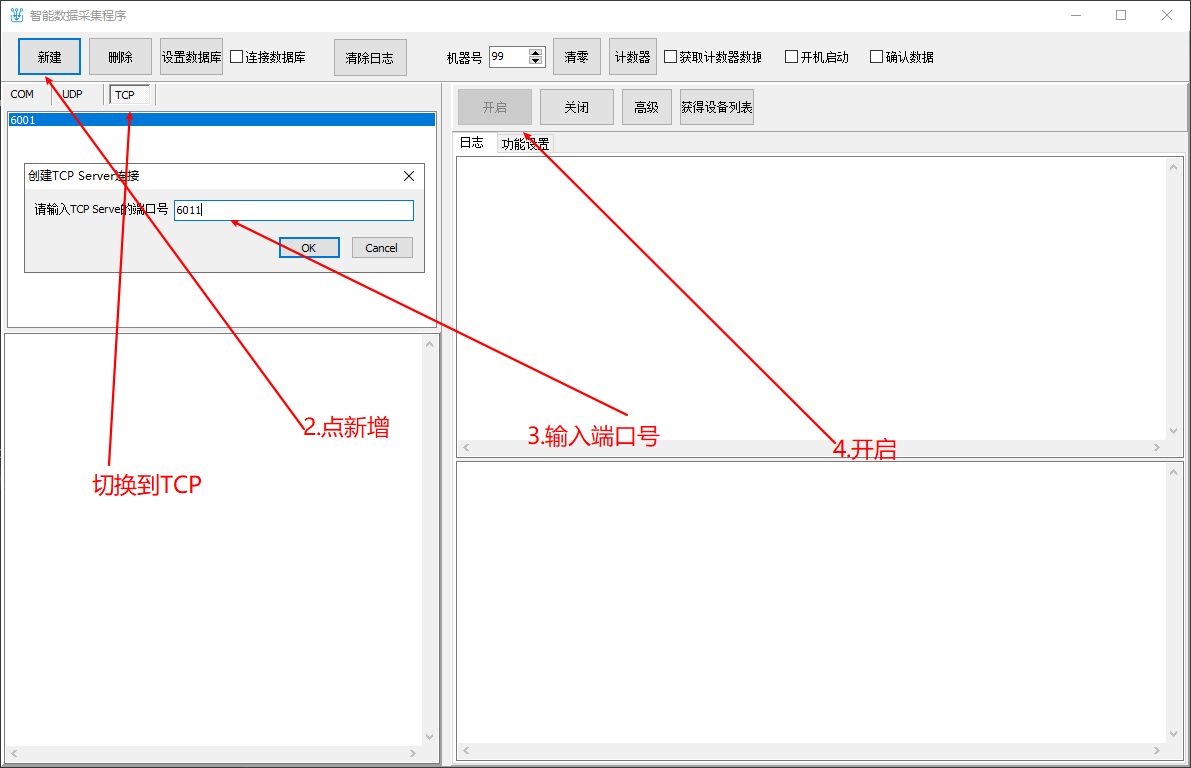## 1.网关接收器连线方法

## 2.配置软件[下载地址](https://www.usr.cn/Down/USR-M0_V2.2.5.8.exe)
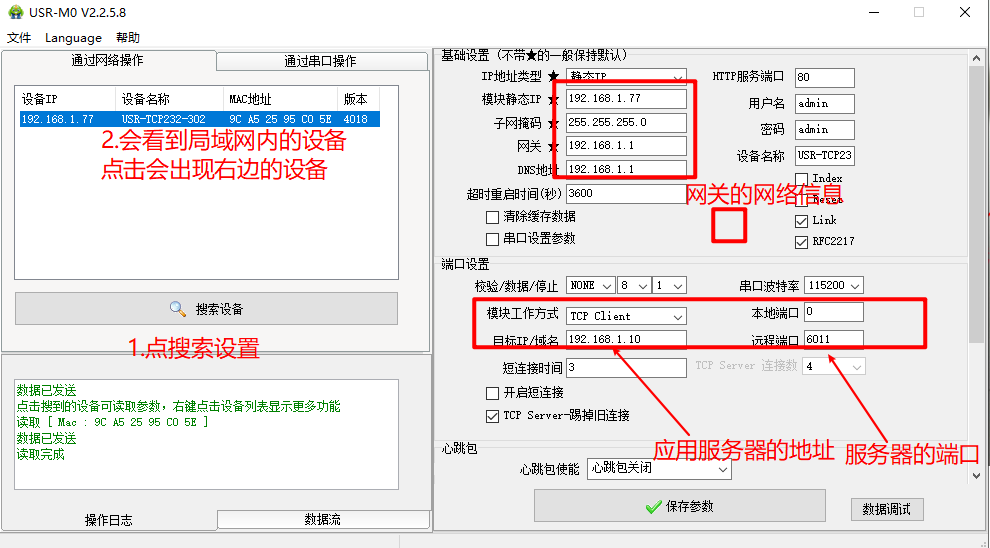
## 3.接收软件配置

点击菜单“系统”->路由器设置.通方方式设置为TCP,端口跟接收器一致。
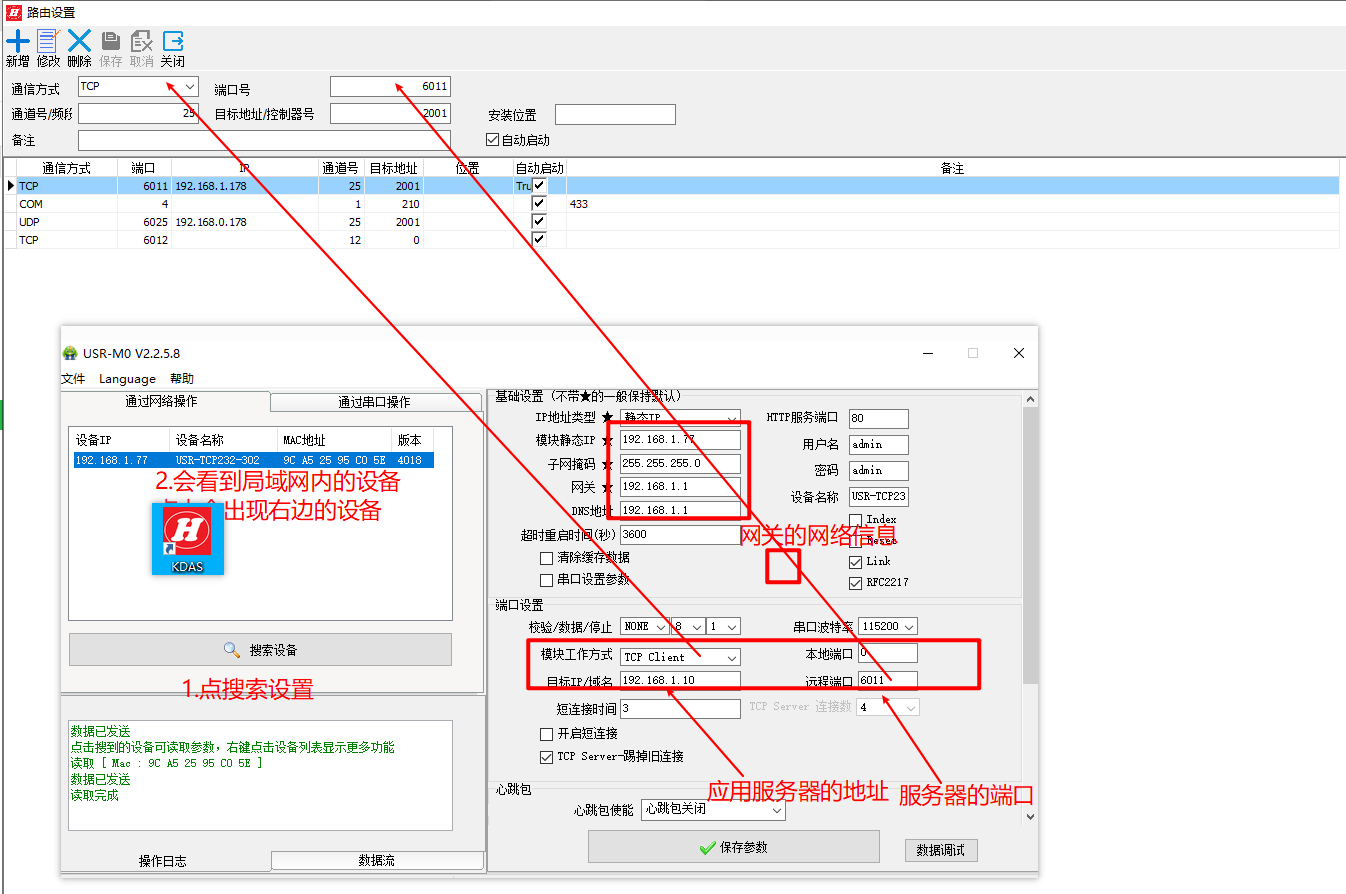
## 程序开启后的效果
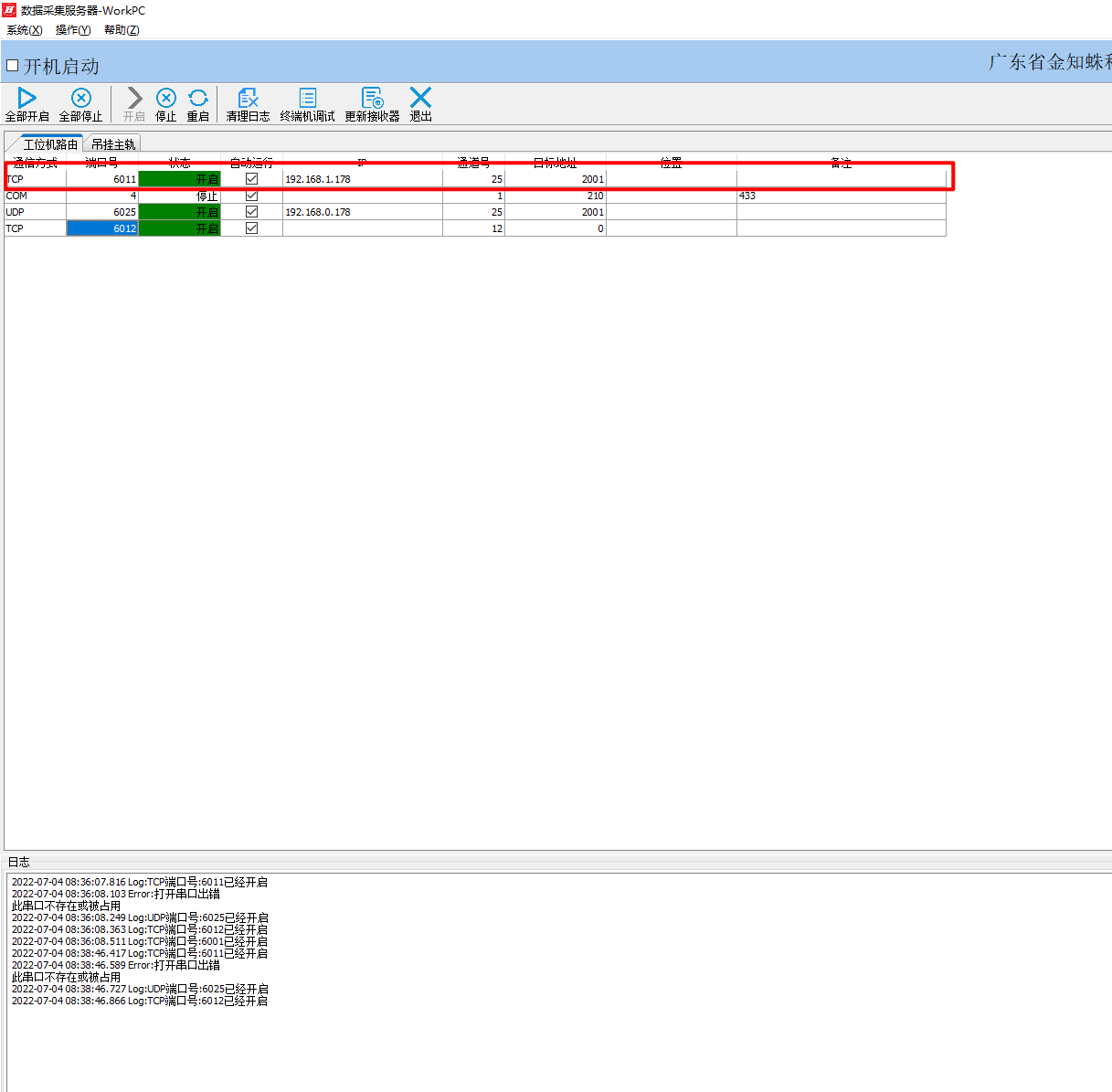
## 测试软件