>[success] # read
~~~
read [选项] [变量名]
~~~
| 选项 | 含义 |
| --- | --- |
| \-p | 提示信息,在等待read输入时,输出提示信息 |
| \-t | 秒数: read命令会一直等待用户输入,使用此选项可以指定等待时间 |
| \-n | 字符数,read命令只接受指定的字符数,就会执行 |
| \-s | 隐藏输入的数据,适用于机密信息的输入 |
~~~
#!/bin/bash
read -p 'please input your name:' -t 5 name
echo -e "\n"
read -p 'please input you gender[m/f]:' -n 1 gender
echo -e "\n"
read -p 'please input your password:' -s password
echo -e "\n"
echo $name,$gender,$password
~~~
* 执行
~~~
sh read.sh
~~~
* 运行效果
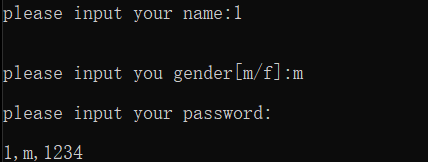
- 安装-VMware 虚拟机
- 远程连接
- Windows -- wsl
- Linux -- 认识 Linux 和操作系统
- Linux -- Linux 和 windows 对比
- Linux -- 命令提示符
- Linux -- 文件目录
- Linux -- 文件类型
- Linux -- 绝对和相对路径
- Linux -- 常用快捷键
- Linux -- 三种帮助命令
- 帮助命令 -- man
- 帮助命令 -- help
- 帮助命令 -- info
- Linux -- 指令
- alias -- 设置别名
- history -- 查看历史命令
- cd -- 更改目录(切换文件夹)
- pwd -- 打印目录
- ls -- 列出文件内容
- mkdir -- 创建文件夹
- rmdir -- 删除一个空的目录
- touch -- 创建普通文件/修改时间
- cp -- 复制粘贴
- mv -- 移动和重名
- rm -- 删除
- cat/tac -- 查看纯文本文件
- more/less -- 分页读取信息
- head -- 从文本开头查看
- tail -- 从文本结尾查看
- cut -- 提取片段
- sort -- 排序
- uniq -- 去重
- wc -- 统计文件的行数、单词、字节数
- tr -- 替换、缩减或删除字符
- find -- 文件查找
- grep -- 文件当中匹配字符
- 管道 -- |
- locate -- 第三方文件查找
- whereis -- 查找二进制/源代码文件 路径
- which -- 查找环境变量
- 压缩和解压
- ln -- 链接
- wget -- 下载指定的url资源
- 重定向 -- << /< />/> >
- 逻辑控制 -- &&
- echo -- 输出指定内容
- date/cal -- 查看日期和日历
- Linux -- 进程管理
- Linux-- ps 指令
- vi/vim - 文本编辑器
- 更多
- Linux-- 开关机命令
- Liunx -- 退出登录
- Linux-- 查看登录用户信息
- Linux -- 环境变量
- Linux -- 用户
- Linux -- 文件管理
- 文件权限设置 -- chmod
- 更改文件的拥有者 -- chown
- 默认权限 -- umask
- Linux -- 用户
- 新建/删除用户 -- useradd/userdel
- 修改用户属性 -- usermod/chage
- 新建/删除用户组 -- groupadd/groupdel
- 用户切换 -- su/sudo
- 用户/用户组的配置文件
- 用户家目录被删除解决
- last、 lastlog命令查看用户详细的登录信息
- Linux -- shell
- Linux -- 管道符号
- shell -- 执行
- shell -- 变量
- shell -- 字符串
- shell -- 数组
- Shell -- declare 设置变量属性
- shell -- 数学计算
- shell -- 变量作用域
- shell -- 位置参数变量
- shell -- read
- shell - if 语句
- shell -- test
- shell -- case
- Linux -- 循环
- Linux -- 软件包管理