登陆系统
[https://xcx.glmapp.com](https://xcx.glmapp.com/)
输入后台账号密码
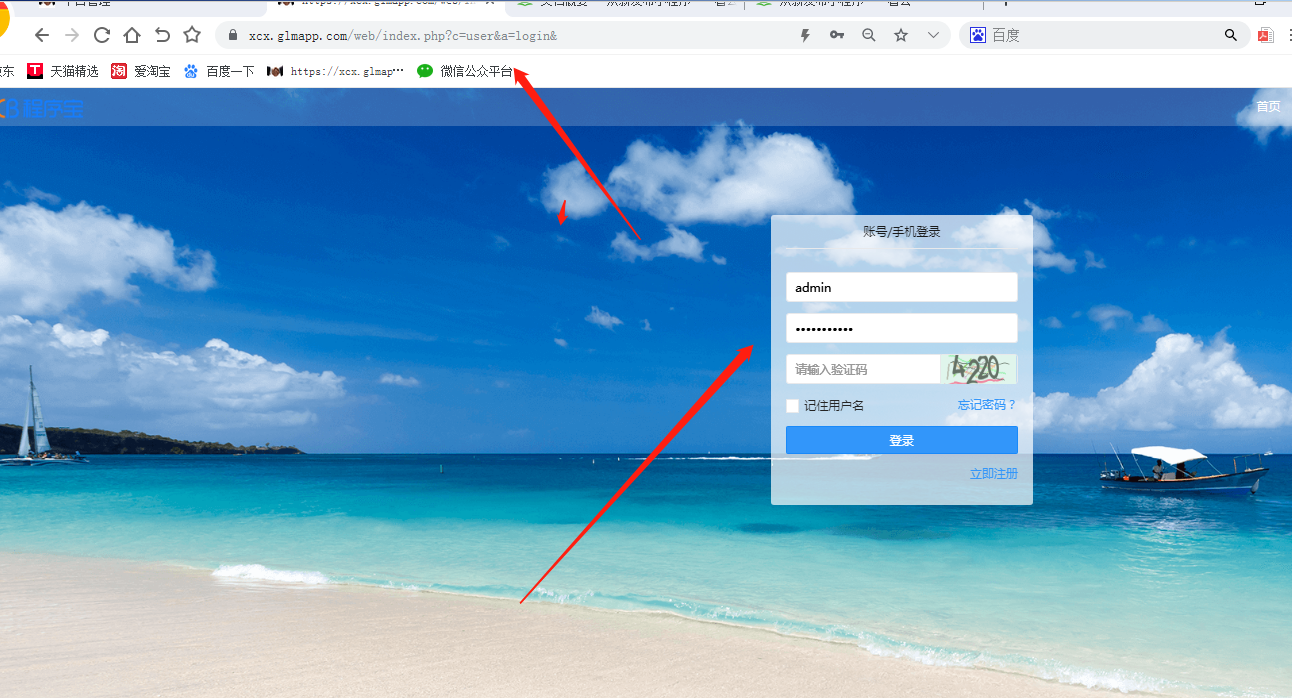
进入系统功能后台
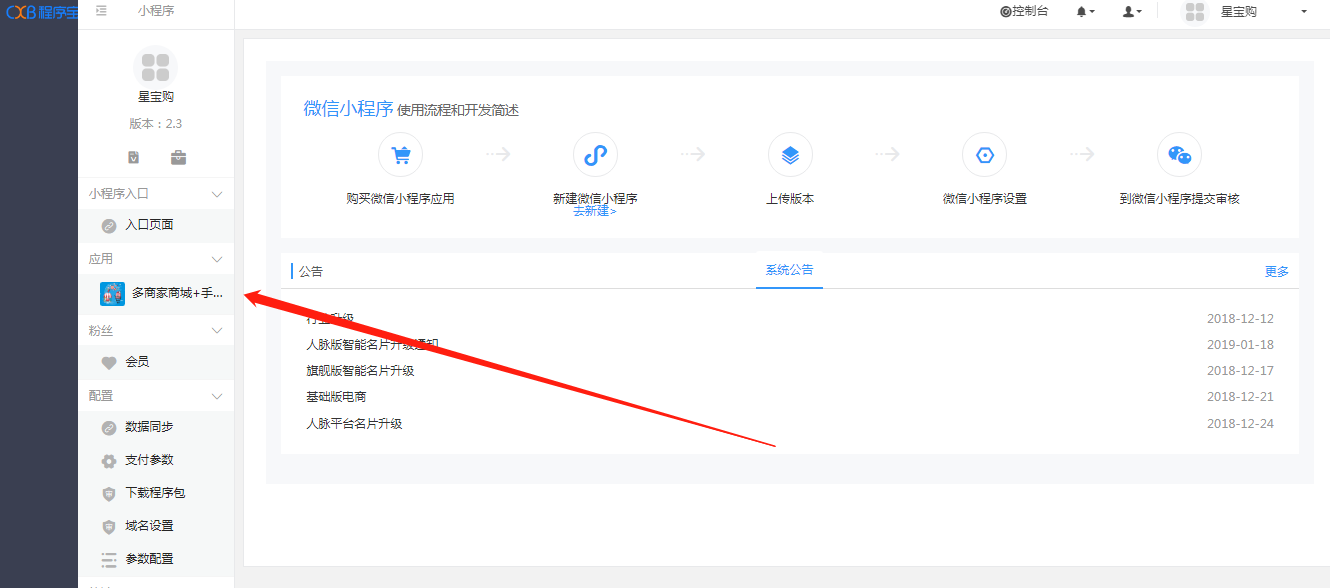
发布小程序功能升级注意以下要素:
1关闭分销,砍价,拼团,余额支付,多商家,视频功能,因为发布以上功能需要对应的企业资质,如无储值牌照,视频牌照等是无法通过微信审核的。建议通过审核在开放以上功能。
2如无食品经营许可证,须把食品商品先下架,待审核通过再上架对应商品。
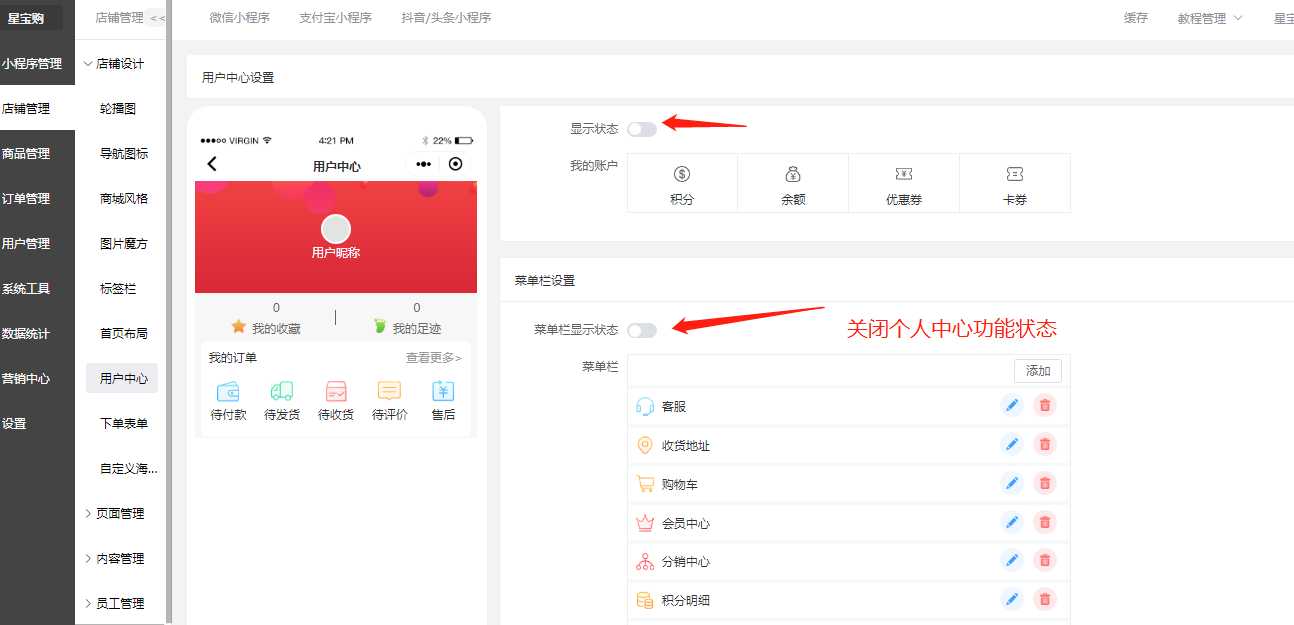
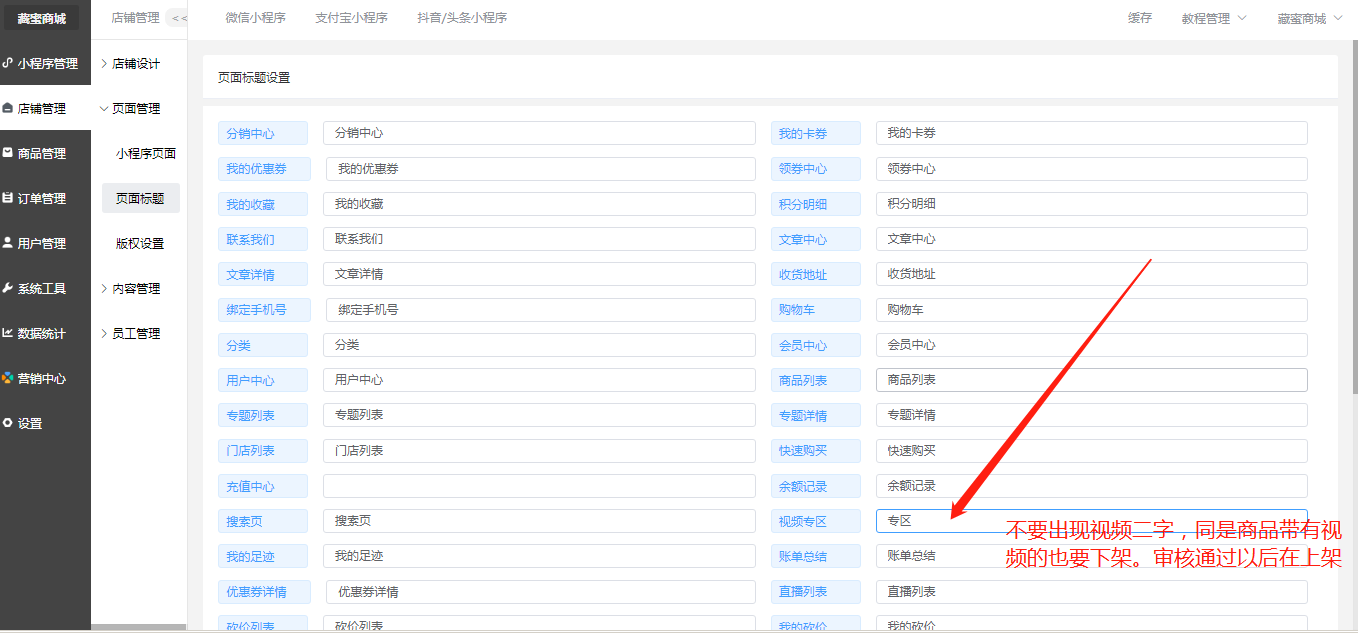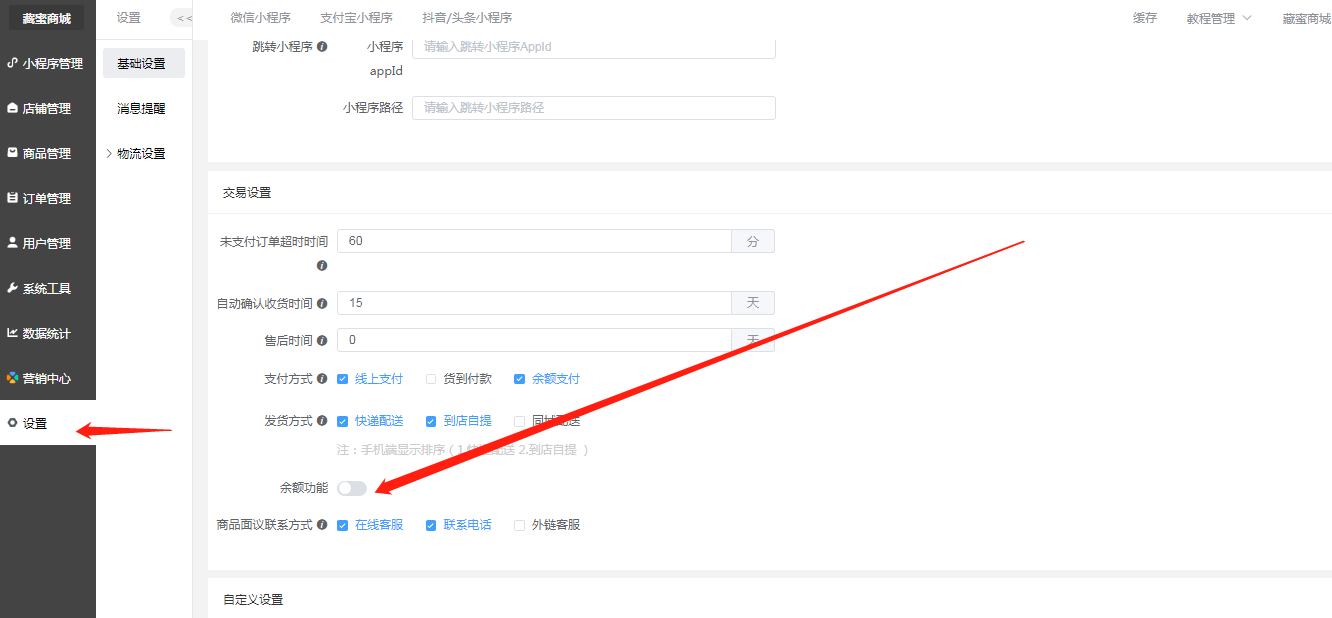
检查以上无误之后方可发布,保证更高的微信审核通过率
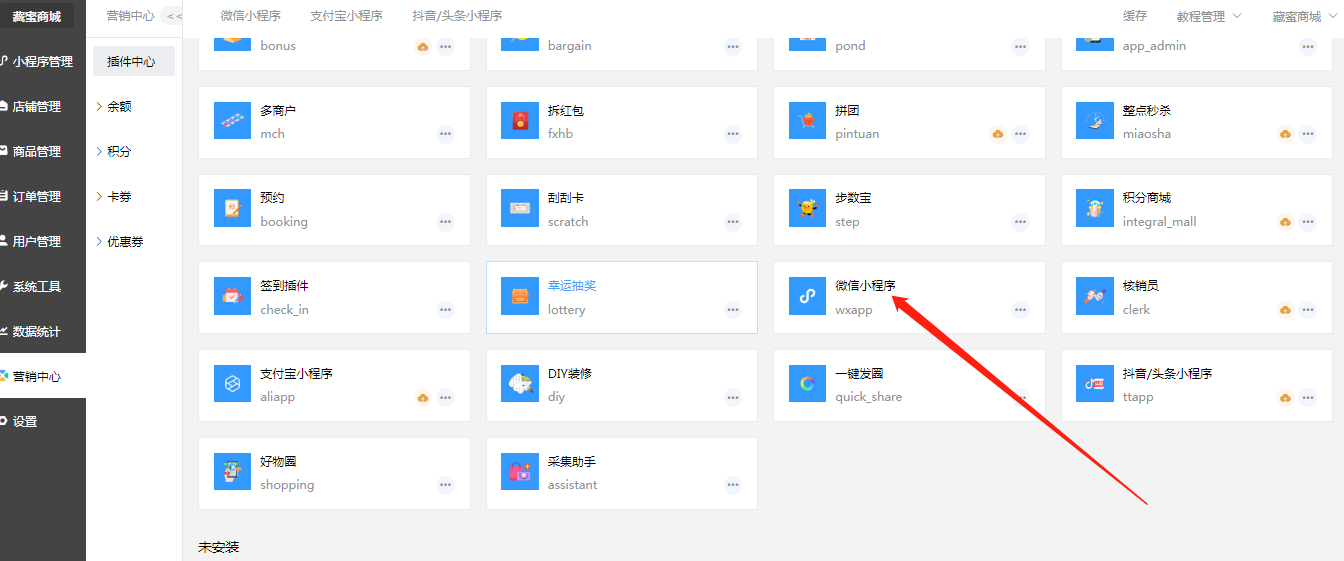
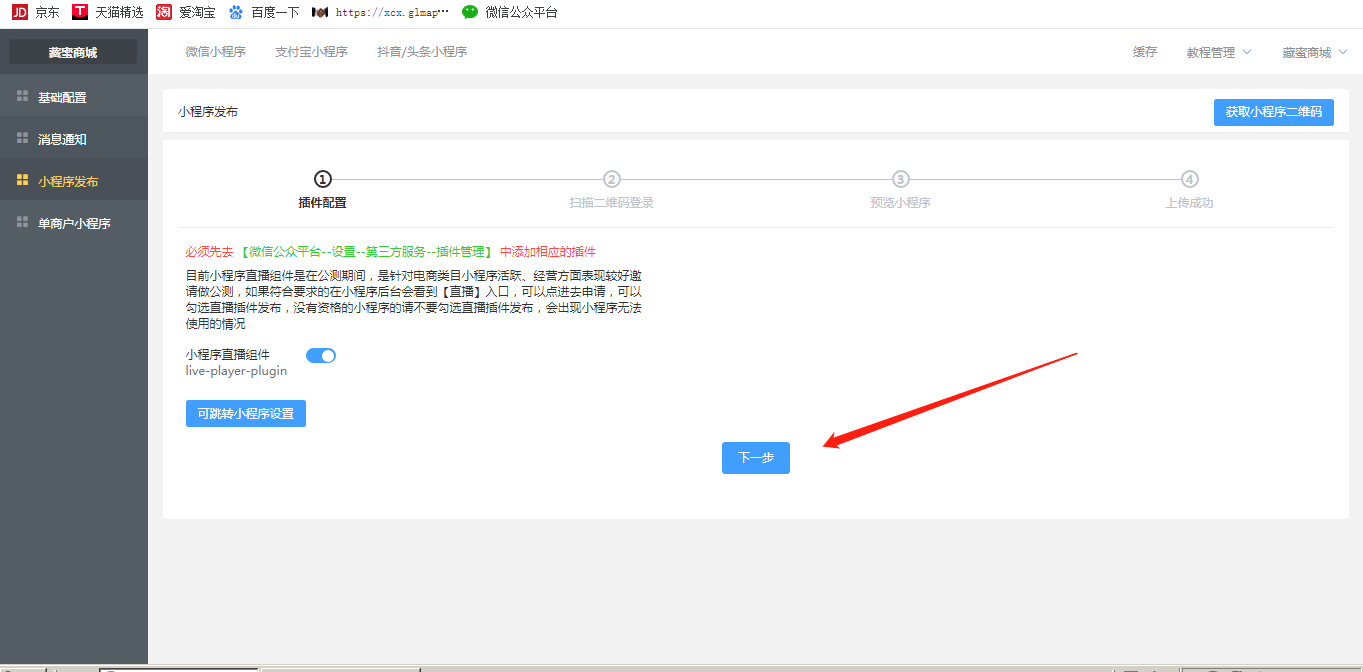
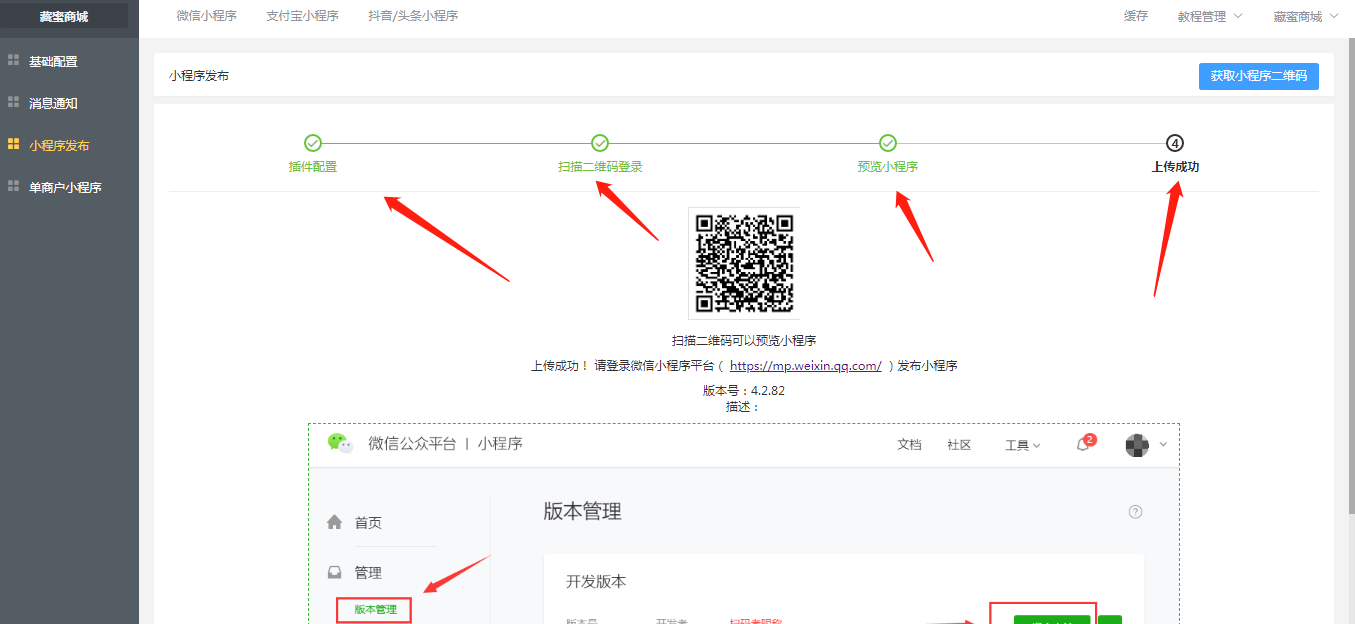
登陆小程序公众平台
[https://mp.weixin.qq.com](https://mp.weixin.qq.com/)输入账号密码
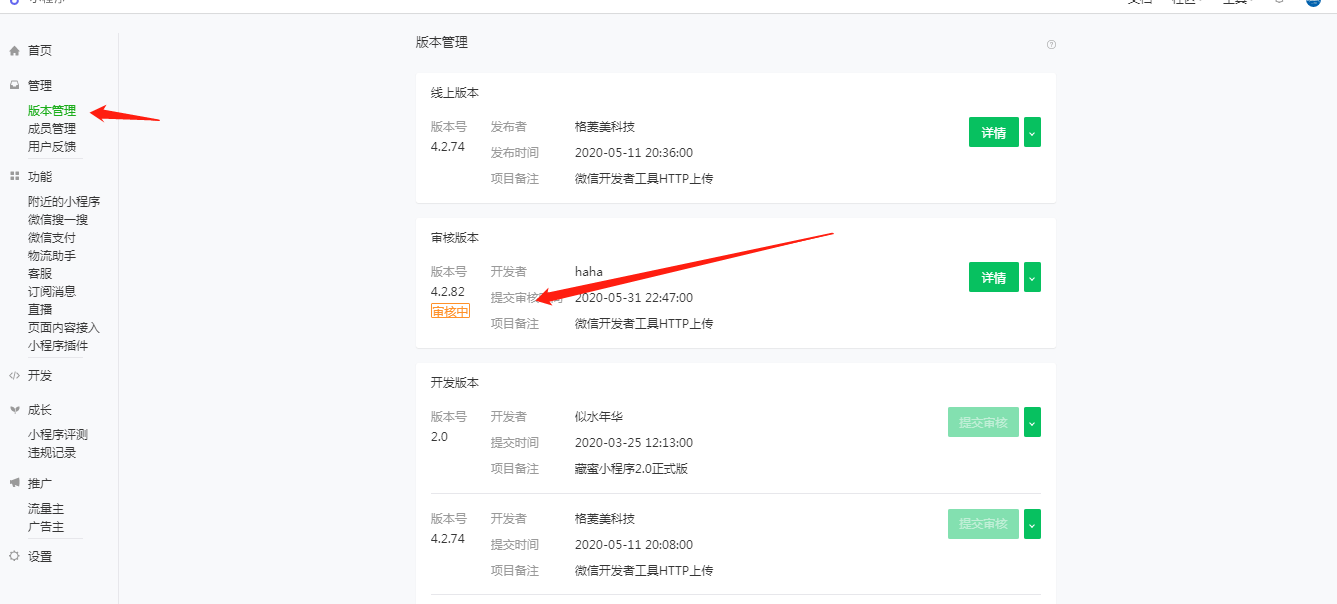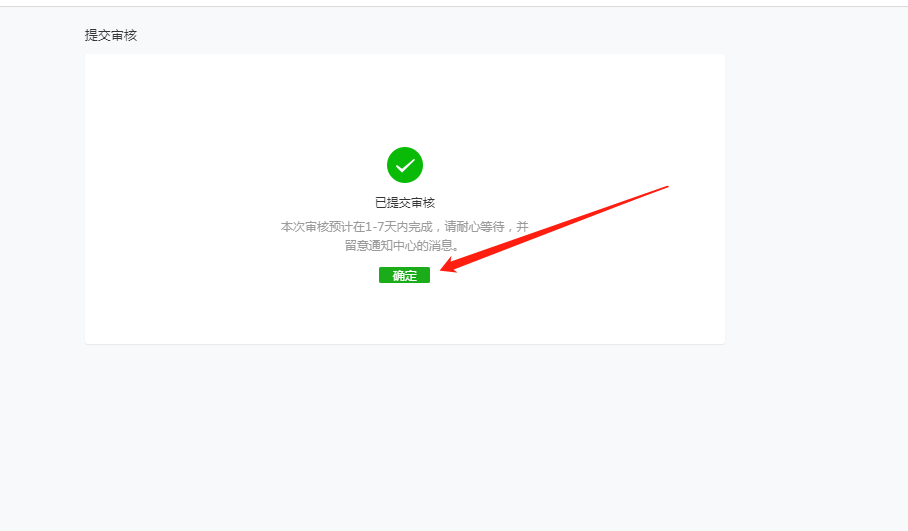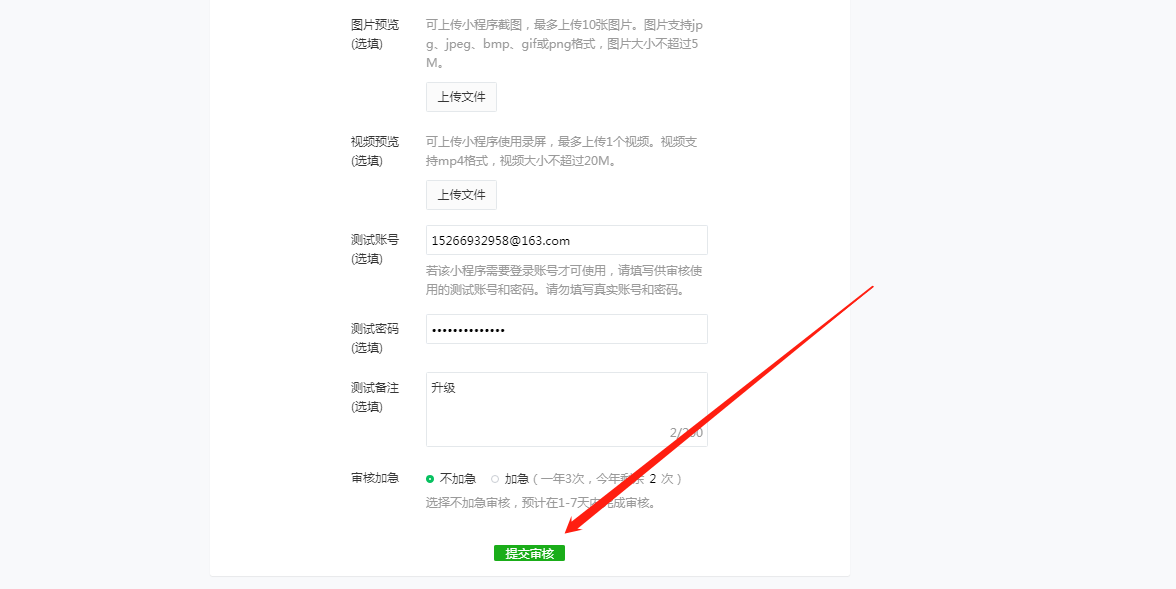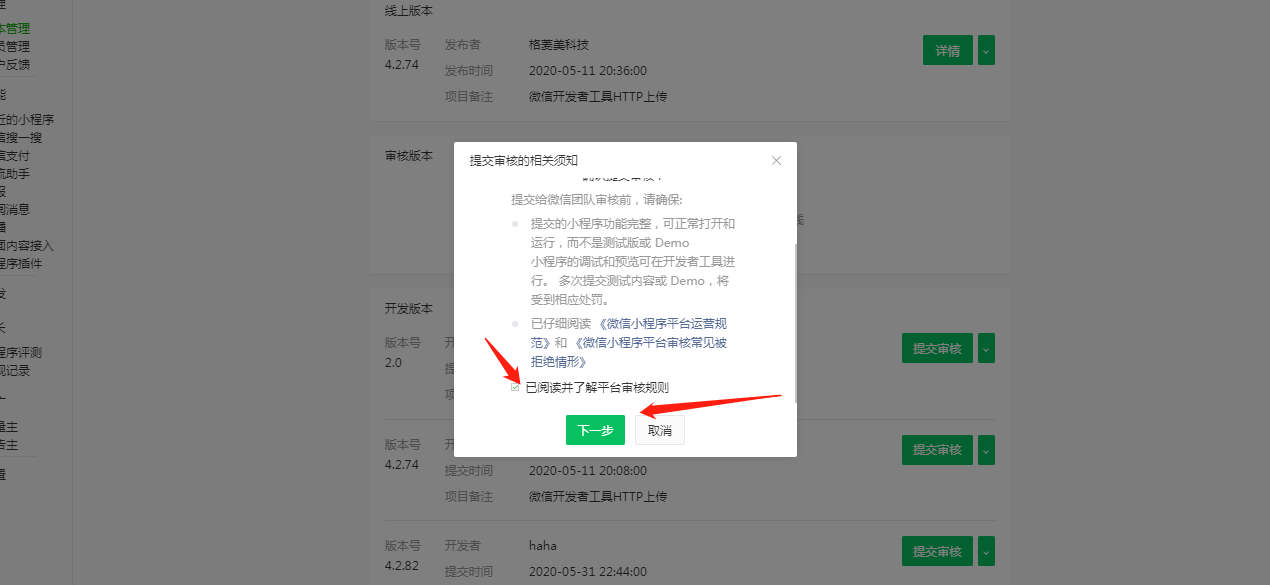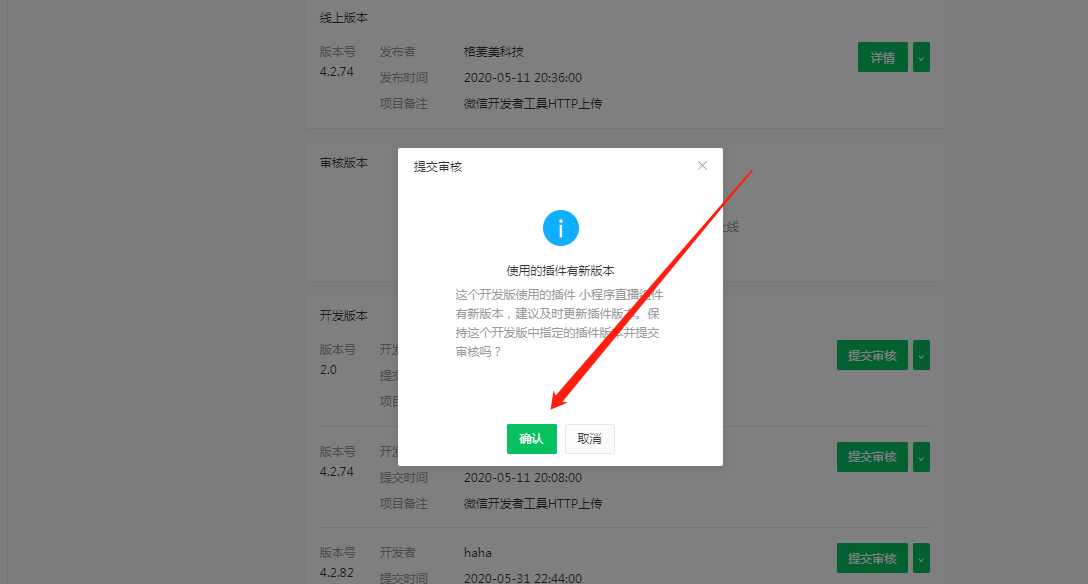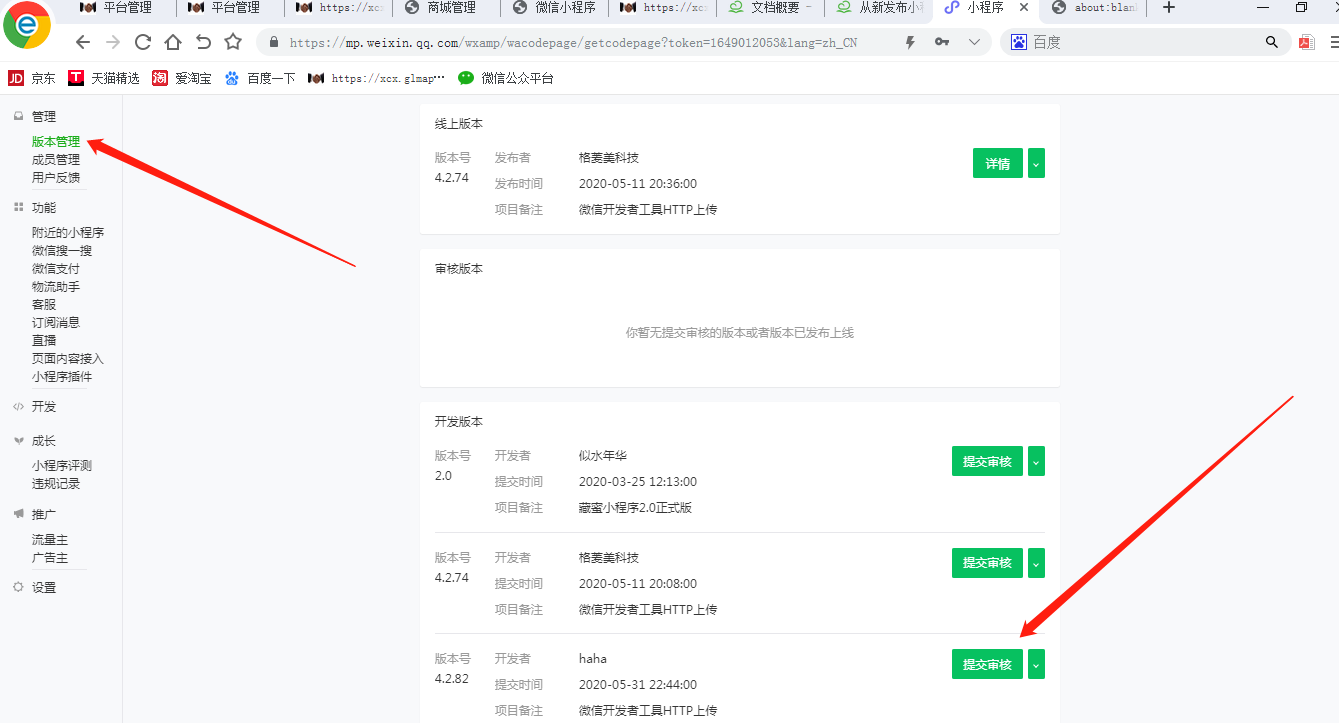
等待微信审核通过以后再次登陆小程序官方后台,点击版本管理,全量发布。
