## 一、说明
流水线」,又名「Flow」,是一款企业级、自动化的研发交付流水线, 提供灵活易用的持续集成、持续验证、 持续发布功能,帮助企业高质量、高效率的交付业务。
流水线是持续交付的载体,通过构建自动化、集成自动化、验证自动化、部署自动化,完成从开发到上线过程的持续交付。通过持续向团队提供及时反馈,让交付过程高效顺畅。
## 二、创建步骤
### 1、选择模板

### 2、填写基本资料
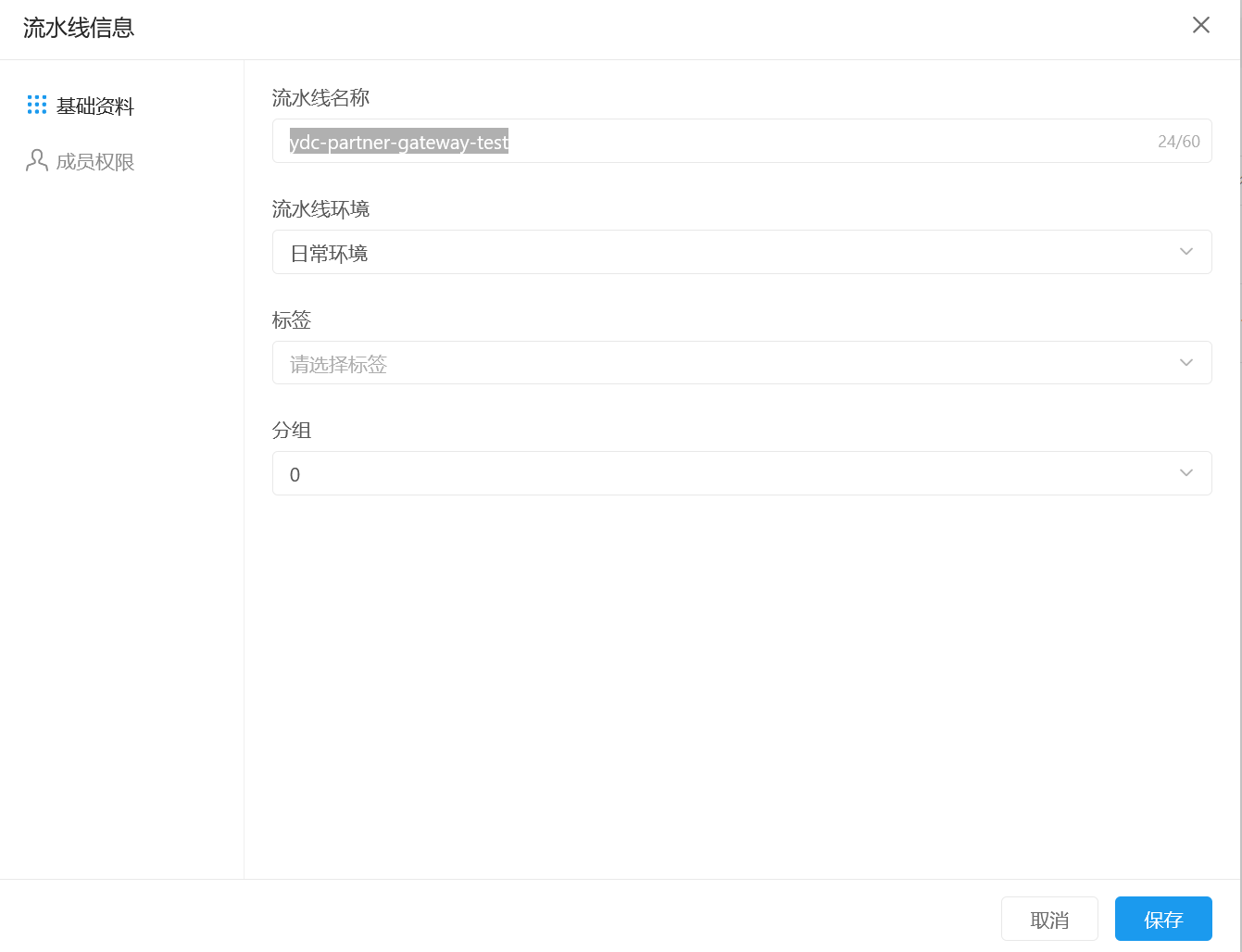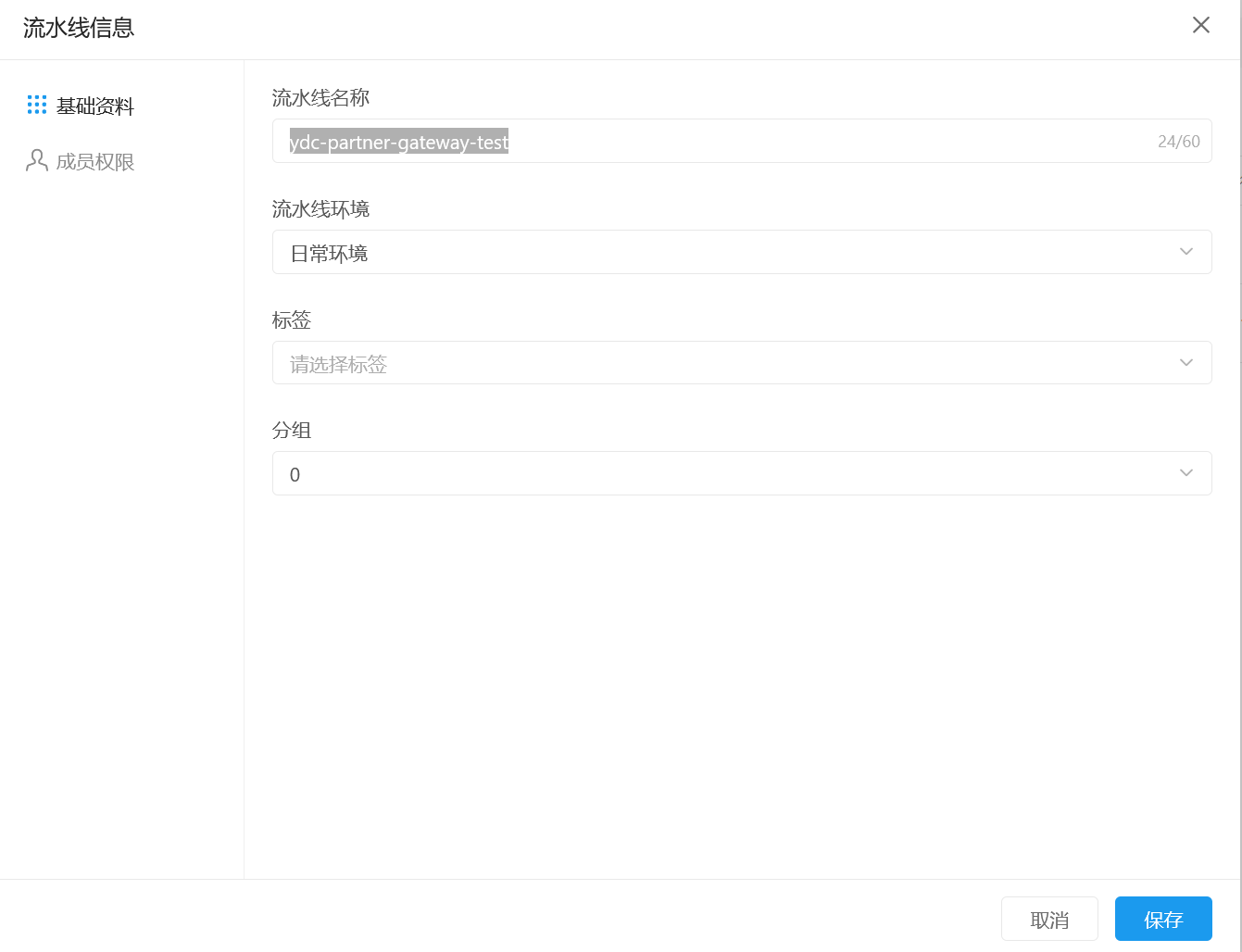
### 3、流程配置-添加代码源
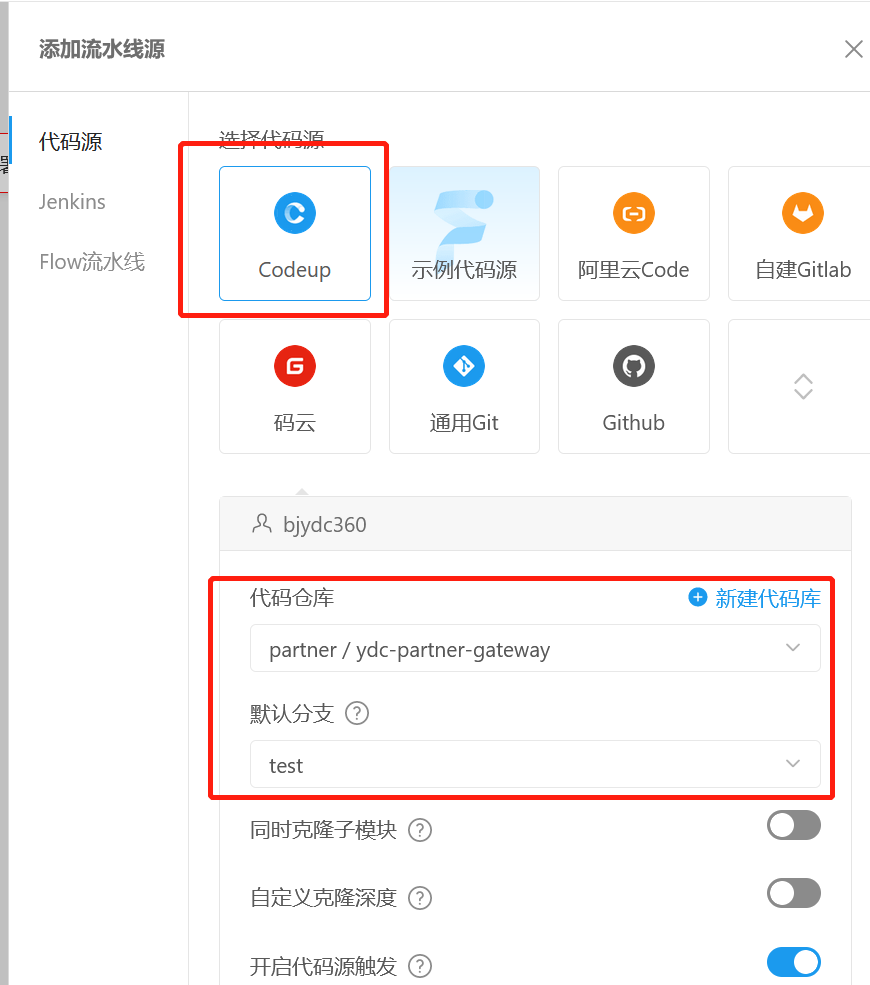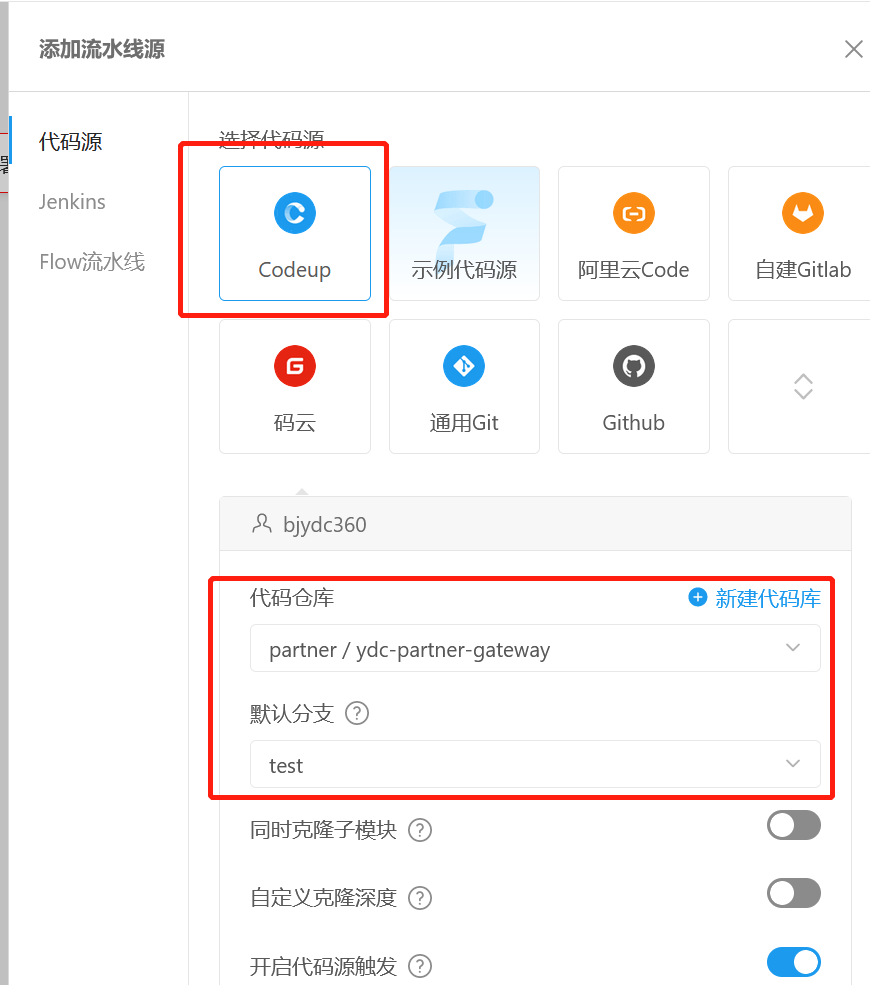
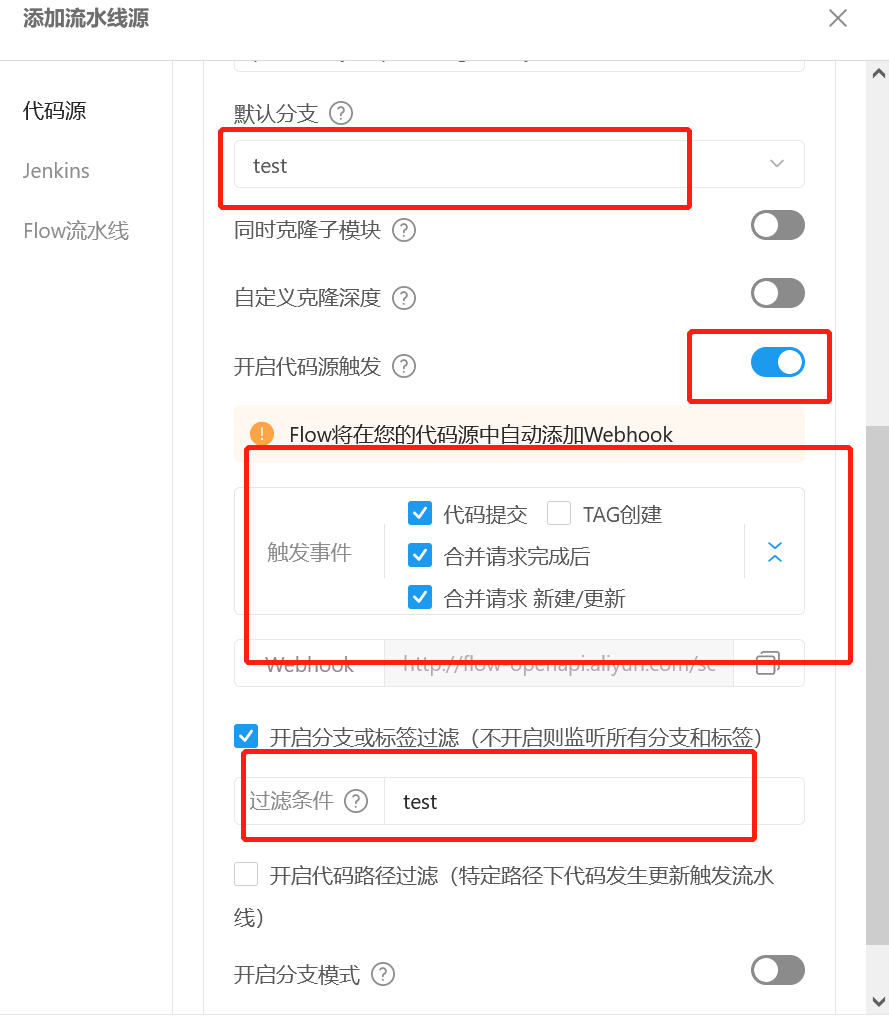
### 4、流程配置-构建上传
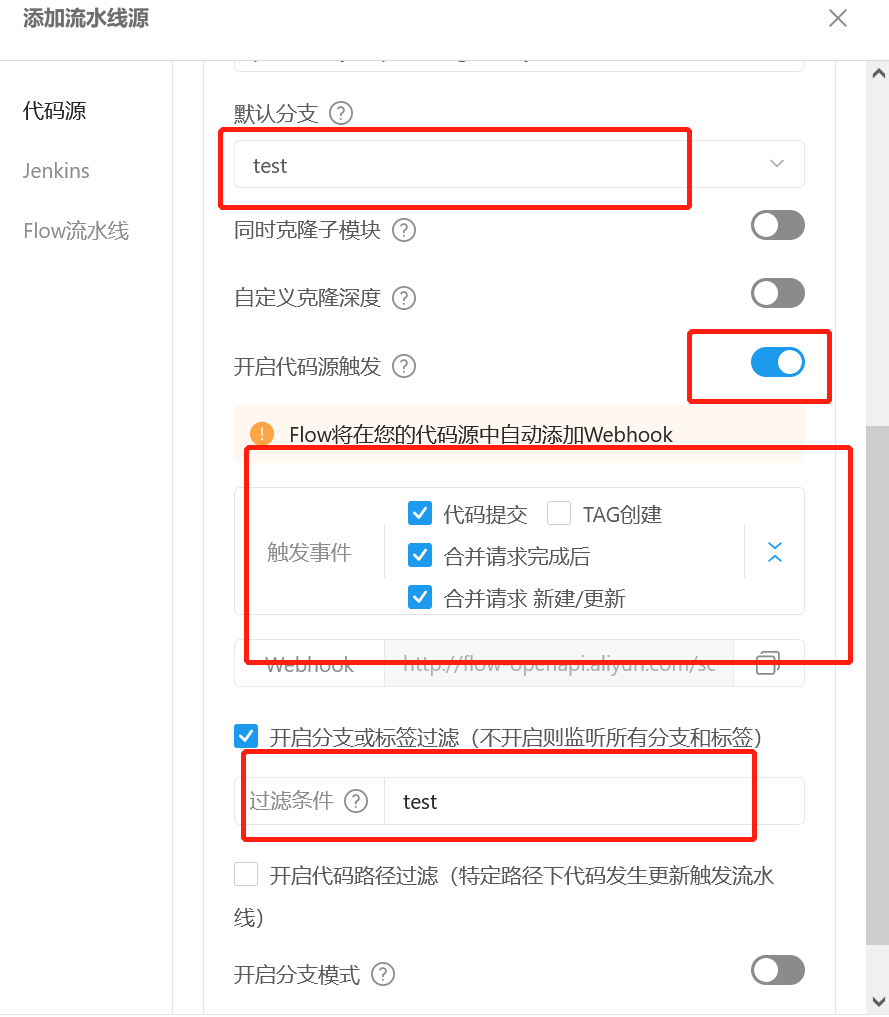
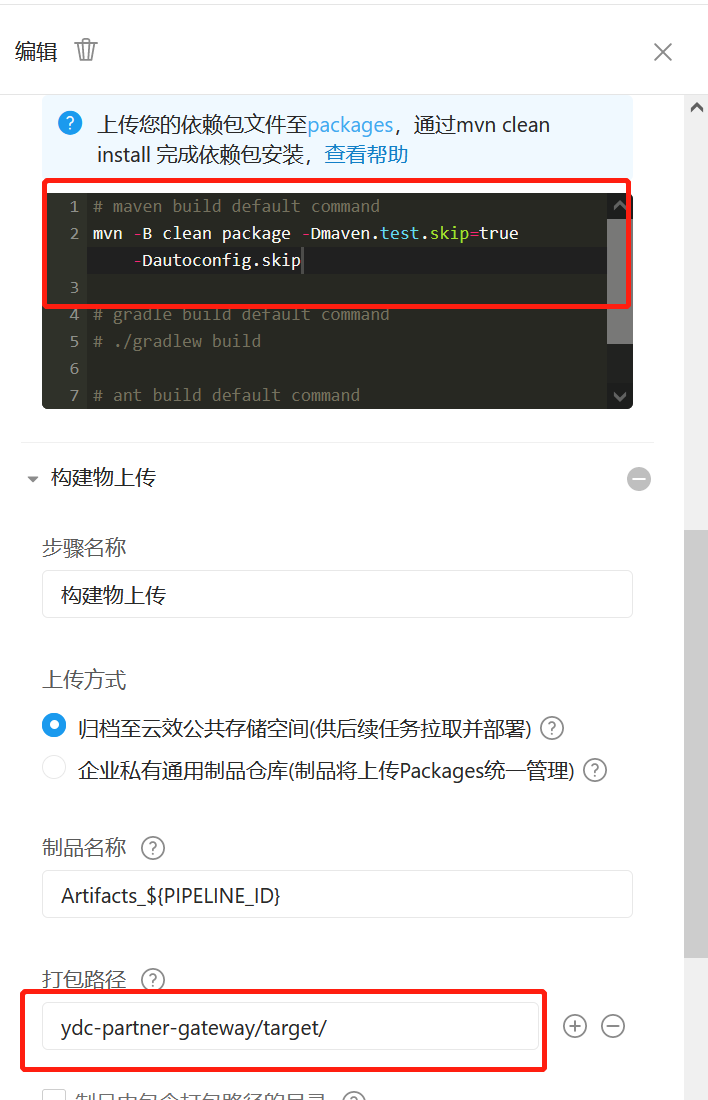
### 5、流程配置-主机部署

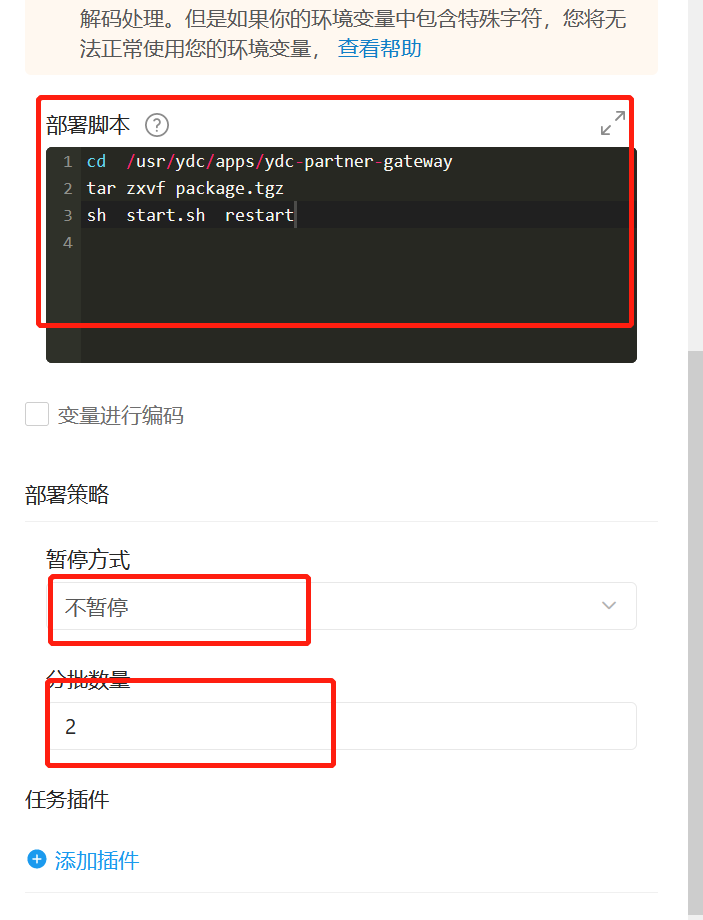
~~~bash
cd /usr/ydc/apps/ydc-partner-gateway
tar zxvf package.tgz
sh start.sh restart
~~~
~~~bash
#!/bin/bash
#这里可替换为你自己的执行程序,其他代码无需更改
export JAVA_HOME=/usr/local/java/jdk1.8.0_131
APP_PATH="/usr/ydc/apps/ydc-partner-gateway"
APP_NAME="ydc-partner-gateway"
FULL_PATH=${APP_PATH}/${APP_NAME}".jar"
#启动方法
start(){
pid=`ps -ef|grep $APP_NAME|grep -v grep|awk '{print $2}'`
if [ "$pid" ]; then
echo "$APP_NAME is already running. pid=$pid ."
else
nohup $JAVA_HOME/bin/java -jar $FULL_PATH --spring.profiles.active=test >/dev/null 2>&1 &
echo $!
echo "$APP_NAME now is running"
fi
}
#停止方法
stop(){
pid=`ps -ef|grep $APP_NAME|grep -v grep|awk '{print $2}'`
if [ "$pid" ]; then
kill -9 $pid
echo "Pid:$pid stopped"
else
echo "$APP_NAME is not running"
fi
}
#输出运行状态
status(){
pid=`ps -ef|grep $APP_NAME|grep -v grep|awk '{print $2}'`
if [ "$pid" ]; then
echo "$APP_NAME is running. Pid is ${pid}"
else
echo "$APP_NAME is NOT running."
fi
}
#根据输入参数,选择执行对应方法,不输入则执行使用说明
case "$1" in
start)
start
;;
stop)
stop
;;
status)
status
;;
restart)
stop
sleep 5
start
;;
*)
echo "Usage:{start|stop|status|restart}"
;;
esac
exit 0
~~~
- 项目介绍
- 项目声明
- 项目简介
- 架构设计
- 项目亮点功能介绍
- 技术栈介绍
- 核心功能
- 运行环境
- 项目更新日志
- 文档更新日志
- F&Q
- 部署教程
- 环境准备
- JDK安装
- JDK1.8,17共存
- maven
- 分布式缓存Redis
- 单机版
- 集群
- 注册&配置中心alibaba/nacos
- 介绍
- Nacos安装
- Nacos配置中心
- Nacos注册发现
- Nacos生产部署方案
- 服务监控-BootAdmin
- 基本介绍
- 如何使用
- 整合Admin-Ui
- 客户端配置
- 链路追踪
- 基本介绍
- SkyWalking-1
- Skywalking-1
- 消息队列
- Kafka
- docker安装kafka
- Linux集群
- Maven私服
- nexus安装部署
- nexus使用介绍
- 全文搜索elasticsearch
- windows集群搭建
- docker安装es
- ElasticHD
- linux集群部署
- 统一日志解决方案
- 日志解决方案设计
- 介绍与相关资料
- ELK安装部署
- elasticsearch 7.5
- logstash-7.5
- kibana-7.5
- filebeat
- 服务监控-Prometheus
- Prometheus安装配置
- Prometheus介绍
- grafana
- 持续集成部署CICD
- 自动化部署Jenkins
- 安装部署win
- 打包发布远程执行
- 安装部署linux
- jenkins+gitlab+docker容器化工程自动化部署
- Git
- CICD说明
- 阿里云效
- CentOS_MYSQL安装
- docker
- 安装
- Docker安装Nginx
- Docker部署启动springboot
- dockerCompose
- harbor
- Docker私有镜像仓库
- Portainer
- Docker远程连接设置
- 打包工程
- 必要启动模块
- 核心模块
- 登录认证
- 缓存功能
- 日志模块
- 分布式锁
- 消息队列
- 异常处理
- 系统接口
- 参数验证
- es检索
- 数据导出
- 系统设计
- 系统总体架构
- 扩展模块(可选)
- 限流熔断alibaba/sentinel
- 使用Sentinel实现gateway网关及服务接口限流
- Sentinel使用Nacos存储规则及同步
- 服务调用Feign
- Feign基本介绍
- 如何使用
- 负载均衡
- 请求超时
- 请求拦截器
- 分布式任务调度
- XXL-JOB
- 分布式事务
- TX-LCN
- Seata
- Seata原理解析
- 数据库分库分表
- swagger文档
- 分布式ID生成器解决方案
- 服务网关CloudGateway
- 基本介绍
- 使用网关
- 路由配置
- 全局过滤器
- 服务认证授权架构设计
- 认证服务流程
- 授权服务流程
- 系统幂等性设计与实践
- 分布式日志链路跟踪
- 实时搜索系统设计
- 应用性能
- 压力测试工具
- Apache JMeter介绍和安装
- ApacheJMeter使用
- JVM
- JVM性能调优
- 常见JVM内存错误及解决方案
- JVM 分析工具详解
- Spring Cloud性能调优
- Linux运维
- Linux 常用命令
- Linux开启端口
