官方文档链接:
[https://developers.weixin.qq.com/miniprogram/dev/framework/](https://developers.weixin.qq.com/miniprogram/dev/framework/)
## 首先 注册小程序开发者账号
链接
[https://mp.weixin.qq.com/cgi-bin/registermidpage?action=index&lang=zh\_CN&token=](https://mp.weixin.qq.com/cgi-bin/registermidpage?action=index&lang=zh_CN&token=)
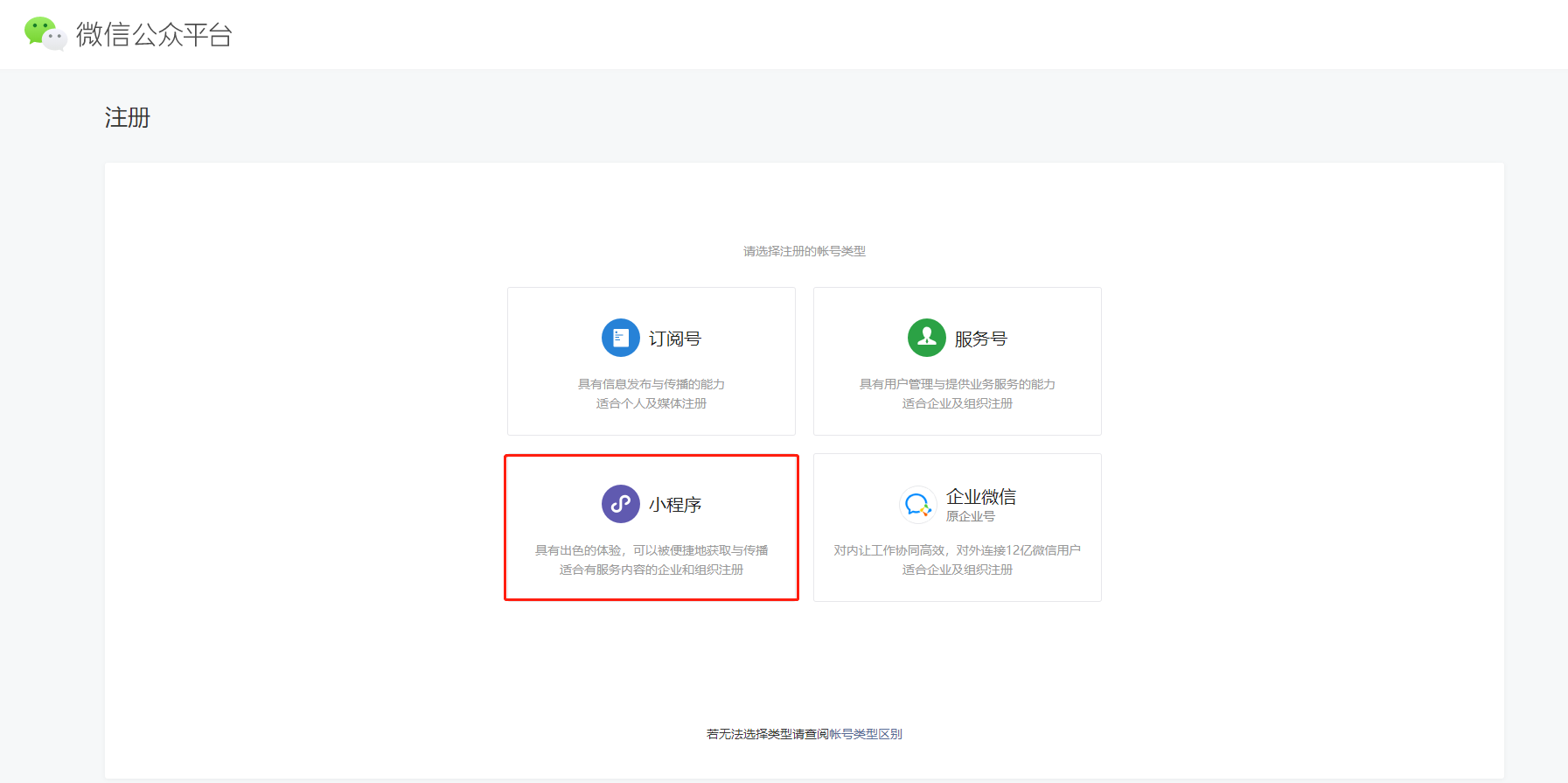
注册成功后:
使用小程序账号 登录;
在这个小程序管理平台,你可以管理你的小程序的权限,查看数据报表,发布小程序等操作。
登录[小程序后台](https://mp.weixin.qq.com/),我们可以在菜单 “开发”-“开发设置” 看到小程序的**AppID**了 。
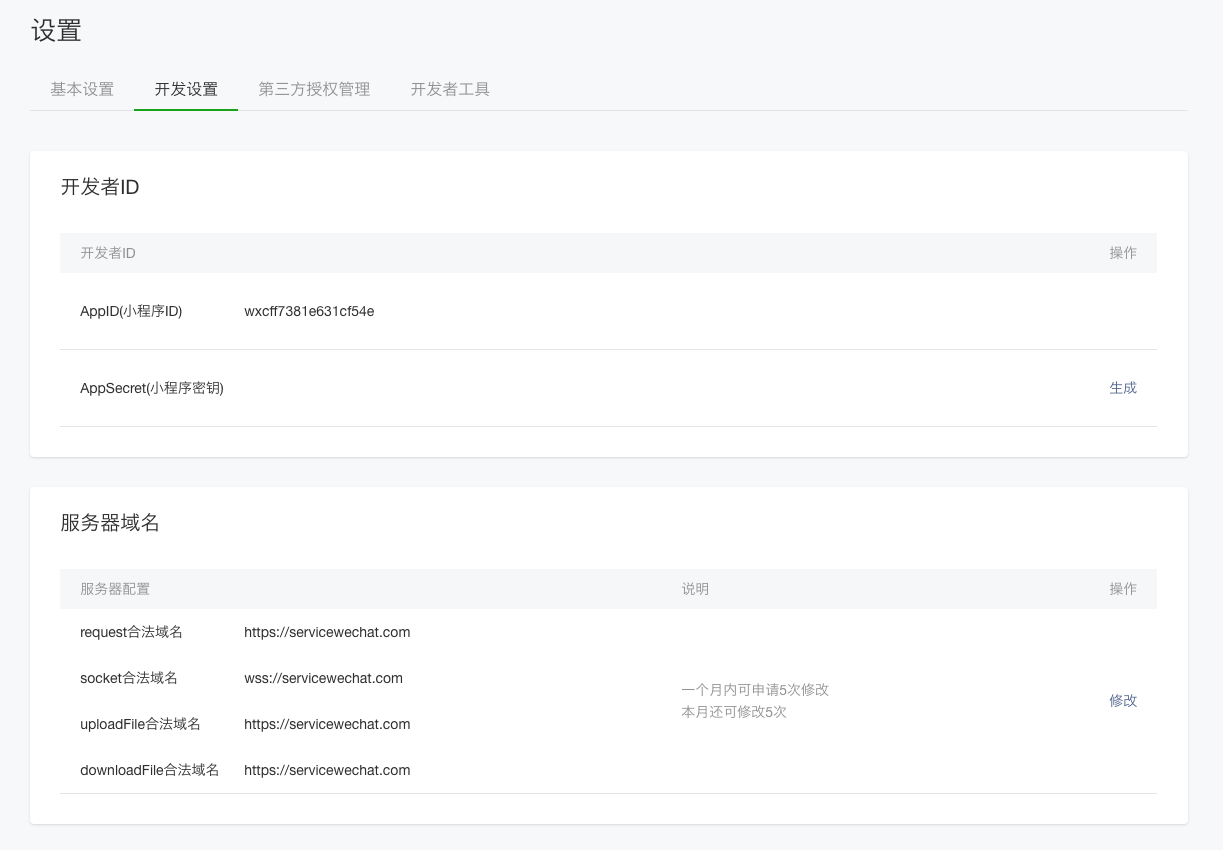
## 下载开发者工具
[https://developers.weixin.qq.com/miniprogram/dev/devtools/download.html](https://developers.weixin.qq.com/miniprogram/dev/devtools/download.html)
- 小程序简介
- 小程序注册
- 小程序初步体验
- 小程序文件介绍
- 基础目录文件
- app.json配置文件
- 小程序页面目录文件
- 小程序基本组件
- WXM语法参考
- 数据绑定
- 列表渲染
- 条件渲染
- 微信小程序view布局
- 小程序请求配置
- 基础网络请求
- 封装网络请求
- 小程序功能组件
- 小程序调用打电话功能
- 微信小程序点击复制文本
- 微信小程序获取屏幕高度和宽度
- 小程序实现横向滚动
- 获取小程序的场景值
- 长按图片保存到相册
- 小程序全屏浏览图片
- 微信小程序两点线路规划
- 小程序打开地图选择位置
- 小程序微信内置地图查看位置
- 微信小程序背景图片全屏
- 微信小程序 wx.navigateBack 返回上一层并携带参数
- 微信小程序-picker选择器(picker、省市区选择器)