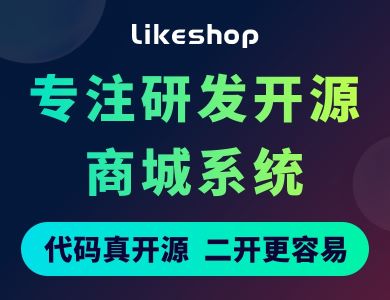要用smarty模板引擎,首先要下载smarty,笔者在百度网盘上存的smarty3.1.28,[点此下载](https://pan.baidu.com/s/1boDE5n5)。
下载解压,其中有一个libs目录,将此目录里的文件复制到www/cart/smarty目录里(在www里建立smarty目录)。
另外,必须cart根目录再建4个目录, 这4个目录是使用smarty引擎必须的,分别是templates、 templates_c、configs、cache。
templates:用于存放模板文件。
templates_c:用于存放编译后的模板文件。
configs:用于存放配置文件。
cache:模板文件缓存目录。
* * * * *
在www/cart根目录建一个config.php文件,其中代码如下:
~~~
<?php
//加载smarty核心文件.
require ('smarty/Smarty.class.php');
//实例化一个Smart对象.
$smarty=new Smarty;
//指定模板文件的存储位置.
$smarty->template_dir='templates';
//指定模板编译文件存储位置.
$smarty->compile_dir='templates_c';
//指定配置文件存储位置.
$smarty->config_dir='configs';
//指定缓存文件存储位置.
$smarty->cache_dir='cache';
?>
~~~
因4个目录与smarty核心目录都在根目录下,所以配置代码简单。
* * * * *
测试smarty配置是否成功。
1、在www/cart/建立index.php
*养成写一段代码,就进行测试的习惯,这样不致于写几十行代码,运行时出错,很郁闷!尤其是标点错或某个函数中了一个字符错,错不大,难找。*
代码及注释。
~~~
<?php
//导入smarty核心文件.
require_once('config.php');
//定义变量
$title='这是测试标题';
$content='这是测试内容';
//将变量赋值模板中的变量
$smarty->assign('title',$title);
$smarty->assign('content',$content);
//调用模板文件.
$smarty->display('index.html');
?>
~~~
2、在www/cart/templates中建立index.html.
代码如下:
~~~
<!doctype html>
<html>
<head>
<meta charset="utf-8">
<!--模板变量title,它接收index.php中传过来的值-->
<title>{$title}</title>
<!--bootstrap.min.css样式链接-->
<link rel="stylesheet" href="http://maxcdn.bootstrapcdn.bootcss.com/bootstrap/3.3.6/css/bootstrap.min.css">
</head>
<body>
<hr />
<!--模板变量content-->
<h2> {$content}</h2>
<hr />
</body>
</html>
~~~
bootstrap.min.css,用此样式表,使菜鸟也能编出优雅、大气的网页。使用网上的链接为了测试方便。
运行测试:http://localhost/cart/index.php
效果图:

说明smarty模板配置成功,下一步该进行数据库连接文件设置了。
* * * * *
## 天行健,君子当自强不息!
* * * * *