## **1.客户端下载**
1.电脑插入薪付宝U盾 .

2.在“我的电脑”中打开U盘,点击“setup.exe”.
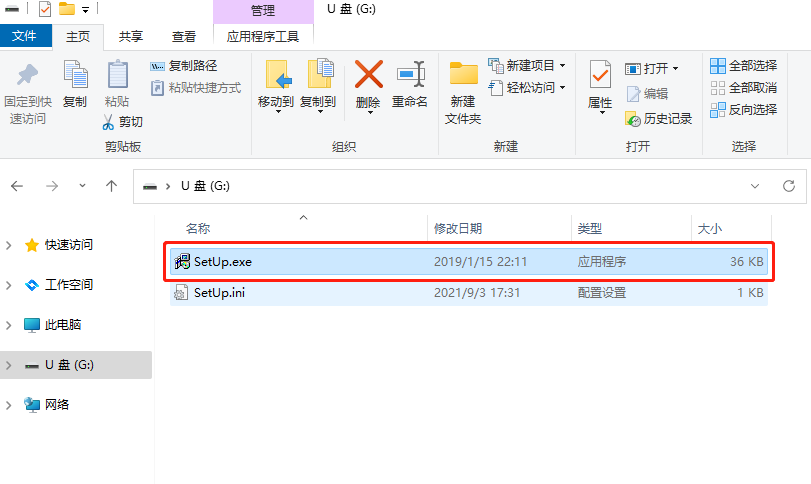
3.进入下载页面选择基础版点击下载按钮

## **2.客户端安装**
1.点击“薪付宝.exe”.
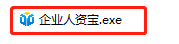
2..选择安装地址,点击“下一步”.
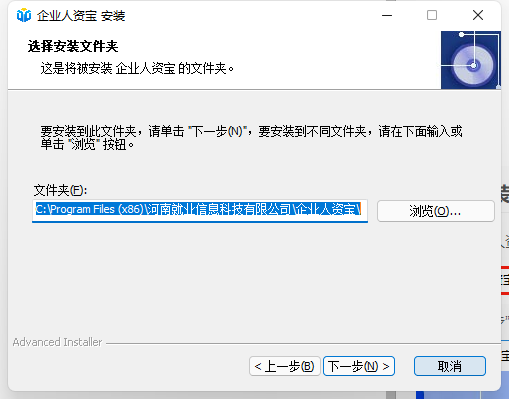
3.点击“安装”,等待安装完成.
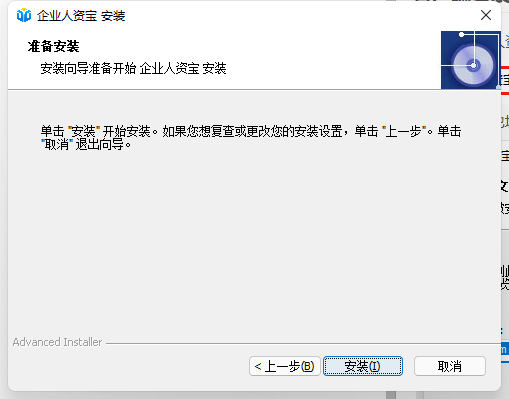
注意:如果安装过程中提示安装 .net framework 插件,请点击“安装”,插件为Windows系统运行本软件必备的系统插件。
