# 小程序客服设置
* * *
### **主要有两种方式:**
1、对接企业微信在线客服:[https://www.kancloud.cn/keep/app2019/2687307](https://www.kancloud.cn/keep/app2019/2687307)
2、通过自定义页面设计客服页面
* * *
#### **自定义页面在线客服:**
我的小程序—自定义页面—接收共享模板—点击编辑
填写:9a1a3d0ba46682487e7abd078a0fb4c4
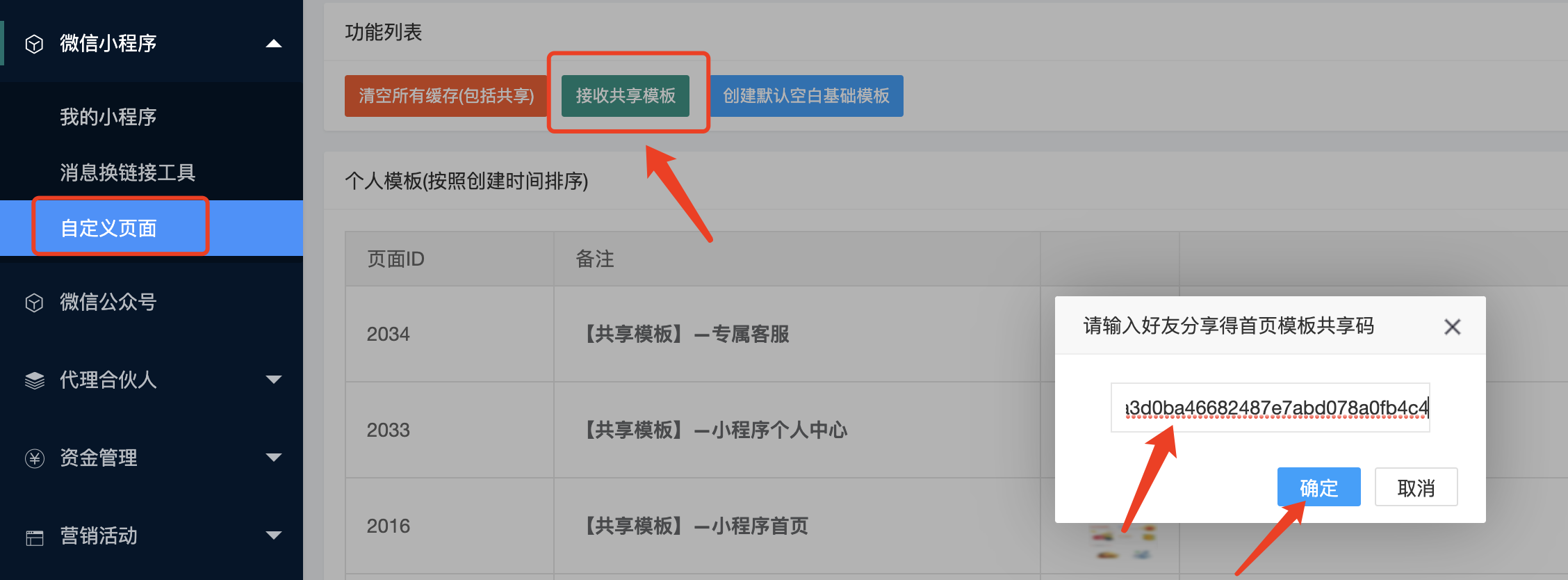

**然后保存刷新;在首页或者个人中心任意页面模板里;选择跳转到刚才这个页面模板即可!**

- 写在前面
- 配置步骤概览
- 客户后台交付检查
- 客户后台交付话术模板
- 一、七牛云静态文件加速配置
- 二、设置APP基本信息
- 三、联盟设置
- 1、淘宝联盟账号管理
- 2、其他联盟账号管理
- 淘宝联盟设置
- 京东联盟配置
- 拼多多联盟配置
- 多麦联盟配置
- 苏宁联盟配置
- 唯品会联盟配置
- 多麦商城设置
- 四、配置MOB短信、极光推送、百度地图
- 在线云打包获取签名
- MOB短信配置
- 极光推送配置
- 百度地图
- 极光登陆认证
- 如何获取APP的包名和签名
- 五、配置微信【用于微信登录和分享】
- 六、APP端设置—SDK安全图片设置
- 七、商品分享、APP分享等设置
- 普通邀请【基础版】
- 无码邀请【高级版】
- 分享相关域名解析设置
- 静态文件加速—七牛云配置
- APP分享域名设置【无码邀请】
- 如何用PS更改图片
- 上传FIR安卓商店获取下载地址
- 八、小程序配置
- 1、小程序创建
- 2、小程序绑定与配置
- 3、小小程序淘宝PID设置
- 4、小程序个性化装修
- 5、小程序体验与提审
- 6、多麦活动消息换链接配置
- 7、任意网址消息换链接配置
- 8、小商店小程序对接教程
- 9、APP与小程序绑定、跳转
- 10、优惠充值和折扣电影票
- 11、小程序如何对接微信客服
- 12、微信小程序客服设置
- 13、小程序内如何添加APP下载链接
- 14、小程序如何更新版本
- 15、如何对接最新更新的会员CPS充值插件
- 16、最新在线点餐插件申请教程
- 17、模版共享接收码
- 九、资金管理—微信、企业支付宝设置
- 支付宝自动提现配置
- 支付宝H5支付配置
- 微信商户申请教程
- 微信H5支付配置
- 十、个性化模板设置
- 公众号配置
- 1、公众号查券设置
- 2、公众号关注自动回复设置
- 3、公众号关键词查券设置
- 4、公众号菜单栏设置
- 5、小程序内如何设置公众号关注跳转
