**1. 在父工程下构建消费端模块:cloud-consumer-dept-80**
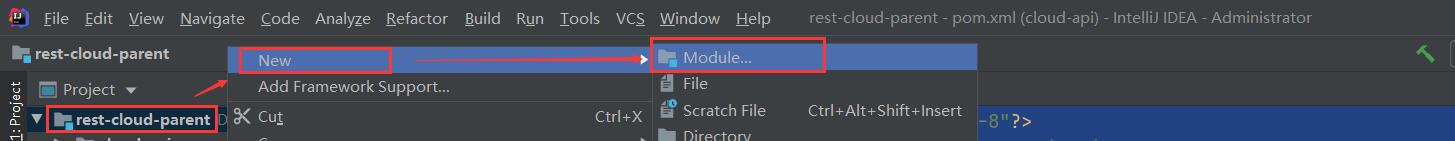
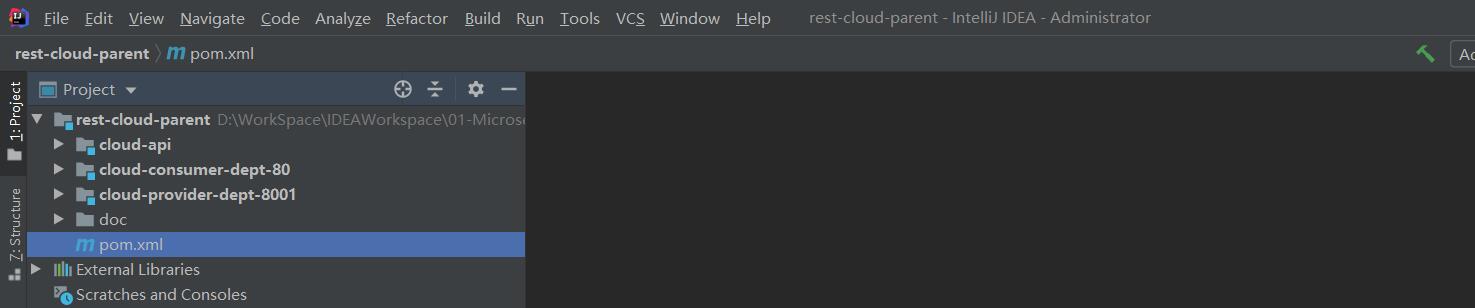
**2. 当前模块的`pom.xml`**
```xml
<?xml version="1.0" encoding="UTF-8"?>
<project xmlns="http://maven.apache.org/POM/4.0.0"
xmlns:xsi="http://www.w3.org/2001/XMLSchema-instance"
xsi:schemaLocation="http://maven.apache.org/POM/4.0.0 http://maven.apache.org/xsd/maven-4.0.0.xsd">
<parent>
<!-- 1. 子模块引入父工程进行统一版本控制 -->
<artifactId>rest-cloud-parent</artifactId>
<groupId>org.atguigu.springcloud</groupId>
<version>1.0-SNAPSHOT</version>
</parent>
<modelVersion>4.0.0</modelVersion>
<artifactId>cloud-consumer-dept-80</artifactId>
<properties>
<java.version>1.8</java.version>
<project.build.sourceEncoding>UTF-8</project.build.sourceEncoding>
<maven.compiler.source>1.8</maven.compiler.source>
<maven.compiler.target>1.8</maven.compiler.target>
</properties>
<!-- 2. 当前子模块没有写版本时,则用父工程中指定的版本-->
<dependencies>
<!-- 3. 引入自定义的模块,便可以在当前模块中调用自定义模块的API了,就是引入了自己的JAR包 -->
<dependency>
<groupId>org.atguigu.springcloud</groupId>
<artifactId>cloud-api</artifactId>
<version>${project.version}</version>
</dependency>
<dependency>
<groupId>org.springframework.boot</groupId>
<artifactId>spring-boot-starter-web</artifactId>
</dependency>
<!-- 修改后立即生效,热部署 -->
<dependency>
<groupId>org.springframework</groupId>
<artifactId>springloaded</artifactId>
</dependency>
<dependency>
<groupId>org.springframework.boot</groupId>
<artifactId>spring-boot-devtools</artifactId>
</dependency>
</dependencies>
<build>
<plugins>
<plugin>
<groupId>org.springframework.boot</groupId>
<artifactId>spring-boot-maven-plugin</artifactId>
</plugin>
<plugin>
<artifactId>maven-compiler-plugin</artifactId>
<version>3.8.0</version>
<configuration>
<source>8</source>
<target>8</target>
</configuration>
</plugin>
</plugins>
</build>
</project>
```
**3. 你会在父工程的`pom.xml`中看到引入了当前的模块**
```xml
<modules>
<module>cloud-api</module>
<module>cloud-provider-dept-8001</module>
<module>cloud-consumer-dept-80</module>
</modules>
```
**4. 当前模块的`resources/application.yml`**
```xml
server:
port: 80 # 访问端口为80
#服务端访问地址
rest_url_prefix: http://localhost:8001
```
**5. 在当前模块注册TestTemplate组件,方便以REST API方式调用服务端提供的服务**
```java
@Configuration
public class ConfigBean
{
/**
* RestTemplate提供了多种便捷访问远程Http服务的方法,
* 是一种简单便捷的访问restful服务模板类,是Spring提供的用于访问Rest服务的客户端模板工具集
*/
@Bean
public RestTemplate getRestTemplate() {
return new RestTemplate();
}
}
```
**6. 在当前模块的controller层以REST API方式调用服务端提供的服务**
```java
@RestController
@RequestMapping("/dept")
public class DeptController {
/**
* 服务端访问地址
*/
@Value("${rest_url_prefix}")
private String REST_URL_PREFIX;
@Autowired
private RestTemplate restTemplate;
@RequestMapping(value = "/add")
public boolean add(Dept dept) {
//public <T> T postForObject(String url, Object request, Class<T> responseType, Object... uriVariables)
//url:请求地址
//request:请求实体参数
//responseType:服务响应的数据类型
//uriVariables:请求的非实体参数
return restTemplate.postForObject(REST_URL_PREFIX + "/add", dept, Boolean.class);
}
@RequestMapping(value = "/get/{id}")
public Dept get(@PathVariable("id") Long id) {
return restTemplate.getForObject(REST_URL_PREFIX + "/get" + id, Dept.class);
}
@RequestMapping(value = "/list")
public List<Dept> list() {
return restTemplate.getForObject(REST_URL_PREFIX + "/dept/list", List.class);
}
}
```
**7. 当前模块的启动类**
```java
@SpringBootApplication
public class DeptConsumer80App
{
public static void main(String[] args)
{
SpringApplication.run(DeptConsumer80App.class, args);
}
}
```
**8. 验证**
先启动 8001 服务端,然后启动 80 消费端,访问 80 消费端 http://localhost:80/consumer/dept/list ,得出如下结果则构建成功!
```json
[{"deptno":1,"dname":"开发部","db_source":"clouddb01"},{"deptno":2,"dname":"人事部","db_source":"clouddb01"},{"deptno":3,"dname":"财务部","db_source":"clouddb01"},{"deptno":4,"dname":"市场部","db_source":"clouddb01"},{"deptno":5,"dname":"运维部","db_source":"clouddb01"}]
```
当访问消费端的 http://localhost:80/consumer/dept/list 就会调用服务端的 http://localhost:8081/dept/list 服务。
- 微服务
- 微服务是什么?
- 微服务架构
- 微服务优缺点
- 微服务技术栈
- 微服务框架对比
- SpringCloud
- SpringCloud是什么
- SpringCloud与SpringBoot对比
- SpringCloud与Dubbo对比
- Rest微服务案例
- 总体介绍
- 父工程构建步骤
- 公共模块构建步骤
- 服务端模块构建步骤
- 消费端模块构建步骤
- Eureka服务注册与发现
- Eureka是什么
- Eureka原理
- Eureka注册服务中心构建
- 向Eureka注册已有微服务
- Eureka的自我保护机制
- Eureka服务发现
- Eureka集群配置
- Eureka与Zookeeper对比
- Ribbon负载均衡
- Ribbon是什么
- Ribbon负载均衡演示
- 构建服务端模块
- 构建消费端模块
- Ribbon核心组件IRule
- 自定义负载均衡策略
- Ribbon均衡策略优先级
- 轮询策略算法
- OpenFeign负载均衡
- OpenFeign是什么
- 负载均衡演示
- 日志打印功能
- 导出功能
- Hystrix断路器
- Hystrix是什么
- 服务熔断
- Hystrix服务端构建
- 服务熔断演示
- 服务熔断类型
- HystrixProperty配置汇总
- 服务降级
- Hystrix客户端构建
- 服务降级演示
- fallbackFactory
- 熔断与降级
- 服务监控
- 网关服务Zuul
- Zuul是什么
- Zuul路由服务构建
- 设置访问映射规则
- Config分布式配置中心
- Config分布式配置中心是什么
- Config服务端与Git通信
- Config客户端获取配置
- Config客户端动态刷新
- Bus消息总线
- Bus消息总线是什么
- Bus消息总线原理
- 广播通知设计思想
- 广播通知演示
- 定点通知演示
- Stream消息驱动
- 为什么要引入Stream
- Stream消息驱动是什么
- Stream设计思想
- Stream流程和注解
- Stream案例演示
- 重复消费问题
- 消息持久化
- Sleuth分布式链路跟踪
- Sleuth是什么
- 搭建链路监控
- SpringCloud Alibaba
- Nacos注册与配置中心
- Nacos是什么
- 安装并运行Nacos
- Nacos注册中心
- 服务端入住Nacos
- 消费端入住Nacos
- Nacos负载均衡演示
- 服务注册中心对比
- Nacos的AP和CP转化
- Nacos配置中心
- 基础配置演示
- Nacos分类配置
- Nacos集群搭建
- Sentinel实现熔断与限流
- Sentinel是什么
- Sentinel环境搭建
- Sentinel监控微服务演示
- Sentinel流控规则
- 流量监控的作用
- 设置流控规则
- Sentinel降级规则
- 熔断降级作用
- 设置降级规则
- Sentinel热点限流
- 什么是热点
- 设置热点限流
- Sentinel系统限流
- @SentinelResource
- @SentinelResource属性
- @SentinelResource限流演示
- @SentinelResource熔断演示
- 规则持久化
- 熔断框架比较
- Seata分布式事务
- 分布式事务问题
- Seata是什么
- Seata分布式事务过程
- Seata环境搭建
- 演示示例
- 业务说明
- 数据库环境准备
- 微服务环境准备
- 测试
- Consul服务注册与发现
- Consul是什么
- Consul能做什么
- 环境搭建
- Windows平台
- 服务端入住Consul
- 消费端入住Consul
- 注册中心对比
- Zookeeper服务注册与发现
- Zookeeper是什么
- 环境搭建
- 服务端入住Zookeeper
- 消费端入住Zookeeper
- 网关服务Gateway
- Gateway是什么
- Gateway能做什么
- Gateway对比Zuul
- 三大核心概念
- Gateway工作流
- 环境搭建
- 网关路由配置方式
- 配置文件配置
- 代码中配置
- 动态路由
- Predicate断言
- 断言是什么
- 常用断言
- Filter过滤器
- 过滤器是什么
- 过滤器种类
- 自定义过滤器
