# PHP优化基础
PHP优化基础书:
https://www.sitepoint.com/premium/books/performance-project
## 1,用Blackfire监控PHP性能问题
PHP-level Performance Optimization with Blackfire:
红色排前面的就是性能问题所在:
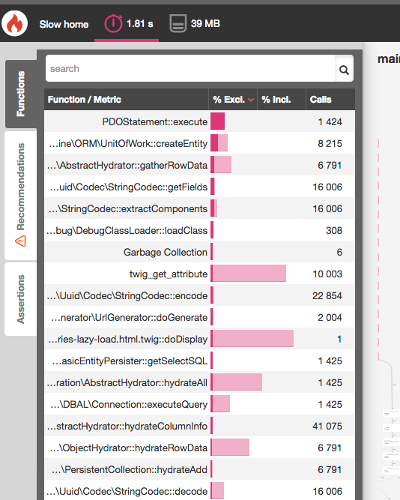
*****
## 2,检查Mysql性能
MySQL Performance Boosting with Indexes and Explain:
### show profiles看执行情况:
As we can see, the `show profiles;` command gives us times not only for the original query but also for all the other queries that are made. This way we can accurately profile our queries.
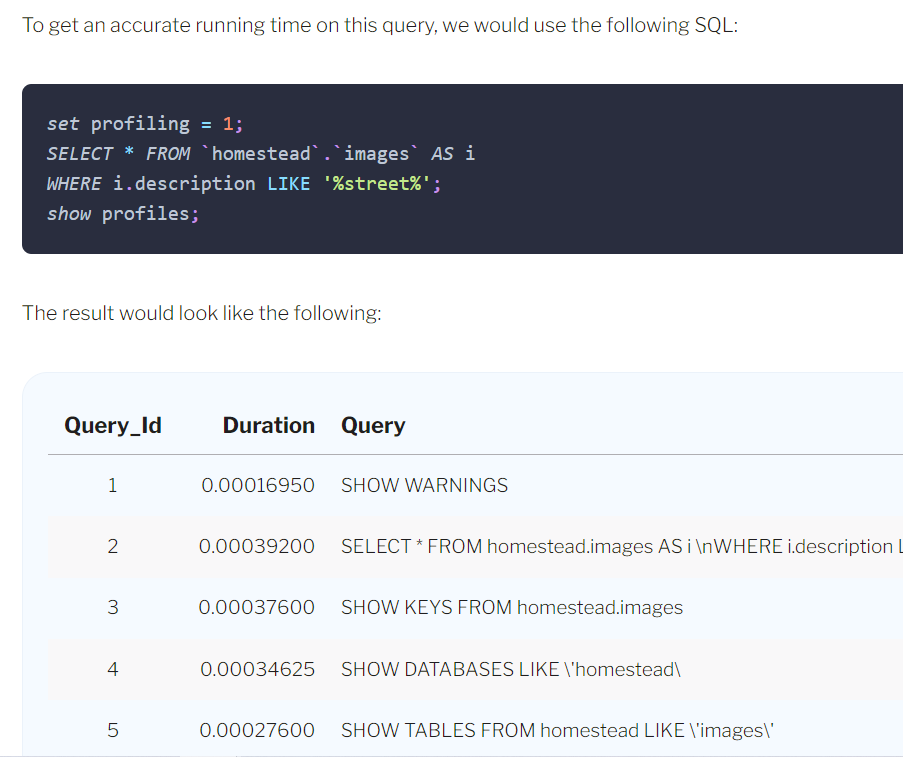
### explain慢查询:
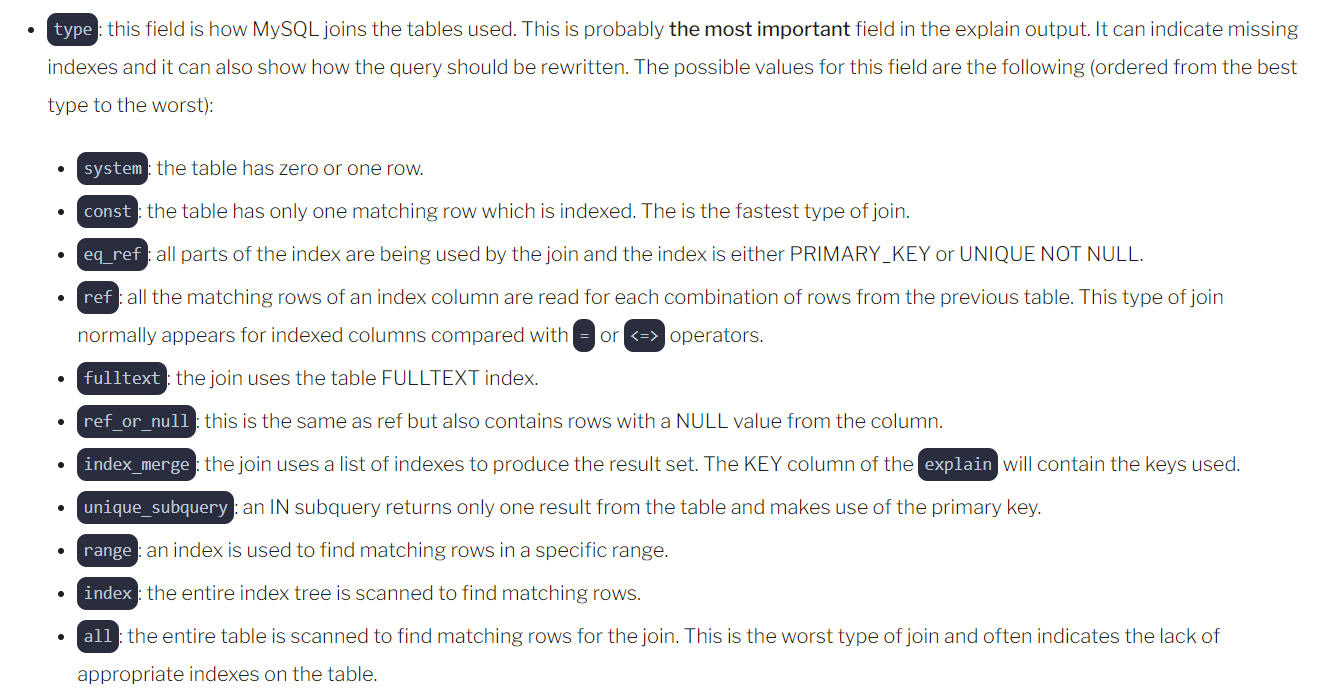
*****
*****
## 3,用GTmetrix工具检查存在问题
Improving Performance Perception with Pingdom and GTmetrix:
例如:
### On-demand Image Resizing 图片加载方面:用srcset

*****
## 4,后台任务异步化
Using Background Processing to Speed Up Page Load Times
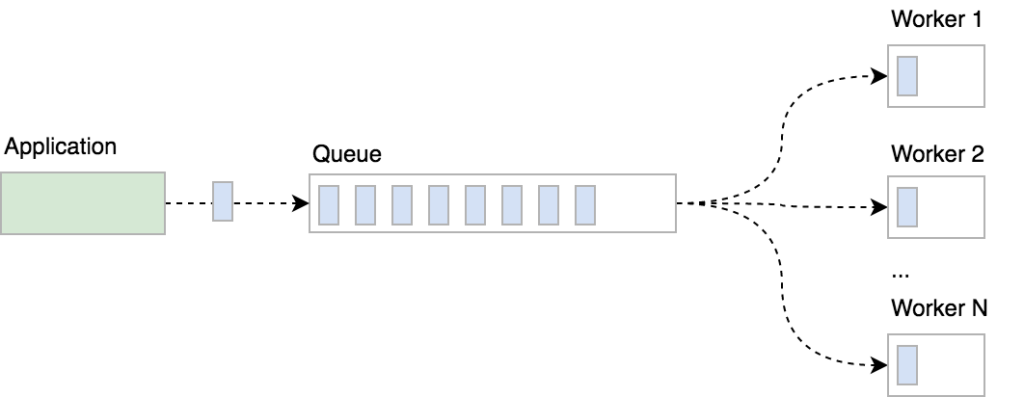
We're using the [Beanstalkd](http://kr.github.io/beanstalkd/) job queue to store jobs, the Symfony Console component to implement workers as console commands and [Supervisor](http://supervisord.org/) to take care of worker processes.
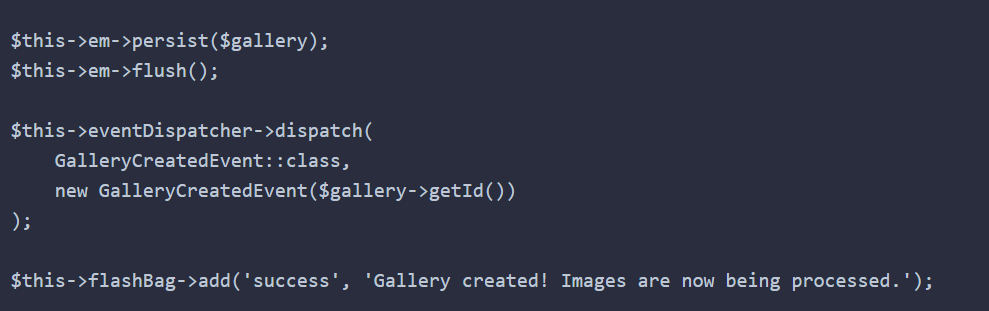
异步的另一个好处:多任务多worker并行处理:
The best part about background processing is the ease of parallel processing. We can set a `numprocs=5` directive and Supervisor will spawn five instances of our workers.
### 利用supervisor:
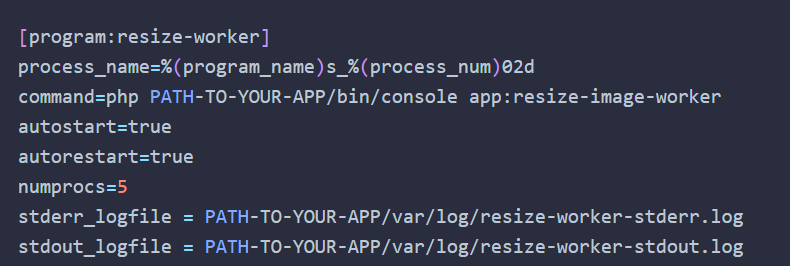
*****
## 6,Nginx 和 PHP-FPM方面的优化
Server-side Optimization with Nginx and pm-static
php-fpm :`dynamic`, `ondemand` and `static`, 尝试 使用:**static**
https://www.sitepoint.com/server-side-optimization-with-nginx-and-pm-static/
tried the `pm = static` setting, allowing our PHP processes to take over the maximum of the server's resources, short of swapping, or driving the CPU to a halt. This setting means we're forcing the maximum out of our system at all times. It also means that — within our server's constraints — there won't be any spawning overhead time cost.
*****
## 7,页面静态化
Nginx and **fastcgi Caching** 动态php变成页面静态化
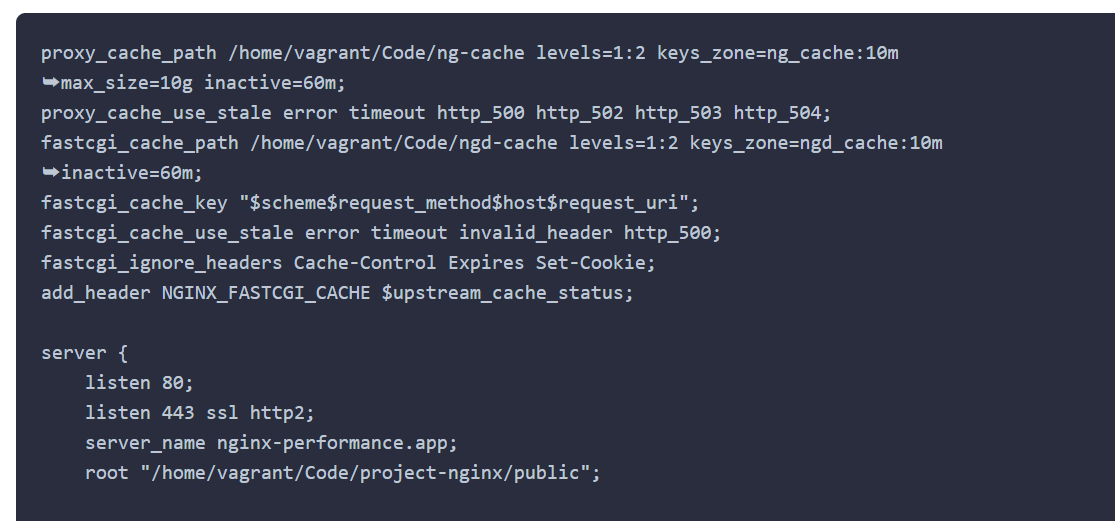
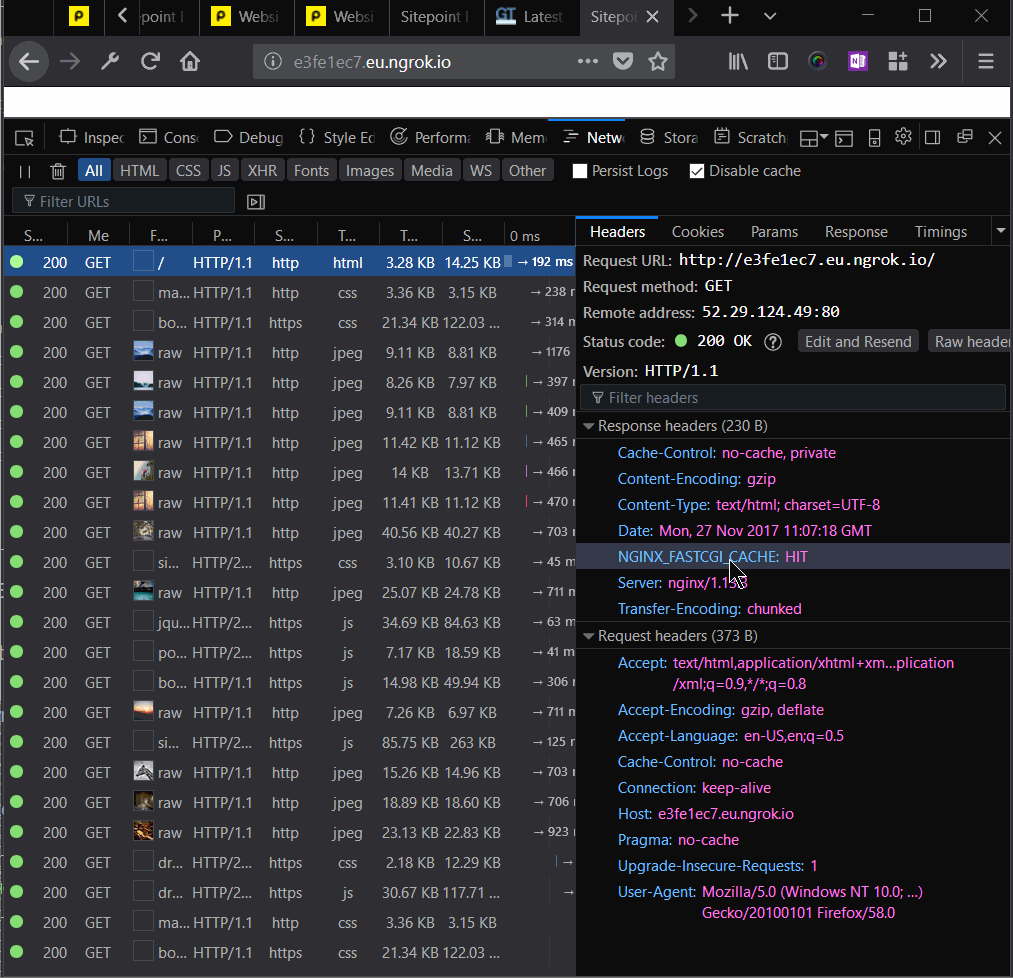
同时也可以使用**Cloudflare** 和 **varnish**。
