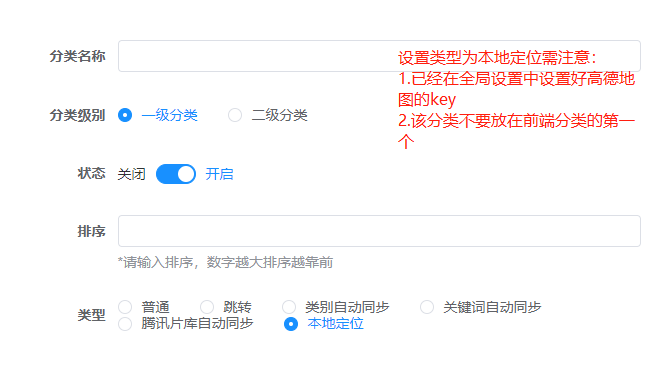# 视频分类功能介绍
## **分类类型介绍:**
#### 1.普通类型

### 2.跳转类型:
1)网页跳转(需要添加业务域名,详见:[https://www.kancloud.cn/mangetech/txvideo/1521141](https://www.kancloud.cn/mangetech/txvideo/1521141)

2. 小程序跳转:添加所需跳转小程序的appid和页面路径即可
(其他小程序页面路径获取方法,详见:[https://www.kancloud.cn/mangetech/txvideo/1646828](https://www.kancloud.cn/mangetech/txvideo/1646828)
3)页面跳转(文档搜索**跳转路径**)

4)类别自动同步
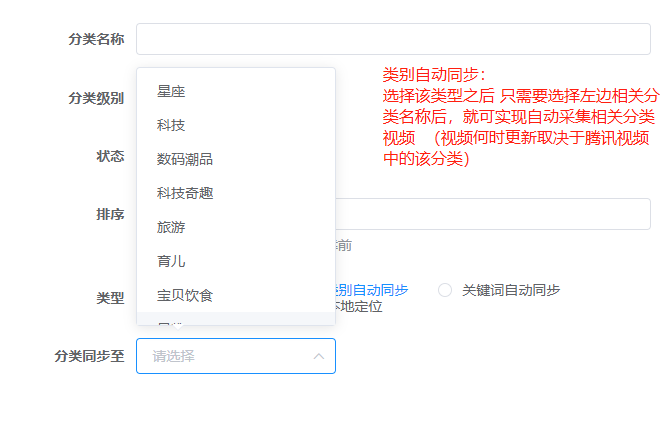
5)关键词采集

6)腾讯片库自动同步
#### **1.进入腾讯视频网页端**
[https://v.qq.com/](https://v.qq.com/)
#### **2.找到想要的片库主题,以科技为例**

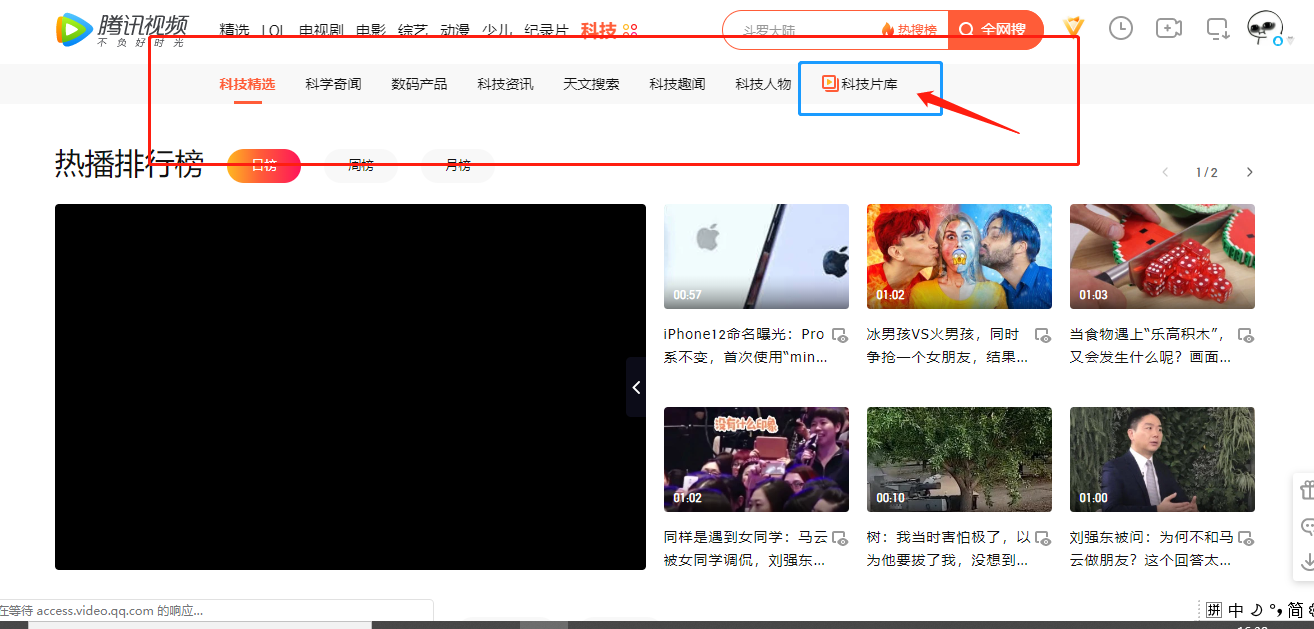
#### **1)复制对应得链接**

## **2)只有下面这个截图类型得是可以采集得**

#### **3)按照下图放置刚才复制得链接**
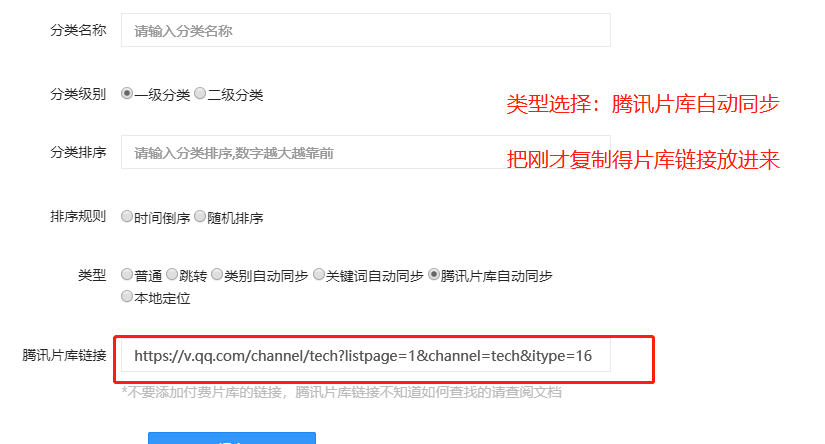
7)本地定位(高德key获取方法:[https://www.kancloud.cn/mangetech/txvideo/2209919](https://www.kancloud.cn/mangetech/txvideo/2209919)