## **卡券列表**
注意:礼品栏目优先按照顺序降序排列(小程序、系统后台同步),无排序按照ID降序排列(小程序端、系统后台同步);
卡券列表:添加卡券、编辑(修改)、删除、批量删除、购买列表(该卡券的购买订单列表)、卡券商品查询(筛选条件:栏目;通过礼品卡商品关键子搜索)
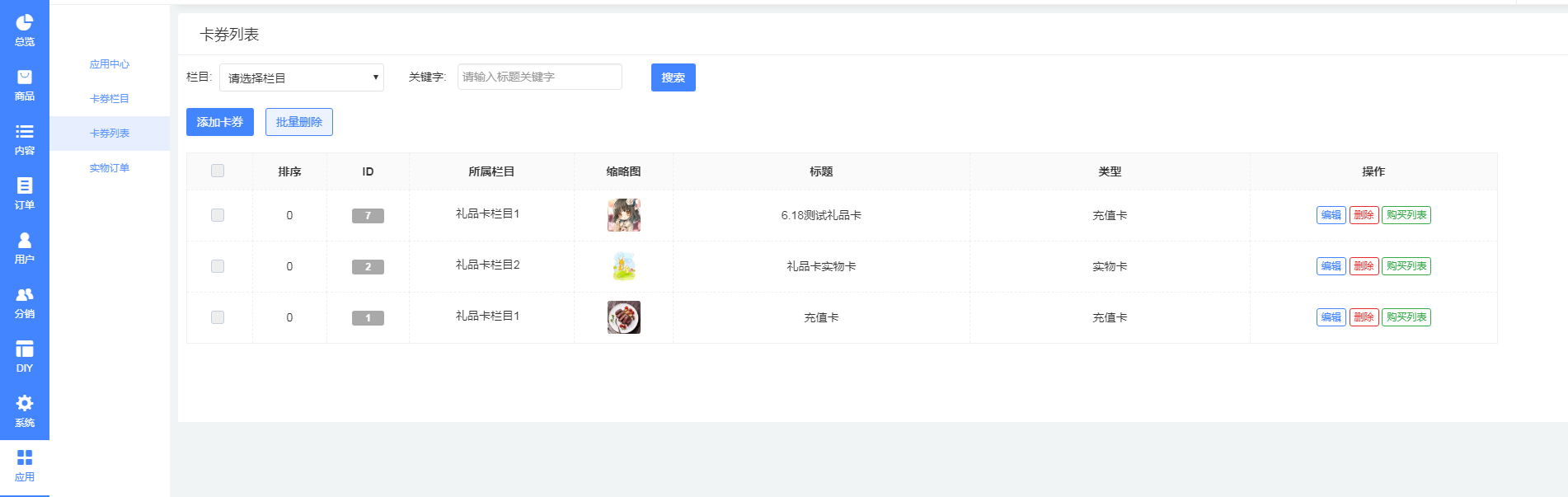
卡券添加/修改;


实物卡添加;
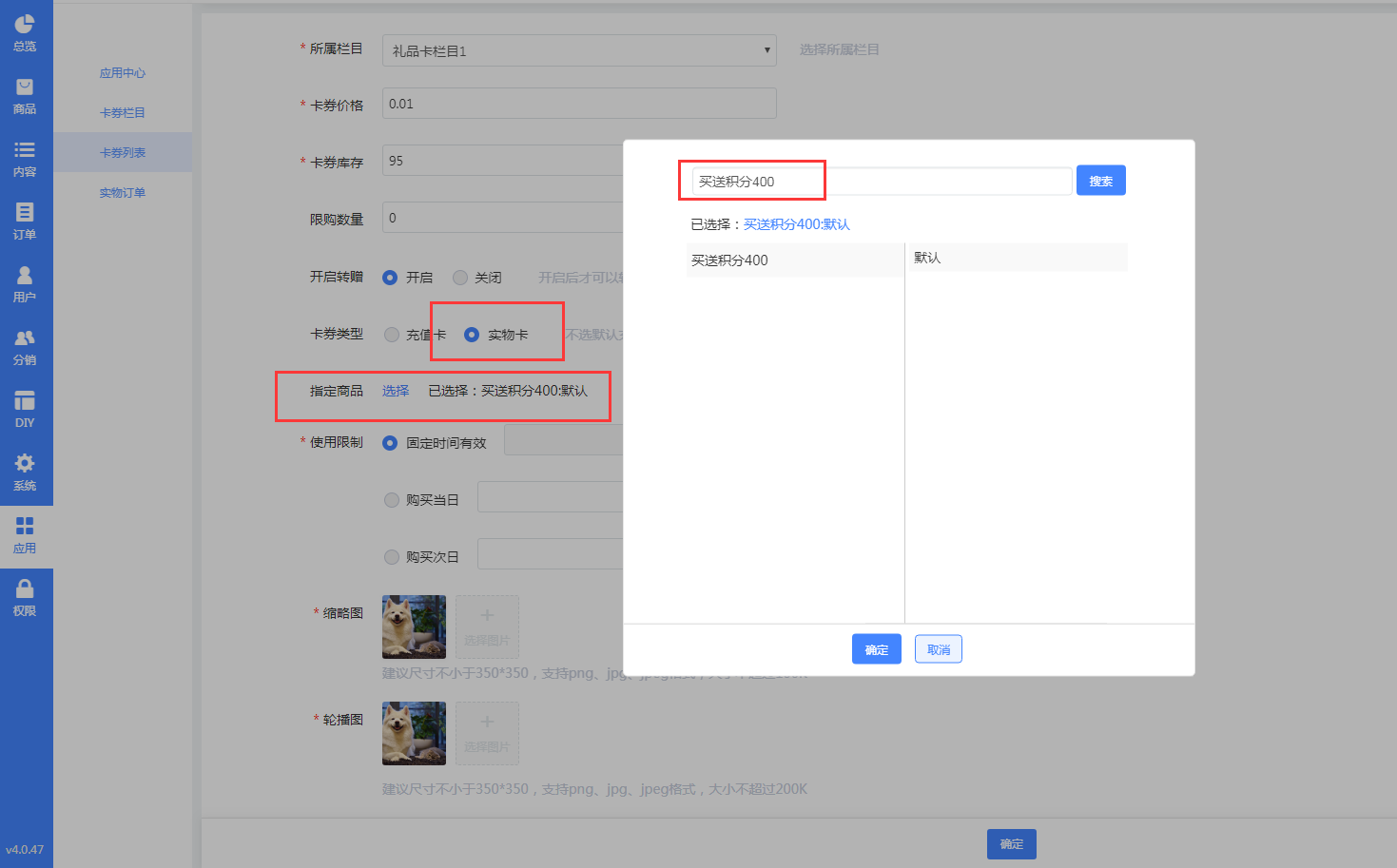
卡券商品 - 购买列表:该卡券的购买订单列表;
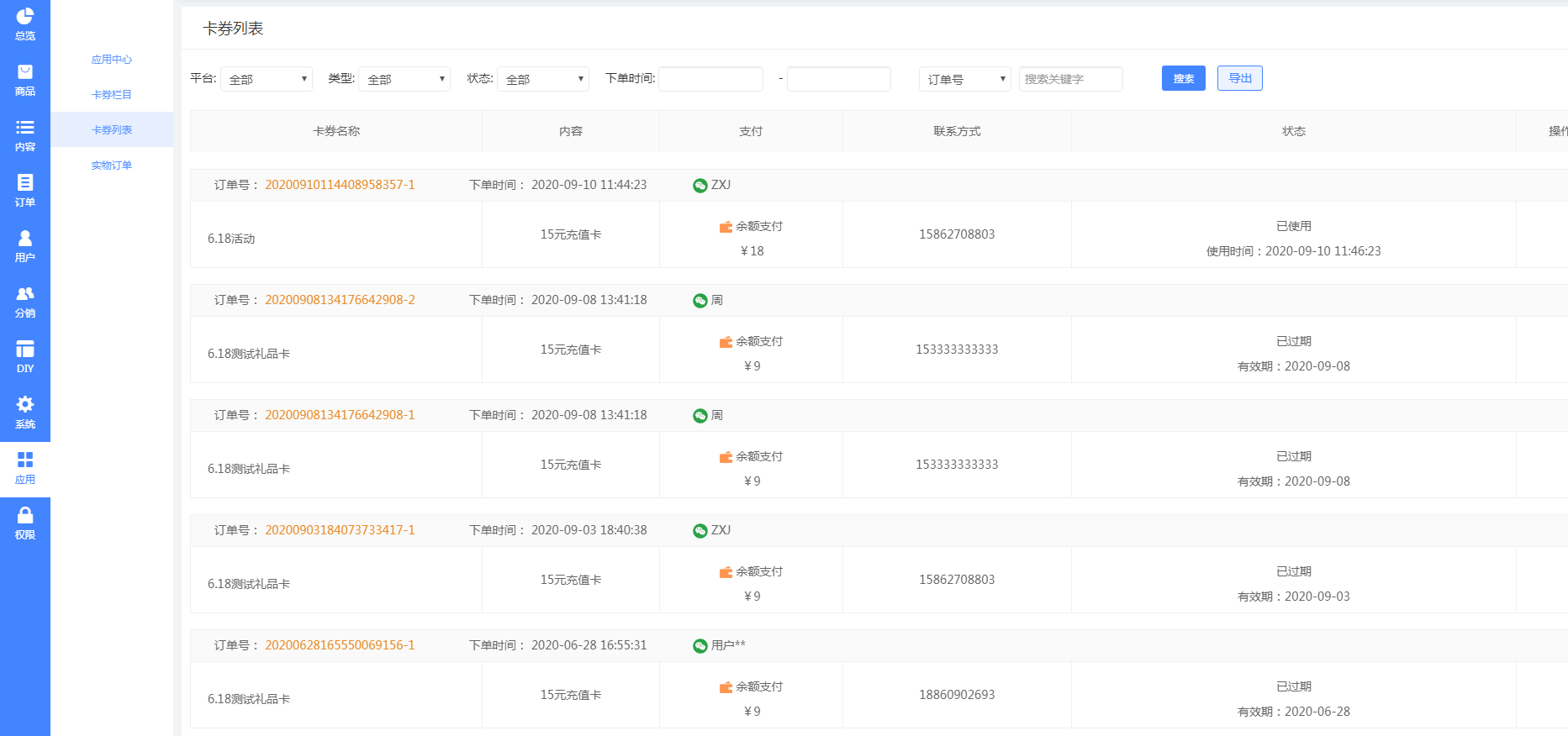
卡券删除;
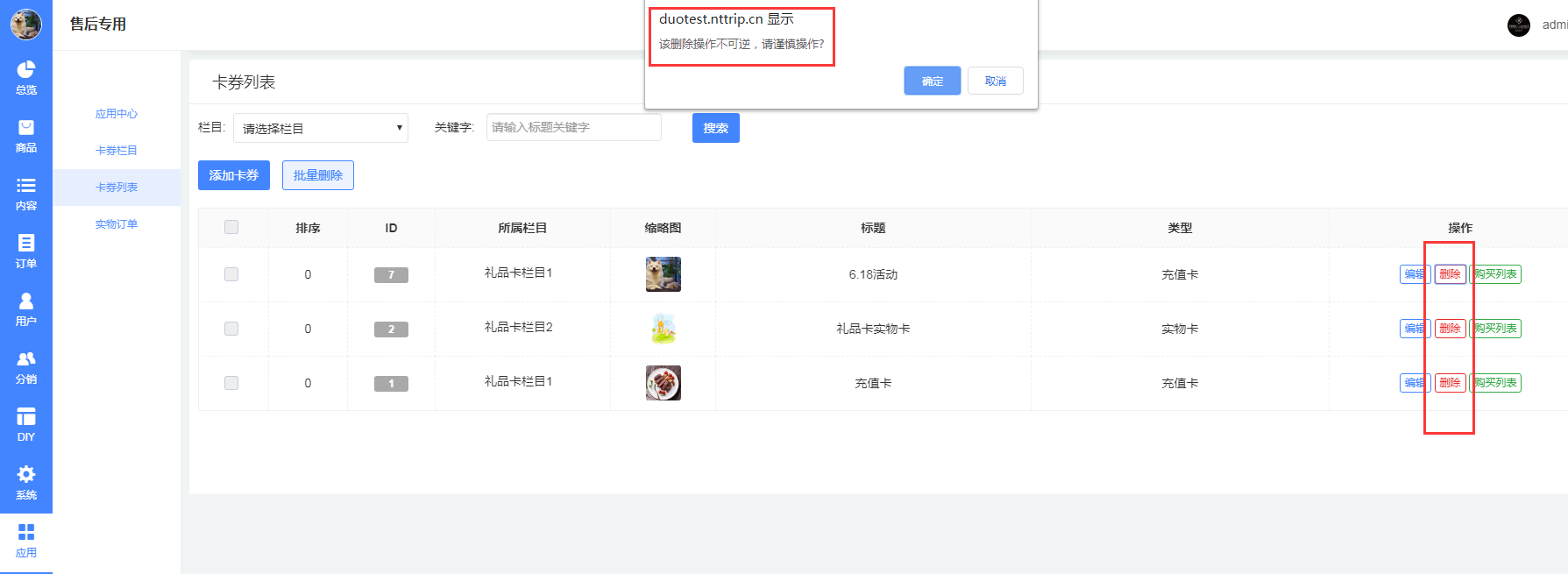
卡券商品效果图;

- 版本更新记录
- 小程序案例
- 第一章 总概
- 1.1 数据预览
- 1.2 销量统计
- 1.3 销量排行
- 第二章 商品
- 2.1 商品栏目
- 2.2 商品列表
- 2.3 商品设置
- 2.4 栏目风格
- 2.5 商品采集
- 第三章 内容
- 3.1 文章
- 3.2 组图
- 第四章 订单
- 4.1 普通订单
- 4.2 售后订单
- 4.3 退货地址
- 4.4 订单单独核销功能
- 4.5 创建订单
- 第五章 用户
- 5.1 用户列表
- 5.2 流水记录
- 消费流水
- 积分流水
- 5.3 会员管理
- 会员开通
- 会员等级
- 第六章 分销
- 6.1 基础设置
- 6.2 分销管理
- 6.3 分销等级
- 6.4 申请列表
- 6.5 分销订单
- 6.6 提现申请
- 第七章 DIY
- 7.1 全局设置
- 7.2 DIY布局
- 7.3 个人中心
- 7.4 底部菜单
- 7.5 DIY模块
- 第八章 系统
- 8.1 基础设置
- 8.2 多端设置
- 微信小程序配置
- 支付宝小程序配置
- H5配置
- PC配置
- 百度小程序配置
- 字节跳动小程序配置
- QQ小程序配置
- 安卓APP配置
- IOS APP配置
- 8.3 物流接口
- 8.4 运费模板
- 8.5 订阅消息
- 8.6 版权管理
- 8.7 通知设置
- 8.8 打印机
- 8.9 远程附件
- 8.10 同城配送
- 8.11 页面链接
- 第九章 应用
- 9.1 限时秒杀
- 9.2 多人拼团
- 9.3 预约预定
- 9.4 全名砍价
- 9.5 摇一摇抽奖
- 9.6 优惠券
- 9.7 积分规则
- 9.8 积分签到
- 9.9 积分兑换
- 9.10 会员储值
- 9.11 商户入驻
- 9.12 店内点餐
- 9.13 同城论坛
- 9.14 供求关系
- 9.15 活动报名
- 9.16 营销名片
- 9.17 手机核销
- 9.18 万能表单
- 9.19 多门店展示
- 9.20 商家手机端
- 9.21 小程序直播
- 直播列表
- 商品库
- 商品源
- 9.22 文章营销(微信端)
- 9.23 短视频营销(微信端)
- 9.24 礼品卡
- 卡券栏目
- 卡券列表
- 实物订单
- 9.25 手机支付
- 9.26 员工管理
- 9.27 截流口令
- 9.28 快速注册
- 9.29 知识付费
- 付费视频
- 付费音频
- 付费专栏
- 付费内容订单
- 9.30 视频号霸屏
- 9.31 开屏优惠券
- 活动列表
- 领取记录
- 第十章 常用工具
- 10.1 免费图标库
- 10.2 工具和资源库
- 第十一章 常见问题
- 11.1 平台注册
- 1、微信小程序注册
- 2、 百度小程序注册
- 3、支付宝小程序注册
- 4、头条/抖音小程序注册
- 5、 QQ小程序注册
- 6、腾讯短信注册
- 11.2 支付问题
- 微信支付配置
- 字节跳动支付
- 支付宝绑定手机号码提示:授权失败
- 字节跳动不能绑定手机号码
- 11.3 直播问题
- 直播-小程序上传注意事项
- 直播需满足的条件
- 直播配置文档
- 直播房间创建
- 11.4 短信配置问题
- 阿里云短信配置
- 腾讯云短信配置
- 11.5 远程附件配置问题
- 阿里云oss
- 七牛云
- 11.6 获取微信小程序页面路径
- 11.7 获取微信小程序页面小程序码
- 11.8 邮件通知授权码
- 11.9 小程序如何快速过审
- 分销中心推广海报无法显示
- 小程序调用外部网页的配置
- 微信改版小程序跳转小程序说明
- 小程序端白屏原因
- 如何添加视频?
- 错误描述:41002:appid参数丢失
- 报错提示:include():the product
- 百度小程序白屏自查步骤
- 百度小程序审核注意事项
- 分销提现微信自动到零钱失败原因
- 后台订单的快递详情查询问题处理
- 小程序渠道统计功能
- 微信公众号怎么开通流量主
- 搜索框都能搜索什么?
- 积分设置问题
- 页面路径
