7.6.8【次卡】
次卡就是消费者办理会员后,一次性拥有某种服务项目消费数量的会员卡。次卡在我们日常生活中非常常见,例如我们办理剪发卡,一次性购买20次,我们办理小孩的游乐场卡,一次性购买10次等,这些都是次卡。
一、登录商户后台,点击插件,点击次卡
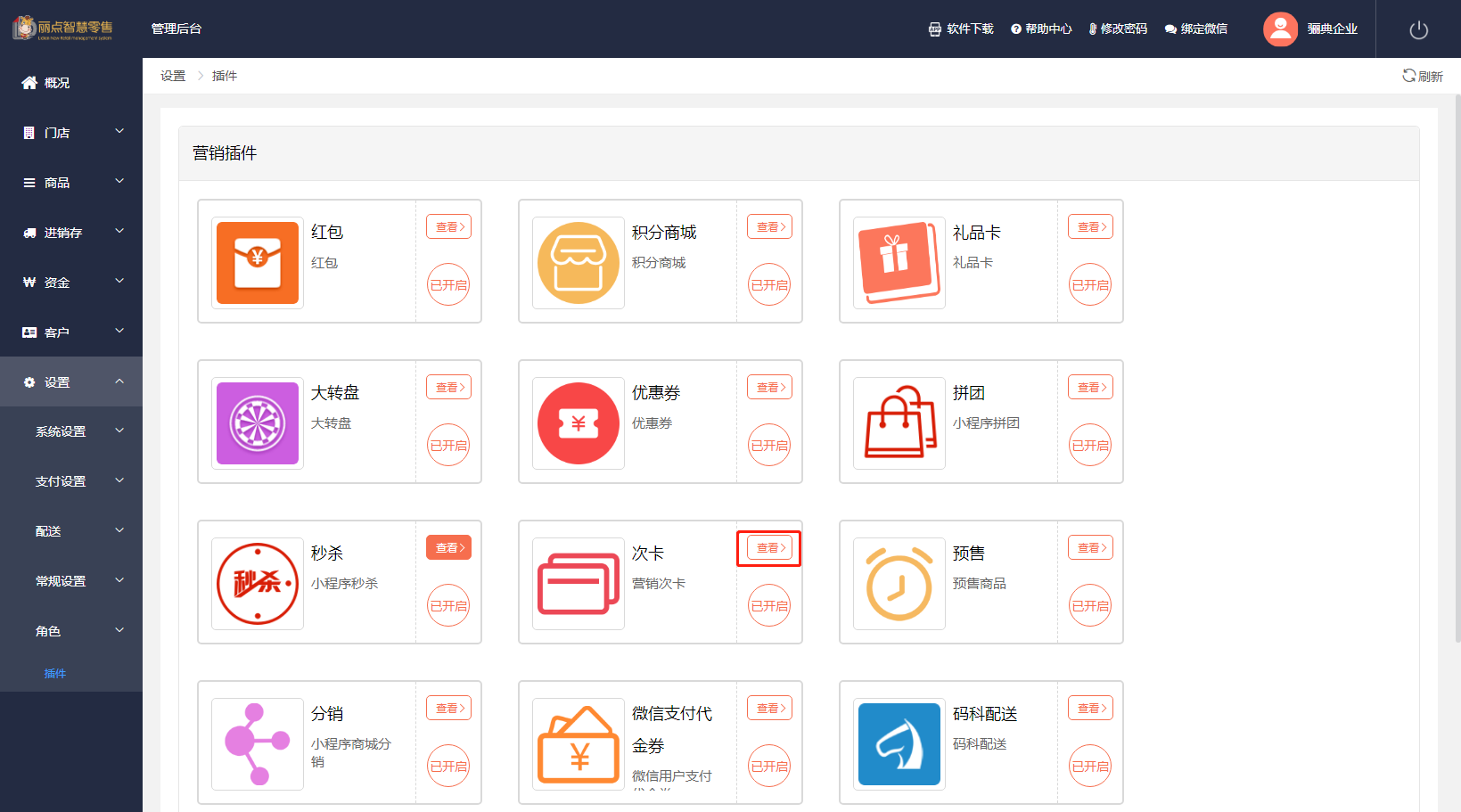
二、点击添加
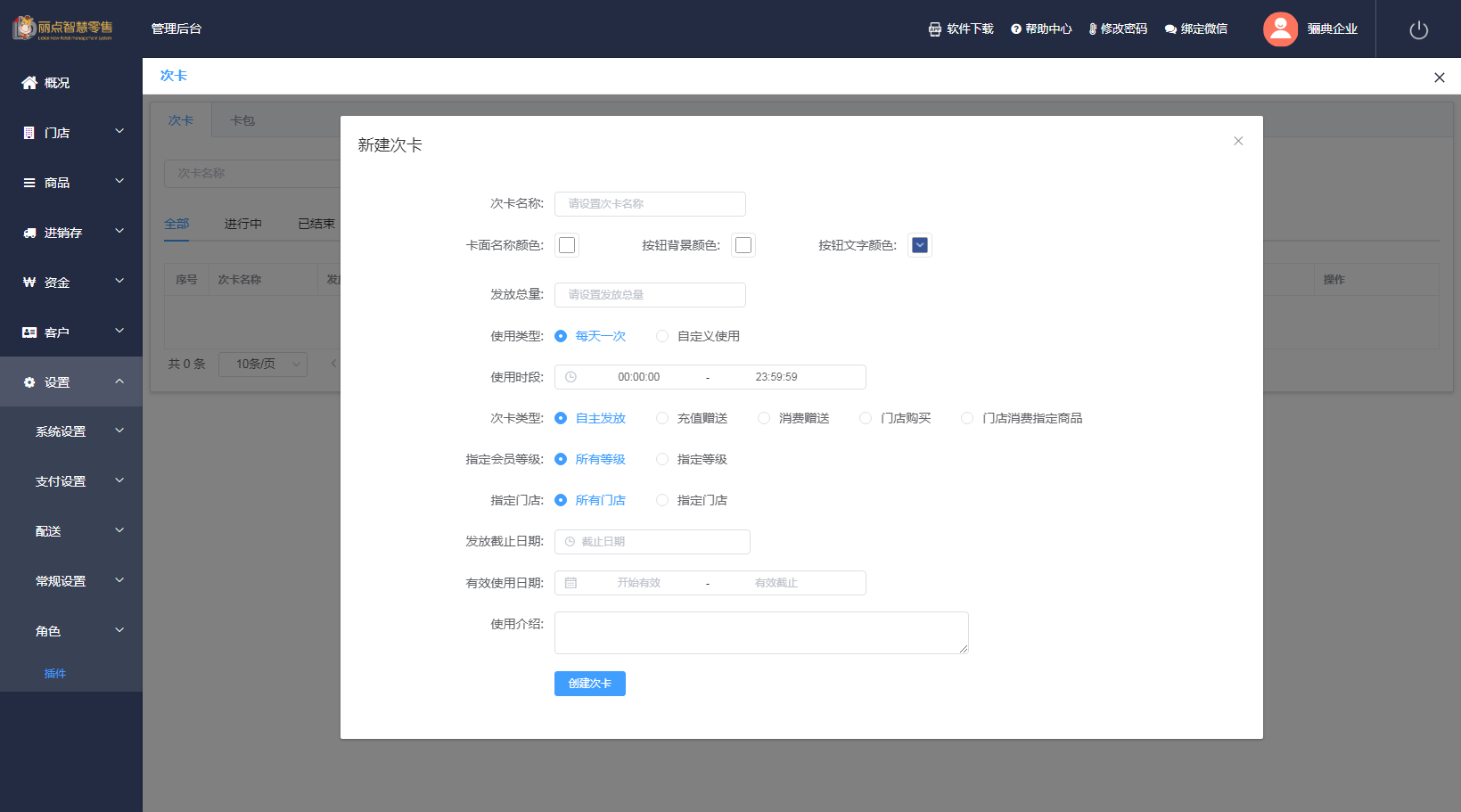
三、选择次卡的类型,可以选择充值赠送、消费赠送、门店购买、门店消费指定商品
可以通过直接购买,购买指定商品,充值赠送等操作来获得次卡
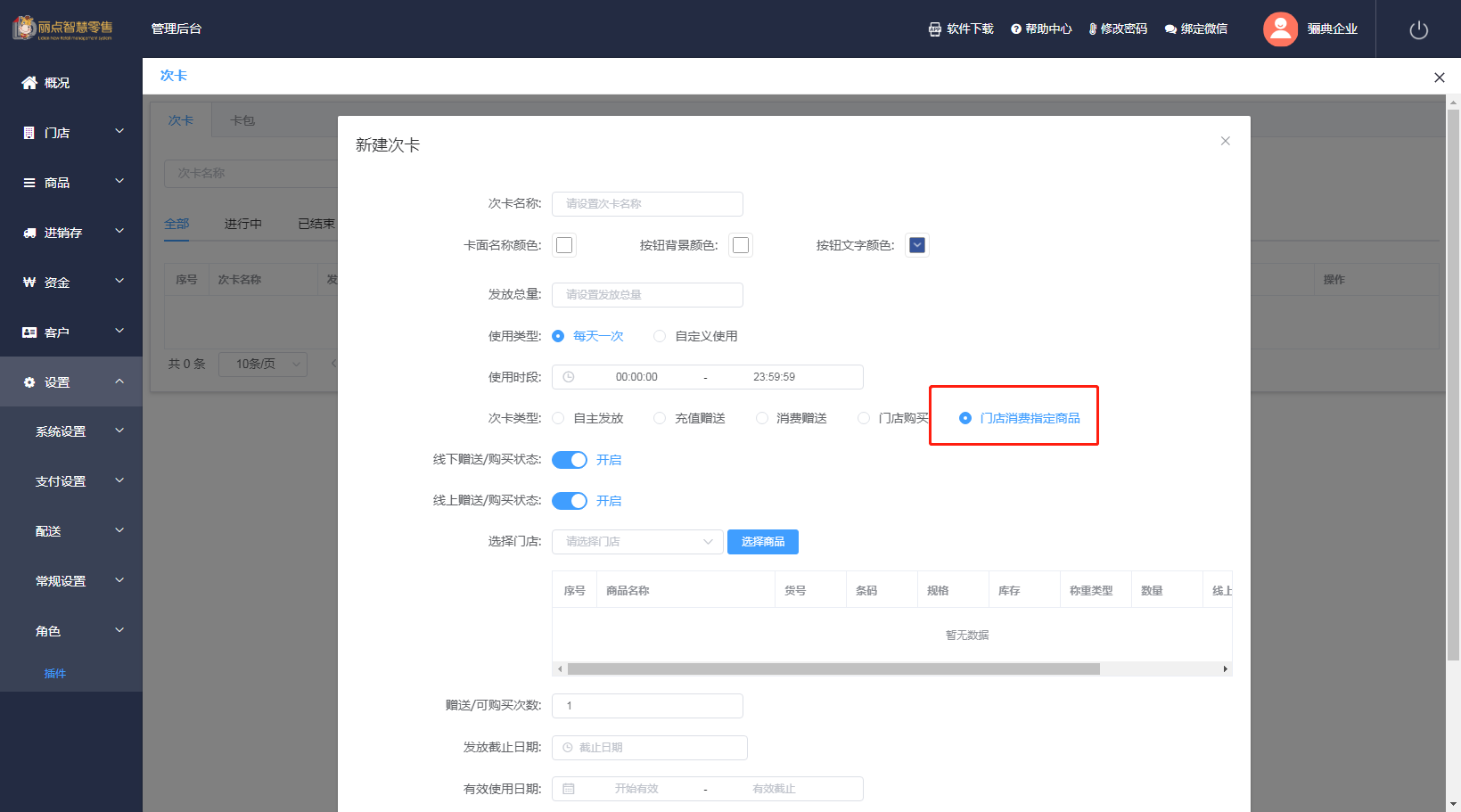
点击更多操作,可查看次卡
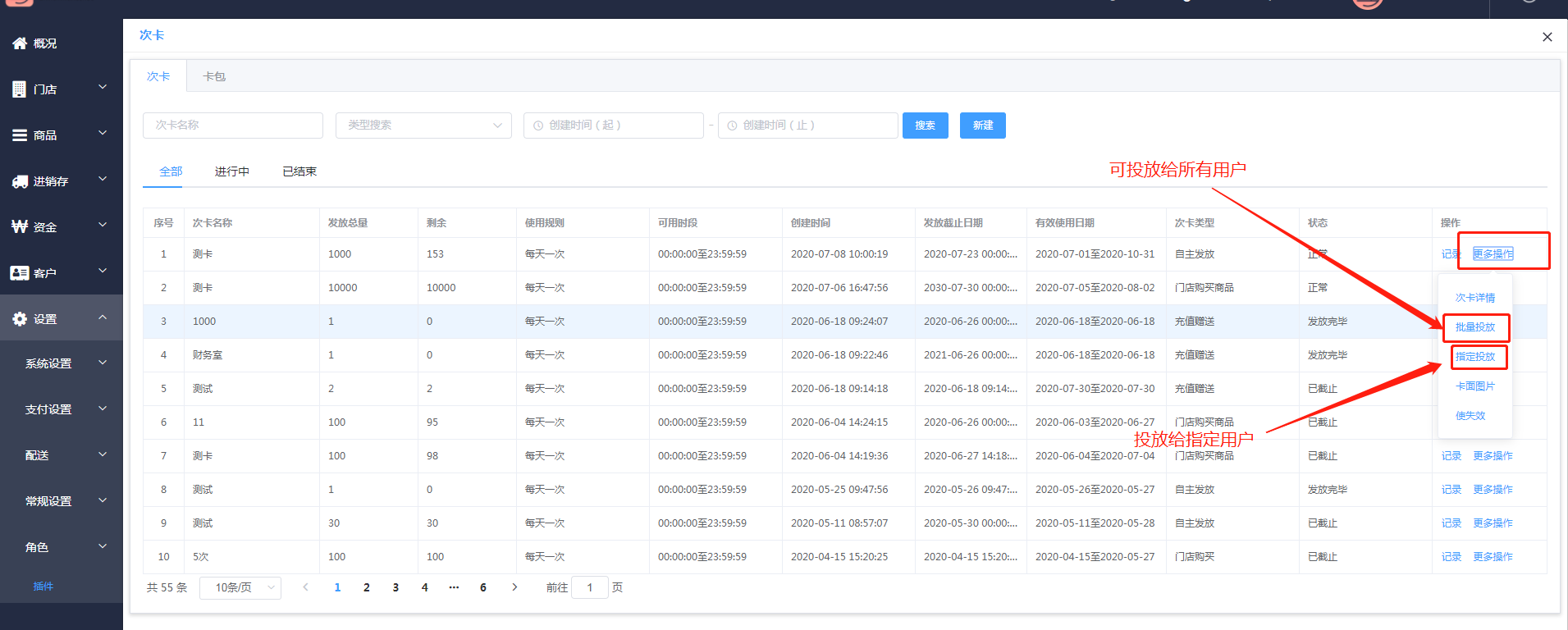
四、查看次卡的活动
1.收银端
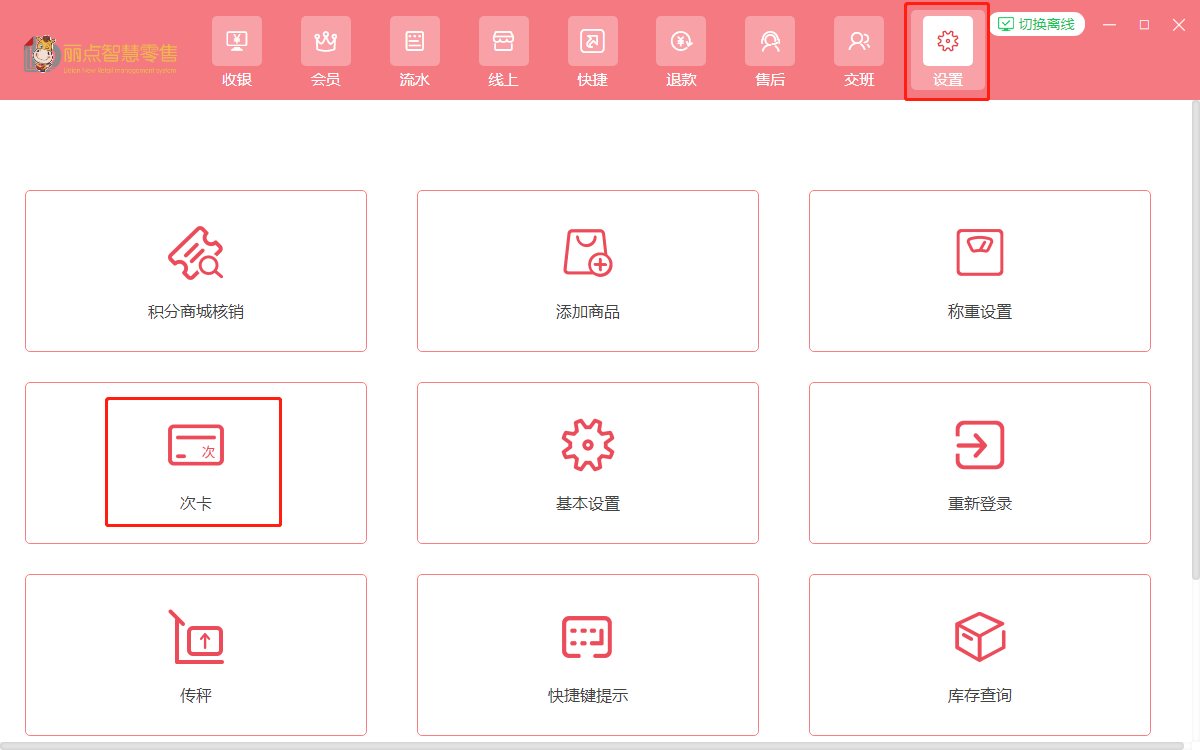
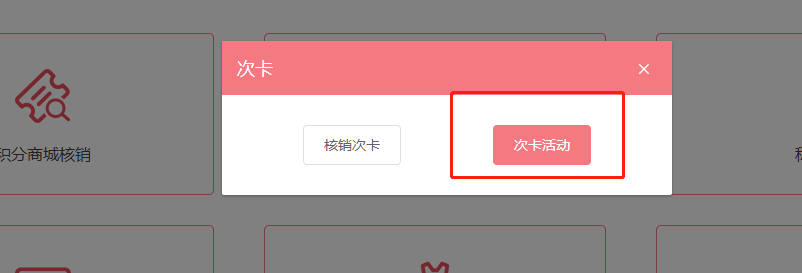

2.小程序
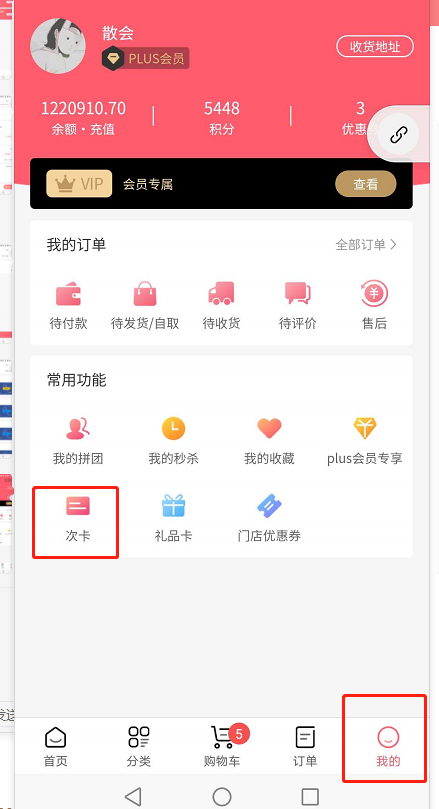
五、点击新建卡包,选择好次卡类型,从而添加单个次卡
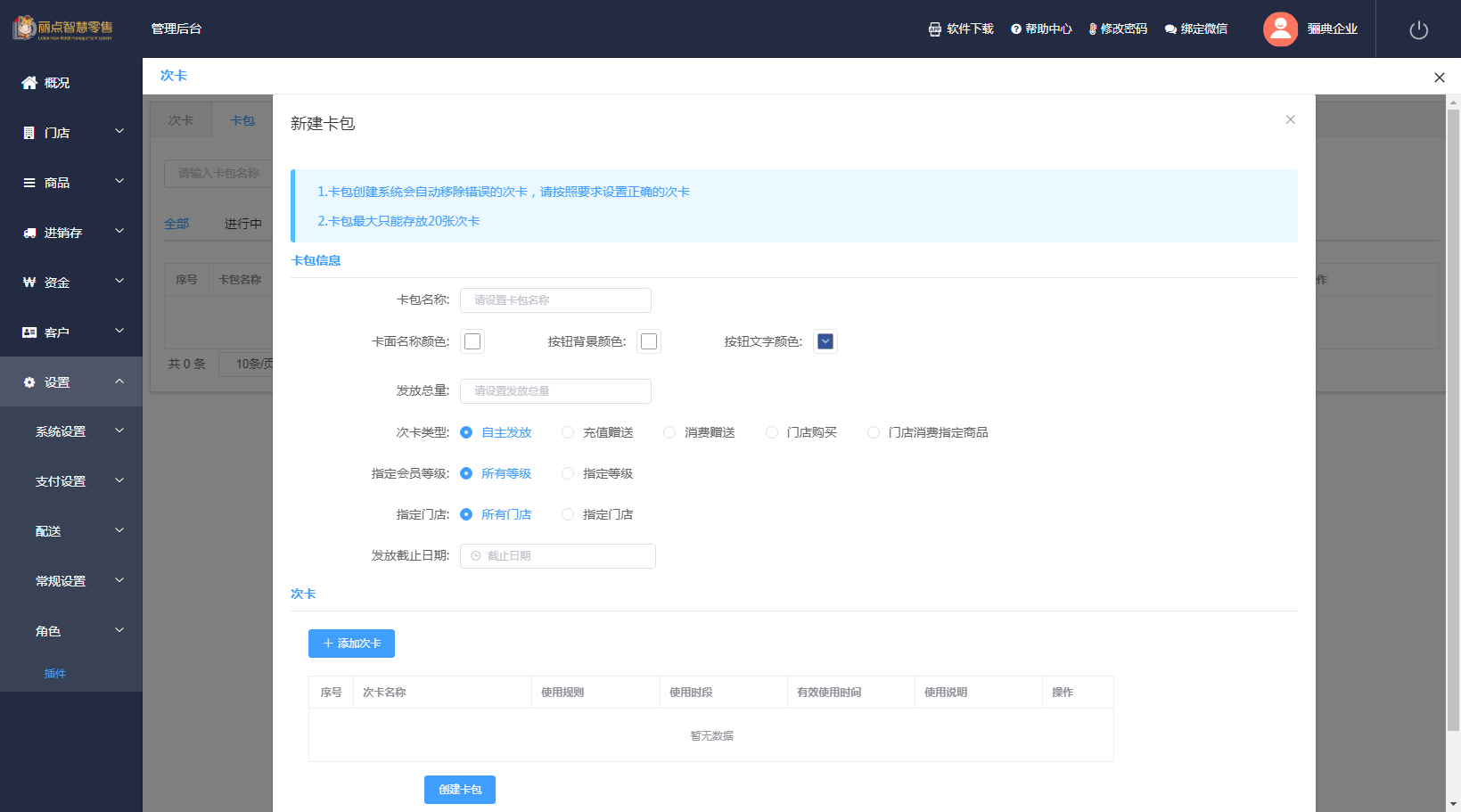
1.公众号查看卡包
关注公众号,点击会员中心,点击卡包,可以看到创建的卡包

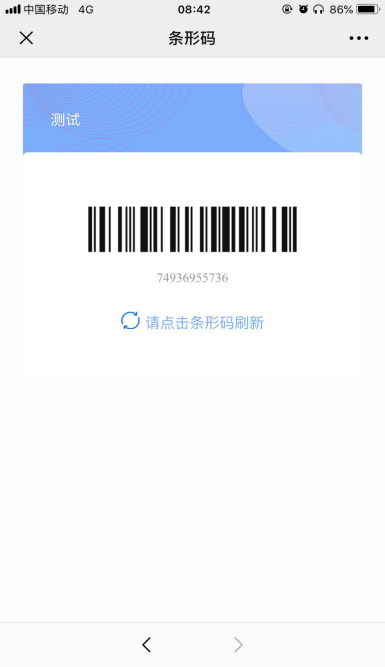
2.收银端查看卡包
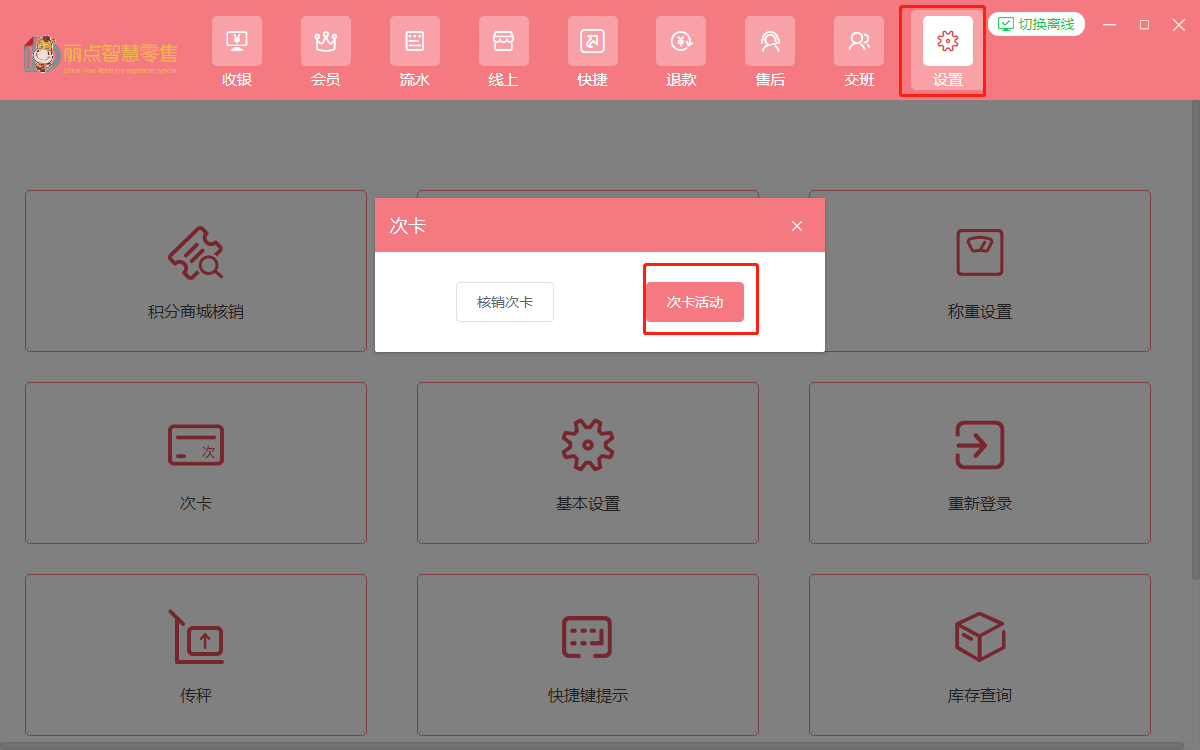
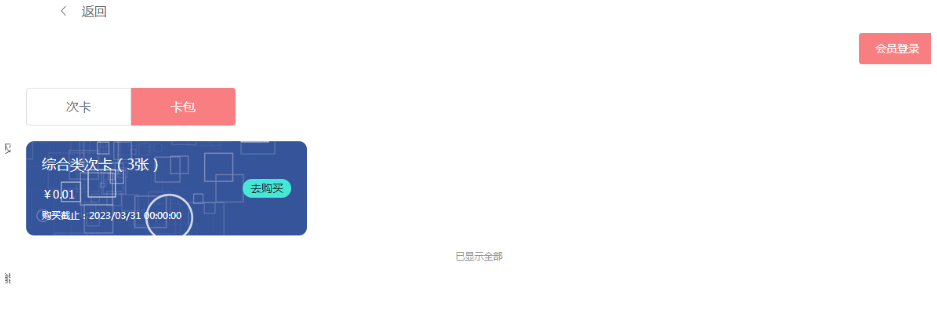
**次卡核销**
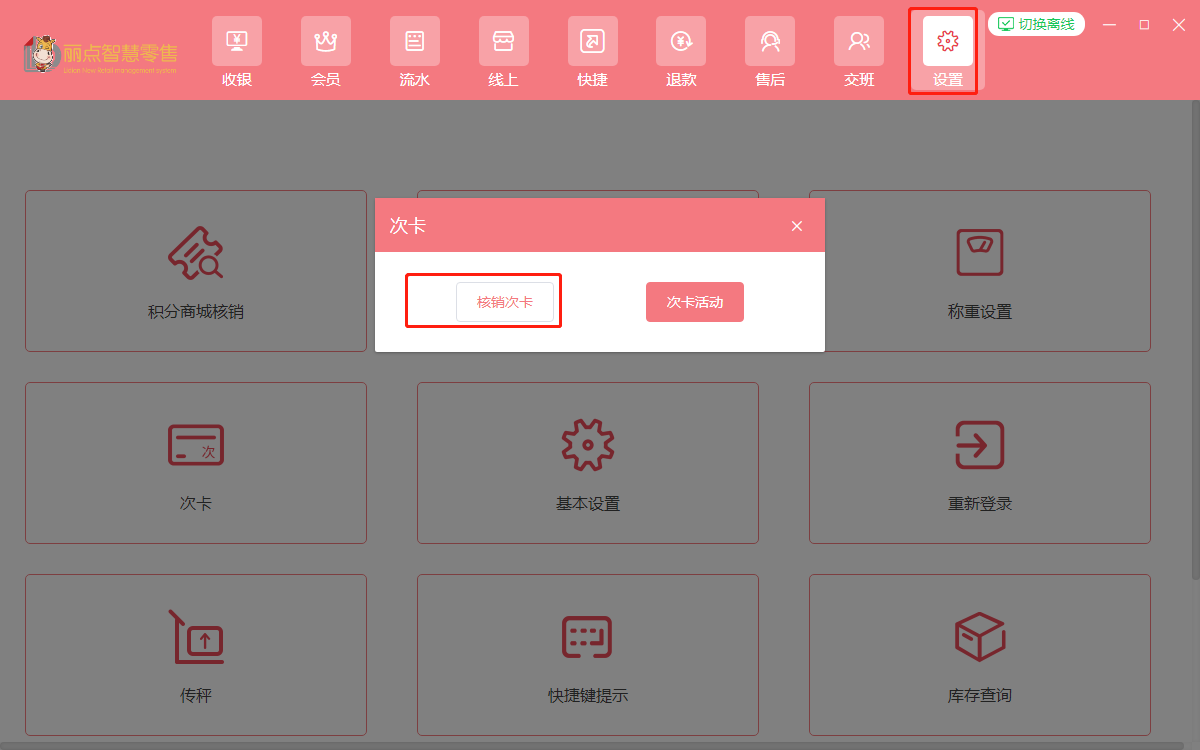
可以选择直接用核销码核销,或者查看这个手机号的次卡,选择次卡进行核销



然后输入核销码

- 空白目录
- 【启用系统前期准备】
- 第1章【系统启用方法】
- 第2章【功能概述】
- 第3章【总体功能脑图】
- 第4章【软件下载安装】
- 【丽点零售-总部管理手册】
- 第1章 【概况】
- 第2章 【门店】
- 2.1【门店管理】
- 2.2【销售统计】
- 2.3【统计报表】
- 2.4【支付流水】
- 第3章 【商品】
- 3.1【商品档案】
- 3.2【商品分类】
- 3.3【商品规格】
- 3.4【商品导入】
- 3.5【商品云库】
- 3.6【商品回收站】
- 3.7【品牌库】
- 第4章 【进销存】
- 4.1【采购管理】
- 4.2【库存管理】
- 4.3【货流管理】
- 4.4【调价单管理】
- 第5章 【资金】
- 5.1【采购资金管理】
- 5.2【加盟店结算管理】
- 第6章 【客户】
- 6.1【基础设置】
- 6.2【会员卡设置】
- 6.3【普通用户】
- 6.4【常规会员】
- 6.5【Plus会员】
- 6.6【会员充值】
- 6.7【信息记录】
- 6.8【会员营销】
- 第7章 【设置】
- 7.1【系统设置】
- 7.2【支付设置】
- 7.3【配送】
- 7.4【常规设置】
- 7.5【角色】
- 7.6【插件】
- 7.6.1【红包】
- 7.6.2【积分商城】
- 7.6.3【礼品卡】
- 7.6.4【大转盘】
- 7.6.5【优惠券】
- 7.6.6【拼团】
- 7.6.7【秒杀】
- 7.6.8【次卡】
- 7.6.9【预售】
- 7.6.10【分销】
- 7.6.11【微信支付代金券】
- 7.6.12【微信商家券】
- 【丽点零售-门店管理手册】
- 第1章【概况】
- 第2章【商品】
- 第3章【商城】
- 第4章【营销】
- 第5章【经营】
- 第6章【订单】
- 第7章【客户】
- 第8章【进销存】
- 第9章【资金】
- 第10章【设备】
- 第11章【设置】
- 【常用问题解答】
- 第1章 【收银台操作流程详解】
- 第2章 【手机APP下载应用方法】
