```
步骤一【已经安装了应用的可以忽略】:登陆你微擎后台,进入应用管理--》未安装列表,找到你在微擎购买的免费版应用点击安装即可
```


```
步骤二:微擎搭建小程序
```

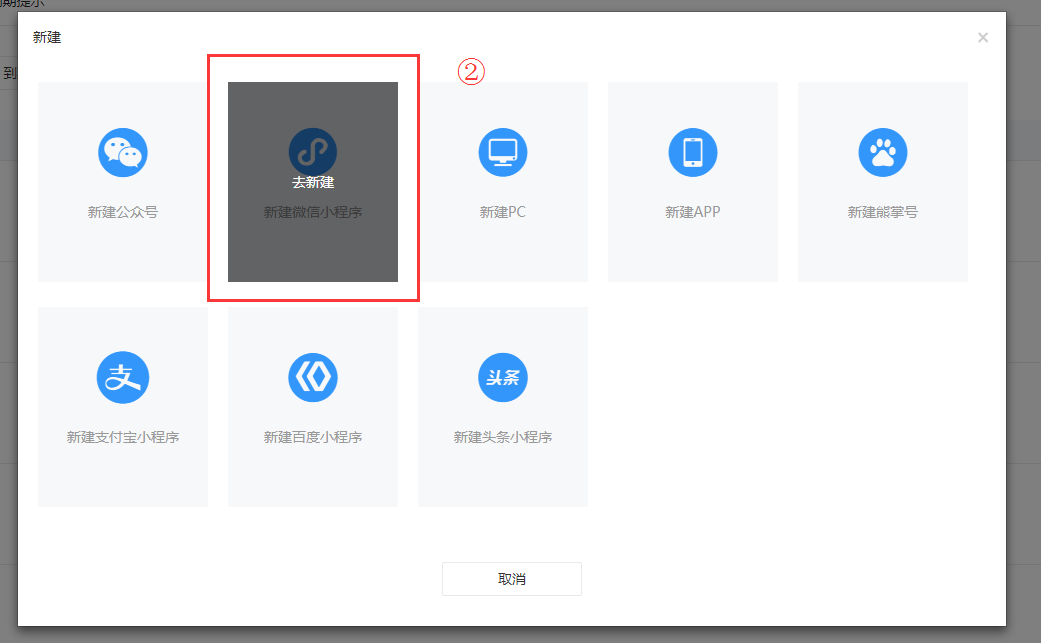

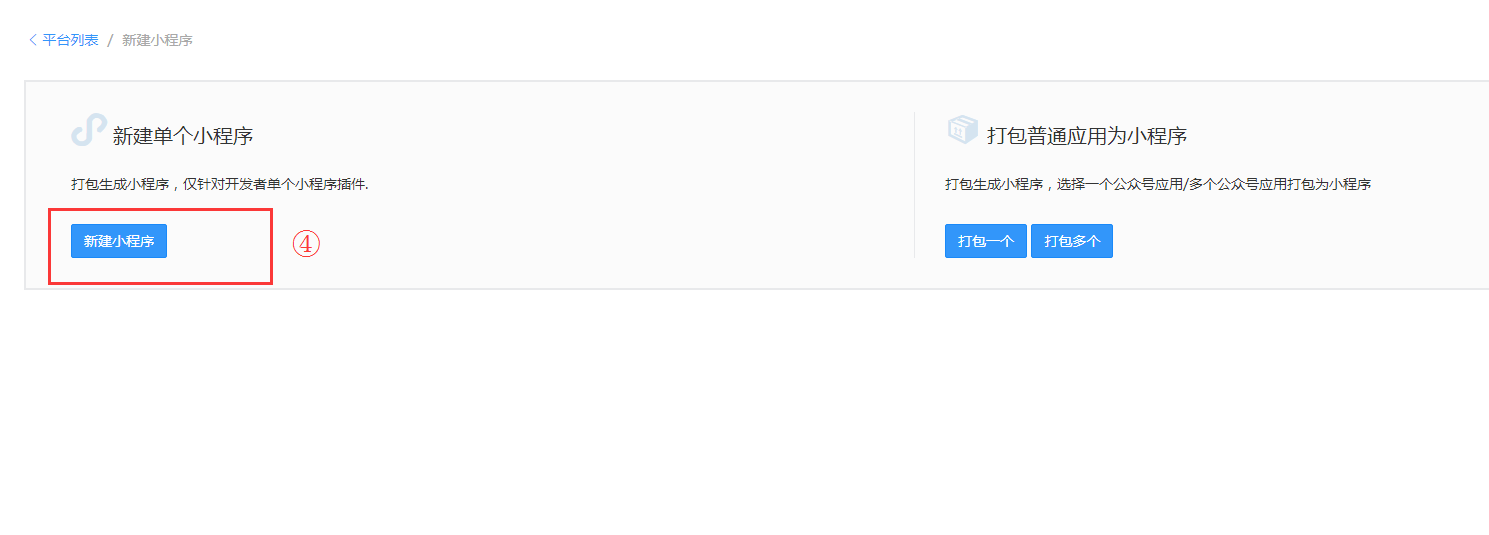
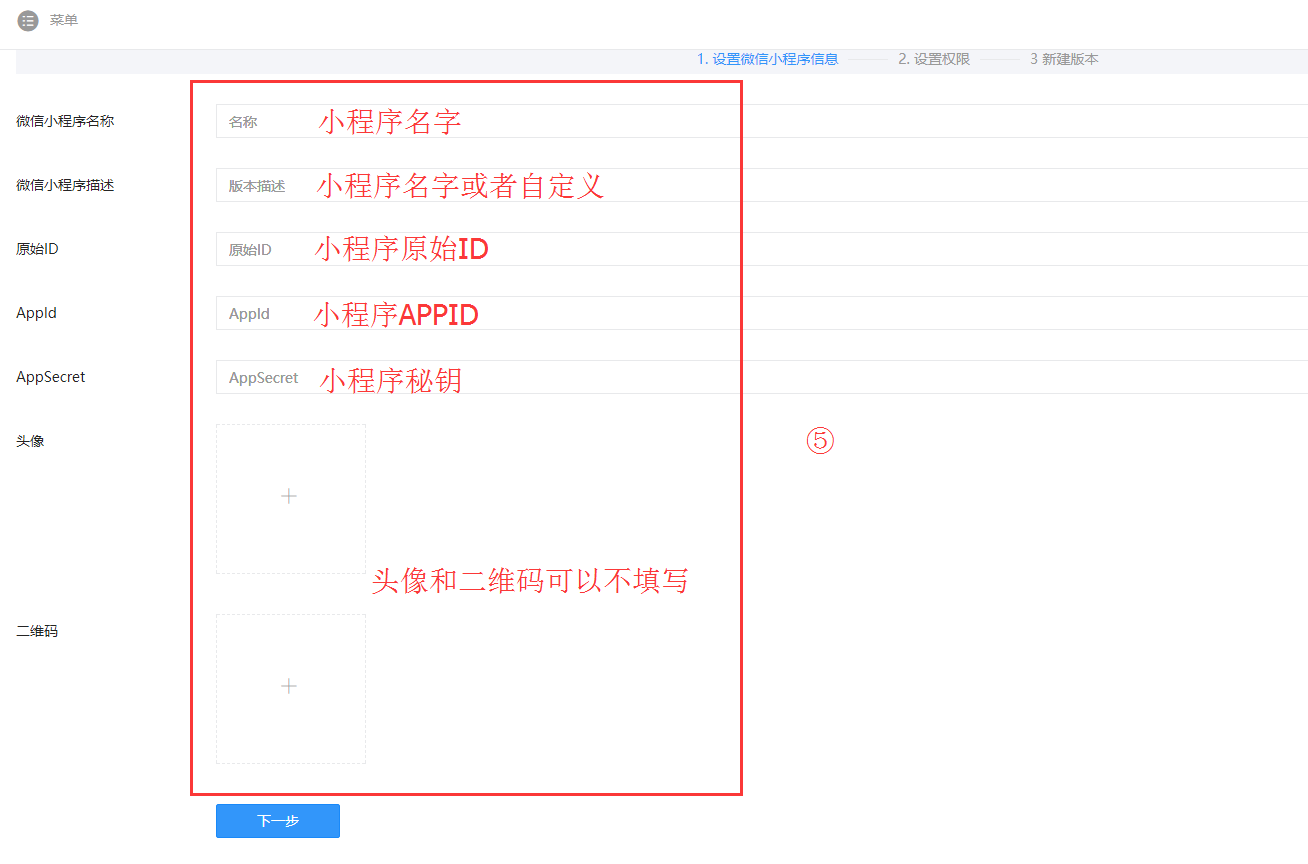



```
步骤三:微擎提交小程序代码
```

```
步骤四:配置小程序公众平台和提交小程序代码审核
```


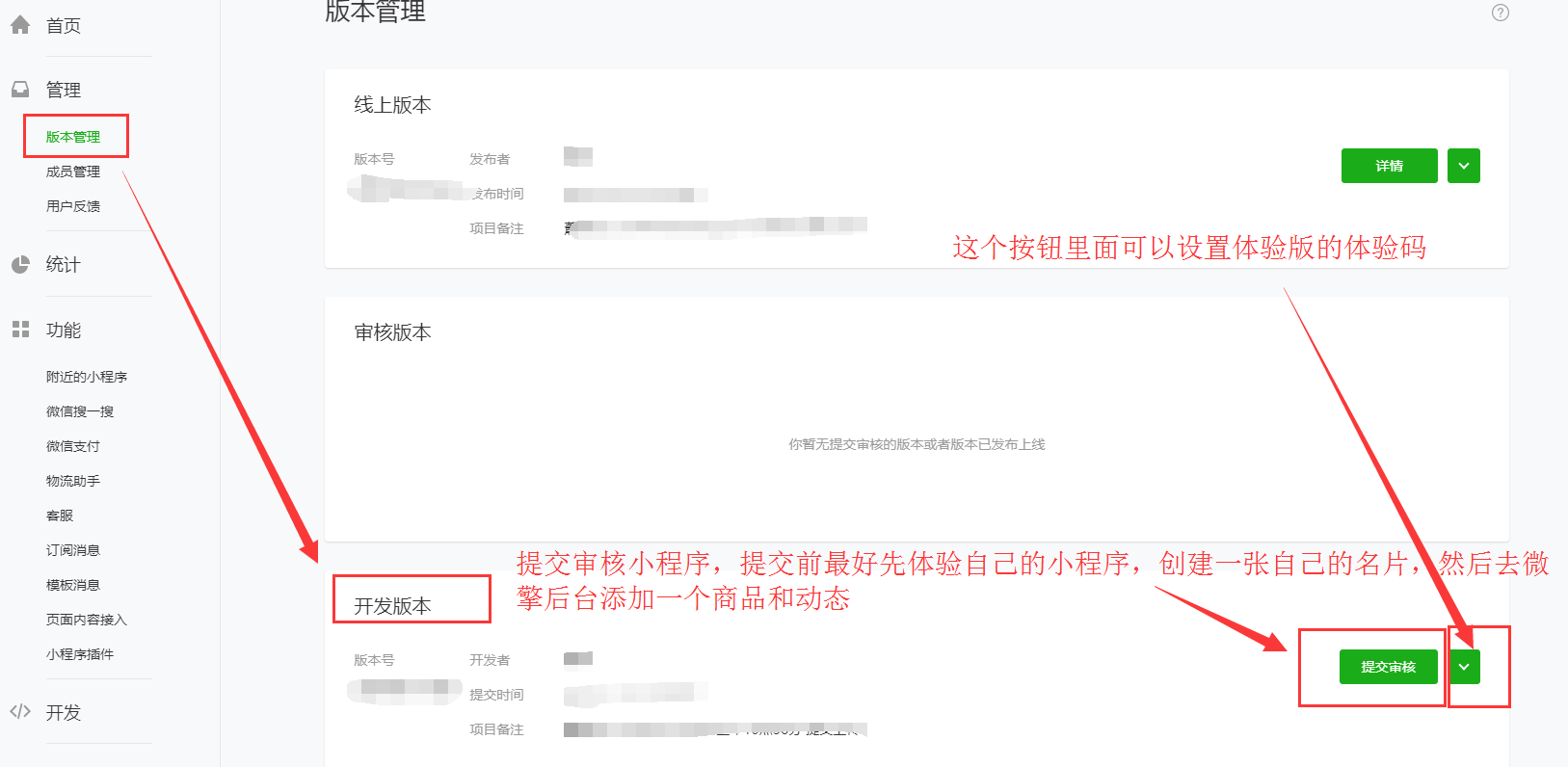
- 短视频
- 云仓商城分销
- 云仓商城分销2.0
- 名片
- 名片信息
- 员工名片
- 印象标签
- 名片设置
- 免审口令
- 手机端设置
- 媒体设置
- 名片设置.
- 商城
- 商城管理
- 商品列表
- 商品分类
- 参数管理
- 订单管理
- 订单管理.
- 退款管理
- 营销管理
- 拼团列表
- 福包管理
- 商城设置
- 交易设置
- 虚拟支付
- 员工自选
- 支付设置
- 商城轮播图
- 分销管理
- 收益信息
- 佣金信息
- 提现信息
- 分销关系
- 分销设置
- 动态
- 动态管理
- 动态管理.
- 评论管理
- 官网
- 官网信息
- 官网栏目
- 客户
- 客户信息
- 客户列表
- 员工交接
- 客户话术
- 话术列表
- 话术分类
- 客户问卷
- 问卷列表
- 问卷设置
- 公司
- 公司信息
- 公司/部门列表
- 职务信息
- 职务管理
- 系统
- 小程序设置
- 小程序配置
- 小程序链接
- 支付配置
- 其他设置
- 版权配置
- 万能通知
- DIY
- 应用【收费板块】
- 扫码支付
- 获客海报
- 预约管理
- 获客文章
- 群发通知【已无法使用】
- 活动插件
- 房产插件
- 公司BOSS插件
- 引流系统
- 带客有礼
- 短视频
- 微信支付配置
- 已经注册过商户号
- 未注册过商户号
- 云储存配置
- 七牛云
- 阿里云OSS
- 腾讯云
- H5外链配置
- 小程序跳转配置
- 获客文章配置
- 短信群发配置
- 微擎后台创建小程序流程
- 聊天配置
- 常遇问题解决方案
- 后台添加商品以后小程序端不显示?
- 微擎版安装空白?
- 代理端授权小程序插件以后,后台应用不显示?
- 微擎提交不了小程序代码
- 名片操作文档
