[TOC]
>[warning] 说明:本文档只说明使用频繁的知识点,有关对应知识的所有具体内容可查看对应的 API 连接
>[success] Node.js 的 HTTP API 都非常底层。 它仅进行流处理和消息解析,所有的高层功能都要通过它的接口实现
// 一个服务器案例
~~~
const http = require('http');
const server = http.createServer((req, res) => {
res.writeHead(200, { 'Content-Type': 'application/json' });
const arr = [{
id: 0,
name: '1'
}, {
id: 1,
name: '2'
}]
const obj = { data: arr };
res.write(JSON.stringify(obj));
res.end();
})
server.listen(3030, 'localhost');
~~~
// 请求 localhost:3030 响应结果
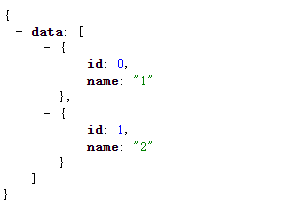
# 1. http.createServer([options][, requestListener])
更多内容查看 [http://nodejs.cn/api/http.html#http\_http\_createserver\_options\_requestlistener](http://nodejs.cn/api/http.html#http_http_createserver_options_requestlistener)
* http模块创建服务器的方法
* 返回 http.server 的实例
> requestListener是一个自动添加到 http.server.request 事件的函数。
# 2. http.server 类
继承自:[net.server()](http://nodejs.cn/s/gBYjux)
## 2.1 常用的事件
### 2.1.1 server.listen()
启动 HTTP 服务器监听连接,与[`net.Server`](http://nodejs.cn/s/gBYjux)中的[`server.listen()`](http://nodejs.cn/s/xGksiu)相同。
### 2.1.2 server.request(request, response)
> 参数详情可查看[http://nodejs.cn/api/http.html#http\_event\_request](http://nodejs.cn/api/http.html#http_event_request)
在每次有请求时触发 。
### 2.1.3 server.setTimeout([msecs][, callback])
msecs: 默认超时设置 2 分钟: 120000
callback: 返回 http.server
### 2.1.4 server.close([callback])
停止服务器接受新连接
## 2.2 常用的属性
### 2.2.1 server.listening
表明服务器是否正在监听连接
### 2.2.2 server.timeout
超时时间;更改此值仅影响到服务器的新连接,而不影响任何现有连接
# 3. http.IncomingMessage 类
* 实例由 http.server 或 http.ClientRequest 创建,并分别作为 http.server.request 的第一个参数和 http.ClientRequest 的第一个参数
* 由于实例对象的创建者不一定,在api中,该实例的属性或方法用 message 表示
> 更多属性可查看 [http.IncomingMessage 类](http://nodejs.cn/api/http.html#http_class_http_incomingmessage)
## 3.1 常用属性
### 3.1.1 message.complete
在收到并成功解析完整的 HTTP 消息时为 true
~~~
// 官网的案例
const req = http.request({
host: '127.0.0.1',
port: 8080,
method: 'POST'
}, (res) => {
res.resume();
res.on('end', () => {
if (!res.complete)
console.error(
'消息仍在发送时终止了连接');
});
});
~~~
### 3.1.2 message.headers
* 请求或相应的消息头对象
~~~
// 官网的案例
// 打印类似以下:
//
// { 'user-agent': 'curl/7.22.0',
// host: '127.0.0.1:8000',
// accept: '*/*' }
console.log(request.headers);
~~~
# 4. http.ServerResponse 类
由 HTTP 服务器在内部创建,作为第二个参数传递给 http.server.request
> 更多属性与方法可查看 [http.ServerResponse 类](http://nodejs.cn/api/http.html#http_class_http_serverresponse)
## 4.1 常用属性
### 4.1.1 response.writableFinished
在触发 response.finish 事件之前,所有数据都已刷新到底层的系统,则为`true`。
## 4.2 常用方法
### 4.1.2 response.writeHead
向请求的客户端发送响应头
### 4.1.3 response.write(data, [encoding])
向请求客户端发送相应内容,data是buffer或字符串,encoding为编码
### 4.1.3 response.end
结束响应,告知用户所有发送已经完成,当所有要返回的内容发送完毕,该函数必须被调用一次,如果不调用,客户端永远处于等待状态
# 5. http.request(url[, options][, callback])
> nodejs 可以模仿客户端向服务器发送请求,除了http.request 还有 http.get
~~~
// 官网的案例
const postData = querystring.stringify({
'msg': '你好世界'
});
const options = {
hostname: 'nodejs.cn',
port: 80,
path: '/upload',
method: 'POST',
headers: {
'Content-Type': 'application/x-www-form-urlencoded',
'Content-Length': Buffer.byteLength(postData)
}
};
const req = http.request(options, (res) => {
console.log(`状态码: ${res.statusCode}`);
console.log(`响应头: ${JSON.stringify(res.headers)}`);
res.setEncoding('utf8');
res.on('data', (chunk) => {
console.log(`响应主体: ${chunk}`);
});
res.on('end', () => {
console.log('响应中已无数据');
});
});
req.on('error', (e) => {
console.error(`请求遇到问题: ${e.message}`);
});
// 将数据写入请求主体。
req.write(postData);
req.end();
~~~
