所有设备都链接好以后。
在直播手机上,打开抖音开播
开播以后,点击直播间下方三个点 -- 分享 -- 复制链接
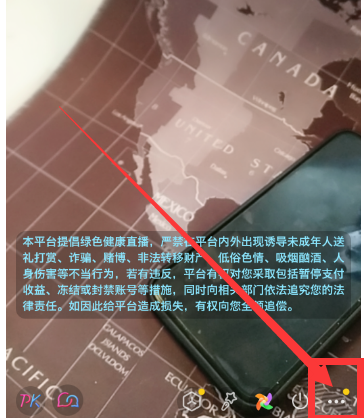
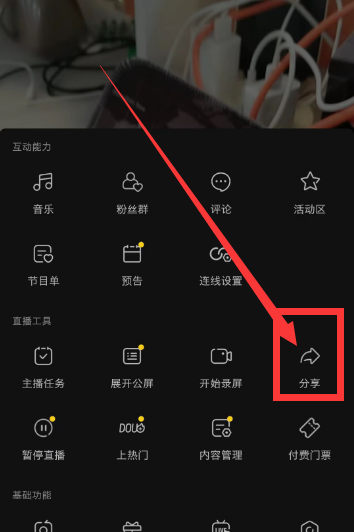

将复制的链接,发送到软件手机上, 在软件中打开直播 -- 粘贴链接
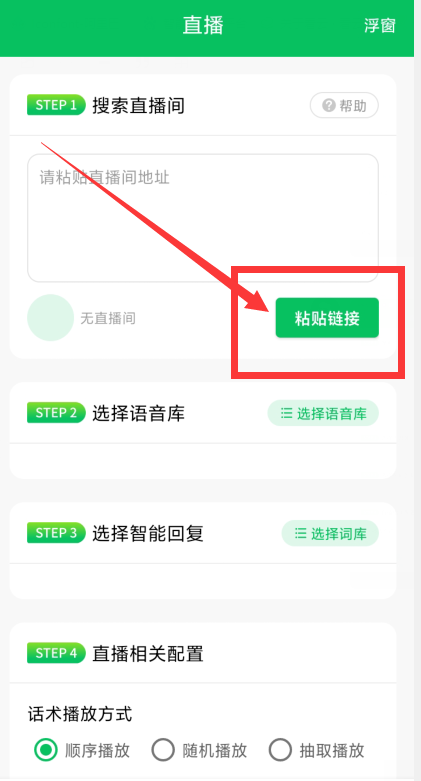
粘贴链接是软件读取直播间的信息,可能需要几十秒的时间,请耐心等待。
完成读取以后,下方我们选择事先录制好的语音库 和智能回复话术库
可以选择顺序播放 或随机播放 设置好以后,点击开播


