## 商品列表
### 添加商品
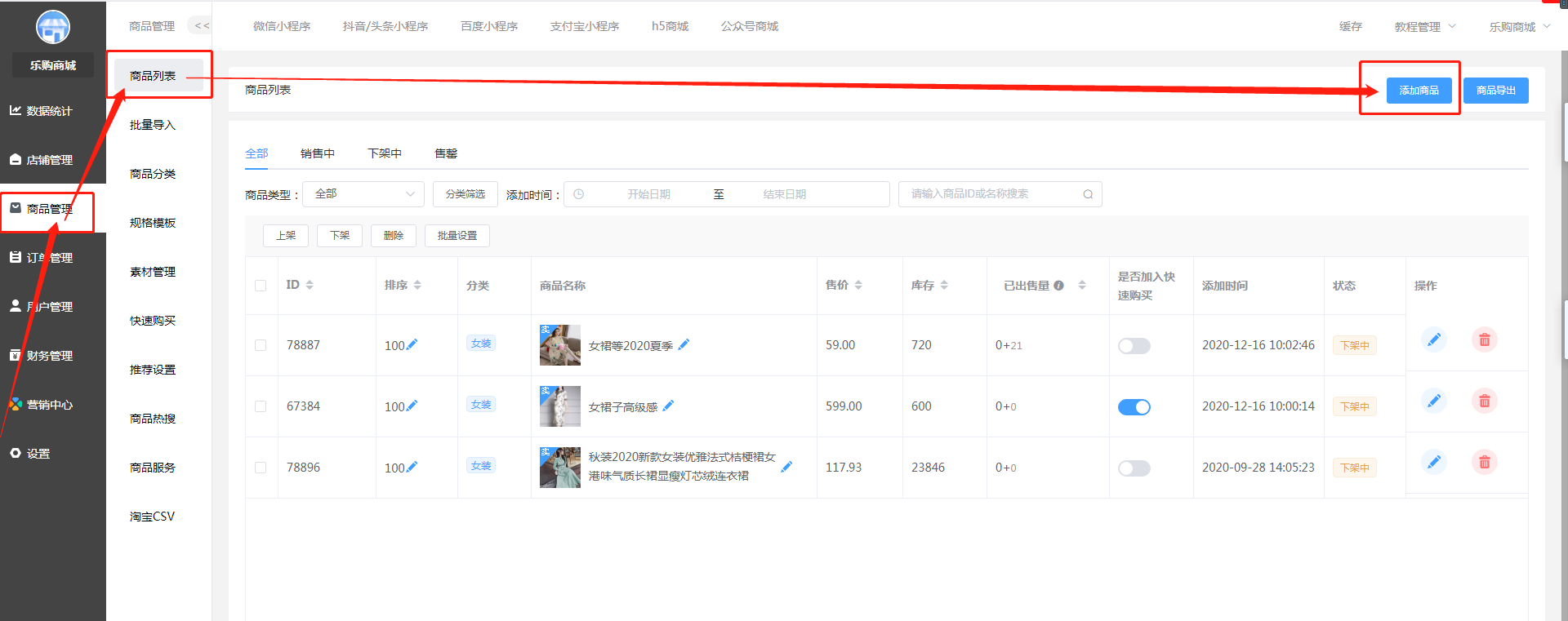
1. 选择商品类型(这里选择的是实体)

2.选择分类
(想把商品放在几级分类里就选择哪个分类,)
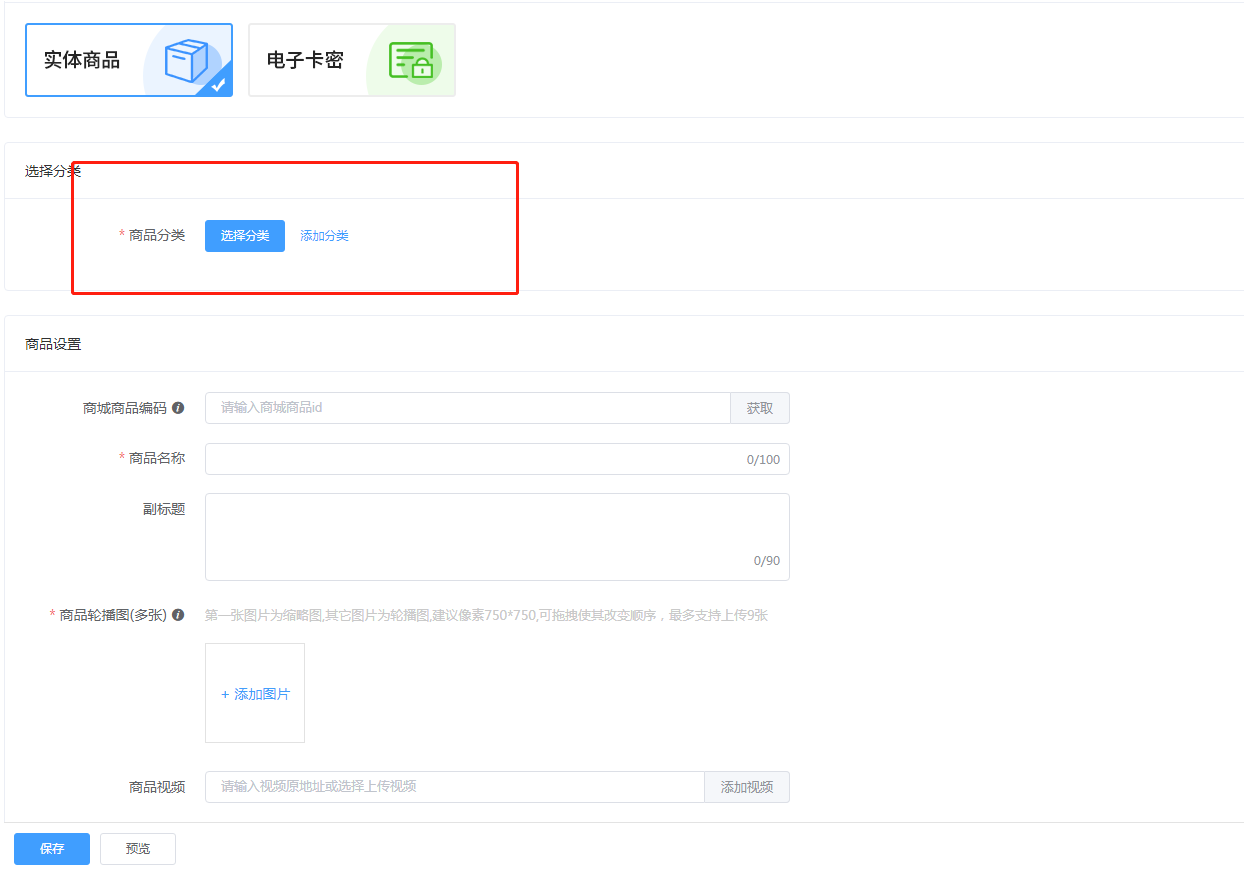
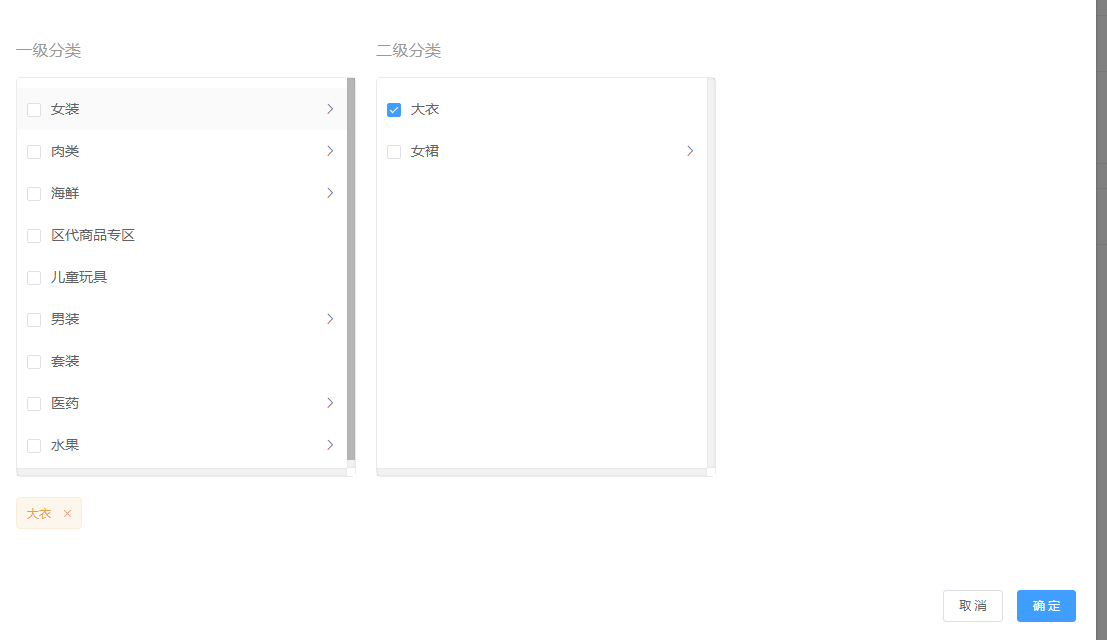
3.添加商品基本信息(*必填)
* 商品编码空着不用填写,保存后自动生成
* 填写商品名称,副标题可填可不填,商品轮播图,视频可不填,上架状态打开,参数可不填,

4.添加价格信息
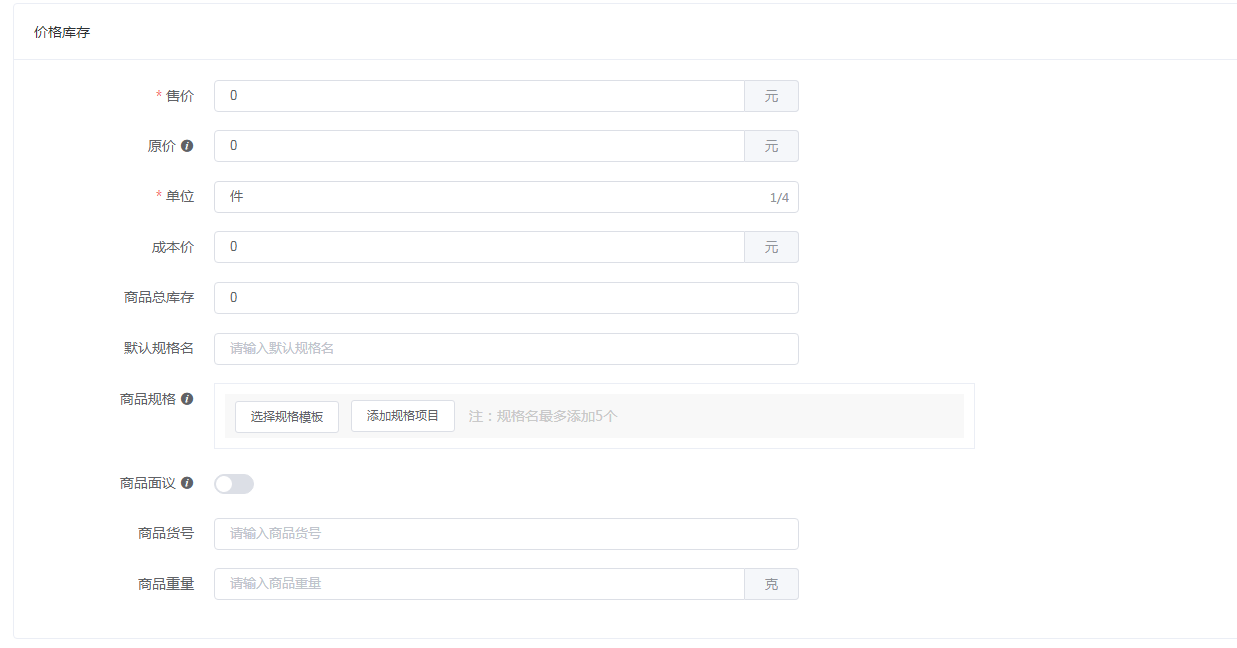
* 商品面议,货号重量可不填,开启面议的话无法使用在线支付。
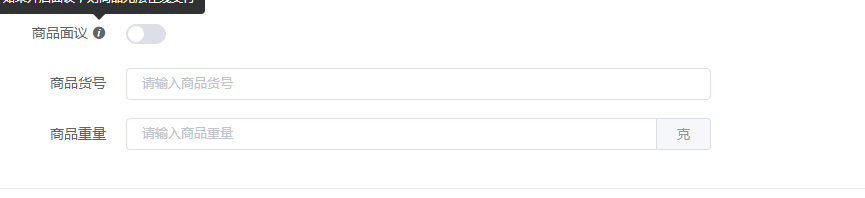
5.可添加购买设置,
* (商品服务、自定义表单需要提前添加,稍后讲解)
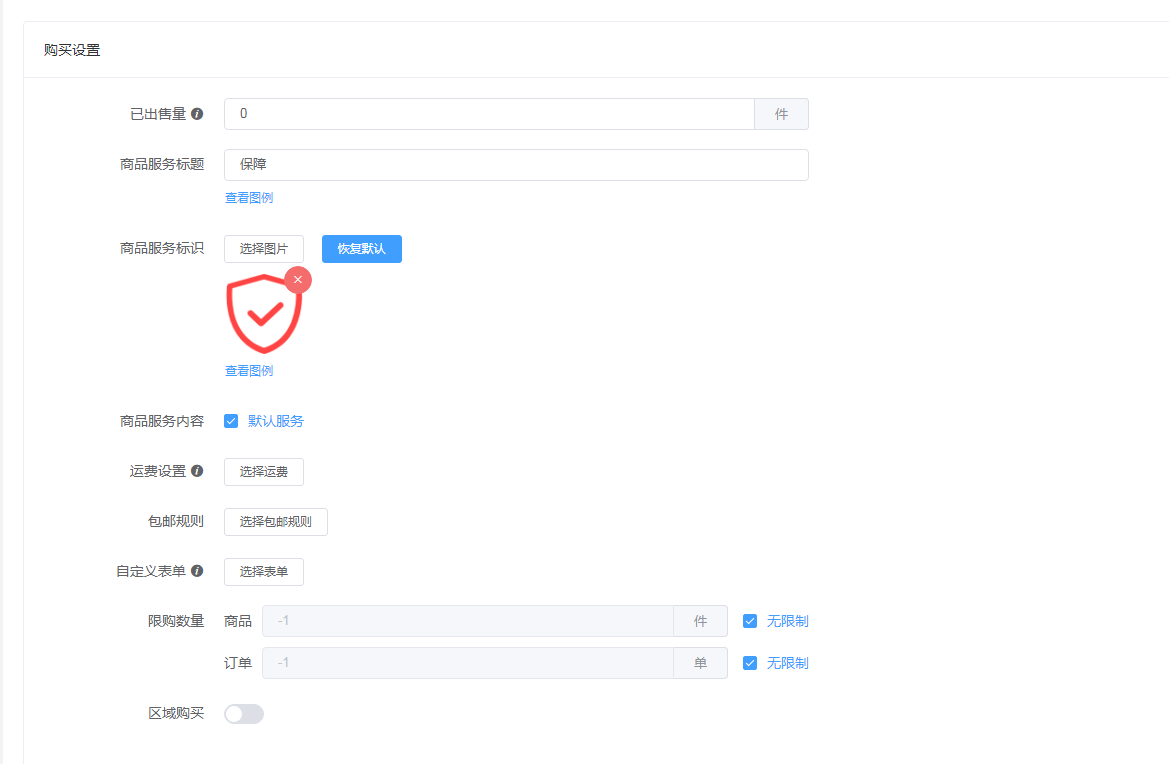
6.可添加营销设置
* 可赠送积分,设置积分可以抵扣的金额
* 可设置余额赠送
* 可设置赠送卡卷
* 可设置赠送优惠券

7.可设置分享设置
* 可添加分享的标题和图片
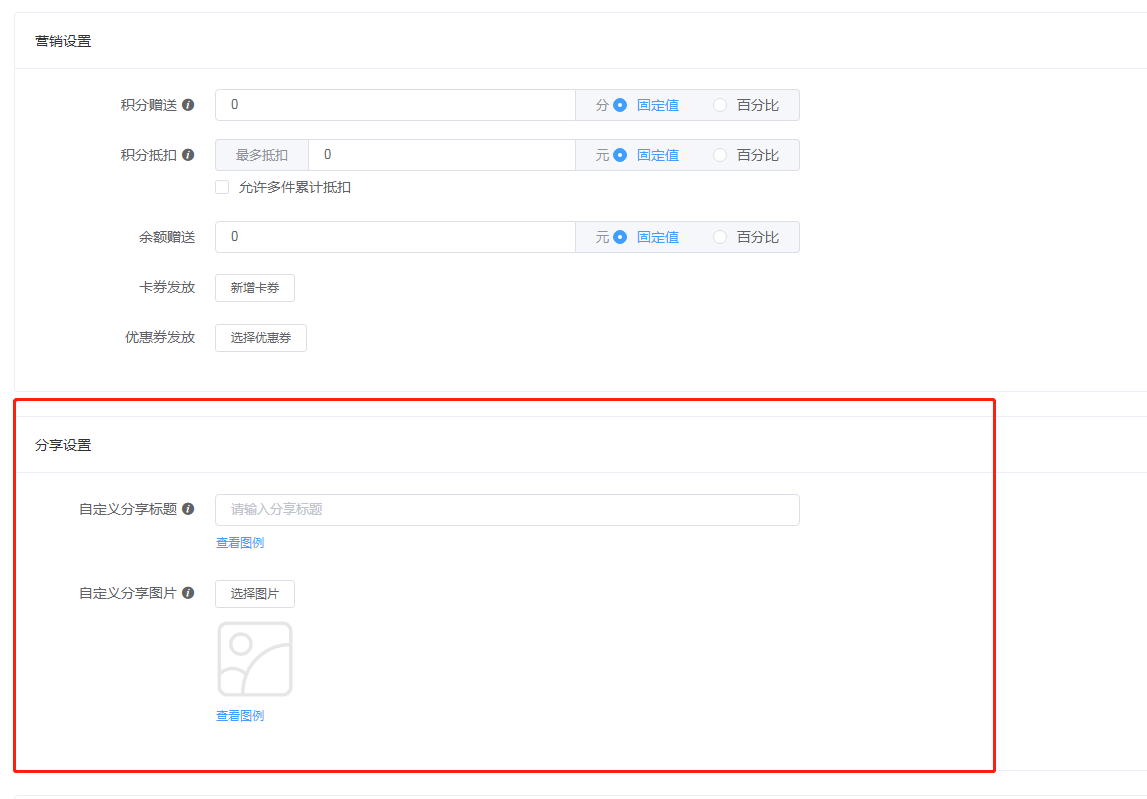
前端展示

8.可添加商品详情
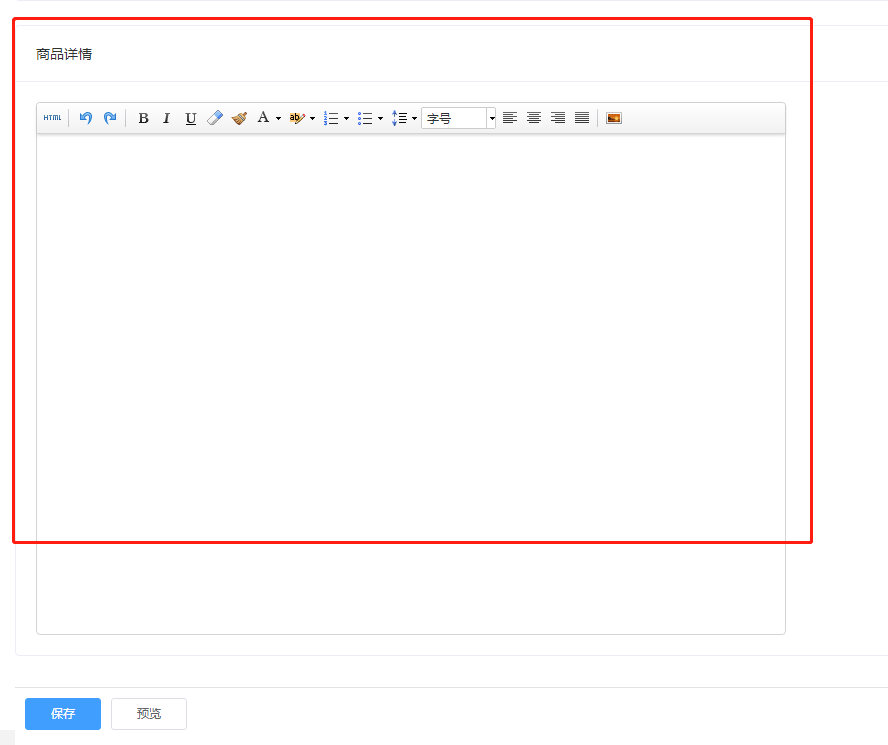
记得保存
### 前端展示
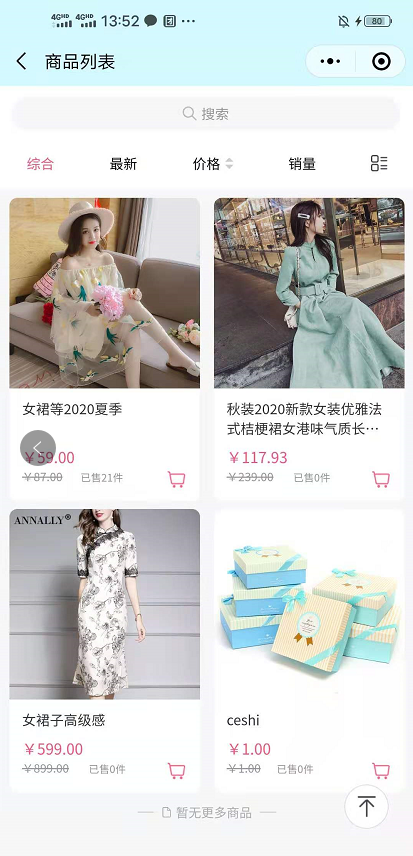


* 可导出商品,可查看不同状态的商品

- 如何登入商城?
- 基础版:商城功能搭建概览
- 如何设置商城?
- 如何设置基础信息?
- 如何设置交易功能?
- 如何设置转发页面?
- 如何设置首页订单轮播消息?
- 如何设置关联视频号?
- 如何设置消息提醒?
- 如何设置物流?
- 如何设置快递物流?
- 如何设置运费?
- 如何设置包邮?
- 如何设置起送?
- 如何设置退货?
- 如何设置区域购买?
- 如何设置电子面单?
- 如何设置小票打印?
- 如何设置同城配送?
- 如何获取高德key?
- 如何添加同城配送?
- 如何设置第三方配送?
- 商品管理
- 如何设置分类?
- 如何添加分类?
- 如何进行分类转移?
- 如何设置分类样式?
- 如何导出分类?
- 如何添加规格模板?
- 如何进行素材管理?
- 如何添加商品?
- 如何进行批量导入?
- 如何设置参数模板?
- 如何设置快速购买?
- 如何操作推荐设置?
- 如何设置商品热搜?
- 如何设置商品服务?
- 如何设置会员管理?
- 如何查看用户列表?
- 如何添加会员等级?
- 如何查看会员购买记录?
- 如何设置分销?
- 如何进行分销基础设置?
- 如何操作基础设置?
- 如何设置分销商佣金?
- 如何设置分销商等级入口?
- 如何进行提现设置?
- 如何进行页面设置?
- 如何设置前端页面?
- 如何设置分销商?
- 如何查看分销商?
- 如何添加分销商?
- 如何设置分销商等级?
- 如何查看分销订单?
- 如何查看分销排行?
- 如何设置优惠券?
- 如何设置优惠券管理?
- 如何查看优惠券列表?
- 如何添加优惠券?
- 如何设置优惠券自动发放?
- 如何查看优惠券使用记录?
- 如何查看优惠券发放统计情况?
- 如何设置卡券?
- 如何查看卡券列表?
- 如何添加卡券?
- 如何查看用户卡券?
- 如何查看卡券统计?
- 如何设置积分?
- 如何进行积分设置?
- 如何查看积分记录?
- 如何查看积分收支?
- 重点:如何搭建商城页面?
- 首页设置——如何设置店铺管理?
- 如何设置标签栏/底部菜单栏?
- 如何设置商城风格?
- 如何设置图片魔方?
- 划重点!如何设置首页布局?!!!!!
- 如何添加公告?
- 如何添加搜素框?
- 如何添加轮播图?
- 如何添加专题?
- 如何添加导航图标?
- 如何设置领券中心?
- 如何添加视频?
- 如何添加首页分类?
- 如何添加图片魔方?
- 如何添加首页预约?
- 如何设置轮播图?
- 如何设置导航图标?
- 如何设置个人中心?
- 如何设置用户中心?
- 如何设置个人中心用户端?
- 如何设置下单表单?
- 如何设置海报?
- 如何设置页面管理?
- 如何设置页面管理呢?
- 如何设置页面标题?
- 如何设置版权?
- 如何设置内容管理?
- 如何添加文章?
- 如何添加专题分类?
- 如何添加专题内容?
- 基础设置
- 详情设置
- 如何添加视频内容?
- 如何添加门店?
- 如何设置员工管理?
- 如何设置基础设置?
- 如何设置角色列表?
- 如何添加员工?
- 如何查看员工操作记录?
- 如何设置余额充值?
- 如何设置自定义页面?
- 如何设置充值??
- 如何查询余额收支?
- 如何设置当面付?
- 如何设置当面付的基本设置?
- 如何进行基础配置?
- 如何设置当面付自定义海报?
- 如何进行买单设置?
- 如何查看当面付的订单列表?
- 如何设置核销员?
- 如何添加核销员?
- 如何查看核销订单?
- 如何查询核销卡券订单?
- 如何添加预约?
- 如何进行预约设置?
- 如何进行基础设置?
- 如何设置预约表单?
- 如何添加预约商品?
- 如何开启预约分销?
- 如何开启预约会员?
- 如何设置专题管理?
- 如何设置好物圈?
- 如何进行好物圈设置?
- 如何设置已购好物圈?
- 如何设置想买好物圈?
- 如何查询订单?
- 如何查询订单列表?
- 如何查看售后订单?
- 如何查看/操作评价管理?
- 如何设置批量发货?
- 如何操作显示设置?
- 何如进行悬浮按钮设置?
- 如何添加客服?
