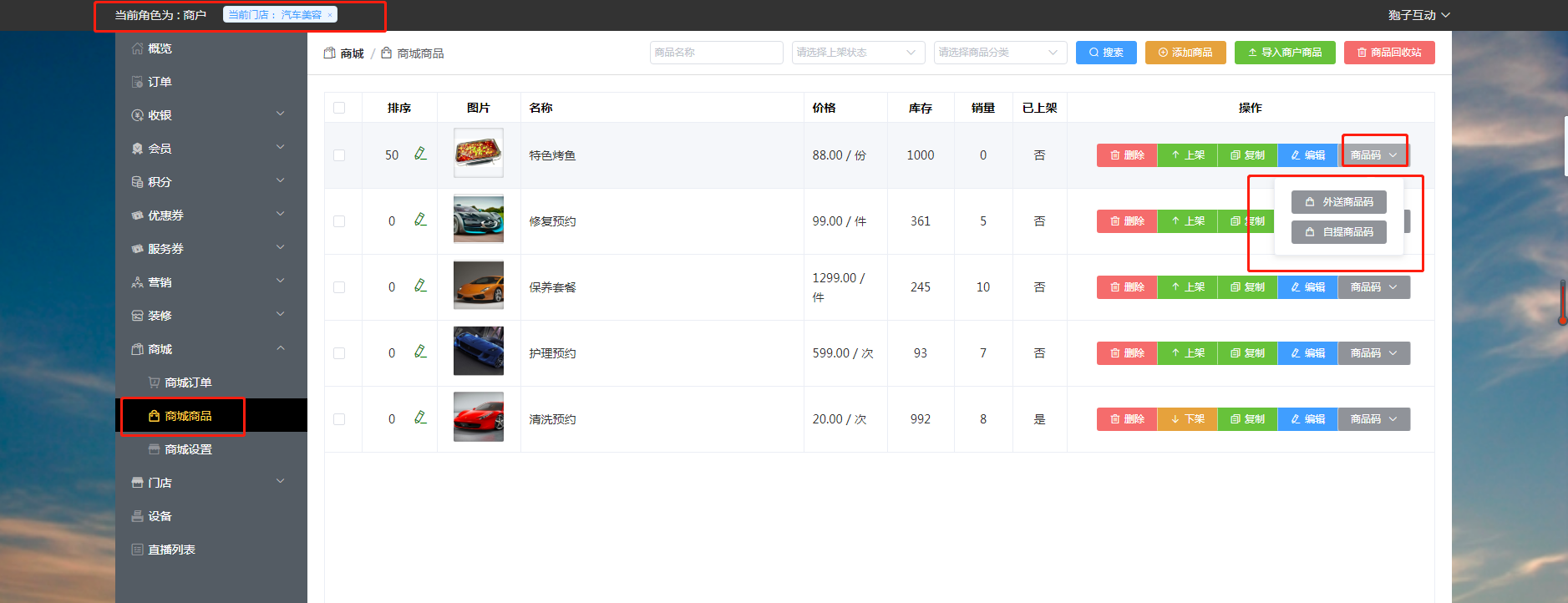# 添加商品
商城商品——添加商品
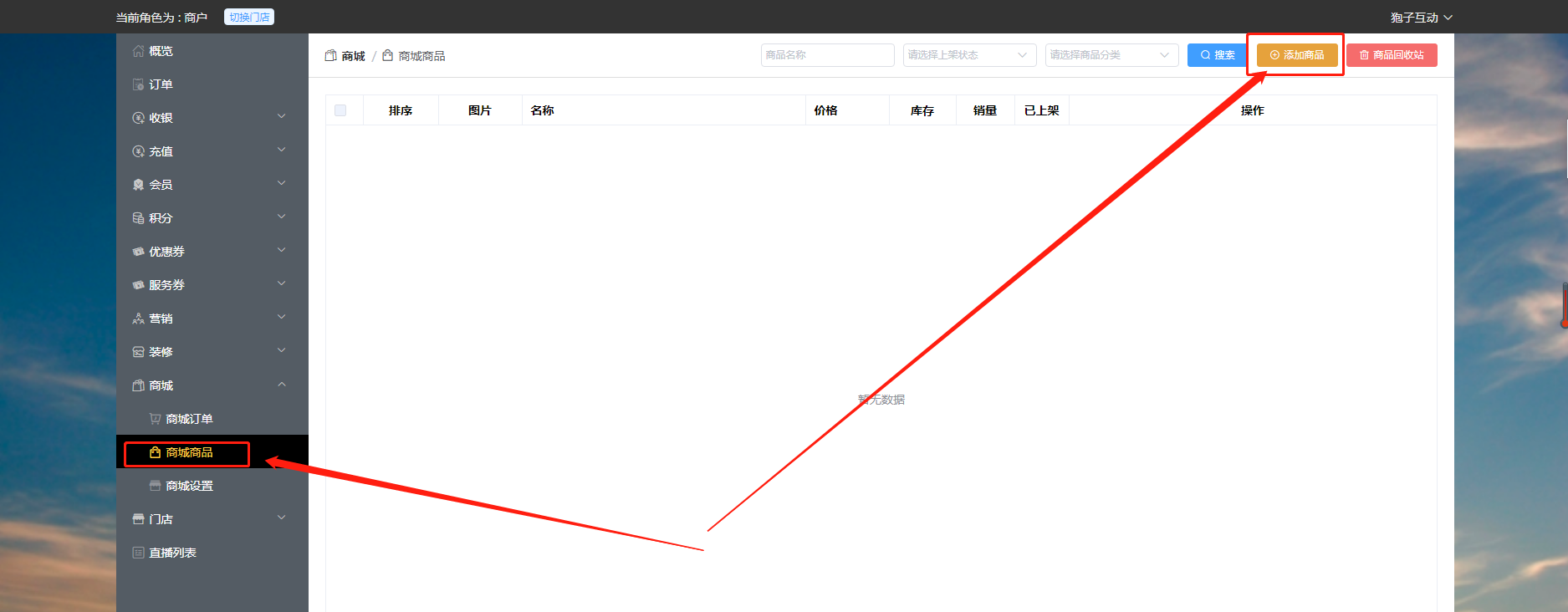
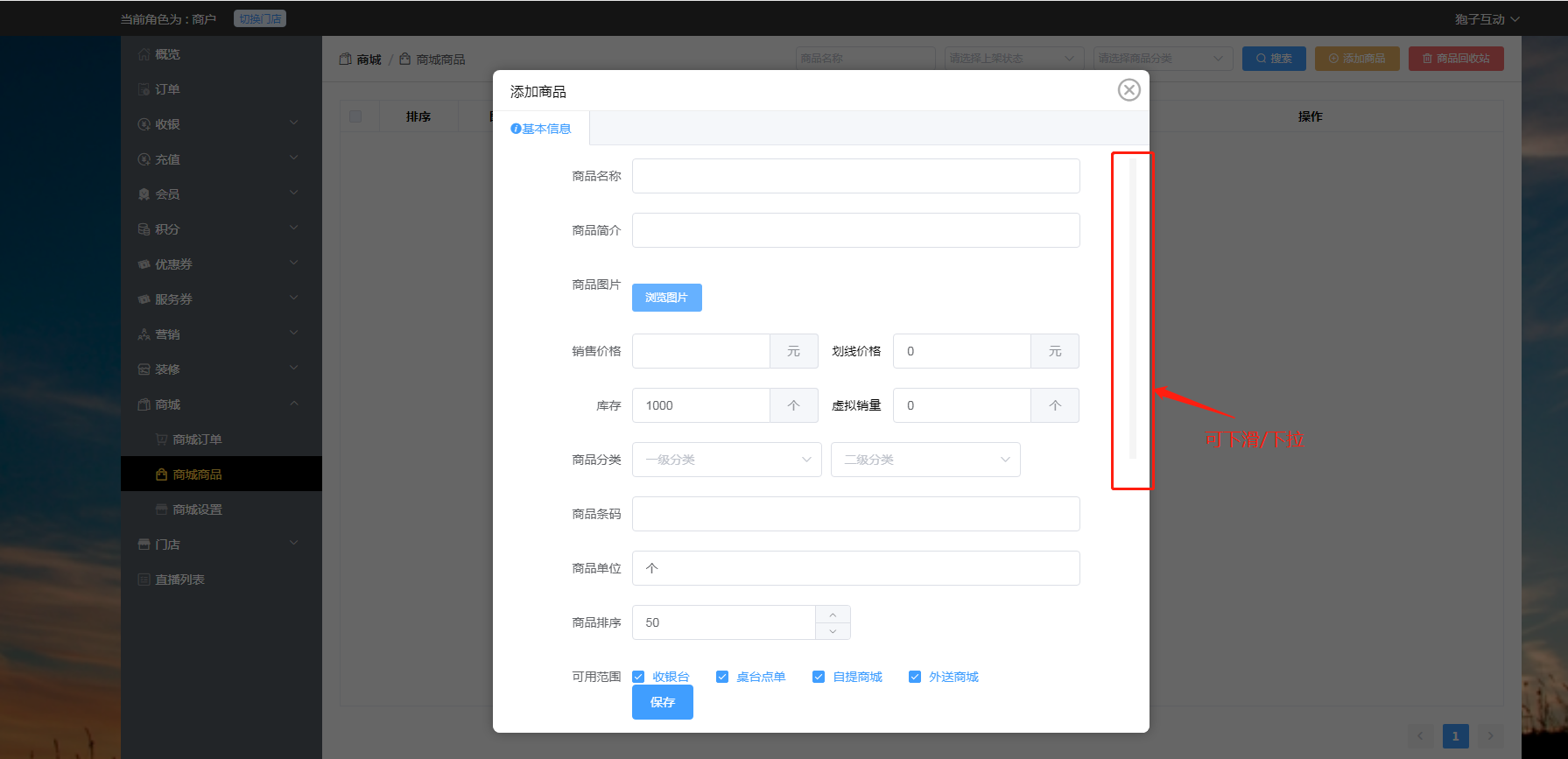
商品可以一键同步到门店
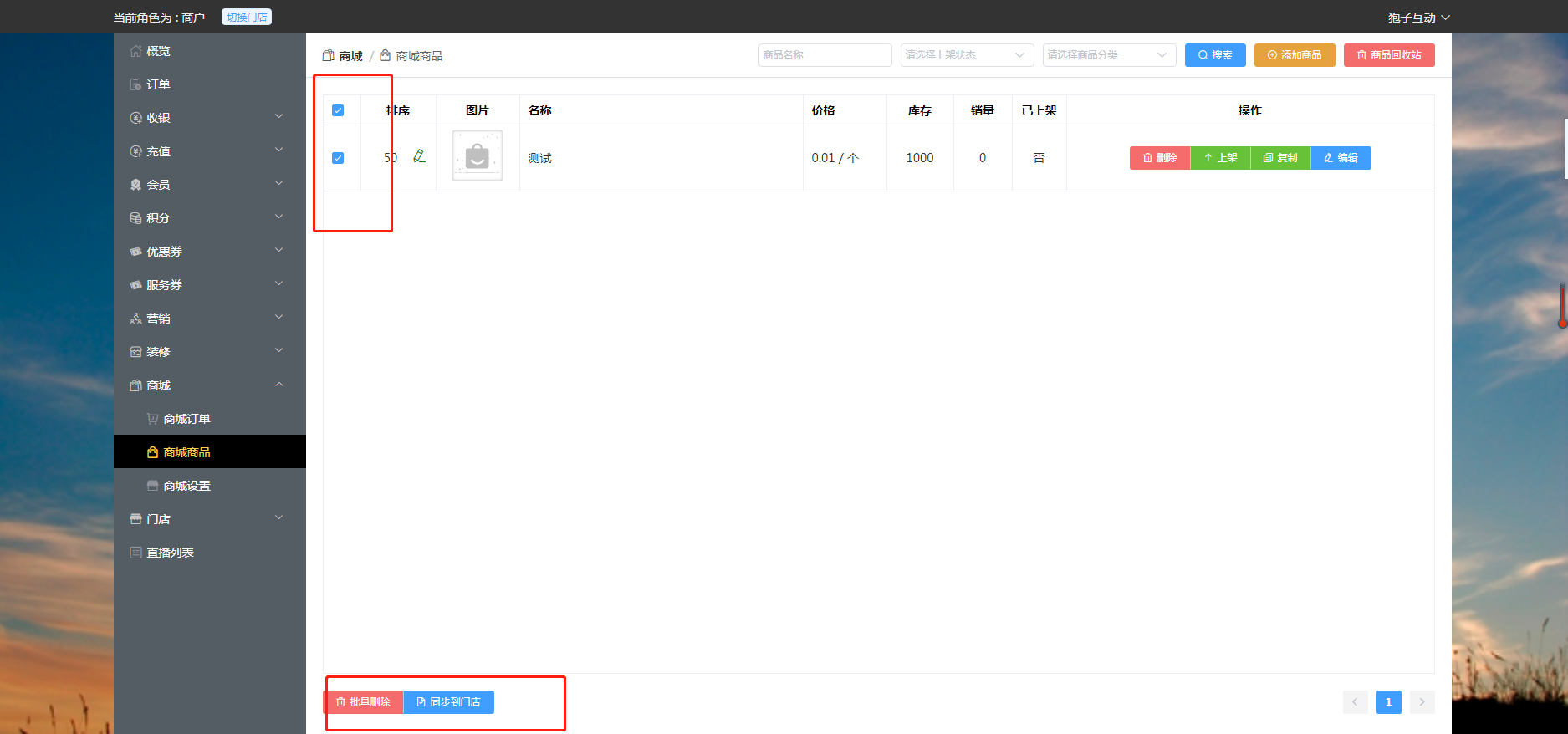
可设置是否开启使用
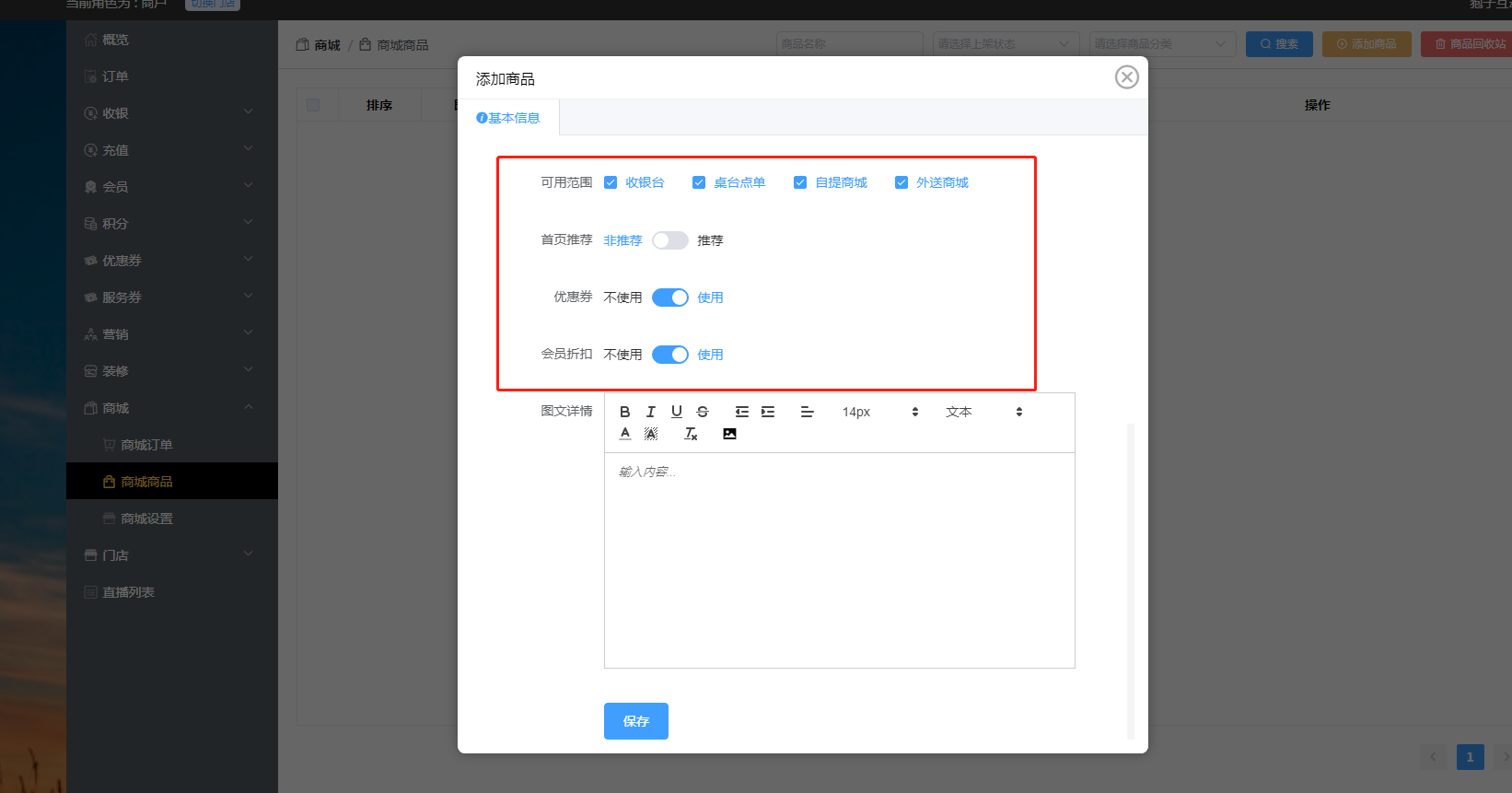
### 删除商品
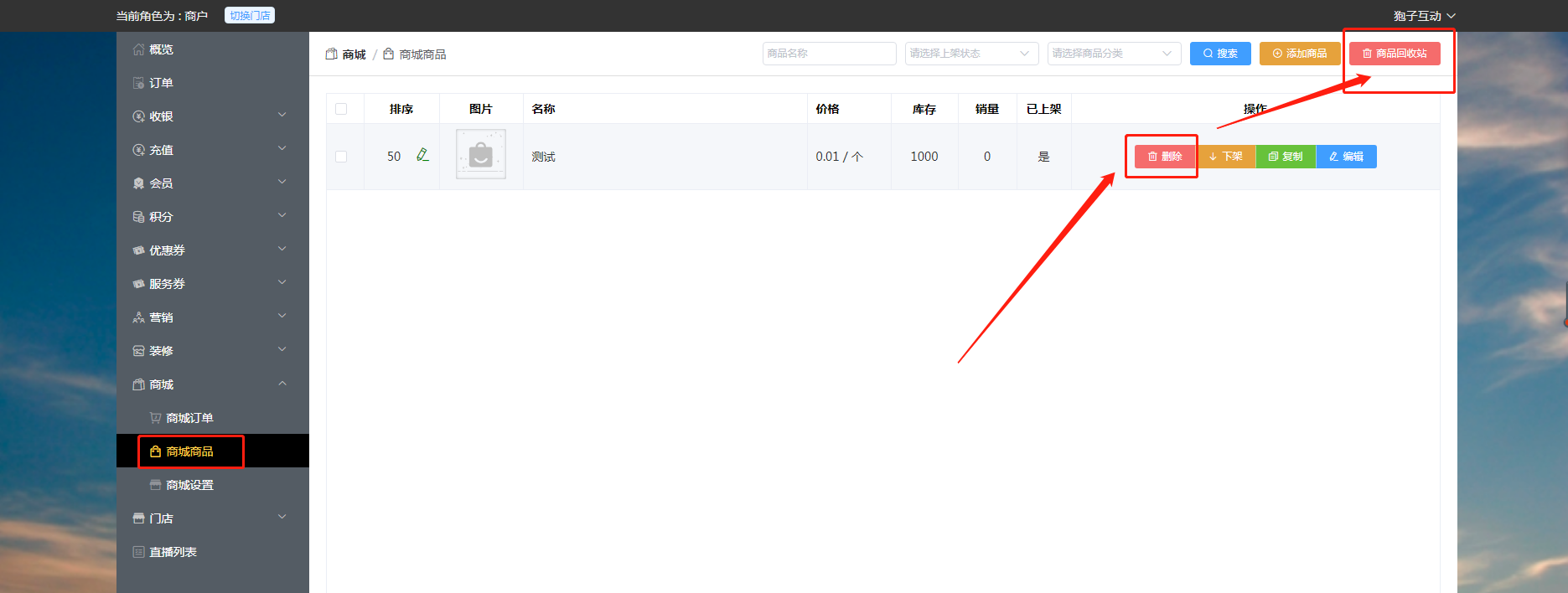
删除的商品会在回收站里(回收站商品可恢复)
### 一键上下架

### 一键复制(此功能使用需要选择门店,未选择门店无法使用)
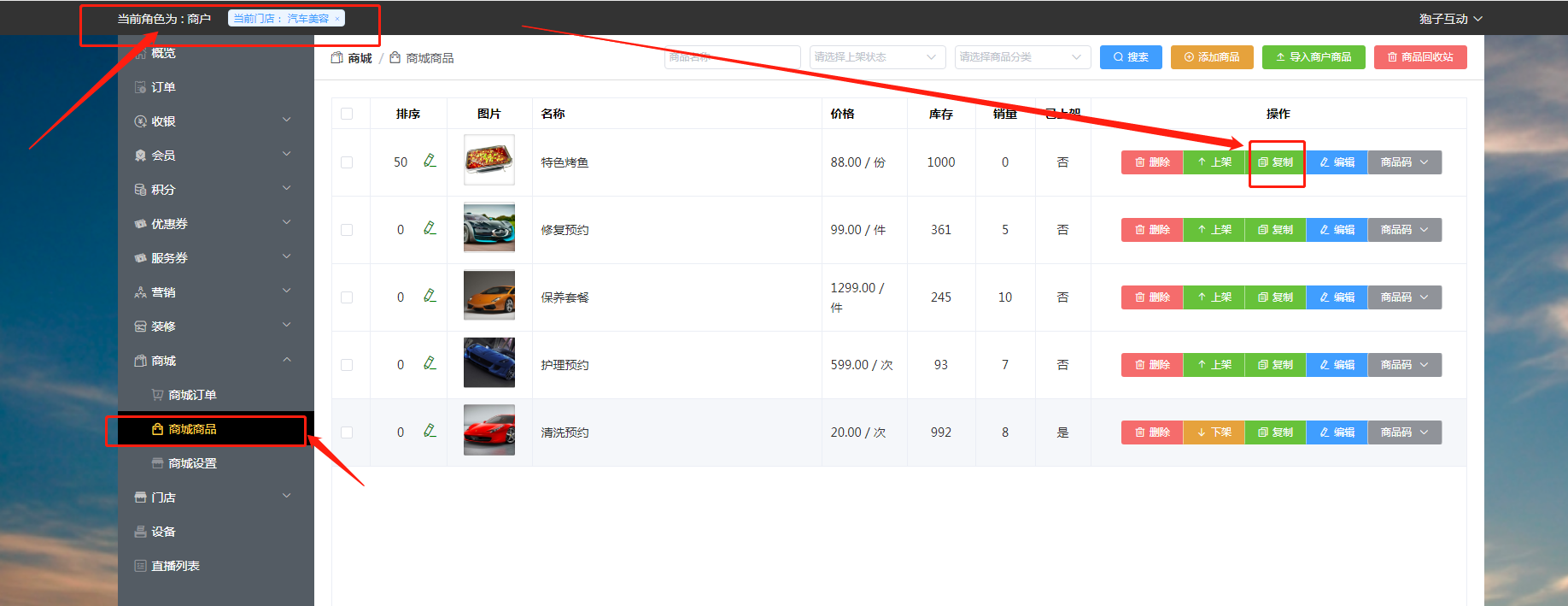
### 导入商户商品(此功能使用需要选择门店,未选择门店无法使用)
门店可导入商户设置的商品,
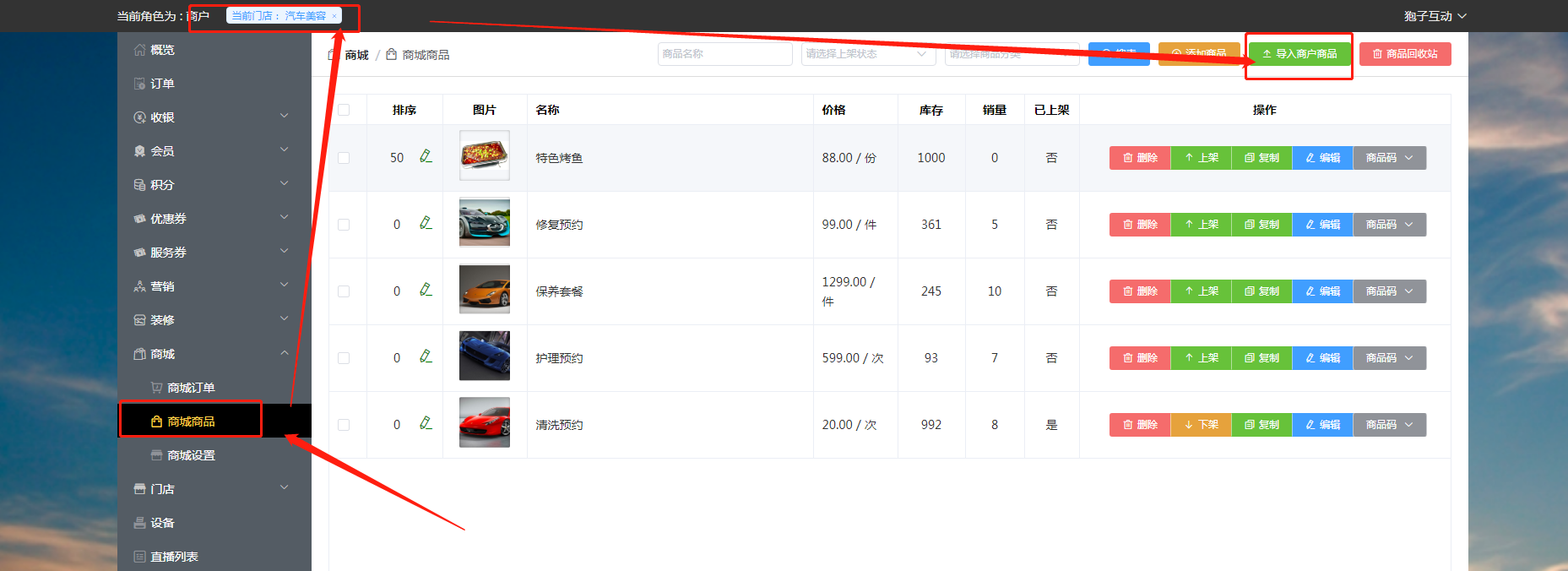
### 商品码(此功能同样需要在选择门店下使用)