点击左侧列表的“**轮播图(广告)**”添加广告图片
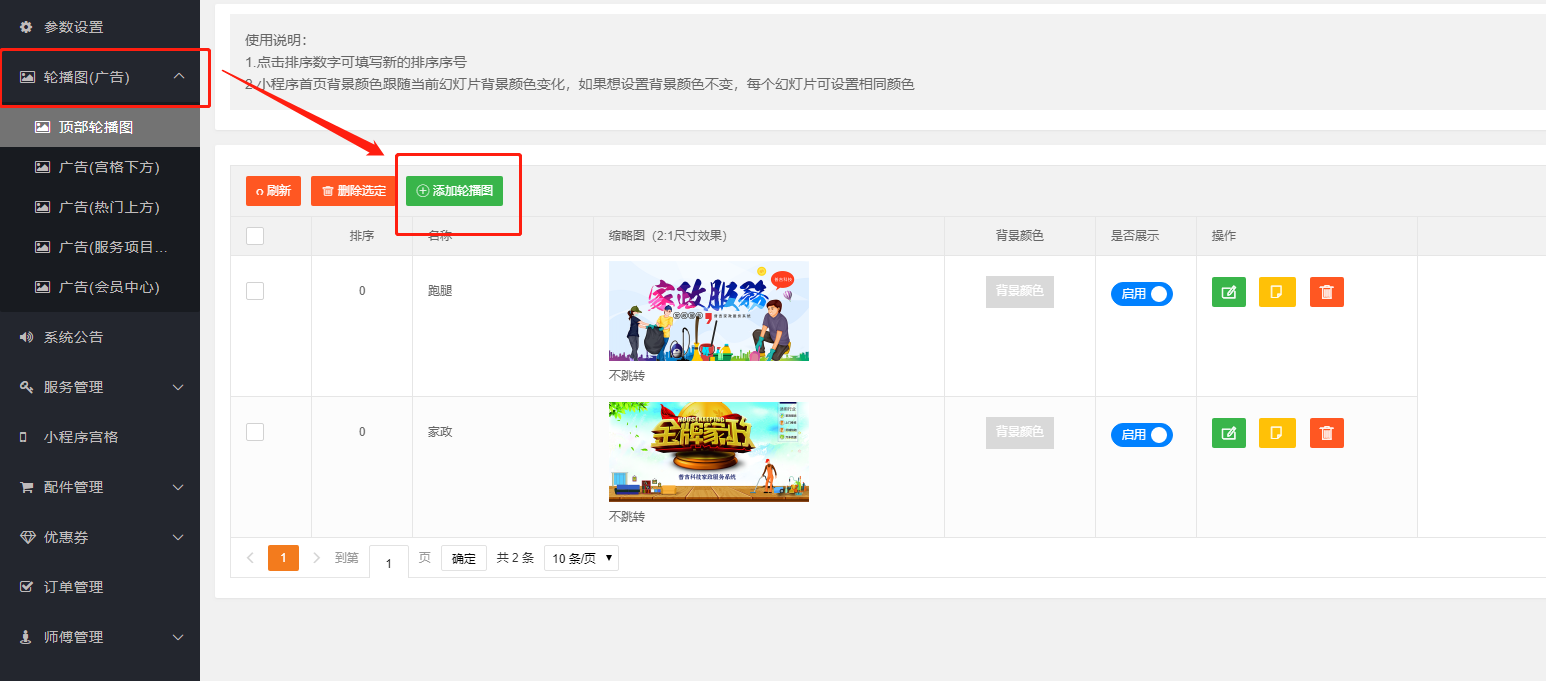
以顶部轮播图为例:依次点击左侧列表“顶部轮播图”---“添加轮播图”
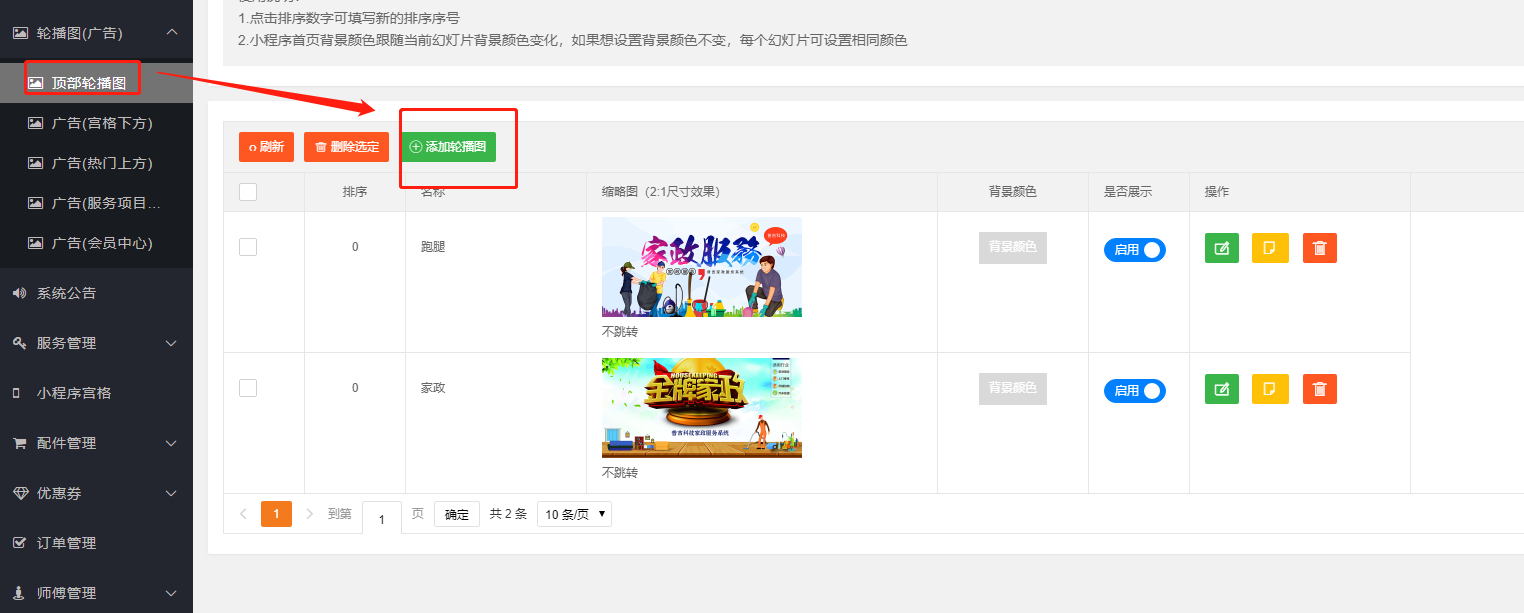
设置轮播图名称,上传图片(注意图片尺寸比例)
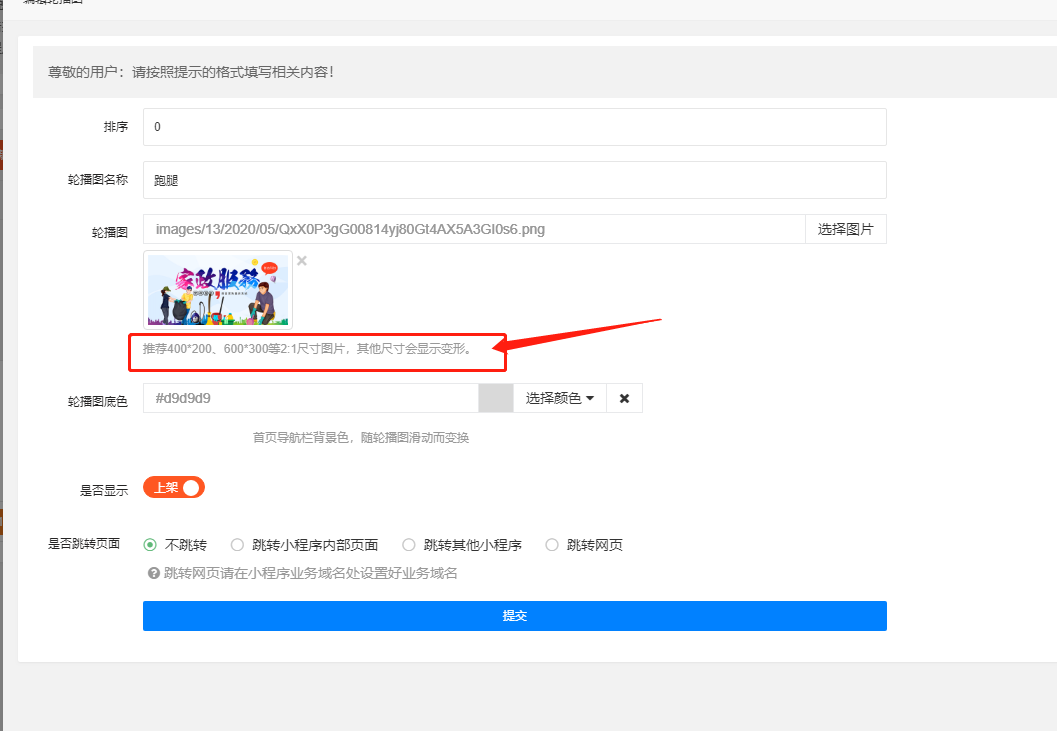
设置图片点击跳转的链接

小程序内部链接在系统后台进入小程序的页面的左侧列表中
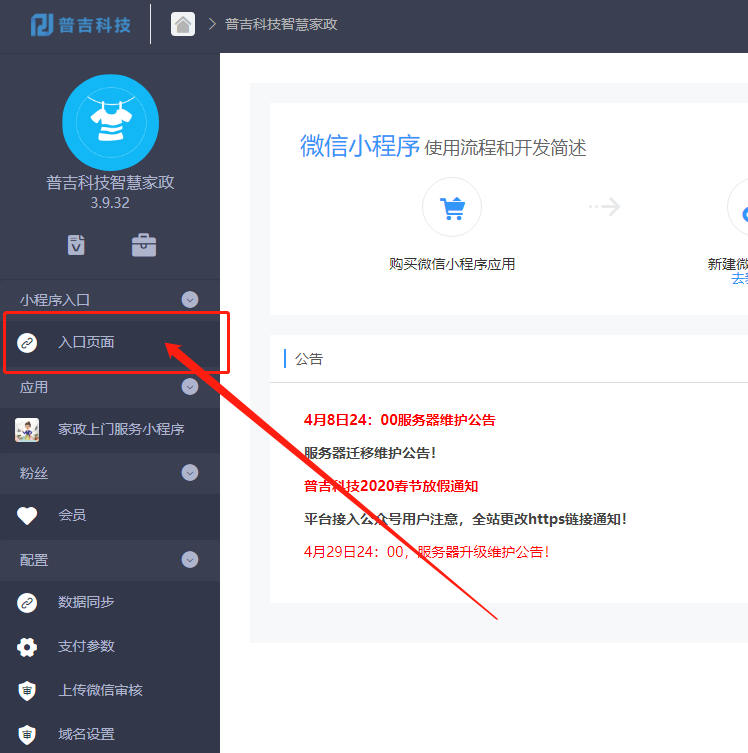
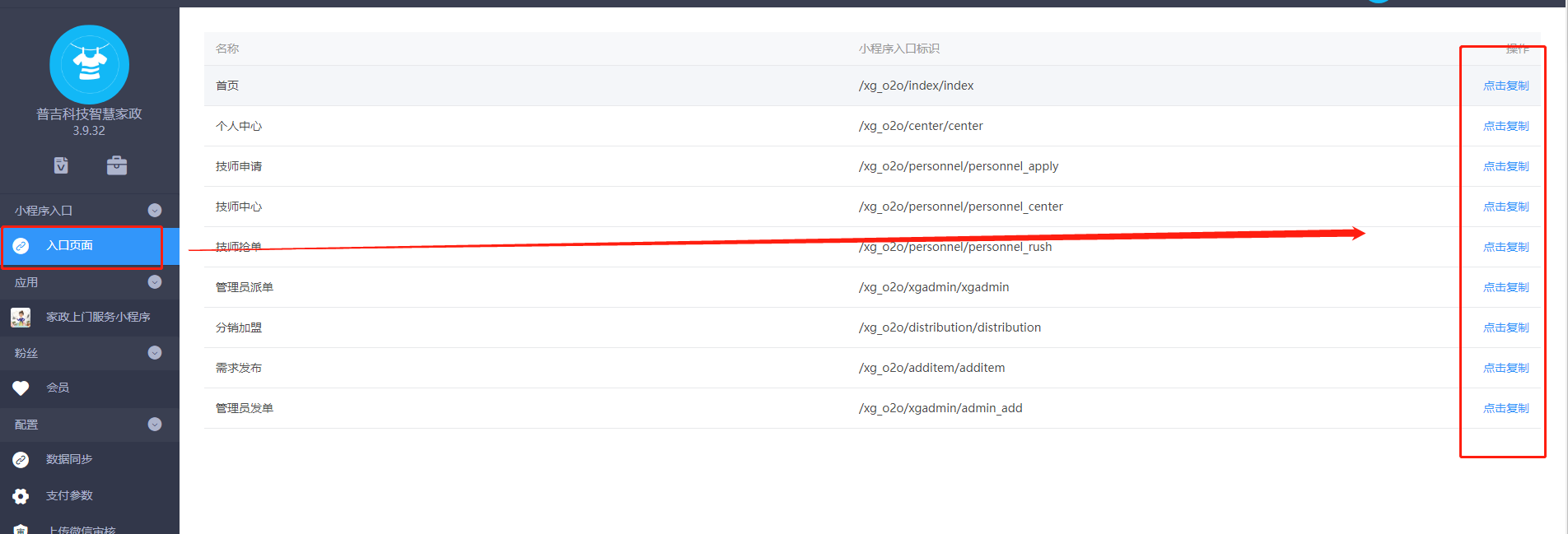
*****
# **各广告图片位置展示**
## **顶部轮播图**

## **广告(宫格下方)**

## **广告(热门上方)**

## **广告(服务项目内)**

## **广告(会员中心)**

