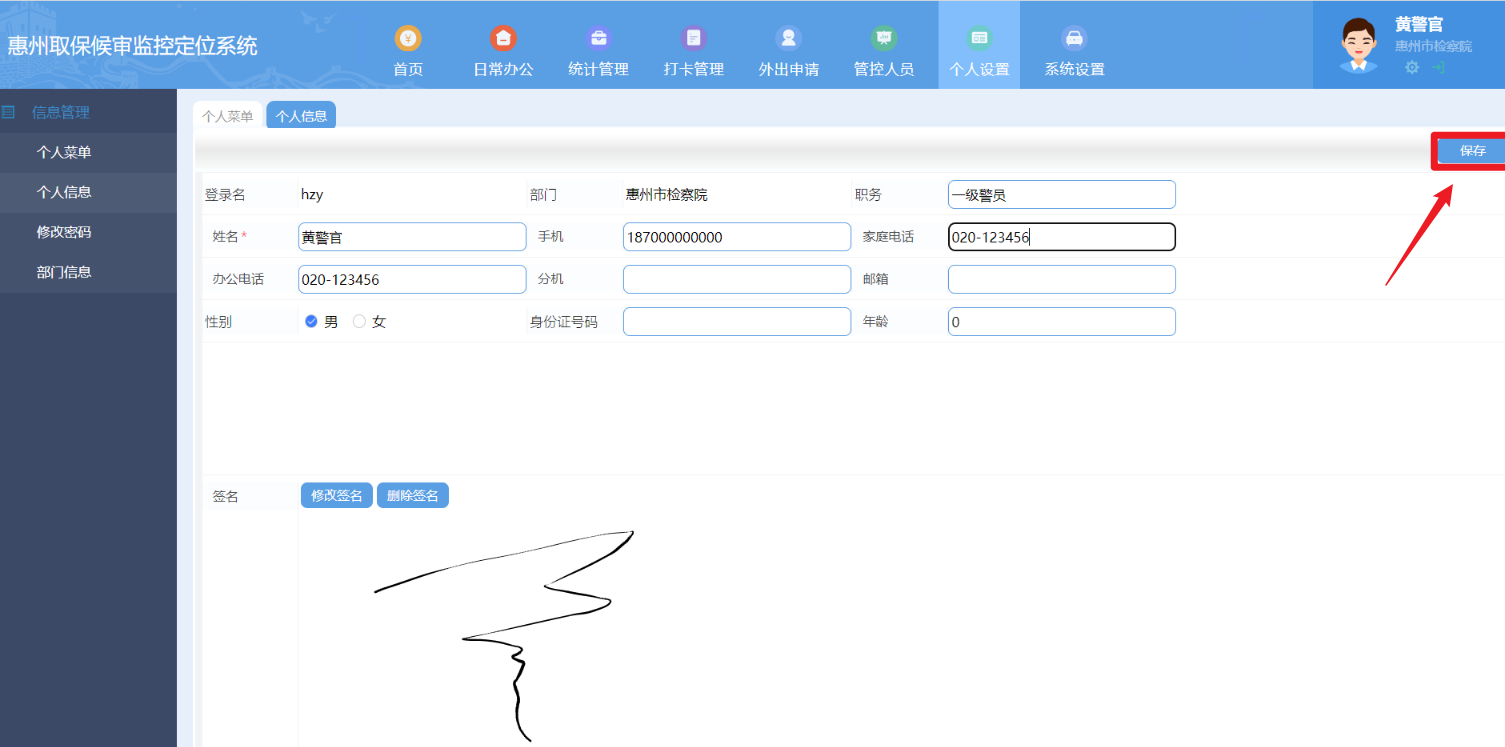### **1、成功进入系统后,点击顶部菜单栏中的“个人设置”。**
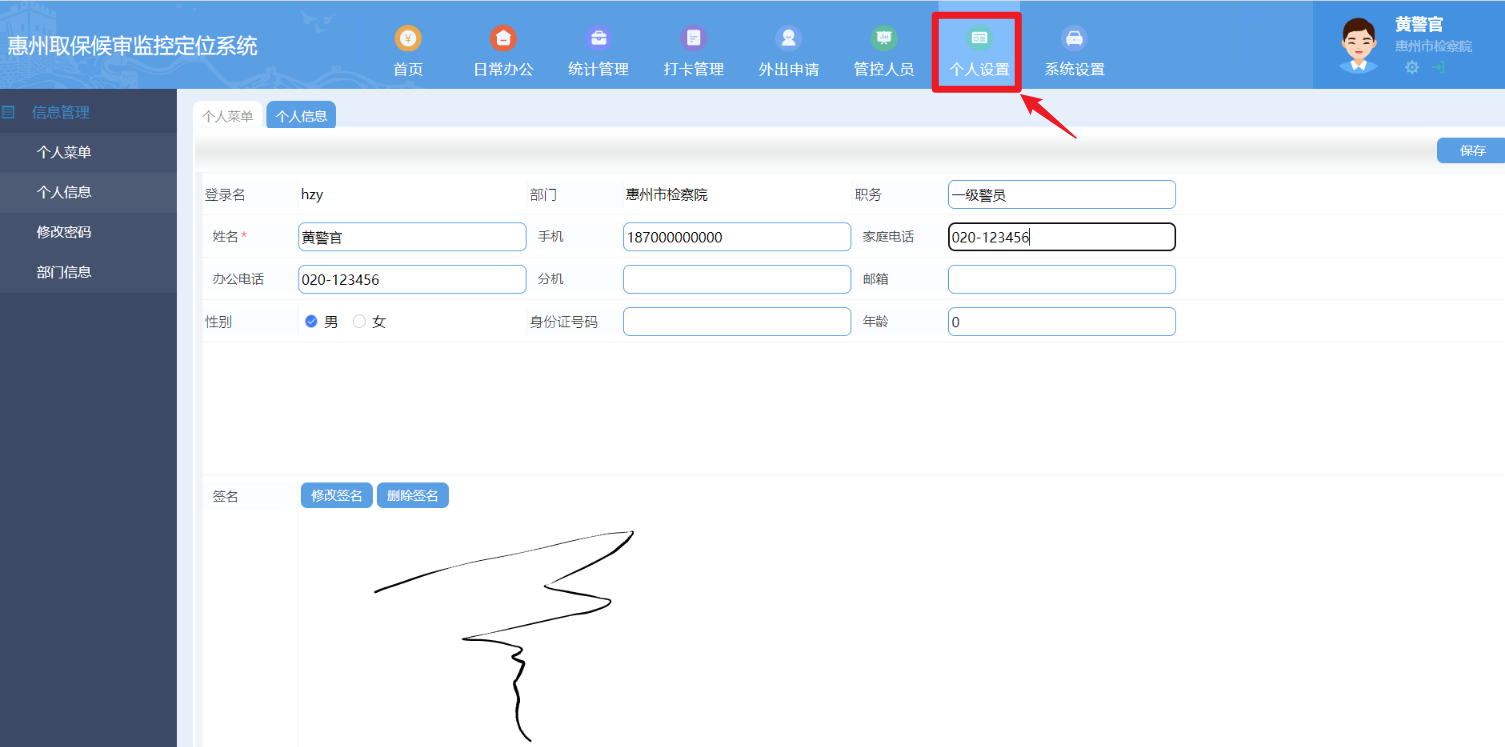
#
#
### **2、点击右侧菜单栏中的“个人信息”。**

#
#
### **3、编辑修改个人信息后,点击右上角的“保存”进行保存。**