## 配置指令
1、在kong.conf中增加如下配置:
```
nginx_http_log_format=main '$remote_addr $remote_user [$time_local] "$request" $status $body_bytes_sent "$http_referer" $http_user_agent $http_x_forwarded_for $request_time $upstream_response_time $upstream_addr $upstream_status'
```
2、在kong.conf中修改proxy_access_log为:
```
proxy_access_log = logs/access.log main
```
3、最终配置结果为:
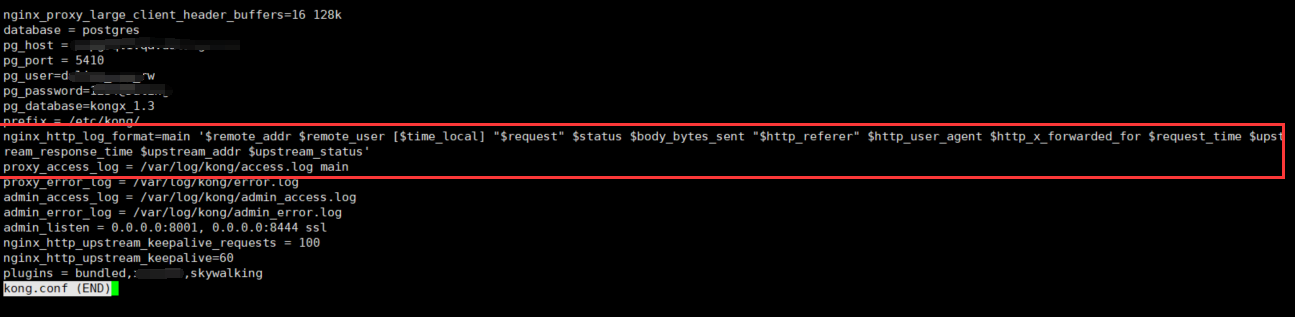
4、重启kong后,查看nginx-kong.conf文件,会看到注入指令相关信息:
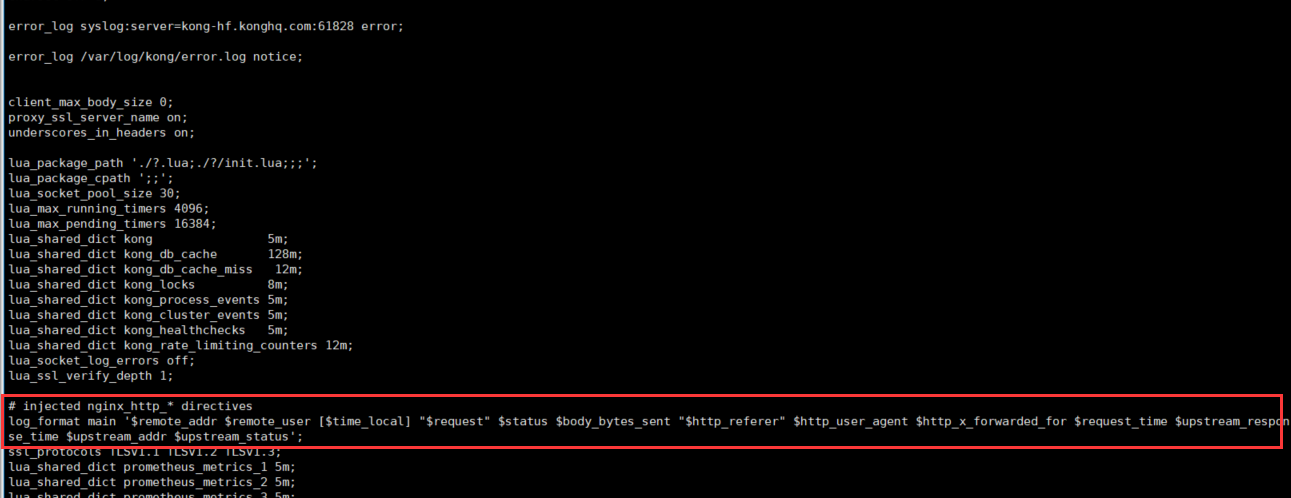
server 模块中:
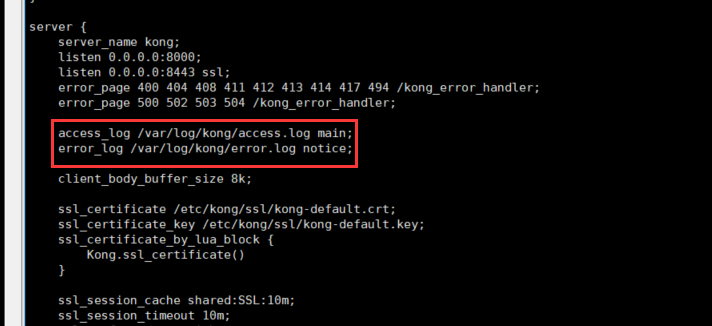
## 结果验证
```
192.168.66.144 - [14/Jan/2021:17:49:27 +0800] "GET /request HTTP/1.1" 401 26 "-" curl/7.29.0 - 0.003 - - -
192.168.66.144 - [14/Jan/2021:17:49:32 +0800] "GET /request HTTP/1.1" 401 26 "-" curl/7.29.0 - 0.003 - - -
```
对比一下是否和上面配置的format是一致的呢?一致说明配置生效了。日志中的`-`其实对应的是没有数据,所以最后连续的三个`-`对应`$upstream_response_time $upstream_addr $upstream_status`,这三个变量没有值,为什么?
因为format格式中使用的变量其实是nginx http,upstream,log等模块提供的,具体有什么变量可用,可查阅[官方文档](http://nginx.org/en/docs/http/ngx_http_core_module.html)。由于我这里使用Kong作为一个简单的请求代理,并未使用upstream模块来做对上游服务的度负载均衡,所以所有`$upstream`开头的变量是没有值的。
基于此应当明白,这样的配置日志格式,仅仅是使用了nginx提供的功能,这里的配置与使用Kong的日志插件没有关系。此种方式也并不能使用openresty和kong提供的变量,比如获取请求处理过程中的延迟情况。所以这种方式的日志能提供的信息很少,**要想获取更加全面的日志信息,应当使用日志插件**。
## 自定义变量
前面提到,nginx内置变量固定,log中只能记录nginx变量,但是我们可以自定义变量,在请求处理过程中写入值,然后配置log\_format输出。假设我现在想要记录token里的clientid,应该怎么做呢?
1. 使用set指令自定义一个变量client\_id,默认值为空字符,即在kong.conf文件中增加如下配置:`nginx_proxy_set=$client_id ''`
2. 在jwt插件中解析token后,取到clientid的值并写入变量:`ngx.var.client_id = kong.ctx.plugin.client_id`
3. 修改log\_format :`nginx_http_log_format=main '$remote_addr - $remote_user [$time_local] "$request" $status $body_bytes_sent "$http_referer" "$http_user_agent" $request_time "$http_authorization" "$client_id" '`
- 1. 概述
- 2. 快速安装
- 2.1 环境准备
- 2.2 开始安装
- 2.3 启动/关闭kongx
- 2.4 使用kongx
- 3. 使用指南
- 3.0 mockbin配置示例
- 3.0.1 不含upstream的配置
- 3.0.2 含upstream的配置
- 3.1 Gateway
- 3.1.1 Upstreams
- 3.1.1.1 新增/修改upstreams
- 3.1.1.2 管理targets
- 3.1.1.3 设置健康检查
- 3.1.1.4 upstream视图
- 3.1.2 Services
- 3.1.2.1 新建/修改service
- 3.1.2.2 添加服务路由
- 3.1.2.3 添加服务插件
- 3.1.2.4 同步services
- 3.1.2.5 services视图
- 3.1.3 Routes
- 3.1.3.1 路由列表
- 3.1.3.2 修改路由
- 3.1.3.3 批量修改HOSTS
- 3.1.4 Plugins
- 3.1.4.1 新增插件
- 3.1.4.2 插件列表
- 3.1.5 Consumers
- 3.1.5.1 新建/修改consumers
- 3.1.6 Kong Shell
- 3.1.6.1 shell安装
- 3.1.6.2 使用Shell
- 3.2 系统管理
- 3.2.1 用户管理
- 3.2.2 角色管理
- 3.2.3 用户组管理
- 3.2.4 菜单管理
- 3.3 参数管理
- 3.3.1 环境管理
- 3.3.2 系统参数
- 3.3.3 如何增加多个环境?
- 3.4 日志管理
- 3.4.1 操作日志
- 3.4.2 同步日志
- 3.5 工具箱
- 3.5.1 Kong Shell
- 3.5.2 切换工作台
- 3.6 网关流水线
- 3.6.1 Pipeline
- 4. 最佳实践
- 4.1 灰度插件canary使用
- 4.2 kong与consul集成
- 4.2.1 使用kong提供dns服务
- 4.2.2 使用dnsmasq提供dns服务
- 4.2.3 使用consul自主发现服务
- 4.3 kong健康检查
- 4.3.1 简介
- 4.3.2 健康检查(主动检查)
- 4.3.3 断路器(被动检查)
- 4.3.4 总结
- 4.4 认证插件之key-auth
- 4.5 认证插件之basic-auth
- 4.6 认证插件之oauth2-auth
- 4.7 认证插件之jwt
- 4.8 kong自定义access_log格式
- 4.8.1 前言
- 4.8.2 配置文本格式
- 4.8.3 配置JSON格式
- 4.9 kong的访问监控
- 4.9.1 解决方案
- 4.9.2 方案实施
- 4.9.3 接入grafana报表
- 5. 常见问题
- 5.1 默认账号及密码
- 5.2 新增用户默认密码为123456
- 5.3 如何设置超级管理员
- 5.4 密码忘记了咋办
- 6. Kong
- 6.1 Kong简介
- 6.2 kong安装指南
- 6.2.1 kong安装-RPM
- 6.2.2 kong安装-源码
- 6.2.3 kong基于yum源安装
- 6.3 Admin API
- 6.3.1 API支持两种内容类型
- 6.3.2 声明式配置(Declarative Configuration)
- 6.3.3 获取实体schema
- 6.3.4 services
- 6.3.5 Routes
- 6.3.6 Consumers
- 6.3.7 Plugins
- 6.3.8 Certficate
- 6.3.9 CA certficate(1.3.x+以上版本)
- 6.3.10 SNI
- 6.3.11 Upstreams
- 6.3.12 Targets
- 6.4 Kong使用
- 6.4.1 DB-LESS模式
- 6.4.2 DB模式