# uniapp request请求封装包含token兼容多端,简单易用
1、首先我们在新建好的uniapp项目中新建一个文件夹common,再建一个request.js文件
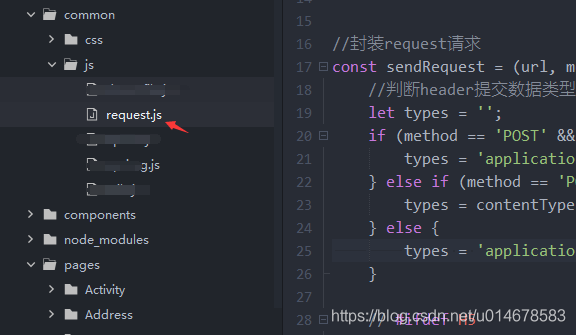
2\. 在request.js放入以下代码
```
var apiUrl = ''; //放入后台接口的url
// #ifdef H5
var baseUrl = '';
if (process.env.NODE_ENV === 'development') {
//本地环境,即开发环境
baseUrl = '/api'
} else {
//线上环境
baseUrl = apiUrl
}
// #endif
//封装request请求
const sendRequest = (url, method = 'GET', data = {}, contentType) => {
//判断header提交数据类型
let types = '';
if (method == 'POST' && !contentType) {
types = 'application/x-www-form-urlencoded'
} else if (method == 'POST' && contentType) {
types = contentType
} else {
types = 'application/json';
}
// #ifdef H5
var bases = baseUrl + '/' + url;
// #endif
// #ifndef H5
var bases = apiUrl + '/' + url;
// #endif
var token = uni.getStorageSync('token') || '';
return new Promise(function(resolve, reject) {
uni.request({
url: bases,
data: data,
method: method,
header: {
'Content-Type': types,
'Accept': 'application/json, text/javascript, */*; q=0.01',
'Authorization': token
},
success(res) {
if (res.header.authorization) {
uni.setStorageSync('token', res.header.authorization);
} else {
var code = res.statusCode;
switch (code) {
case 401:
uni.showModal({
title: '登录提示',
content: '身份已过期,请重新登录后再来操作!',
success:ress => {
if (ress.confirm) {
uni.redirectTo({
url:'/pages/WxLogin/Accredit'
})
}
}
})
break;
default:
resolve(res);
break;
}
}
},
fail(err) {
reject(err);
}
})
})
}
module.exports.sendRequest = sendRequest
```
3、在main.js中全局挂载
```
import Vue from 'vue'
import App from './App'
import http from './common/js/request.js'
Vue.config.productionTip = false
Vue.prototype.$urls = ""; //线上url接口
Vue.prototype.$http = http;
App.mpType = 'app'
const app = new Vue({
...App
})
app.$mount()
```
4、在页面中使用
**get方法**
```
//url-后台接口
//data-参数,传递给后台的参数
this.$http.sendRequest(url, 'GET', {
data:data
}).then(res => {
//成功回调
}).catch(err => {
//请求失败
console.log(err)
})
```
**POST方法**
```
//url-后台接口
//data-参数,传递给后台的参数
this.$http.sendRequest(url,'POST',{
data:data
}).then(res => {
//成功回调
}).catch(err => {
//请求失败
})
```
- 空白目录
- thinkcmf的权限管理
- thinkcmf+unicmf添加页面
- Thinkphp5做后台 Uni-app做前台解决跨域问题
- 组件
- h5跨域-uniapp
- thinkphp5 auth 教程
- thinkphp5Auth类
- uniapp添加与编辑的差别
- 常见的请求方式
- uni 单选回显数据_uniapp 页面跳转传值和接收
- uni-app 单选/多选/滑动 demo
- 关于uniapp checkbox多选框如何传值传数据
- uniApp 多选框checkbox ,判断是否选中
- uniapp添加复选框和获取复选框的值
- uni-app中全选多选单选
- uniapp多选框CheckBox 数据接收
- uniapp下拉列表单选框复选框实战demo(编辑或详情页)
- uni-data-CheckBox-OK
- js 字符串数组转换成数字数组
- js把字符串转为数组对象
- js中数组对象字符串的相互转换
- JS怎么把字符串数组转换成整型数组
- 小程序开发
- tp5.1跨域请求
- uniapp-h5跨域
- 新增
- order
- uni-app中调取接口的三种方式与封装uni.request()
- uView-checkbox
- 给u-view的u-select赋值
- uView-下拉框、复选框、单选框 数据发送及接收
- CURD操作
- thinkphp5.1增删改查
- TP5.1添加数据成功之后返回自增主键id
- Thinkphp实战之Request默认值except only 以及过滤参
- uni-app跨域解决方案
- thinkphp5.1+uni-app接口开发中跨域问题解决方案
- tp6 + uniapp 前后端跨域解决方案
- uniapp-token相关
- uniapp request请求封装包含token兼容多端,简单易用
- CORS.php
- ThinkPHP6 API开发前后端分离用户信息保存在后端的方法
- thinkphp的jwt(JSON Web Token)身份验证
- thinkphp6增删改查
- PHP模拟GET,POST请求
- php模拟get、post发送请求的6种方法
- thinkphp6
- uniapp封装网络请求
- thinkphp6搭建后端api接口jwt-auth
- uniapp实现APP微信登录流程
- [uni-app] 中保持用户登录状态
- 详解vue中localStorage的使用方法
- vue 实现通过vuex 存储值 在不同界面使用
- dispatch:异步操作,数据提交至 actions ,可用于向后台提交数据
- ThinkPHP6.0 + Vue + ElementUI + axios 的环境安装到实现 CURD 操作
- tp6错误集
- TP6 模型插入/添加数据,自动插入时间(自动时间戳)
- 手机不开机维修思路
- thinkphp6解决vue跨域问题
- 从0基础获取短视频去水印解析接口制作
- thinkphp5 删除缓存
- thinkPHP,怎么把json文件里面的数据导入数据库
- 数字转字符php
- php – 直接用curl下载远程文件
- thinkphp – 直接用curl下载远程文件
- apiAdmin安装
- echart
- thinkphp开发小程序推广分享带参数二维码生成
- php同比增加函数
- PHP获取同比上周、上一个月,上一个季度,去年时间区间
- “前3秒”金句100例,赶紧收藏起来!
- PHP配合微信公众号生成推广二维码
- thinkphp5+php微信公众号二维码扫码关注推广二维码事件实现
- 获取当前时间上一周的开始时间和结束时间
- TP6 查找指定工作日
- PHP 获取当天、近一周、本周、上月、本月、本季度、上季度时间方法大全
- php获取今日、昨日、本周、本月 日期方法
- Tp5+mysql按年季度月周日小时查询时无数据的时间段补0方法
- mysql按天统计的时候,该天没有数据也要统计为0
- 列出一星期的日期 无数据补0
- thinkphp6本周 上周 周一 周末日期
- 补全日期 无数据补0
- php+pv统计代码实现,Laravel 10 行代码实现简单的网站 pv uv 统计
- 通过API获取ip地址以及城市和运营商
- 获取访客信息
- 13行代码实现微信小程序设置概率触发激励视频阅读文章
- uniapp 微信小程序 获取场景值和场景值个性化参数
- 微信小程序分享小程序码的生成(带参数)以及参数的获取
- 小程序推广分享带参数二维码生成
- uniapp微信小程序生成对应页面二维码
- uniapp获取当前页面url
- uniapp微信小程序--微信登录
- 微信小程序,生成小程序码中scene参数的存放和获取问题
- uni-app 微信小程序生成二维码带参数
- uni-app 微信小程序如何把图片保存到本地相册?
- thinkPHP5使用assign()传递富文本,前端解析成HTML标签
- tp6解析编辑器里面的html标签原样输出
- PHP判断url链接是否被百度收录
- 微擎安装模块时提示 Failed to connect to we7.rewlkj.com port 80: Timed out
- 小程序码生成
- thinkphp开发小程序推广分享带参数二维码生成0
- tp3.2伪静态
- apiadmin安装教程-2022.8更新
- autojs事件代码
- uuuu
- thinkphp6: API 多版本控制
