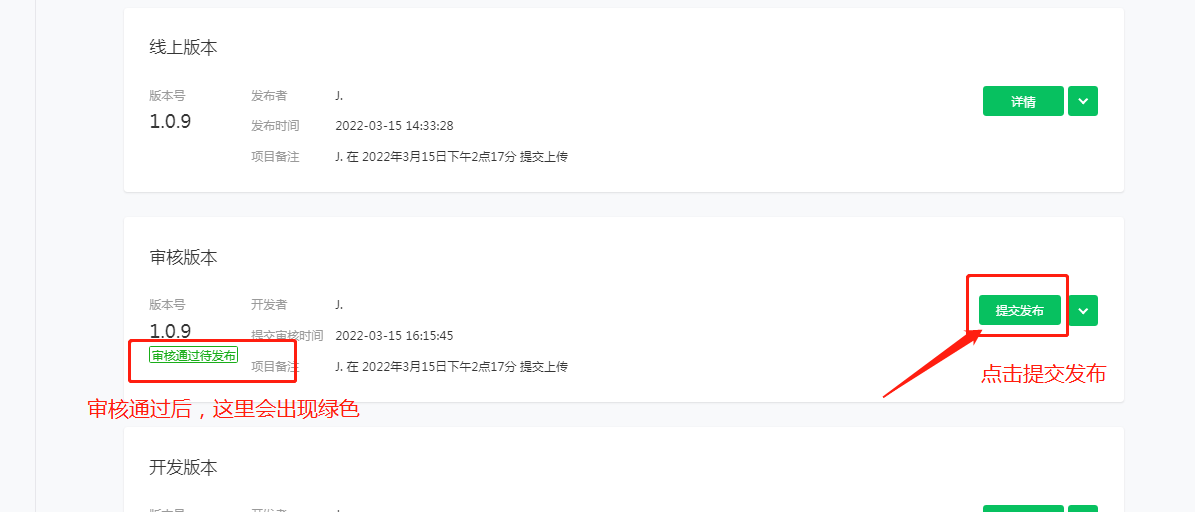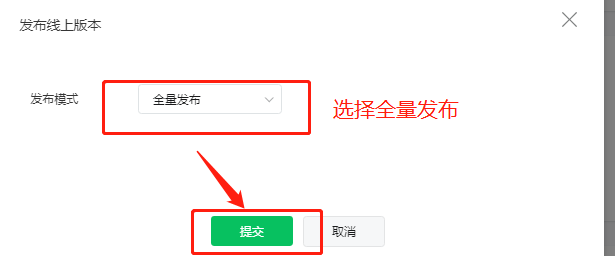第一步:登录微信小程序[https://mp.weixin.qq.com](https://mp.weixin.qq.com/)
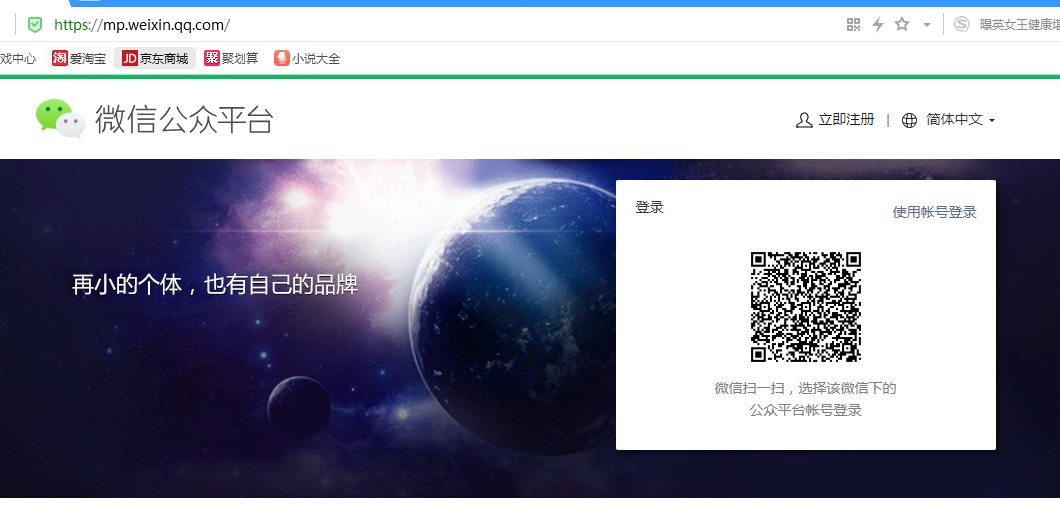
第二步:找到【版本管理】,设置首页路径(如果路径不对,发布后的小程序进入页面是空白的需要刷新才能进入首页)。如下图所示:
首页路径:wjyk\_nzhqc/pages/index/index

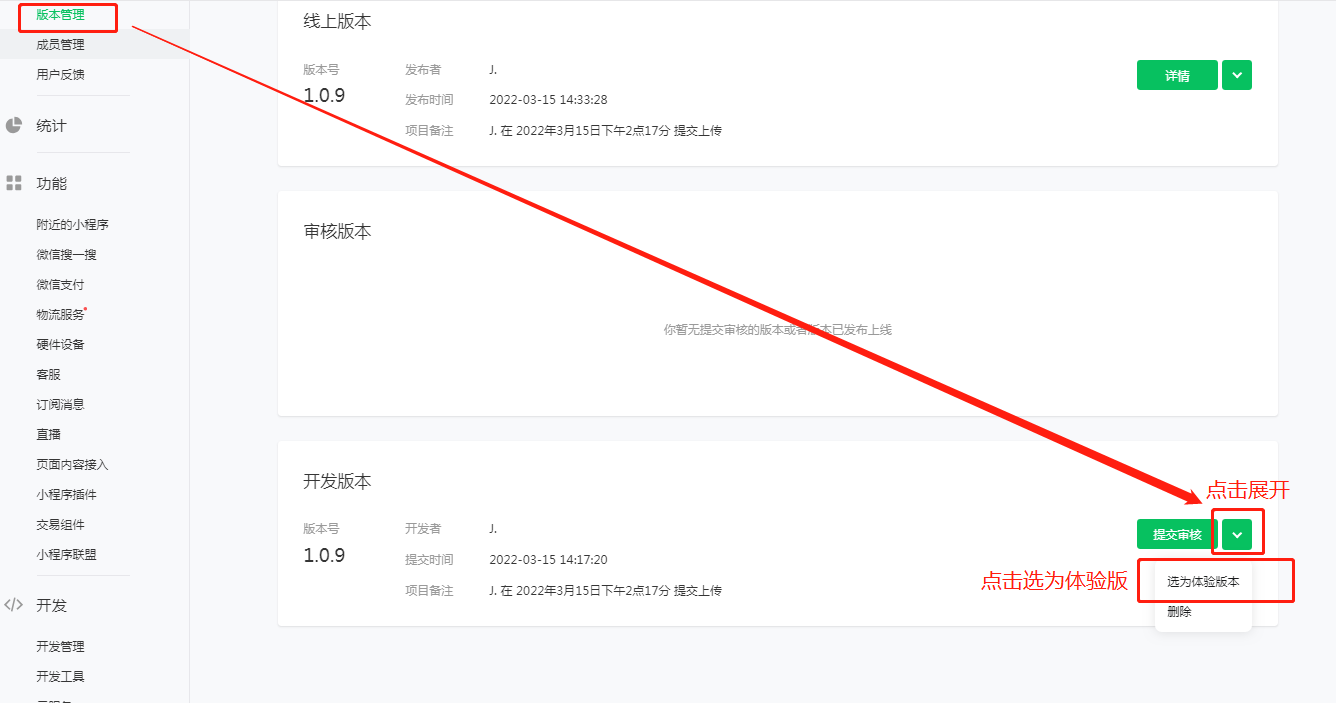
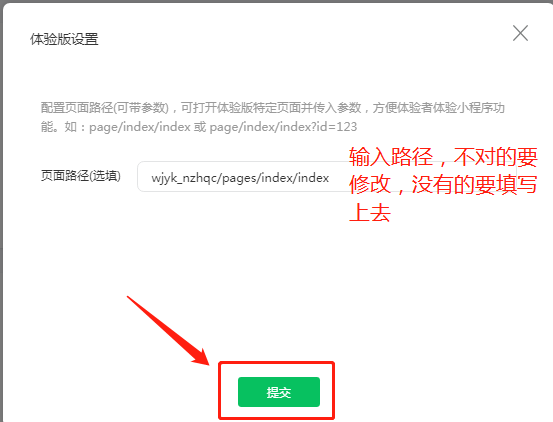
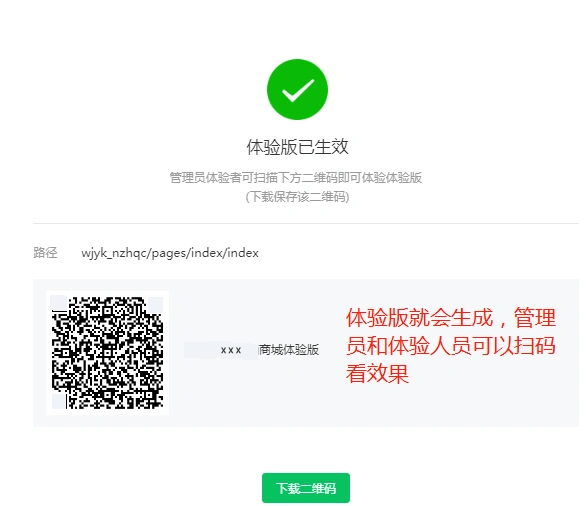
第三步:点击提交审核
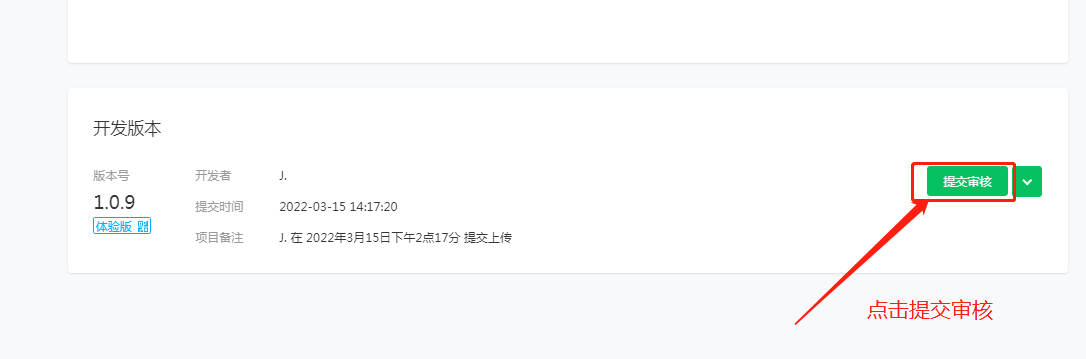


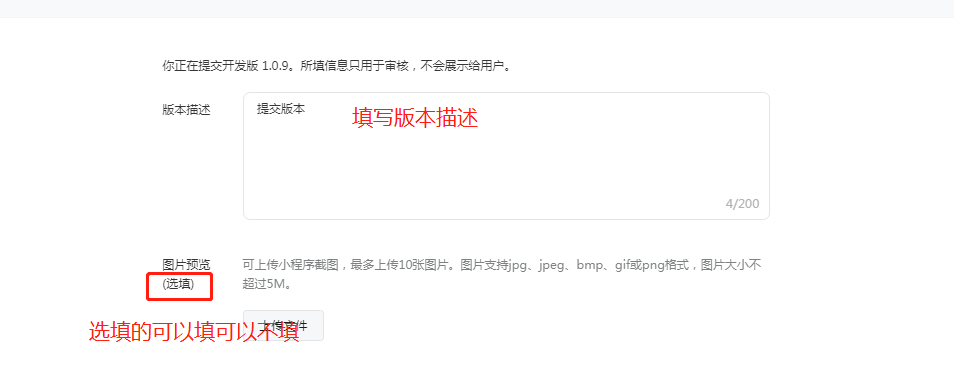
第四步:填写隐私保护协议(如果第一次填写过了,后面一半不需要在填写,可以忽略这一步)
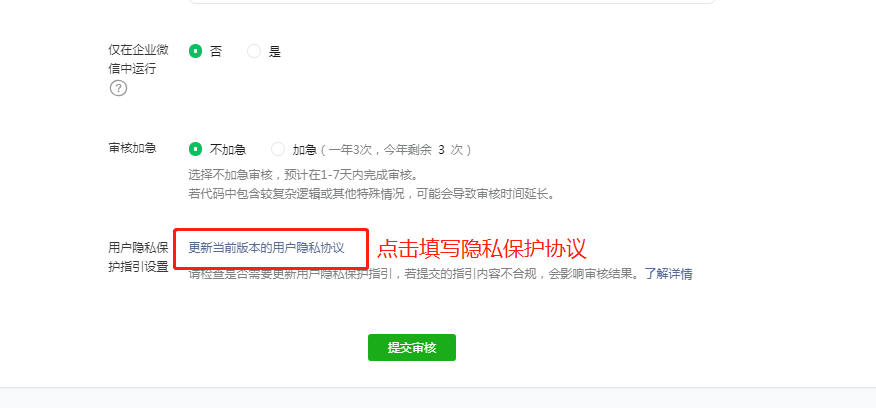
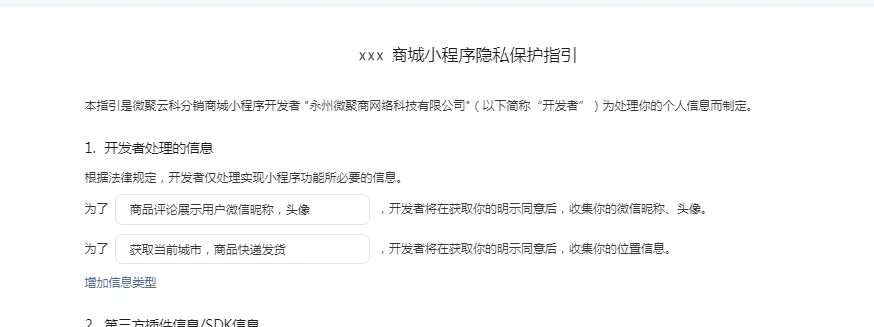
第五步:提交审核

第六步:等待审核
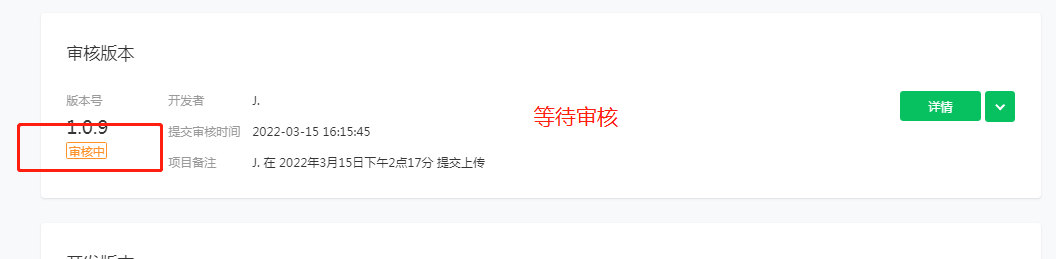
第七步:审核失败,回到第一步开始;
审核通过,点击提交发布