**前往99api获取ApiKey并添加淘宝、天猫、京东、1688接口,将ApiKey填写在商品-商品设置-商品采集接口设置,并保存;**
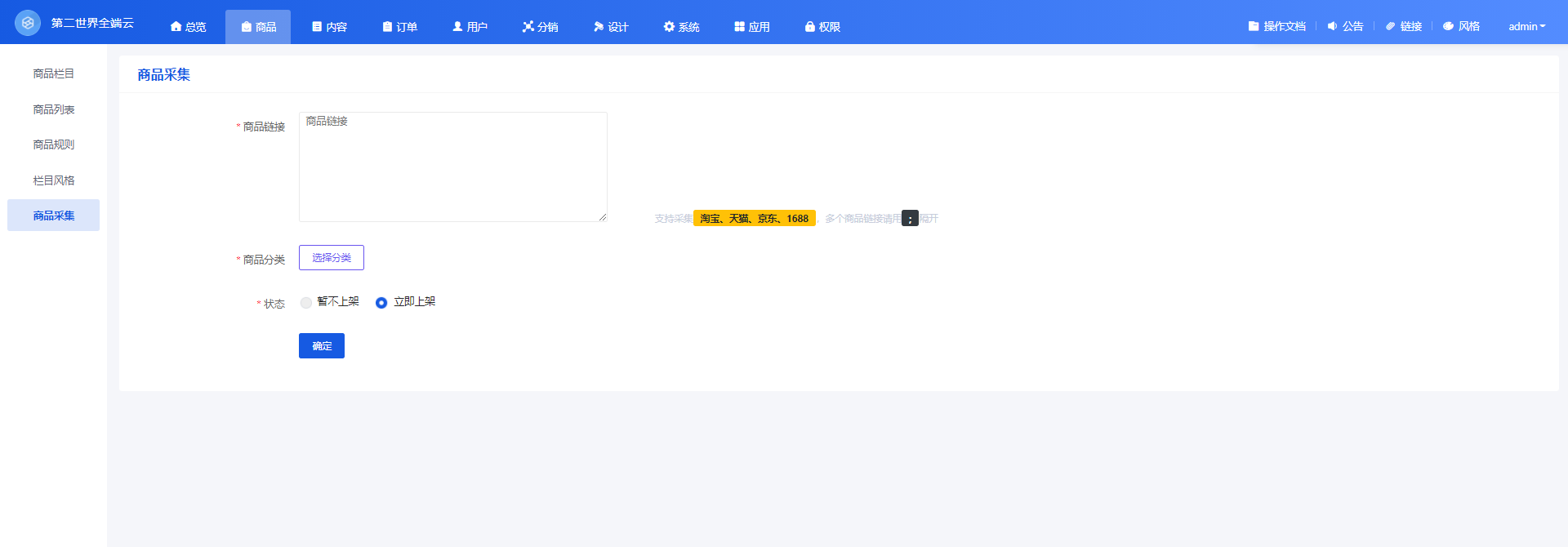
### **99api**
**1、注册/登录地址:[https://www.99api.com/Login?log=5&referee=13656](https://www.99api.com/Login?log=5&referee=13656)**
**【如何获取APIkey以及采集操作说明】[https://www.99api.com/help/helpCenter?type=4&id=70](https://www.99api.com/help/helpCenter?type=4&id=70)**
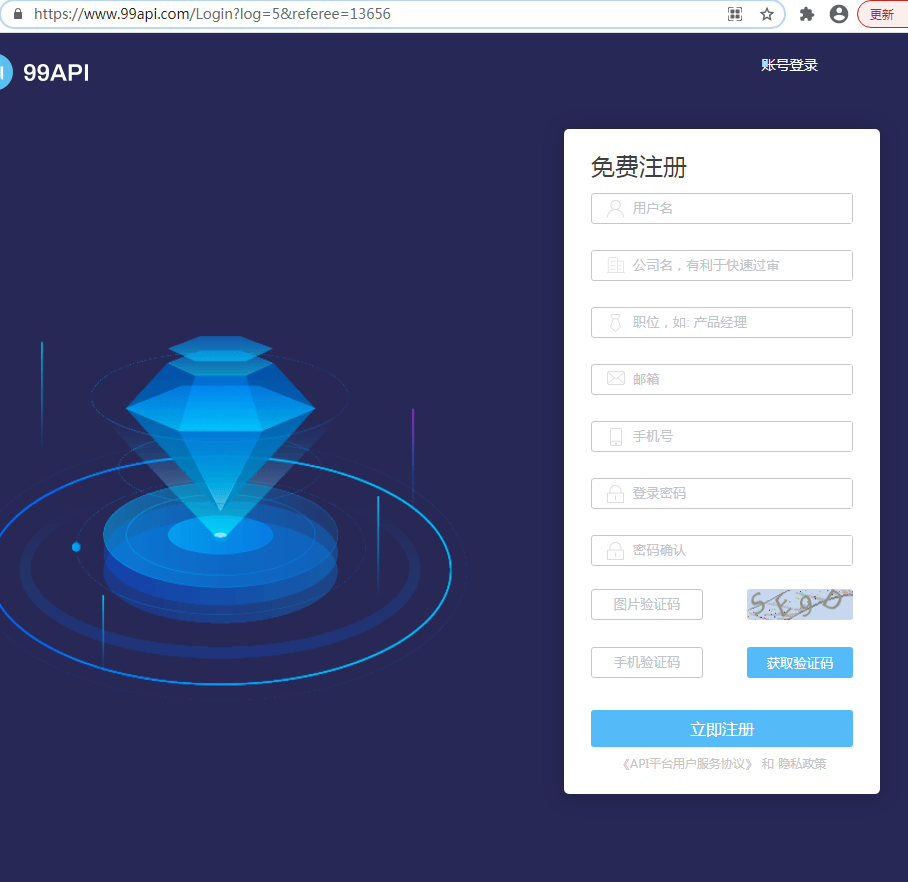
①复制填写在后台,商品——商品设置——商品采集接口设置
②添加淘宝、天猫、京东接口
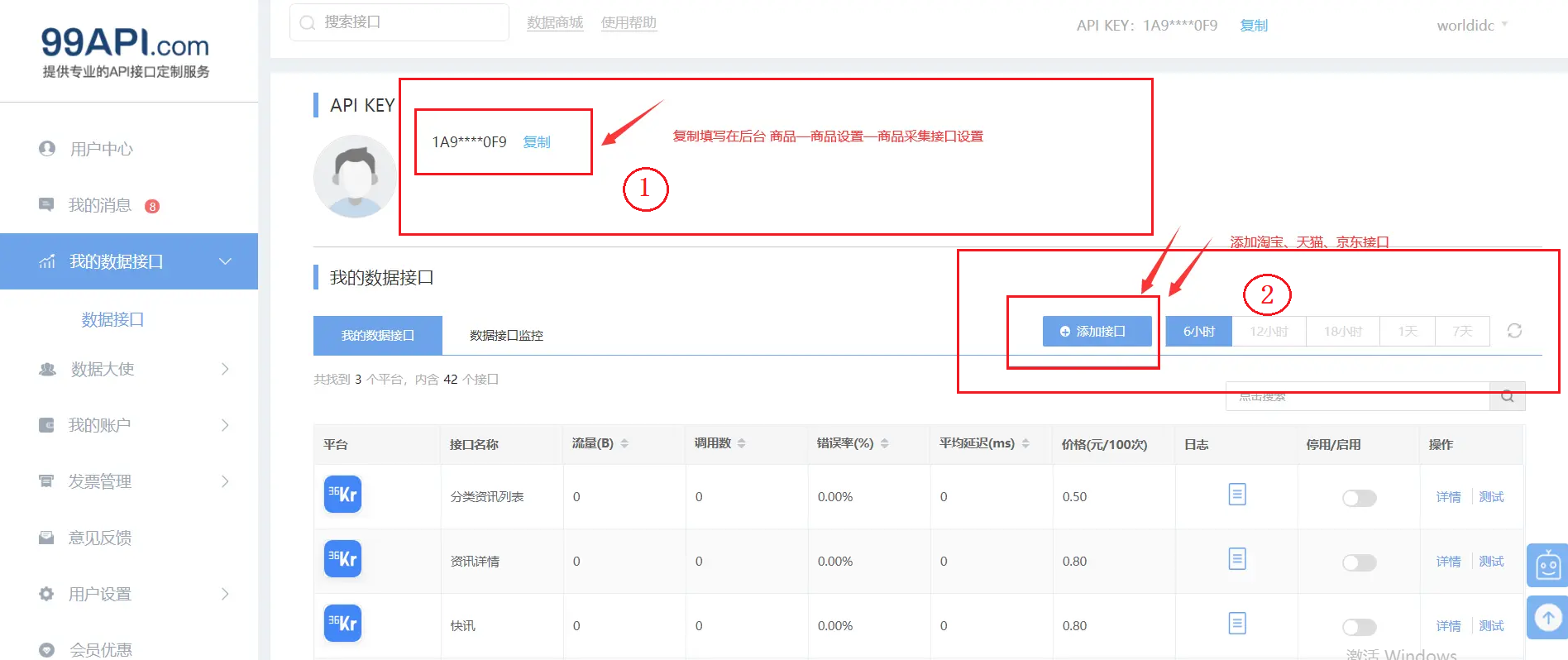

**2、采集商品:复制商品链接填写在后台输入框内,选择商品即将要添加到的商品栏目,采集商品;**
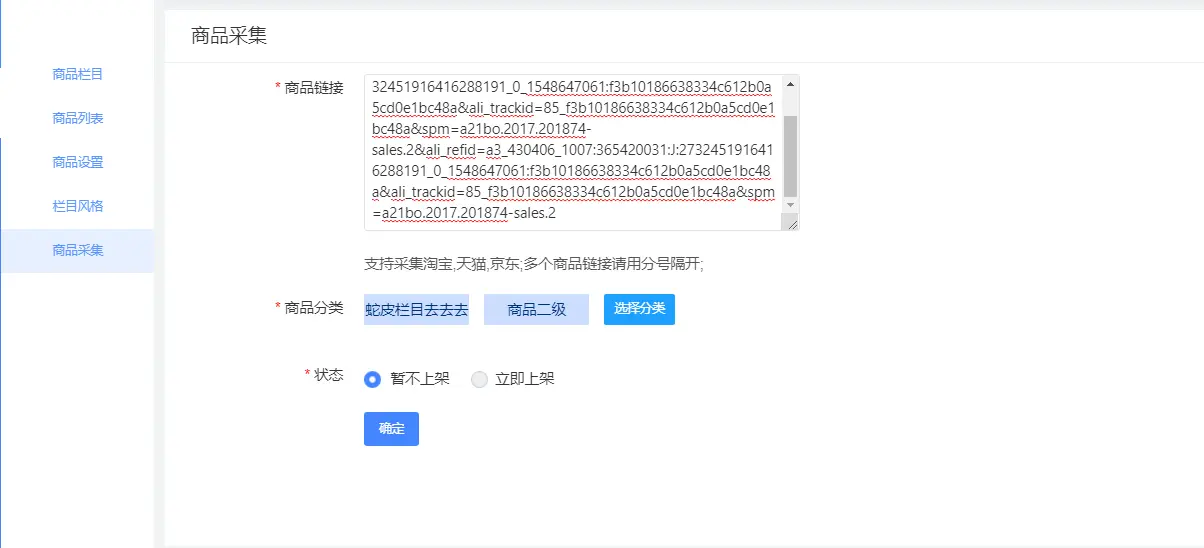
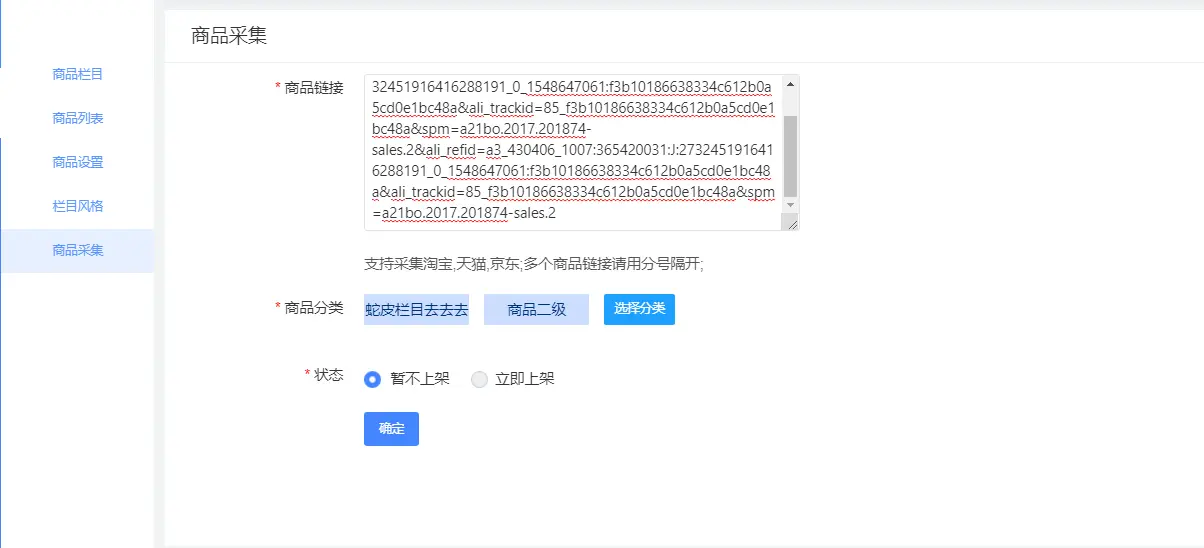
- 管理系统
- 总览
- 销量统计
- 销量排行
- 商品
- 商品栏目
- 商品列表
- 商品设置
- 栏目风格
- 商品采集
- 内容
- 文章栏目
- 文章列表
- 文章评论
- 组图栏目
- 组图管理
- 短视频
- 订单
- 商品订单
- 售后订单
- 用户
- 会员统计
- 用户信息
- 消费流水
- 积分流水
- 会员设置
- 会员等级
- 申请记录
- 开卡记录
- 标签管理
- 分销
- 基本设置
- 分销管理
- 分销商等级
- 申请列表
- 分销订单
- 提现申请
- 设计
- 风格设置
- 页面DIY
- 个人中心DIY
- 底部菜单
- DIY模块
- 导航
- 系统
- 基础设置
- 多端设置
- 微信小程序
- 物流接口
- 运费模板
- 同城配送
- 模板消息
- 订阅消息
- 海报设置
- 版权设置
- 通知设置
- 小票打印
- 远程附件
- 退货地址
- 页面链接
- 应用
- 全端渠道
- 信息与授权
- 上传提审
- 营销引流
- 限时秒杀
- 商品栏目
- 商品管理
- 订单管理
- 基础设置
- 全民砍价
- 基础设置
- 栏目管理
- 商品管理
- 砍价管理
- 订单管理
- 多人拼团
- 拼团设置
- 栏目设置
- 商品管理
- 订单管理
- 成团管理
- 退款管理
- 预约预定
- 商品栏目
- 商品管理
- 订单管理
- 基础设置
- 摇一摇抽奖
- 活动管理
- 积分规则
- 文章营销
- 文章管理
- 文章数据
- 营销数据
- 视频营销
- 视频管理
- 视频数据
- 营销数据
- 截流口令
- 发圈素材
- 发圈素材
- 使用设置
- 新人有礼
- 新人有礼
- 领取列表
- 邀新奖励
- 活动列表
- 参与列表
- 团队分红
- 队长管理
- 统计报表
- 客群维护
- 积分规则
- 积分签到
- 基础设置
- 签到管理
- 积分兑换
- 栏目管理
- 商品管理
- 订单管理
- 储值赠送
- 生日祝福
- 优惠券
- 优惠券列表
- 领取记录
- 批量发券
- 领取记录
- 开屏优惠券
- 活动列表
- 领取列表
- 打卡活动
- 活动列表
- 名言警句
- 行业应用
- 商家入驻
- 系统设置
- 店铺分类
- 店铺管理
- 付费入驻
- 商品分类
- 商品管理
- 订单管理
- 提现管理
- 快速支付
- 店内点餐
- 基础设置
- 分类管理
- 桌号管理
- 商品管理
- 订单管理
- 同城论坛
- 分类管理
- 帖子管理
- 评论管理
- 相关设置
- DIY模块
- 供求关系
- 发布管理
- 评论管理
- 相关设置
- 活动报名
- 活动分类
- 活动列表
- 营销名片
- 知识付费
- 付费视频
- 付费音频
- 付费专栏
- 付费订单
- 宠物领养
- 酒店名宿
- 礼品卡券
- 卡卷栏目
- 卡卷列表
- 实物订单
- 次卡时长卡
- 卡卷分类
- 卡卷列表
- 核销记录
- 电子卡密
- 卡密库
- 卡密商品
- 聚合配送
- 基础设置
- 订单列表
- 主商品聚合配送配置
- 高级功能
- 通用表单
- 表单列表
- 信息列表
- 快速支付
- 快速注册
- 第三方开放平台注册
- 快速注册
- 微信客服
- 图库管理
- 文件下载
- 乐刷支付
- 企微对接
- 开放平台
- 数据大屏
- 管理工具
- 手机核销
- 移动管理
- 员工管理
- 员工列表
- 员工数据
- 营销数据
- 门店展示
- 门店设置
- 门店列表
- 全站雷达
