### **只能手机端获取**
第一步,在手机端找到需要分析的视频,然后点击分享按钮。如图
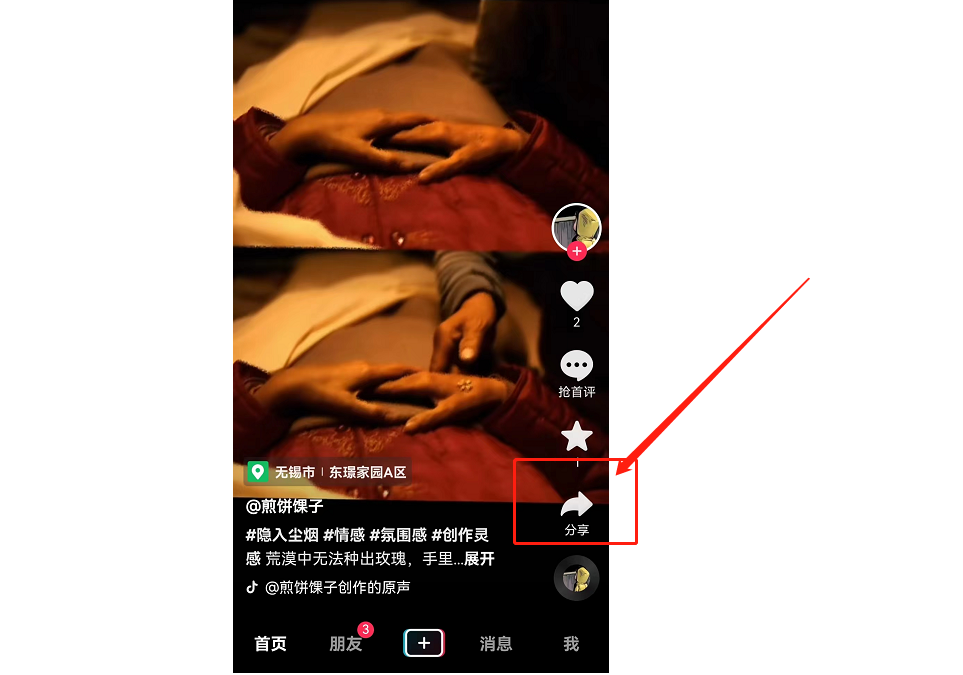
#
第二步在显示的页面中找到复制链接,并点击。如图
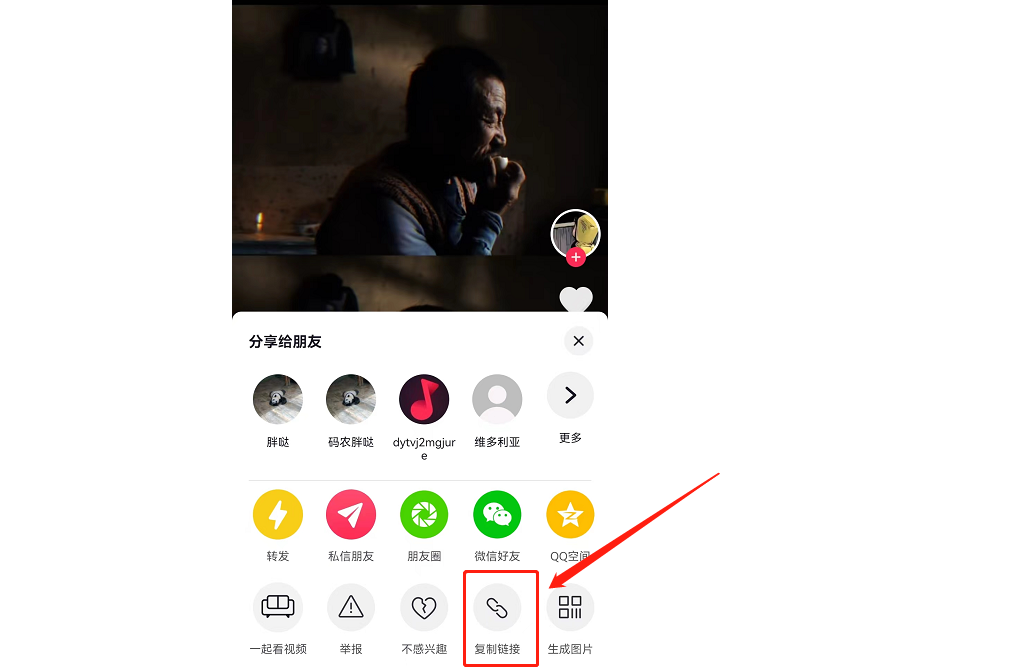
#
第三步,将获取的口令粘贴到系统的表单中,注意,需要删除口令中的中文以及空格,只保留链接。如图
删除前
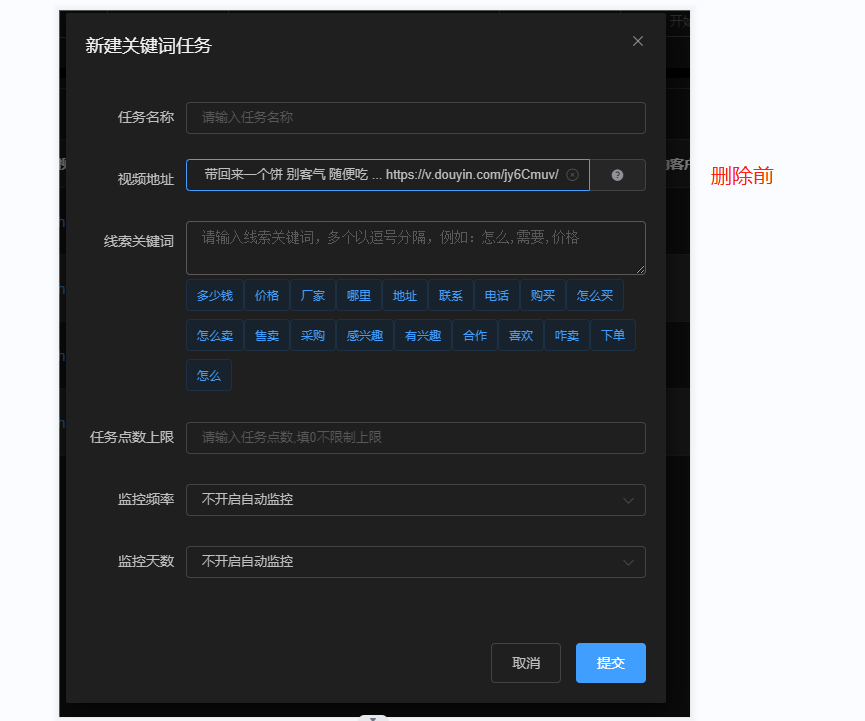
#
删除后
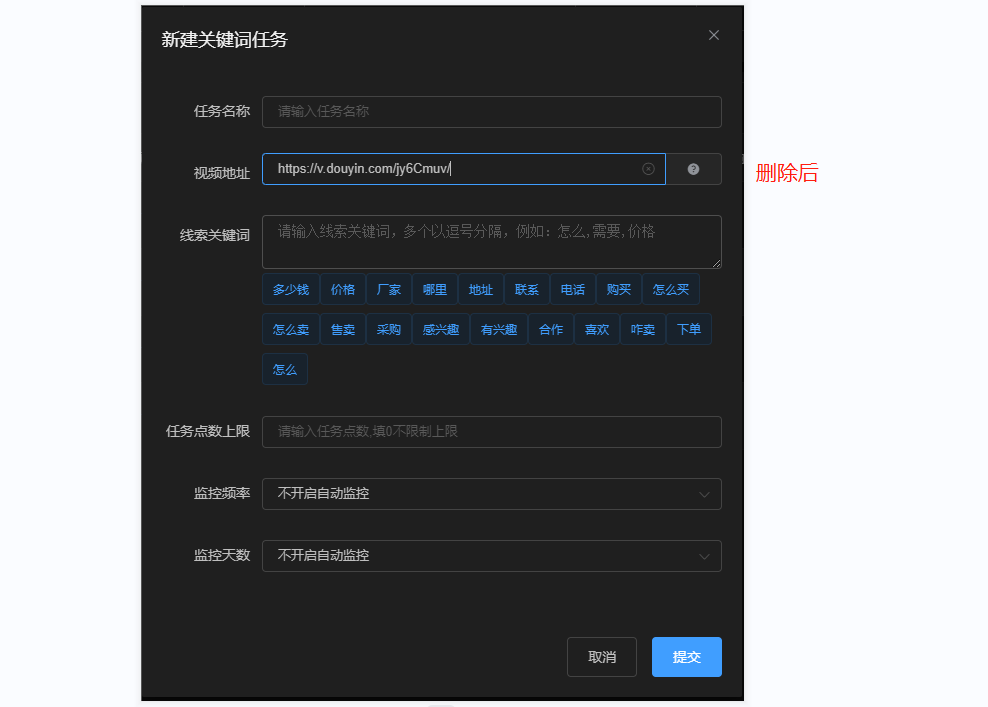
#
第四步:然后根据需求,输入对应字段的内容提交即可
