支付宝免登录通道【推荐】
## 注意事项
> 支付宝免CK添加操作稍微繁琐点,请耐心观看
>
> 此通道**必须关闭**你的**余额宝自动转入**功能,否则可能造成**不跳转**
>
> 支付宝添加的所有通道均支持免输入收款
## 1.首先,选择支付宝免登录通道

## 2、按照要求填写信息
### PID:请将二维码,保存相册到支付宝扫一扫,随后即可看见自己的支付宝PID,保存下来,稍后需要填写到网站内

### 接下来,打开支付宝开放平台,登录后,创建一个网站应用(有的话可忽略)
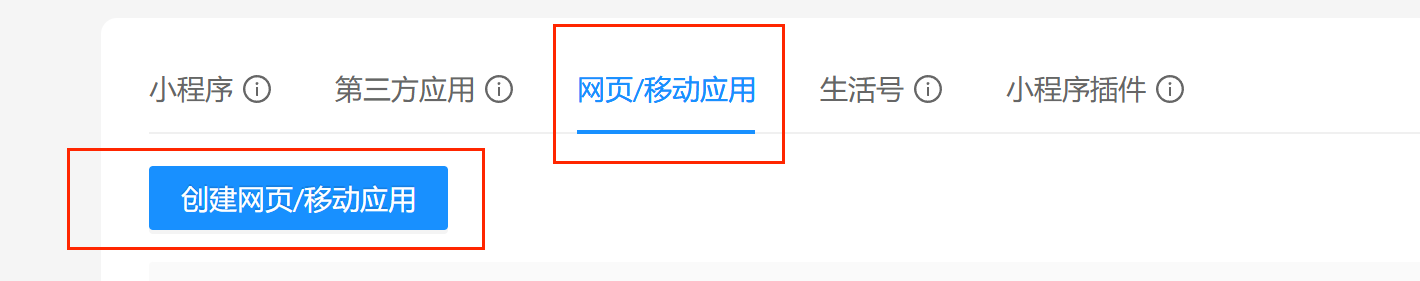
### 创建后点击应用详情按钮

### 点击【产品绑定】进入如图所示界面,然后点击【绑定产品按钮】,右上角搜索【基础】



## 3、保存您已经开通此产品服务的【应用ID】稍后需要填写到网站
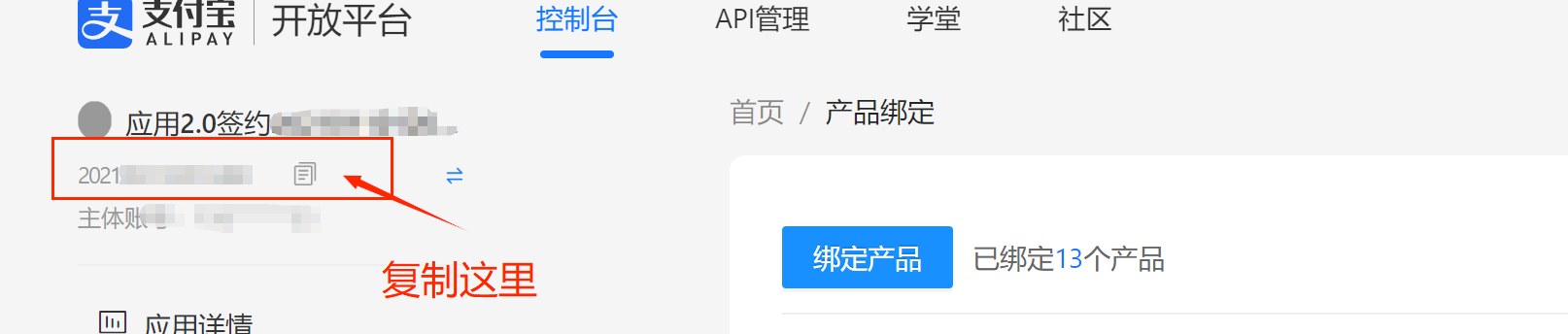
## 4、生成支付宝公钥和私钥
### 点击开发设置,点击设置按钮,如图

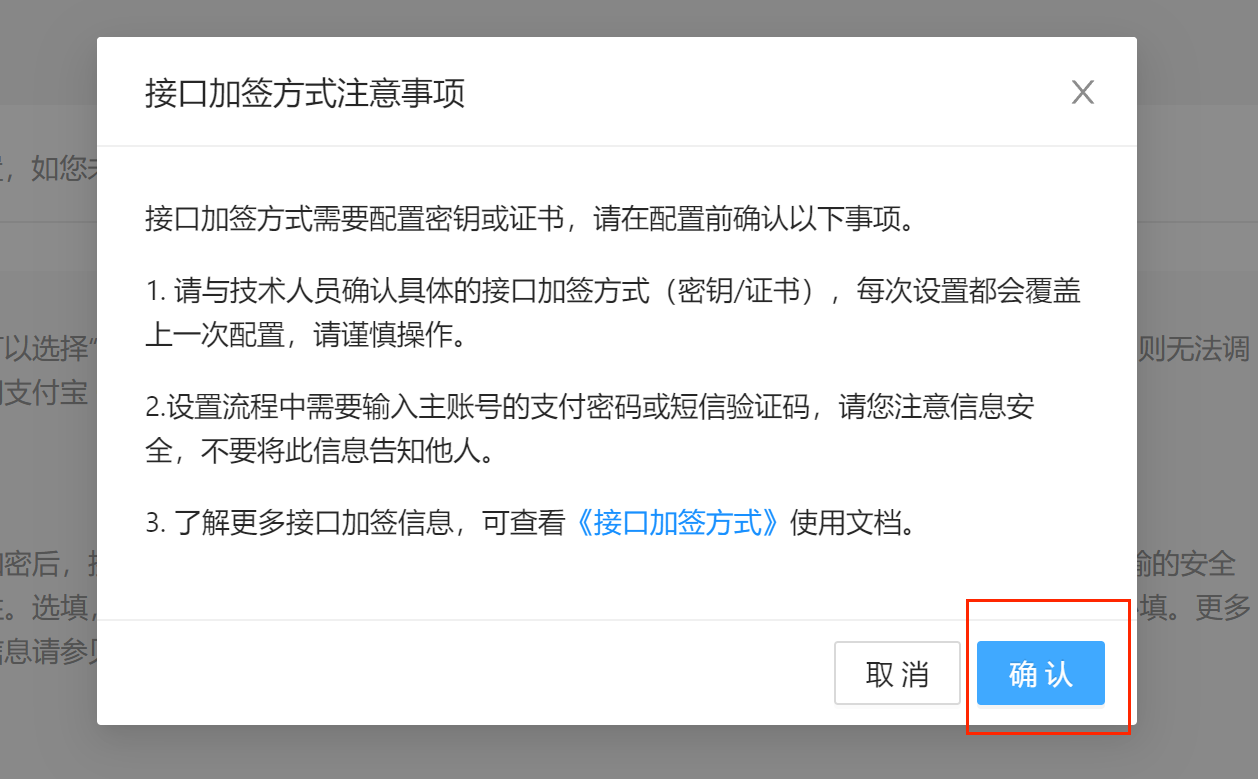
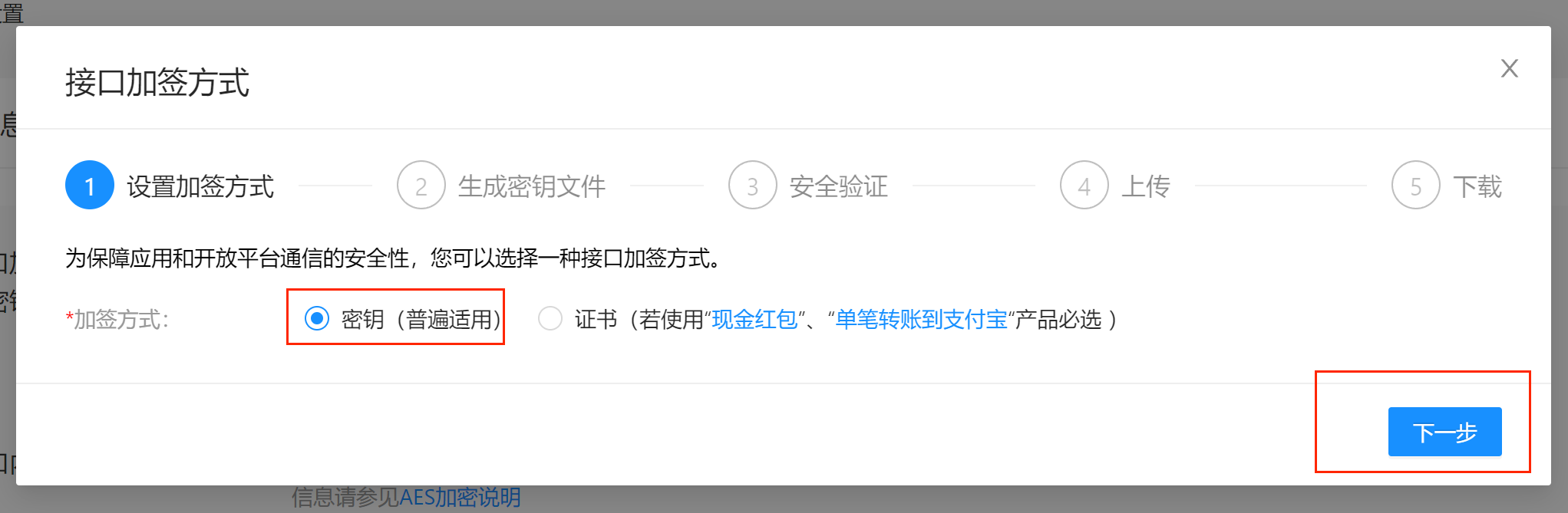
### 下载:[密钥工具](https://opendocs.alipay.com/common/02kipk),生成密钥后点击下一步
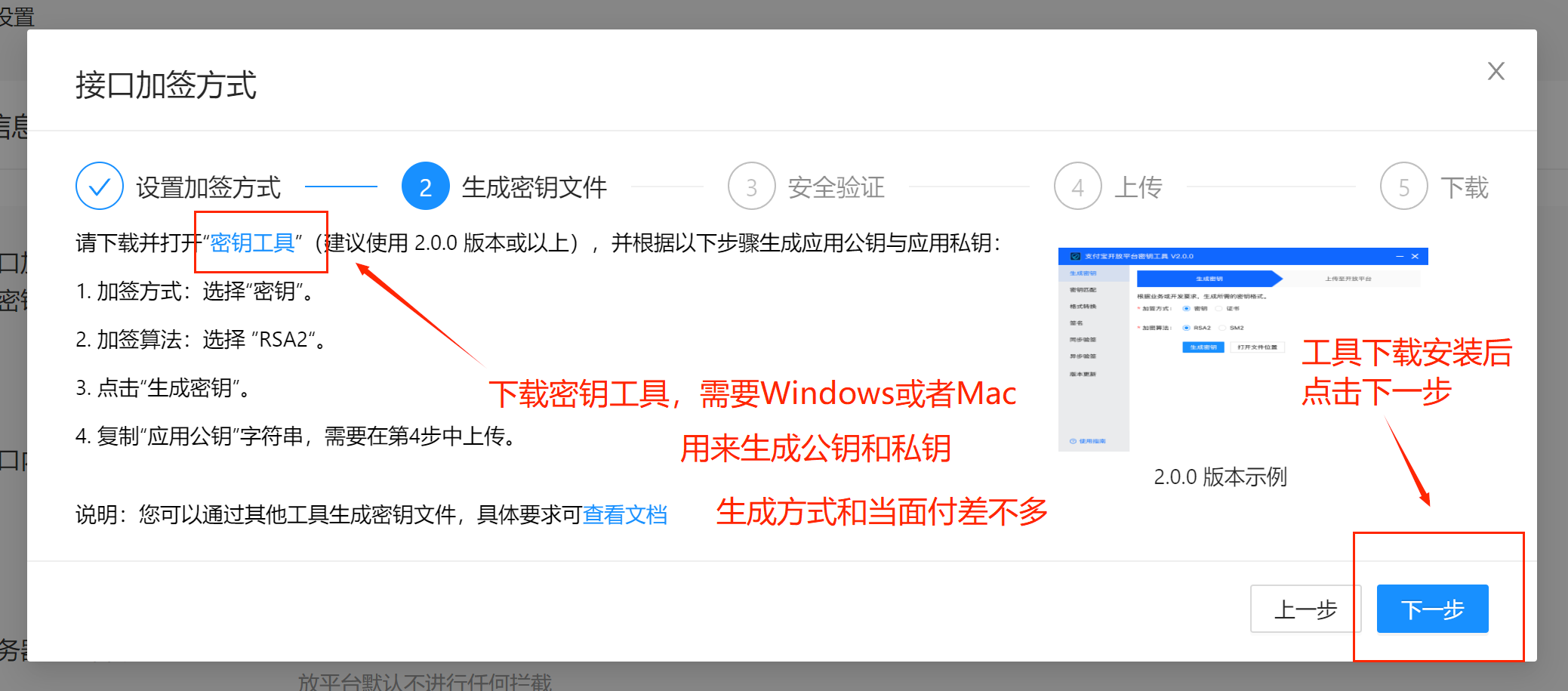
### 短信验证,或支付密码验证均可
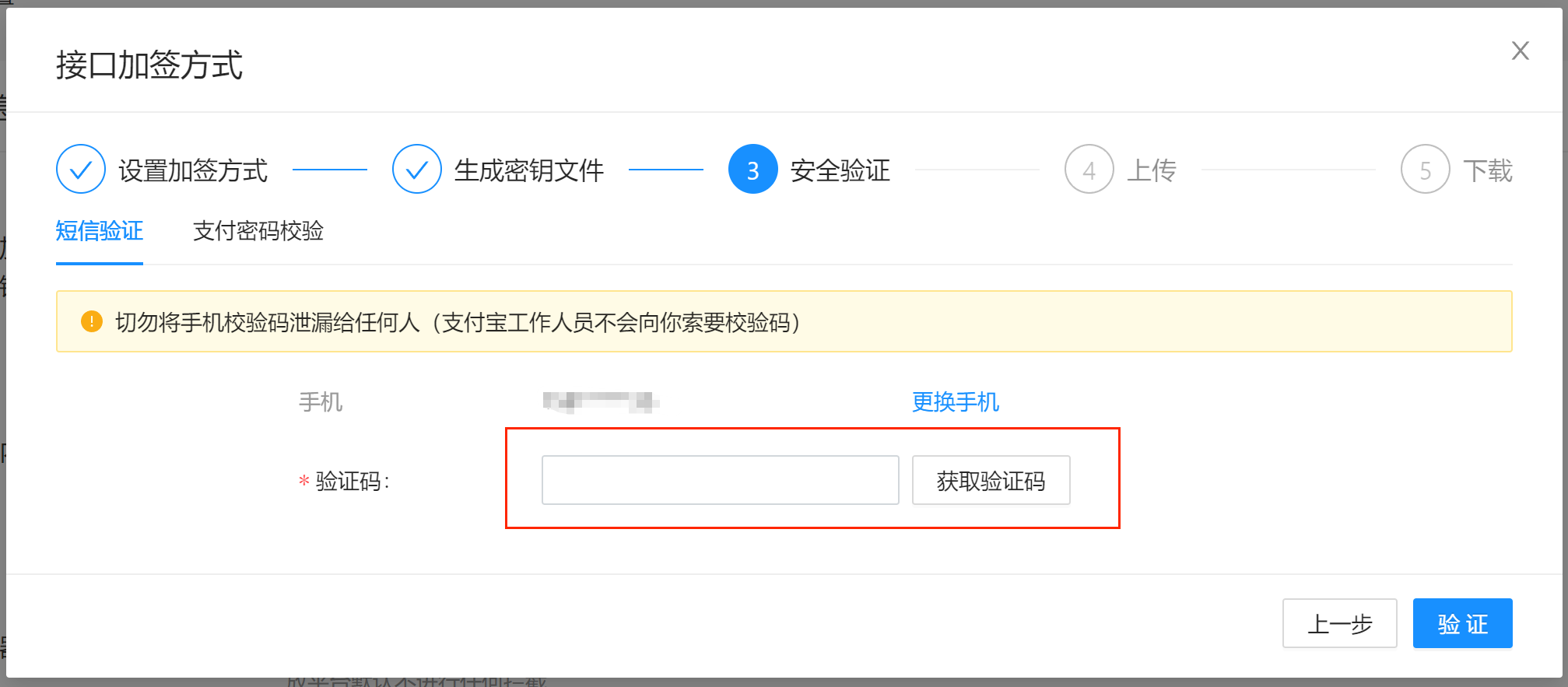
### 填写使用密钥工具生成的应用公钥
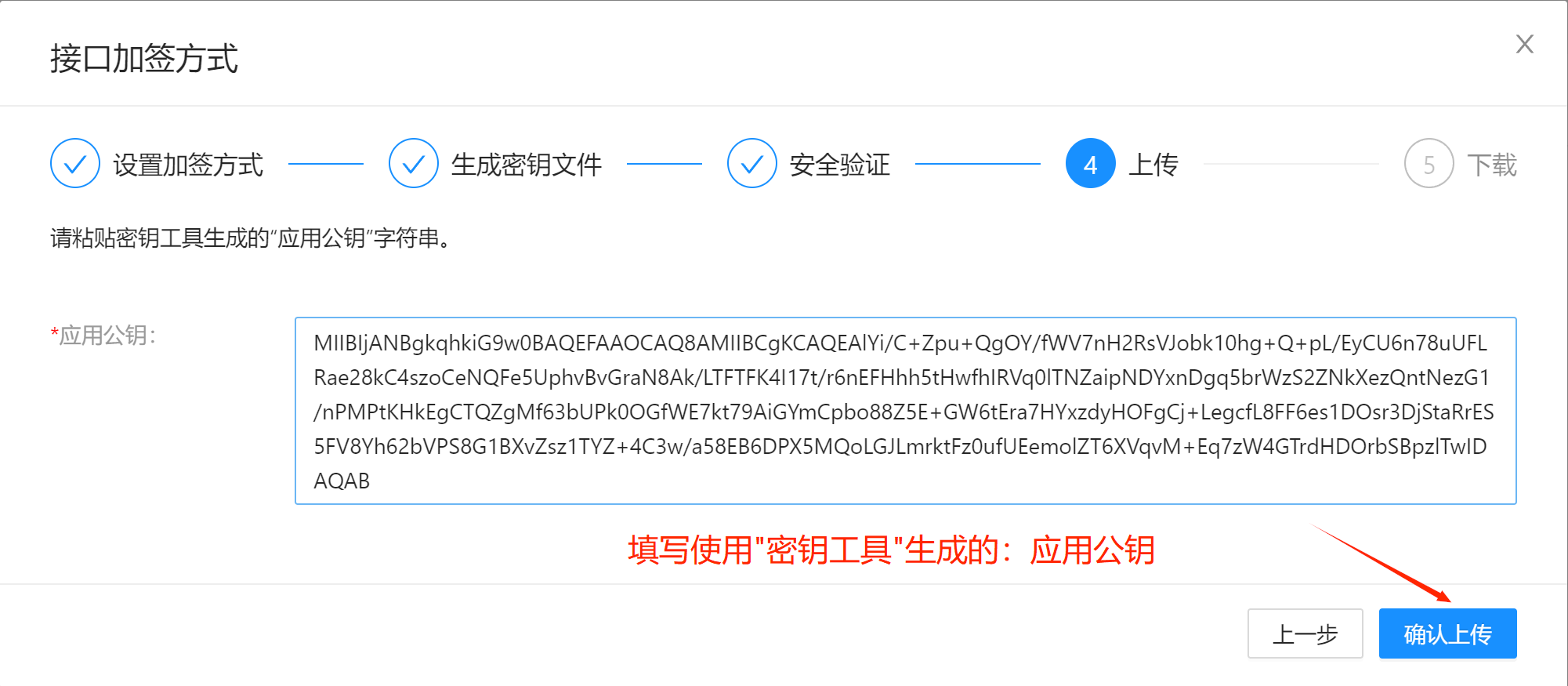
### 保存生成的支付宝公钥,等会需要填写到网站

### 保存”密钥工具”内的:应用私钥,等会需要填写到网站
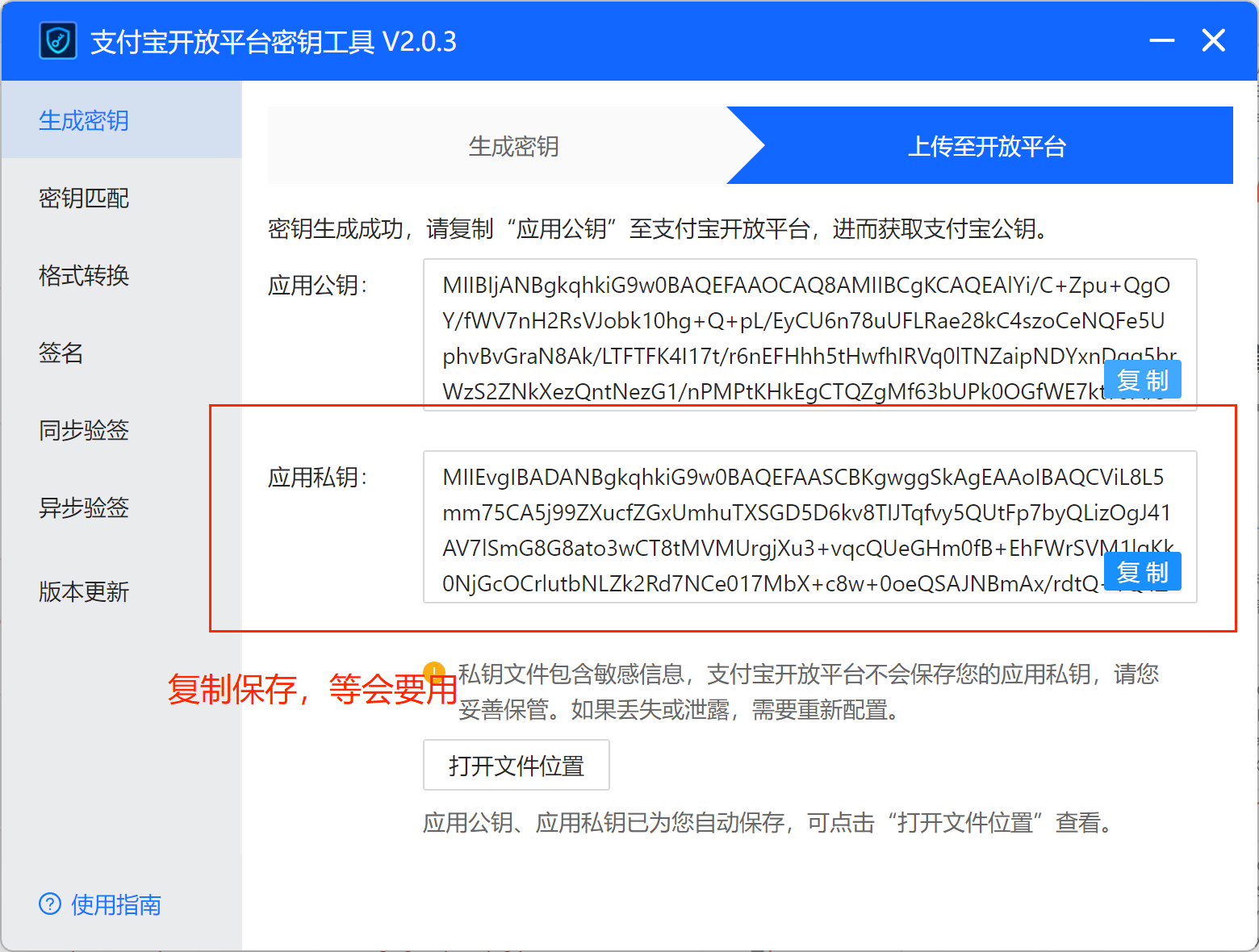
## 5、平台内参数配置

## 6、常见问题
### 问题1
> 我信息都配置好了,都是按照教程配置的,为什么支付了还是不会回调呢?看以下步骤把你的查看账单权限打开
* 首先打开支付宝官网
* 点击我是商家用户并且扫码登录你的支付宝账号
* 进入用户中心之后点击对帐中心
* 点击交易订单和账单下载,开通这2个权限即可



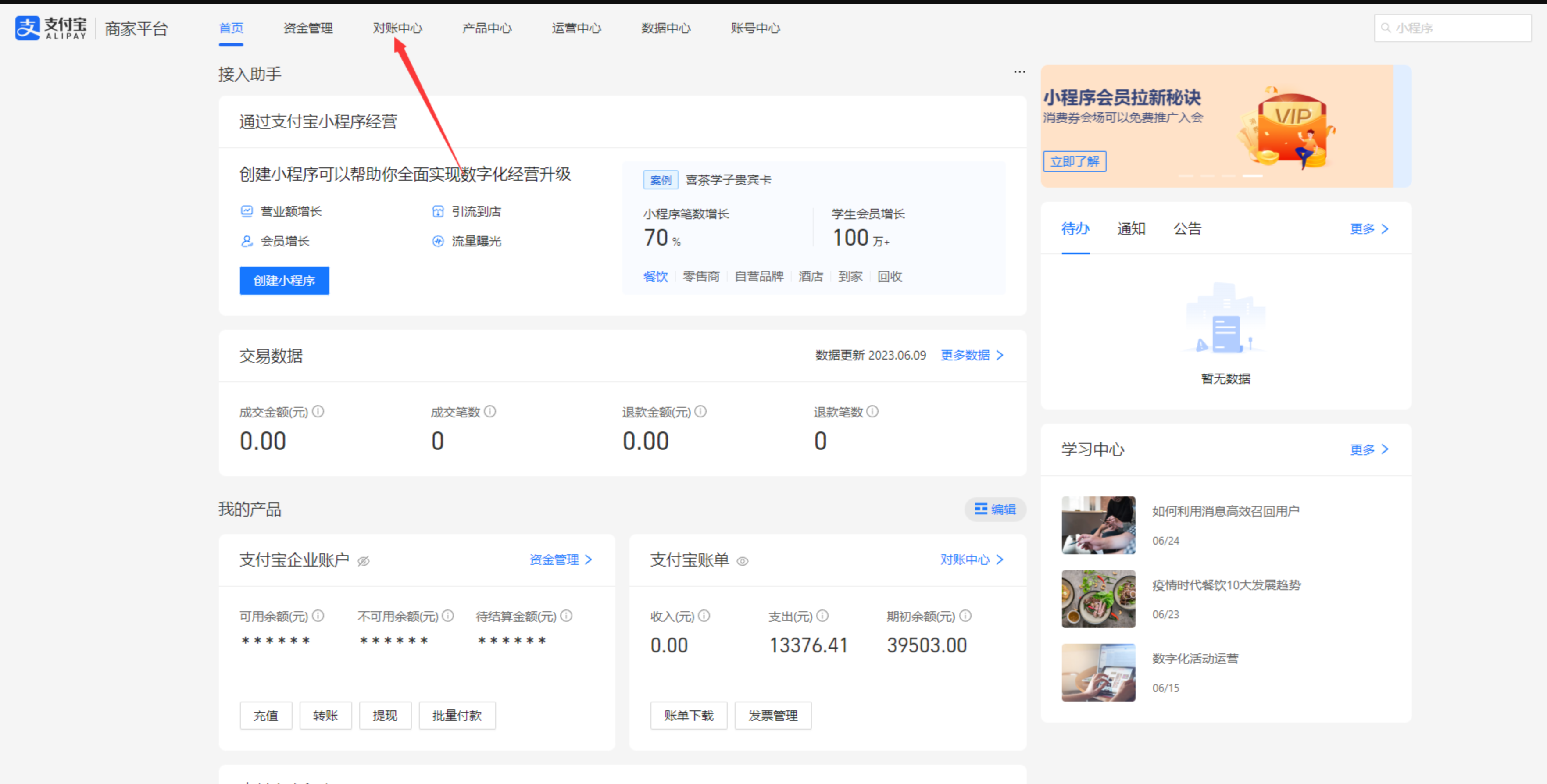
### 问题2
> 问题:信息配置好了,【常见问题①】也操作了,为什么还是不回调?
>
> 答案:首先返回到你创建得应用当中,找到产品绑定,看是否有以下图文中【红色框框】的提示,有的话跟随绑定操作一下即可
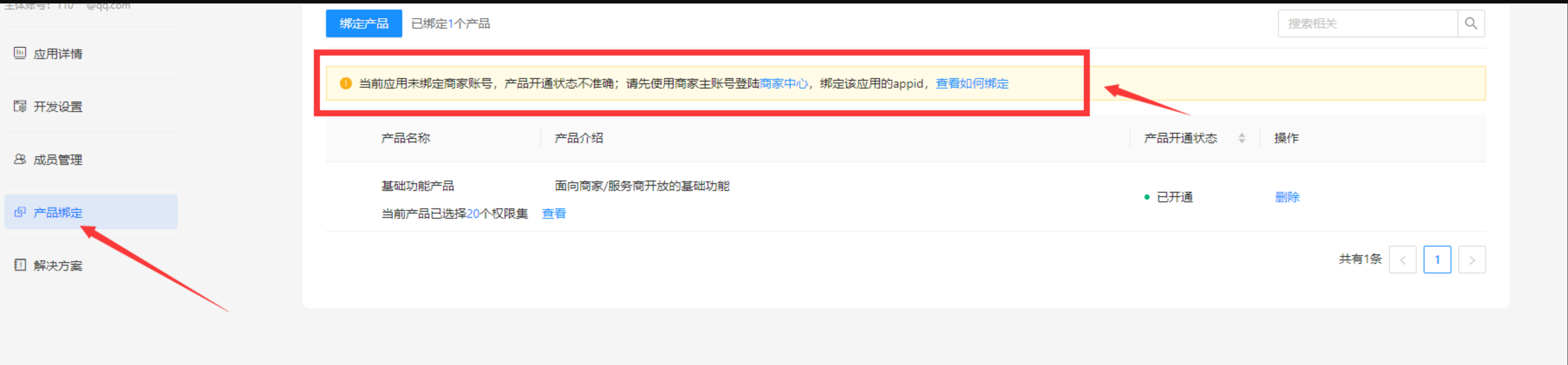
### 问题3
> 应该有一部分人访问支付宝开放平台无法使用提示风险,可以拨打95188-1客服,让他给你发送一个提交凭证


# Tips
> 如果您的通道添加成功以后不正常,那么可能是您的公钥或者私钥没有填写对,或者含有空格【有一部分小白可能以为这个是当面付通道,其实遇到这种小白不用跟他杠,因为你杠不赢不带脑子的人,仔细看教程就会发现,调用的权限没有当面付。还有一部分不带脑子的晓钢精会说直接用当面付不好么;那么请知悉,支付宝的当面付签约内容里不支持让你线上收款,属于违约行为,清退后很难开通了,并且黑户也开通不了,而且还有手续费,免CK通道直接就是可以个人码收款】
