# 码支付支付宝PC通道添加教程
> 登录码支付[https://www.e300.cc/]([链接]())
> 此通道需要您24h不关机,您可以使用服务器或者挂机宝进行监控
> ## [](https://xgr3bq4pjy.k.topthink.com/@e300/zhifubaojiankongshiyongjiaocheng.html)[](https://xgr3bq4pjy.k.topthink.com/@e300/zhifubaojiankongshiyongjiaocheng.html)服务器推荐腾讯阿里等活动机挂机,便宜耐用
> ## [](https://xgr3bq4pjy.k.topthink.com/@e300/zhifubaojiankongshiyongjiaocheng.html)[](https://xgr3bq4pjy.k.topthink.com/@e300/zhifubaojiankongshiyongjiaocheng.html)系统推荐使用2012R2中文版进行挂机监控
>
> > ## [](https://xgr3bq4pjy.k.topthink.com/@e300/zhifubaojiankongshiyongjiaocheng.html)[](https://xgr3bq4pjy.k.topthink.com/@e300/zhifubaojiankongshiyongjiaocheng.html)Tips:如果出现连接平台失败,请检查支付网站的防火墙哦,若没有防火墙,可使用本机服务器访问一下支付网站查看是否可以访问
> ### [](https://xgr3bq4pjy.k.topthink.com/@e300/zhifubaojiankongshiyongjiaocheng.html)[](https://xgr3bq4pjy.k.topthink.com/@e300/zhifubaojiankongshiyongjiaocheng.html)操作需要
#### [](https://xgr3bq4pjy.k.topthink.com/@e300/zhifubaojiankongshiyongjiaocheng.html)[](https://xgr3bq4pjy.k.topthink.com/@e300/zhifubaojiankongshiyongjiaocheng.html)首先,我们先远程链接win服务器,进入到此页面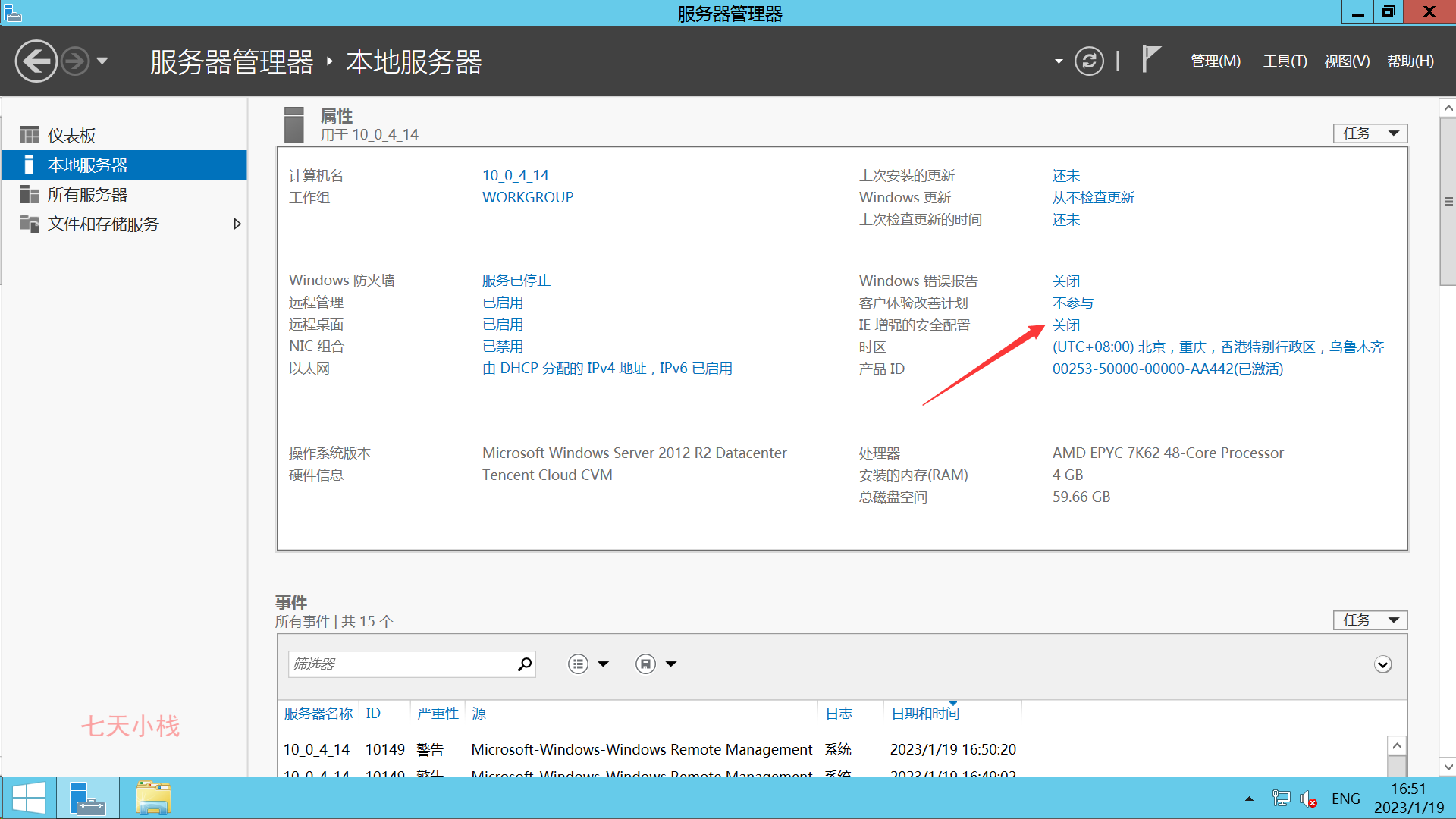
#### [](https://xgr3bq4pjy.k.topthink.com/@e300/zhifubaojiankongshiyongjiaocheng.html)[](https://xgr3bq4pjy.k.topthink.com/@e300/zhifubaojiankongshiyongjiaocheng.html)点击图中所标注的地方,将**IE增强**关闭
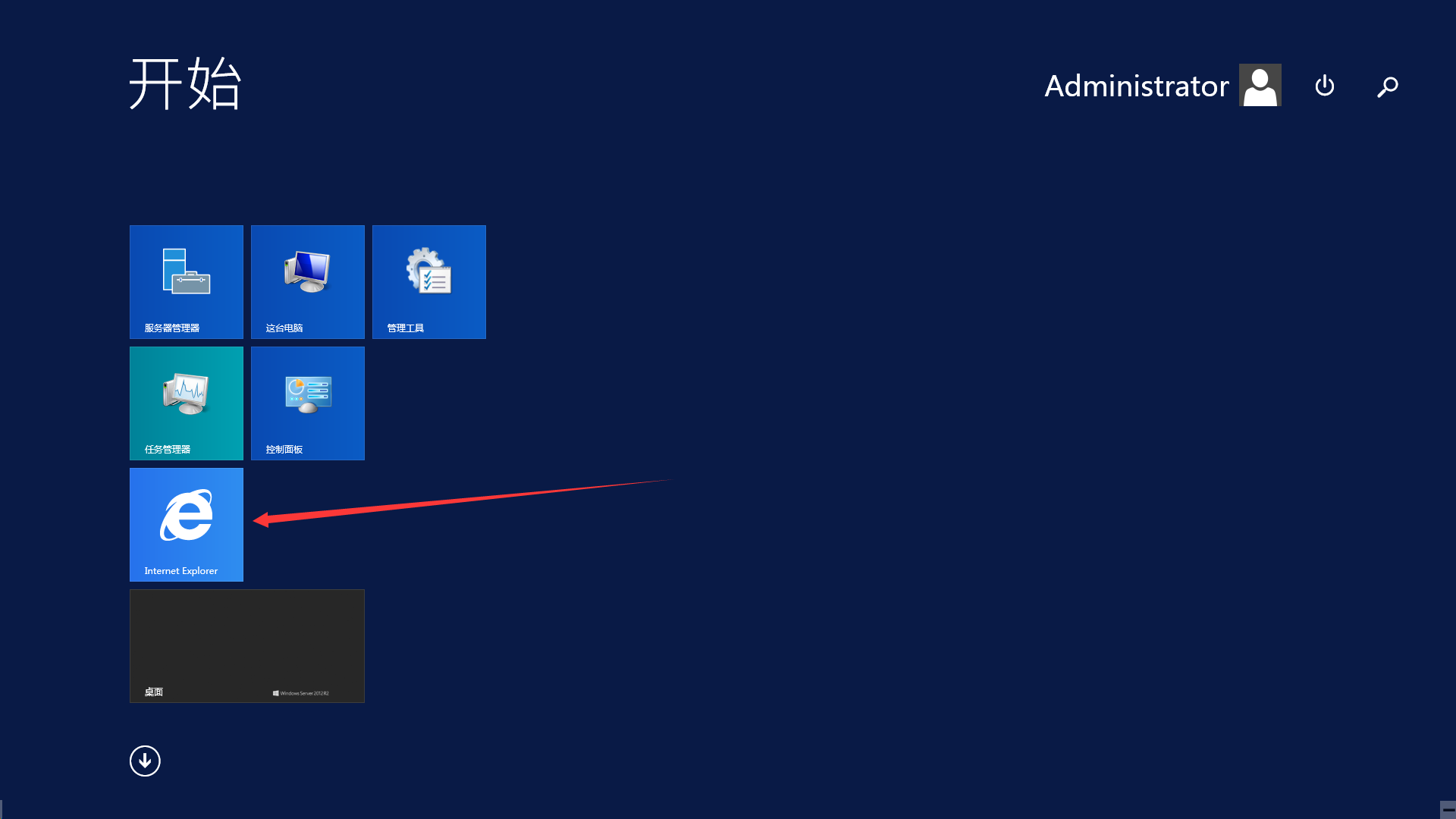
#### [](https://xgr3bq4pjy.k.topthink.com/@e300/zhifubaojiankongshiyongjiaocheng.html)[](https://xgr3bq4pjy.k.topthink.com/@e300/zhifubaojiankongshiyongjiaocheng.html)随后打开IE浏览器,进入以后勾选不使用推荐配置,防止日后麻烦
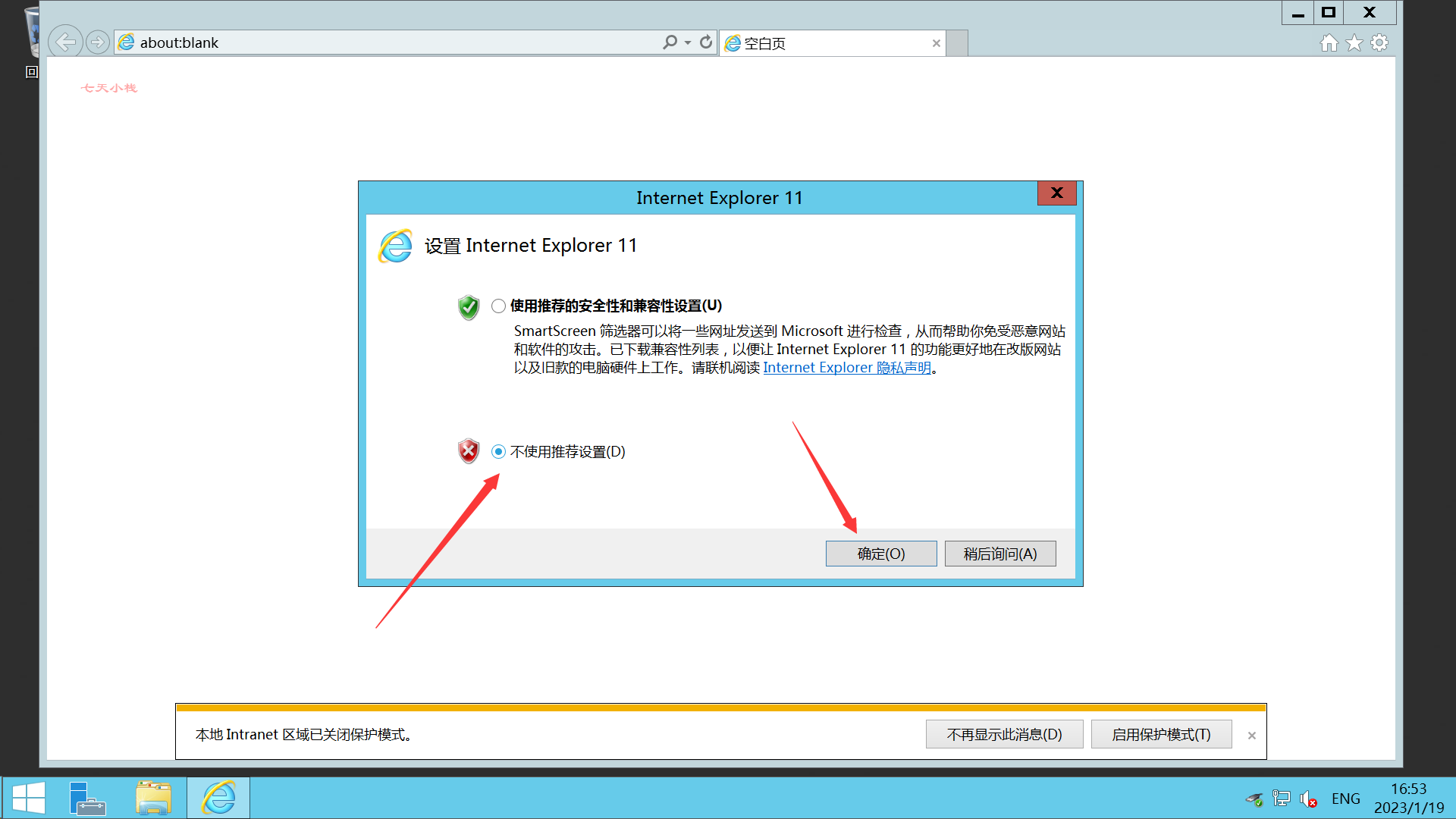
## [](https://xgr3bq4pjy.k.topthink.com/@e300/zhifubaojiankongshiyongjiaocheng.html)[](https://xgr3bq4pjy.k.topthink.com/@e300/zhifubaojiankongshiyongjiaocheng.html)好了,现在准备工作已经完成,开始软件教程。
#### [](https://xgr3bq4pjy.k.topthink.com/@e300/zhifubaojiankongshiyongjiaocheng.html)[](https://xgr3bq4pjy.k.topthink.com/@e300/zhifubaojiankongshiyongjiaocheng.html)下载[监控文件压缩包](https://pan.8r9.cn/s/LjS6),下载好以后导入进win服务器解压并打开
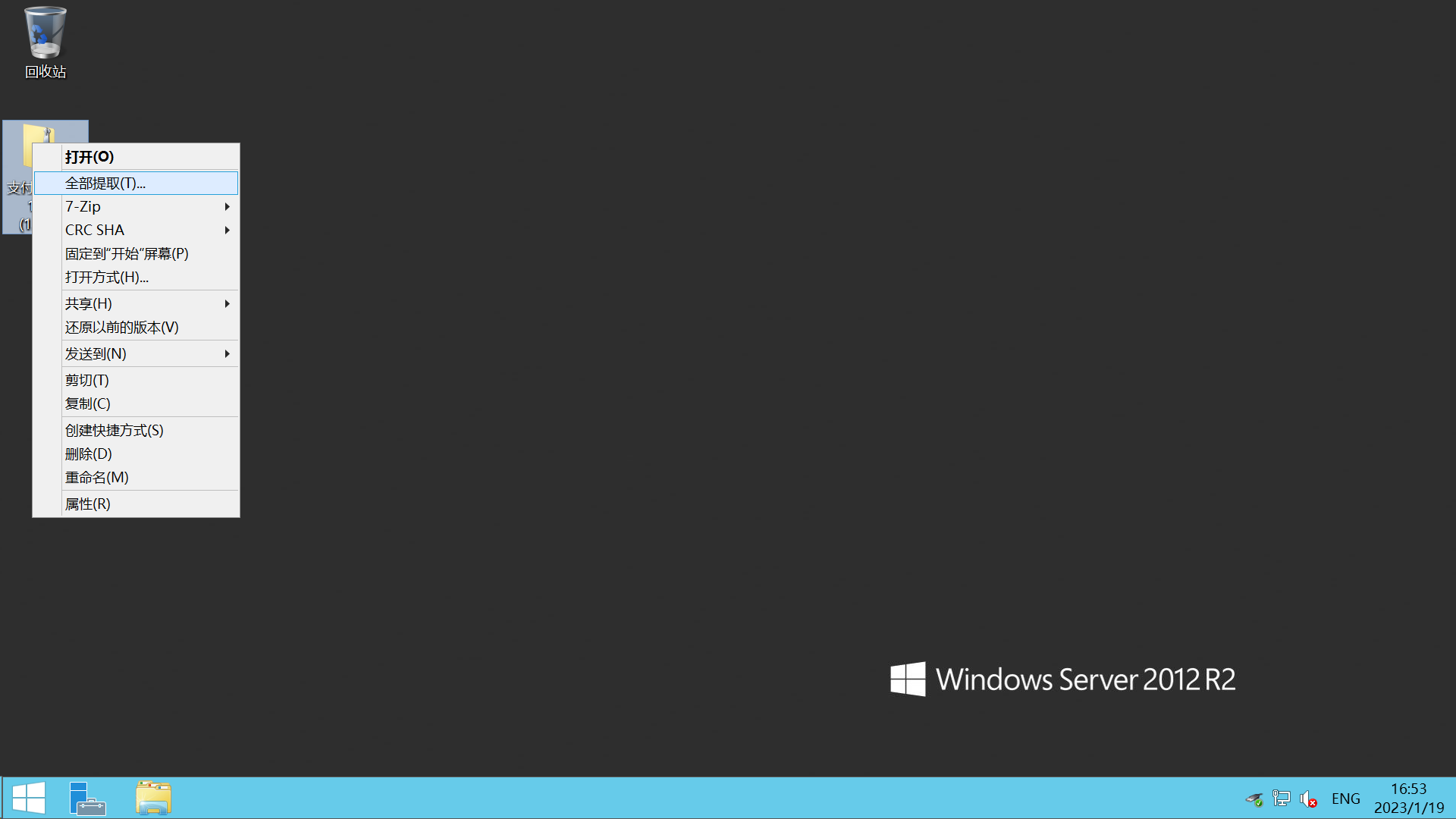
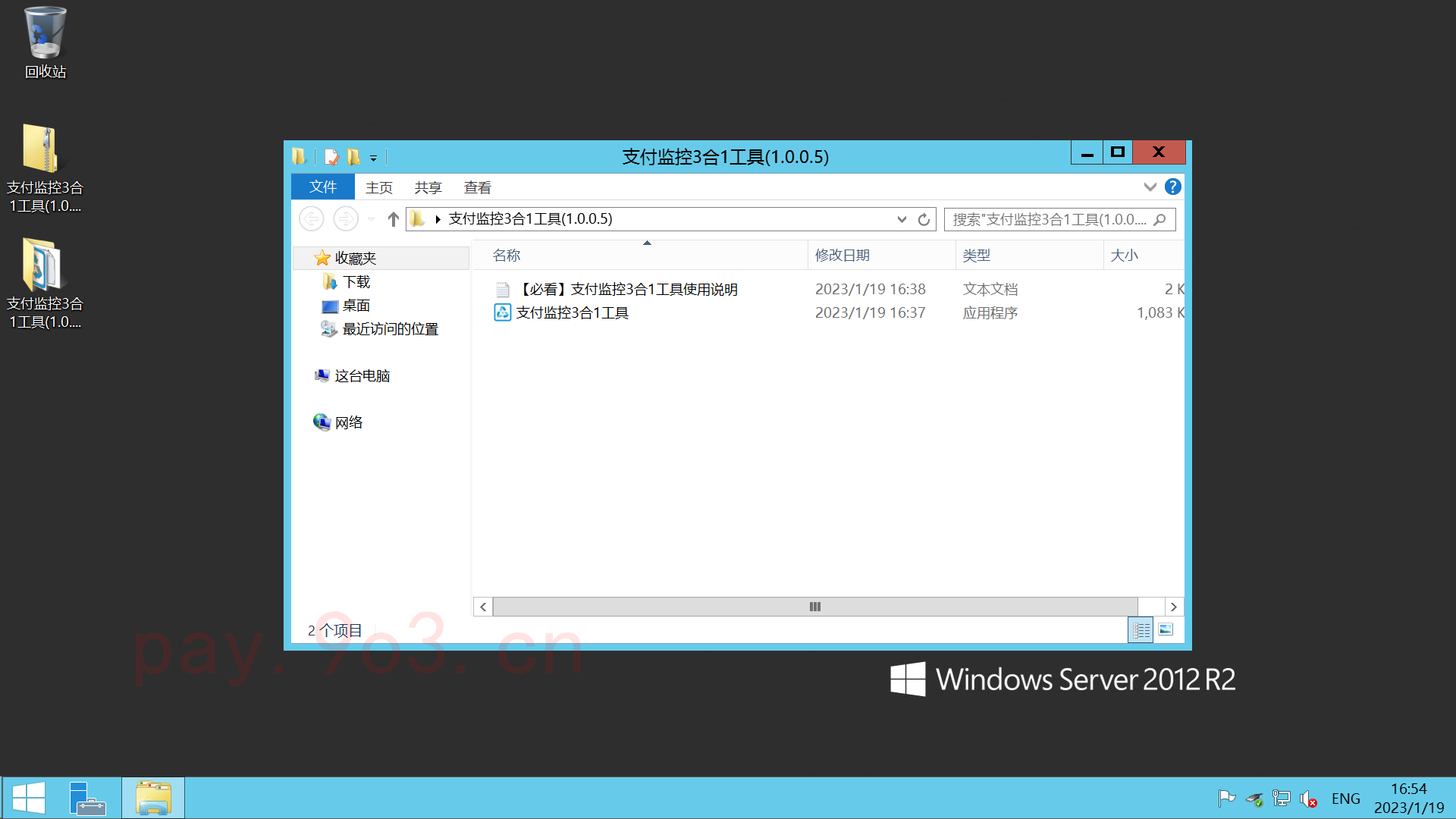
如果您是用高版本win系统,该软件可能会被防火墙拦截,所以使用前最好关闭他们或者将软件加入白名单,各杀毒软件不一致,这边不再一一示范。
## [](https://xgr3bq4pjy.k.topthink.com/@e300/zhifubaojiankongshiyongjiaocheng.html)[](https://xgr3bq4pjy.k.topthink.com/@e300/zhifubaojiankongshiyongjiaocheng.html)随后,请你打开支付网站,设置监控密钥,不设置监控密钥将会无法使用
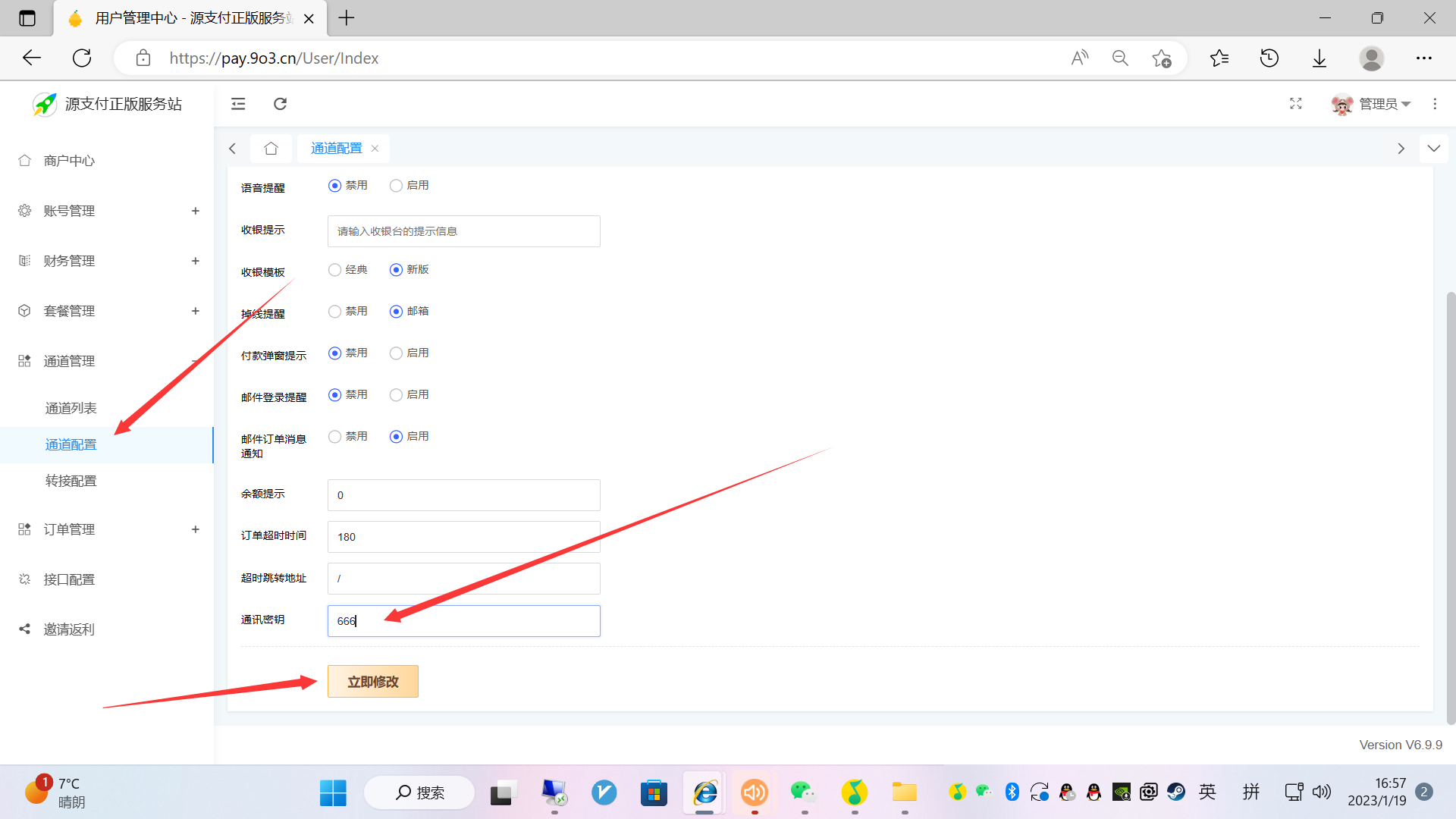
### [](https://xgr3bq4pjy.k.topthink.com/@e300/zhifubaojiankongshiyongjiaocheng.html)[](https://xgr3bq4pjy.k.topthink.com/@e300/zhifubaojiankongshiyongjiaocheng.html)**这边我将密钥设置为666,这里不强制使用什么,你们后续可以自己自定义**
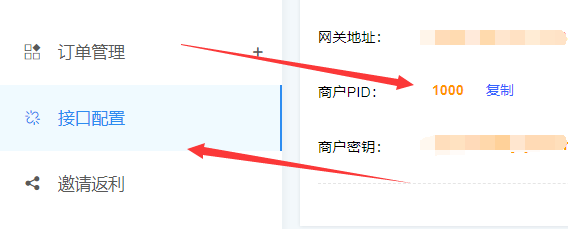
### [](https://xgr3bq4pjy.k.topthink.com/@e300/zhifubaojiankongshiyongjiaocheng.html)[](https://xgr3bq4pjy.k.topthink.com/@e300/zhifubaojiankongshiyongjiaocheng.html)用户ID和平台地址,可以在网站左侧的接口配置里进行查看,并且将网站上信息复制填写到软件里面
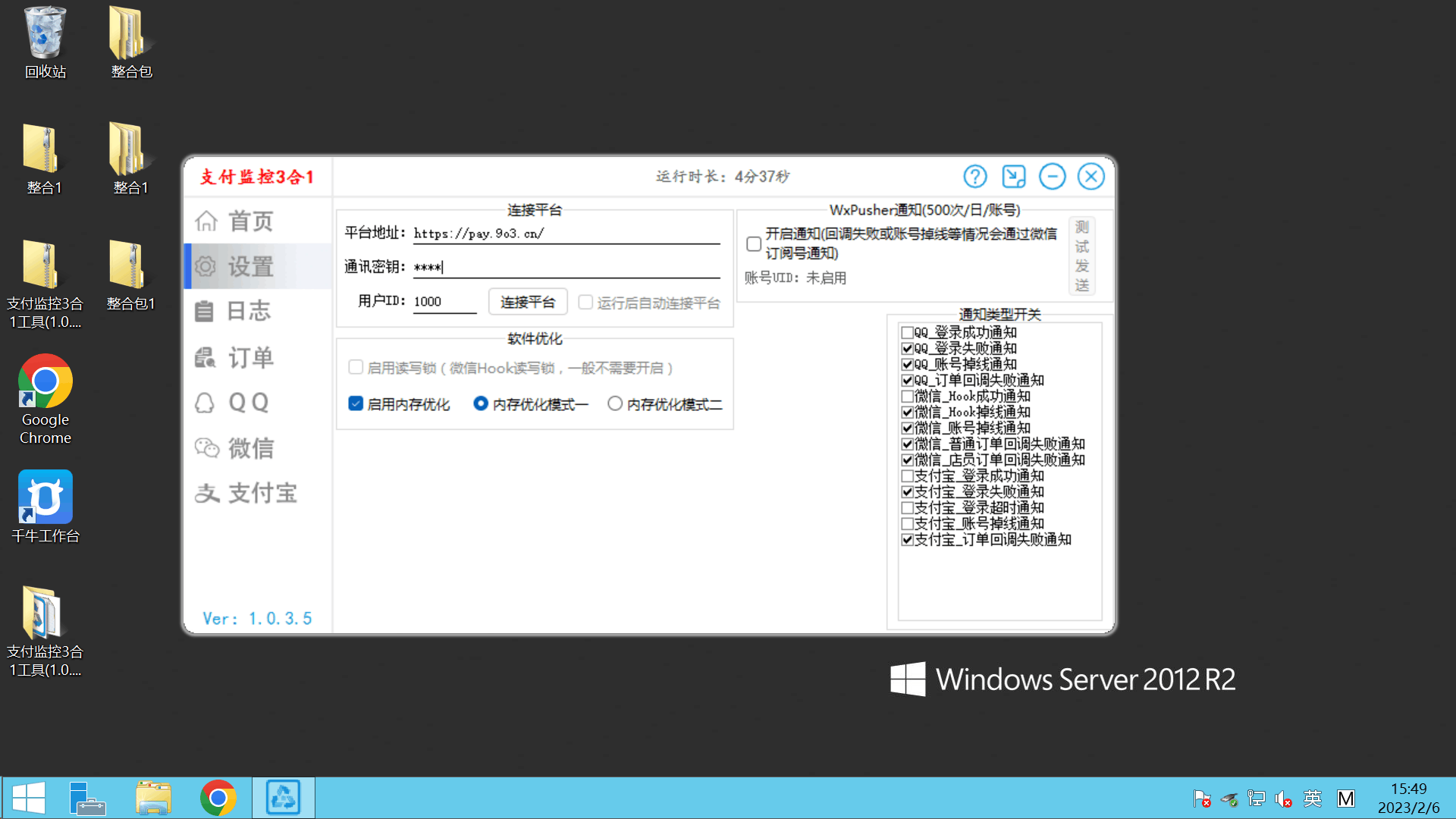
填写好以后,点击连接平台,软件显示已连接即可
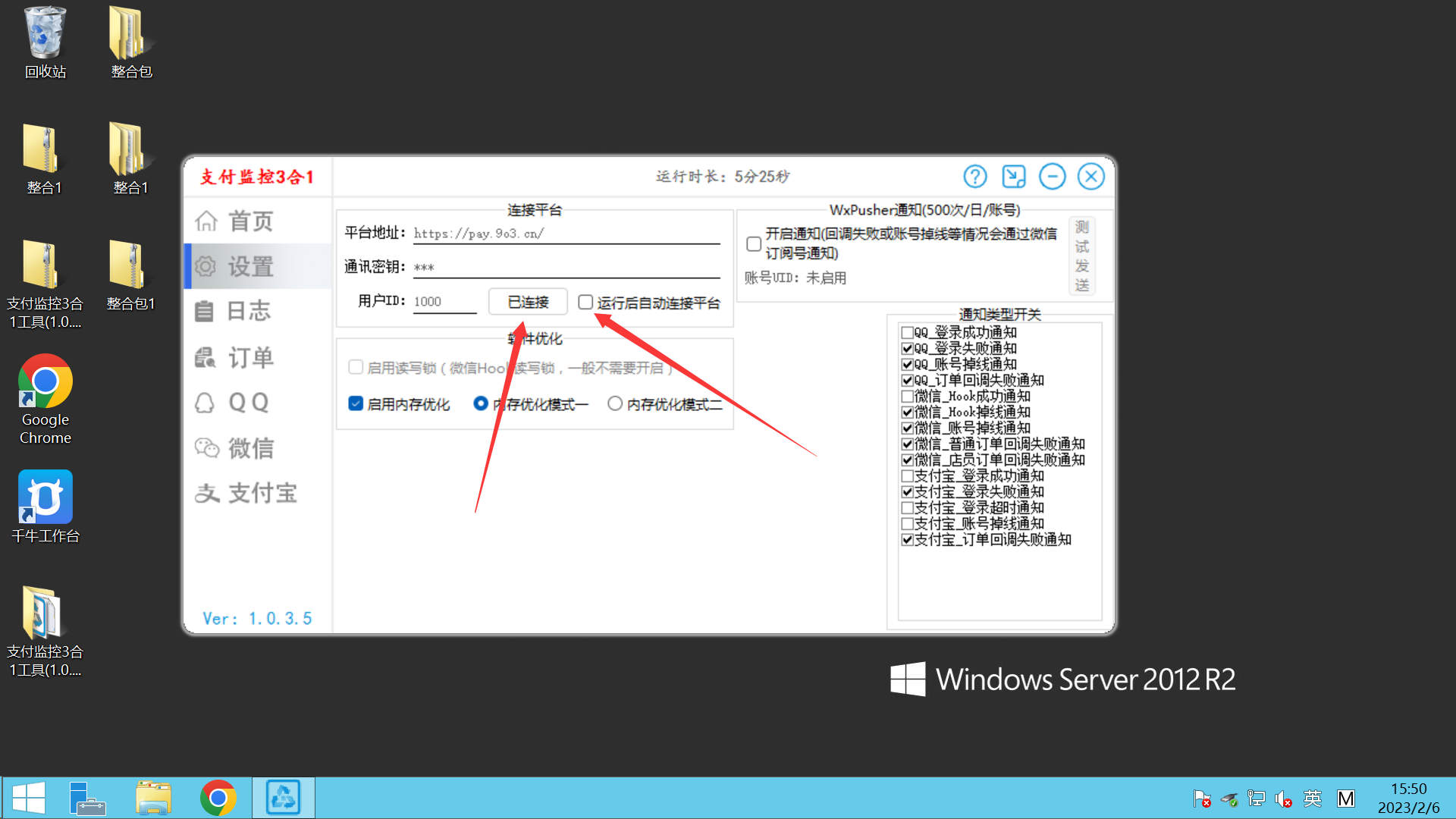
## [](https://xgr3bq4pjy.k.topthink.com/@e300/zhifubaojiankongshiyongjiaocheng.html)[](https://xgr3bq4pjy.k.topthink.com/@e300/zhifubaojiankongshiyongjiaocheng.html)注意:如果你在连接过程中,出现此界面
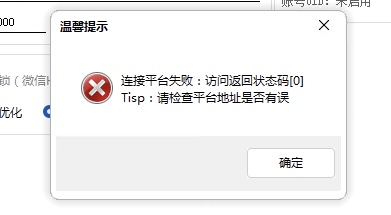
那么请你检查网站有没有强制https,如果强制,pc软件里也要填写带有https的网址,同时网址后面需要加/;如果填写没问题还出现此界面,则是部分系统对证书不支持,请你选择更换下方的请求模式,不同系统的请求模式不同,具体可反复测试一下。
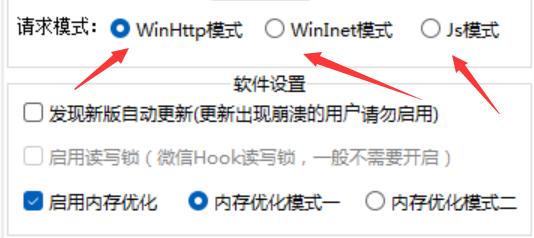
### [](https://xgr3bq4pjy.k.topthink.com/@e300/zhifubaojiankongshiyongjiaocheng.html)[](https://xgr3bq4pjy.k.topthink.com/@e300/zhifubaojiankongshiyongjiaocheng.html)显示已链接以后,勾选运行自动连接平台,这样打开软件即可自动连接,非常方便
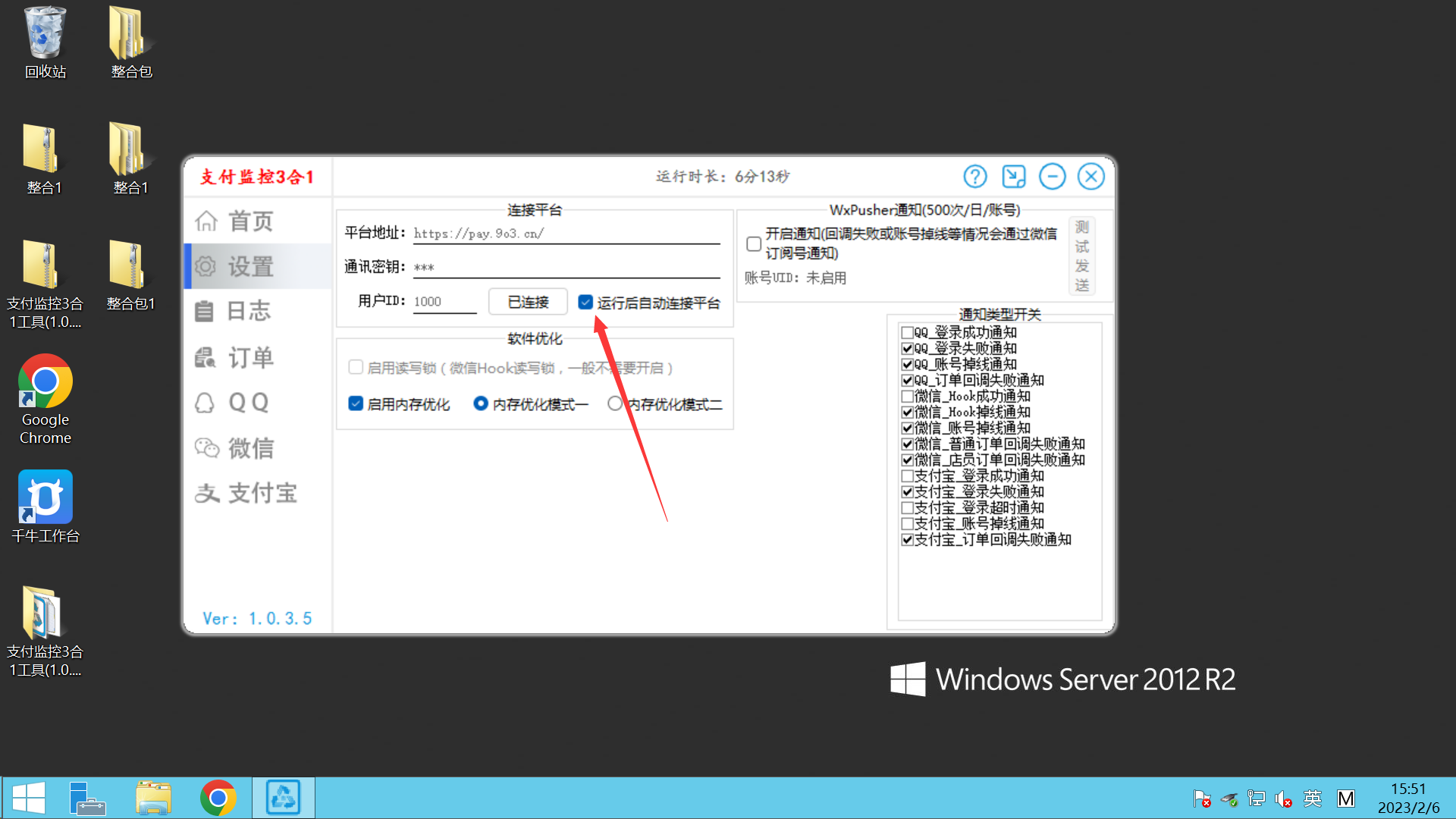
如果使用过程中想要知道软件运行情况,可以点击开启通知点击以后,微信扫码,关注公众号等等
微信扫码以后,弹出此信息,就代表成功
软件右侧通知
类型方面,可根据使用需求,选择性开启
返回网站,添加支付宝**监控通道,支付宝是无需上传收款码的,随后网站点击新增添加**
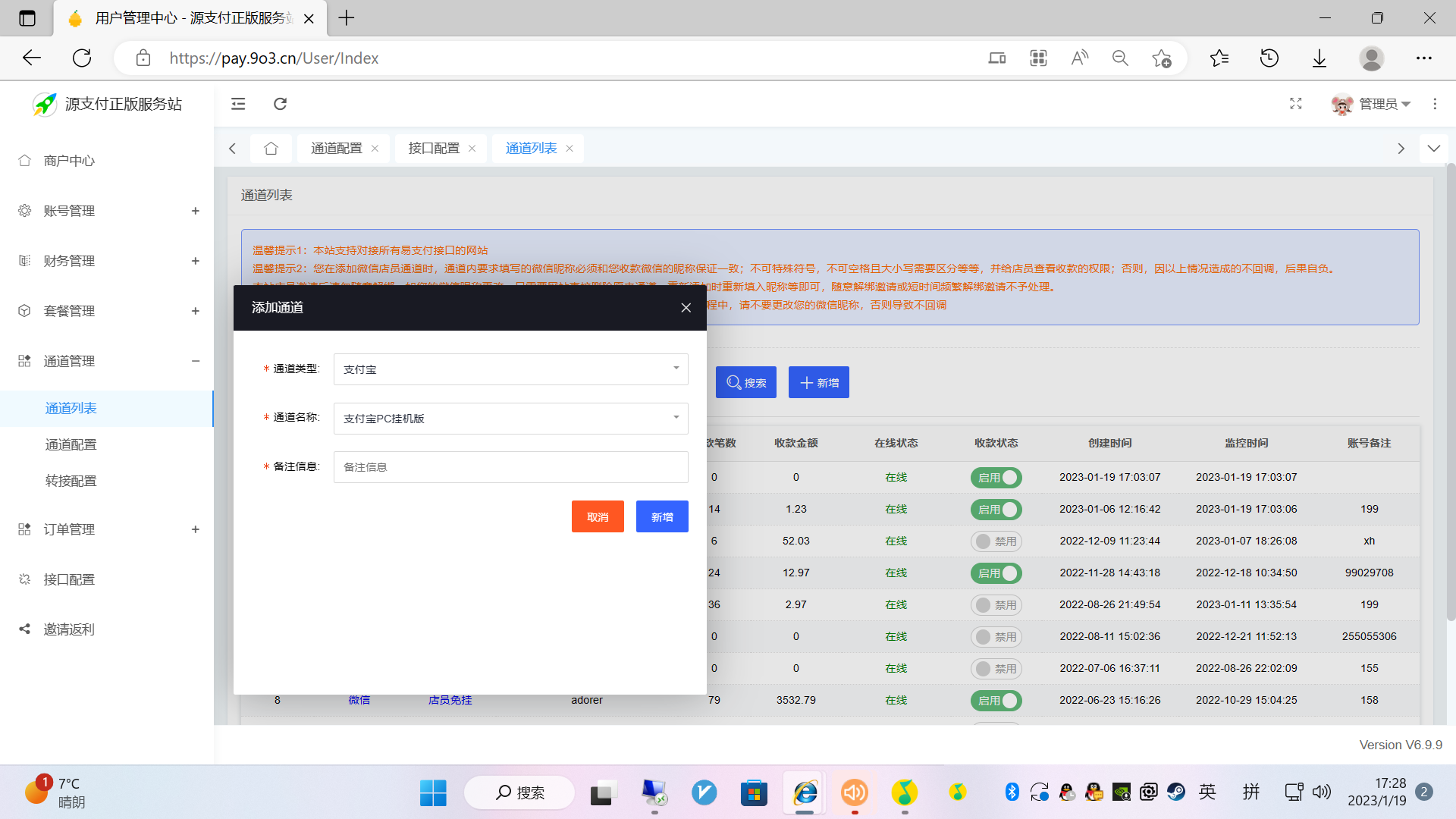
在此感谢开发者:无名
### [](https://xgr3bq4pjy.k.topthink.com/@e300/zhifubaojiankongshiyongjiaocheng.html)[](https://xgr3bq4pjy.k.topthink.com/@e300/zhifubaojiankongshiyongjiaocheng.html)点击软件上提供的千牛下载链接,下载win版本千牛工具
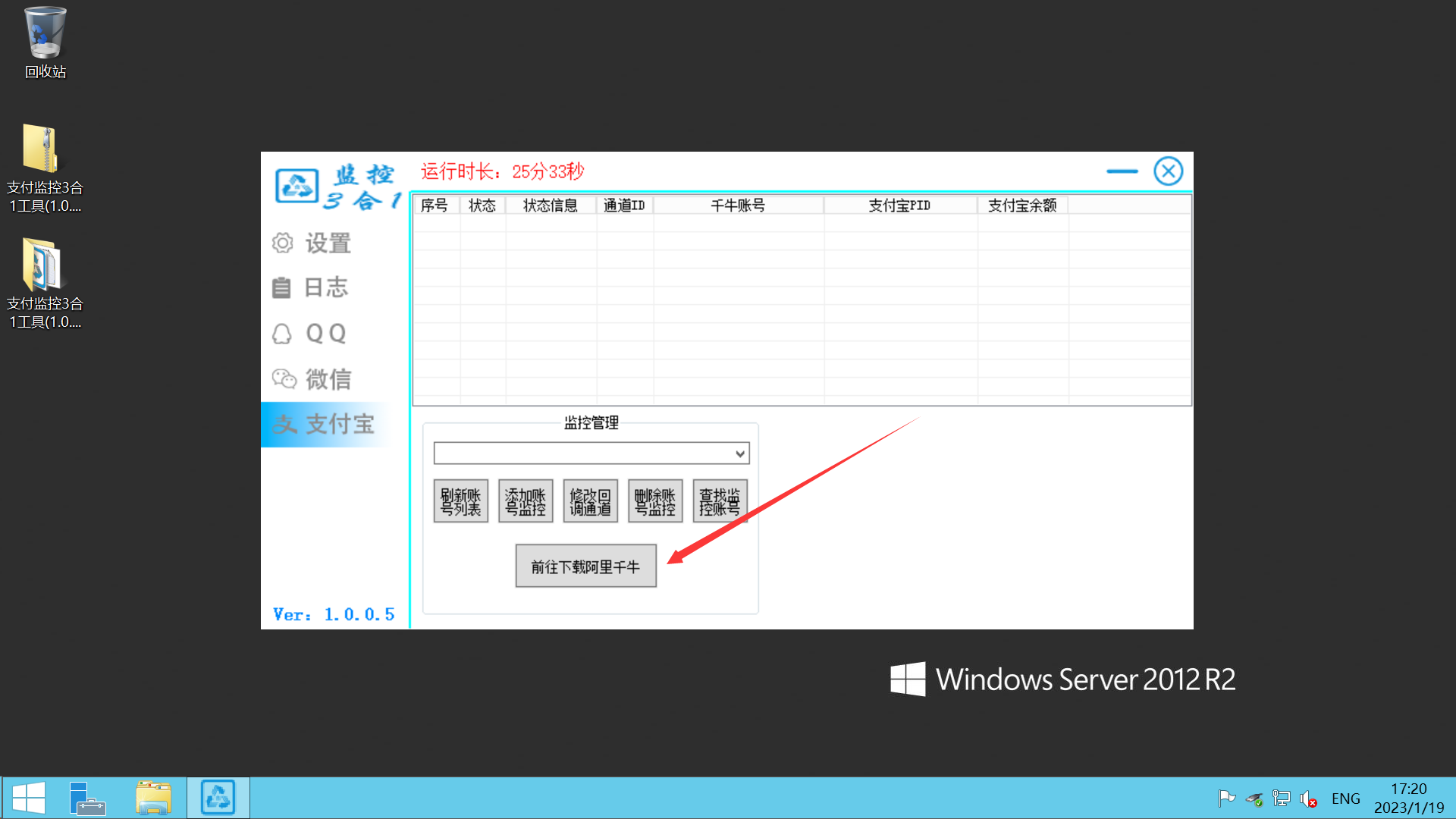

### [](https://xgr3bq4pjy.k.topthink.com/@e300/zhifubaojiankongshiyongjiaocheng.html)[](https://xgr3bq4pjy.k.topthink.com/@e300/zhifubaojiankongshiyongjiaocheng.html)**将下载好的千牛安装好,并打开,然后登录,这边本人推荐账号密码登录**
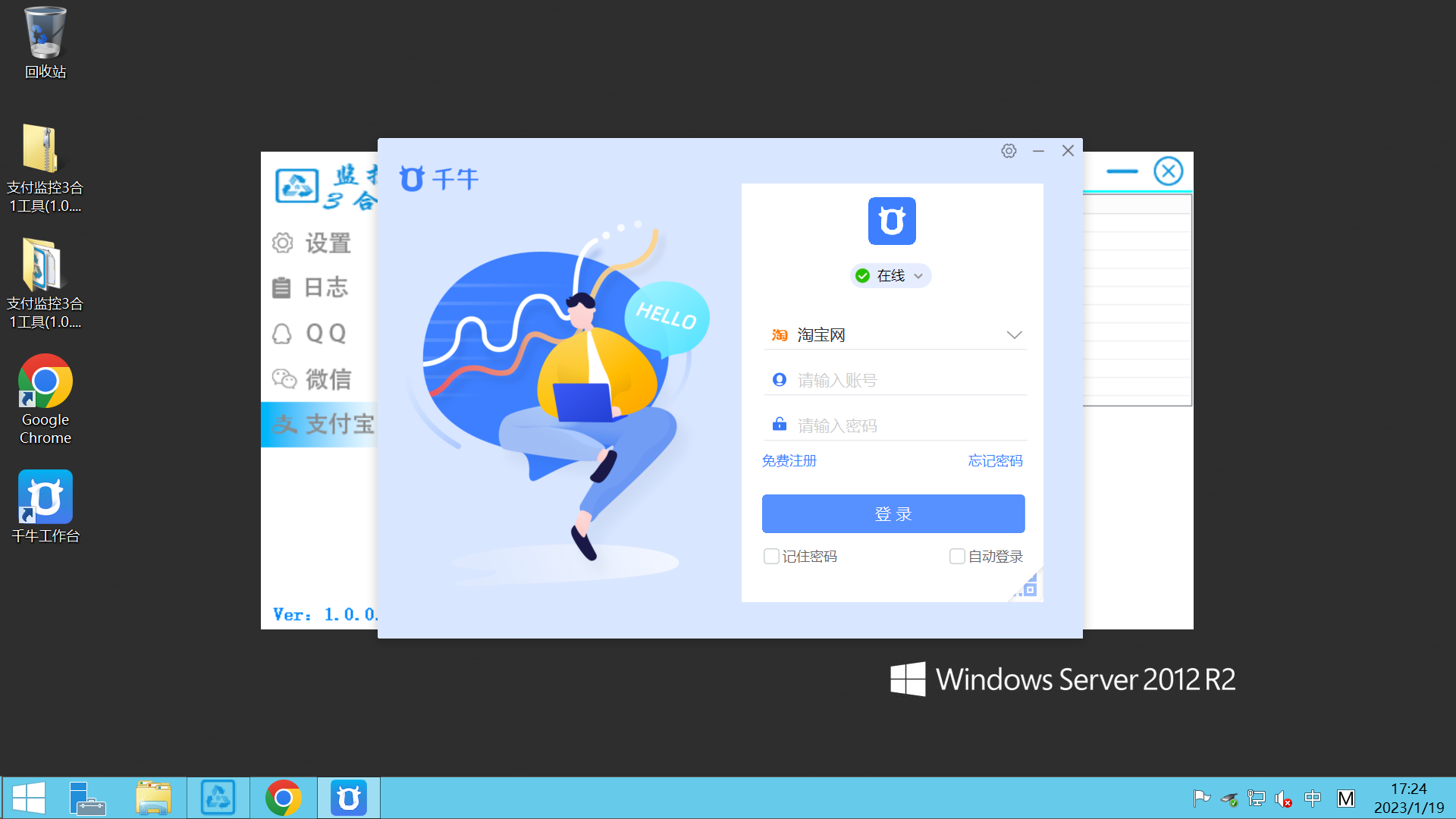
### [](https://xgr3bq4pjy.k.topthink.com/@e300/zhifubaojiankongshiyongjiaocheng.html)[](https://xgr3bq4pjy.k.topthink.com/@e300/zhifubaojiankongshiyongjiaocheng.html)**登录好千牛以后,点击监控软件的获取账号列表,获取账号**

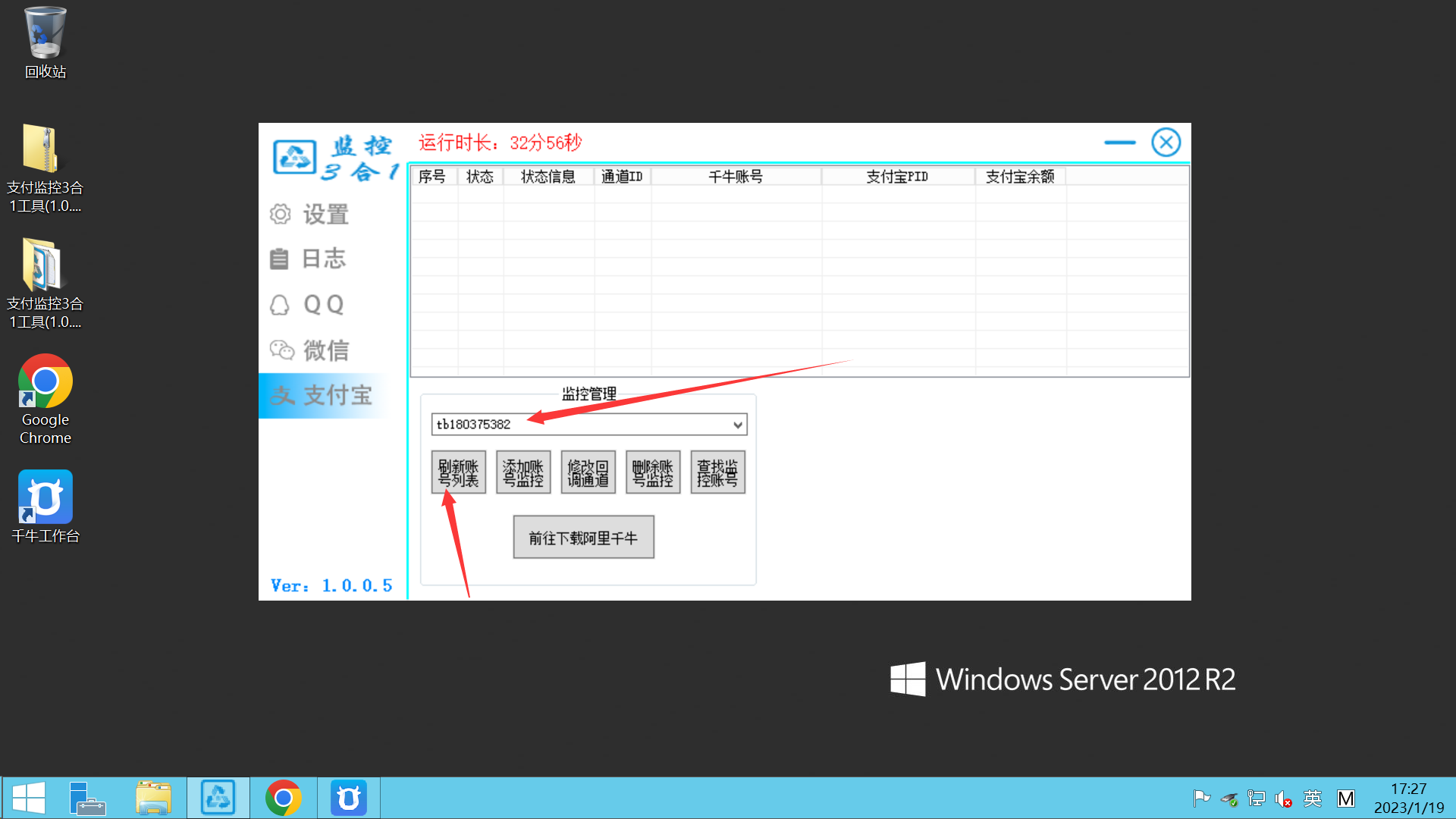
### [](https://xgr3bq4pjy.k.topthink.com/@e300/zhifubaojiankongshiyongjiaocheng.html)[](https://xgr3bq4pjy.k.topthink.com/@e300/zhifubaojiankongshiyongjiaocheng.html)**随后点击添加账号监控,将通道ID填入工具里**
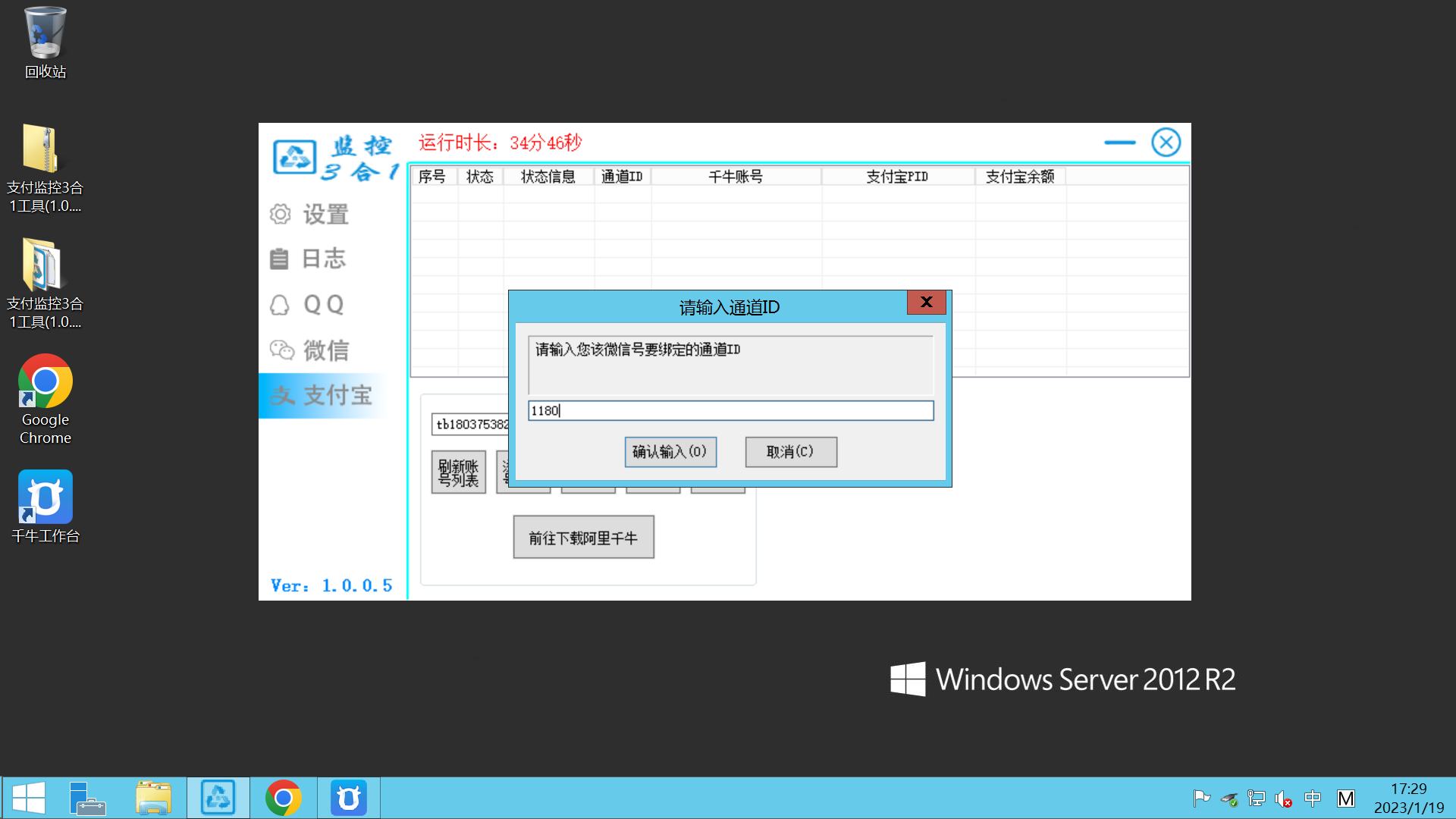

#### [](https://xgr3bq4pjy.k.topthink.com/@e300/zhifubaojiankongshiyongjiaocheng.html)[](https://xgr3bq4pjy.k.topthink.com/@e300/zhifubaojiankongshiyongjiaocheng.html)**填入ID后,工具将会登录账号,这期间不要操作,等待显示登录成功,并显示余额等**
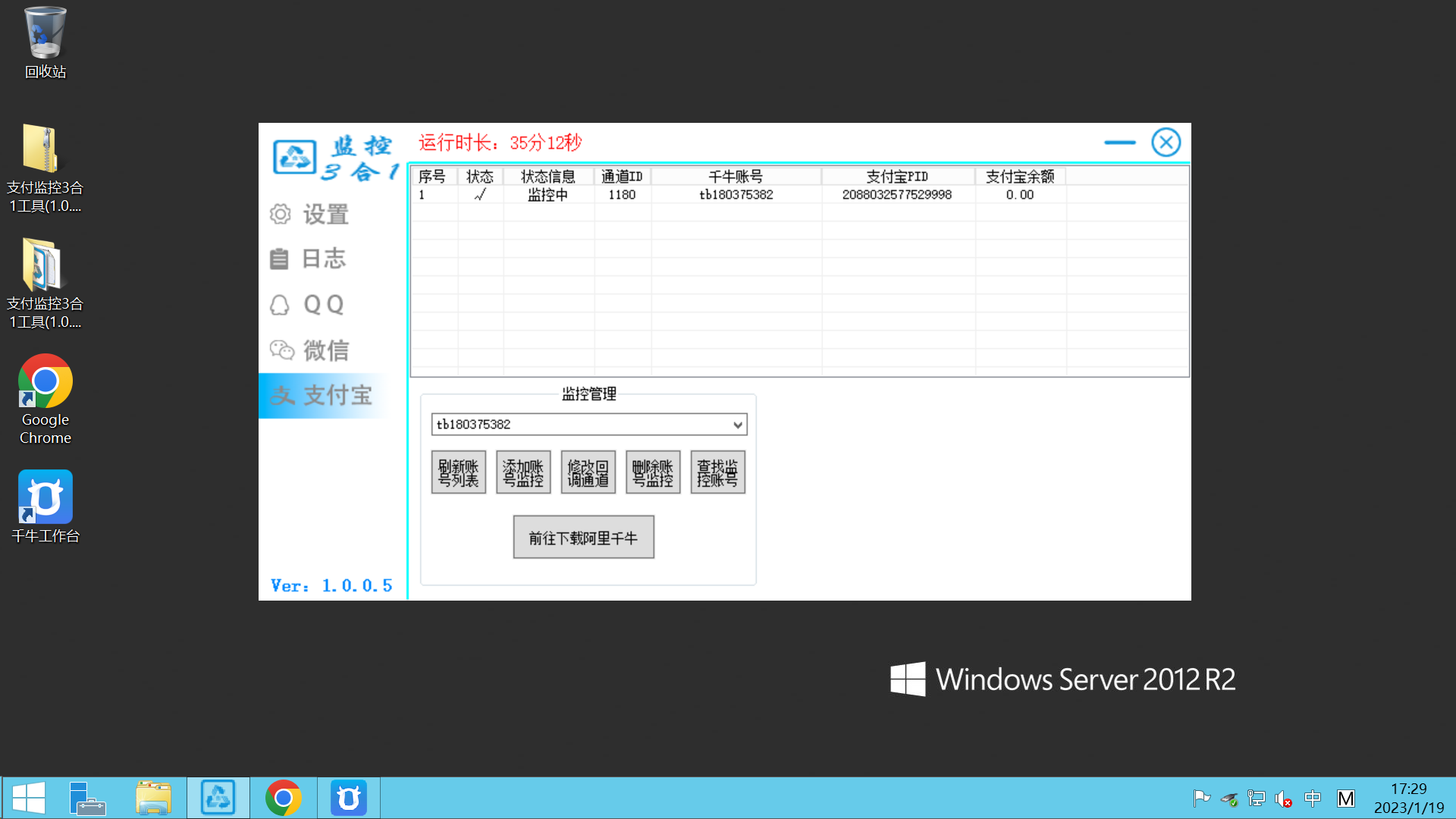
### [](https://xgr3bq4pjy.k.topthink.com/@e300/zhifubaojiankongshiyongjiaocheng.html)[](https://xgr3bq4pjy.k.topthink.com/@e300/zhifubaojiankongshiyongjiaocheng.html)**登录成功以后,支付网站上的通道也会显示在线,随后即可使用**

# [](https://xgr3bq4pjy.k.topthink.com/@e300/zhifubaojiankongshiyongjiaocheng.html)[](https://xgr3bq4pjy.k.topthink.com/@e300/zhifubaojiankongshiyongjiaocheng.html)常见问题反馈解答
如果你在使用过程中,有什么新问题,请联系QQ:453456637
## [](https://xgr3bq4pjy.k.topthink.com/@e300/zhifubaojiankongshiyongjiaocheng.html)[](https://xgr3bq4pjy.k.topthink.com/@e300/zhifubaojiankongshiyongjiaocheng.html)**本教程到此结束,新的一年祝各位老板嘎嘎收钱**
