# 阿里云OSS教程
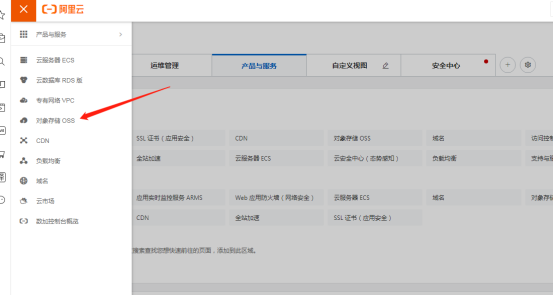
登录阿里云,点击OSS

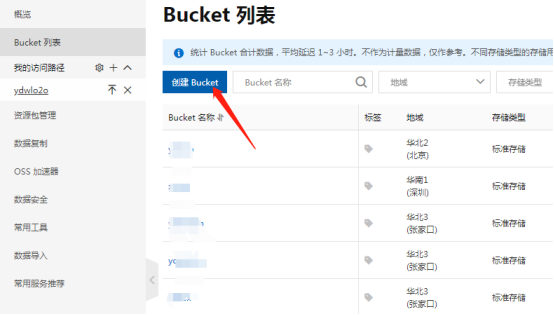

取个名字,读写权限改为公共读写
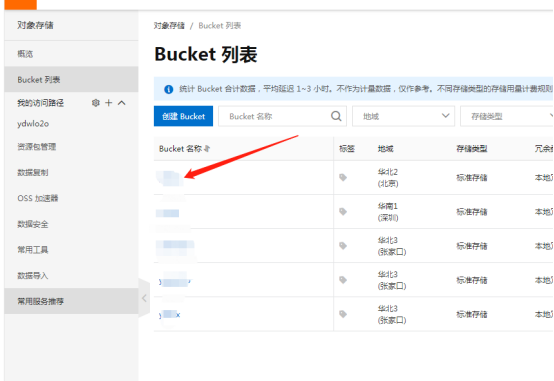


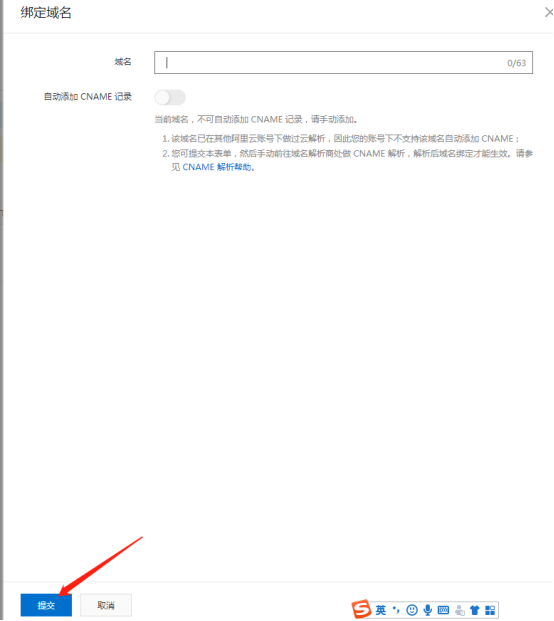
再解析个域名填入
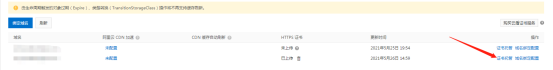
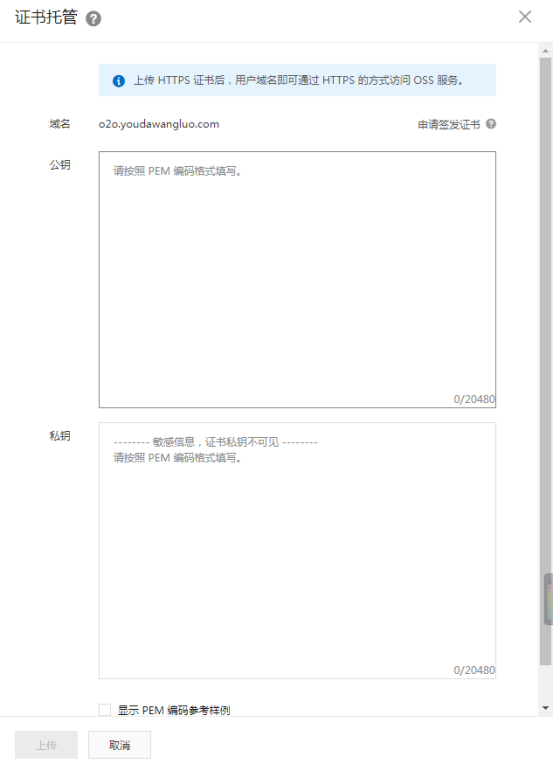
申请签发证书
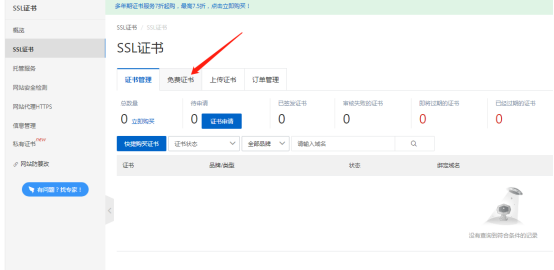


下载NGinx证书,打开复制进去即可
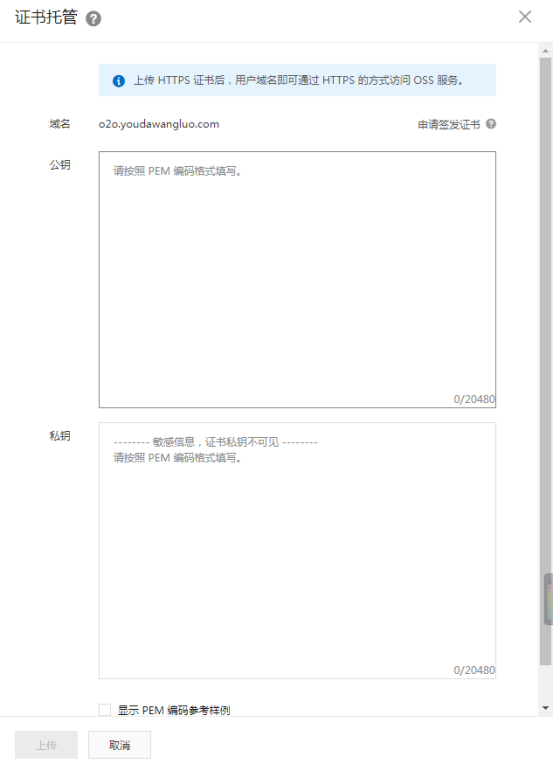

然后把参数都填入后台
