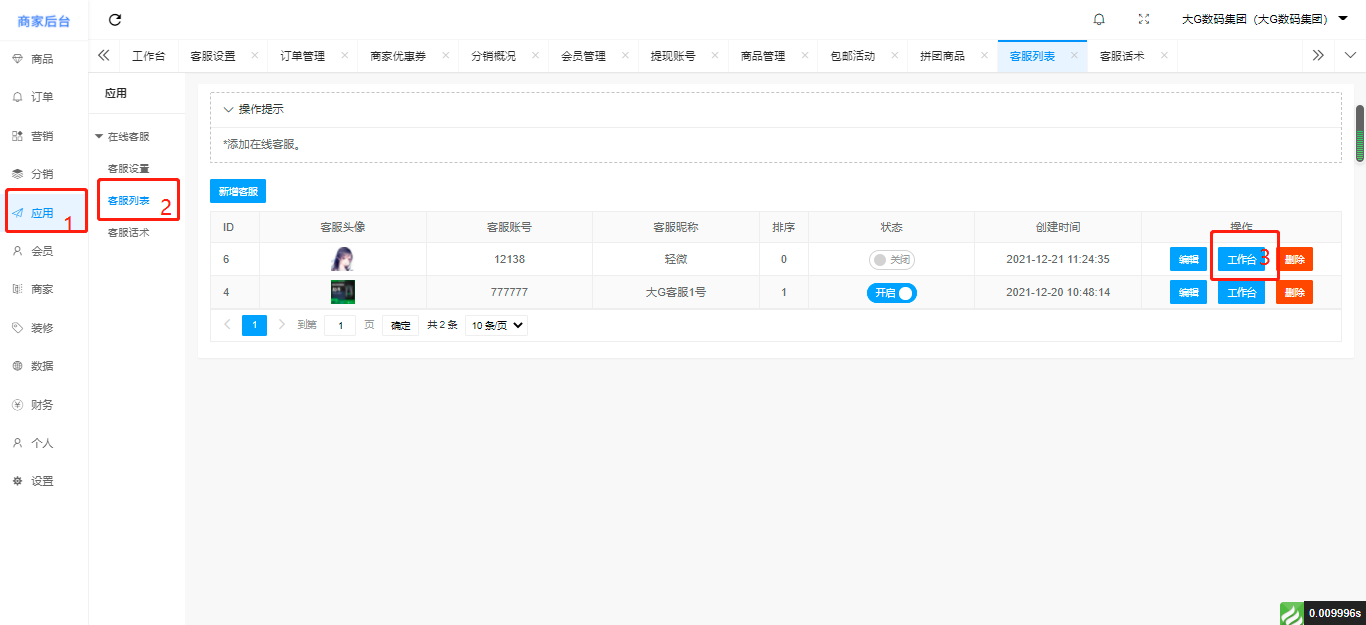# **客服列表**
## **功能作用**
* 添加在线客服。
## **图文说明**
**新增客服**
【应用】--【客服设置】--【新增客服】,如图所示:
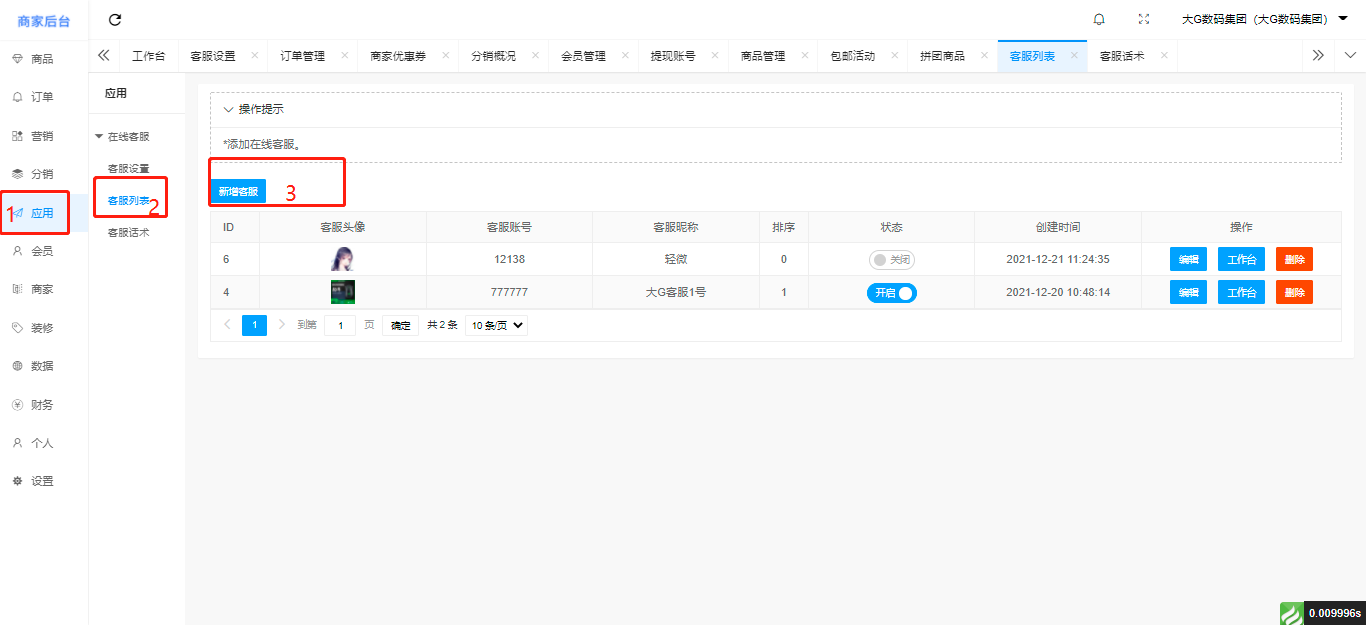
**编辑客服**
【应用】--【客服设置】--【编辑客服】,如图所示:
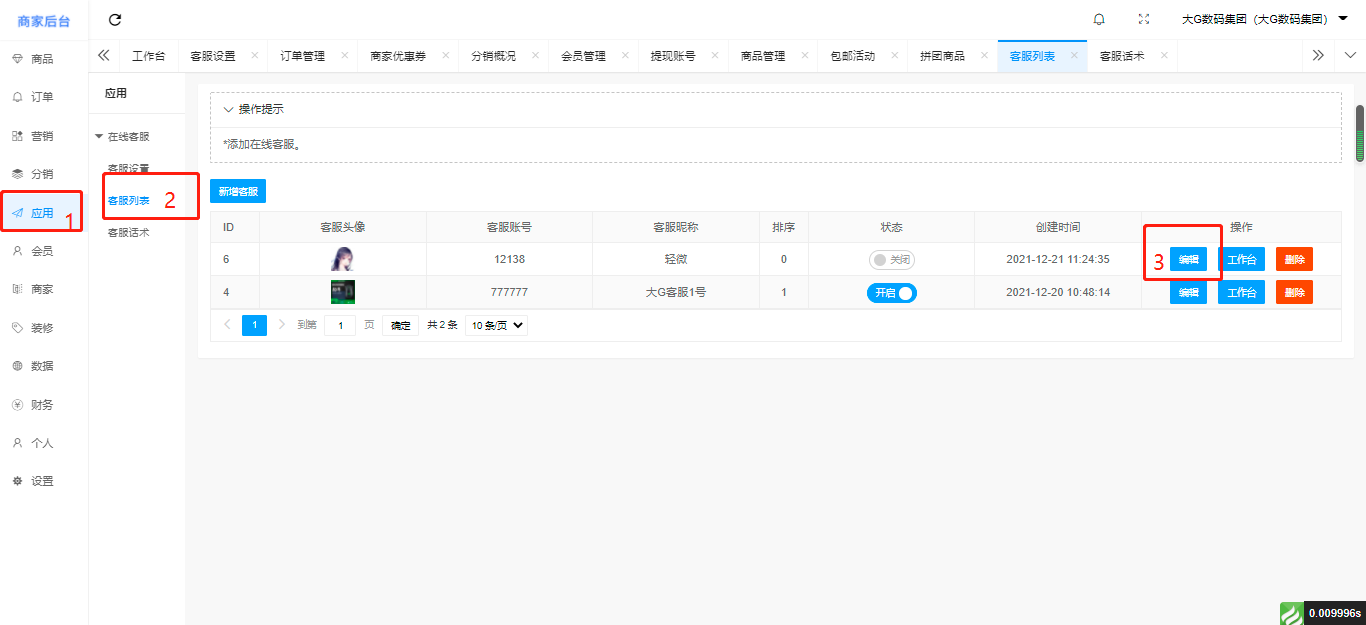
**删除客服**
【应用】--【客服设置】--【删除客服】,如图所示:
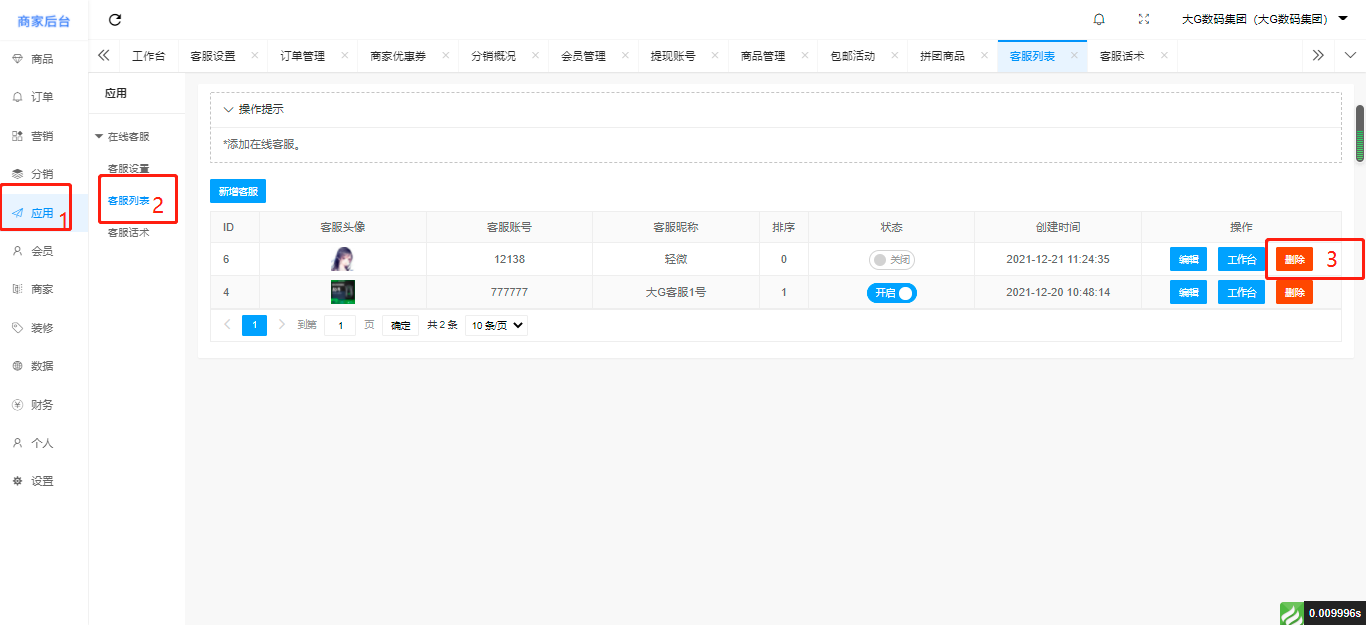
**客服工作台**
【应用】--【客服设置】--【工作台】,如图所示: