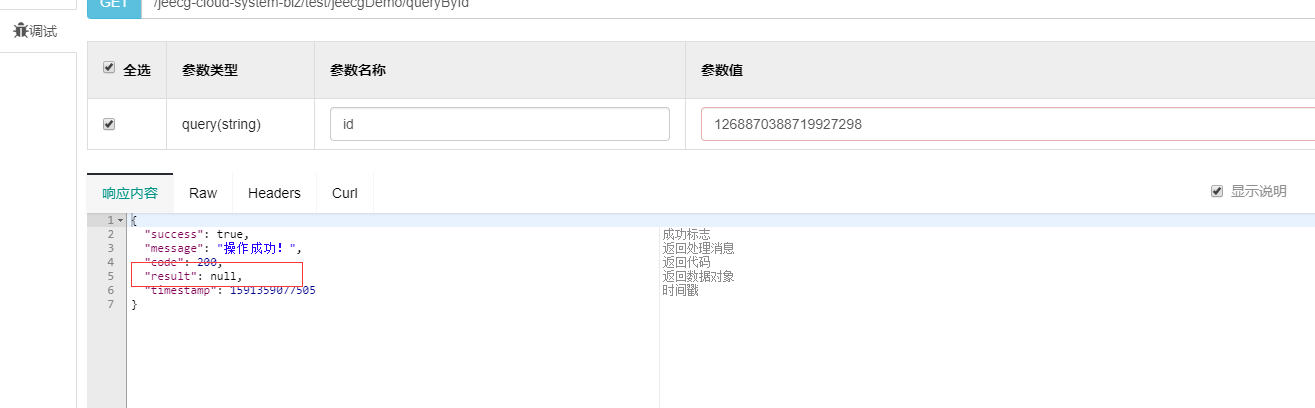*前言 :使用swagger需要模拟登录获取token,这是测试接口的前提。*
**1.启动gateway和system项目,访问路径**:[http://localhost:9999/doc.html](http://localhost:9999/doc.html)
**2.获取验证码,按图操作,输入参数key的值,此处输入123,点击发送,获取验证码图片,复制出来放到浏览器地址栏即可显示图片**
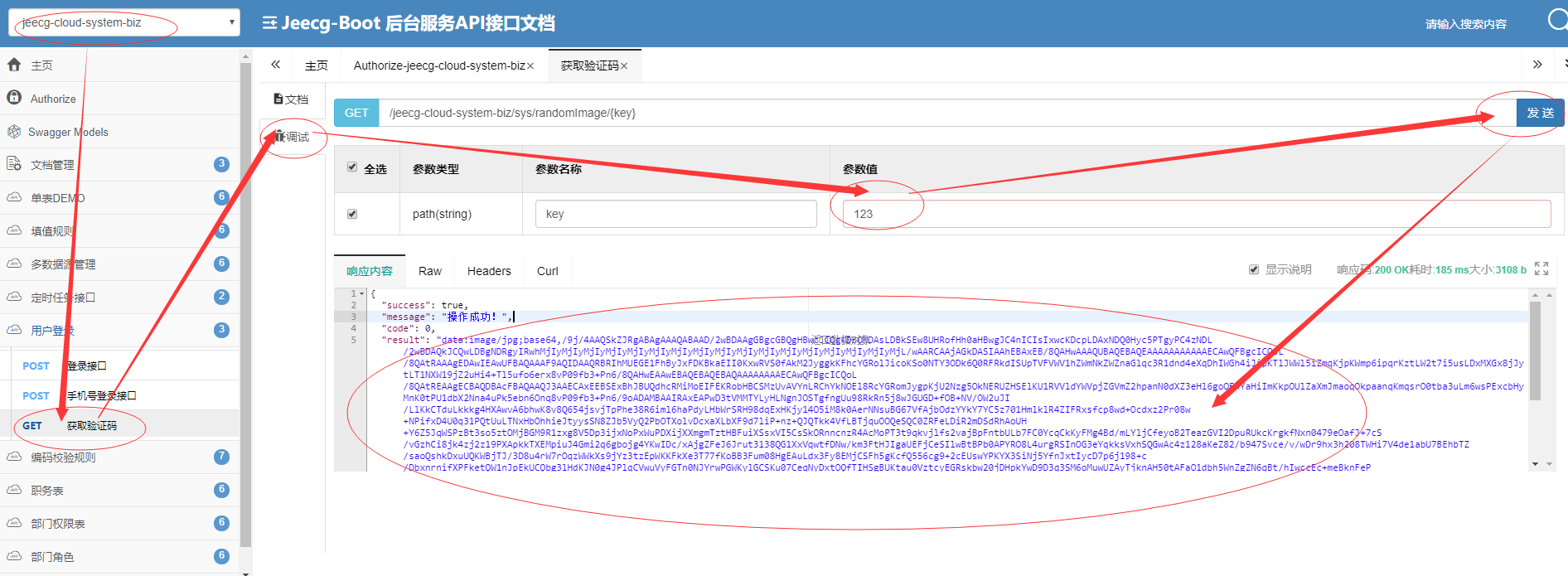

**3.登录,获取token**
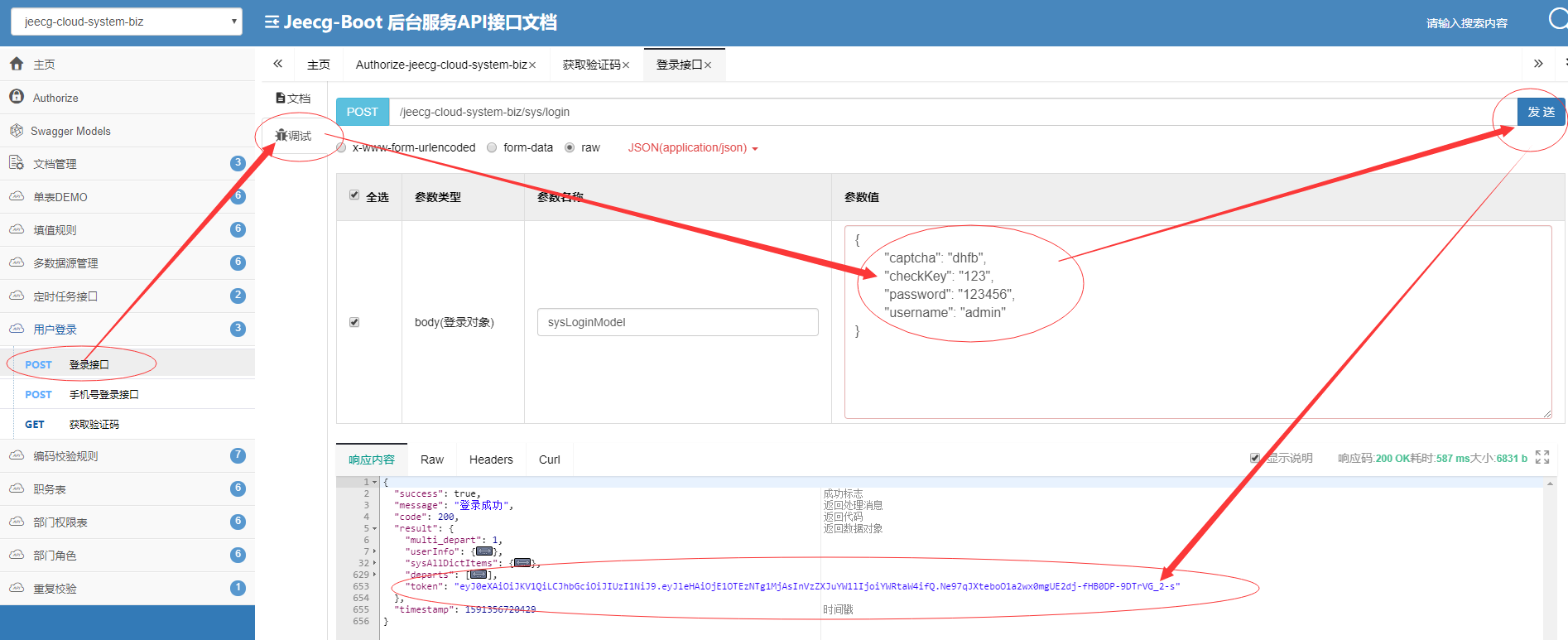
登录参数说明
| 参数 | 说明 |
| --- | --- |
| captcha | 验证码 |
| checkKey | 获取验证码是输入的key的值,此例中为123 |
| password | 登录密码 |
| username | 登录用户账号 |
**4.拿到token,按图操作,保存token信息到请求头**

**5.测试接口-新增**
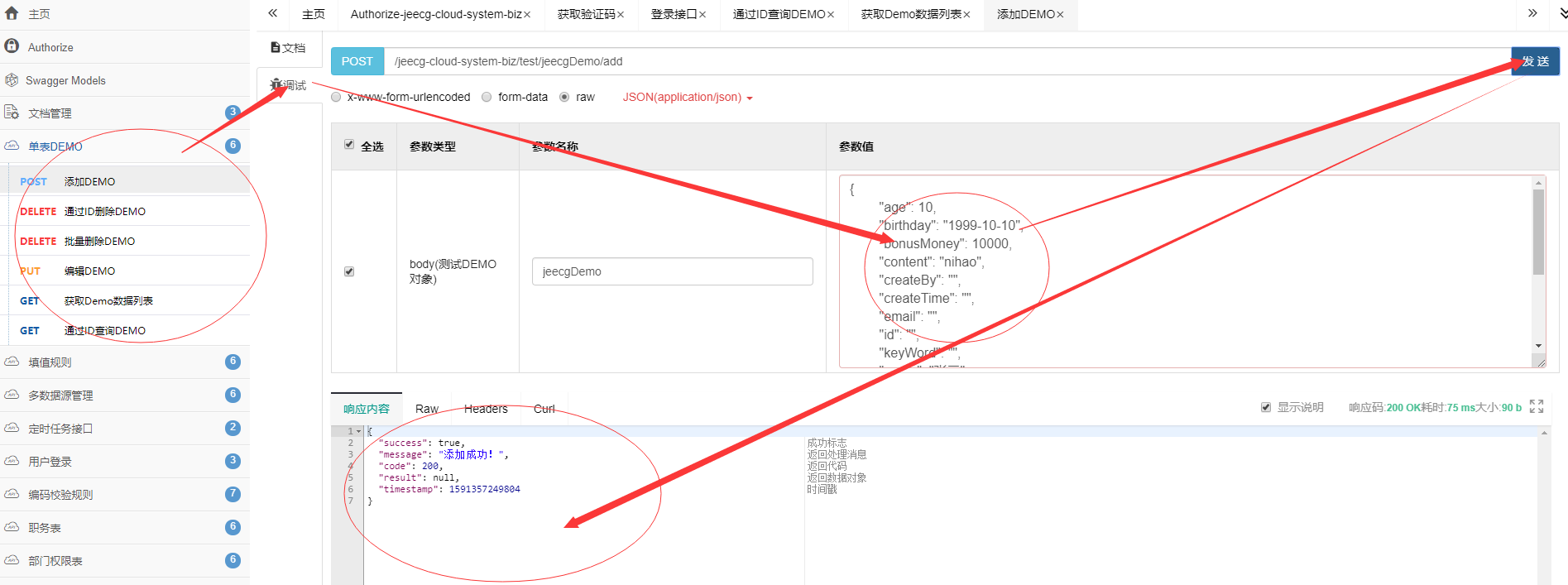
**6.测试接口-查询 根据name查询,拿到该用户的id**
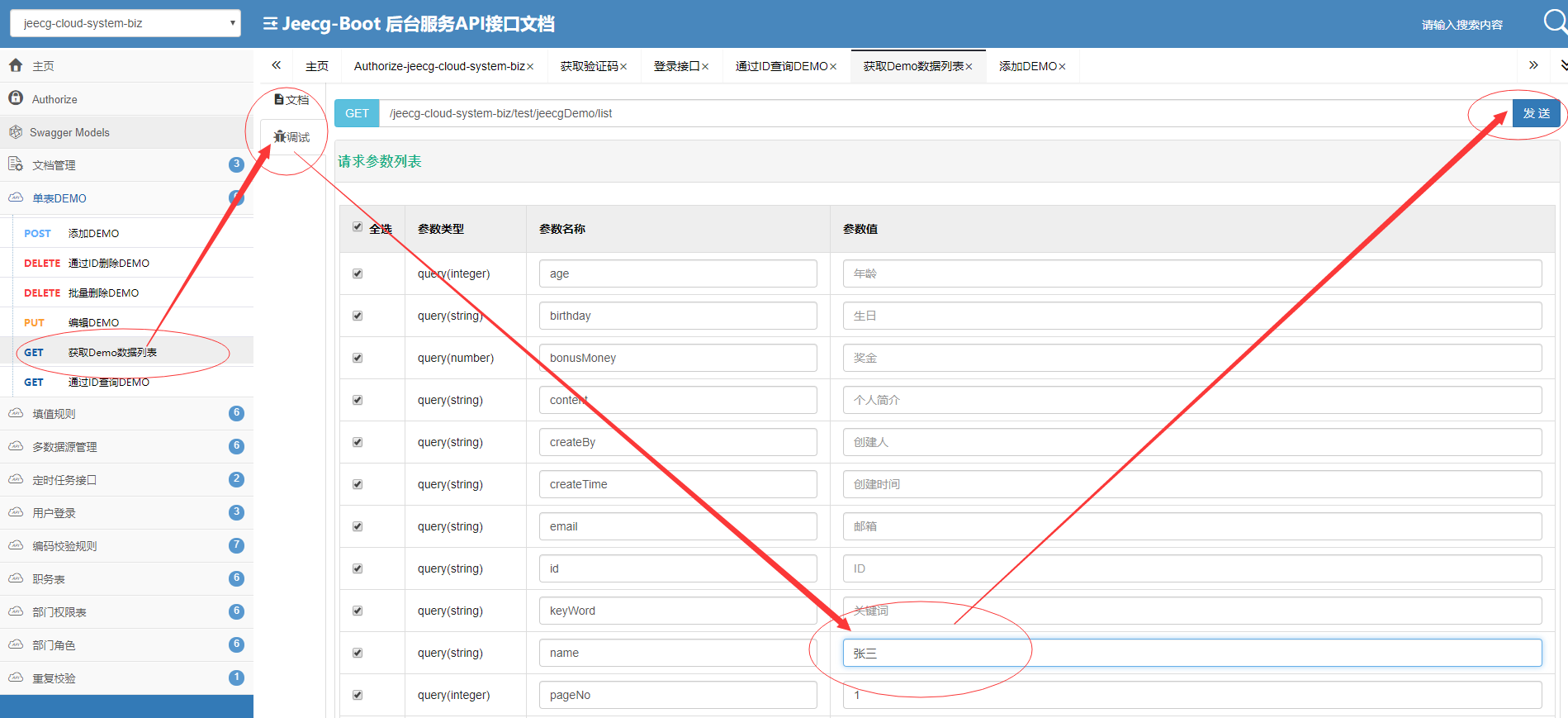
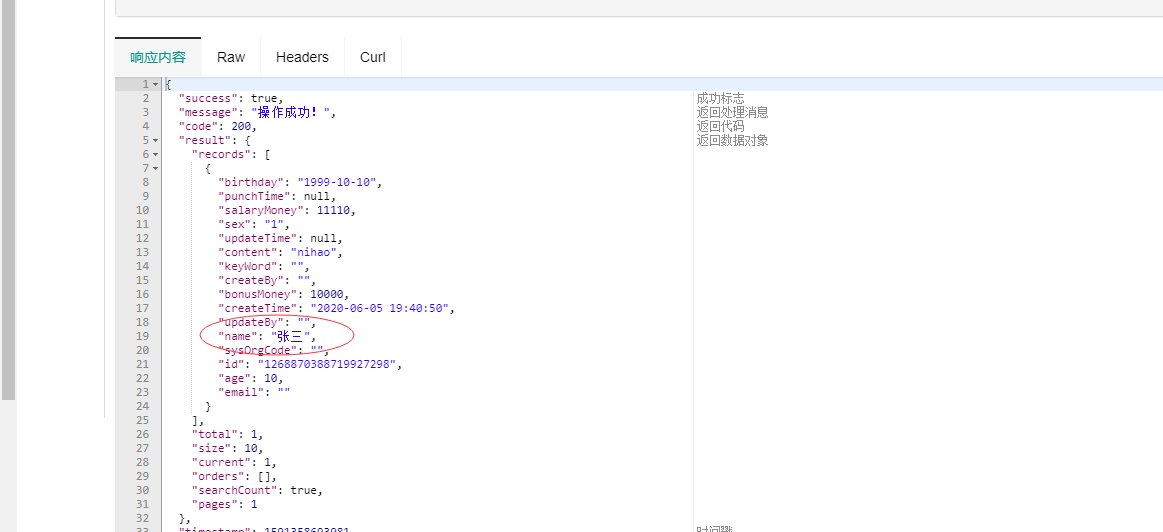
**7.测试接口-修改 输入上述id和新的name,即可根据id修改name**
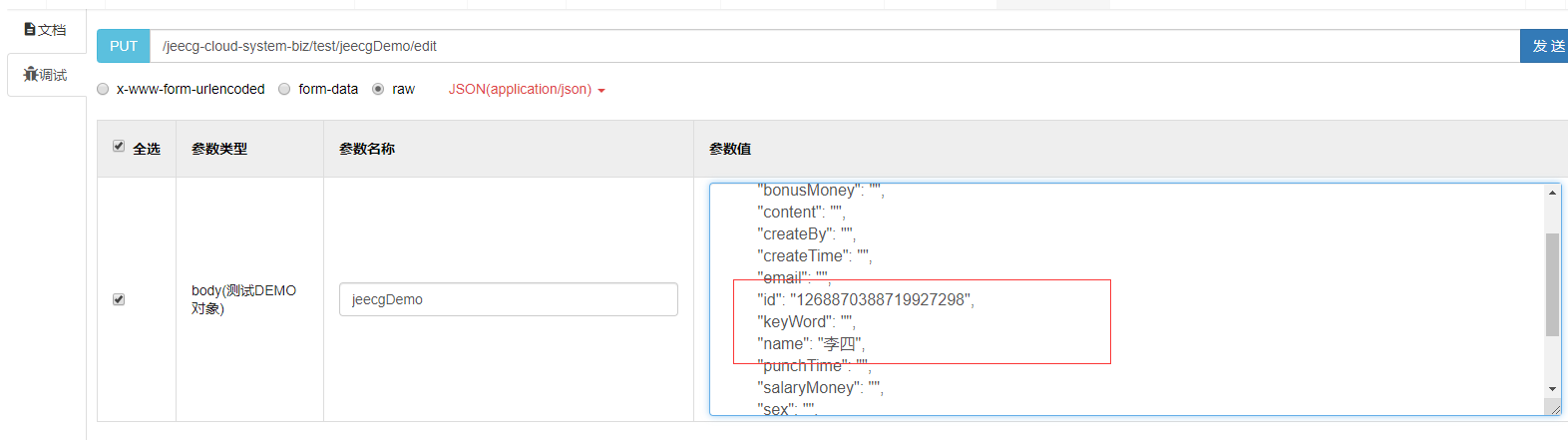
**8.根据id查询,输入上述id**
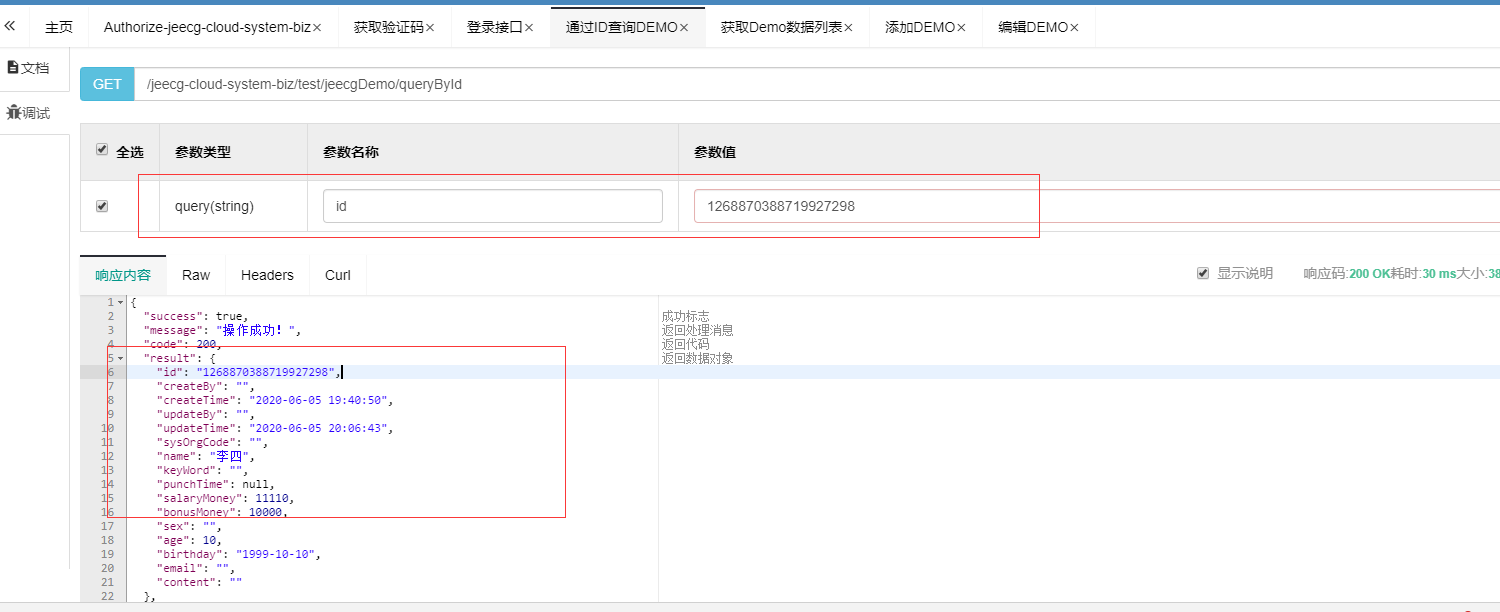
**9.根据id删除**
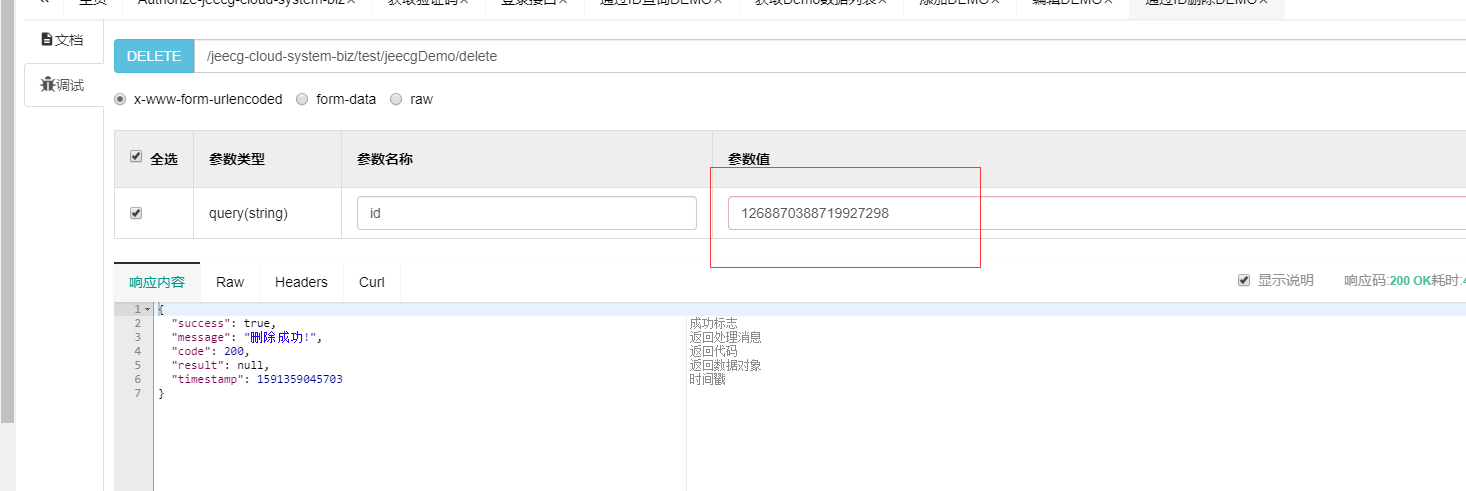
再次查询,result为空