# **蜂鸟即配**
蜂鸟注册地址:[https://open.ele.me/register](https://open.ele.me/register)
* * *
> 注册商家

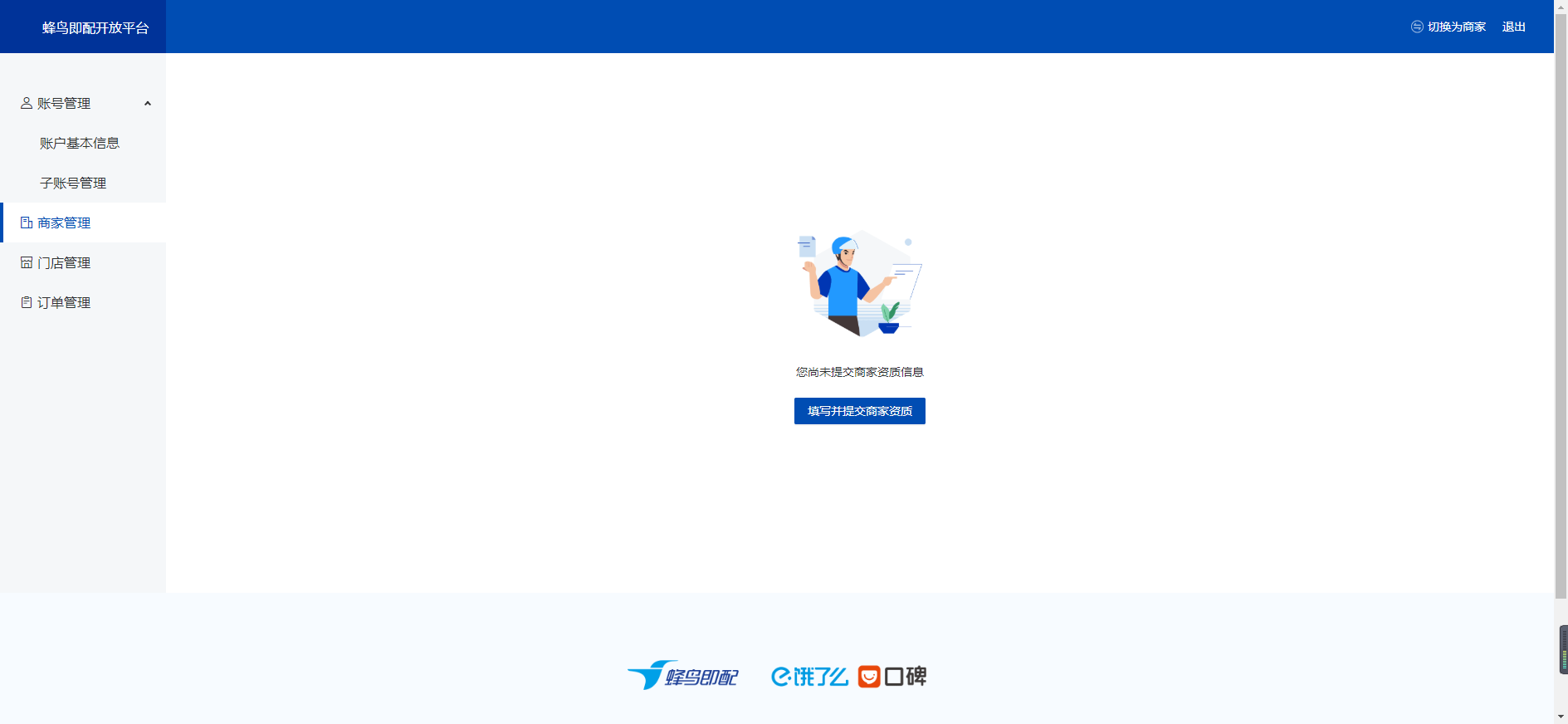
> 1.成为开发者
> 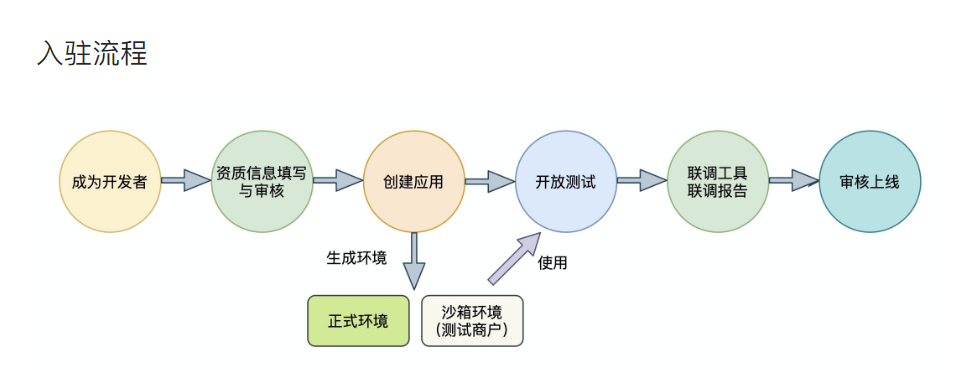
> 注册开发者
> 
> 2.填写资质信息
> 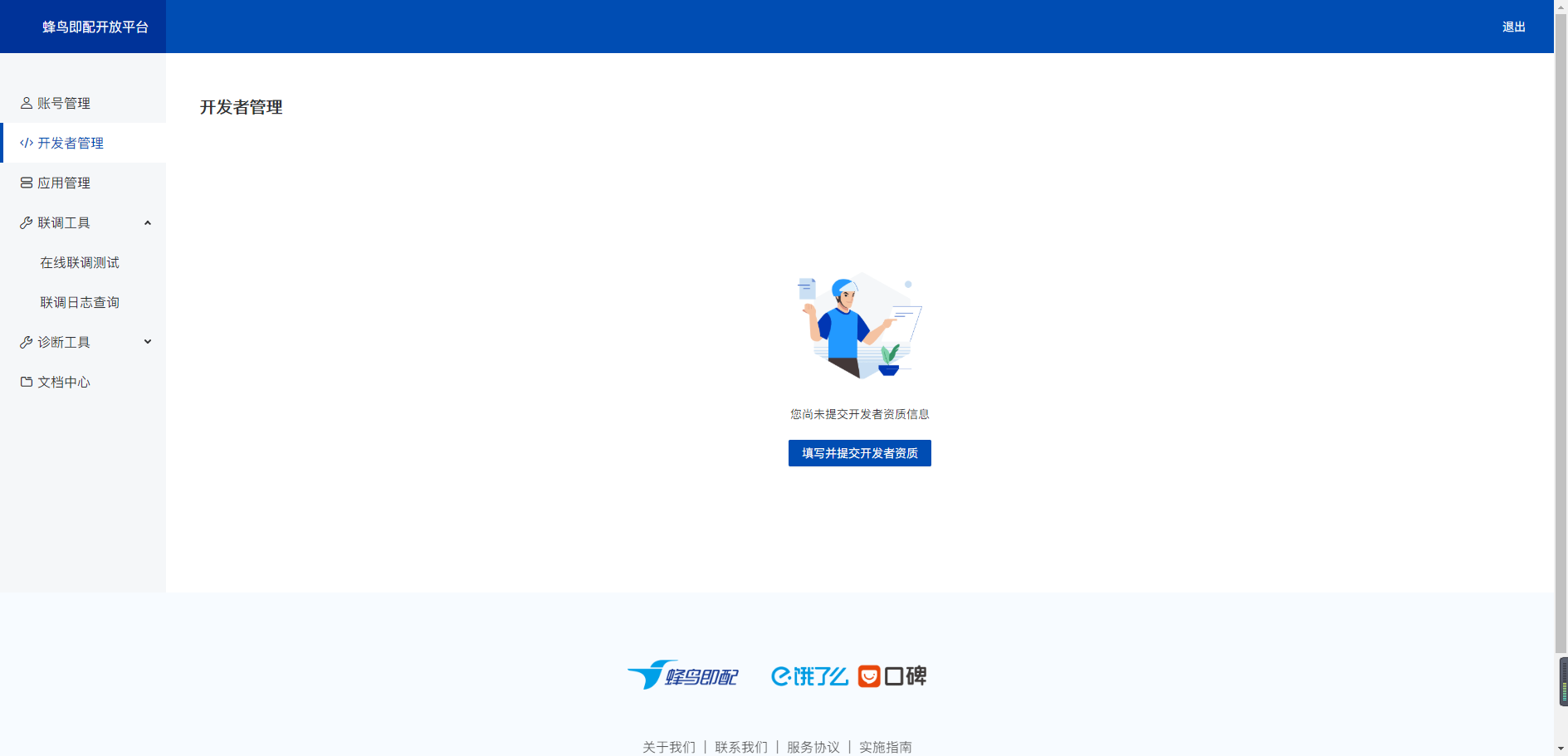
> 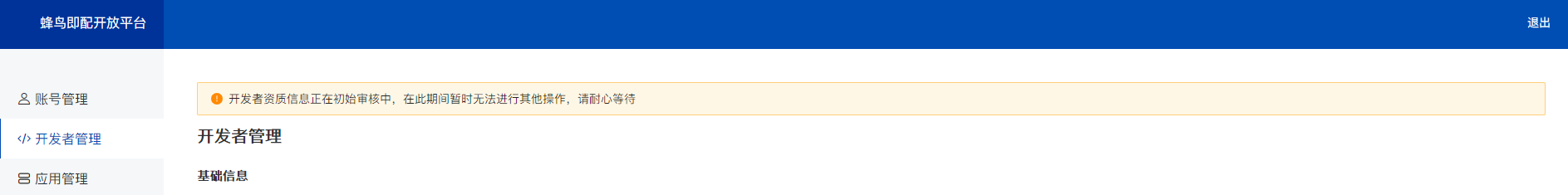
> 填写完后联系蜂鸟那边的通过开发者资质审核
> 3.创建应用
> 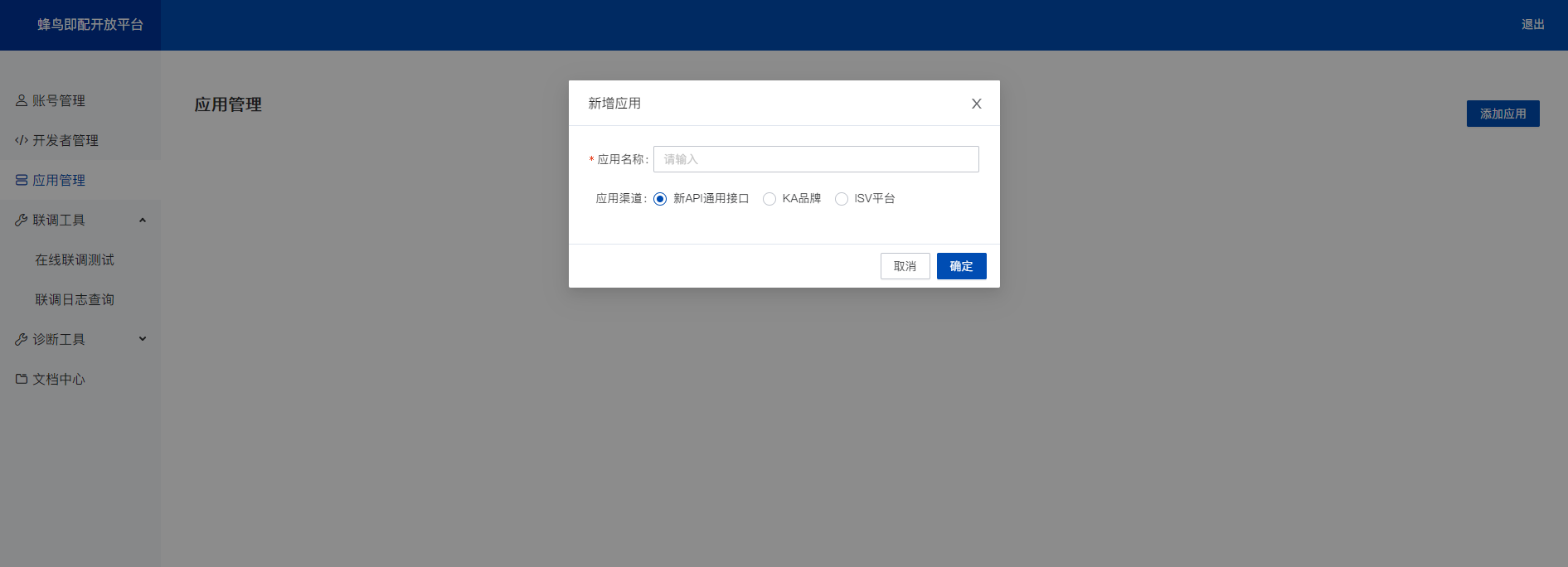
> 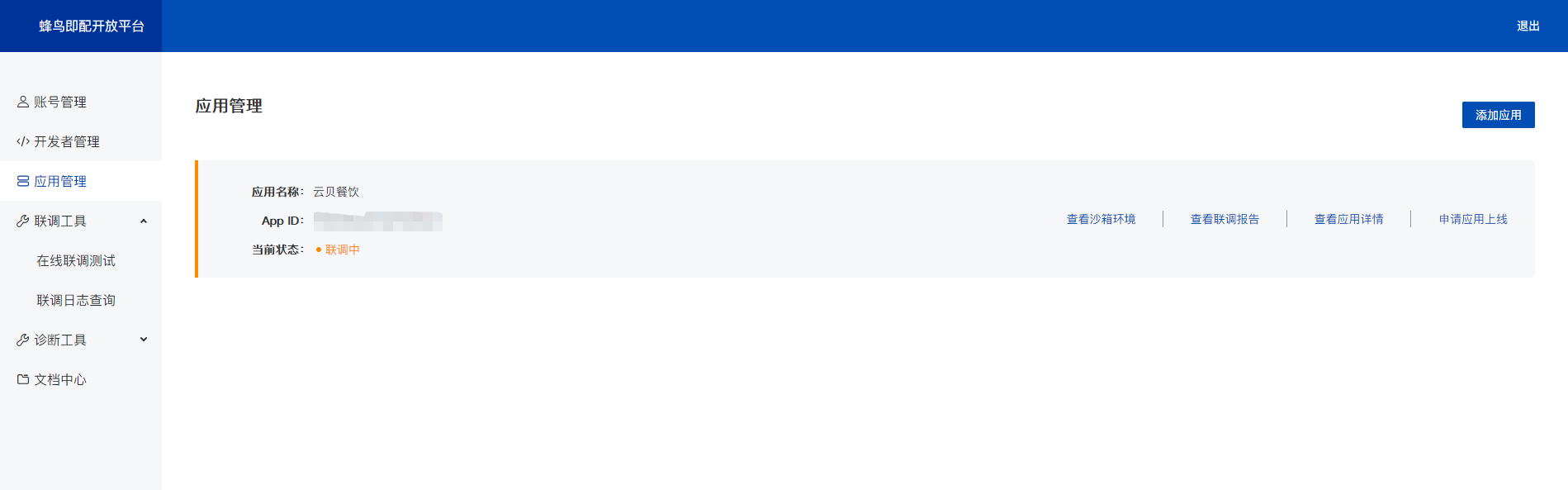
> ☆查看应用详情-编辑填写回调地址:[https://cy.sgyit.com/index.php/channelApi/delivery-notice/fengniao-notice](https://cy.sgyit.com/index.php/channelApi/delivery-notice/fengniao-notice)
> 域名替换成自己的域名
> 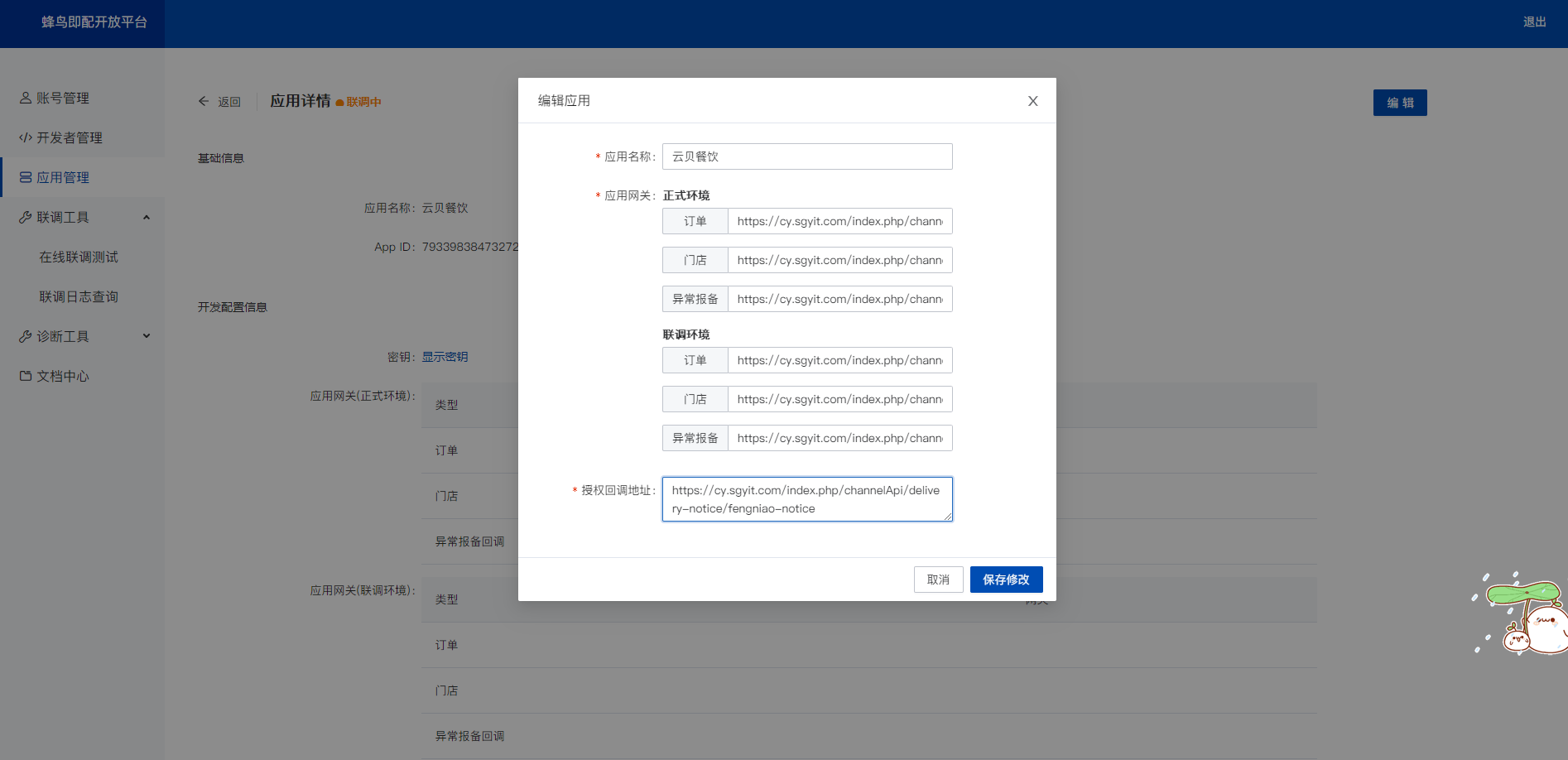
> ☆ 打开沙箱环境,记住里面的门店信息(联调要用到)
> 4.在线联调测试(联调测试非常麻烦,请耐心完成全部测试)
> 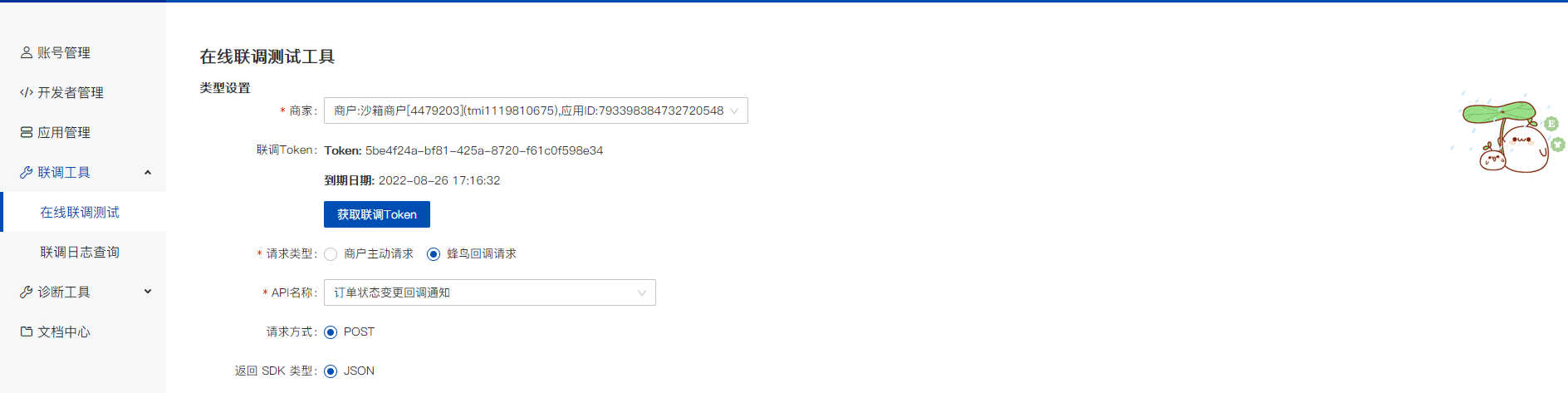
> 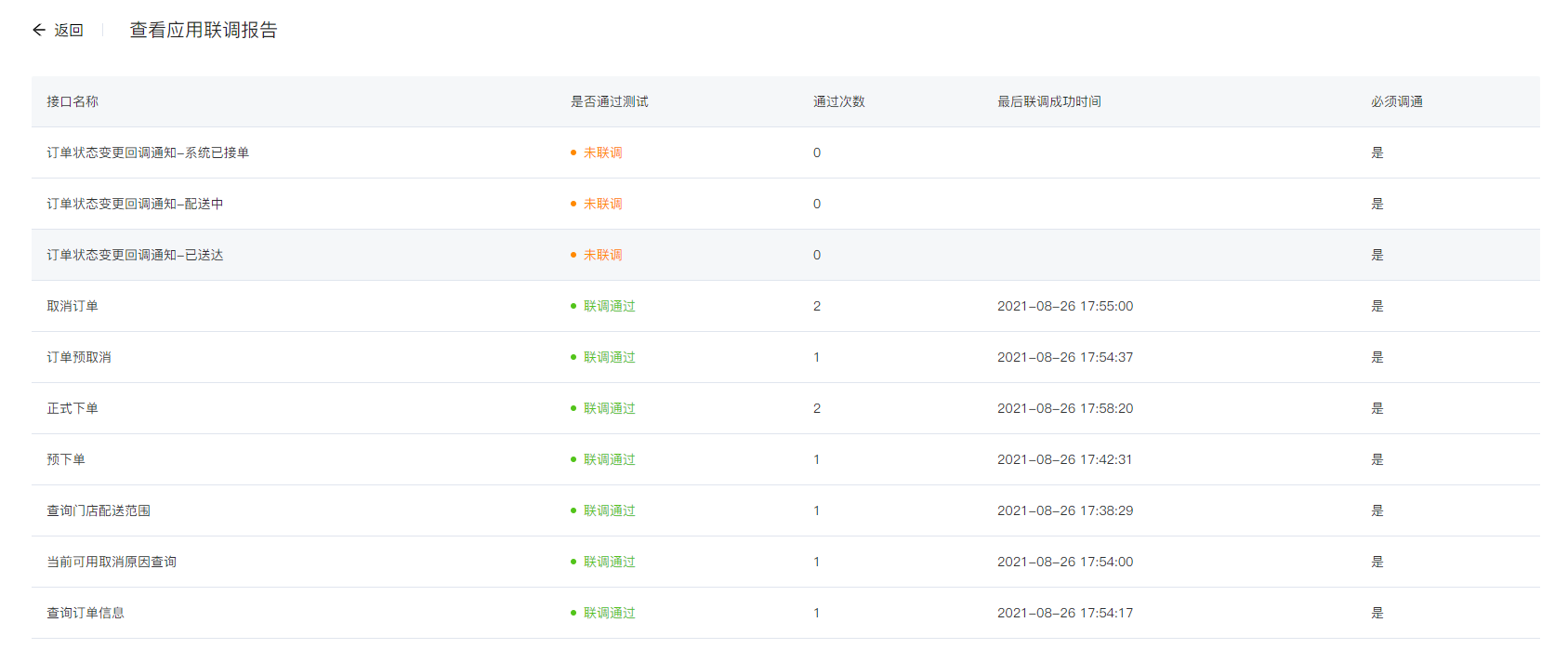
> 所有必须通过的要全部联调完
> 
> 然后去后台填入相应参数
* * *
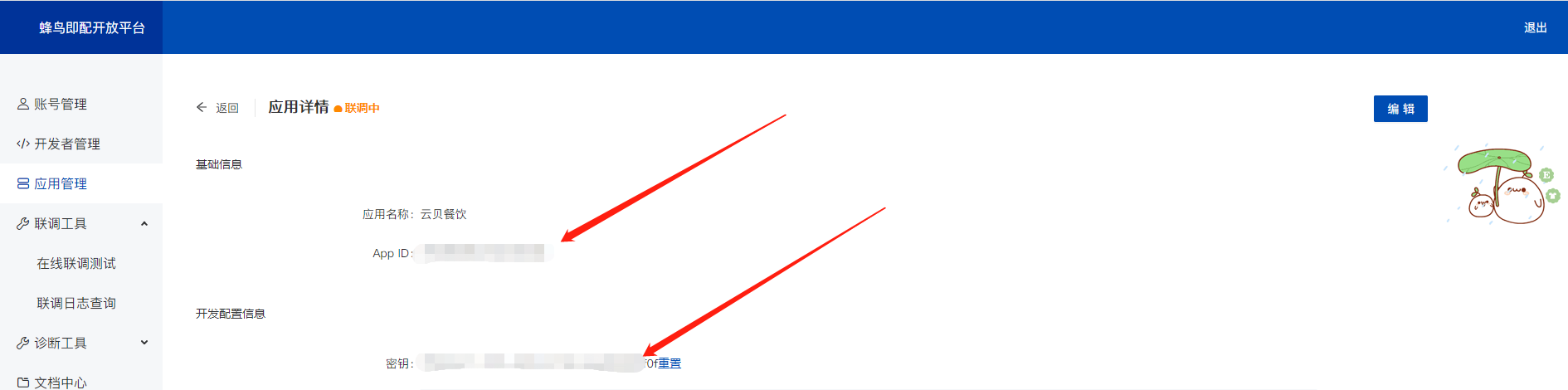
去蜂鸟商家后台获取门店id
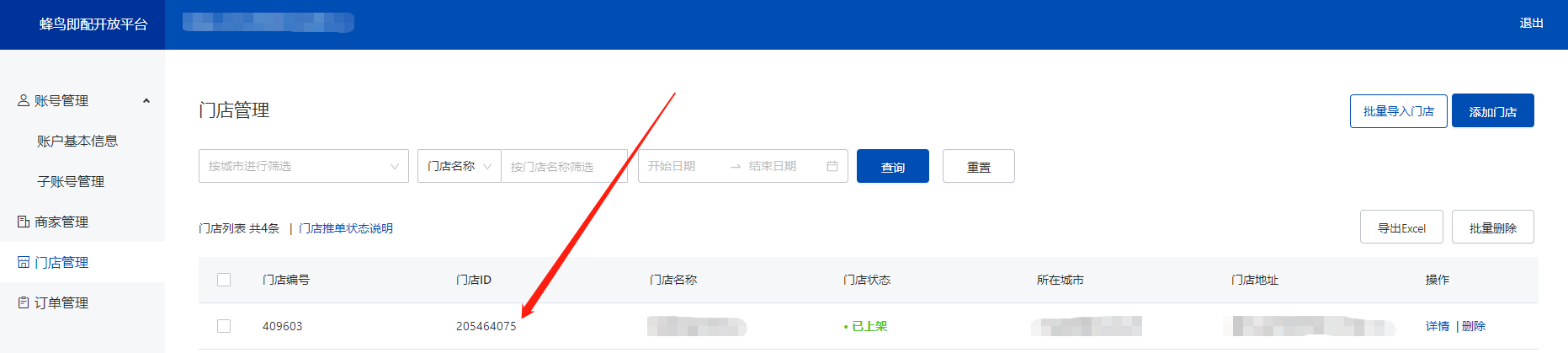
填入相应参数
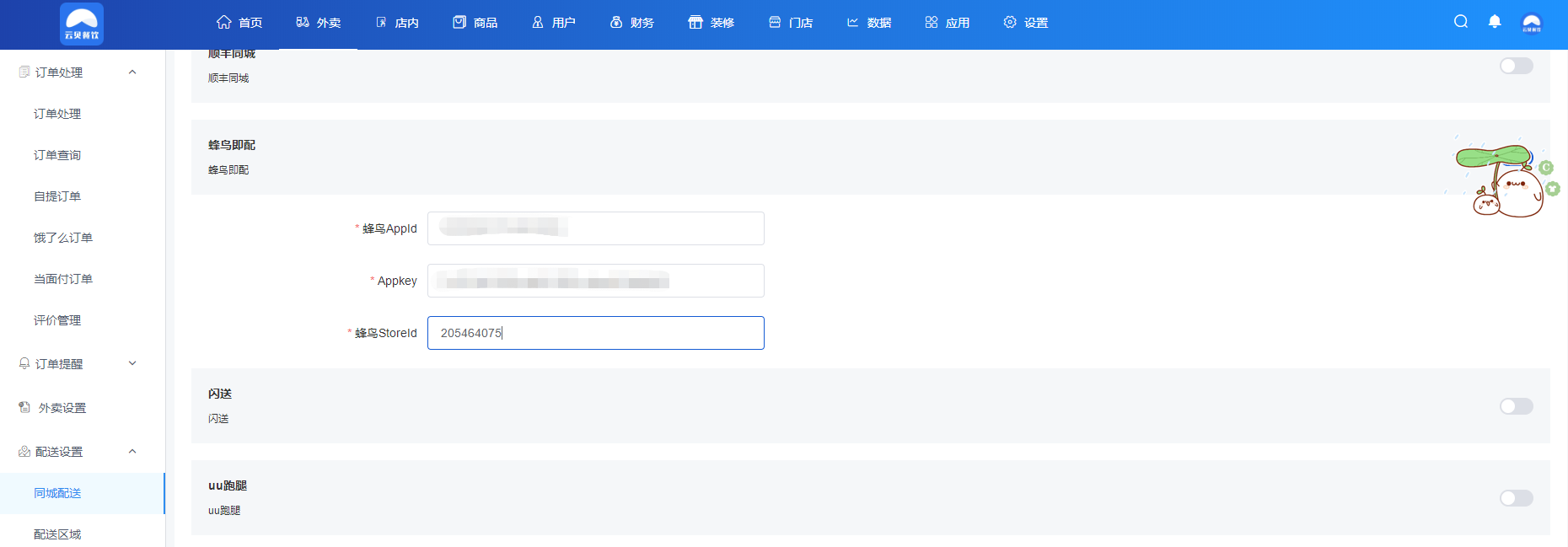
- 首页
- 商户概况
- 商户信息
- 外卖
- 订单处理
- 订单查询
- 外卖设置
- 配送设置
- 店内
- 店内订单管理
- 桌码管理
- 店内设置
- 打印机管理
- 商品
- 外卖商品
- 店内商品
- 商品扩展
- 快速导入
- 用户
- 用户管理
- 会员管理
- 装修
- 装修管理
- 全店风格
- 素材管理
- 财务
- 门店财务
- 余额明细
- 积分明细
- 门店
- 门店列表
- 提现申请
- 门店类别
- 门店设置
- 数据
- 外卖概况
- 店内概况
- 当面付概况
- 应用
- 微信小程序
- 支付宝小程序
- 微信公众号
- 字节跳动小程序
- 饿了么
- 美团外卖
- 优惠券
- 满额立减
- 配送费满减
- 弹窗优惠券
- 券包
- 下单返红包
- 支付有礼
- 店铺满赠
- 超级换购
- 小程序直播
- 商品活动
- 第二件打折
- 兑换码
- 老带新
- 收银台
- 付费会员卡
- 瓜分红包
- 餐桌预定
- 排队取号
- 酒水寄存
- 新客专享
- 门店新客立减
- 收藏有礼
- 会员储值
- 生日有礼
- 积分商城
- 积分签到
- 发券宝
- 云喇叭
- 语音合成
- 打印机配置
- 飞鹅标签机设置
- 飞鹅打印机设置
- 易联云打印机设置
- 本地打印机配置
- 设置
- 基础设置
- 通用设置
- 订单提醒设置
- 支付设置
- 其他设置
- 员工管理
- 配送配置教程
- 达达配送
- 码科配送
- 点我达配送
- uu配送
- 闪送配送
- 蜂鸟即配
- 顺丰同城
- 常见问题
- 腾讯key申请教程
- 云喇叭购买链接
- 商家端模板消息配置
- 服务商模式门店子商户分账
- 用户隐私设置
