### **请看配置的位置**
#### **一:实物商品**
1、**添加商品**
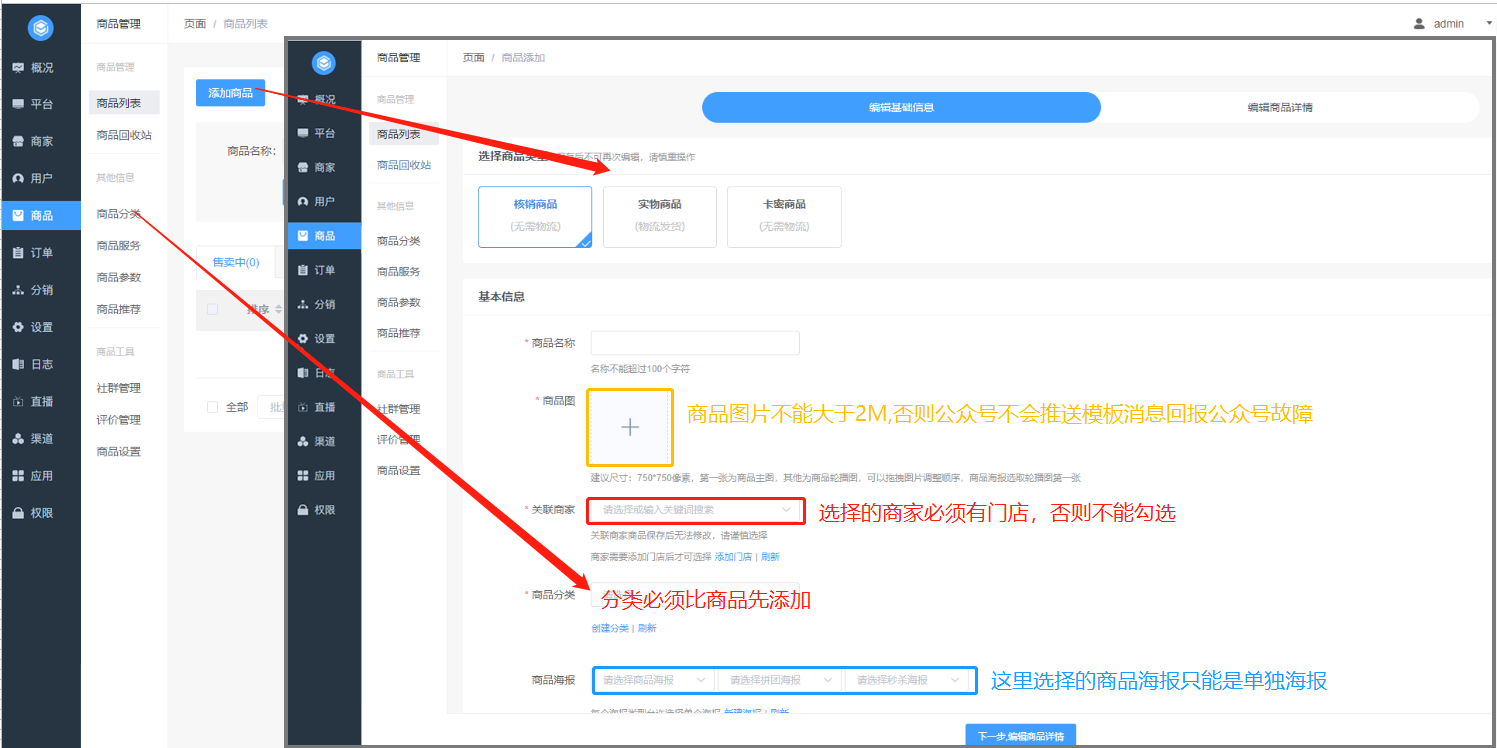
2.
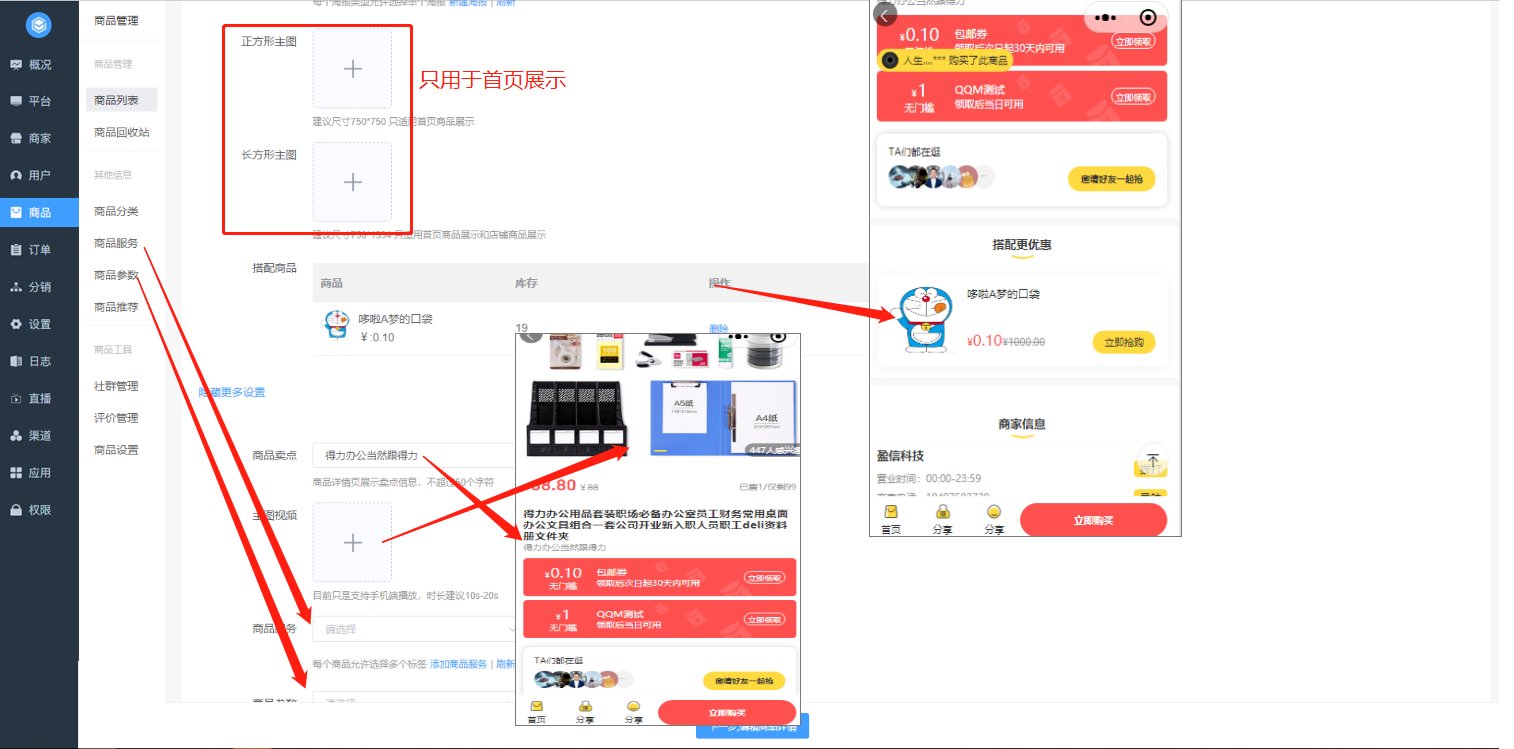
3.
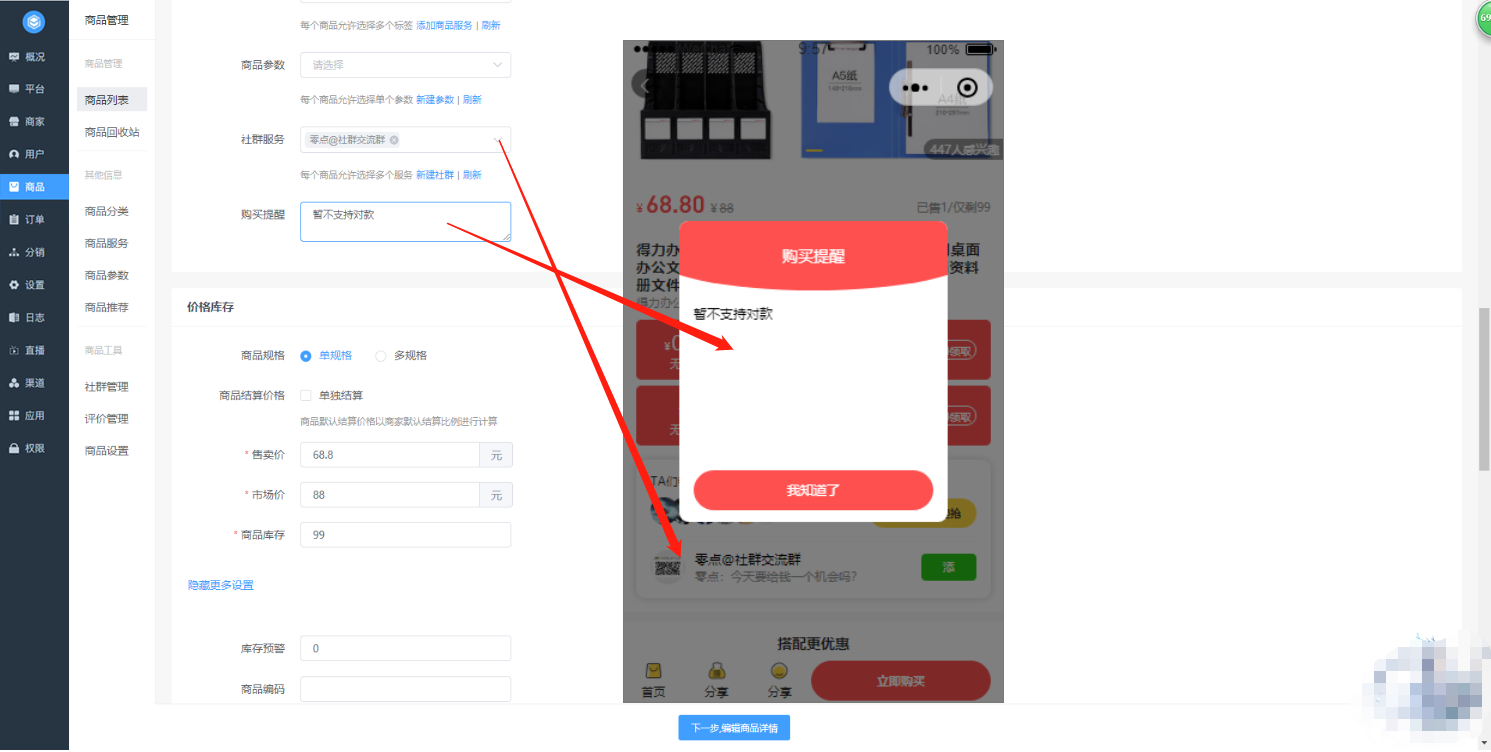
4.
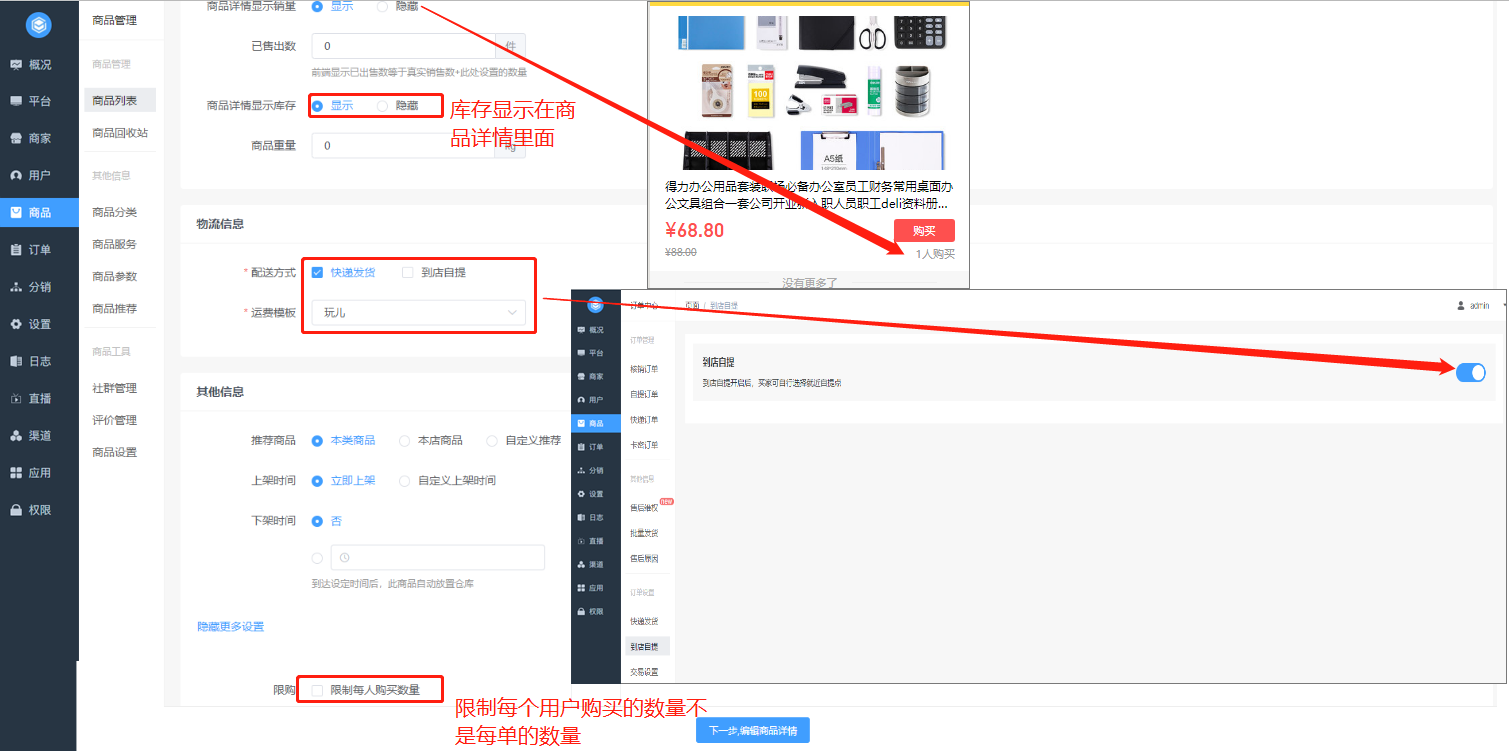
5.
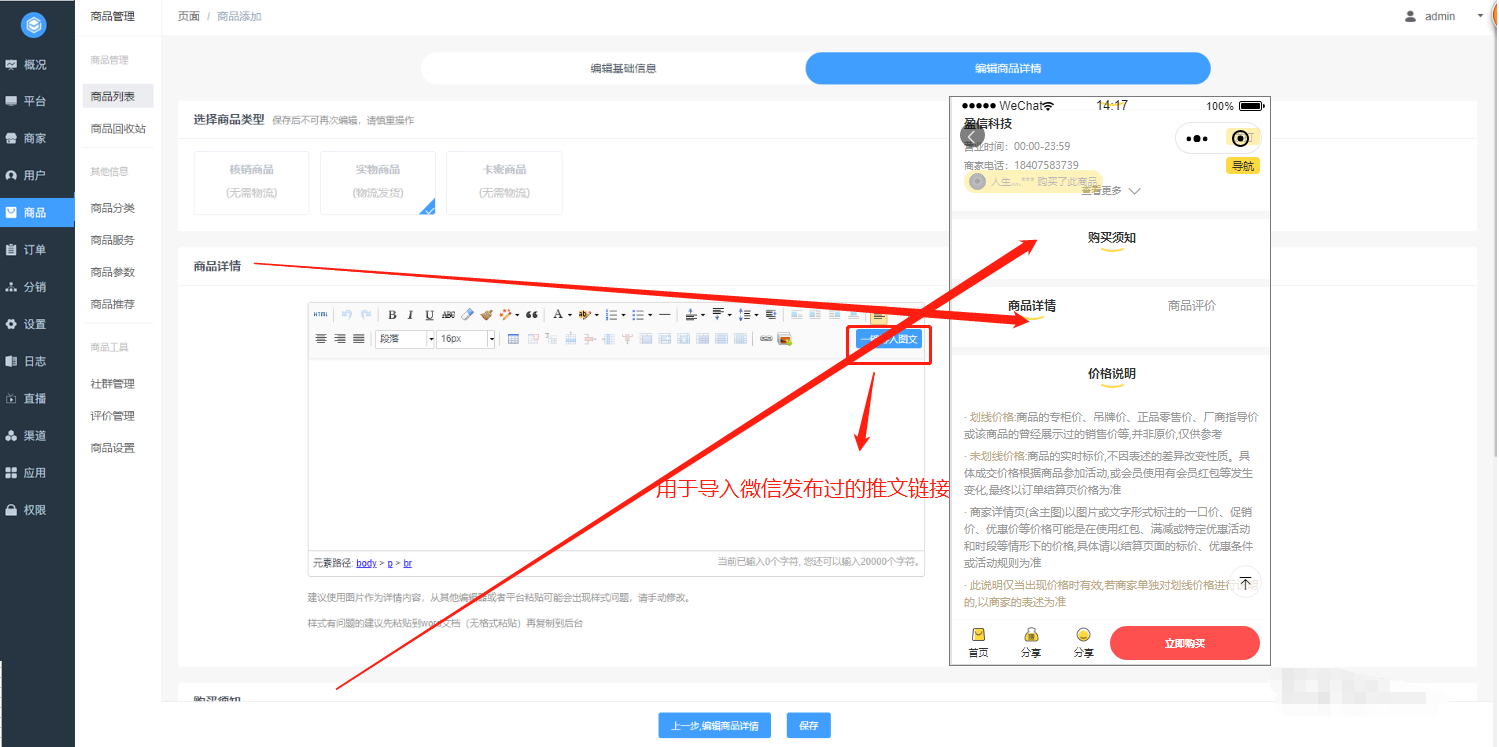
#### **二:卡密商品**
1、
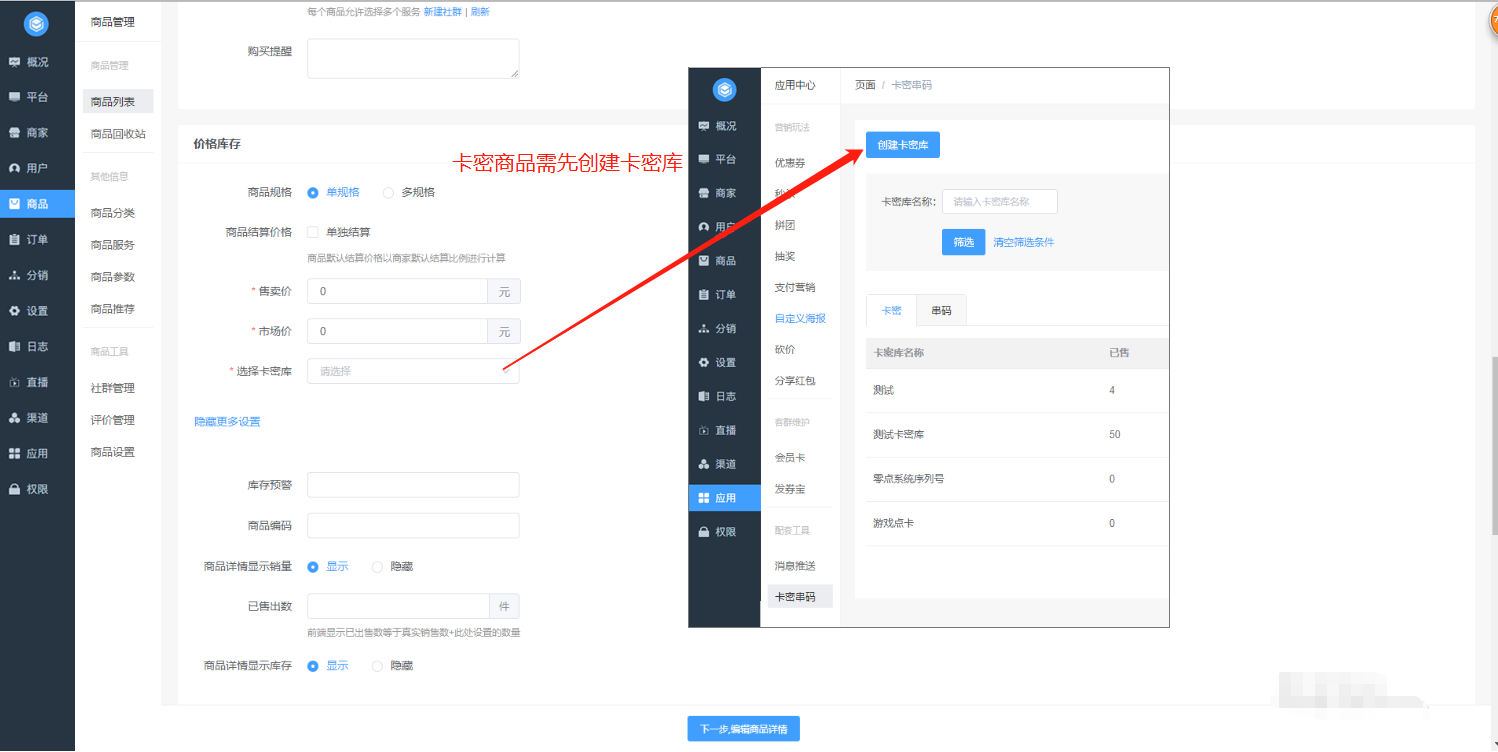
#### **三、新增功能:退款至余额单独设置商品**
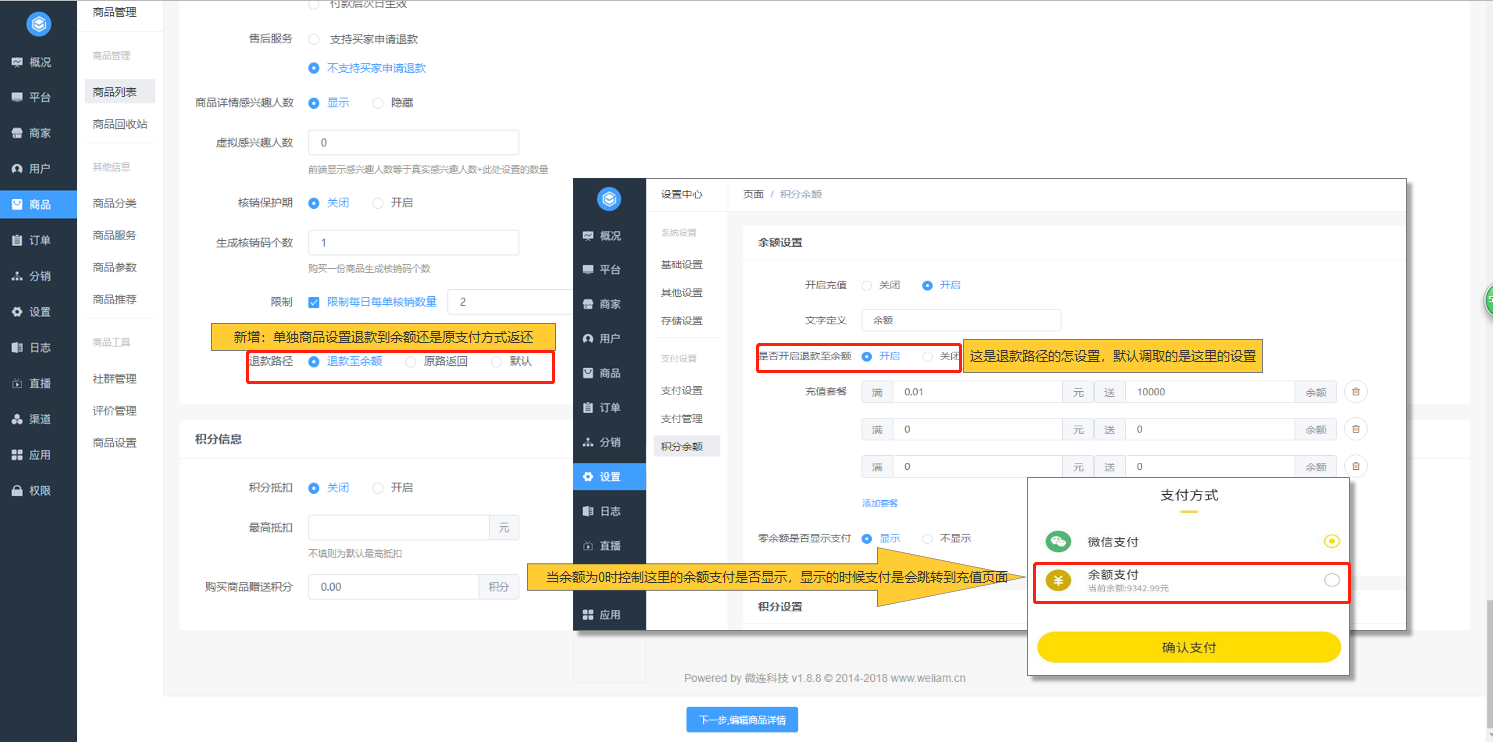
**支付方式默认选项**

**三、预约**
1、后台审核
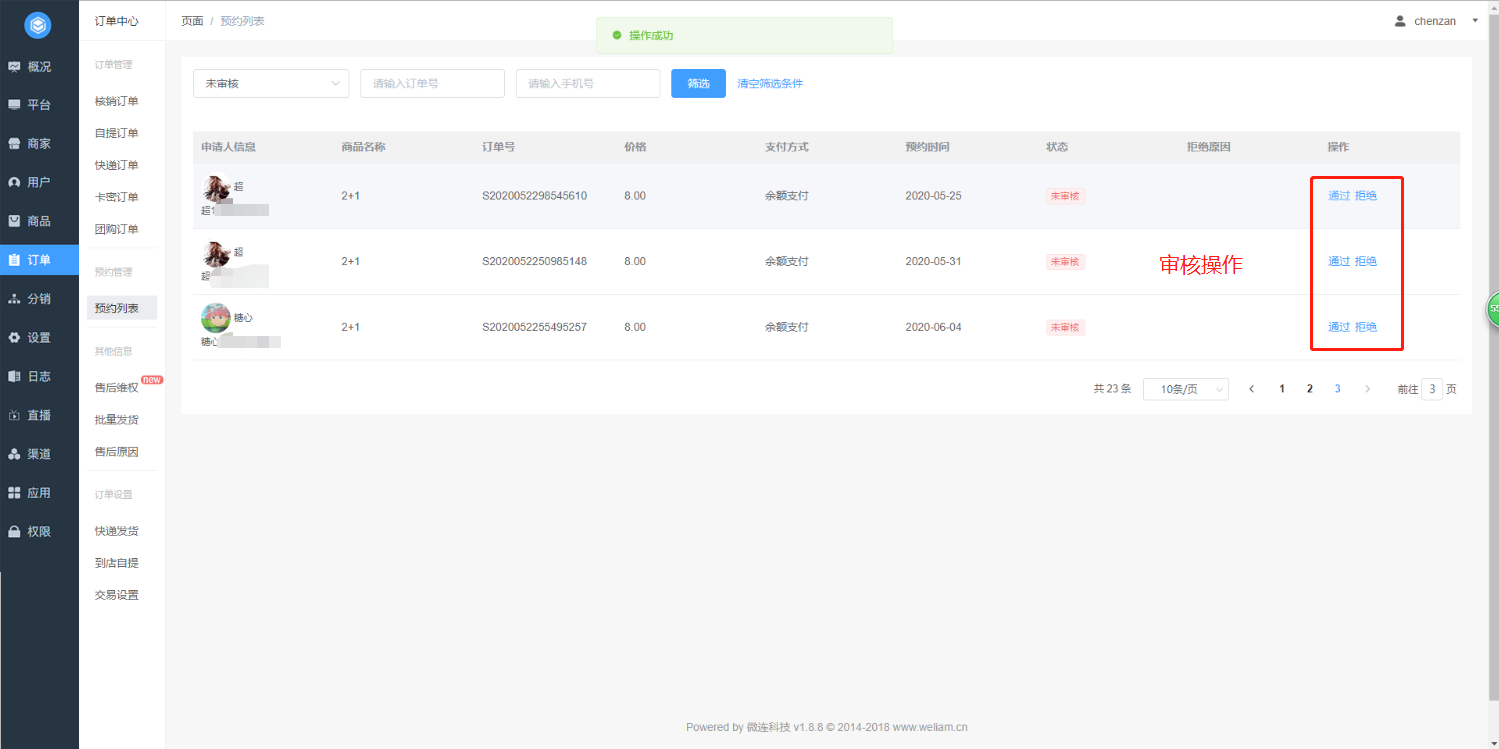
2、购物前预约
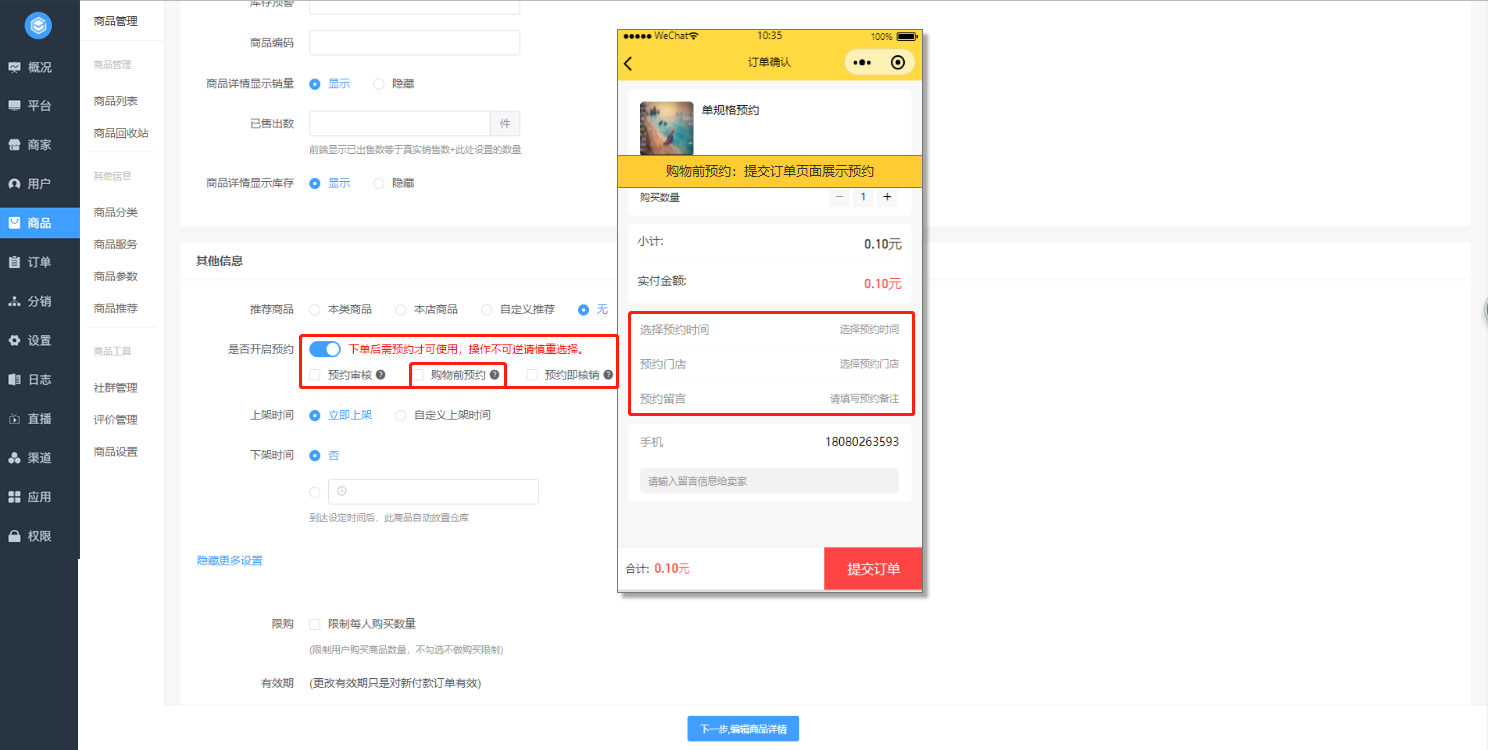
3、预约即核销
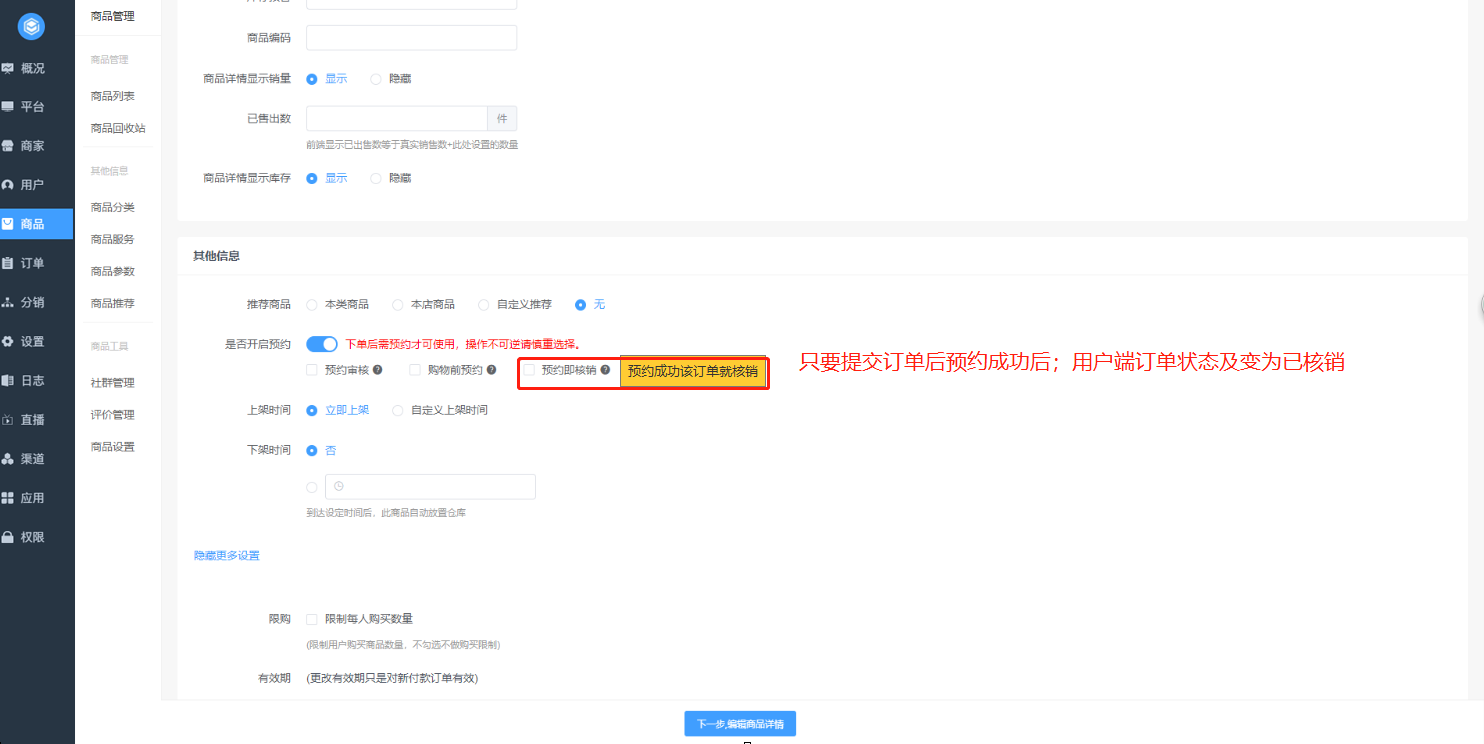
4、设置该商品日期的库存
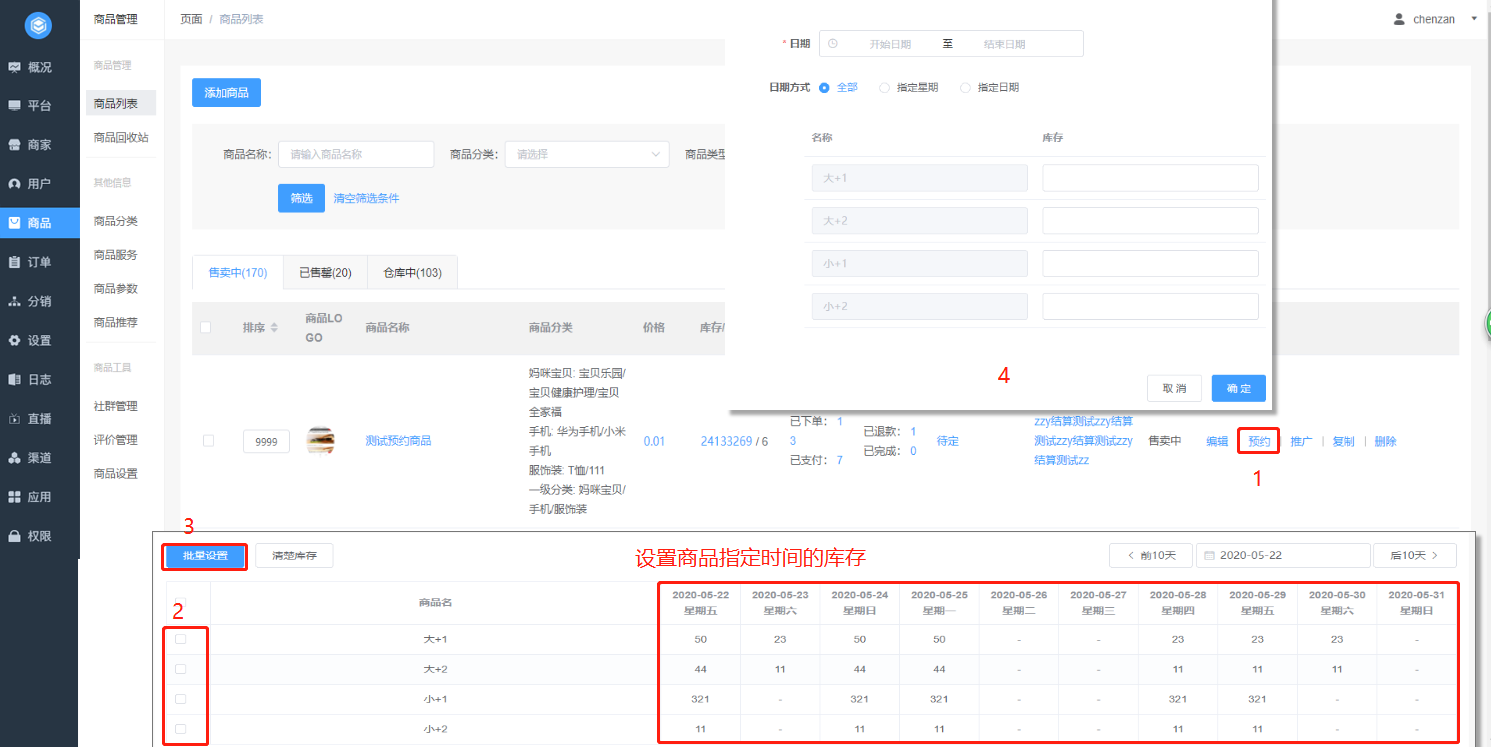

- 平台
- 装修列表
- 导航菜单
- 页面链接
- 平台管理员
- 商家
- 新建商家
- 商家入住
- 商家结算
- 门店单独结算设置
- 新版打款
- 老版本打款
- 用户
- 用户标签
- 积分余额
- 商品
- 创建商品
- 商品分类设置
- 商品回收站
- 商品推荐
- 商品服务
- 商品参数
- 社群设置
- 商品评价
- 商品设置
- 套餐商品
- 礼包商品
- 视频列表
- 阶梯价
- 订单
- 订单列表
- 批量发货
- 快递、自提
- 交易设置
- 分销
- 分销基本逻辑
- 分销商等级
- 一键发圈
- 分销商品
- 佣金打款
- 分销设置
- 应用
- 优惠劵
- 秒杀
- 拼团
- 抽奖
- 支付营销
- 支付立减
- 支付返现
- 会员卡
- 会员卡列表
- 激活码
- 会员商品
- 购买商品赠送会员卡
- 消息推送
- 配置短信
- 启用短信
- 启用模板消息
- 图文链接
- 模板消息
- 推送消息
- 推送记录
- 小程序卡片
- 卡密串码
- 自定义海报
- 砍价
- 发劵宝
- 团购
- 主题配色
- 分享红包1
- 限时抢劵
- 点赞拓客
- 系统表单
- 票务(自我游)
- 天时同城
- 福袋
- 城市代理
- 话费充值
- 同城配送.
- 码科配送
- 达达配送
- 小票打印
- 业务员
- 支付营销
- 在线买单
- 渠道
- 如何对接绑定公众号
- 如何对接绑定微信小程序
- 如何对接绑定支付宝小程序
- 如何对接小程序的消息推送
- 如何对接绑定头条小程序?
- 发布小程序
- 设置
- 基础设置
- 其他设置
- 支付设置
- 支付方式
- 微信支付
- 积分余额.
- 直播
- 权限
- 常见问题
