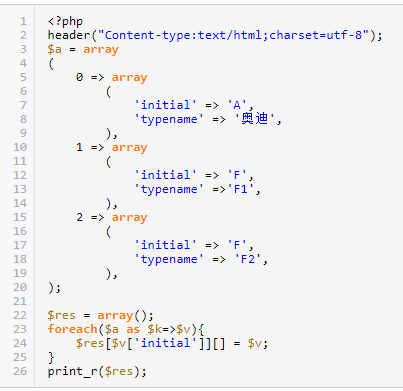在php原生开发中使用的打印数组一般使用print_r()函数来打印出来,之前在thinkphp5中习惯性使用dump或者echo一时改不过来了,以至于搞了大半天才发现是这个问题。
PHP 7 增加了可以为 unserialize() 提供过滤的特性,可以防止非法数据进行代码注入,提供了更安全的反序列化数据。
## 定义和用法
file\_get\_contents() 把整个文件读入一个字符串中。
该函数是用于把文件的内容读入到一个字符串中的首选方法。如果服务器操作系统支持,还会使用内存映射技术来增强性能。
## 语法
file\_get\_contents(path,include\_path,context,start,max\_length)
| 参数 | 描述 |
| :-- | :-- |
| path | 必需。规定要读取的文件。 |
| include\_path | 可选。如果您还想在 include\_path(在 php.ini 中)中搜索文件的话,请设置该参数为 '1'。 |
| context | 可选。规定文件句柄的环境。context 是一套可以修改流的行为的选项。若使用 NULL,则忽略。 |
| start | 可选。规定在文件中开始读取的位置。该参数是 PHP 5.1 中新增的。 |
| max\_length | 可选。规定读取的字节数。该参数是 PHP 5.1 中新增的。 |
## 定义和用法
file\_exists() 函数检查文件或目录是否存在。
如果指定的文件或目录存在则返回 TRUE,否则返回 FALSE。
## 语法
file\_exists(path)
| 参数 | 描述 |
| :-- | :-- |
| path | 必需。规定要检查的路径。 |
案例实例:
~~~
private function path($goods_id){
return '../heutoi/img/'.$goods_id.'/bongan.txt';
}
public function get($goods_id){
$p = $this->path($goods_id);
if(file_exists($p)){
$f = unserialize(file_get_contents($p));
return $f;
}else{
return array();
}
}
~~~
php获取数组某个数值方法:array[序列值][名字]
示例:~~~
$array[1]['id']
记录php对数组值分类的代码案例:
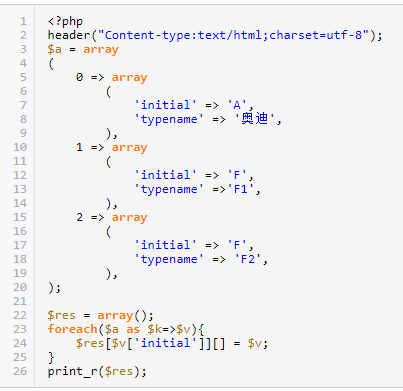
这里记录一下$_FILES的意思:
$\_FILES\[字段名\]\[name\]——保存的文件在上传者机器上的文件名,
$\_FILES\[字段名\]\[tmp\_name\]——保存的是文件上传到服务器临时文件夹之后的文件名
$\_files主要用在当需要上传二进制文件的地方,录入上传一个abc.mp3文件,则[服务器端](https://www.baidu.com/s?wd=%E6%9C%8D%E5%8A%A1%E5%99%A8%E7%AB%AF&tn=SE_PcZhidaonwhc_ngpagmjz&rsv_dl=gh_pc_zhidao)需要获得该文件的相关信息,则通过变量$\_files来取得。
$\_FILES\['userfile'\]\['name'\]
客户端机器文件的原名称。
$\_FILES\['userfile'\]\['type'\]
文件的 MIME 类型,需要浏览器提供该信息的支持,例如“image/gif”。
$\_FILES\['userfile'\]\['size'\]
已上传文件的大小,单位为字节。
$\_FILES\['userfile'\]\['tmp\_name'\]
文件被上传后在服务端储存的临时文件名。
$\_FILES\['userfile'\]\['error'\]
和该文件上传相关的[错误代码](https://www.baidu.com/s?wd=%E9%94%99%E8%AF%AF%E4%BB%A3%E7%A0%81&tn=SE_PcZhidaonwhc_ngpagmjz&rsv_dl=gh_pc_zhidao)。\['error'\] 是在 PHP 4.2.0 版本中增加的。
注: 在 PHP 4.1.0 版本以前该数组的名称为 $HTTP\_POST\_FILES,它并不像 $\_FILES 一样是自动全局变量。PHP 3 不支持 $HTTP\_POST\_FILES 数组。
如果表单中没有选择上传的文件,则 PHP 变量 $\_FILES\['userfile'\]\['size'\] 的值将为 0,$\_FILES\['userfile'\]\['tmp\_name'\] 将为 none。
这里记录一个php压缩图片上传的方法吧:
使用多个input 框上传,这个种方法比较普通,就略过了
使用一个input框上传多图
先看代码:
<form id="uploadForm" method="post" enctype="multipart/form-data" action="">
<textarea id="content" class="form-control" rows="4" name="content">
</textarea>
<input id="myfile_input" type="file" name="myfile[]" multiple="multiple" accept="image/*" />
</form>
1
2
3
4
5
form 表单的重点在 enctype=”multipart/form-data”
input 的重点在于 multiple=”multiple” accept=”image/*”
参数具体介绍自己百度吧.
ps: 这样设置后,input框弹出文件选择时,可以多选文件
php 后台接收处理
普通参数: from 表单的其他参数正常获取
文件对象:使用$_FILES 对象获取
if (isset($_FILES['myfile'])){
$total = count($_FILES['myfile']['name']);
// Loop through each file
for ($i = 0; $i < $total; $i++) {
//Get the temp file path
$tmpFileName = $_FILES['myfile']['name'][$i];
$tmp = explode(".", $tmpFileName);
$code = $customer_id . rand(1000, 9999);
$tempFileName = $code . '.' . $tmp[1];
$small_image = $code . '_small' . '.' . $tmp[1];
$url = $_SERVER['DOCUMENT_ROOT'] . "/assert/application/upload/" . $tempFileName;
$small_url = $_SERVER['DOCUMENT_ROOT'] . "/assert/application/upload/" . $small_image;
//Make sure we have a file path
if ($tmpFileName != "") {
// 上传到本地方式
if (file_exists($url))//当文件存在
{
$tempFileName = $code . '-1' . '.' . $tmp[1];
$small_image = $code . '-1_small' . '.' . $tmp[1];
$url = $_SERVER['DOCUMENT_ROOT'] . "/assert/application/upload/" . $tempFileName;
$small_url = $_SERVER['DOCUMENT_ROOT'] . "/assert/application/upload/" . $small_image;
}
move_uploaded_file($_FILES["myfile"]["tmp_name"][$i], $url);
// 压缩图片
$image = new ImgCompress($url, 1);
$image->compressImg($small_url);
}
}
}
1
2
3
4
5
6
7
8
9
10
11
12
13
14
15
16
17
18
19
20
21
22
23
24
25
26
27
28
29
total 获取到文件数量后循环把文件转存,存本地,存图片服务器都可以;
压缩的话,使用ImgCompress压缩,ImgCompress是网上分享的一个压缩类,亲测好用,而且压缩效果不错。
ImgCompress 源码:
class ImgCompress
{
private $src;
private $image;
private $imageinfo;
private $percent=0.5;
/*
param $src源图
param $percent压缩比例
*/
public function __construct($src,$percent=1)
{
$this->src = $src;
$this->percent = $percent;
}
/*
param string $saveName 图片名(可不带扩展名用原图名)用于保存。或不提供文件名直接显示
*/
public function compressImg($saveName='')
{
$this->_openImage();
if(!empty($saveName))
{
$this->_saveImage($saveName);//保存
}
else
{
$this->_showImage();
}
}
/*
内部:打开图片
*/
private function _openImage()
{
list($width, $height, $type, $attr) = getimagesize($this->src);
$this->imageinfo = array(
'width'=>$width,
'height'=>$height,
'type'=>image_type_to_extension($type,false),
'attr'=>$attr
);
$fun = "imagecreatefrom".$this->imageinfo['type'];
$this->image = $fun($this->src);
$this->_thumpImage();
}
/**
* 内部:操作图片
*/
private function _thumpImage()
{
$new_width = $this->imageinfo['width'] * $this->percent;
$new_height = $this->imageinfo['height'] * $this->percent;
$image_thump = imagecreatetruecolor($new_width,$new_height);
//将原图复制带图片载体上面,并且按照一定比例压缩,极大的保持了清晰度
imagecopyresampled($image_thump,$this->image,0,0,0,0,$new_width,$new_height,$this->imageinfo['width'],$this->imageinfo['height']);
imagedestroy($this->image);
$this->image = $image_thump;
}
/**
* 输出图片:保存图片则用saveImage()
*/
private function _showImage()
{
header('Content-Type: image/'.$this->imageinfo['type']);
$funcs = "image".$this->imageinfo['type'];
$funcs($this->image);
}
/**
* 保存图片到硬盘:
* @param string $dstImgName 1、可指定字符串不带后缀的名称,使用源图扩展名 。2、直接指定目标图片名带扩展名。
*/
private function _saveImage($dstImgName)
{
if(empty($dstImgName)) return false;
$allowImgs = ['.jpg', '.jpeg', '.png', '.bmp', '.wbmp','.gif']; //如果目标图片名有后缀就用目标图片扩展名 后缀,如果没有,则用源图的扩展名
$dstExt = strrchr($dstImgName ,".");
$sourseExt = strrchr($this->src ,".");
if(!empty($dstExt)) $dstExt =strtolower($dstExt);
if(!empty($sourseExt)) $sourseExt =strtolower($sourseExt);
//有指定目标名扩展名
if(!empty($dstExt) && in_array($dstExt,$allowImgs))
{
$dstName = $dstImgName;
}
elseif(!empty($sourseExt) && in_array($sourseExt,$allowImgs))
{
$dstName = $dstImgName.$sourseExt;
}
else
{
$dstName = $dstImgName.$this->imageinfo['type'];
}
$funcs = "image".$this->imageinfo['type'];
$funcs($this->image,$dstName);
}
/**
* 销毁图片
*/
public function __destruct()
{
imagedestroy($this->image);
}
}
原文链接:https://blog.csdn.net/a437629292/article/details/81224133
