### 使用Nuitka打包成exe
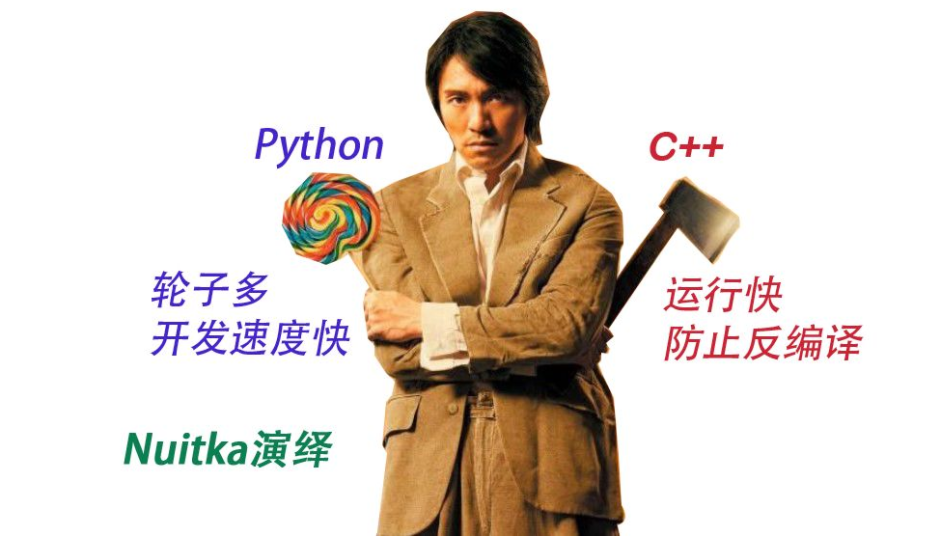
官网:https://www.nuitka.net/
#### 1.py安装 Nuitka 模块
**cmd输入pip install Nuitka 指令**
或者
**pip install nuitka -i https://pypi.tuna.tsinghua.edu.cn/simple**
**pip install nuitka --use-pep517 -i https://pypi.tuna.tsinghua.edu.cn/simple**
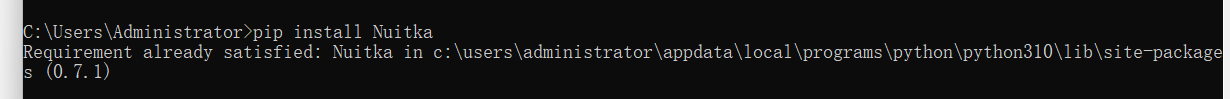
已经安装会这样显示
zstandard这个模块会让文件更小 可以安装
**pip install zstandard -i https://pypi.tuna.tsinghua.edu.cn/simple**
#### 2.安装 MinGW64
这个是把py程序编译成c++语言的好像,要这个才能打包
官网:https://sourceforge.net/projects/mingw-w64/files/
网盘: https://share.weiyun.com/TVJaVneZ
我是下载这个,这个不是安装包,直接是源码需要配置path
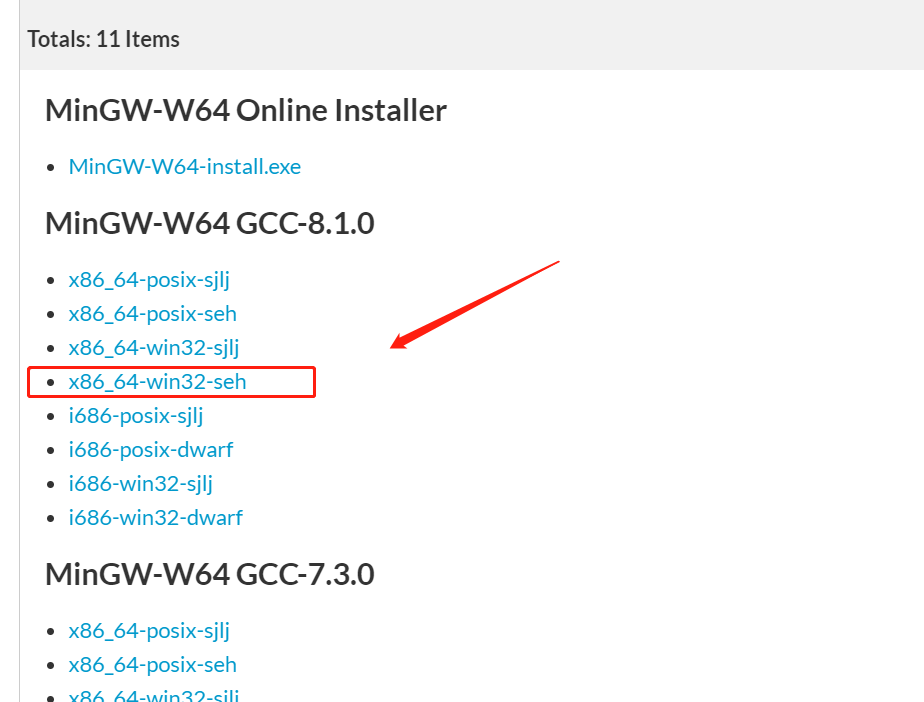
下载解压后放到E盘,路径就是E:\mingw64,这步你随意

然后配置环境变量,我的电脑,属性,系统,高级系统设置
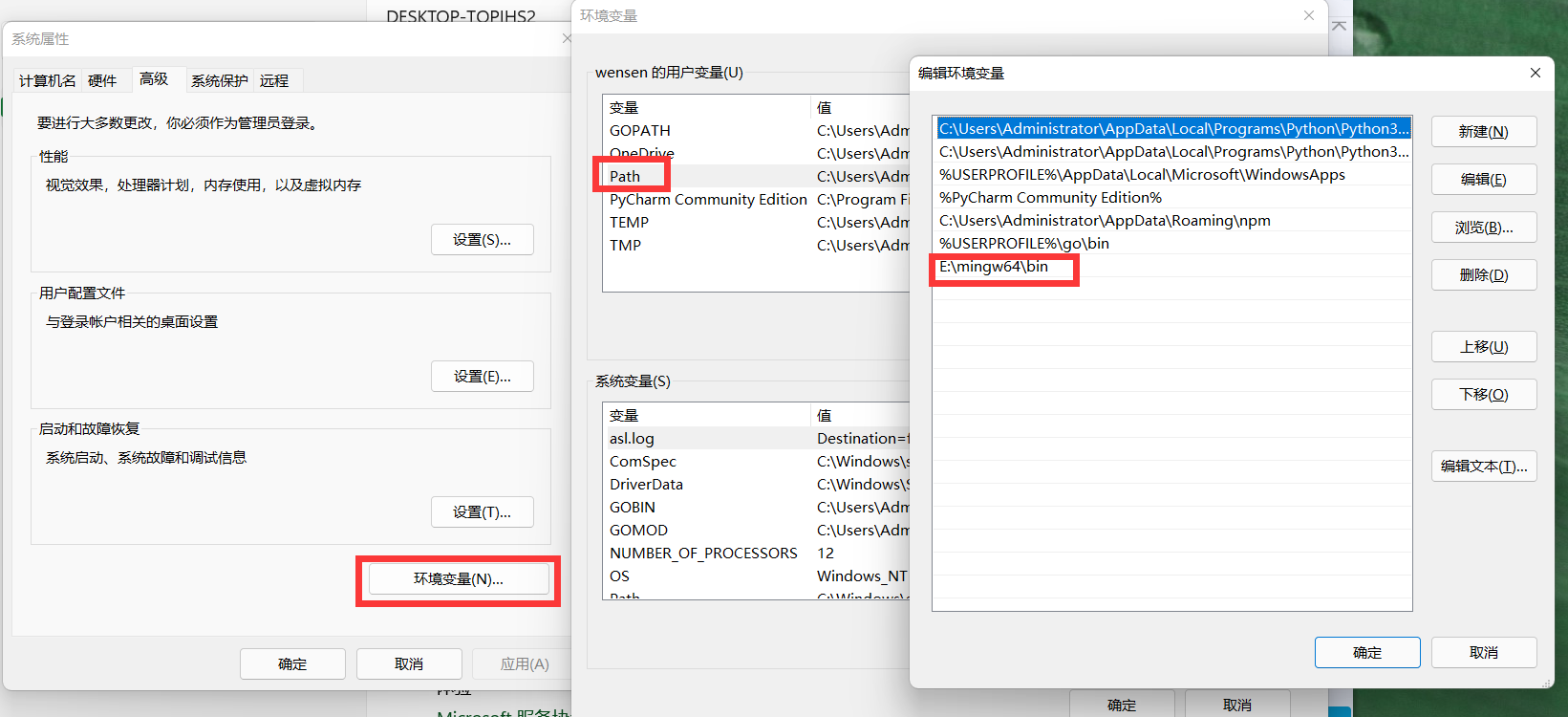
然后 新打开cmd窗口输入 **gcc -v** 指令查看MinGW64 安装成功没
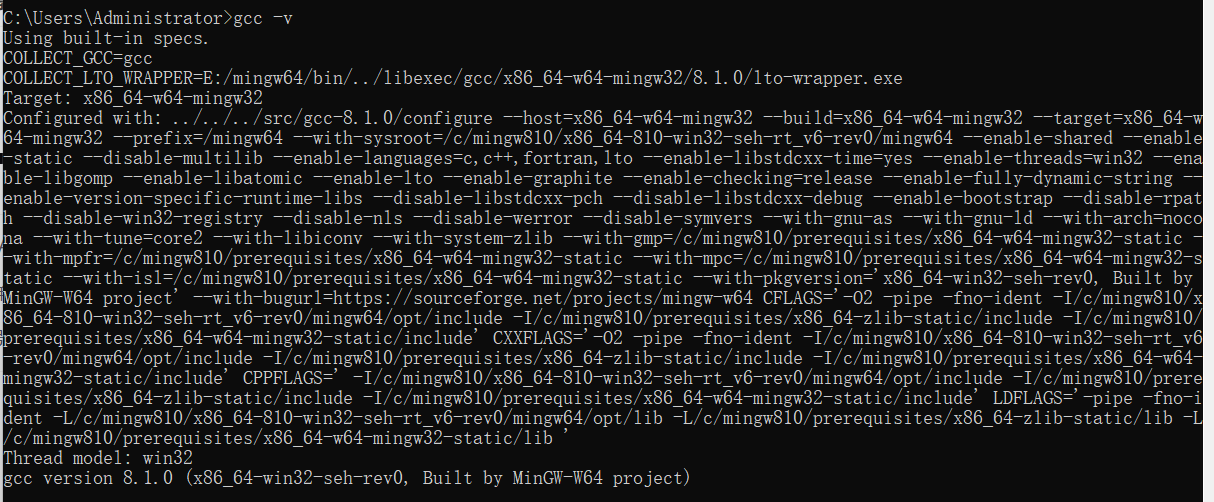
到这步就可以使用Nuitka编译exe了
3.编译py脚本成exe文件
在有py脚本的文件夹打开cmd窗口。win11 可以鼠标右键打开,其他的按shift+鼠标右键
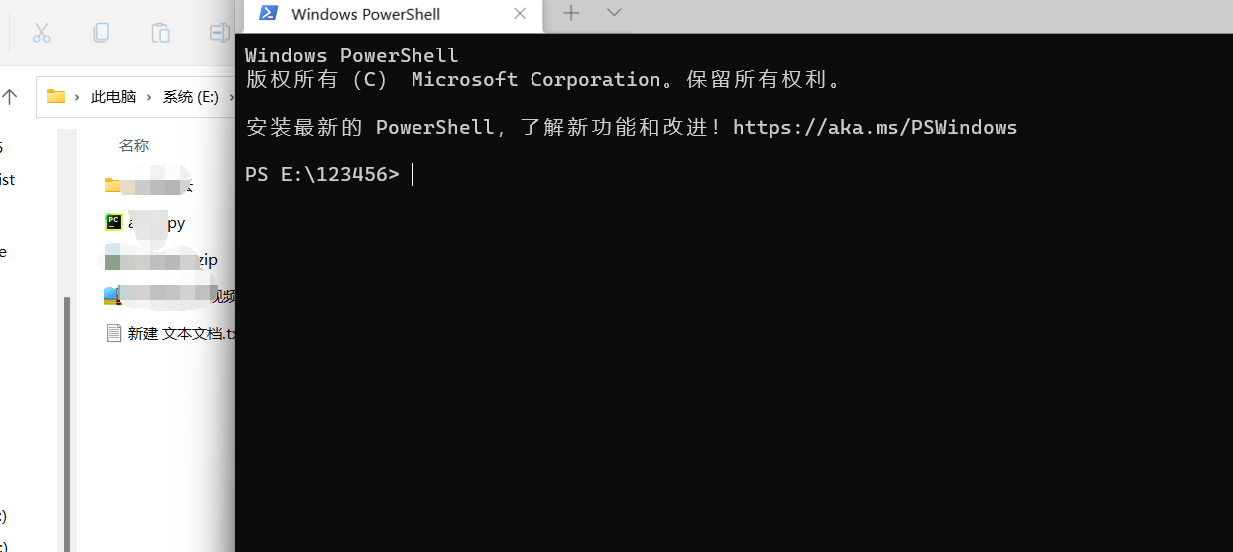
然后输入指令按回车
```
// 打包成文件夹形式
nuitka --standalone --mingw64 main.py
// 打包单个exe形式
nuitka --standalone --mingw64 --onefile main.py
--remove-output参数:删除临时缓存
--mingw64 #默认为已经安装的vs2017去编译,否则就按指定的比如mingw(官方建议)
```
这样编译放到其他电脑不需要安装环境,会生成这两文件夹,exe文件在***dist文件夹里面。
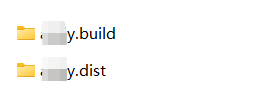
.
.**其他的编译方法还是需要学习,目前就这些简单的**
.
官网:https://nuitka.net/doc/user-manual.html
其他指令: nuitka --mingw64 ---standalone --output-dir=ayck 你的.py
指令:
```
--version 显示程序的版本号并退出
-h, --help 显示此帮助信息并退出
--module 创建一个扩展模块可执行文件,而不是
程序。默认为关闭。
--standalone 为输出启用独立模式。这使您可以
将创建的二进制文件传输到其他机器,而无需
它使用现有的 Python 安装。这也是
意味着它会变大。它暗示了这些选项:“--
follow-imports”和“--python-flag=no_site”。默认值
关闭。
--onefile 在独立模式之上,启用 onefile 模式。这
表示不是文件夹,而是压缩的可执行文件
创建和使用。默认为关闭。
--python-debug 是否使用调试版本。默认使用你是什么
用于运行 Nuitka,很可能是非调试版本。
--python-flag=FLAG 要使用的 Python 标志。默认是你用来
运行 Nuitka,这会强制执行特定模式。这些是
标准 Python 可执行文件也存在的选项。
当前支持:“-S”(别名“no_site”),
“static_hashes”(不使用散列随机化),
“no_warnings”(不给出 Python 运行时警告),
“-O”(别名“no_asserts”)、“no_docstrings”(不要使用
文档字符串)、“-u”(别名“无缓冲”)和“-m”。
默认为空。
--python-for-scons=PATH
如果使用 Python3.3 或 Python3.4,请提供一个路径
用于 Scons 的 Python 二进制文件。否则 Nuitka 可以
使用运行 Nuitka 的程序或“scons”二进制文件
在 PATH 或 Python 安装中找到
Windows 注册表。
--warn-implicit-exceptions
启用对检测到的隐式异常的警告
编译时间。
--warn-unusual-code 为编译时检测到的异常代码启用警告
时间。
--assume-yes-for-downloads
如有必要,允许 Nuitka 下载外部代码,
例如依赖 walker,ccache,甚至 gcc
视窗。要禁用,从 nul 设备重定向输入,
例如“</dev/null”或“<NUL:”。默认为提示。
控制结果中包含的模块和包:
--include-package=包
包括一个完整的包裹。作为 Python 命名空间,
例如“some_package.sub_package” 然后 Nuitka 将
找到它并包含它以及下面找到的所有模块
二进制或扩展模块中的磁盘位置
它创建并使其可供
代码。为了避免不需要的子包,例如考验你
例如可以执行此“--nofollow-import-to=*.tests”。
默认为空。
--include-module=模块
包括一个模块。作为 Python 命名空间,
例如“some_package.some_module” 然后 Nuitka 将
找到它并将其包含在二进制文件或扩展中
它创建的模块,并使其可用于导入
代码。默认为空。
--include-plugin-directory=模块/包
包括该目录的内容,无论是否
给定的主程序以可见的形式使用它。
覆盖所有其他包含选项。可以给
多次。默认为空。
--include-plugin-files=模式
包含到与 PATTERN 匹配的文件中。覆盖所有
其他跟随选项。可以多次给予。
默认为空。
--prefer-源代码
对于已经编译好的扩展模块,有
源文件和扩展模块,通常
使用了扩展模块,但应该会更好
从可用的源代码编译模块
最棒的表演。如果不需要,有--no-
prefer-source-code 禁用有关它的警告。
默认关闭。
将以下内容控制到导入的模块中:
--follow-stdlib 也从标准下降到导入的模块
图书馆。这将增加编译时间
很多。默认为
```
### 可能出现问题
**问题0**
安装 ordered-set 模块
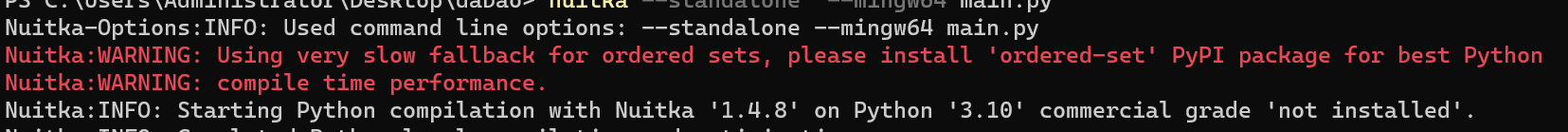
```
pip install ordered-set
```
**问题1**
这个可以用上面下载的MinGW64替换,问题不大。但是这个是新版,建议替换上面那个
```
Is it OK to download and put it in 'C:\Users\Administrator\AppData\Local\Nuitka\Nuitka\Cache\downloads\gcc\x86_64\11.3.0-14.0.3-10.0.0-msvcrt-r3'.
No installer needed, cached, one time question.
Proceed and download? [Yes]/No
```
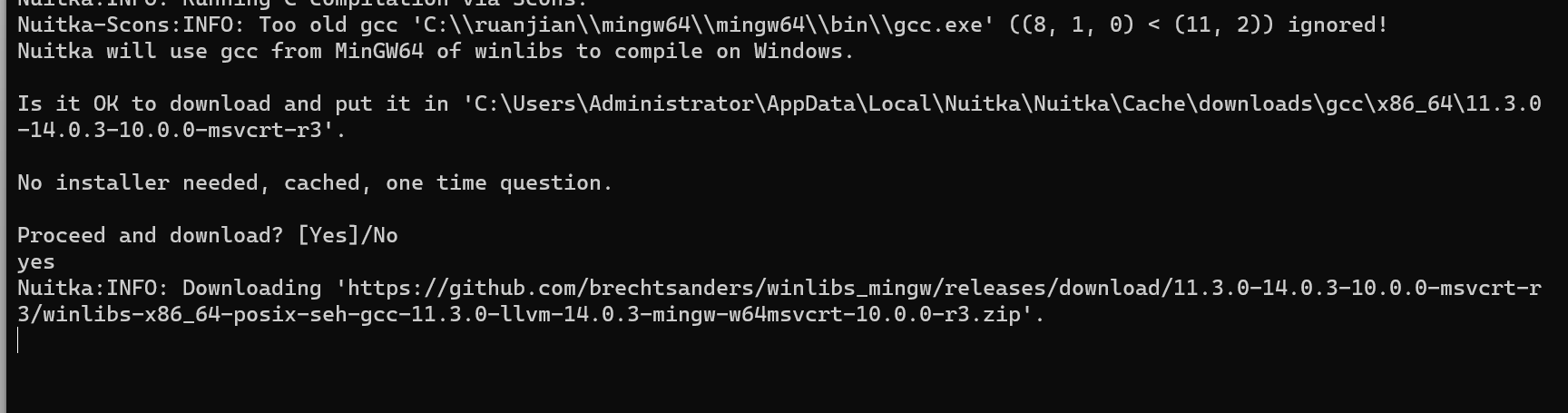
下载文件:https://github.com/brechtsanders/winlibs_mingw/releases/download/11.3.0-14.0.3-10.0.0-msvcrt-r3/winlibs-x86_64-posix-seh-gcc-11.3.0-llvm-14.0.3-mingw-w64msvcrt-10.0.0-r3.zip
网盘下载:https://share.weiyun.com/kVIjdS00
下载解压到C:\Users\Administrator\AppData\Local\Nuitka\Nuitka\Cache\downloads\gcc\x86_64\11.3.0-14.0.3-10.0.0-msvcrt-r3文件夹
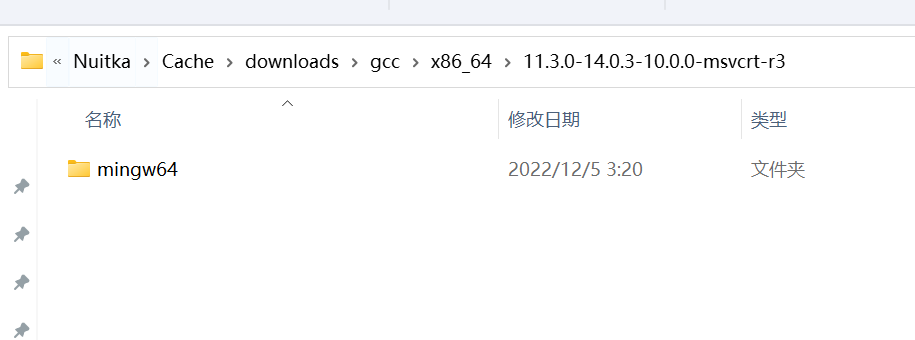
.
**问题2**
```
Is it OK to download and put it in 'C:\Users\Administrator\AppData\Local\Nuitka\Nuitka\Cache\downloads\ccache\v4.6'.
No installer needed, cached, one time question.
Proceed and download? [Yes]/No
```
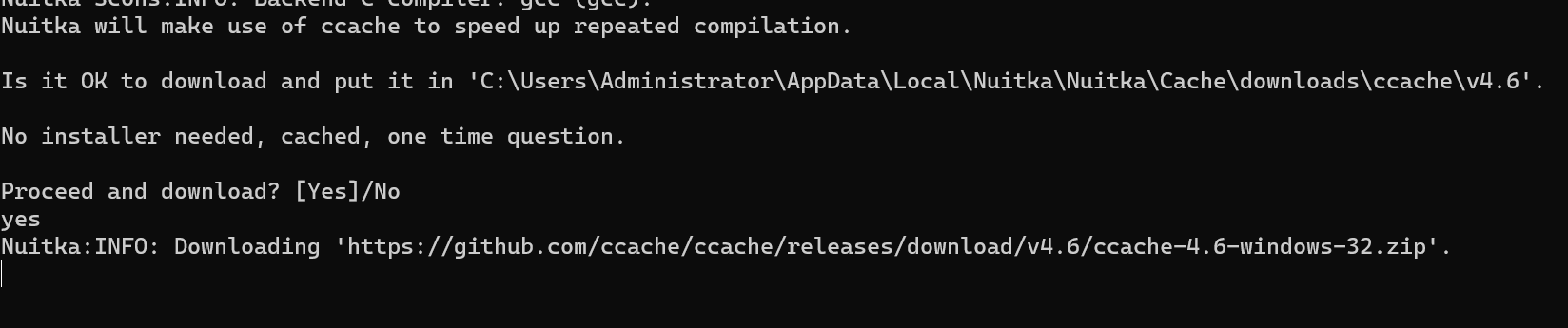
下载文件:https://github.com/ccache/ccache/releases/download/v4.6/ccache-4.6-windows-32.zip
网盘下载:https://share.weiyun.com/abQimaGy
下载解压到 C:\Users\Administrator\AppData\Local\Nuitka\Nuitka\Cache\downloads\ccache\v4.6
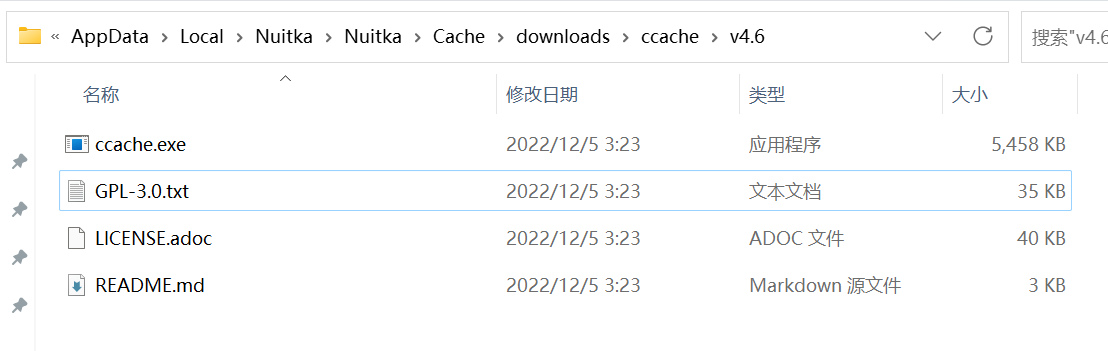
.
**问题3**
```
to analyze the dependencies of Python extension modules.
Is it OK to download and put it in 'C:\Users\ws\AppData\Local\Nuitka\Nuitka\Cache\downloads\depends\x86_64'.
No installer needed, cached, one time question.
Proceed and download? [Yes]/No
```
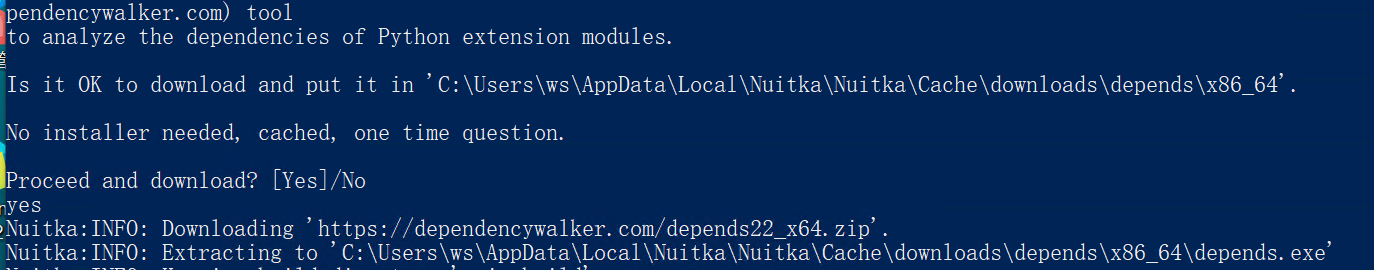
下载链接:https://dependencywalker.com/depends22_x64.zip
网盘链接:https://share.weiyun.com/uRJzES29
下载解压到 C:\Users\Administrator\AppData\Local\Nuitka\Nuitka\Cache\downloads\depends\x86_64

- 不要买,这个是废弃的,占位的
- python技巧
- 使用python发起post请求 get请求
- 获取txt里面的文本输出可操作的字典
- 数据写入txt文件中
- 获取excel里面的文本输出可操作的字典
- 获取网页指定内容输出成可操作的字典
- 正则表达式函数应用
- 操作mysql数据库
- 面向对象编程提取网页内容
- 初识多线程加密应用
- 队列
- 多线程爬取糗事百科
- 继承
- 线程池
- 数据库连接池
- dt模块化
- 多线程连接池
- 1
- 2
- python模块
- python模块安装.whl
- 使用Nuitka打包成exe
- Nuitka 技巧
- Nuitka 打包指令
- nuitka常用指令
- python塑料英语
- python开发环境安装
- 环境安装
- 其他
- 隧道代理ip php写入 获取 定时任务
- 列表
- a1
- a11
- a2
- a3
- sql
- runlog
- 6666ggbase64
- 8888
- linux开放指定端口命令
- 爬虫百例
- sxt